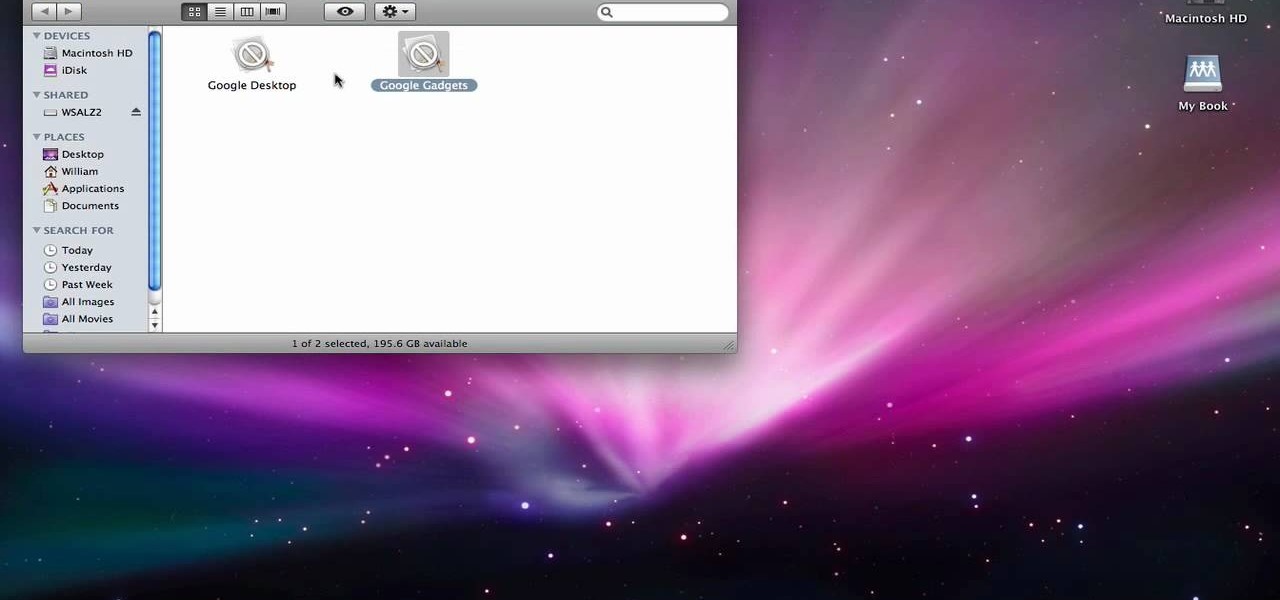Developed by the same team of engineers responsible for LightWave 3D, modo, lowercase, delivers the next evolution of 3D modeling, painting and rendering in a single integrated and accelerated package for the Mac and PC. And now, modo is a true end-to-end solution that includes true 3D sculpting tools, animation and network rendering! More than just features, modo is a truly elegant integration of technology, raw horsepower and refined workflow. With such a wealth of inbuilt features, however...

Developed by the same team of engineers responsible for LightWave 3D, modo, lowercase, delivers the next evolution of 3D modeling, painting and rendering in a single integrated and accelerated package for the Mac and PC. And now, modo is a true end-to-end solution that includes true 3D sculpting tools, animation and network rendering! More than just features, modo is a truly elegant integration of technology, raw horsepower and refined workflow. With such a wealth of inbuilt features, however...

Developed by the same team of engineers responsible for LightWave 3D, modo, lowercase, delivers the next evolution of 3D modeling, painting and rendering in a single integrated and accelerated package for the Mac and PC. And now, modo is a true end-to-end solution that includes true 3D sculpting tools, animation and network rendering! More than just features, modo is a truly elegant integration of technology, raw horsepower and refined workflow. With such a wealth of inbuilt features, however...

Developed by the same team of engineers responsible for LightWave 3D, modo, lowercase, delivers the next evolution of 3D modeling, painting and rendering in a single integrated and accelerated package for the Mac and PC. And now, modo is a true end-to-end solution that includes true 3D sculpting tools, animation and network rendering! More than just features, modo is a truly elegant integration of technology, raw horsepower and refined workflow. With such a wealth of inbuilt features, however...

Developed by the same team of engineers responsible for LightWave 3D, modo, lowercase, delivers the next evolution of 3D modeling, painting and rendering in a single integrated and accelerated package for the Mac and PC. And now, modo is a true end-to-end solution that includes true 3D sculpting tools, animation and network rendering! More than just features, modo is a truly elegant integration of technology, raw horsepower and refined workflow. With such a wealth of inbuilt features, however...

Devolped by the same team of engineers responsible for LightWave 3D, modo, lowercase, delivers the next evolution of 3D modeling, painting and rendering in a single integrated and accelerated package for the Mac and PC. And now, modo is a true end-to-end solution that includes true 3D sculpting tools, animation and network rendering! More than just features, modo is a truly elegant integration of technology, raw horsepower and refined workflow. With such a wealth of inbuilt features, however,...

Devolped by the same team of engineers responsible for LightWave 3D, modo, lowercase, delivers the next evolution of 3D modeling, painting and rendering in a single integrated and accelerated package for the Mac and PC. And now, modo is a true end-to-end solution that includes true 3D sculpting tools, animation and network rendering! More than just features, modo is a truly elegant integration of technology, raw horsepower and refined workflow. With such a wealth of inbuilt features, however,...

Developed by the same team of engineers responsible for LightWave 3D, modo, lowercase, delivers the next evolution of 3D modeling, painting and rendering in a single integrated and accelerated package for the Mac and PC. And now, modo is a true end-to-end solution that includes true 3D sculpting tools, animation and network rendering! More than just features, modo is a truly elegant integration of technology, raw horsepower and refined workflow. With such a wealth of inbuilt features, however...

Devolped by the same team of engineers responsible for LightWave 3D, modo, lowercase, delivers the next evolution of 3D modeling, painting and rendering in a single integrated and accelerated package for the Mac and PC. And now, modo is a true end-to-end solution that includes true 3D sculpting tools, animation and network rendering! More than just features, modo is a truly elegant integration of technology, raw horsepower and refined workflow. With such a wealth of inbuilt features, however,...

Developed by the same team of engineers responsible for LightWave 3D, modo, lowercase, delivers the next evolution of 3D modeling, painting and rendering in a single integrated and accelerated package for the Mac and PC. And now, modo is a true end-to-end solution that includes true 3D sculpting tools, animation and network rendering! More than just features, modo is a truly elegant integration of technology, raw horsepower and refined workflow. With such a wealth of inbuilt features, however...

Devolped by the same team of engineers responsible for LightWave 3D, modo, lowercase, delivers the next evolution of 3D modeling, painting and rendering in a single integrated and accelerated package for the Mac and PC. And now, modo is a true end-to-end solution that includes true 3D sculpting tools, animation and network rendering! More than just features, modo is a truly elegant integration of technology, raw horsepower and refined workflow. With such a wealth of inbuilt features, however,...

Devolped by the same team of engineers responsible for LightWave 3D, modo, lowercase, delivers the next evolution of 3D modeling, painting and rendering in a single integrated and accelerated package for the Mac and PC. And now, modo is a true end-to-end solution that includes true 3D sculpting tools, animation and network rendering! More than just features, modo is a truly elegant integration of technology, raw horsepower and refined workflow. With such a wealth of inbuilt features, however,...

Devolped by the same team of engineers responsible for LightWave 3D, modo, lowercase, delivers the next evolution of 3D modeling, painting and rendering in a single integrated and accelerated package for the Mac and PC. And now, modo is a true end-to-end solution that includes true 3D sculpting tools, animation and network rendering! More than just features, modo is a truly elegant integration of technology, raw horsepower and refined workflow. With such a wealth of inbuilt features, however,...

Devolped by the same team of engineers responsible for LightWave 3D, modo, lowercase, delivers the next evolution of 3D modeling, painting and rendering in a single integrated and accelerated package for the Mac and PC. And now, modo is a true end-to-end solution that includes true 3D sculpting tools, animation and network rendering! More than just features, modo is a truly elegant integration of technology, raw horsepower and refined workflow. With such a wealth of inbuilt features, however,...

Developed by the same team of engineers responsible for LightWave 3D, modo, lowercase, delivers the next evolution of 3D modeling, painting and rendering in a single integrated and accelerated package for the Mac and PC. And now, modo is a true end-to-end solution that includes true 3D sculpting tools, animation and network rendering! More than just features, modo is a truly elegant integration of technology, raw horsepower and refined workflow. With such a wealth of inbuilt features, however...

Devolped by the same team of engineers responsible for LightWave 3D, modo delivers the next evolution of 3D modeling, painting and rendering in a single integrated and accelerated package for the Mac and PC. And now, modo is a true end-to-end solution that includes true 3D sculpting tools, animation and network rendering! More than just features, modo is a truly elegant integration of technology, raw horsepower and refined workflow. With such a wealth of inbuilt features, however, things can ...

In this episode of Paula's Best Dishes, with guest Cheryl Day, celebrity chef Paula Deen shares her recipe for Lots O'Meat Lasagna. If you and your family love a meaty pasta, this is definitely going to be a winning recipe in your house. And if you want to be just like Paula Deen, you can make some garlic bread and turn that slice of lasagna into a lasagna sandwich! Ingredients:

This software tutorial shows you just how easy it is to design a great looking logo in Adobe Illustrator. As with any other software package, it's all about getting to know the interface; and then from there it's all about developing your design skills. As with most others, I started out designing logos in Photoshop because that's the only program that was available to me. But Illustrator offers one advantage when it comes to designing logos, and that's one of being 100% vector. You want a lo...

When you need to make a Ghostbusters prop, who are you going to call? Parker! In this video, he shows you how to make a proton pack prop for Halloween, play, or a home movie. You will need a vacuum hose, a small box, miscellaneous plastic parts, a medium circular tin, a big box, a tin can, a water bottle, a coke bottle, a race car trigger, a cookie package, and a pudding container. Watch this video prop-making tutorial and learn how to build a Ghostbusters proton pack.

The bouncing ball animation is a classic beginning point for animating in every 3D software package. This tutorial shows you how to do it in Maya. Part two will concentrate on keyframes. Part three will turn the bouncing ball into a character set. Part four will cover using the Trax editor when animating.

Your smartphone has a ton of ringtone options built in, but ringtones haven't really changed much in the past decade, and it's definitely not cool to hear someone in the supermarket with the same lame ringer. While replacing the stock sounds with a song of your choosing is the best way to keep your phone personalized, why not go a step further using a video?

Kali Linux is probably the most well-known hacking distribution among penetration testers. However, there are alternative distros which offer versatility and advanced package management systems that are absolutely worth considering.

Cream cheese is delicious on its own, but it tastes simply divine if you spice it up a little with some herbs. While this recipe for herbed cream cheese calls for using fresh herbs, if you don't have an herb garden you can use store bought herbs instead.

In order to completely delete items from Mac OS X. Download Google desktop. This will search your computer and the web and your computer. Go to Applications. Right click on Google Desktop. Go to Show Package Contents. Drag contents into the trash. Next, go to Google Gadgets. Click and drag it to the trash as well.

Spiders. They live around you, the sleep next to, and they hide in the corners of your room. They're considered pests by most people, but to some, then considered a delicacy. Believe or not, the strongest natural fiber known is from the silk of the Nephila spider, but that spider is nothing compared to a huge, hairy, hideous tarantula. Tarantulas have been a delicacy for years. Enjoy one of these recipes when they are hot and crispy.

Having some friends over for a Super Bowl Party? From Betty of Betty's Kitchen, learn how to make a delectable cream cheese "Saucy Party Dip" great for a sports parties, for an appetizer or just for snacking!

Sandra Lee from Every Day Homemade demonstrates making lemon cream squares. She starts with a whole stick of butter, softened to room temperature. Add a box of yellow cake mix to the butter, and also one egg. Mix the batter with a hand mixer. It will be very thick. Clean off the beaters with a spatula. Spray a baking dish with non stick spray. To save on cleaning time, the pan can also be lined with aluminum foil. Put the batter into the baking dish and spread it evenly. Then take two bricks ...

Janice Cox shows how to make fizzing bath bombs like the ones you see in bath and beauty boutiques or department stores. These bath bombs can be very relaxing when dropped into a warm bath and can be given as gifts. She starts with about a cup of citric acid crystals which is also called powdered vitamin C or ascorbic acid. Citric acid can be purchased in places that sell wine and beer making equipment and online. The next ingredients come from right out of the kitchen cupboard: a cup of baki...

In this how to video, you will learn how to run Windows programs for free on a Mac using Crossover Chromium. You will need to download Crossover and install it by downloading it and dragging it into the applications folder. You will also need Explorer XP. Go to the applications folder and show the package content of Crossover. Go to shared support as you will need a file here later. Open Chromium, go to support, Chromium, and Drive, and then drop Explorer XP into the folder. Open the info fil...

Maria demonstrates how to make pita bread. First, she runs hot water over her mixing bowl to warm it. Then, take a cup of warm water and dump it in the bowl. Add one package of active, dry yeast. Then add a tablespoon of sugar. Let that sit for about five minutes. It should bubble up in that time. Next, add a teaspoon of sea salt, two tablespoons of olive oil, and one cup of flour. Using the dough hook on her mixer she stirs in the flour. Next, add a half cup of flour at a time to the mixture...

Southwest Yard and Garden shows viewers how to dry and freeze vegetables and herbs. First, you need to wash your hands for at least 20 minutes. You can dry herbs in a whole form so the flavor stays strong. First, just wash off your herbs, put them on a cookie sheet and allow them to dry. Once they are dry, you can package them into small jars or containers! When you are drying fruits you should also store them in the freezer for 72 hours so prevent bugs. Want to make sure your pepper is hole ...

When you start planting something, you will need to nurture and grow a seed. You can plant a seed in a small pot and transfer it later, or you can save yourself the mess and trouble and try the tips in this video. In this tutorial, learn how to plant seeds in an eggshell! Eggshells make great little planters and the best part is - they're biodegradable so instead of repotting your seedling you can just plant the whole egg in the ground!

This video presents how to connect to your iPod Touch or iPhone using SSH (Secure Shell) without using Wi-Fi connection.

This is a video demonstrating how to make Thai Iced tea. The presenter explains that Thai tea mix can be bought at a local Asian market. She explains that it costs about 5 dollars. She says that one package can last a long time. Sugar and boiling water, ice and half and half is also necessary. A large pot is then filled with water and boiled. The tea leaves are then placed in the boiling water and are then mixed with a large spoon. The heat is on high and the tea is allowed to boil for 15 min...

Our instructor will choose set 2, 6 and 8 to show you what the company offers. On the wrappers are pictures of the types of beads possible with each set. She will create from set 2 today, which makes oval beads. Inside of the packages, such as this package which holds set 2 are several items. First is the thin metal pins or rods that can go into the baking oven with the polymer clay molded around them. Next, two pieces for the mold, a bottom and top that fit together with grooves. There are a...

Cinco de mayo is just around the corner so for your fiesta try out these margarita cupcakes. These are perfect for kids and adults alike because there is no alcohol in them but they have all the color and fun that you expect from a Mexican party.

This video explains how to get powder or cream make-up out of the plastic container that it comes in. You can condense your products to take up less space if you remove them from the pots and put them in palettes. The tools you need are a flat iron or other heat source, parchment paper to cover the plate of the flat iron, an X-acto knife, alcohol, cotton pads, make-up in pots, self-adhesive magnets and a palette. First use the X-acto knife to pull the plastic pot out of the container. Set the...

Sonya McDaniel demonstrates a good meal for the family which can be done in 30 minutes. She prepares "sausage and tortellini soup". Ingredients: 1 lb. ground Italian sausage, 1 head cabbage, 1 can of beef broth, 1 can of Italian stewed tomatoes, 2 cups of water, 1 can of French onion soup 1 package of fresh or frozen tortellinis, shredded Parmesan cheese. Brown the Italian sausage in a skillet. Remove as much of the fat as possible. To do this, dish the sausage into a sieve and run under wate...

No time to bake but want to make a great dessert? Well, this video will show you how to combine some store bought ingredients and combine some parts from scratch to make a sweet cheese cake that you don’t have to bake.

Flowering bulbs require some few common tools before planting such as compost or peat moss, work gloves, fertilizer, garden trowel or bulb planter and the garden bulb of your choice. During the spring season you can plant tender bulbs such as, irises, gladiolus and elephant ears. In terms of fall plantings you can plant bulbs such as tulips, daffodils, hyacinths and crocuses which could give a beautiful bloom in the spring. In general the blooms will last till three to four weeks, bulbs such ...