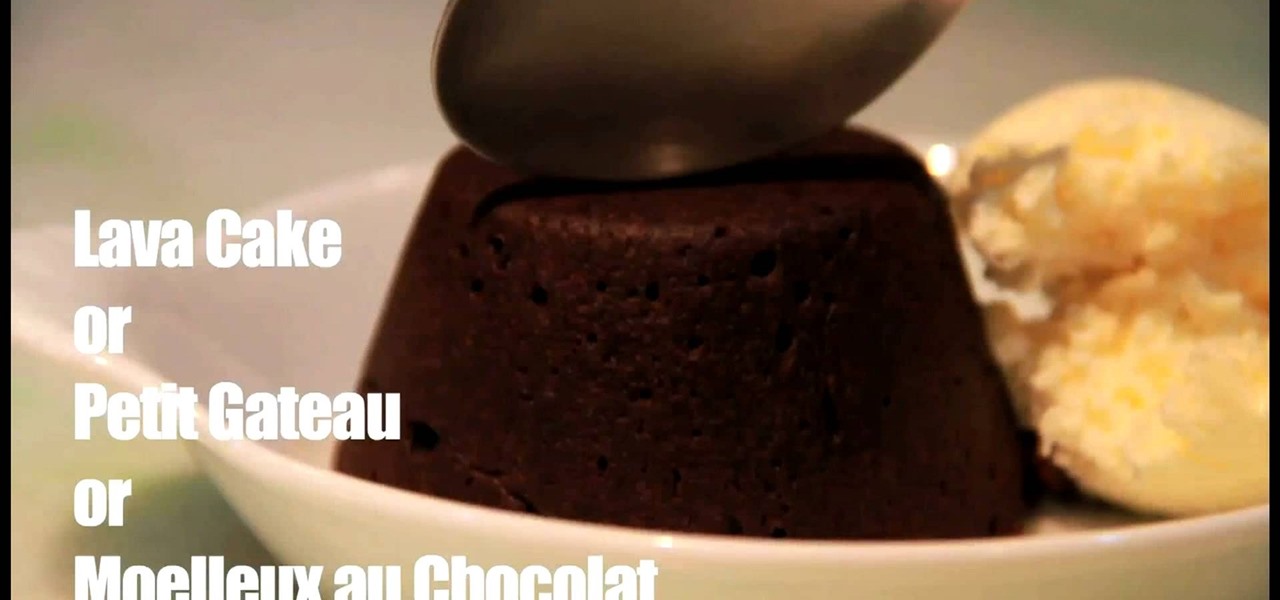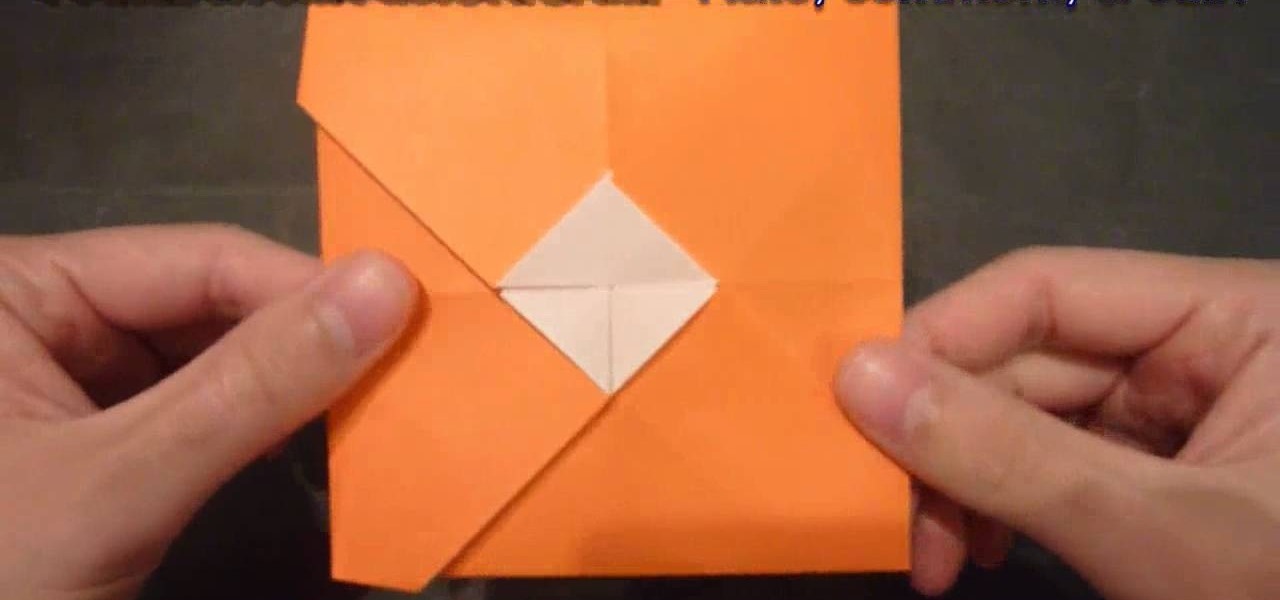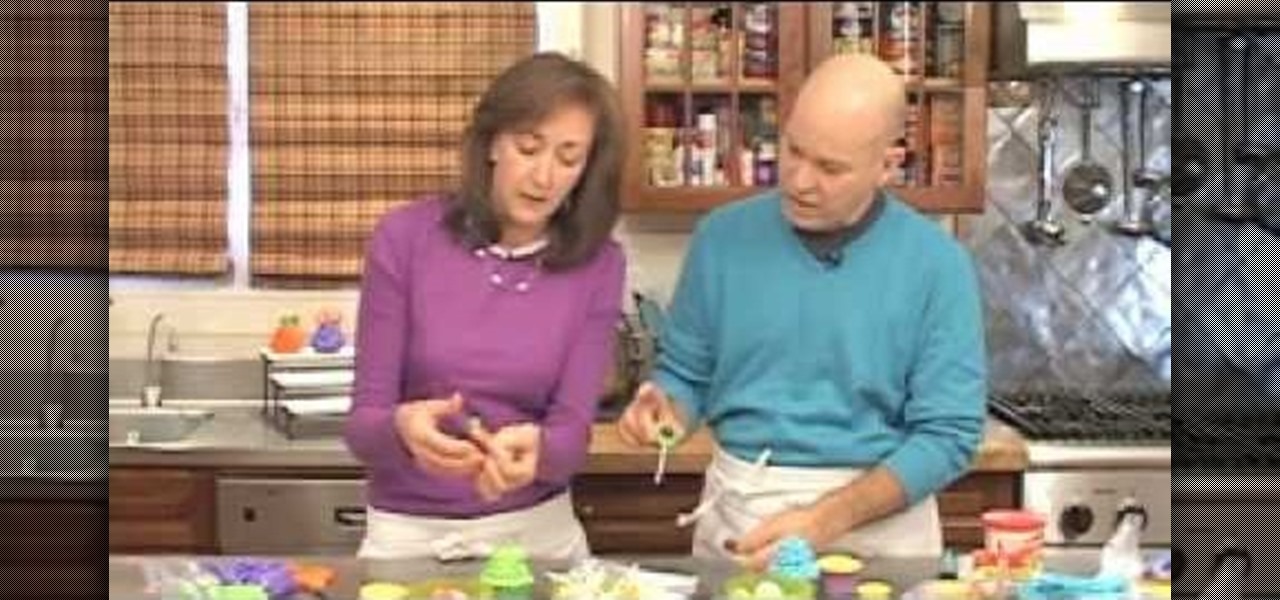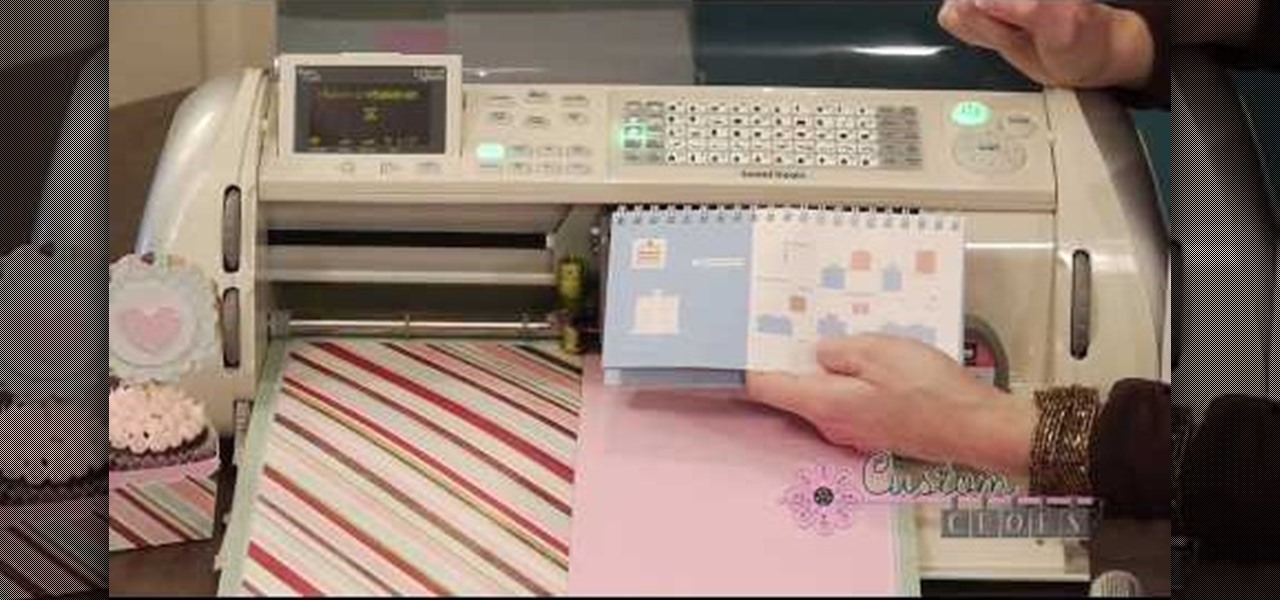This video tutorial from izbyfl shows how install Google Chrome and enable its plugins in Ubuntu. First download application from here: http://www.google.com/chrome/intl/en/eula_dev.html?dl=unstable_i386_deb.

This video shows the method to SSH into iPod Touch 1G or 2G. You need an iPod touch 1G/2G with Firmware 2.2.1 or previous (Windows), a Windows based computer and a jailbroken iPod Touch which has Wi-Fi connectivity. Open Cydia, go to search and type OpenSSH and install it. Go to settings, Wi-Fi and click on the blue arrow next to the network. Copy down your IP address from the resultant window. Open WinSCP.net and go to Downloads, installation package. Install the package and open WinSCP from...

Make something easy that the kids will love too with this wonderful recipe for lemon chicken in garlic & herb butter sauce. Take your family dinners to new levels with help from this video.

Betty delivers as usual with a great breakfast casserole recipe. This is a great, light treat to complement fruit or eggs.

Our instructor will choose set 2, 6 and 8 to show you what the company offers. On the wrappers are pictures of the types of beads possible with each set. She will create from set 2 today, which makes oval beads. Inside of the packages, such as this package which holds set 2 are several items. First is the thin metal pins or rods that can go into the baking oven with the polymer clay molded around them. Next, two pieces for the mold, a bottom and top that fit together with grooves. There are a...

In this video, Betty, from Betty's Kitchen, demonstrates how to cook her steak fajitas. The ingredients for this recipe are: 1 1/4 pounds sirloin steak, cut into strips; 1 onion, cut in lengthwise wedges; 1 green bell pepper, cut lengthwise, 1 red bell pepper, also cut lengthwise; 2 Tbsp lime juice; 2 Tbsp extra virgin olive oil; 2 cloves of minced garlic; 1/2 tsp ground cumin; 1/2 jalapeno pepper, chopped; 1/4 cup minced cilantro; 1 package fajita seasoning, (any brand); 2 Tbsp extra virgin ...

Try out Betty's super-easy, mouth-watering Burritos. Mix it with her simple Spanish rice and expect a fiesta in your mouth!

Looking to brighten up your hairdo? Add pizzazz to your hair by giving yourself highlights—at home. In this video, learn how to give yourself the perfect highlights.

Lemon chicken over fettuccine noodles with plenty of fresh basil, now that makes for a great salad. Follow along with this cooking how to video as Paula Deen shows you one of her favorite pasta recipes. Try making this recipe for chicken fettuccini pasta salad.

Pokémon, Google, and augmented reality go together like wasabi, soy, and ginger, and the trio has come together again for the release of the latest game from the Pokémon universe.

Halloween is barely in the rearview mirror, but Coca-Cola is ready to bypass Thanksgiving altogether to accelerate the arrival of Christmas, and the brand has enlisted augmented reality as an accomplice.

Kali Linux is probably the most well-known hacking distribution among penetration testers. However, there are alternative distros which offer versatility and advanced package management systems that are absolutely worth considering.

Removing unwanted apps from your iPhone is a straightforward affair — long-press an app's icon, then hit the delete button once it appears. Unfortunately, the same can't be said when it comes to uninstalling tweaks from a jailbroken iPhone.

Although the Galaxy Note 9 is an amazing phone, many members of the Android community won't even look at it. This isn't just because of the Samsung Experience skin, but the large amount of bloatware that comes with this device. However, with a little work, you can remove all of it.

OpenVAS is a powerful vulnerability assessment tool. Forked from Nessus after Nessus became a proprietary product, OpenVAS stepped in to fill the niche. OpenVAS really shines for information gathering in large networks where manual scanning to establish a foothold can be time-consuming. OpenVAS is also helpful for administrators who need to identify potential security issues on a network.

Ok, I have to admit, I drop my phone around 2–4 times a week. I'm horrible at protecting it and I've gone through my fair share of cracked phones. Most of the time, once the phone is cracked it's just easier to get an entirely new phone, rather than have to fight your phone provider for a fix.

You need a good microphone on your computer in order to make audio recordings, voice chat, or use speech recognition. However, not every computer comes with a built-in mic, and not every built-in mic works great.

OnePlus changed the way we think about high-end phones. Their "Never Settle" motto led me to ditch my high-cost smartphone for their flagship One, which not only packs some pretty impressive hardware, but won't break the bank. Now that OnePlus has made a name for themselves with the One, they're trying their hands at ROMs, too.

No offense to T-Mobile, but if you head over to their support page for the Samsung Galaxy Gear, you get the information below on how to take a screenshot of your smartwatch. Oh, thank you for that.

When the amount of memory on your computer sucks, you either have two options: Buy more RAM, or make use of the storage space you've got by compressing your files. One program that will become your new BFF should you choose to do the latter is WinRAR. WinRAR is a compression and packaging software that makes it way easier to store large files on your computer.

If you've just gotten yourself an iPhone and are unfamiliar with what the hell Cydia is, here's a little breakdown: Cydia is a software application that lets you install applications and software packages on a jailbroken iPhone or iPod Touch.

Chocolate lava cake, known as petit gateau or moelleux au chocolat in France, is quite simply a foodie's dream dessert. Richy, flaky layers of velvety chocolate cake package a scintillating, creamy surprise in the center: A "lava" stream of melted chocolate filling.

Whisper sweet nothings to your amor by crafting this simple and quick origami message card, which features a heart seal. It's a delightful way to package a loving, amorous sentiment and can also hold tiny trinkets of your affection.

Compositing and color correction are important and integral steps in processing a 3D render after it is generated in Cinema 4D, 3D Studio Max or any other 3D package. Compositing transforms simple renders and provides them with life, vibrancy and atmosphere. In this demonstration, Greyscale Gorilla breaks down a 5 second project from Rich Hinchcliffe and demonstrates how Rich uses Adobe After Effects, color correction, blurs, ReelSmart Motion BLur, Frischluft Lens Care and Lens Flares to tran...

In this tutorial, we learn how to store and organize your false eyelashes. If you find that you wear a lot of false eyelashes, it may be difficult to store them and organize them correctly. You will first need to purchase a roll up makeup case that also hangs up so it's easy for you to access. Then, when you are done wearing your false lashes you will simply place them into the packages that they came in and then slip them into the spots inside the roll up case. Then, if you travel you can us...

Cell phones and mobile devices are getting more and more advanced everyday, and so is the equipped camera technology. You can now shoot HD (high-definition) video on newer mobile phones, which makes it easier to start your filmmaking projects, because it's a lot cheaper to buy a phone than a video camcorder. But, phones come in small packages, which means the video from your camera will be extremely shaky, no matter how steady of a hand you have. That's when it's necessary to have a camera st...

This video tutorial is in the Software category which will show you how to use Portable GIMP. It is an image editor packaged as a portable application, so you can carry your images and edit them on the go. You will need a pen drive for this. Do a Google search for "portable gimp' and download the free software from the first link and save it on the pen drive. Then you open it and install it on the pen drive and call it GIMP portable. You can now open the app, customize and use it. You can wat...

Duct tape can be used for just a lot more than taping your eBay packages shut. In fact, duct tape has a whole lotta urban crafting potential. Don't believe us? Just check out this duct tape tutorial.

Do you know why we hate those envelopes that come with any greeting card you buy at Hallmark, Papyrus, or a drugstore? They're SO boring. Always the same rectangular shape, always the same opening mechanism, with the only innovation for each envelope being the color, which does vary to match the card.

Now that you've got your tulip flower cookie pops baked and decorated, how are you going to package them? As individual gifts, they're convenient for slipping into small cellophane bags, tied up with a twisty tie, and sent to friends. But if you want to create an extra special treat for an upcoming birthday or celebration, check out this video.

First, before you endeavor on this recipe, please, please, please use fresh herbs rather than the dried kind that comes packaged in those ginormous Costco plastic containers. Fresh herbs add another dimension of flavor that makes all the difference when you take a bite into this succlent dish.

Are you having a monster mash theme party for Halloween? If you're looking to really spice up your festivities, then match your ghoulish monster decor with your party eats.

You never know when you're going to need a knife. Whether you carry it on your person for protection or simply use it to open stubborn packaging and envelopes, pocketknives are super practical yet also very dangerous if they accidentally open up in your pants.

We'd never complain about eating cake - red velvet, bourbon vanilla, gold old chocolate - but we absolutely burst our bubble when our favorite sweet goodies come wrapped in even sweeter packages. Take this lady bug shaped smash cake, for instance.

Those who have never worked with duct tape before don't know just how versatile and painterly the medium can be. While duct tape serves its practical purpose well as a Priority Mall package sealer and prom dress maker, it has great artistic ability as well.

Using strings to tie little brown packages is SO Julie Andrews circa "The Sound of Music" era. Get in touch with the fun experimental quality of modern gift wrapping by watching this beginner origami tutorial.

Don't have enough cash to gift your dad a real tie this Father's Day? Then save some money and make your own! While this easy origami tie may not hold up as well as the real one, it's a great prank gift and can be used on top of a package as a nice finishing touch.

We believe that cupcakes are as cute and pretty as they come, but when they're given out as party favors (pending they don't get entirely eaten beforehand) they have to be packaged and carried home.

The corn dog is generally considered near the bottom of the American food ladder. It is unrefined, and usually only found at county fairs and other hives of processed foods, fat, and gluttony. This recipe shows you how you can make a more refined version of this classically low-brow dish at home.