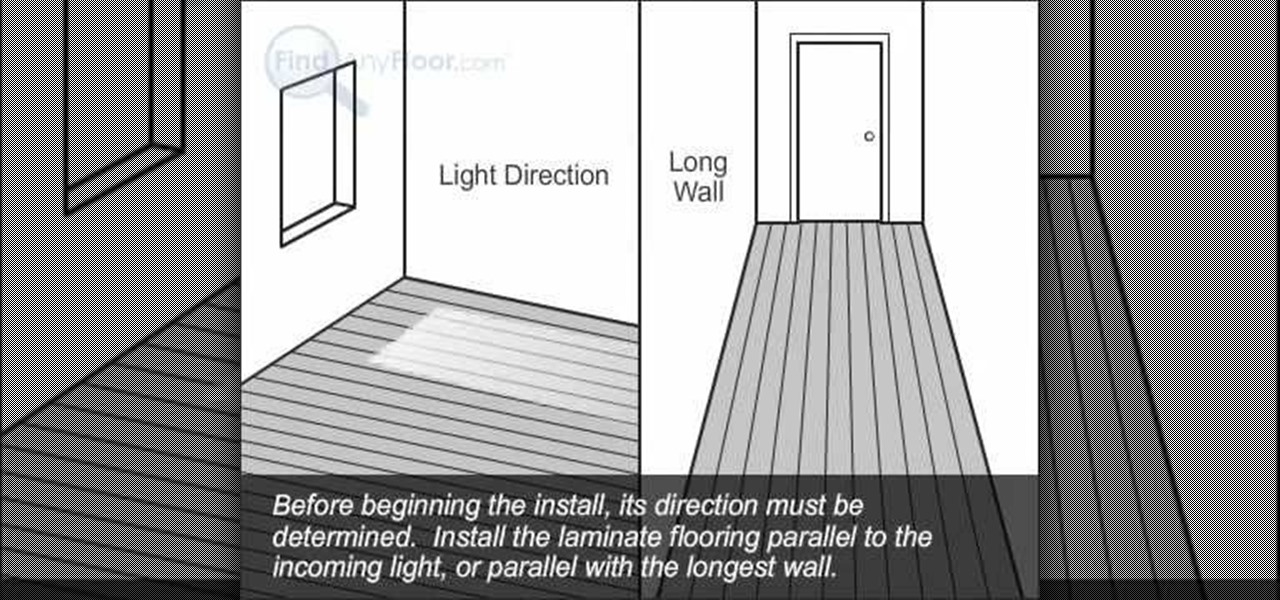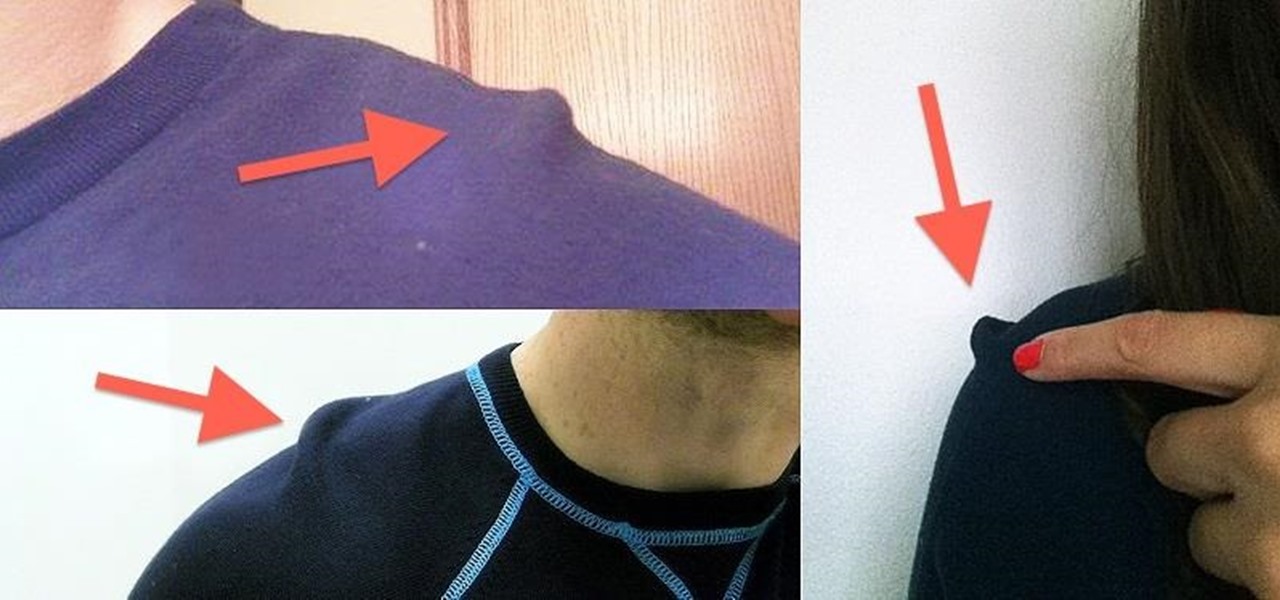See how to adjust CSS padding and margin settings when working in Adobe Dreamweaver CS4. Whether you're new to Adobe's popular WISYWIG HTML editor or a seasoned web development professional just looking to better acquaint yourself with the CS4 workflow, you're sure to be well served by this video tutorial. For more information, including a step-by-step overview, watch this free video guide.

In this short automotive restoration how to video Chris explains how to repad your VW seats by going to your local fabric shop and save money. Once you find something you like, it's really easy to recover and restore seat padding in any classic Volkswagen bug or beetle.

Check out this instructional electronics video that illustrates the simple process of removing the foam padding of an iPod Photo. In order to get the case to close when installing the battery you may need to remove some of the blue foam padding from the underside of the hard drive. This video from iPodJuice demonstrates how to safely remove the light-blue foam from the bottom of the hard drive on an iPod Photo.

The helmet is the most important part of football padding and safety equipment, especially in light of recent research into the prevalence and lasting effects of concussions on football players. This video features an explanation of how to properly select and fit a helmet for young football player. As it says, the most important thing is proper tightness, as a loose helmet is a leading cause of concussions.

In this video from TheCurrentCustom she teaches how to enhance your breasts. First she says you need to measure your breasts to figure out the right kind of bra for you. Take the measuring tape below your bust, and wrap around back, and then measure right above your bust. Round down to the nearest even number if you get an odd number. Then measure your bust size by wrapping the tape measure around the largest part of your bust, typically where your nipples are. Then subtract the bust size fro...

If you were a real farmer, hay bales and their appropriate organization would be a big manner of logistics. As feed for your horses, pigs, and goats, they're prized (and inexpensive) food as well as great padding for barns.

In this tutorial we learn how to build pet steps for your animals with Lowe's. Start out with making the lines for the sides of our steps on a piece of ply wood. Cut these out with a circular saw and then start assembling the steps. Use wood glue, nails and a hammer to do this. After you have these assembled from the bottom up you can insert the steps for the inside of the stairs. Make sure all of this is secure and everything is nailed in properly. Then, add in padding to the steps for your ...

Elizabeth while showing us the way to tie your pointe shoes tells us to put the foot through the elastic first and then put some padding on and then stick your foot inside the shoe. Adjust the ankle part of the shoe properly after stretching the elastic up. You can use the thumb to get the shoe properly in. To tie the ribbon take the right side and take it up to the ankle and not further and same with the other end too. Make the two ends meet at the back of the leg. Then double knot the two o...

What's a great way to work out your abdominal muscles without hurting (or possibly injuring) your back? Hanging knee raises are perfect, because they isolate and work out the rectus abdominis muscles and obliques with little or no strain on the back and neck. It requires a vertical knee raise tower as the equipment.

Everyone should be able to perform basic first aid, even those with hearing impairment. Deaf individuals are just as likely to save a life as anyone else, but they need to know how, just like everyone else. This video is signed to help those with hearing problems learn about strains and sprains treatments. Although strains and sprains are not a serious injury, they are still very painful for the sufferer, and the only way to make sure they heal properly is to make sure they get immediate atte...

Pixel Perfect is the "perfect" show to help you with your Photoshop skills. Be amazed and learn as master digital artist Bert Monroy takes a stylus and a digital pad and treats it as Monet and Picasso do with oil and canvas. Learn the tips and tricks you need to whip those digital pictures into shape with Adobe Photoshop and Illustrator. In this episode, Ben shows you how to build a sign in Photoshop with 3D lightbulbs.

Although strains and sprains are not a serious injury, they are still very painful for the sufferer, and the only way to make sure they heal properly is to make sure they get immediate attention.

This video is designed to help deaf people, or those with hearing impairments, learn how to do basic first aid. Specifically, this video deals with sever bleeding and how to stop it, and is taught in sign language.

Everyone gets cut every once in a while, but sometimes those cuts can be more serious than expected. It could turn into severe bleeding, and there's a certain way to deal with this type of bleeding in a victim. How would you treat someone who was bleeding severely?

In this video, Danny Lipford will show you how to make a punching bag with trash found at a construction site. First, a circle of plywood is cut out about one foot in diameter (in this video, a bucket is traced in pencil over the plywood). This is for the base of the punching bag. A large piece of PVC pipe is used for the center of the punching bag, which carpet padding is wrapped around to makeup the main part of the bag. Finally, duct tape is wrapped around the whole thing. Out of these ver...

This is a video tutorial in the Home & Garden category where you are going to learn how to make a sign using a wood router free hand. For this you will need a router. The kind of router you use is not so very important. But, what is important is the router bit. It should be a “V” shaped bit for doing free hand work. There are lots of bits you can use. First you fix the depth of the cutter so that only a little bit of the router bit is exposed. You should not be seeing too much of the bit abov...

In this video, we learn how to sit cross-legged for meditation. Meditation in this pose will cause you to be far more relaxed and calm then if you were in an uncomfortable position. If your rear end hurts while you are sitting down, try putting padding underneath you so you are completely comfortable. Make sure your feet are tucked into your body and your back is aligned with your head straight in the air. Once you are comfortable, you can put your hands at your sides on each of the legs. The...

In this video, we learn how to create an Egyptian queen makeup look with a headdress. Start by padding gold shadow all over the lid, avoiding the crease area. After this, take a black eyeshadow and place it into the crease, not making it a v-shape, cutting it from the bottom of the eye. After this, apply black eyeliner to the top of the lid, going out to the side underneath the black shadow. Next, apply a silver shadow underneath the brows as a highlight. Apply black eyeliner to the bottom of...

In this tutorial, we learn how to remove a rear inside door panel from a Saturn S series. First, open the door and take off the handle to the door, then remove the screw inside of that. After this, unlatch the side of the door and unscrew the bolts from this. Now, go inside the side pocket of the door and remove the screws from that, then set aside. Remove the foam padding against the inside of the door, then loosen up the wires on the inside of it. Now you will be able to remove the door and...

In this how to video, you will learn how to load a kayak on a vehicle. Doing this properly will mean both the kayak and vehicle are safe. A simple upright system is fine for your kayak. You want to look for J and V bars with padding to transport your kayak. To lift the kayak on to the roof, first check to make sure the straps are working. Hold the kayak with both hands and a straight back with your knees. Lay the kayak in a strong position on its side. Secure the kayak with the straps. Thread...

Customizing Window Vista's glass borders is relatively simple. In order to expand the borders, right click and choose properties, then choose appearance. Scroll down and click on 'open classic appearance properties'. Under Windows Aero, choose advanced settings, and click on desktop and choose border padding. You can then increase the size to your choosing and click 'ok' and 'apply'. After a few short seconds, you will notice that your borders are fatter than they were before! You can also us...

This video demonstrates how to properly tie ballet shoes before doing ballet. First, in addition to the ballet shoes, some paper towels will be needed for padding. Fold about three paper towels together until they form a rectangle approximately 3" by 4". This will be used to pad the toes. Now, pulling the show onto the foot, pull the strap over the top of the foot and place the folded paper towels around the toes and top of foot to pad. Pull the shoe snugly onto the foot. The side straps shou...

This video shows you how to install laminate flooring using a glue-less method. You will need a tape measure, hand saw, and circular saw. You will also need spacers, a rubber mallet, tapping block and a pry bar. Make sure the sub-floor has been prepared. Remove all debris. A moisture barrier should go down first. Next use an under laminate or padding. Measure the room to determine which sizes you will need. For complete instructions you should visit findanyfloors.com.

The Pixel 2 has finally arrived. Google unveiled their newest flagship phones on October 4th, and there's quite a few changes in store. For one thing, most of Google's official renders have already showed us something new: The Pixel 2 and Pixel 2 XL will have a Google Search bar at the bottom of their home screens.

You’ve finally found the perfect fabric for that new dress – don’t let careless cutting ruin your project.

First of all you have to open the 'notepad'. Now you have to type in "<html>" in first line. Write "<head> in second line. Write "<title>this website contains text wrapped around images</title>". In the fourth line you have to type '<body bgcolor="#999999">'. This shall add a light orange color. Now find out the name of the image. Here the name of the file is 'image.png'. Then in the next line you have to type in "<img src="image.png">this text should hopefully wrap around the outside of the ...

After a long hiatus, we shall once again emerge from the shadowy depths of the internet to build an exploit. This time, we'll be looking at how to defeat a non-executable stack by using the ret2libc technique — a lean, mean, and brilliant way of exploiting a stack overflow vulnerability.

Entertain your friends by turning your traditional personal headphones into a mini loud speaker with just an old mint tin and a playing card. This might not be the most advanced or prettiest way of listening to music but sure is a fun way to kill some time.

Google's Material Design guidelines have finally brought some consistency to the look and feel of Android apps, bringing most of the user experience on par with what you would see on iOS. However, some developers are still using non-compliant home screen icons, even though Material Design calls for specific padding, size, and layouts.

In this roofing video Bob Schmidt shows you how to use the foam padding from a sofa cushion to say secure and not fall while doing roof repairs.

Lots of girls want to know how much padding they should use and what kind to use. If you are one of them and need tips for your pointe shoes, check out this video!

The transition from Android KitKat to Lollipop was pretty drastic in the looks department. Google's new Material Design guidelines changed the way many parts of the UI function, like the notification drawer, status bar, and most notably, the lock screen.

Here is a three part video series which explains the function and parts of constructed stilts, and how to turn them into werewolf stilts by adding fur and padding for your comfort! Make sure to check out the mask - Make a furry werewolf mask!

With the new version of Android due out very soon, Android 5.0 "Lollipop" has received a ton of press lately. It's all well-deserved, of course, because the new "Material Design" interface is absolutely beautiful.

During our last adventure into the realm of format string exploitation, we learned how we can manipulate format specifiers to rewrite a program's memory with an arbitrary value. While that's all well and good, arbitrary values are boring. We want to gain full control over the values we write, and today we are going to learn how to do just that.

The two primary design paradigms in Samsung's One UI Android skin are vertical padding and rounded UI elements. The extra empty space at the top of most menus moves touchable elements closer to your thumb, and the rounded UI elements match the curved corners of modern smartphone screens. While you can't add the vertical padding on other Android phones, you can now get the rounded corners.

Greetings my fellow hackers, In the previous article, I discussed briefly about ransomwares and their devastating capabilities. Devastating in a way that ransomwares are not only known to encrypt files but to also lockout some specific functions of the system and hold it up for a ransom.

I'm one of very few Americans that suffer from TMS syndrome, i.e. Too Much Swag. While there are no current cures for the disease, I'm in no rush to rid myself of the problem.

The original NES controller has become one of the most recognizable symbols of the Nintendo gaming culture, thanks to its perfectly rectangular shape and simple button design. But despite its popular appeal, people just don't game with them anymore. So, what do they do with them? They savor the memories and turn it into something more useful, like a light switch.