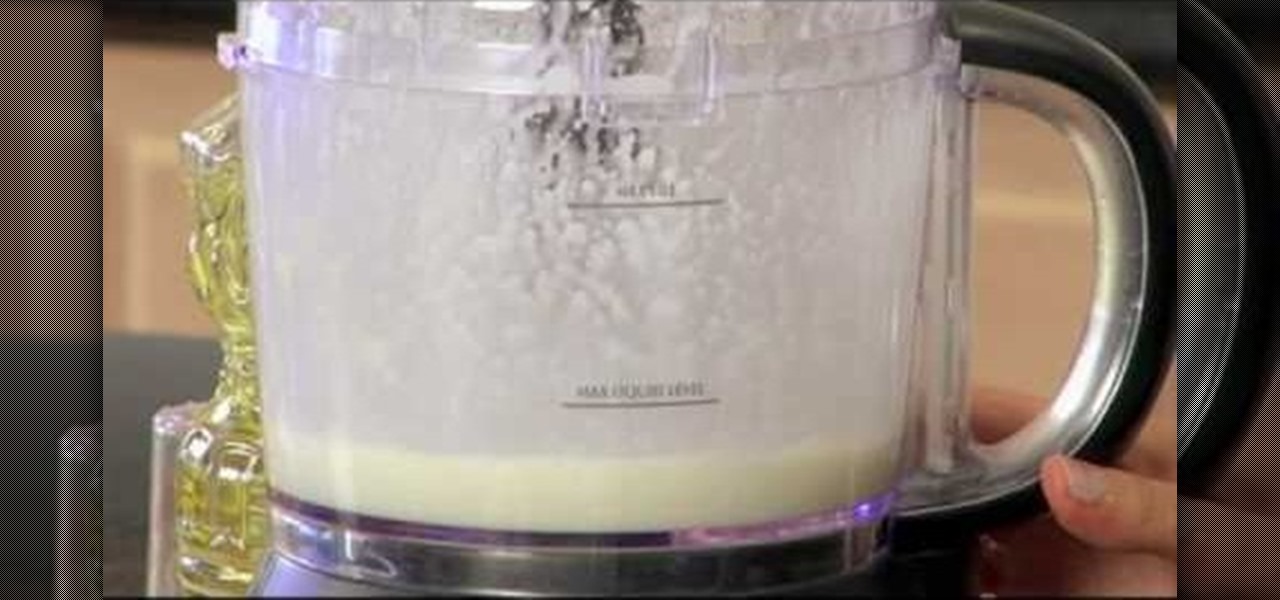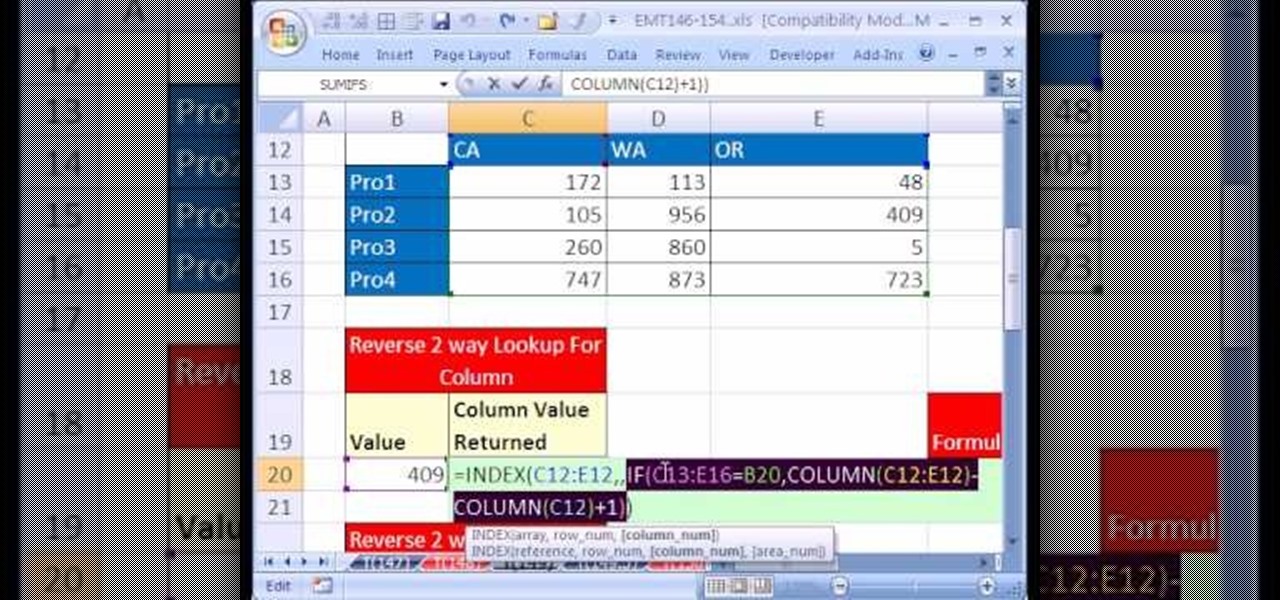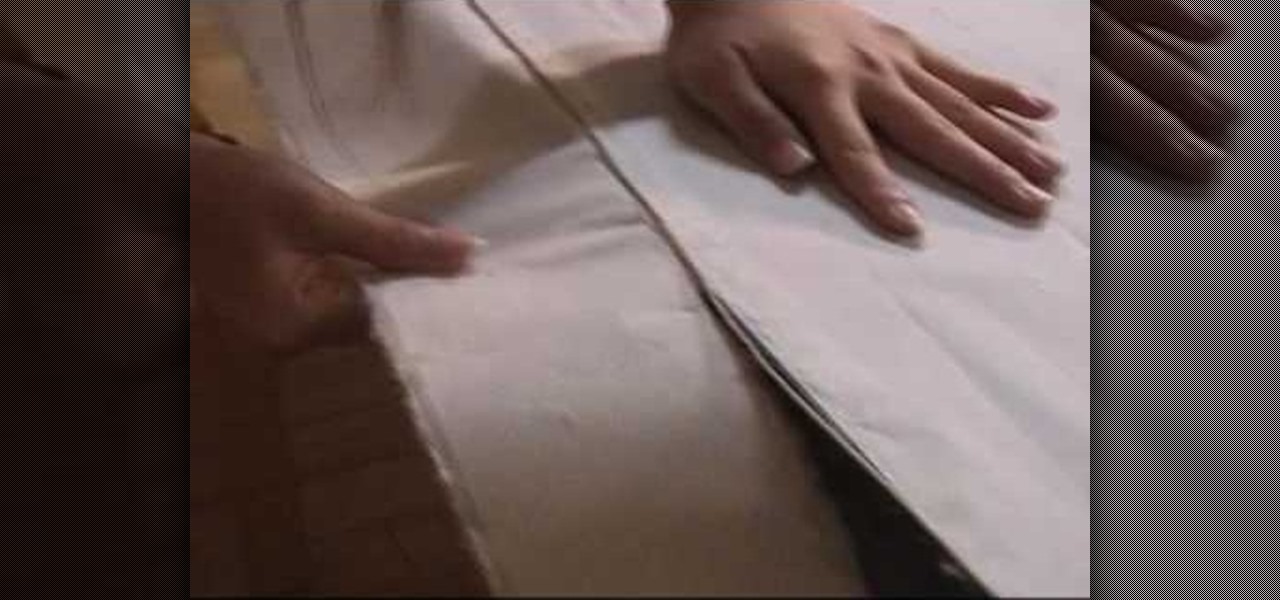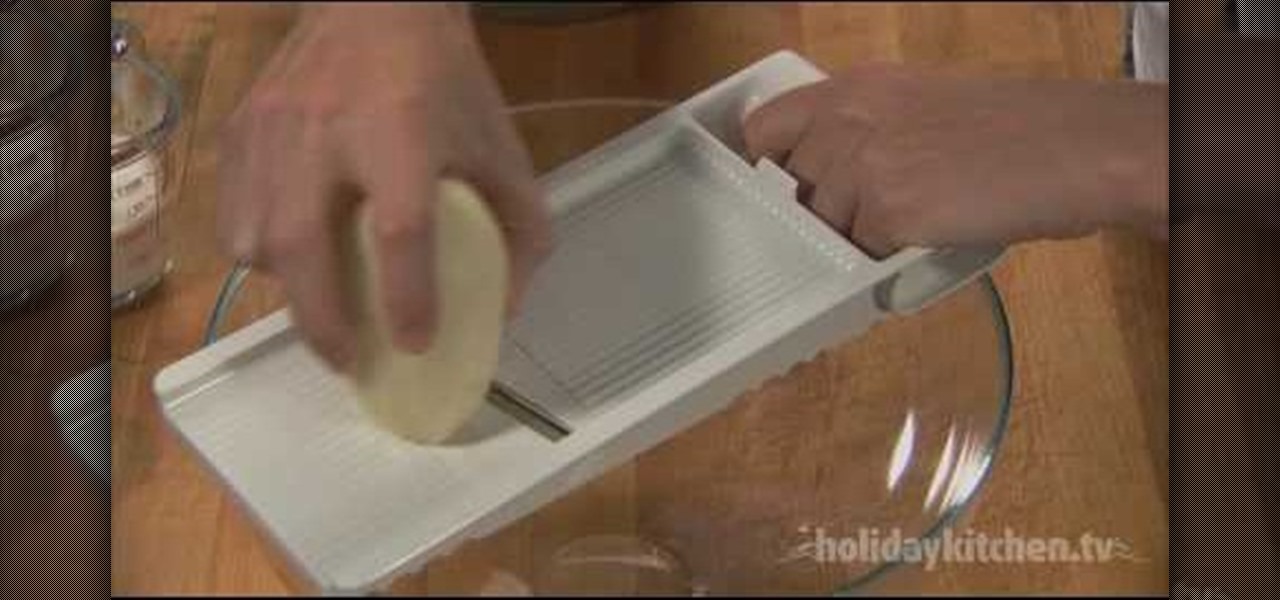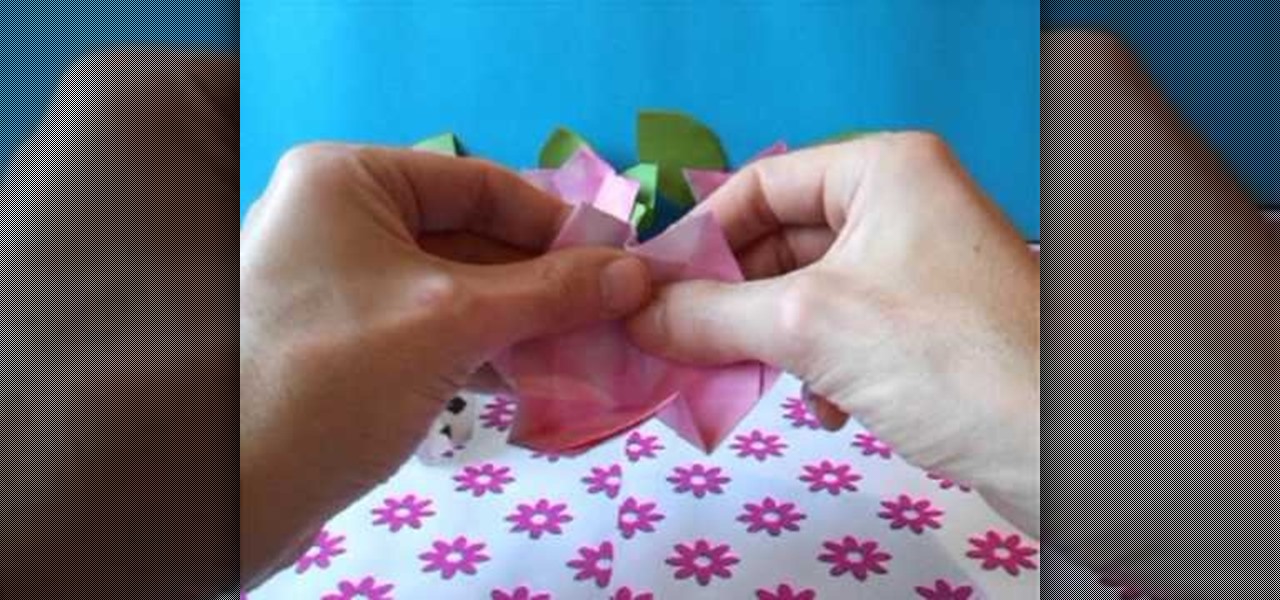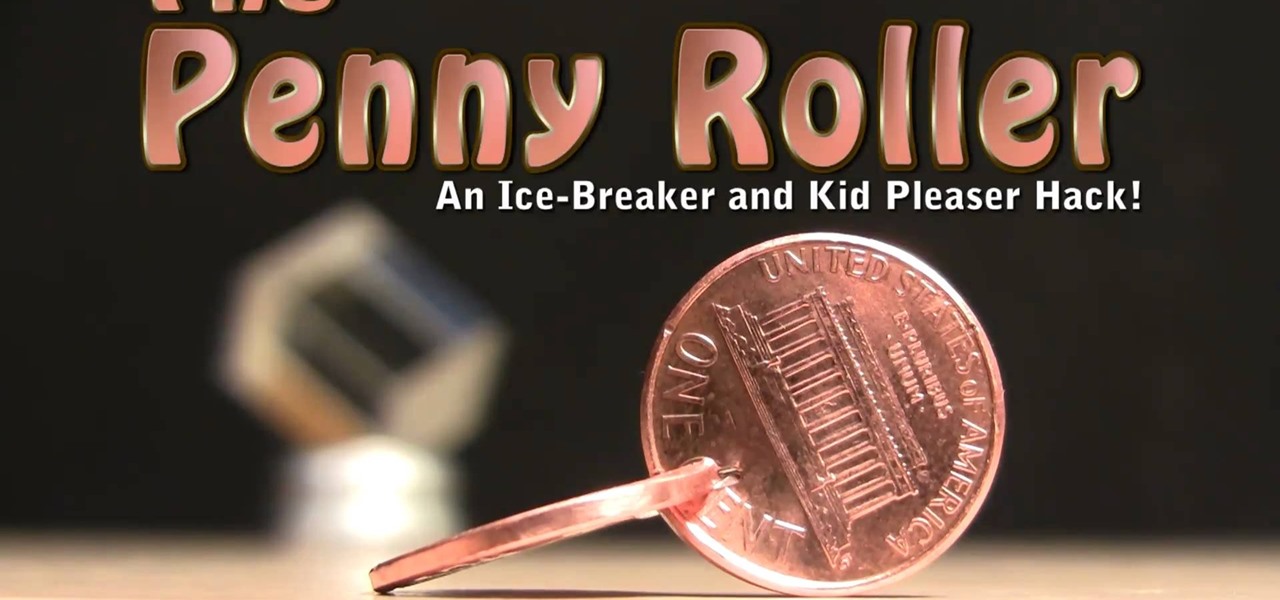Know thy enemy — wise words that can be applied to many different situations, including database hacking. It is essential to performing adequate reconnaissance on a system before even thinking about launching an attack — any type of attack — and this is no different for SQL injection.

You don't have to be a monkey to go bananas over these bananas. After all, these bananas look real and can be used as a fun dining room table centerpiece - just make sure to tell your friends not to try and eat them!

Live evergreen and flower arrangements are so beautiful for the holidays. But they can also be extremely costly, especially if you're getting boquets or arrangements in bunches so you have several for each table and countertop.

Boomerangs can be dangerous. Oatmeal containers aren't. That's what makes this kids toy the perfect build for school or play. After constructing this "comeback can" toy, you'll have a can or container that you'll roll on the ground or table, and it will always come back to you. You'll need an oatmeal container (or similar can), rubber band, nut, a couple paper clips and a pen.

If you enjoy dice games like Yahtzee that involve rolling dice in a cup, you have to learn this trick. It's called dice stacking, if you're not familiar with it, and it involves picking the dice up off the table with the cup and rolling them in such a way that they come out stacked. It makes you look like a pro.

80-ball is one of the many great games that you can play of your pocket-pool table, and involves all the layers of strategy of it's more mainstream pool game brethren. This video for 8-ball beginners will give you tips for evaluating and recognizing problems in different kinds of racks, equipping you to make the shots and decisions that will win you games.

In this tutorial from Dede, learn how to make this fantastic dip. This garlic sauce is nice and thick and goes great with pita bread, sandwiches, and many other dishes. Follow along with this recipe and add a little something extra to your next dinner table. You can even put it on fish! Yummm!

In this video, learn how to decorate beautiful cupcakes that are perfect for spring or summer parties. These little cakes look exactly like flower pots and in this tutorial, you will get a step by step walkthrough of the decorating process. These unique and delicious cakes will make a great addition to any table.

Replicate those cool iPod ads featuring a black figure grooving in a multicolored background with this unique origami design.

New to Microsoft Excel? Looking for a tip? How about a tip so mind-blowingly useful as to qualify as a magic trick? You're in luck. In this MS Excel tutorial from ExcelIsFun, the 609th installment in their series of digital spreadsheet magic tricks, you'll learn how to build a pivot table to calculate year over year sales showing percentage change.

In this clip, learn a classic bar trick. This instructional video will show you how to use deflection and slight of hand to make a cigarette or pen appear to magically walk across a table. You will amaze your friends and impress plenty of people in the bar or restaurant with this gag.

Geoff and Jack from Achievement Hunter show you where to find the "I Am Legend" Easter Egg in Just Cause 2. They show the point on the map and exactly how to get to it so you can see for yourself. You can knock the table and chair over as you wish and shoot it up if you feel like it.

The great thing about a double lattice stitch is that it looks a hell of a lot more complicated than it actually is. With small, lace-like holes and intricate designs, it's great for lightweight scarves and also fuzzy table runners.

Explore authentic Indian cuisine without having to go to India! Learn from Vah chef, Sanjay Thumma how to make a delicious fish moilee Kerala-style in this cooking tutorial. Surprise your dinner table with something new with this recipe for Indian fish moilee!

Whether you're interested in learning Microsoft Excel from the bottom up or just looking to pick up a few tips and tricks, you're in the right place. In this tutorial from everyone's favorite digital spreadsheet guru, ExcelIsFun, the 14th installment in his "Highline Excel Class" series of free video Excel lessons, you'll learn how to set up data in Excel so sorting, filtering, subtotals and PivotTables (Pivot Tables) can be done easily.

Looking for a primer on how to create and work with arrays in Microsoft Office Excel? You've come to the right place. In this free video tutorial from everyone's favorite MS Excel guru, YouTube's ExcelIsFun, the 2nd installment in his series of Excel array formula series, you'll learn how to use the array TRANSPOSE function to transpose a table, switching rows and columns to columns and rows.

New to Microsoft Excel? Looking for a tip? How about a tip so mind-blowingly useful as to qualify as a magic trick? You're in luck. In this MS Excel tutorial from ExcelIsFun, the 528th installment in their series of digital spreadsheet magic tricks, you'll learn how to check two data sets (lists & tables) to see if there are discrepancies using the MATCH and VLOOKUP functions.

A good first project for anyone interested in doing woodworking projects on a regular or semi-regular basis is, naturally, a wooden workbench. This carpenter's guide will help you to build a solid work table without breaking the bank in the process. For more information, including a step-by-step breakdown of the assembly process, watch this free video tutorial.

New to Microsoft Excel? Looking for a tip? How about a tip so mind-blowingly useful as to qualify as a magic trick? You're in luck. In this MS Excel tutorial from ExcelIsFun, the 149th installment in their series of digital spreadsheet magic tricks, you'll learn how to take a value in a table and then return the row or column value when there are no duplicate values.

New to Excel? Looking for a tip? How about a tip so mind-blowingly advanced as to qualify as a magic trick? You're in luck. In this Excel tutorial from ExcelIsFun, the 185th installment in their series of digital spreadsheet magic tricks, you'll learn how to to use Advanced Filter to extract records from a table with 1 criteria, then use a Macro to automate the process.

-Fold paper where you want it cut -Take a wet piece of string and insert it in the fold, pressing it firmly

Learn how to make stuffed pizza pockets for your kids. A delicious snack or meal. A larger version of this Italian recipe is often called a calzone. Vary the fillings to your families liking and you will win raves at the table.

Maple glazed butternut squash is great during the holiday season, and the dark rum in this recipe makes it a worthy addition to any party table.

Potatoes au gratin are a favorite all season long. This creamy and cheesy casserole is a great side to any meal. It's a perfect side dish for your table!

Roasted winter vegetable medley will add a dramatic feel to your harvest table. By roasting root vegetables together, you bring out all the best flavors that this winter vegetable medley has to offer.

Apple berry crisp is an all-American classic dessert, perfect for any table. Select a variety of different apples and berries and they'll keep coming back for more.

What's the best way to bribe a bouncer at a club? It takes tact and strategy. Fold a bill up with the denomination showing into a tiny square. You must need a good attitude to get past the bouncer or the best table at a new restaurant.

This tutorial will show you how to achieve romantic curls. All you need is a curling iron and some helpful advice from Michelle Phan. Create pretty curls for Valentine's Day in no time.

Nothing beats a Champagne tower for old-world elegance—so long as you construct it so it doesn’t fall down! Watch this video to learn how to build your own champagne tower. You will need:

Simple steps to make a Hot Wheels USB key with working wheels. Mod this classic hobbyist favorite or kids' collector toy into a high tech portable flash drive carrier. You insert the flash drive or USB key into the body of the toy Hot Wheels race car and voila! A very cool dongle to backup your files. Great for rolling across a conference table!

Steampunk, a vintage Victorian mechanical style, is one of the hottest design trends to date since faux bois. Get in on the trend while creating many hours of fun for yourself and friends by making this awesome steampunk style chess set. This chess set is comprised of various pieces of hardware, a found table, and common household chemicals.

In this DIY video, we show you how we built our camera crane. This was all done with a table saw, drill and hack saw.

This pool shooting tutorial demonstrates how to control the cue ball using reverse English, opposite to the one that seems obvious. This will help line the ball up where you want it, preventing it from going too far down the table and allowing you to win the match.

Mari demonstrates how to fold the leaves and stand for the Kawasaki Rose. These make really nice table decorations.

Pixel Perfect is the "perfect" show to help you with your Photoshop skills. Be amazed and learn as master digital artist Bert Monroy takes a stylus and a digital pad and treats it as Monet and Picasso do with oil and canvas. Learn the tips and tricks you need to whip those digital pictures into shape with Adobe Photoshop and Illustrator. In this episode, Ben shows you how to fix, enhance, and retouch photos in Photoshop.

If you are interested in cake decorating and sugar craft, check out this great video that will teach you how to make a swan out of sugar. The swan is a symbol of elegance and makes a great addition to any cake or table.

Adorn your table top with azaleas this spring that'll last through the season, and perhaps for many more springs to come. While most flowers die within a week, these origami azaleas will stay ever beautiful year round.

This is a great bar trick - cut a small notch into two pennies and then stick them together. Make sure they are lined up ninety degrees to each other. And then, roll them across the table, bar or floor!

This is an easy exercise you can even do at home - all you need is a weight or dumbbell and a few chairs or similar low table to exercise on. This is a bit more challenging than a traditional exercise, but the results are worth it! Always keep your back straight.

A tortilla warmer is a traditional way to keep your tortillas warm at the table. This tutorial shows you a quick and easy way to warm up your tortillas and the warmer in the microwave. Make sure not to microwave the lid!