
How To: Tint the rear window of your vehicle
The back window is the hardest to tint because of the curvature of the glass, but this video takes you through it step by step so pay attention and you should get it right.


The back window is the hardest to tint because of the curvature of the glass, but this video takes you through it step by step so pay attention and you should get it right.

So what exactly is ISA Server? ISA Server, which stands for Internet Security and Acceleration Server, is Microsoft's software-based firewall, proxy, and web caching service/product. Now what does all of that mean? This video helps explain it!

Learn to make a Tuaca lemon drop by watching this video. Use Tuaca, an Italian brandy based liquor, and little bit of sugar to make a Tuaca lemon drop shot.

Tired of getting reamed for using your Mother's antique end table as your own personal workbench? Well then pay attention as David Randolph and Patrick Norton show you how to make a quick and dirty workbench SYSTM style.

A non-geek tutorial for anyone who wants to take advantage of google's free, web-based e-mail program. This tutorial guides you step by step through the process of how to sign up for and delete a G-Mail account.

This video shows you how to color a black and white photo using Photoshop. To get a good result you need to have patience and pay attention to details - this video will help you out.

Bet you can smash your finger with a can and have it not break? You can with this physics-based trick.

This video shows you how to adjust your pen holder based on how you hold your calligraphy pen.
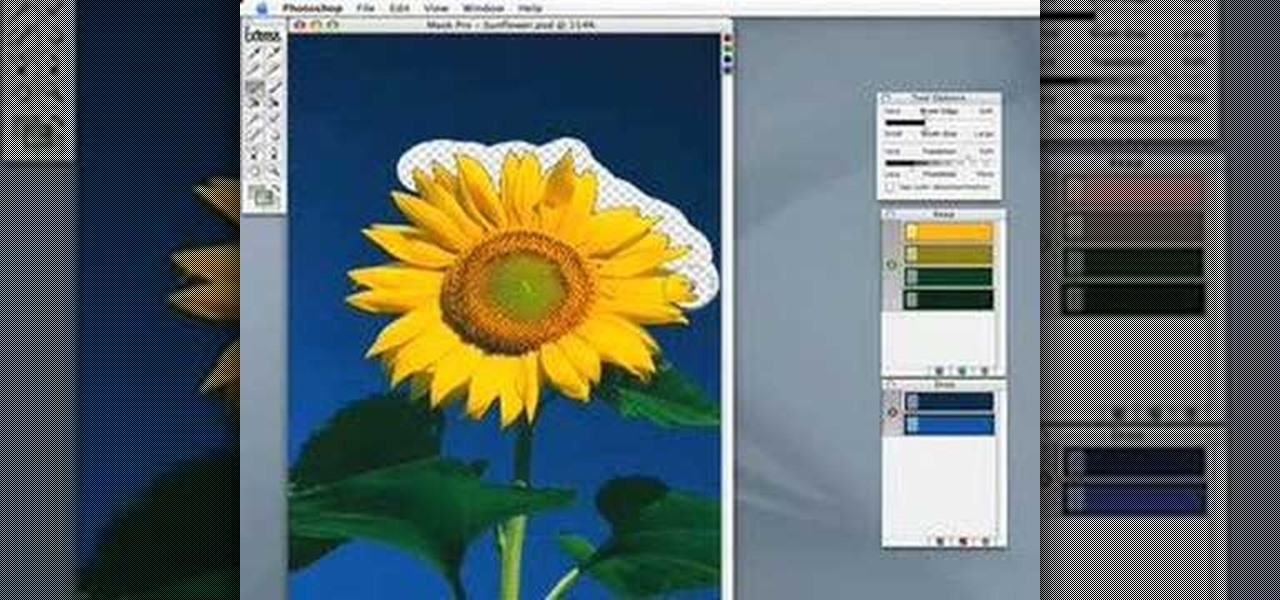
This tutorial shows you how to use the Mask Pro plug in for Photoshop. This masking tool works based on including or excluding colors.

There is no greater, simpler pleasure than having a picnic with your boyfriend or girlfriend at night in a deserted park while gazing at the night sky. Unfortunately, you probably can't see much of the night sky anymore because of all the light pollution in the city.

How to take photograph and do some "touch ups" and photo editing tricks to get a good base for "virtual makeup" using Adobe Photoshop.

A bar trick to win you free beers, bet a friend you can drink 3 beers before he drinks one shot, loser pays for the other persons drink. Here's how you can win every time.
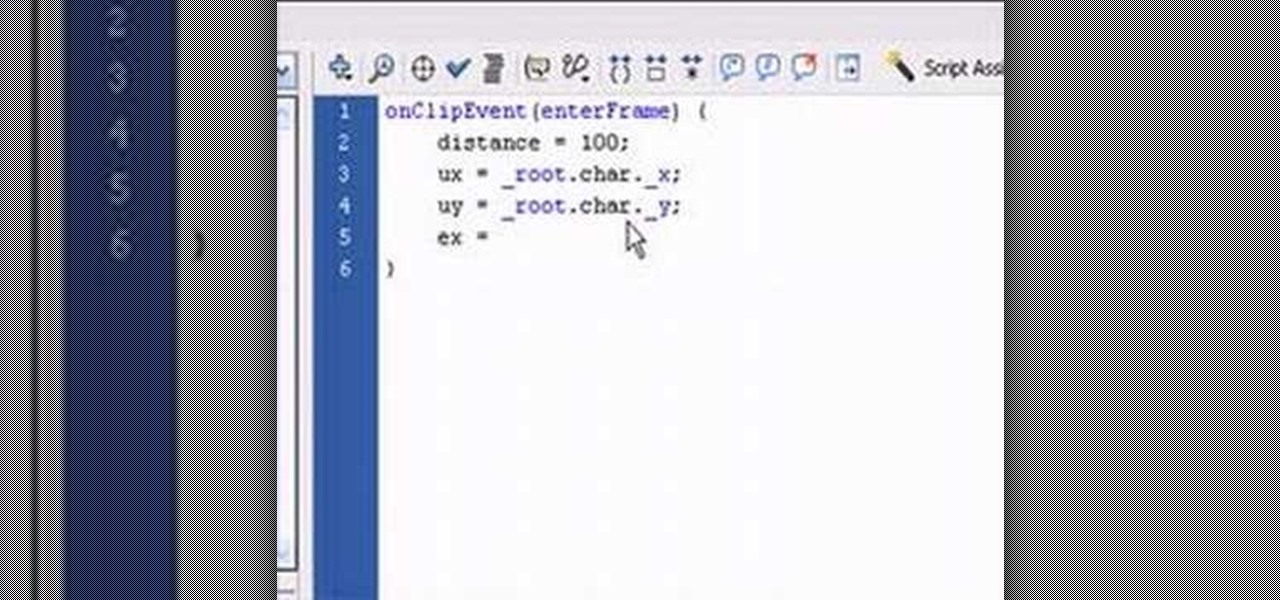
A two-part tutorial series on creating artificially intelligent characters for your Flash-based games.

This tutorial shows you how to program a scoring system in Flash and Actionscript for a Flash-based RPG.

This tutorial teaches you how to create an inventory in a Flash-based RPG and how to move your character and have it pick up items.

This knot is handy is you are saving on gear. Quite often I will choose to tye in over clipping in with biners. I often tyed clients in because I did not want them unclipping and running away without paying their bill.

Learn how to make this rich vanilla custard sauce, which pairs well with numerous desserts. Creme anglaise is served both hot and cold. It is also the base for most ice creams.

Béchamel is a basic white sauce, which is used as a base sauce for many other sauces. Learn how to make this basic French white sauce.

Learn how to build a web-based form using HTML. This tutorial covers using Labels, Text Fields, Text Boxes, Radio Button Groups, Checkboxes, The Clear and Submit buttons, Drop down Menus, as well as many of the properties you can edit while building the form. The form will be ready to be linked with a PHP file for use when you are finished.

A suspended 4th chord is formed by combining the 1st, 4th, and 5th tones (notes) of a major scale. Based upon this combination of tones a C suspended 4th piano chord would consist of C, F, and G. The symbol for a suspended 4th chord is (sus4). This video shows you how to play them on the piano.

Learn how to throw a sleeper, otherwise known as making a yo-yo go to sleep. It's the most basic trick, and the one that all other tricks are based on!

How to get and use Lynx (a text-based web browser) to check your web site for SEO (search engine optimization).

Papdi Chaat is a variety of Indian street food known as Chaat. With it's light and crispy base, tomatoes, onions, potatoes and lots and lots of Mint and Tamarind Chutneys, it's guaranteed to make your mouth water.

Arbi is taro root and in this video Chef Sanjay shows you how to make a arbi fry. Make sure to pay attention so your taro root stays crispy. This is a wonderful Indian dish.

Samosa is a world famous Indian snack that is really popular and common in Southern Asia. It's potato based so everyone can enjoy!

ATV's are not like a car or truck. They need a much stricter maintenance routine that is based on hours of use and not miles. This video goes over checking and changing oil and other requirements for ATV's.

In this video tutorial you will learn to use Photoshop to create a shiny reflective logo in a web 2.0 style. Not sure what Web 2.0 is? It generally refers to a perceived second generation of web-based communities and hosted services — such as social-networking sites, wikis and folksonomies — which facilitate collaboration and sharing between users.
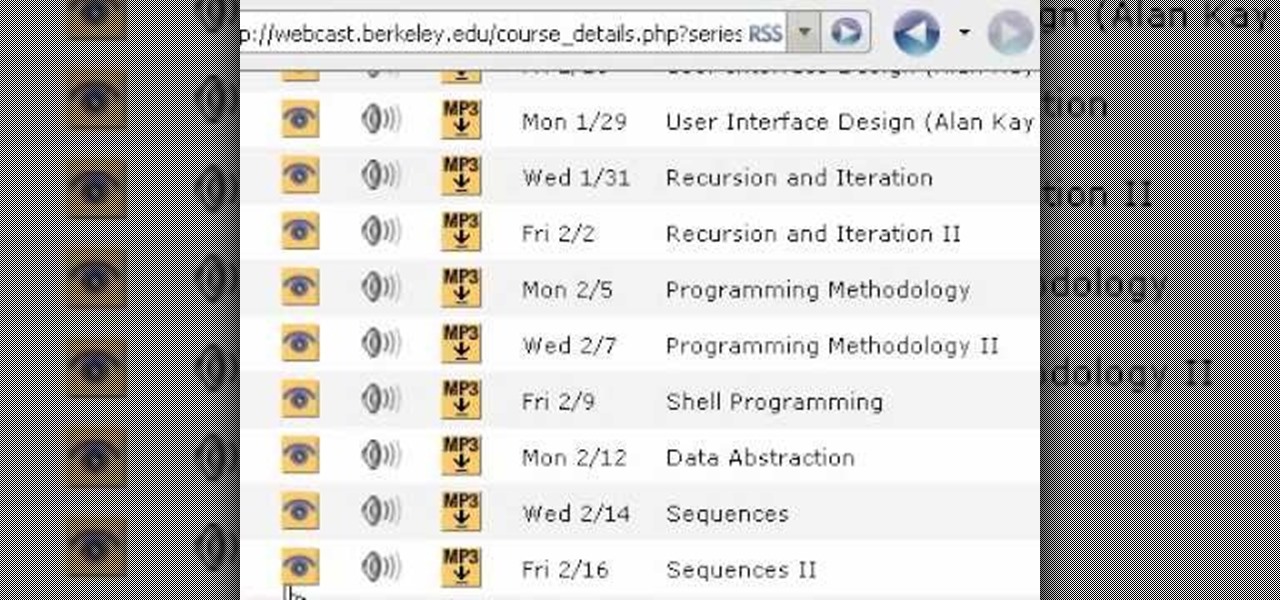
This tutorial shows you how to get free full college video lectures from the best sites in the US. It's based on the Free Education Online Program from the OCW Open Consortium.

Dave J. Castle teaches you the 10-20 card force. Using this math-based technique you can choose what card you want your audience to pick and appear to magically guess it.

This tutorial goes over how to create a table of contents for your document in Pages '08. The table is created automatically based on the headings used in your document but you can also go in further and customize the final outcome.

In this tutorial you'll learn how to use Illustrator to make cool and dramatic headlines. The main step, is changing the type into an outline, which is just a vector based image of the type. This allows you to easily manipulate the text as an object and do some cool things to your headline.

There's such a variety of massage styles to choose from today. Take Shiatsu and Thai massage. They're based on traditional Asian medicine, and are designed to address aches and pains, but are also aimed at balancing the energy of the body to improve health and well-being.

This guy teaches you how to make a balloon shark using only two balloons. It looks a little bit funny but it definitely does end up looking like a shark. Pay attention because his hands move quick on this one.

This guy teaches you how to make a T-rex out of two balloons. Pay close attention to how he makes the tail curve. He draws the face on with a sharpee and it looks great!

This guy explains the easy steps to shape a single balloon into a frog. This is another balloon animal that requires many smaller twists, so pay attention to the his hands to make sure you're doing the right twists.

Want a great tint job, but don't want to pay for it? Learn how to tint your side windows in this excellent video- for cars or trucks!

Michael is here again to show us how to create another balloon animal: the bird! This guy knows his stuff, so pay attention and you'll be making a balloon flock in no time. This particular balloon bird looks more like a parrot, so you can also sit it on your shoulder.
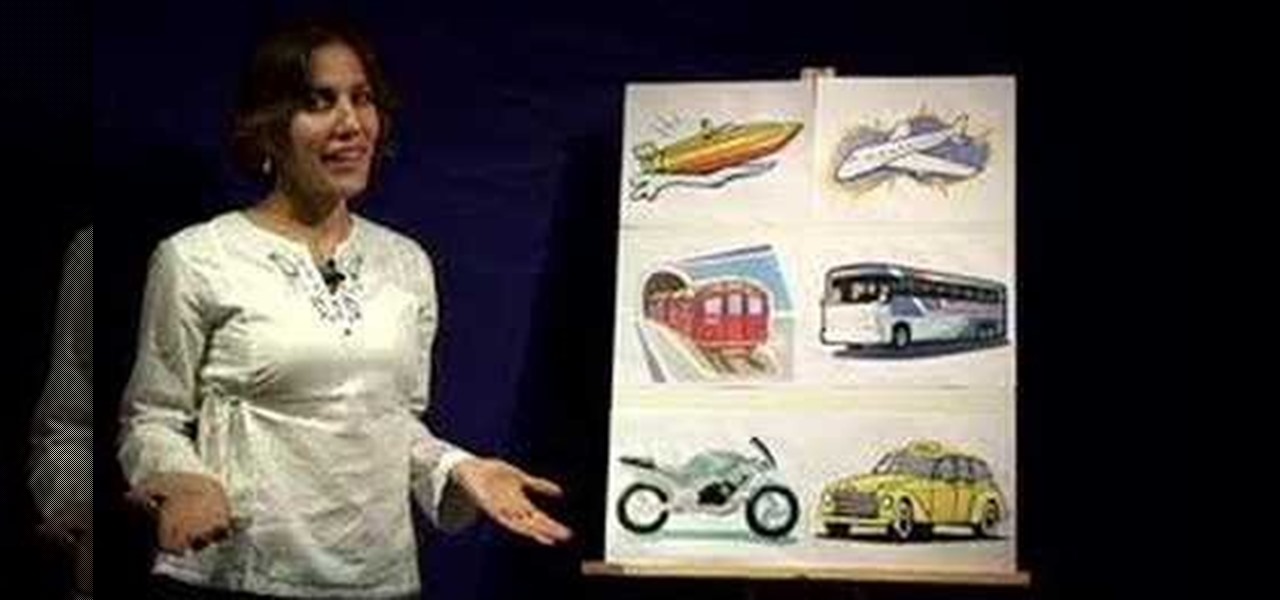
There is no English in this lesson but sometimes that is the best way to learn! Follow along and learn how to speak Spanish with a detailed yet intermediate class based on pictures.

This walkthrough guide will cover the complete Overload DLC mission pack for the Mass Effect 2 action role-playing game on the Xbox 360. Overload became available for download in June 2010 on Xbox Live Arcade (XBLA), and features four different missions. Watch this series for all the gameplay action from Mahalo.

Did you ever want to know how to create Star Wars style lightsaber effects for your own home videos? Youtube user Comphelper225 has a way make this little bit of movie magic come to life using Adobe After Effects. Once you have a video of yourself or a friend swinging a base for your sword, the next step is to download Andrew Kramer's lightsaber presets from the Video Copilot website. Once it's installed, open up your video in After Effects to begin. Within the program, click Layer, New, and ...