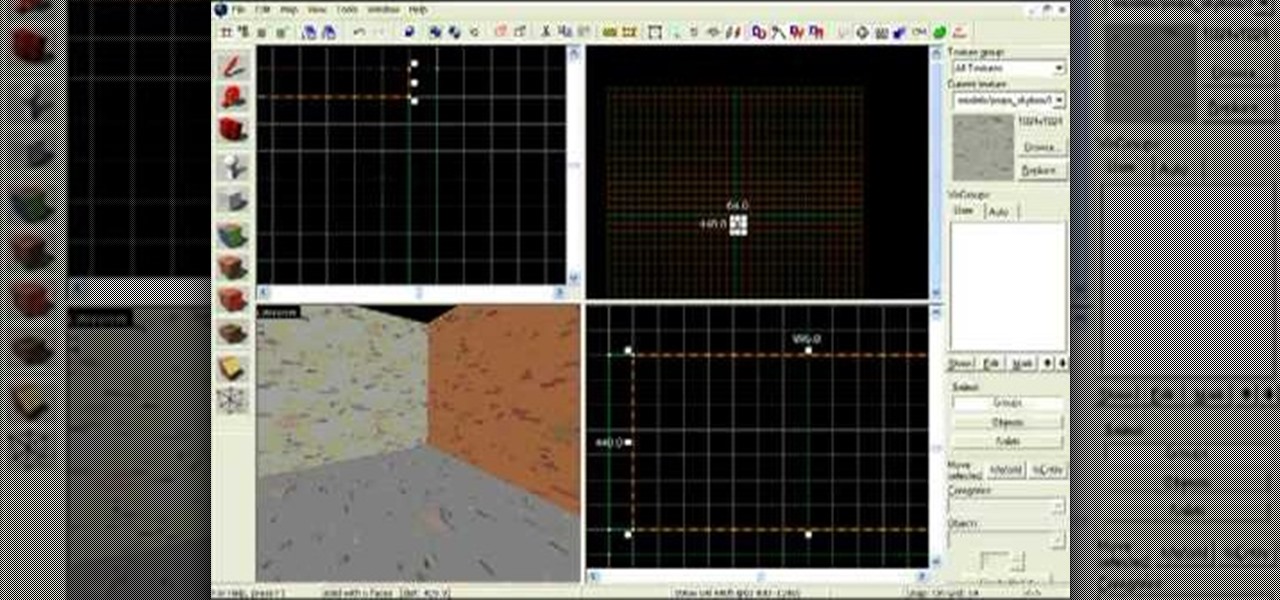
How To: Create maps for Team Fortress 2
This tutorial is a step by step guide on how to make maps for Team Fortress 2 (part of the Half Life 2: Orange Box) using Steam's Hammer program. Topics covered include:

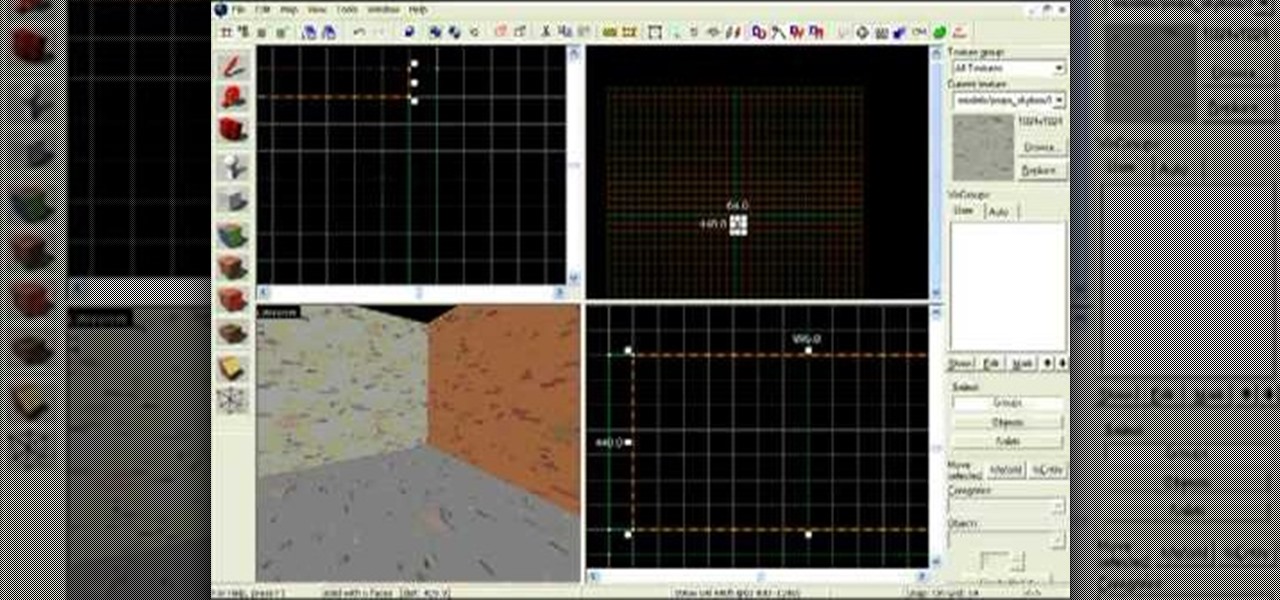
This tutorial is a step by step guide on how to make maps for Team Fortress 2 (part of the Half Life 2: Orange Box) using Steam's Hammer program. Topics covered include:

Goldiestarling presents you this video where she does a make-up inspired by late Bette Davis was a Hollywood actress. She says that Bette Davis is her all time favorite actress and she loved her from her high school days. She says the Bette was a very strong lady even in her real life and if you Google on her or watch her movies, you too will like her. This make-up she has done she says is based on Bette's character in the movie called 'Of Human Bondage' in which she plays a waitress and late...
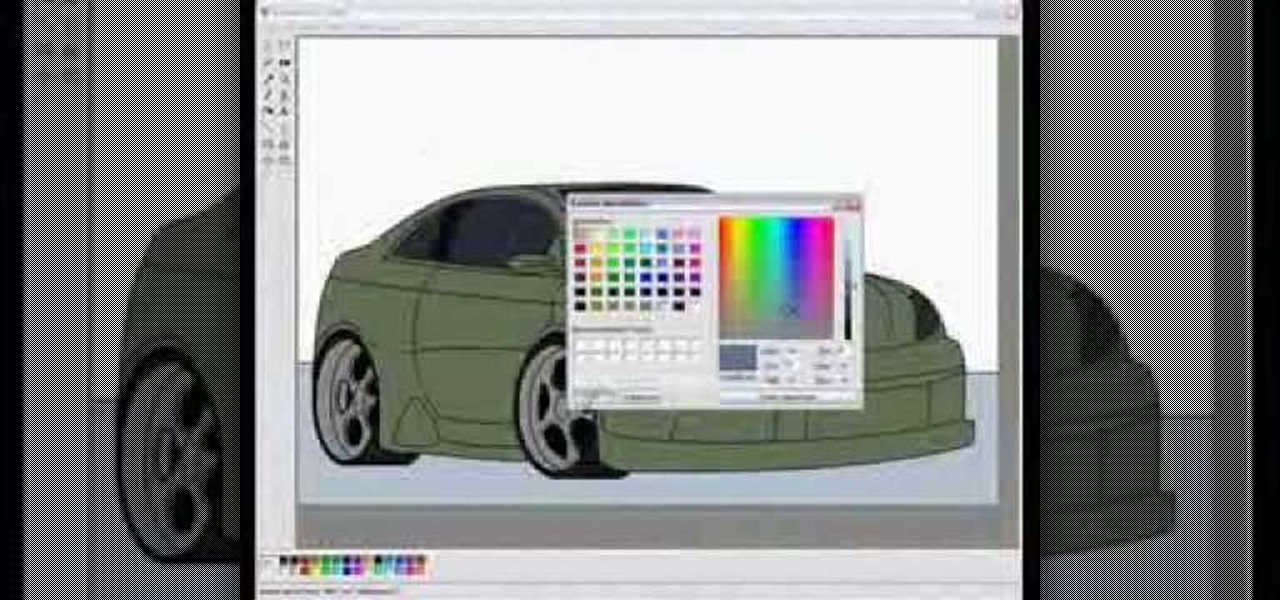
Microsoft Paint has the capability to allow you to draw an awesome realistic car. This video will show the line and filling tools that someone uses to make a sporty car. You can make whatever alterations and adjustments to create your own unique dream car. Draw in wheels of the car first. Unless you plan to draw a perfect side view of a car, you need to use perspective. Using the circle shape tool, draw two circles for wheels. One circle should be slightly lower on your screen, and that circl...

Enjoy some eggplant at your next barbecue. If there's any left over, blend it with a little lemon, garlic, and salt and you've got a tasty baba ghanoush. Watch this video to learn how to make grilled eggplant.

This Japanese brush painting demonstration shows the technique used to draw sumi-e ink maple leaves and a bird.

Model airplanes are cool and all, but making them out of your typical 8 1/2 X 11 printer paper isn't going to cut it for long, especially if any sort of rain or misplaced foot is involved. Make your awesome model airplanes even more awesome by crafting them out of sturdy cardboard instead.
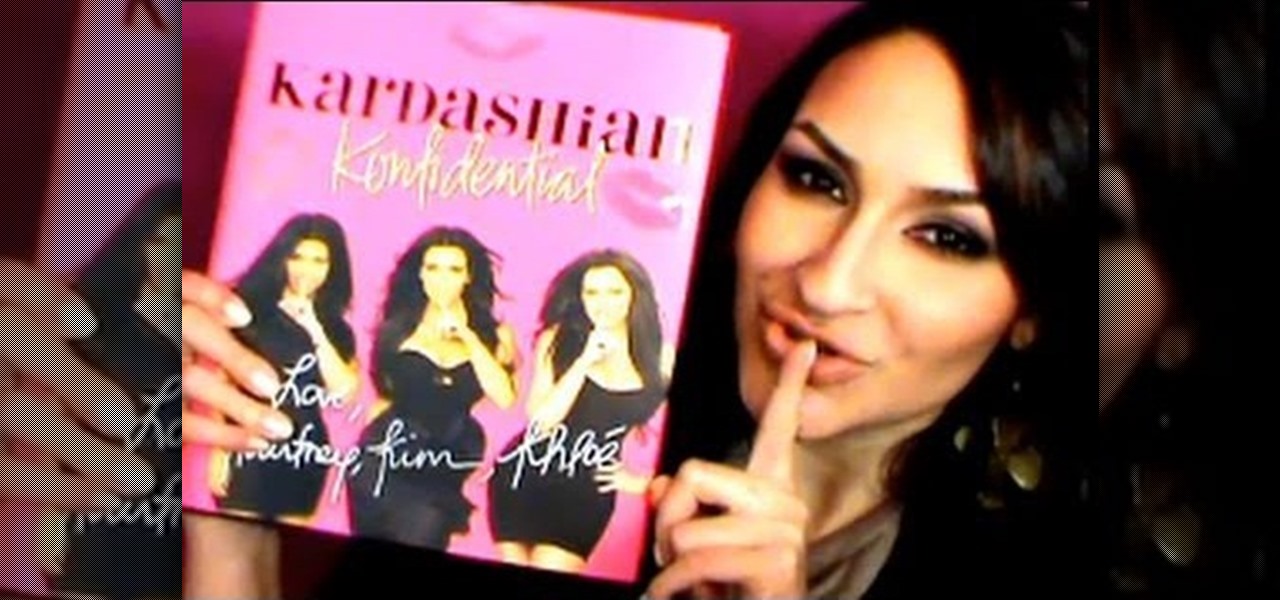
Whether you think the Kardashian sisters are fame whores, reality TV freaks, or superficial Hollywood types (or all of the above), you have to admit they look great doing whatever the heck it is they do.
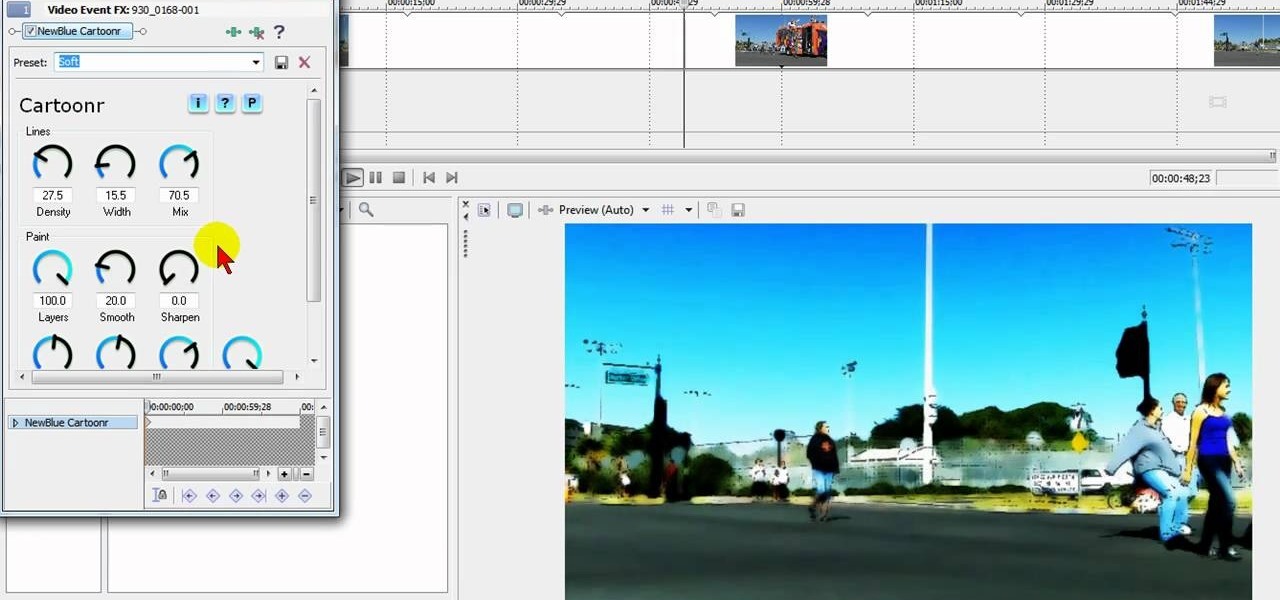
Tired up straight-up video images? Make your videos pop by giving them an array of cool treatments. Make your video look like a cartoon, or a line drawing, or a watercolor painting or just really bad dreams! With a selection of cool, free Sony Vegas effects you can do it all. Download the free FX plug-in here .

Level 3-14 of Angry Birds is sort of abstract, almost like a cubist painting. Oh Rovio, you're so good at game design. This video will show you how to beat level 3-14 with the full three stars, earning you the love and respect of all the other birds for sure.

This tutorial shows you how to make some fun turkey crafts with your children. For young children, you can make a colorful turkey out of a paper cup, some paint, glue and construction paper. For older children, you can create a tin can turkey out of felt and some hot gule.

In this tutorial, we learn how to draw Sonic the Hedgehog in Paint. First, draw a round circle for the head and then connect the spiked hair to the back of it. From here, draw in the arm and the hands as well as the body and the legs. After this, draw on the socks and the feet. Then, draw in the details of the character and the rest of the shading. From here, color in the blue and the whites on the body and then color in green on the eyes. When finished, make sure to save this and then you're...

In this tutorial, we learn how to draw a PSP in Ms Paint. First, draw the outline of the PSP with a light pencil marking. After this, draw in the details to the controller. Use details to make the buttons and make them look 3D. After this, you will add in shading to the buttons and around the console. Then, add color to the front of the console in any colors that you would like. After you have added in all of the details you want, you are finished! Save this and then come back to it later if ...

If you're looking for how to make the perfect cosplay prop, this tutorial is for you! You can construct your own replica keyblade! You'll need some heavy craft foam to sketch out the keyblade design, and then a sharp craft knife to cut it out. Then cover it and paint!

Replicate the style of hanging lamps sold in high end boutiques! You'll need two separate gauge of wire, a few pliers, spray paint, lamp parts and a screwdriver. Cut your wire and shape according to design. Then assemble this over your lightbulb, and you have your own hanging pendant lamp!

For better or worse, breasts are probably the female body part that gets the most attention from it's admirers, and as a result women all over the world scramble to make their breasts look larger than they actually are. If you want to do that, this video will show you several trick you can use to do it, from surgical-taping the breasts together to brushing them with bronzer.

In this clip, you'll learn how to make use of the regular Brush tool when doing design work in Adobe Illustrator CS4 or CS5. Whether you're new to Adobe's popular vector graphics editing software or a seasoned professional just looking to better acquaint yourself with the program and its various features and filters, you're sure to be well served by this video tutorial. For more information, including detailed, step-by-step instructions, watch this free video guide.

Looking for a decent late summer look for a night out on the town? This bronze and copper look might just be what you're looking for. And believe it or not, this makeup style was inspired by a fox. Yep, the animal, not the Megan.

Have a flowery personality? Apply a pretty floral nail look to match. It's easy! So easy, in fact, that this clip can present a complete overview of the process in just under eight and a half minutes' time. For more information, including step-by-step instructions, and to get started recreating this look yourself, watch this video guide.

In this video tutorial, viewers learn how to draw a cartoon bird. Using the gray pencil tool, draw an oval shape for the body of the bird. Then create the lines for the wing and tail. Now add the details with black outlines. Then use transparent colors to fill the body, tail and wing with different shades of color. Add details to the wing by drawing some lines. The beak should be short and sharp, and the eyes should be highlighted in white. Color the branch with the brown paint tool and the l...

In this how-to video, Patti Behan shows you how to make a cute and darling flirty purse card with alcohol ink. She uses the Ranger's Adirondack Alcohol inks. She'll take you through each step of the card, from painting it purple to decorating it with dots. Make this card for your mother or your best friend!

In this clip, learn how to paint your nails in a patriotic style for this Fourth of July. Celebrate your country with these cute American flag fingers. This video will break the process down for you and you just repeat it on each little piggy you feel like decorating. Have fun!

We're not saying that we don't like Rihanna's current red fauxhawk, but back when the curvy diva had longer hair she pulled off some major trendsetting hairstyles.

Venom is one of the coolest bad guys in all of Marvel comics, the iconic evil counterpart to Spider-Man. This tutorial will show you how to make a Venom Lego minifigure using only Legos and paint. He looks very cool at the end, and will make a formidable opponent for your good-guy Lego minifigures.

Wolverine is unquestionably the most popular member of the X-Men superhero team created by Marvel. If you like Legos, the chances that you also like the X-Men are pretty good. Combine your two loves by watching this video, which walks you through the process of making a Lego minifigure of Wolverine using only paint, some paper, and a properly-colored Lego minifigure.

Gambit is one of the most popular and underutilized characters in the X-Men pantheon. Now, you can show you appreciation of this iconic anti-hero by making his likeness out of Legos. This video walks you through the process of making a Lego figure look like Gambit. The only non-Lego thing that you will need is paint, and the effect at the end is very cool.

If you're planning on restoring an old car, it's important to know what goes where and how to put it back on. Stripping the vehicle's parts can help when it comes to the paint job and makes things easier. So in this helpful video tutorial, you'll be finding out how to organize the parts to your car, in this case a VW Beetle, when stripping it. So pay attention, good luck, and enjoy!

If you're restoring a classic VW Beetle Bug, you may or may not decide to keep the original running boards that came with the car. If you've just painted your car and plan on installing the running boards, don't do anything just yet. Check out this tutorial above to find out why and how to tap rockers threads in your vehicle. Enjoy!
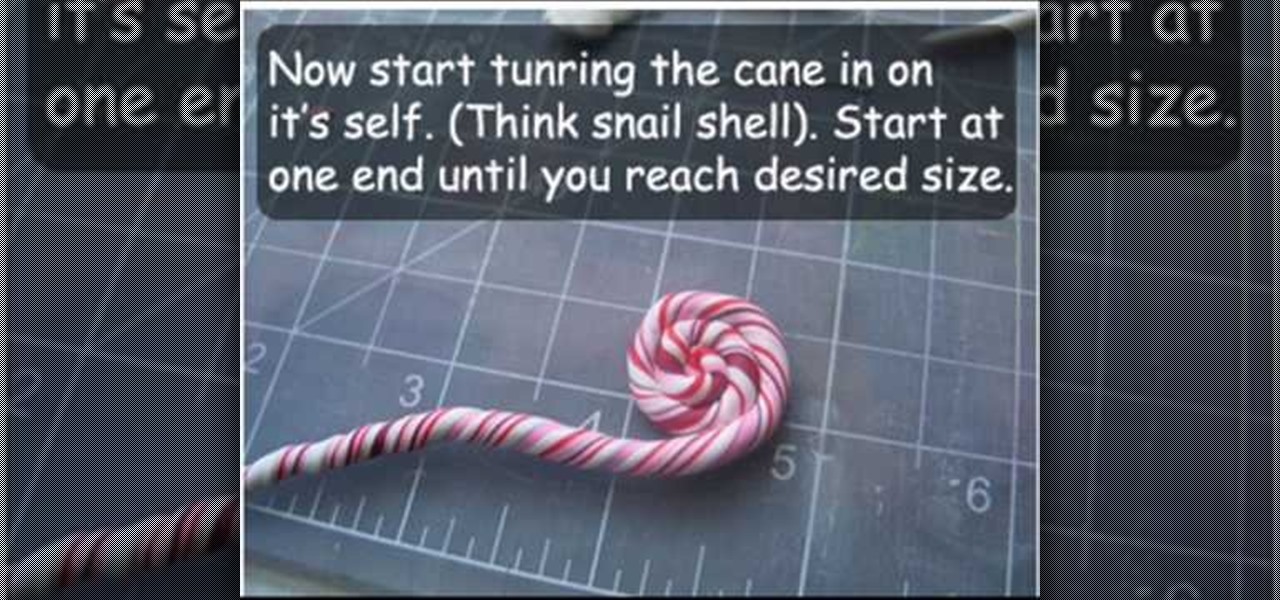
Lollipops are appetizing childhood treats that often meet an unfortunate death within the greedy mouths of sweaty schoolyard playmates and carnival ride attendees with slippery fingers.

Glow-in-the-dark stars, paint, stickers, and even fabric are pretty commonplace, but glow-in-the-dark eyeshadow? Using glow-in-the-dark eyeshadow, xsparkage will show you how to craft a raver look that will truly stand out as you dance under black light.
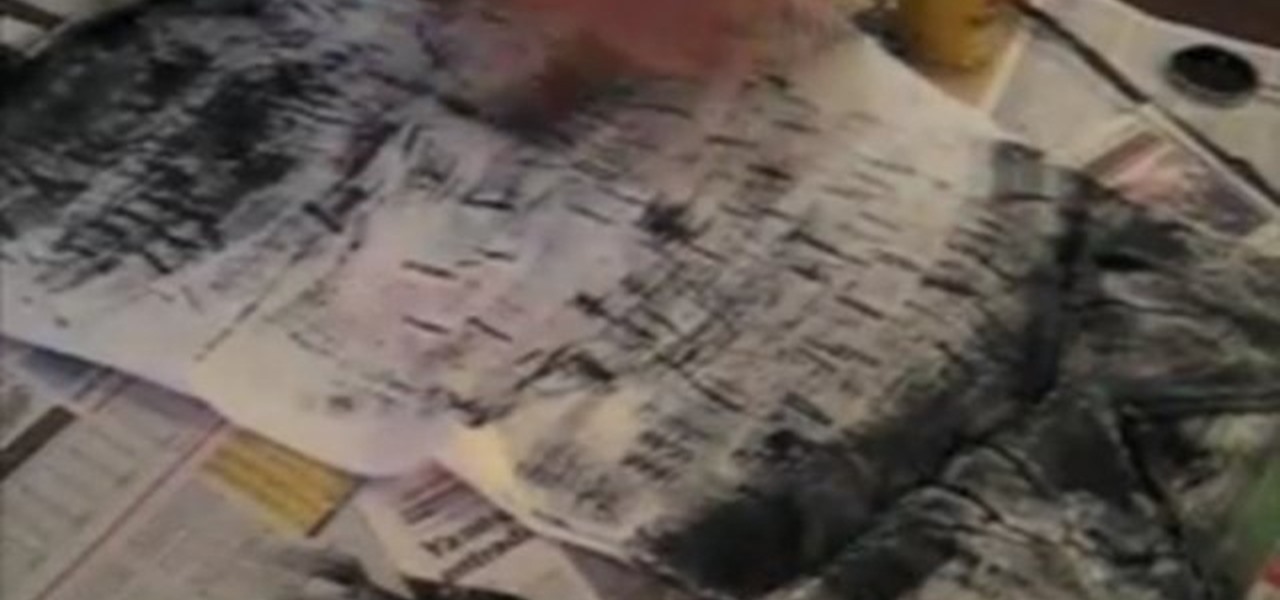
In this tutorial, Elizabeth Gleeson shows you how to take an ordinary thrift store find like a slip and repurpose it into a totally cute and wearable minidress for summer. This look is so cheap to create and will look great all season long! So, follow along and save money this year with this quick and easy video from Emerging Thoughts.

Papier mache is a very unique form of crafting that involves turning paper into sturdy, usable projects. In this video, learn how to make decorative bowls using this French method to display around your home or give as thoughtful gifts.

This tutorial demonstrates for the budding digital artist how to draw a realistic face in Paint on their computer. The figure still has a bit of an amine / manga look about its eyes, but the other facial proportions are spot-on and sure to impress, especially when attached to a body.
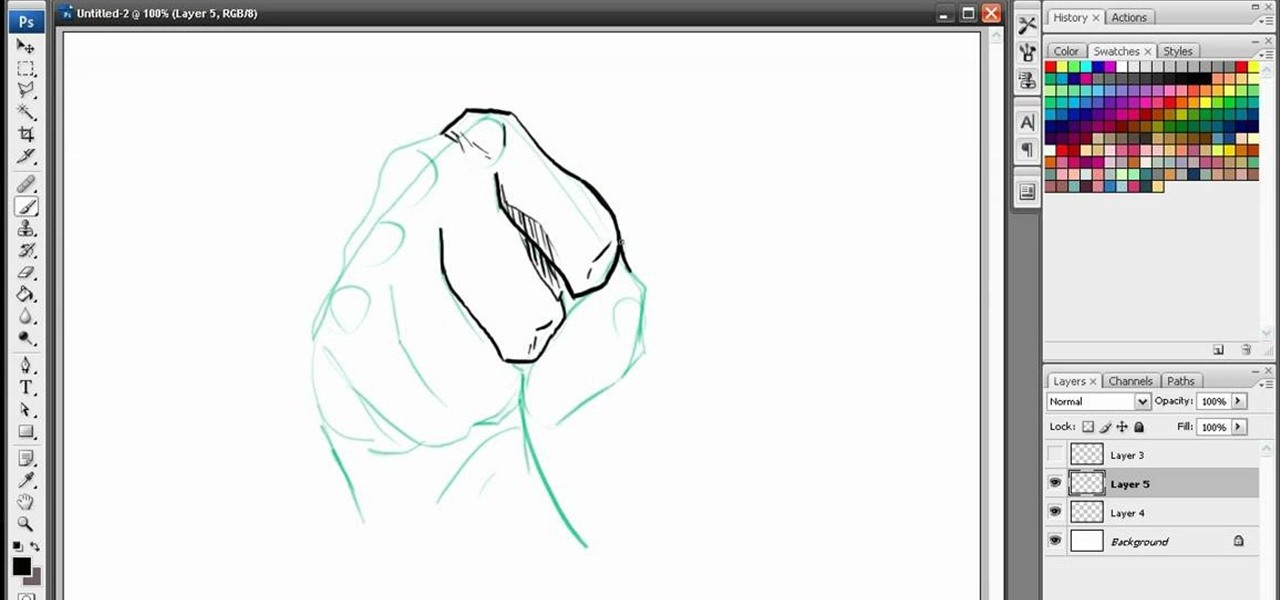
Marvel comics have been a major inspiration to a whole generation of artists, particularly graphic novel and comic-inclined artists working in pen and pencil or digital mediums. This video demonstrates some cool techniques for drawing hands in Paint on the computer, with a focus on how to properly use lines to make the hands look more realistic.

Brush up on your survival skills with help from this video. In this outdoor training tutorial, learn how to correctly start a fire using a flint and steel using paper and tissue. In the wild, without paper and tissue, a leaf and dry grass would most likely be used. Get your fire started with no problem with the skills taught in this video.
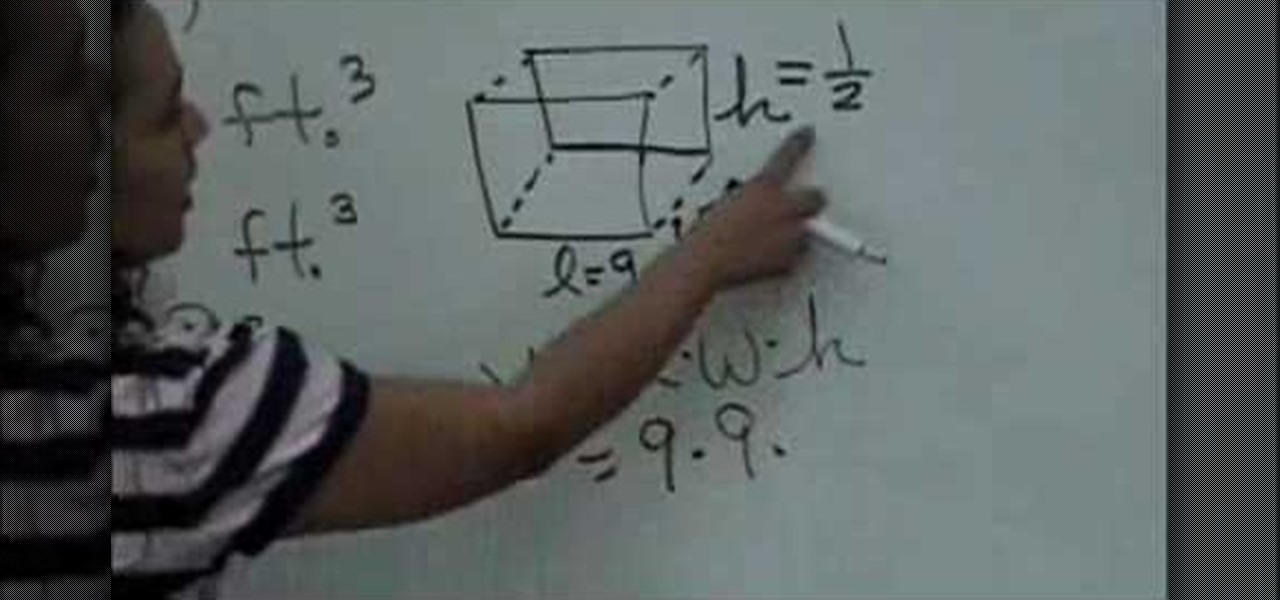
Attention math heads! Brush up on your high school math skills with help from this video made by a Lincoln High School teacher on how to find the volume of a rectangular prism. Find the answer you're looking for with help from this educational math video.

As you might guess, one of the domains in which Microsoft Excel really excels is business math. Brush up on the stuff for your next or current job with this how-to. In this tutorial from everyone's favorite digital spreadsheet guru, YouTube's ExcelIsFun, the 14th installment in his "Business Math" series of free video lessons, you'll learn how to set up and solve and write conclusions for simple word problems in Excel.

This video shows how to do the "outer V" eyeshadow technique. All you will need are 2 shadows (1 medium/light and one dark), eyeliner, and mascara. First you must prime your lid using an eyeshadow primer or cream shadow. Now take the lighter shadow and cover the entire eye area in it, concentrating it on the lid. Next take the darker color and put it on your crease brush. Apply the shadow to the center of the crease, and blend a little of it inward, but focus most of the color on the outside ...

The video demonstrates how to draw Goku in MS Paint. The whole picture is drawn using the curved lines. First the jaw part of the face is drawn and then the back ground of the face. After this the hair is drawn, it is drawn like many big leaves which are separated with vein in the center. The ear is drawn after that, which is seen in between the hair. The nose, eyes and the brows are completed next. A pointed nose is drawn. The picture is completed by drawing neck and the gown. Goku's back si...

First download Paint.net. Save the YouTube logo on your computer and then open it using Paint.net. Press S and select the "You" from YouTube, once selected press delete. Now press F and choose the white color, pain the deleted area to fill it with the white color. Press T to select the text tool, select the font Arial Narrow and choose the font size 144, press ctrl+shift+N to create a new layer. Now click on where you want to the text appears and type anything you want. Go to File and Save As...

This video is a production of midget makeup. The person in the video shows us how to get wavy hair using a clampless curling iron. The first step she says is to brush your hair to get rid of any knots. Then she explains that the next step is to wet your hair a little and then apply mousse, she uses a 'got2b glued' which is a stiff mousse. She then asks you to again brush your hair nicely to get rid of any knots. She then puts on a black glove and takes a small cluster of hair. She then puts t...