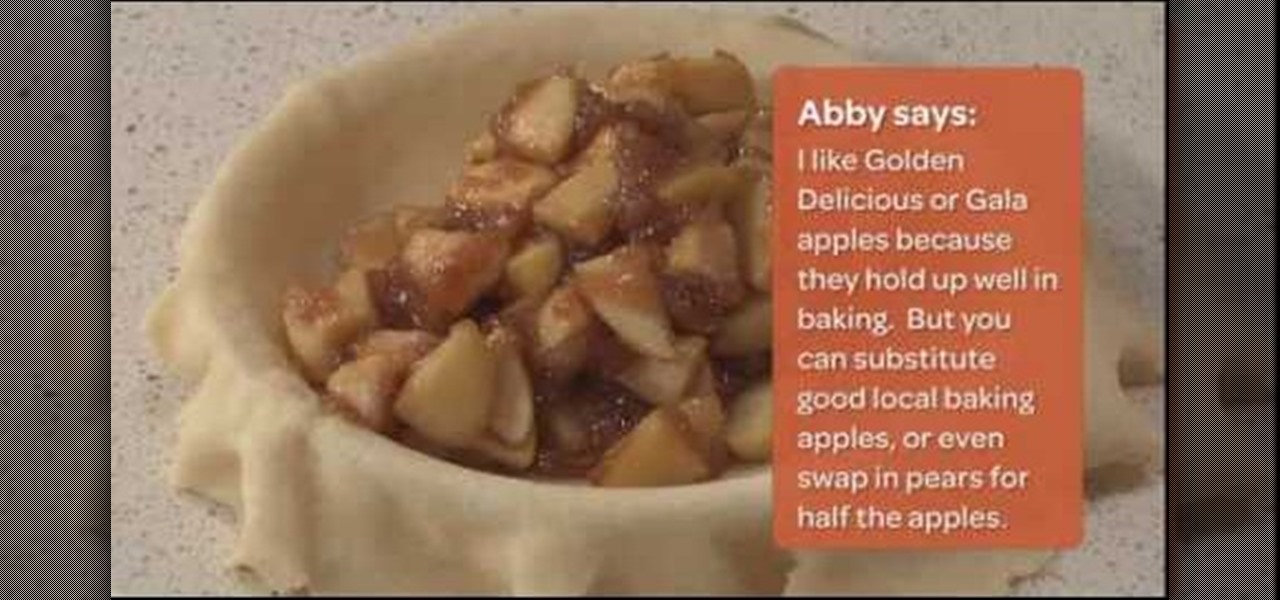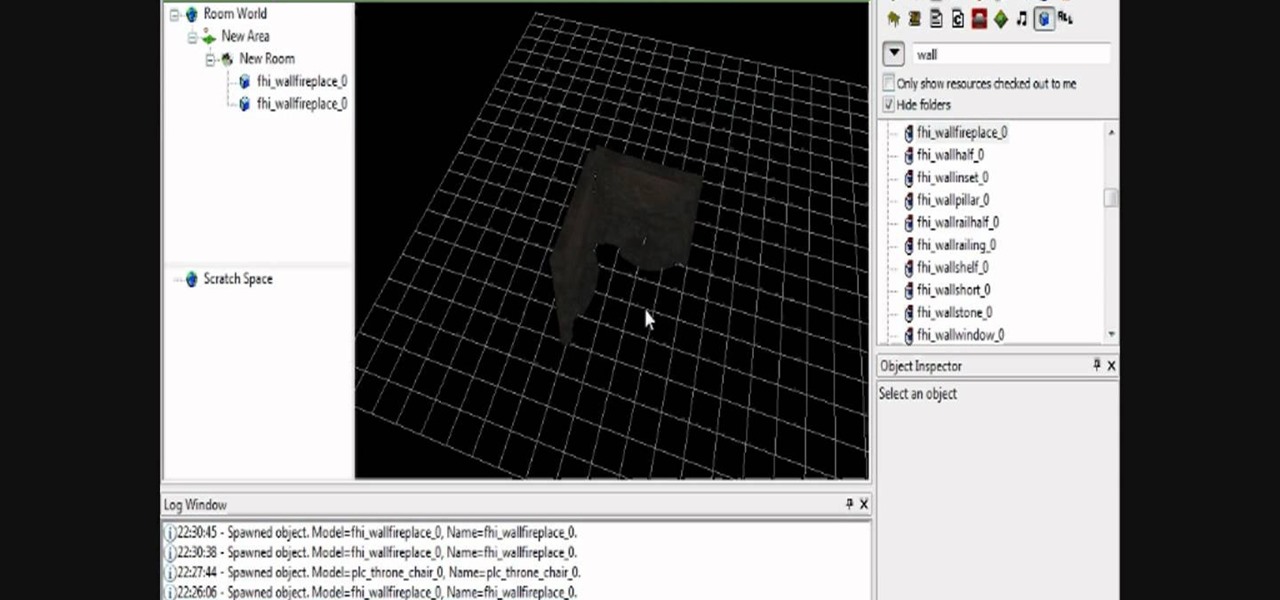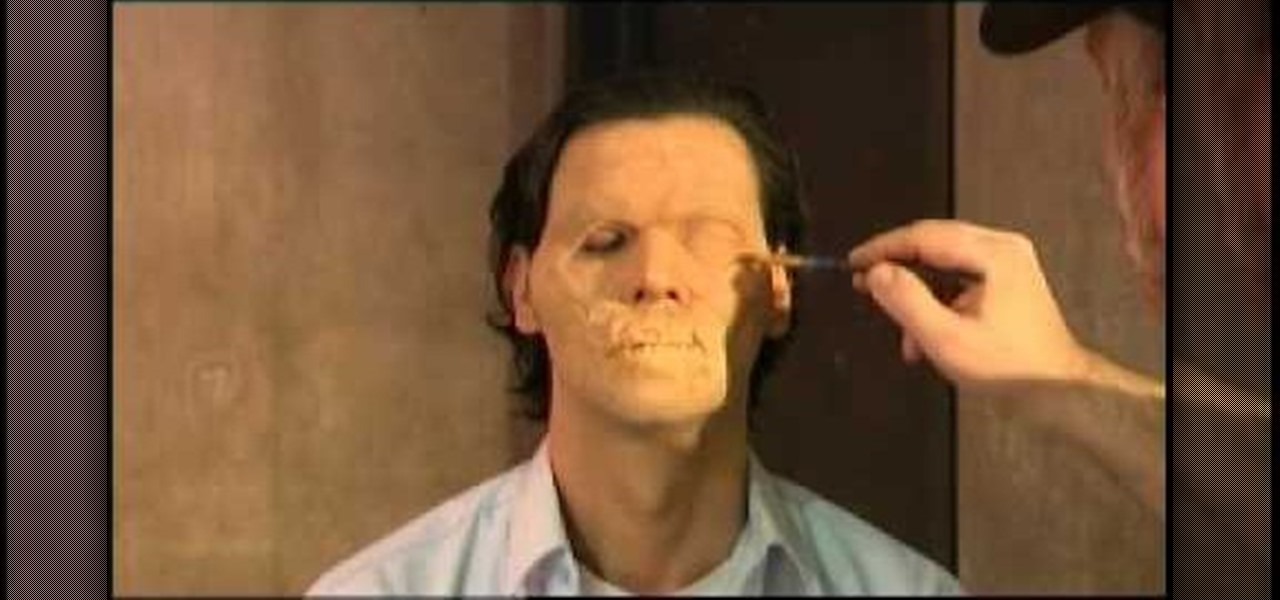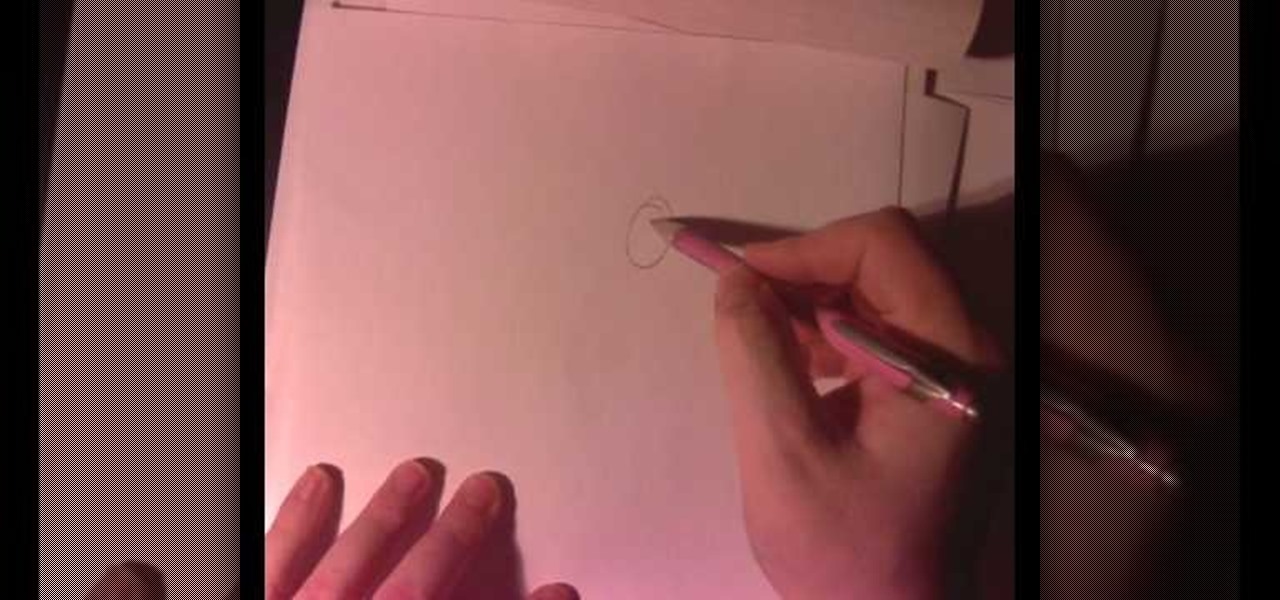Want to have a green Thanksgiving this year? You can make a classy, lovely Thanksgiving centerpiece with your children out of recycled materials! This project uses empty glass soda bottles, a few paints, flowers and some old jewelry or colored beads.

Got a pair of old blue jeans that fit you like a glove but you recently spilled a can of paint all over the bottom and now it just makes you look like a contractor every time you wear it? Don't toss your jeans out!

It's not a real Lal Mirch cosplay costume without the goggles! This tutorial shows you how to make the goggles from one of Katekyo Hitman Reborn characters from cardboard, posterboard and some craft foam. You'll also need some glue, a marking tool, scissors, a utility knife, goggles, headphones, tape and some paint.

This tutorial is aimed at a specific larp, but you can use this tutorial for any dark elf or svartaelf costume. You will need charcoal powder, whic you can buy from Ben Nye, and some pre-painted elf ear tips you can apply with spirit gum.
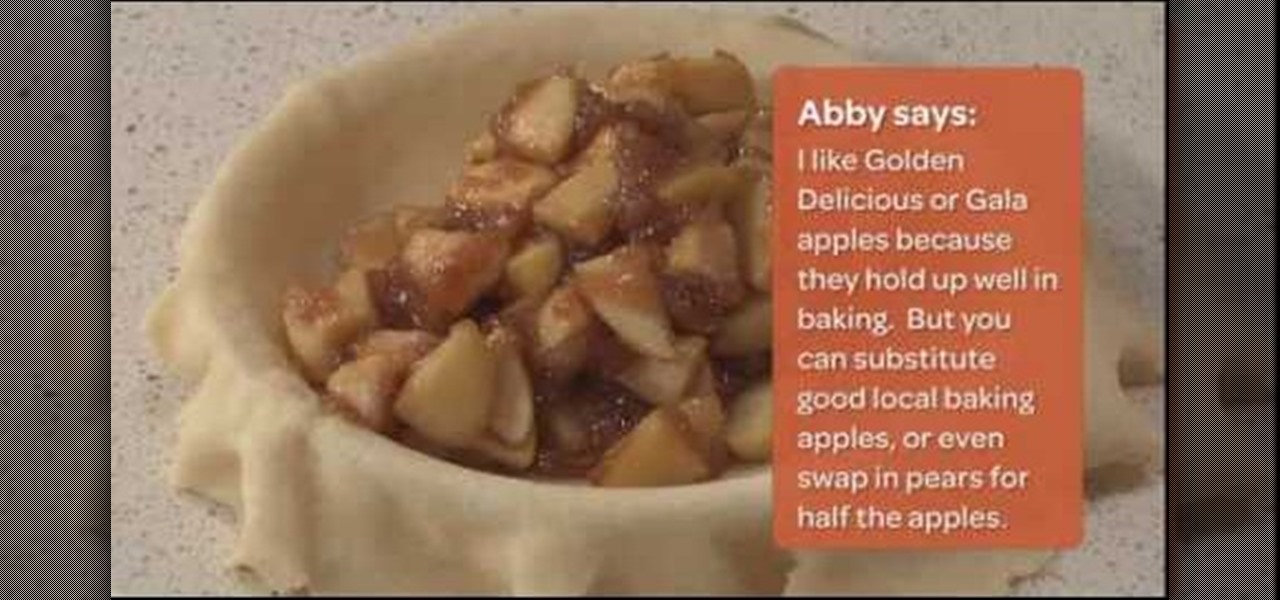
In this tutorial, we learn how to make a double-crust apple pie. First, bring apples, apple cider, brown sugar, cinnamon, and nutmeg to a boil in a pot. Then, add in a mixture of corn starch and apple cider. Mix this in, then set aside and let it cool while you make the dough. Roll your dough out and then place into the pie plate and pack down. Pour your apple mixture out into the center of the pie shell, then brush the excess dough with water so the top crust adheres better. Push the top cru...

There's no better way to celebrate the discovery of the New World than by recreating Christopher Columbus's three ships from the famous voyage— the Niña, Pinta & Santa Maria. In this short ship-building how-to, you'll learn a simple activity for you and your kids, where you'll make miniature ship models of Columbus's boats with egg cups, brown paint, white paper (sails), toothpicks, clay and glue.

This is a guide to making a recliner which is comfortable, inexpensive and easy to make. All you need is one 4 by 8 half-inch piece of plywood, as well as a few power saws and some paint. Then follow along, and end up with your own chair!

Printer toner has enough iron oxide in it to allow ceramic artists to transfer the images onto unfired clay. Then, when you fire the clay, the image will be transfered onto the piece, without having to deal with extra painting or glazing.

Do you have a really small room? That sucks. All is not lost though, there are some easy, cheap ways to make small rooms seem bigger. Watch this video to learn how mirrors, wall paint, and furniture choices can all make your room look and feel bigger.

Gourds are great for all sorts of crafts, most notably perhaps making the shekere. You can also use them to make cute fat Santa figures for Christmas! This video will teach you how to turn a gourd and some paint into a holiday masterpiece.

Nail polish is hard to get off of your nails, and your carpet is no different. If you spilled nail polish on your carpet while painting your toes, watch this video to learn how to get the stain out for good.

If you've been playing Minecraft for a while now, you may be getting bored with the look of your character and are looking to spice it up a little bit! Well, adding character skins are actually easier than you think! But if you're more on the creative side, check out this video on how to create your own using Paint! He will go into detail on how the game reads the image and explains the skin pack.

This is a useful technique to use especially when you're working with comic characters with the Cinema 4D modeling software. This tutorial shows you how to use line weight when you're manipulating 2-D line art for your own personal projects.

Seashells are beautiful and free, which makes them great for using in your craft projects. This video will teach you two quick, easy ones: making a beach in a bottle and a clay pot decorated with paint and seashells.

Good, so you've created a room section for your Dragon Age module, but it has no walls, no future, no life! What do you do? Well, panicking isn't an option! Let this video show you the simple way of painting in walls and other objects such as chairs, beds, and more!

A diorama is an attractive craft to present a school science project or book report. You'll need some boxes, paint, glue, and a few small figurines. Pick a theme, and use these tips so your kids can make an A+ project!

Use gelatine prosthetics and paint techniques to create the ultimate zombie make up look - great for halloween or professional films! It's easy! So easy, in fact, that this clip can present a complete overview of the process in just under six minutes' time. For more information, including step-by-step instructions, watch this video guide.

Need to get kissably soft lips for an upcoming date where some lip locking action is expected, or just want your puckers to look perfect under lipstick? Then watch this two-part tutorial for two ways to exfoliate and moisturize lips.

Anyone who's tried to redecorate their home or even one room in their home knows that between new furniture, paint, and new upholstery, the budget for the job - or lack thereof - begins to skyrocket quickly.

Clay isn't just for baking into flimsy pots and dishes and the source of Color Me Mine's untampered physical power. In may cases, clay, like painting or drawing, can be molded into as many guises as the imagination will take you.

If you love the prolific schoolgirl manga series Shugo Chara, you have probably wanted to draw a replica of the iconic title character for yourself. This video tutorial will teach you how to draw her on the computer quickly and with great detail and color.

This video demonstrates how to draw Yugi Moto, main character in the insanely popular card game, manga, and anime series Yu-Gi-Oh, digitally in Paint on your computer. The video moves pretty fast, so try to keep up!

Controller on the blink? This brief how-to will guide you through the process of disassembling and reassembling a Microsoft Xbox 360 console controller quickly and efficiently without damaging any of the components, the first necessary step of any successful repair (or custom paint job, for that matter). This tutorial will also be of use to those who wish to learn more about the guts of their Xbox controllers without actually disassembling their units.

Get a handle on controller disassembly with this free video tutorial. This brief how-to will guide you through the process of disassembling a Microsoft Xbox 360 console controller quickly and efficiently without damaging any of the components, the first necessary step of any successful repair (or custom paint job, for that matter). This tutorial will also be of use to those who wish to learn more about the guts of their Xbox controllers without actually disassembling their units.

Need to match your driveway to your new exterior home paint job? In this video, learn step-by-step how to stain and seal a concrete driveway. Listen up because this method can be used for any exterior concrete surface and can come in handy in the future!

If you want to use Macromedia Flash Pro 8 you should first open up the program. You should first take the brush tool and draw a stick figure person or an object so you can use the tool. Press F6 to add a few frames. You should also press the eraser and practice erasing. Erase an arm, press F6, draw in a waving arm and continue the process again. Now, watch this and press enter - your figure should wave. You can also pick up the entire figure and drag and move it so it moves when you watch it....

In this how to video, you will learn how to create a rainbow effect in your photos with Photoshop. First, open the image you want to edit in Photoshop. Next, edit the hue and saturation. Make sure to desaturate the drawing. Next, create a new layer. Select a brush and choose a blue color. Make sure in the new layer that color is selected. Color the top part of the image. Next, select a purple or pink color and color the middle part. Choose a yellow color and color the bottom of the middle par...

In this video, learn how to make a Christmas paper lantern decoration perfect for the next holiday season! Include this festive addition to your next Christmas gathering and show off your do it yourself Xmas spirit to your guests! You can use any paper suitable to your tastes, including beautiful foil papers, newspaper (which can be spray painted) or felt papers.

In this how to video, you will learn how to liquify an image using Photoshop. First, open the image in Photoshop. Next, go to filter and select liquify. Use the forward warp tool to press pieces of the photo. Use the reconstruct tool to bring the image back to the original state. The twirl clockwise tool can be used to twirl pieces in the photo. You can adjust the pressure to twirl more. The pucker tool can be used to push sections into the image. The bloat tool can be used to pinch sections ...

Barbara Wilson of BarbraEllin Cakes demonstrates how to make an edible Teddy Bear out of flour paste icing. You will need some edible glue, spaghetti, a knife tool, a small brush, a sharp craft knife, a mouth tool and a stitch tool.

In this video we are shown an easy way to draw a fox using Photoshop. First, start with a rough sketch on a separate layer. Rough in the head, ears, snout, and eyes. Make a new layer and outline your previous drawing. In this layer put in more detail such as the jagged outline of the fur and the details of the face. To colorize your fox, put in a new layer under the outline layer. The fox should be colored a dull orange, with dark brown shadows for the ears and white under the muzzle and on t...

In this video, The Home Depot shows us how to tile the surrounding walls of a bath or shower. Since these walls stand up to a lot of wetness from daily showers, they need to be sound and waterproof. Ceramic tiles are a great way to go. In this demonstration, the tiles are attached to backer board. Protect your tub with a cardboard inlay before you begin. Then seal the edges of the tub with asphalt roofing cement. Then staple 15 pound felt to the studs, embedding the bottom layer to the asphal...

In this video hosted by I Paint Girls, the idea of motivation and becoming a better artist is discussed. The artist's old work is compared to his new work, as a means to show how practice makes... not perfect, but better. Learn how to become a better artist and get motivated with help and tips given in this video.

When the camera has trouble auto focusing the first step to take is to clean the contacts on the lens. If it continues then the contacts on the camera may need cleaning. When you clean the contacts in the camera you have to be extremely careful because they are inside the shutter chamber and there are a lot of small parts that can be easily broken in there. Face the camera down at all times during the cleaning procedure. Take the battery out of the camera and remove the lens. Put the rear cap...

In this beauty tutorial, learn how to get the dramatic eye synonymous with Ed Hardy-Inspired makeup. The first thing you will need to do is apply a foundation over your entire eye area. Because so much makeup is being used, you really want to make sure there is a foundation in place to keep all of the color in place. Then, with a no. 217 brush, sweep a dark navy blue color over your entire lid as well as the crease. Line your lower lash line with a dark blue cream eye shadow and also fill in ...

Sarah long teaches viewers how to contour their lips. First, you will need lip balm. It should be simply used just to moisturize your lips. Now, take a piece of sandpaper and lightly roll it over your lips. This will exfoliate the lips. You shouldn't do this all the time! (maybe only once or twice a week). Now, take Kiss Me Coral Revlon and apply it to your lips with a lip brush. Carefully and evenly place this on your upper and bottom lip. Take tissue or Kleenex and blot your lips. You will ...

This video shows “How to change eye color in Photoshop CS3” First open the eye picture you want to change. Now select brush tool by

Take shower at night before, don’t brush your hair and sleep with wet and messy. If you have curly hair brush it and put rollers or a hair dryer if it is needed. Heat the hair curler. When you wake up it should be one inch and half thick of a curler. It is going to be a mess. For this separate your hair in half straight in the middle and hold one side with a hair clip, while the other side you slice your hair into sections. Start from the bottom and hold the other using a hair clip. Use hair ...

In this beauty tutorial learn how to use Mac and BitchSlap! Cosmetics to obtain a tropical punch-inspired makeup look. The look incorporates yellow and blue tones to the eye area. To begin, make sure to apply a foundation onto the entire eye lid and under eye area. Use a brush to apply the light blue color on the middle section of the eye lid and crease. In the inner part of the eye lid and crease, brush on a yellow shadow. A dark navy color should be applied to the outer portion of the eye. ...

This video tutorial will show you to draw the cartoon character Lucario. To begin, draw your guidelines by using a 30% black pencil. Since he has a snout, you want to put two ovals for the head instead of one. Then make the chest with two curved lines and make simple lines for the legs, arms and tail. Use a black pencil to add in details and paint bucket for shadows.