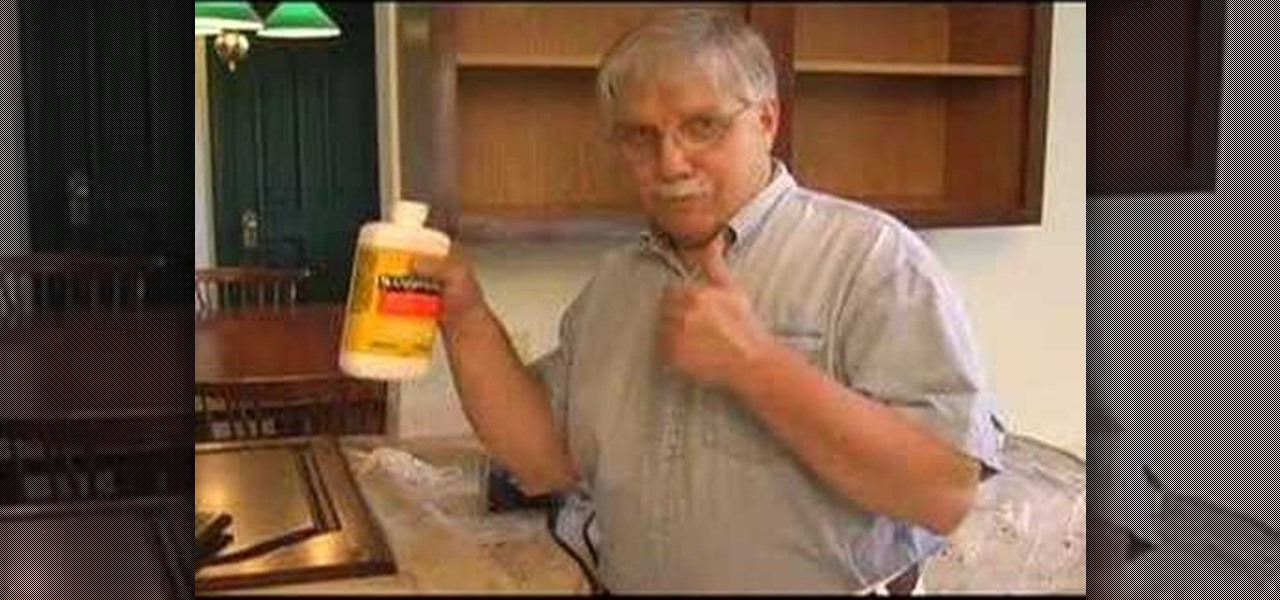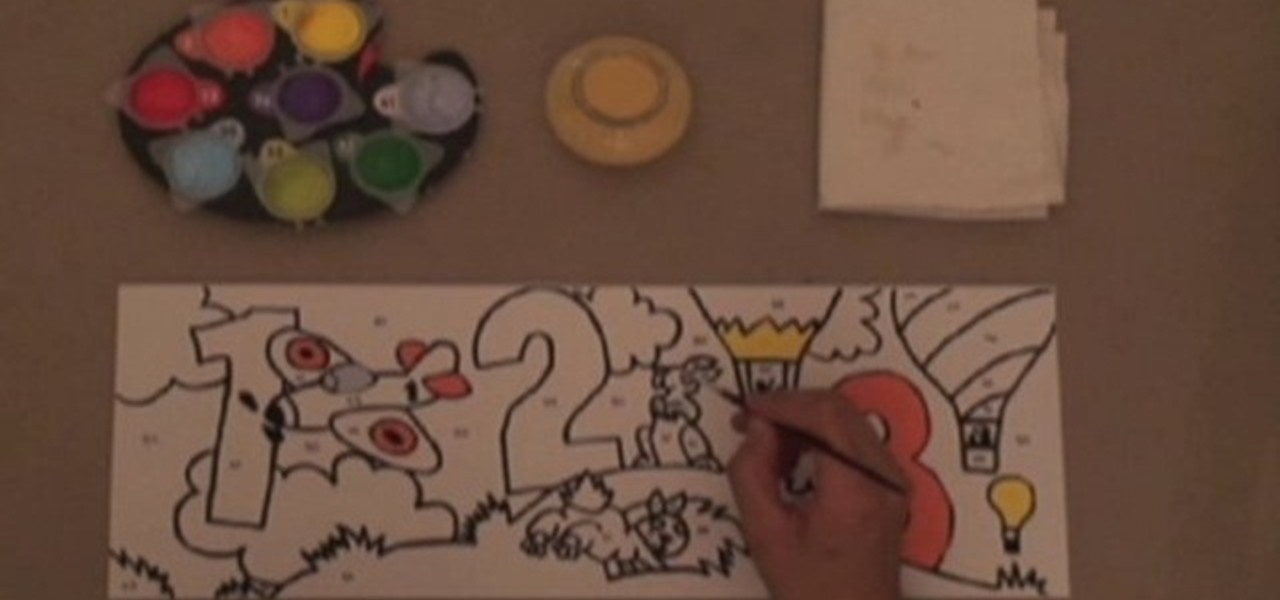In this video tutorial, viewers learn how to draw a Lamborghini sports car on a computer. If you don't paint the car one portion at a time, you might get confused and your drawing will siffer for it. You should lay down shades of yellow and orange with the paint bucket and finish details like shadows with the pencil tool. This video will give you a detailed step-by-step guide to drawing a Lamborghini on your computer.

On this YouTube video the user Vvistacomphelp shows you how to print screen and crop pictures. The first thing that the user shows is where the Print Screen button is located at on most keyboards so that you can press it on yours. The second thing is go to the start menu in Windows Vista and type in "paint" in the search box on the bottom left then open Paint under Programs. The third thing that is shown is how to make an image appear inside of the paint program so you can crop it. After foll...

This 3D software tutorial shows you how to use the airbrush tool in modo 201. The Airbrush allows a smooth brush effect when painting in 3D directly on your model or in 2D over a UV map. If you have not done any 3D painting with the airbrush tool in modo, you really should. It is actually quite a zen experience as you will see in this modo tutorial.

It's magical! The Magic Light Brush knows what color you are using and magically reveals the color of clear Color Wonder paint. This is a great mess free product to use for your child's next art project. This tutorial teaches you and your child how to use the Crayola Color Wonder Magic Light Brush the next time you want to paint.

Susanne Engelhardt showcases her skills by decorating a bowl, in a trainyard! Review this video for some inspiring methods to paint ceramic bowls. This expressive style of painting ceramics allows for naturalistic imperfections.

Want to make makeup like the Joker? Watch this how to video. Products used:

Judy of A-BnC Parties and More, Inc. demonstrates how to jazz up your white taper candles. All you need are candles, a latex glove, and some hobby paint to turn those drab candles into something spectacular.

Are you tired of how your house looks like from the outside? Watch this video and learn how to choose the exterior paint colors for your home from Jackie Craven.

Learn how to paint digitally in Photoshop over a sketch.

Tim Carter discusses tools and techniques into painting kitchen cabinets. Watch video for best results.

Tim Carter, of Ask the Builder, tells you how to paint and seal your new drywall in your home with some great products and techniques.

This walks you through how to create an animated GIF image file that can be used in websites, as avatar's, as icons, etc. You'll be using Microsoft Paint to create each frame of the animation, and an application called Unfreez (found here) to animate them together.

Follow this step by step tutorial to apply face paint looking like a golden butterfly.

Here are some simple face painting brush strokes to practice with the Angle Brush. I've used the large angle brush, but you can do these strokes with any size.

This video shows some simple face painting brush strokes to practice.

Turn your child into a puppy! Well, not really, but try these face painting techniques to create a puppy design.

Searching for a quick way to apply face paint to look like Harry Potter's Hedwig? Watch this video to learn a quick, easy way.

This tutorial shows you how to paint the height map of a terrain in Unreal Tournament 3 Editor. The tools shows allow you to change terrain elevation in levels.

Follow this step by step routine to create a colorful puppy face painting design.

Watch and learn how to create a rose princess face painting design.

This video provides a step by step routine to face paint the perfect unicorn.

Watch and learn how to use your Style Stix to paint a necklace.

Here comes Peter Cottontail! Watch this video to learn how to apply face paint and look like a cute easter bunny.

A perfect design for Valentines Day! Learn how to apply face paint fit for a Valentine Princess.

Do you love Batman? Watch this video to learn how to paint a Batman mask on your face.

Looking for some painting techniques? Watch this video to learn how to pain the perfect "curl swirl".

Blue tape works on standard windows, but when you've got six panes of glass in one window, using blue tape would be a pain. This video shows you how to use cardboard to paint the window. Makes it easy.

Learn how to use the levels and curves in Paint Shop Pro to make your photos really pop.

Painting window sash is one of the most dreaded tasks for homeowners but with a bit of information and patience, anyone can do it well.

Check out this video to learn how to paint clouds using the traditional Japanese method of Sumi-e ink painting. Clouds are one of the more difficult subjects in Sumi-e to depict because there is no white ink. The white are the areas where you do not paint so shading because very important and painting the clouds becomes more about a sculptural process.

This is a tutorial on how to remove rigging with MS paint (also known as rotoscoping). Turn your speakers up, as the audio is very quiet.

Learn how to remove scratches from your car's paint quickly easily to keep your car looking like new.This technique uses a medical syringe.

Painting doesn't get any easier than this. Paint by numbers kits come with a drawing ready to be filled in with paint. Each section of the drawing is matched to a number on a paint pot. Use the right number for the right section, and voila, a foolproof masterpiece. Watch this video painting tutorial and learn how to paint. By numbers.

In this video clip, learn how to paint a pair of jeans. You can learn how to add a unique and dramatic look to this ordinary piece of clothing. Our expert, Kristine Mueller, shows you tips and techniques for painting on jeans.

This unique craft project adds flare to your wardrobe, and it makes excellent gifts. Our expert, Kristine Mueller, shows you everything you need to know to paint on a leather belt. Learn the paint to use, and how to select the right belt.

In this series of video art lessons you'll learn the basic techniques of painting with oils. Expert artist Vince Fazi shows you what art supplies you'll need to get started, how to set up a still life subject for your painting, and how to choose the colors for your painting.

In these art lessons on video you'll learn how to create a watercolor journal. Our expert will show you what art supplies and materials you will need, especially the types of paints and brushes, as well as how to use text an borders in your journal entry.

In this series of online video art lessons you'll learn the basic elements and principles of painting design. Expert Sue Gill Rose discusses how line, form, shape and space come into play when planning a painting. You'll learn tips on using texture, color, and proportion to add emphasis to certain parts of a painting, and how these design elements can add movement and create a sense of unity in your works of art.

Carolyn Travisano shows us how to paint window murals. Part 1 of 16 - How to Paint window murals.

Karen Gillan must have had an absolute blast chewing the scenery as Nebula in Guardians of the Galaxy Vol. 2, seeing as how Nebula is a ball of pure, seething fury pretty much 24/7. Combine that larger-than-life personality with her iconic blue and silver cyborg look, and you have a guaranteed hit for cosplay or Halloween.