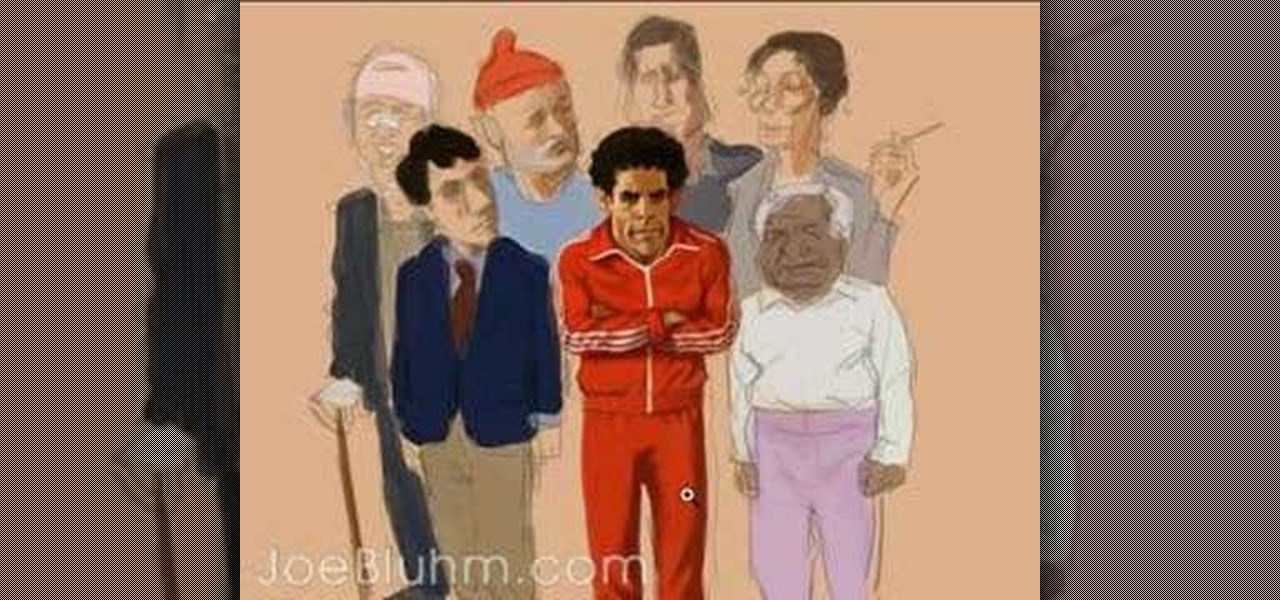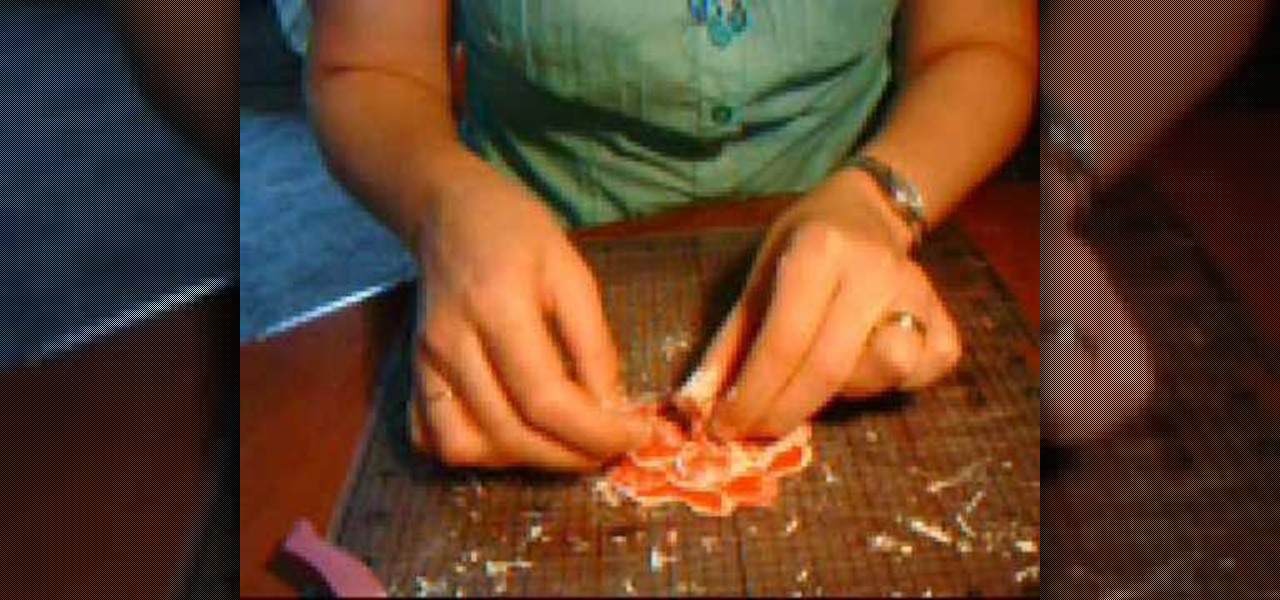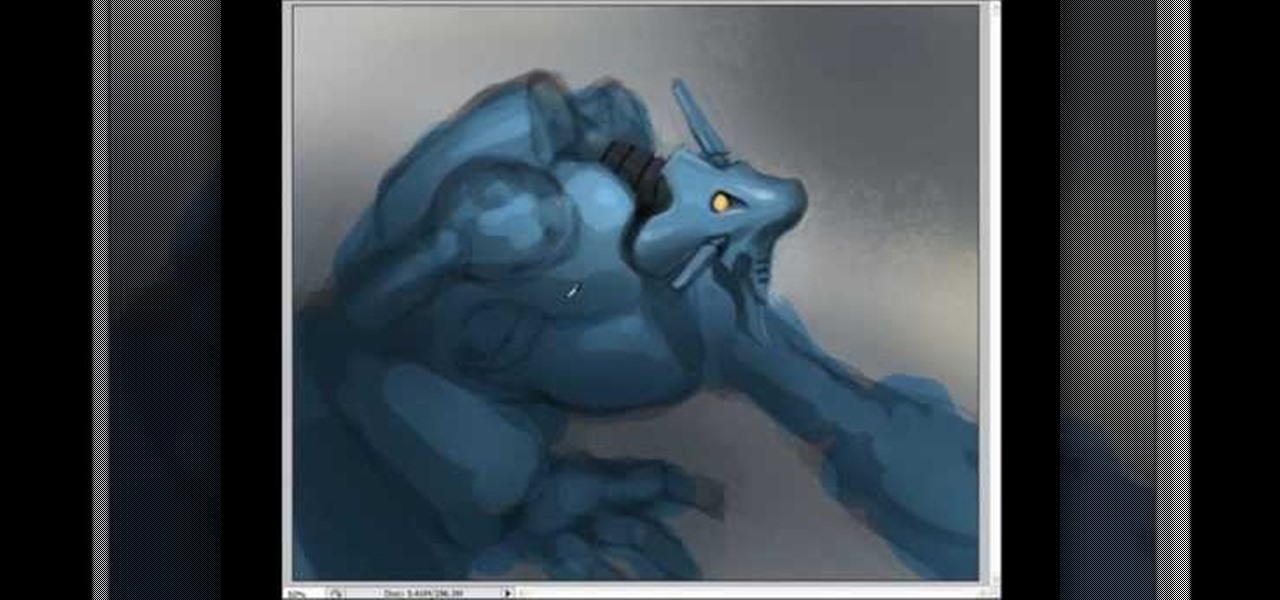This video gives detailed instructions for removing a hotspot or flash reflection in a photo by using layers and masks. Start by adding a new blank layer and naming it something like Flash Suppress. You will use a special blending mode for this layer called darken. With your paintbrush you will loosely paint out the hotspot, having selected the color tone that you need with the eyedropper tool. Later on you can use layer masks to clean this up. Adjust the opacity of the layer until you have t...

The hardest part of stripping off old paint and varnish is getting all of the residual residue out of the details such as the panels and the raised or indented parts of the piece you are working on. You can make the job a lot easier by using the right tools. Use a small bristle brass brush to get into crevices and cracks. Brass is good because the brass bristles are softer and won't scratch the piece you are working on. Next take a piece of dowel and sharpen it in a pencil sharpener. The shar...

Have you ever heard of tradigital art? Tradigital art incorporates traditional materials with digital media. This is a combination of such techniques as illustration with Decocolor Markers, Prismacolor Markers, pencils, and Photoshop. Watch this tutorial to learn how to enhance traditional art methods with digital media. It illustrates the tradigital process step-by-step. Make sure to pause the video after each step and look at the screen every few seconds while you are drawing.

In the age of digital cameras and instant gratification, make the simplest camera ever invented using just a light proof box, a hole, and paper. Check out this Howcast video tutorial on how to make a pinhole camera.

Check out tis video to learn how to paint a flowered cross in the traditional Japanese method of Sumi-e ink painting. This video shows how to paint within a cross using a mask.
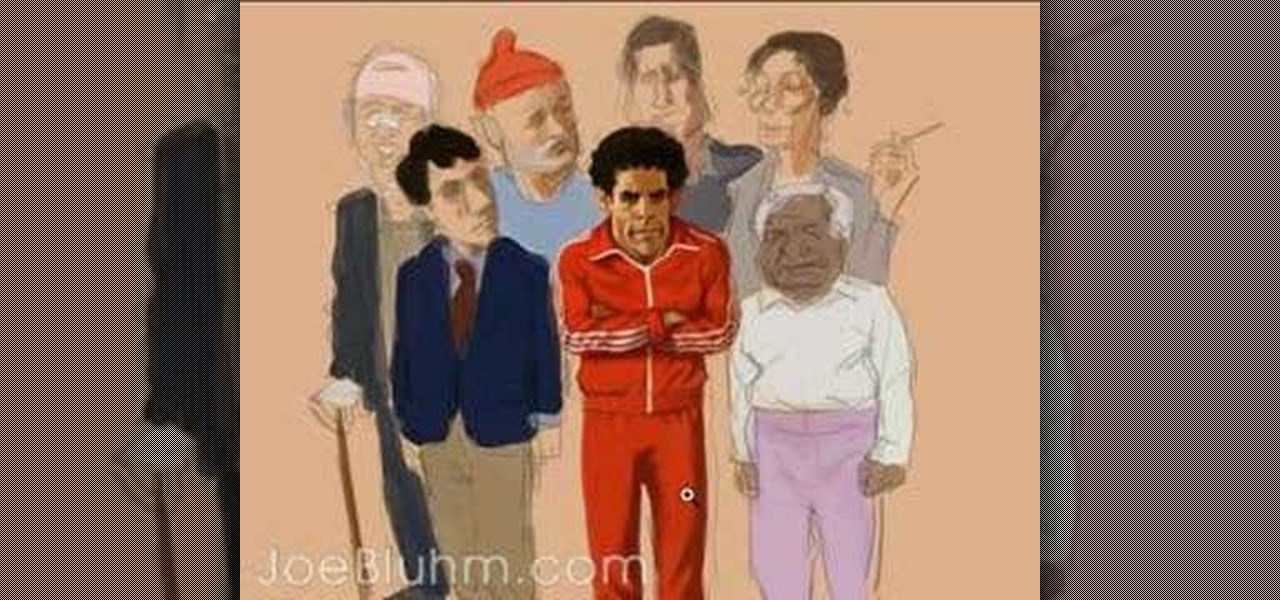
Illustrator/Character designer Joe Bluhm talks about his process and philosophy as he paints a caricature of Bill Murray (as Steve Zissou from the Wes Anderson film "The Life Aquatic...") as part of an illustration for a Canadian Pop Culture Magazine called the Naked Eye (available in USA, as well). Using Adobe Photoshop, Joe renders the face in very little time to demonstrate his approach to an entirely digital painting, with a cartoony and loose feel to the art.

No longer will you need to get in your car and head down to the software store to pick up the latest copy of Photoshop. With Apple's new Mac App Store you can purchase and install the latest apps fromthe comfort of your own home!

If you're into creating your own dried herbs and spices, you will eventually start to have questions about how to store them long-term, rather than just leave them hanging. This tutorial shows you how to properly store and care for home dried herbs.

Most girls dress up only one way during Halloween: With a suitably colored bra (green for a leprechaun, pink for a bunny, for instance) and teeny mini skirt in a matching shade, plus some sort of headpiece so people don't just think they're hookers.

The Na'vi don't have eyebrows. While you could just paint your makeup on over your brows if you don't have prosthetic appliances to cover them, a neat trick is to take a giant glue stick (or the spirit gum) and go over your eyebrows with it, rubbing the stick in the opposite direction of eyebrow growth. Let it dry and then do it one or two more times (depending on how thick your brows are). With your brows flat against your skin with a layer of "glue skin" over them, you can have a nice, flat...

Don't give us that look. It is possible to make delicious, nutritious meals out of (mostly) dollar-store items, if you know a few tricks. With the bad economy, everyone can afford to save a few dollars here and there, without sacrificing taste. Watch this video cooking and budgeting tutorial and learn how to make delicious dishes out of dollar store food.

The iTunes music store puts a library of best-selling books at your fingertips. In the music store, just click "Audiobooks" and browse.

With the iTunes music store, it's easy to recommend music to friends and family, no matter where they are. All you need to do is make a playlist and publish it to the iTunes music store.

A well-executed jack-o'-lantern can be pretty damn impressive, but some of us lack the carving skills necessary to pull it off and end up disappointed. Sometimes you just don't want to put in all the time required to cut open a pumpkin, gut it, and chisel an elaborate face or cool design into it.

A few weeks ago, we saw a simple 128 inch DIY Projector Screen that looked like a pro built it—and it only cost $200. But this one is even cheaper, and looks just as good. It's also simpler because it's painted right onto the wall. In the video below, How To Lou shows us how to make it with just some white or silverscreen paint, a few pieces of casement molding, and some black velvet for the trim.

A spray paint artist goes through his spray paint supplies and how to set up before you begin.

Check out this video to learn how to paint a snowy field in the traditional Japanese method of painting in ink called Sumi-e.

2008 is the year of the mouse. Check out this video to learn how to paint a mouse in the traditional Japanese method of painting in ink called Sumi-e.

Check out this video to learn how to paint cosmos flowers in the traditional Japanese method of painting in ink called Sumi-e.

Check out this video to learn how to paint a gerbera in the traditional Japanese method of ink painting called Sumi-e.

Check out this video to learn how to paint a dragon flower in the traditional Japanese method of ink painting called Sumi-e.

Check out this video to learn how to paint a sunflower in the traditional Japanese method of painting in ink called Sumi-e.

Check out this video to learn how to paint a Hydrangea in the traditional Japanese method of ink painting called Sumi-e.

Check out this video to learn how to paint the Goering Cymbidium. Cymbidium is the basic object that the Sumi-e painter must learn at first.

Check out this video to learn how to paint a Camellia Tsubaki in the traditional Japanese method of Sumi-e ink painting

Check out this video to learn how to paint morning glories in the traditional Japanese method of Sumi-e ink painting.

This video will show you how to paint a goldfish in the traditional Japanese method of Sumi-e ink painting.

This video is a basics lesson on how to begin painting in the traditional Japanese method of Sumi-e ink painting. The video shows a number of basic practice drills that will teach you how to control the brush and ink flow.

Check out this video to learn how to paint a Chrysanthemum in the traditional method of Sumi-e ink painting.

This video shows one how to paint a cherry blossom in the Sumi-e technique of painting in ink with a single brush.

Check out this video to see how to paint Buddha meditating in Sumi-e style of ink painting. The key three lines are, 1)shoulder outline, 2)inside line to abdomen, 3)slanted down line from abdomen.

Check out this video to learn the Tarashikomi technique of Sumi-e painting. The Tarashikomi technique, originated by Sotatsu Tawaraya, a 17th century painter, is a good technique for short hair animals like dogs, horse, or bulls. In this video the technique is used to paint a dog.

In order to make a tiger mask with makeup for Halloween, you will need the following: moisturizer, white and black liner pencils, black liquid liner, eye shadows, blush, and lipstick.

In this video, we learn how to apply a glitter makeup masquerade mask for Halloween. Start off by applying primer to the eyes, then a dark pink eyeshadow up to the crease. Next, apply purple to the lower lids, blue to the crease, and white underneath the eyebrow. After this, take a darker blue to the outside of the eye and blend together with the pink in the middle. Next, apply the blue shadow to the lower lash line, then apply eyeliner on the top and bottom of the eye in black. Now, you will...

In order to make Cardstock roses, you will need the following: cardstock, stencils, scissors or cutting utensil, a cutting mat, color glimmer, a hole puncher, and acrylic paint.

Leona from Artists Resource shows us how to decorate cushion covers with a beautiful multi-colored leaf design. You will need textile paint, metallic pens, scissors, glue, paintbrushes, masking tape, a marker pen, cardboard, scrap paper, and some cling film.

If you want to draw and paint a robot Mecha style you should first make a square and color this in a dark gray. Draw a silhouette in a darker gray color. You should draw basic body parts such as the head, arms and limbs and shoulder. You should draw this with simple dark layers. In the face, you can draw a different or cool complex design. You can also make the background darker and make shadows. To distinguish the figure from the background color the figure a dark dull blue. Now you need to ...

Gordon Bruce shows an easy and speedy way to draw and paint a superman. First draw the head portion with a oval face and add eyes, nose etc,. Now come to the body portion which have big muscled arms and a thin body, having the triangle with S symbol at the center. Now draw the leg portion. Draw belt and other attractive features. Now give the outline with acrylic black color. Now add red color to the gown part and blue color to the body. Give yellow shade to belt and triangle and red to the S...

In this video you will learn how to do an autumn nail design. To start out, you will need 5 nail colors of your choice. First, you paint your nails in a background color. In this video the woman chooses Mandarin by Icing, a pretty peach color. The next color she uses is a vibrant green called Money Tree, also by Icing. Do 5 slashes with the green or other color of your choice, anywhere on the nail you want. Next she uses a gold color to paint one slash in the middle. With a dark brown color, ...