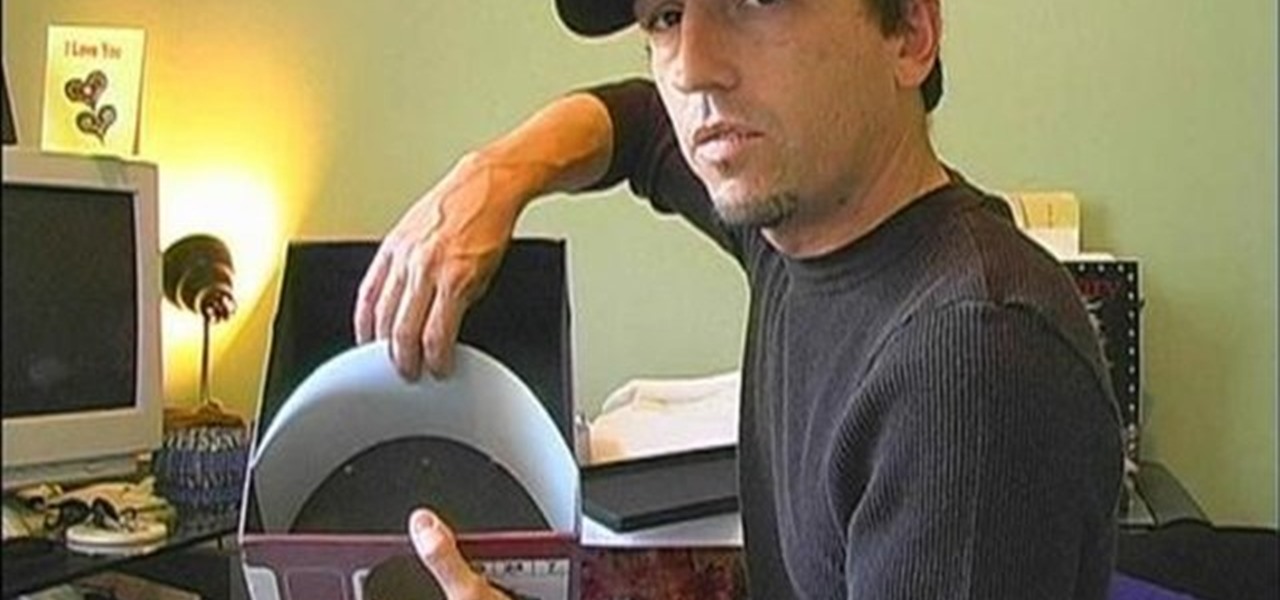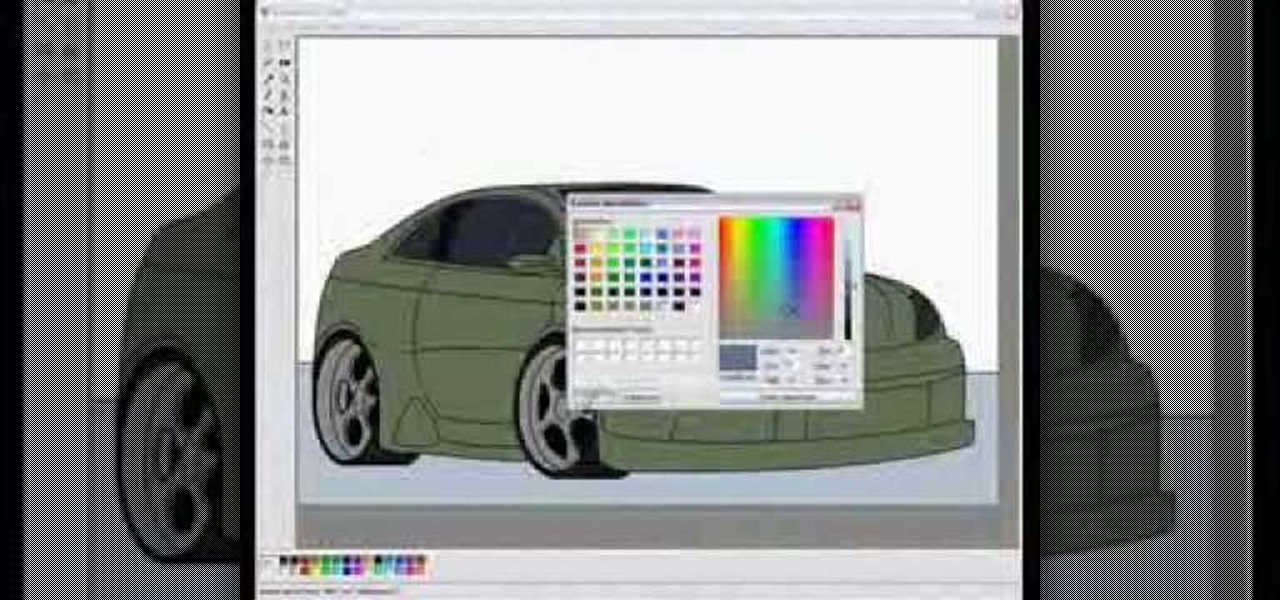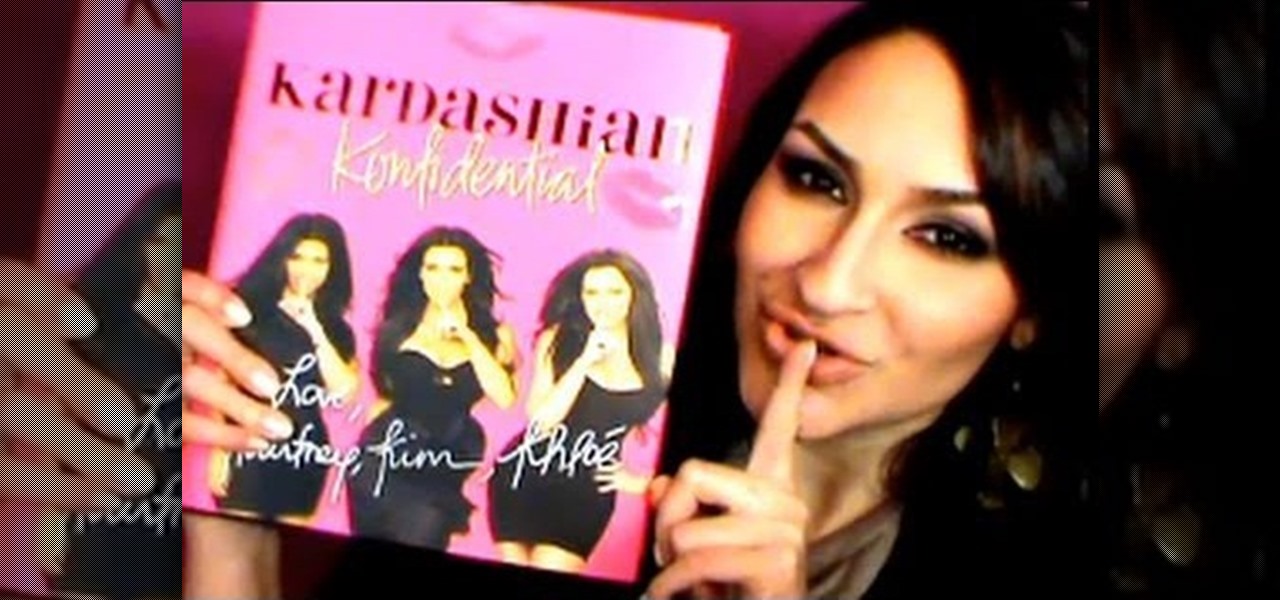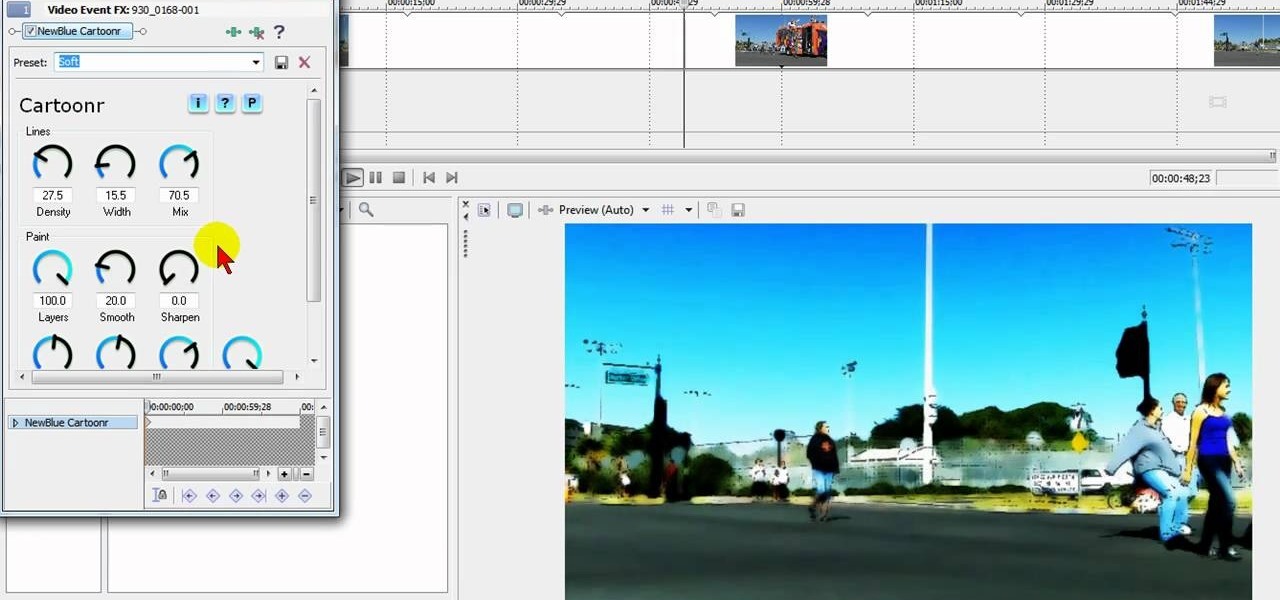Here are some examples of brickwork for dioramas or war game terrain. Create a fine grit coating for foam carvings using a mixture of white glue, paint and fine sand. Press in brick patterns into foam, or if working in smaller scale, you can coat cardboard with a thin coat of plaster. Find old pieces of dry flat wood to create miniature slats of wood for sides of a barn or haunted house.

Ever wanted a large scale abstract painting for your home or office? Learn how to create your own abstract masterpiece in this free online video series about painting abstract murals taught by expert painter David A. Clemen.

Scary Dave, leatherworking master craftsmen, shows how to make this painted and etched leather cuff bracelet. Follow along with these step by step directions and learn how to craft a beautiful leather bracelet with a feather pattern.

This tutorial shows you how to make a fun boffer shield out of foam and cardboard. You'll need four pieces of corrugated cardboard cut into 18 inch diameter circles, a craft razor, spray adhesive and paint.

Beautify those plain white sheets with master designer Todd Oldham. Watch Susan Sarandon discover the wonders of the modern age, by custom printing those bed sheets with fabric paints.
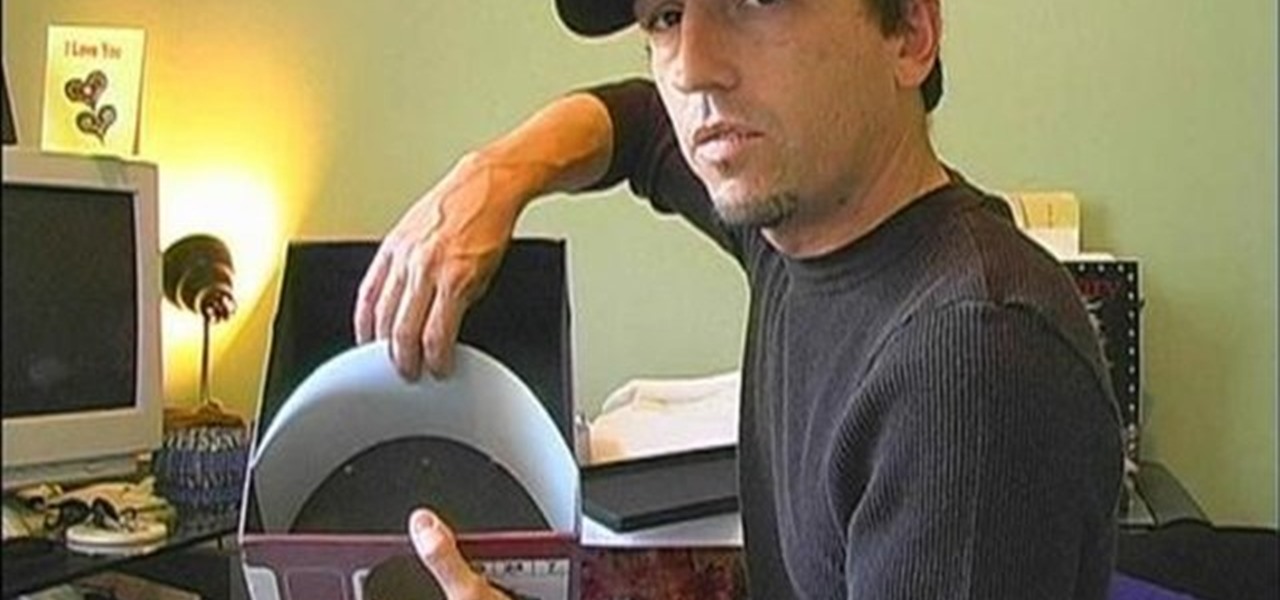
You can make a great picture effect with just an ordinary shoe box, some paint, a magnifying glass, and a piece of plastic. Try this for a great camera lens trick.

This video demonstrates how to make your own icon and use it in Windows. To do this, just make the graphic in Paint, save it as the right format, and create a shortcut using the icon you made.

There aren't many people who will believe that a prosthetic zipper face or gunshot wound to the eye (disgusting as they are) are real, but greyscale from Game of Thrones? That'll really unsettle people for awhile because it totally looks like an actual, honest-to-God infection that someone in 2017 could conceivably have. Which makes it very effective come Halloween, whether it's for a full-on Princess Shireen, Jorah Mormont, or Stone Man costume, or to just infect a completely different chara...

Wonder Woman has always been a Halloween and cosplay staple. It's a costume that's both dependable and stylish — just like the Amazon who wears it. This year's reprise with Gal Gadot offers a fresh take on the old standby, with more muted colors, a tougher demeanor, and a decided lack of stars or stripes. Tahnee Harrison from CineFix's DIY Costume Squad has come up with a compromise between the old and new costumes. It's got the cut, styling, and details of Gal Gadot's 2017 costume, but the b...

Virtual reality is all the rage these days, especially with devices like the Oculus Rift, Gear VR, and HTC Vive hitting shelves lately. But before any of those fancy, expensive headsets ever made it to the market, Google came up with a thrifty and inventive substitute in the form of Google Cardboard.

Whether it's terrorism or brain-hungry zombies you're neutralizing, first-person shooters are an awesome way to immerse yourself within a new world and kill some time with your iPad or iPhone. And with so many games available in this genre, we wanted to show off ten of our absolute favorites.

Love chess, but hate having to stop in the middle of a game when you don't have time to finish? This DIY vertical chess set made by Redditor pigthunder will ensure you never have to abandon a game again. It hangs on the wall, so you can pick up where you left off anytime. Here's how to make your own.

Today I would like to share a few data about painting on silk with all the creative readers. The knowledge comes in handy if you want to give a homemade gift or even try to sell a few of your masterpieces.

It's not brain surgery, but teeth whitening systems still hits the pocket books hard. However, there is a cheaper alternative to have the whitest teeth in the neighborhood, and it's called Photoshop. With Adobe Photoshop, you can have whiter teeth in seconds! Really. It's definitely the best tooth whitening remedy for those behind the camera lens. But remember… Photoshop is only a digital cure. You still might have to hide that smile in public… or consult a dentist.

In this tutorial, we learn how to draw the back view of a horse. Start by drawing the tail. Use a horse main brush made out of real horse main hair. Change to another brush to use a darker color for the rest of the body of the horse. Paint around the tail that you made to create the rear end and the legs that are on the horse. Also create the feet and make sure to just use one stroke as you are creating these. Next, creating a neck and then the head along with the main on the top of the horse...

In this video, we learn how to prepare yourself for a major disaster. If you haven't planned ahead for storing water, you are going to be in big trouble. Your first option is to go purchase liters of water from the grocery store. The recommended quantity to store is 1 gallon per person per day. If you don't want to spend money at the store, you just need to fill up empty bottles with water from the tap and store these after cleaning. You can also fill the water in a large jug, just make sure ...

If you want to get more apps for you iPhone than those offered by the standard store, but are still intimidated by jailbreaking despite the fact that it has recently become legal, this video offers a solution for you. It will show you how to get and use an app called OpenAppMkt to get more apps for you iPhone or iPod Touch without needing to jailbreak it and access the Cydia app store!

Maria Bell demonstrates to create the watercolor project, add color to the watercolor paper by first outlining the image or the shape with the SU marker. Then, distribute the color from the edge of the image or shape to the center of the image or shape with an aqua painter or watercolor brush. Fill in the images with shading details as desired. The technique produces gradient shading and a quick spread of colors without the use of watercolor pencils or crayon. Painting watercolors with SU mar...

Right out of the box, iPhone is incredibly easy to use. If you want to get the most out of every feature, you’ve come to the right place. This video tutorial straight from Apple will teach you how to shop iTunes on the Apple iPhone 3G. The iPhone redefines what a mobile phone can do.

This video will instruct you on how you can properly hold your Chinese calligraphy brush and how you can properly sit while painting Chinese calligraphy, and painting in the Chinese style.

Watch this video to learn how to do the encaustic painting technique, or painting with wax - a technique used by Egyptians and Romans!

In this webmaster's guide, you'll learn how to get started using the Google Chrome Web Store's licensing API. Whether you're new to the web development or are a seasoned professional merely looking to pick up a few new tips and tricks, you're sure to be well served by this video guide. Take a look.

If you've never owned a snowboard before, this next tutorial is very useful to help ensure that it will last a long time. In this tutorial, you'll find out how to properly store your snowboard during the summer months.

Thinking about going platinum blonde? There are many precautions and notes that should be taken before making the leap. In this video, learn how to take your hair from its natural state to platinum white blond safely with the help of product. Read the videomaker's notes below.

In this how to video, you will learn how create glowing eyes in the darkness using Photoshop. First, open your image in Photoshop. Next, duplicate the background layer. Go to hue and saturation and make the image really dark by turning down the lightness and saturation. Next, select a paintbrush for the eraser and start erasing around the eyes. Once this is done, make a selection around the pupils. Create a new layer and paint the selection red. Next, lower the flow of the paint brush and cho...

You've recorded your podcast but are stumped on what to do next? Post your podcast to the iTunes store for outer parties to download & enjoy it. In this video (geared toward the average person with no XML knowledge), learn how to easily post a podcast to the iTunes store.

Microsoft Paint has the capability to allow you to draw an awesome realistic car. This video will show the line and filling tools that someone uses to make a sporty car. You can make whatever alterations and adjustments to create your own unique dream car. Draw in wheels of the car first. Unless you plan to draw a perfect side view of a car, you need to use perspective. Using the circle shape tool, draw two circles for wheels. One circle should be slightly lower on your screen, and that circl...

With Tim Burton's revival of Alice in Wonderland, throw one of the hottest parties in town with a "mad tea party" themed party. Recreating one of Alice in Wonderland's most famous adventures is a great theme for all kinds of celebrations. Set the scene with these suggestions.

Whether you use shadow puppets or marionettes, put on a fanciful puppet show with these tips. Step 1: Decide on script

Check out this video tutorial on how to store your extension cord without tangling.

Be prepared in case of a disaster by properly storing items in mylar bags. This how to video demonstrates how to seal mylar bags with a clothing iron. This is a quick and efficient way of storing items for long term storage. Place your sealed bag in a bucket and store it away for later.

Roasted red peppers are easy to store with this recipe treat from Rita Heikenfeld. Rita shows you how to prepare, roast and store red peppers for up to a year in your freezer. These peppers are great for pizza or pasta with their sweet taste and great red color. Watch this how-to video to learn how.

Be a better painter! Advanced painting techniques like dry brushing and scraping are just moments away from your repertoire in this free online art lesson video series about painting taught by expert Matt Cail.

In this video, Angela Sage Larsen talks about arts and crafts paint projects, specifically how to prepare the glass to be painted.

Model airplanes are cool and all, but making them out of your typical 8 1/2 X 11 printer paper isn't going to cut it for long, especially if any sort of rain or misplaced foot is involved. Make your awesome model airplanes even more awesome by crafting them out of sturdy cardboard instead.

Whether you think the Kardashian sisters are fame whores, reality TV freaks, or superficial Hollywood types (or all of the above), you have to admit they look great doing whatever the heck it is they do.

Tired up straight-up video images? Make your videos pop by giving them an array of cool treatments. Make your video look like a cartoon, or a line drawing, or a watercolor painting or just really bad dreams! With a selection of cool, free Sony Vegas effects you can do it all. Download the free FX plug-in here .

Level 3-14 of Angry Birds is sort of abstract, almost like a cubist painting. Oh Rovio, you're so good at game design. This video will show you how to beat level 3-14 with the full three stars, earning you the love and respect of all the other birds for sure.

This tutorial shows you how to make some fun turkey crafts with your children. For young children, you can make a colorful turkey out of a paper cup, some paint, glue and construction paper. For older children, you can create a tin can turkey out of felt and some hot gule.

In this tutorial, we learn how to draw Sonic the Hedgehog in Paint. First, draw a round circle for the head and then connect the spiked hair to the back of it. From here, draw in the arm and the hands as well as the body and the legs. After this, draw on the socks and the feet. Then, draw in the details of the character and the rest of the shading. From here, color in the blue and the whites on the body and then color in green on the eyes. When finished, make sure to save this and then you're...