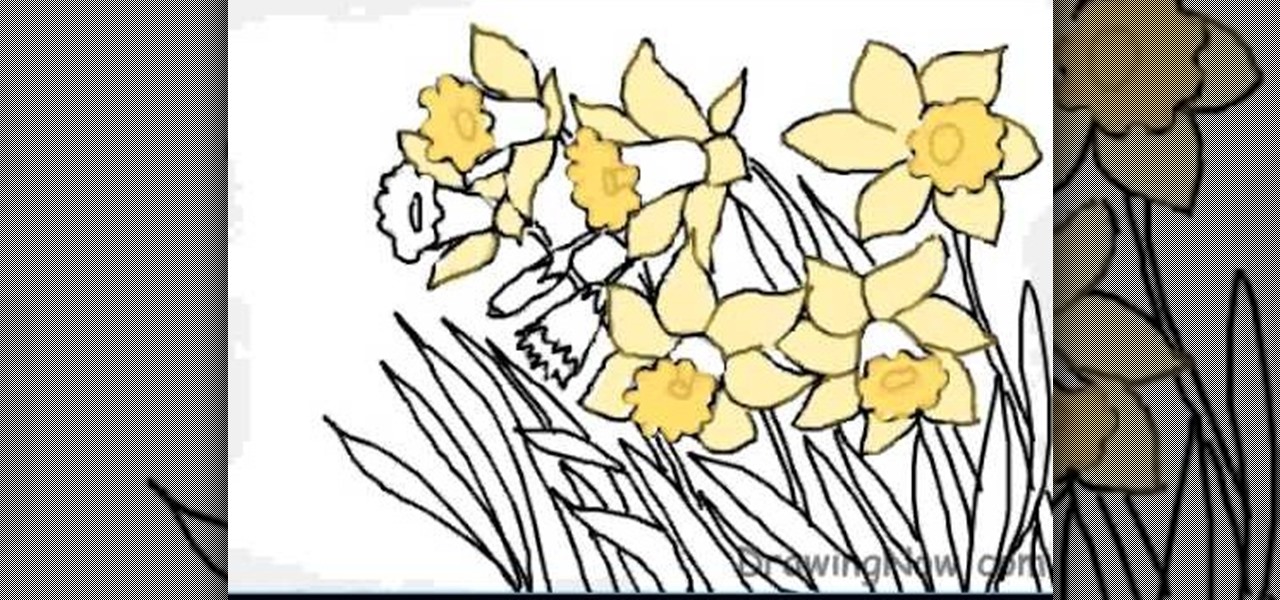
How To: Draw daffodils
The first step is to draw the daffodil's outer parts carefully. The second step is to draw the circle shape for inner surface of flower.

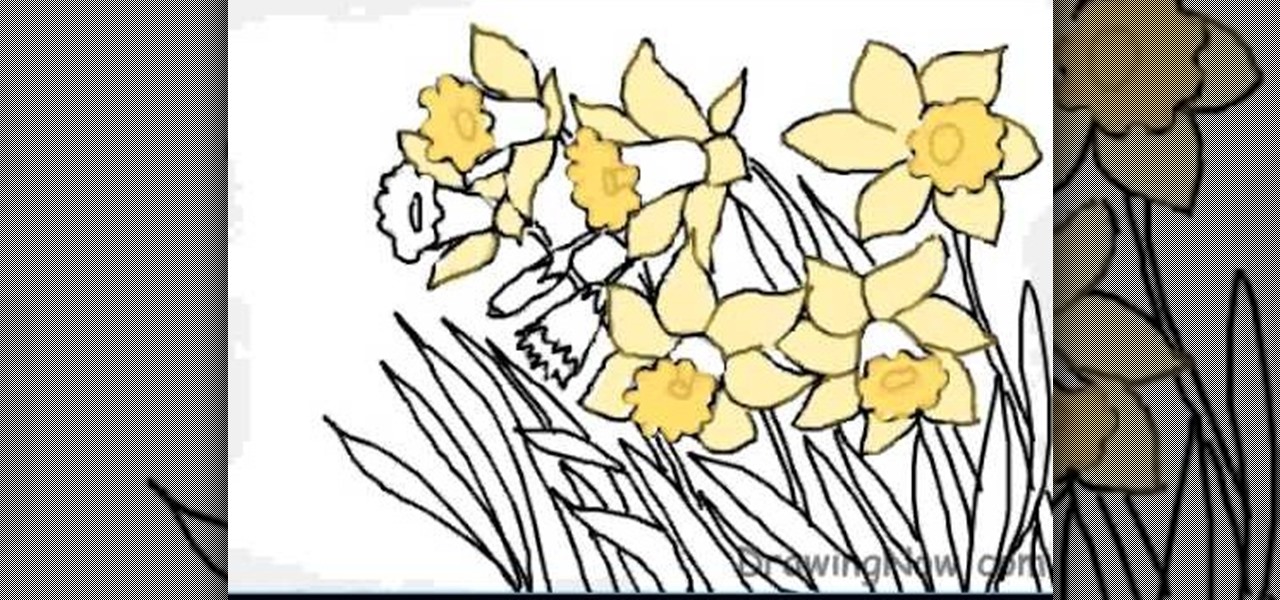
The first step is to draw the daffodil's outer parts carefully. The second step is to draw the circle shape for inner surface of flower.

This video teaches how to tell your kids that you are pregnant with another one. Tell your kid about the baby in a very comfortable place and let them know how special they are to you. Always say our baby when you are talking about them with your kids. Boost them up by saying our baby will be with us on special occasion like Thanksgiving, etc. Reading books along with them is a better way to start. Better tell them about the work like changing diapers when the baby is born and tell them to he...

The video is about how to draw and paint a kissing couple. You have to have the imagination of the final position of the characters you wish to draw. The guidelines are drawn first. The limbs and features are drawn around the guidelines. After details like the face, the clothes, the accessories and other features are drawn, the initial guidelines are erased or deleted. Only the characters of the drawing remain. Now the drawing is ready for filling up colors.

This video will show you how to make a good walking stick. Having a 'third leg' can sometimes mean the difference between disaster and safety. To make the perfect walking stick, do the following: Find a nice straight stick, strong enough to support your weight. Cut it at a length you will be comfortable with. Consider wrapping a piece of leather around the top part, where you grab onto the stick. This creates a comfortable handle. Be creative with your stick by decorating it or writing your n...

If your into data based business,then this one's for you. Text field's are very much important while making a data based solution in FileMaker Pro 10.You can go to file menu>manage>database and there is the field's tab. Text field is used for storing text and no other such use. Text field's can hold up to 2GB of information. It can help to store raw data and formatting information, i.e., color,point size as well as type face.
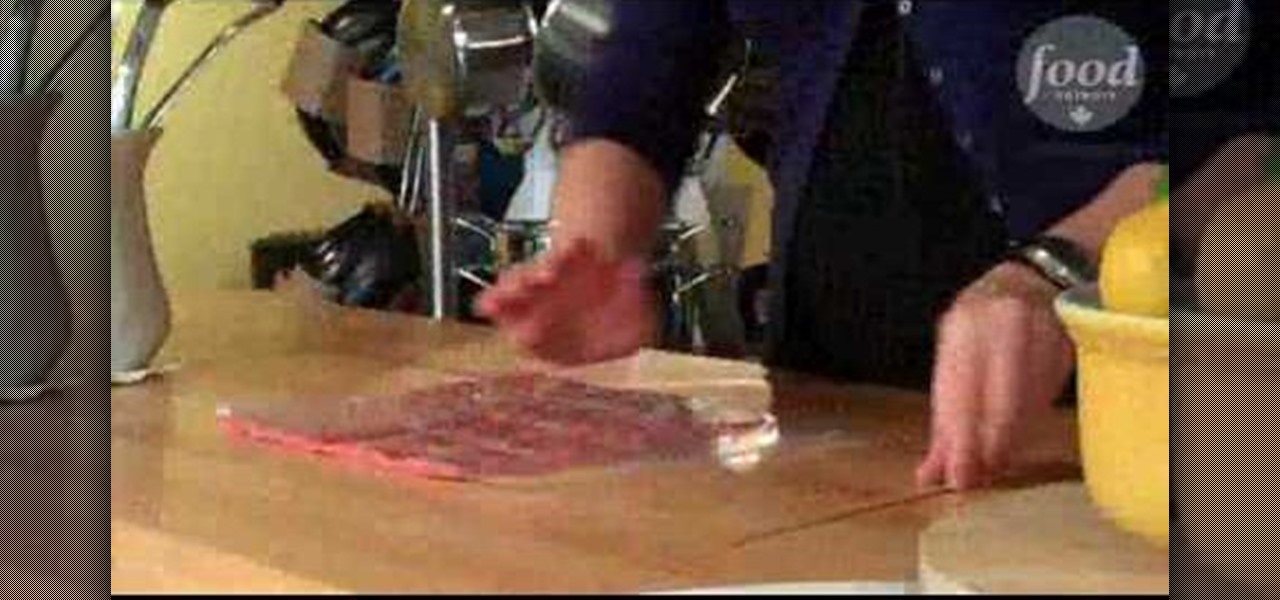
This video describes how to store large quantities of meat for a rather long period of time. To start, take the meat and season it if you like, then place it in a plastic bag. Roll the meat down flat and get all of the air out of the plastic bag and then seal it. Take a skewer and press down to create three (or more) lines in the meat to create a grid. Finally, freeze the meat and then when you need some of it just break off as much as you would like and put the rest back in the freezer. This...

Why pay for slime when you can easily make it in your own kitchen? It stretches, bounces, molds, breaks, and gives kids hours of fun. This instructional video demonstrates just how easy it is to make flubber at home. Just follow the illustrated directions and you'll be having slime-related fun in no time.

In this video tutorial learn how to make a jointed flower fairy paper doll sitting on top of a trinket box. You will need three strips of paper and two circles cut out of paper. To create the box, curl the strip with a pencil. Then adhere scotch tape to the strip and tape the strip to the circle to create a box-like structure. Cover the perimeter with a larger strip of paper in whatever design you want to use. Follow these same steps to create a larger box. Fit these two pieces together and a...

This is a video explaining how to make marshmallow fondant. It is a text based video with a picture slide show and music playing in the background. It begins by explaining what ingredients you'll need. The process involves a lot of stirring and re-heating in the microwave. Finally, you will add icing sugar and knead the mixture. She explains how to store the fondant in the refrigerator. She also goes into detail about how to prepare the fondant for when you're going to use it after it's been ...

This video presented by Cris Ippolite makes a comparison between flat files and relational databases made with FileMaker Pro 10. It starts by showing flat files, which programs like Microsoft Excel use. Flat files have a big disadvantage: they cannot communicate with other files, even those with related data. If you wish to make your job easier, you should use relational databases. With databases, the tables communicate between one another. Once you store an entry in a table, you can use it i...

Mastering Adobe Photoshop is quiet challenging and artists can find the transition from brush and canvas frustrating. Learning how to transition your artistic skills to the electronic arena can really offer a vast array of opportunities. Follow our artist as he takes us through the steps of creating a mountain landscape using the common tools in Photoshop. You will be amazed as our expert Photoshop artist creates an attractive mountain landscape in less than ten minutes, taking the viewer thr...
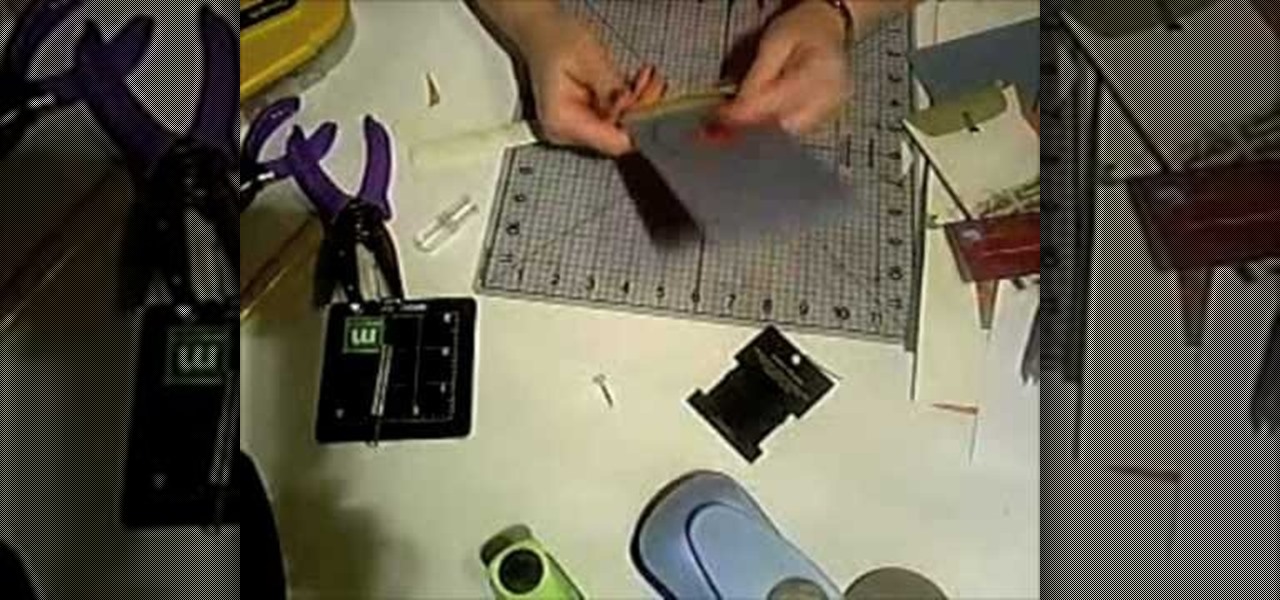
This video shows you how to make a coupon caddy. It's a convenient and handy way to keep your coupons. You can make the coupon caddies with just a few items from the store. The coupon caddy is a great idea for someone that loves coupons because you can store them in your purse or anywhere without worrying about ripping or tearing them. You can also use this handy holder for receipts or coupons. It's very easy to make and affordable.

Need to learn how to make a screen shot? This instructional video takes you step by step through three different methods of taking the image on your screen and into a program so you can print it. This will take you through three different ways to get a screen shot, how to use the on screen keyboard and use the program MW snap. All three methods are free to any Microsoft user and paste the image into another free program MS Paint.

Looking for a great scrapbook style for Spingtime? Bonnie shows us how to use prima flowers in scrapbooking. First she chooses her flowers, then she paints and glitters them and finally attaches them to her pages. The flowers add a pretty, 3D effect to an otherwise flat scrapbook.

This video gives us Missa from Fashion Club teaching us how to make a cute and simple ombre bag for the beach, or to use as a summery everyday tote bag.

In this how-to video you learn how to apply neon color nail polish. The process begins by applying a base white coat and allowing it to dry. You use white because it brings out the neon the best. Once you have the base coat you begin applying the neon colors in any design of your choosing. If you use an outline it helps solidify your design and the results are much clearer. The entire process takes about six to seven minuets and is perfect for teenage girls.
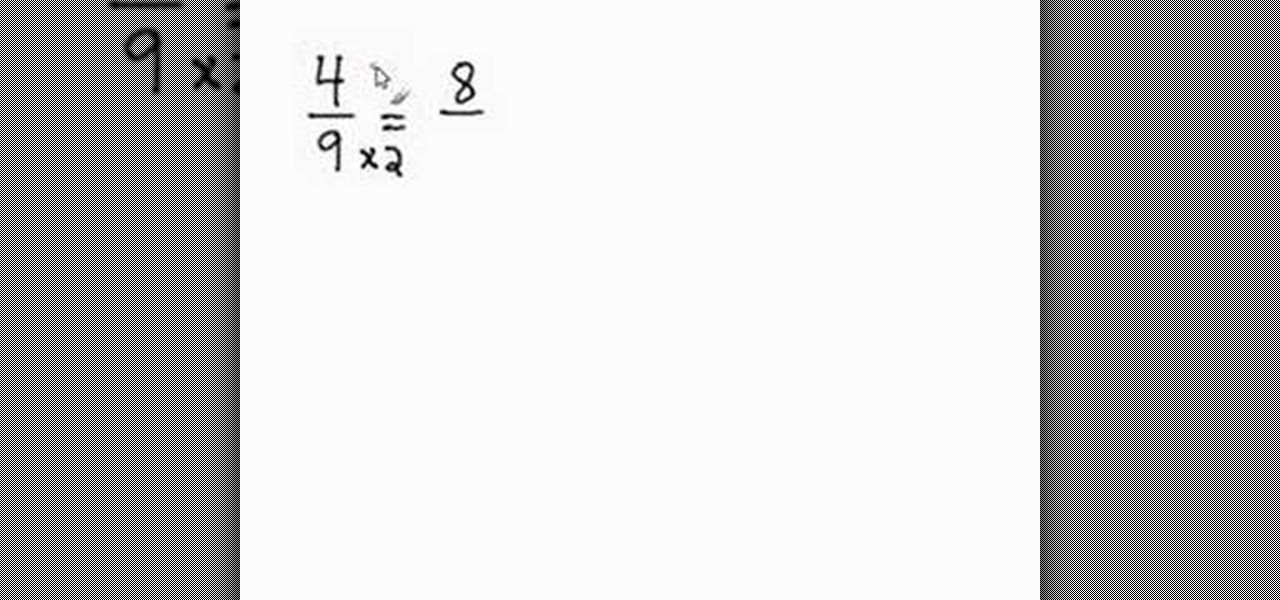
A representative from Math Problem Generator explains in this video that converting a simple fraction from its current state to a higher equivalent can be very simple. He explains the process neatly and provides a great example. To convert a fraction, you must multiply the numerator and the denominator by the exact same number. The example he shows is captured from the screen of a computer and is written out in some sort of a painting program. The example shows that four-ninths equals eight-e...

This video, presented by Cris Ippolite, makes a comparison between flat files and relational databases made with FileMaker Pro 10. It starts by showing that programs like Microsoft Excel uses, what in the databases circles, are called flat files. This flat files have a big disadvantage: it cannot communicate with other files even those have related data. So, instead of using those, if you want to ease your job, you should use relational databases. With databases, the tables communicate betwee...

This video is about how to create a "tropical bird" eye makeup look. Add your powder foundation and concealer. For a base use Two Faced Shadow Insurance. Pat on a yellow color to the entire lid. Now take MACs mixing medium and primary yellow pigment and mix them using a small angle brush start from a point near the tear duct create a shape over the eye going up at an angle at the outside of the eye. Take orange color paint the same shape as the yellow right above it. Above the orange do the s...

For a unique style on your nails, consider these cheetah print nails. After applying a base coat, you should simply apply a gold-yellow nail polish as a background for your cheetah prints. With little artistic skill required, you should be able to make a perfect cheetah print using a thin brush with black nail polish. Simply make small C's on your nails that join to make a small oval. Repeat as necessary until you have the desired number of cheetah spots on each of your nails. With this simpl...

Watermelon end of summer nails! All the things you need for this super easy design. apply your base coat first for nails. Apply neon pink base color it is not very watermelon like but it is so summary. Make a French tip with a green nail polish. It divides the pink and green with a thin white line. It is best to use a thin art brush. It make the seeds with black art polish and enjoy the last days of summer time hope you liked this design to you.

This how to video describes how to apply multi-layer nail polish patterns using common nail polish products. The process begins by applying a good base coat letting it dry and then applying other colorful designs on top of it then finishing with a top coat for shine. In this video they create a yellow and pink paw print that looks very professional. The whole process takes about 8 minutes to complete and is prefect for girls on the go.

Ron Hazelton shows you how to fix a hole in a hollow core door in less than an hour. 1) Make a bevel around the hole.

Here are instructions on how to create a rainbow manicure 1. Apply a base coat to nails to protect them

How great did Hayden Panettiere look at 2009's Golden Globes? Well, now is your chance to steal Hayden's glamorous look with a little help from makeup artist, TiffanyD.

Learn how to use the Tim Holtz' Distress Crackle Resist technique with this tutorial that gives step by step instructions on applying this method to a Manila tag. Materials you will need include distress crackle paint, distress ink (for this project, in "Vintage Photo", "Fire Brick" and "Black Soot"), Inkssentials' ink blending tool, foam, nonstick craft sheet, Inkssentials' Mini Mister filled with water, heated craft tool, paper towel, stamp, and a Manila tag. After done, use this tag in a s...

Don't know what to get your sweetheart this Valentine's Day? Why not something sweet? In this how-to, we get a step-by-step process on how to turn a regular old chocolate bar into a sparkling 24-carat bar of gold! Materials you will need include chocolate candy, gold leaf, and a paint brush. The finished project also makes for a great goody for a gift bag or perhaps a pirate-themed birthday party!

Attention aspiring anime cartoonists! This holiday season make your own holiday cards by drawing your very own anime Santa Claus on the front, with this step by step lesson tutorial on how to make the perfect chibi 'ol Saint Nick and later in the video, how to color it in with the help of your computer's general coloring or paint program. Anime and what is called "manga" (comics and print cartoons in the Japanese language) will make your Christmas card stand out from the rest! Good luck!

Give someone his or her own personal ticker tape parade with this easy prank. You Will Need
IMVU is a 3D avatar chat, instant messenger, and dress up game. Get help with all of your IMVU avatar needs with these IMVU tips and tricks! Watch this video tutorial to learn how to take a screenshot and fix an IMVU avatar using Paint.

This lesson is the second of a series exploring alternative process photography. In this lesson, learn how to create a Cyanotype using a digital negative. Step by step instructions are included with samples and illustrations. Follow along with this photo lesson and learn how to recreate this old-fashioned print technique. You'll need a cyanotype kit, a fine bristled paint brush, a watercolor rag, a contact printer, a pair of clamps, a large tray, a UV light source, and a digital negative.

How to glitch at Yoville's Beach, Vinny's Diner, and the Furniture store. How to hack Yoville! Yoville cheats, tricks, hacks.

Learn all there is to learn about yarn from Naztazia... watch this video tutorial to learn how to substitute fiber, texture, and weight in yarn patterns.

Whittling seems hard, but not with this video tutorial... watch to learn how to carve a teeny wooden mouse with a small knife, sander and drill.

Get the most out of your look, turn yourself into the beauty you are with just a little makeup. Watch this video tutorial on how to create a Rihanna-inspired cat eye makeup look. Yep, that's right... learn how to turn yourself into a cat with this Rihanna makeup instructional. Wow everyone with this new look.

Get the most out of your hair, turn yourself into the beauty you are with just a little hair-styling and a little makeup. Watch this video tutorial on how to create baby doll-inspired hair and makeup. Yep, that's right... learn how to make gorgeous curly hair and beautiful makeup that resembles a baby doll. Wow everyone with this new look.

Audio is cut out in the beginning, but hang in there, it doesn't effect the tutorial. This is Hello Kitty Inspired Makeup. Hello Kitty's original colors are Red for her bow/overalls, yellow for her t-shirt/nose and white for her skin! But a Red and Yellow look is way too McDonalds looking. So instead, go with a Hello Kitty Pink and Purple! Watch this video to learn how to apply this Hello Kitty inspired makeup look.

Want to make your own paint for your paintball grenades? Well, this video tutorial will show you how to make fill for your paintball grenade. This recipe is sure to make you happy, so give it a try. It's washable and biodegradable too!

Go beyond the traditional 3D workflow to an immersive creative experience with the software Modo, created by Luxology. Modo is the next evolution of 3D modeling, painting and rendering for Mac and PC. Modo includes 3D sculpting tools, animation and network rendering, and advanced features such as n-gons and edge weighting.

Go beyond the traditional 3D workflow to an immersive creative experience with the software Modo, created by Luxology. Modo is the next evolution of 3D modeling, painting and rendering for Mac and PC. Modo includes 3D sculpting tools, animation and network rendering, and advanced features such as n-gons and edge weighting.