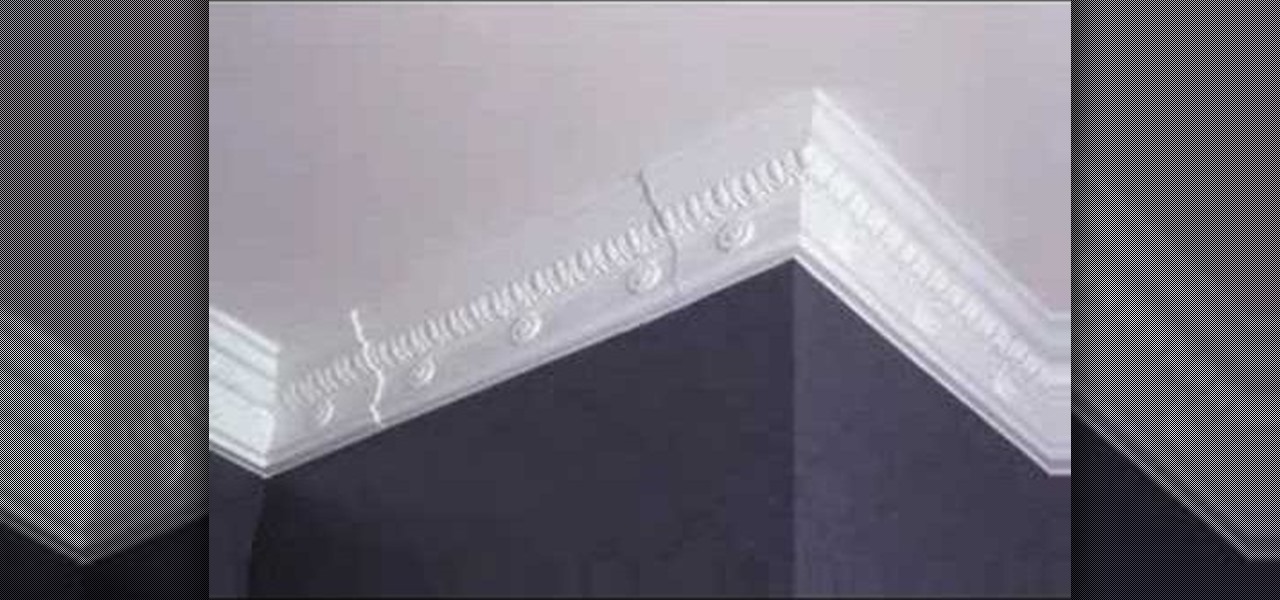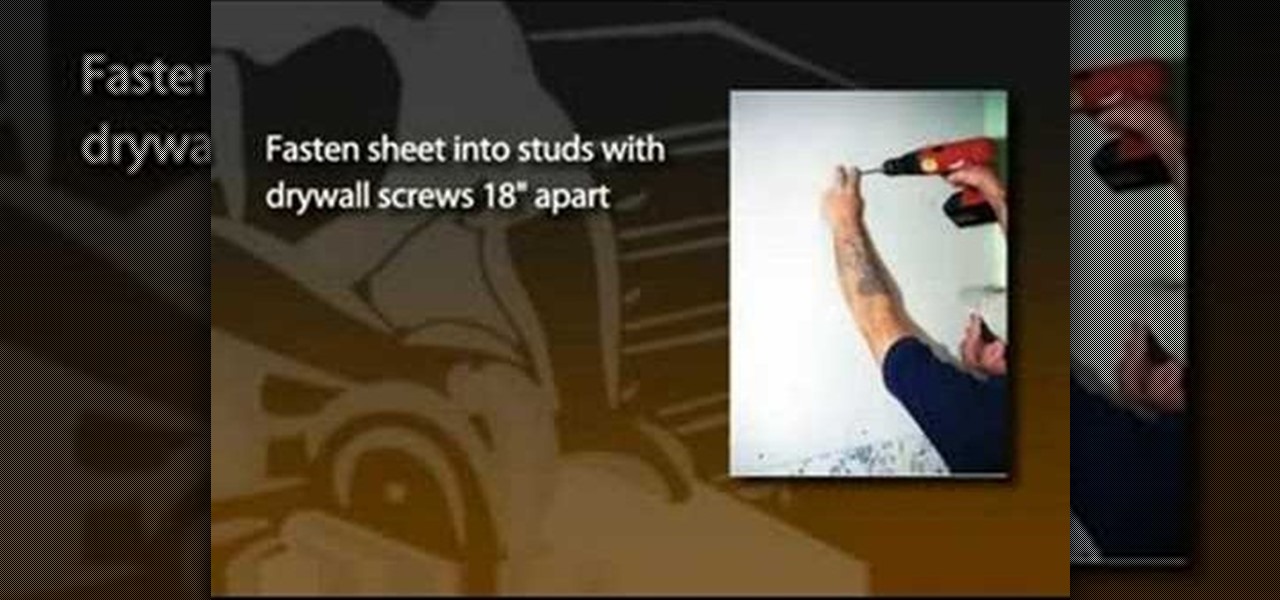Go beyond the traditional 3D workflow to an immersive creative experience with the software Modo, created by Luxology. Modo is the next evolution of 3D modeling, painting and rendering for Mac and PC. Modo includes 3D sculpting tools, animation and network rendering, and advanced features such as n-gons and edge weighting.

Go beyond the traditional 3D workflow to an immersive creative experience with the software Modo, created by Luxology. Modo is the next evolution of 3D modeling, painting and rendering for Mac and PC. Modo includes 3D sculpting tools, animation and network rendering, and advanced features such as n-gons and edge weighting.

How to create the puppy dog pumpkin, Good Boy. It's not very difficult, just saw off the top gourd stem and turn the bottom pumpkin upside down. I used some toothpicks to help level the bottom pumpkin. Carve out the eyes, mouth and legs. Gouge the rind off but leave the rest of the flesh on the dog's chest, eyes and tongue. Paint areas if desired. I used a button nose held by straight pins and funny eyes glued on. The ears are attached by toothpicks into the head pumpkin. Just look for unusua...

Devolped by the same team of engineers responsible for LightWave 3D, modo, lowercase, delivers the next evolution of 3D modeling, painting and rendering in a single integrated and accelerated package for the Mac and PC. And now, modo is a true end-to-end solution that includes true 3D sculpting tools, animation and network rendering! More than just features, modo is a truly elegant integration of technology, raw horsepower and refined workflow. With such a wealth of inbuilt features, however,...

Developed by the same team of engineers responsible for LightWave 3D, modo, lowercase, delivers the next evolution of 3D modeling, painting and rendering in a single integrated and accelerated package for the Mac and PC. And now, modo is a true end-to-end solution that includes true 3D sculpting tools, animation and network rendering! More than just features, modo is a truly elegant integration of technology, raw horsepower and refined workflow. With such a wealth of inbuilt features, however...

Developed by the same team of engineers responsible for LightWave 3D, modo, lowercase, delivers the next evolution of 3D modeling, painting and rendering in a single integrated and accelerated package for the Mac and PC. And now, modo is a true end-to-end solution that includes true 3D sculpting tools, animation and network rendering! More than just features, modo is a truly elegant integration of technology, raw horsepower and refined workflow. With such a wealth of inbuilt features, however...

Developed by the same team of engineers responsible for LightWave 3D, modo, lowercase, delivers the next evolution of 3D modeling, painting and rendering in a single integrated and accelerated package for the Mac and PC. And now, modo is a true end-to-end solution that includes true 3D sculpting tools, animation and network rendering! More than just features, modo is a truly elegant integration of technology, raw horsepower and refined workflow. With such a wealth of inbuilt features, however...

Developed by the same team of engineers responsible for LightWave 3D, modo, lowercase, delivers the next evolution of 3D modeling, painting and rendering in a single integrated and accelerated package for the Mac and PC. And now, modo is a true end-to-end solution that includes true 3D sculpting tools, animation and network rendering! More than just features, modo is a truly elegant integration of technology, raw horsepower and refined workflow. With such a wealth of inbuilt features, however...

Developed by the same team of engineers responsible for LightWave 3D, modo, lowercase, delivers the next evolution of 3D modeling, painting and rendering in a single integrated and accelerated package for the Mac and PC. And now, modo is a true end-to-end solution that includes true 3D sculpting tools, animation and network rendering! More than just features, modo is a truly elegant integration of technology, raw horsepower and refined workflow. With such a wealth of inbuilt features, however...

Devolped by the same team of engineers responsible for LightWave 3D, modo, lowercase, delivers the next evolution of 3D modeling, painting and rendering in a single integrated and accelerated package for the Mac and PC. And now, modo is a true end-to-end solution that includes true 3D sculpting tools, animation and network rendering! More than just features, modo is a truly elegant integration of technology, raw horsepower and refined workflow. With such a wealth of inbuilt features, however,...

Developed by the same team of engineers responsible for LightWave 3D, modo, lowercase, delivers the next evolution of 3D modeling, painting and rendering in a single integrated and accelerated package for the Mac and PC. And now, modo is a true end-to-end solution that includes true 3D sculpting tools, animation and network rendering! More than just features, modo is a truly elegant integration of technology, raw horsepower and refined workflow. With such a wealth of inbuilt features, however...

Devolped by the same team of engineers responsible for LightWave 3D, modo, lowercase, delivers the next evolution of 3D modeling, painting and rendering in a single integrated and accelerated package for the Mac and PC. And now, modo is a true end-to-end solution that includes true 3D sculpting tools, animation and network rendering! More than just features, modo is a truly elegant integration of technology, raw horsepower and refined workflow. With such a wealth of inbuilt features, however,...

Developed by the same team of engineers responsible for LightWave 3D, modo, lowercase, delivers the next evolution of 3D modeling, painting and rendering in a single integrated and accelerated package for the Mac and PC. And now, modo is a true end-to-end solution that includes true 3D sculpting tools, animation and network rendering! More than just features, modo is a truly elegant integration of technology, raw horsepower and refined workflow. With such a wealth of inbuilt features, however...

Devolped by the same team of engineers responsible for LightWave 3D, modo, lowercase, delivers the next evolution of 3D modeling, painting and rendering in a single integrated and accelerated package for the Mac and PC. And now, modo is a true end-to-end solution that includes true 3D sculpting tools, animation and network rendering! More than just features, modo is a truly elegant integration of technology, raw horsepower and refined workflow. With such a wealth of inbuilt features, however,...

Devolped by the same team of engineers responsible for LightWave 3D, modo, lowercase, delivers the next evolution of 3D modeling, painting and rendering in a single integrated and accelerated package for the Mac and PC. And now, modo is a true end-to-end solution that includes true 3D sculpting tools, animation and network rendering! More than just features, modo is a truly elegant integration of technology, raw horsepower and refined workflow. With such a wealth of inbuilt features, however,...

Devolped by the same team of engineers responsible for LightWave 3D, modo, lowercase, delivers the next evolution of 3D modeling, painting and rendering in a single integrated and accelerated package for the Mac and PC. And now, modo is a true end-to-end solution that includes true 3D sculpting tools, animation and network rendering! More than just features, modo is a truly elegant integration of technology, raw horsepower and refined workflow. With such a wealth of inbuilt features, however,...

Developed by the same team of engineers responsible for LightWave 3D, modo, lowercase, delivers the next evolution of 3D modeling, painting and rendering in a single integrated and accelerated package for the Mac and PC. And now, modo is a true end-to-end solution that includes true 3D sculpting tools, animation and network rendering! More than just features, modo is a truly elegant integration of technology, raw horsepower and refined workflow. With such a wealth of inbuilt features, however...

Devolped by the same team of engineers responsible for LightWave 3D, modo delivers the next evolution of 3D modeling, painting and rendering in a single integrated and accelerated package for the Mac and PC. And now, modo is a true end-to-end solution that includes true 3D sculpting tools, animation and network rendering! More than just features, modo is a truly elegant integration of technology, raw horsepower and refined workflow. With such a wealth of inbuilt features, however, things can ...

Whether you're dressing up as a snow queen, maybe from Narnia, or just going for some sort of wintery look, this how-to video shows a way to make some stunning costume makeup. The cosmetics used to create this look are Coty Translucent Setting Powder, Matte Texture Cream, Sugar, Brows: Platinum Plus Pro Lash Mascara, MAC Pixel Paint, MAC Silver Fog Pigment, MAC, Dovefeather Eye Shadow liner, MAC Facsinating Eye Kohl, Dovefeather Eye Shadow, Platinum Plus Pro Lash Mascara, Makeup Forever White...

This how-to video shows a pretty and unusual makeup color combination, of turquoise and brown. Use these cosmetics, or similar colors and textures for comparable results: URBAN DECAY primer potion, MAC "groundworks" paint pot, MAC "electric eel" E/S, MAC "mulch" E/S, MAC "handwritten" E/S, MAC "rice paper" E/S, LOREAL intense lineur in carbon, MAC "navy stain" powerpoint liner, REVLON "black/brown" pencil eyeliner, ARDELLE falsies in Giselle, MAC "wheat" brow finisher, NYX "frosted flakes" li...

Are you doing a graveyard shot and decided it would be cool to throw someone through a tombstone? This video tutorial will show you how to make a breakaway tombstone. It can also be used to make a cool fake graveyard. You will need foam insulation, a tape measure, sand paper, a utility knife, a marker, string, and paint. Watch this video prop-making tutorial and learn how make a breakaway tombstone for your next scary movie.

Did you just wash your car and when you ran your hand over it it STILL felt covered in a layer of dirt? That isn't dirt, it's oxidation and you can't wash it away. It's time to clay bar it. In this tutorial you will learn how to use Wolfgang products to clay bar your vehicle and get that smooth polished finish back. Clay bars remove a thin layer of paint so be careful and watch this video to make sure you clay bar your car or truck properly.

This makeup how-to video shows a pretty and feminine eye look, with Asian eyes, monolids, or any eye with small or no eye creases, in mind. The cosmetic products used to create this look are MAC Bare Study Paint Pot, MAC Sketch, NYX Prune, MAC Goldmine, Lancome Daylight, HIP cream eyeliner in Eggplant, MAC Beauty Marked, Shiseido Mascara Base, Shu Uemura Fibre Extension, Shiseido Lasting Lift, MAC lip conditioner in Petting Pink, MAC Studio Fix powder in Nc25, and Nars Orgasm Blush. Watch thi...

This makeup how-to video demonstrates a really pretty smoky blue eye that's more mermaid than dark thanks to a little bit of metallic gold. Try out this look designed specifically for Asian monolid eyes and eyes without a crease. The cosmetics used to create this look are MAC Bare Study, NYX October Sky w. MAC 224, Bella Pierre Mineral Powder in Blue shade w. MAC 217, Ebay Palette Medium Blue color, Ebay Palette Indigo or Navy Blue color, the Makeup Store Purple Attraction Pencil Eyeliner, MA...

The bright blue eye makeup look demonstrated in this how-to video is really eye-catching, and a great way to enhance the shape and beauty of Asian monolid eyes as it helps define a small crease or fake one entirely. The cosmetics used to apply this look are Urban Decay Primer Potion, MAC Blacktrack Fluidline, MAC Bare Study paint pot, MAC parrot, MAC Freshwater, Hard Candy Delusional #1, The Body Shop Liquid Eyeliner in Black, Shiseido Lifting Mascara, MAC Impassioned, Victorias Secret Lip Gl...

This makeup how-to video shows a fast and simple way to achieve a flawless, luminous complexion and bright eyes! The tips are specifically geared toward Asian girls with monolids or eyes with small creases. The cosmetics used to create this look are Smashbox Photo Finish Primer, The Body Shop Glow Enhancer #1, Sephora Concealer Palette Kit, Maybelline Matte Mousse Foundation in Nude, The Make Up Store Duo Creme Blush in Shine, UDPP, Hard Candy in Fringe #4, Hard Candy in Suede #4, Lancome Tre...

For all the lovely ladies who are starting to be more adventurous with colors, here's a way to go. Start with gorgeous neutral tones in deeper bronze colors to make your eyes pop! The look designed in this makeup how-to video was specifically created with Asian eyes in mind, to enhance the shape and natural beauty of monolids or eyes with small creases. The cosmetics used to create this look are Smashbox Photo Finish Primer, MAC Studio Fix Powder in NC25, The Make Up Store Microshadow in Ruby...

If you're looking to dress up an ordinary room, think about installing crown molding (also spelled moulding). Very few additions make a visual impact like crown molding, which gives a subtle yet elegant design element to any space. And with the proper tools and set up, installation can be easy. While wood is a common choice for crown molding, urethane is also a popular material. For a recent project we installed Fypon urethane crown molding, which is lightweight, flexible and looks like solid...

When faced with old, damaged plaster walls, one technique to dress up the room is to install drywall over the existing plaster. A drywall overlay gives the walls a smooth, fresh surface that's ready for new paint, paper or trim. This is a common technique used among professional contractors hired to renovate houses bought under foreclosure. For example, real estate companies that invest in foreclosures often deal with houses that are more than 50 years old and exhibit serious signs of aging. ...

MAC's Cult of Cherry is the basis for the alluring eye makeup look demonstrated in this how-to video. Use MAC's bare canvas paint, tempting quad: next to nothing e/s, tempting e/s, sharp e/s, dark edge e/s, Rimmel professional brow pencil and cork e/s - for eyebrows, Anastasia eyelights in pink, stubborn brown pencil, Revlon colorstay liquid liner in black brown, model 21 false lashes, select moisture concealer in NW37, Pur Minerals foundation in med dark, msf natural in dark, Pur Minerals bl...

Not just the Disney princesses have enviable style. This how-to video shows a makeup look based on the villain from Aladdin, Jafar. The cosmetic products used to create this look are MAC's Face and Body foundation, Select mMisturecover concealer, Brunetter brow finisher, Mystery eye shadow, Pink Freeze eyeshadow, Bamboom paint, Shroom eyeshadow, Sushi Flower eyeshadow, Passionate eyeshadow, Sketch eyeshadow, Black creme liner, Fascinating eye kohl, #31 Lastes, All Black Fibre Rich mascara, Hu...

Sometimes, it's more fun to be bad. This how-to video demonstrates how good makeup for a villainess can really be, at least as far as this Ursula from Disney's Little Mermain look is concerned. The cosmetic products used are MAC's Graphito Paint, Nehru Eye Shadow, Carbon Eye Shadow, Oceanique Eye Shadow, Vanilla Pigment, Reflects Transparent Teal Glitter, Smolder Eye Kohl, Posey Blushcreme, and 4N Lipstick. Watch this video makeup application tutorial and learn how to create a makeup look ins...

Watch this two part instructional drawing video to begin drawing silhouettes. When drawing any form, try to identify the parts that will appear as a silhouette in your field of vision. Begin to bridge the gap between drawing and painting using contrast and shading to render constructed forms in perspective. Silhouettes may appear flat, but you can work away from a silhouette to draw a series of rounded forms.

The macro mode on a camera can be baffling. What's it for? Well, if you've got something small and pretty to shoot, like a butterfly, macro gives you the best shot possible. It's also good for taking pictures of things that are small and ugly, like scratches in your car paint. Watch this handy how-to and collect all that insurance money next time someone dings your fender. Enjoy!

Stencils allow you make an image for easy duplication. The stencil can be used for tagging, fabric painting, t-shirts, or whatever else you want. Follow along with the steps in this video from Piece of Craft. You will need an X-acto knife or a wood burning tool (for advanced stencil makers), stencil plastic, tracing paper, a cutting board, and the image to be stenciled. Watch this video crafting tutorial and learn how to make a stencil.

Want to get a salon quality French manicure at home? This tutorial teaches you how you can get a perfect French manicure with regular clear tape. You will need base coat (Orly - calcium base coat,) tape or you can use those pre-made French manicure stickers, white polish, top coat. The trick to a perfect manicure is to wait for the white polish to DRY before applying top coat to prevent smudging. With this how to video you will be able to paint your nails in a perfect French manicure.

Learn how to make a salt dough sunflower with this tutorial. This is a simple kid craft idea that is safe for almost any age.

Check out this Halloween tutorial video to learn how to make a flying crank ghost. This is essentially like making a big Marionette ghost puppet. All you need is the following easy to find materials: a styrofoam skull, 7 wire coat hangers, black spary paint, pliers, cheese cloth, tacky glue, and laundry detergent. This flying crank ghost promises to be a delightful scare on Halloween trick or treaters!

This instructional photography video shows how to setup large white infinity backgrounds in the photo studio. The key components to this setup is include this six foot octobox softbox light, which requires quite a bit of power; a framed aluminum reflector; the background itself is vinyl floor painted white; and a black baffle to shield the camera from lens flare. Set up professional looking shoots and take great portraits with this tutorial.

Check out this video from the Handy Goddess to see how to make sure you have the right frame for your artwork. Make sure you choose the right frame for your artwork or painting is important for the design of your living room or dining room or wherever. One way to get the right frame for your environment is to take a photograph of the picture where it will stay. Then, use the photo as reference when searching for that perfect frame to accommodate that perfect piece of artwork.