
How To: Do a single cable swim stroke, wide pull-down squat
Learn how to do a single cable handle high, alternate swim stroke, with a wide pull-down, and squat. Presented by Real Jock Gay Fitness Health & Life.


Learn how to do a single cable handle high, alternate swim stroke, with a wide pull-down, and squat. Presented by Real Jock Gay Fitness Health & Life.

Step by Step video on how to make a card disappear in your palm

Learn how to do dumbbell clean and presses. Presented by Real Jock Gay Fitness Health & Life. Benefits

In this tutorial, we learn how to choose the right shot in World Golf Tour. The game will automatically choose the shot for you. You can find the different shots by clicking on the current swing selection on the bottom left hand corner. A full swing is the most common type of shot that delivers the most power. A punch shot is a flatter and shorter swing that causes the ball to fly lower during high wind. A pitch shot is a controlled swing that is used around the greens. A chip shot is compact...

The ombre fashion trend began a few seasons ago on all the biggest fashion runways, from Alexander Wang to Michael Kors. And the fun, colorful trend is still going strong. Ombre simply describes the fading of one color to another, from high saturation to (usually) white or another lighter color.

In this tutorial, we learn how to make a fringy scarf. You will first need 1 yard of fabric, then fold it with the right sides facing each other. Next, measure 19" down, then start to cut. After this, measure 7" down, draw a line from across. Now, start to cut towards that line, making fringe on the ends of the scarf. After this, you will be done with your scarf! The great thing about this is that you can use it in so many different ways. You can pair it with a casual outfit, or as a going ou...

In this tutorial, we learn how to style bangs. First, spray heat protector onto your hair and brush, make sure your bangs are damp. Now. grab your tunnel brush and hair dryer. Apply the brush under your bands and twist under, pulling it to sides. Make sure the blow dryer is on medium heat, not high. Keep blow drying your bands until they are fully dry on the top and bottom. Now, take a straighten and pull the bangs over to the side you desire, curling slightly at the bottom. Once you are fini...

Want a new look but can't afford to go to the salon? Learn how to cut your own bangs at home with this video tutorial. Our host, bebexo will teach you how to cut your own bangs. Step by step, you'll learn the different steps on how to get side swept bangs. You will need a razor comb and a couple hair clips to get the fridge side bang look. If your bangs are long then you will need to cut them before attempting these bangs.

Video shows how to use bobby pins to French braid your bangs to reflect a style used by Lauren Conrad. In order to begin this look bangs must come about down to your chin so it is long enough to braid. Starting out by brushing your hair straight you pull back your hair back with a clip leaving only your bangs free. Then you gather three small sections of hair and begin braiding starting with the back most length first. After finishing this braid you secure the braided hair back under the rest...

Wow your friends with this coin trick called the "Pinch Drop". This coin vanish is an important addition to any magician's bag of tricks. Learn how to get this trick down perfect with help from this how-to video.

This how-to video provides a quick tutorial on how to get the 40's reverse rolls. You can also use this to get the front pompadour effect (like Gwen Stefani in "Just A Girl" music vid). This is easiest to do when your bangs/fringe are grown out down to your chin. This is a 1940s inspired hairstyle, so it goes with any 40s-50s look. Follow along with the step-by-step instructions in this video hairstyling tutorial and learn how to create vintage reverse hair rolls.

Most of us aren't born with thick, long eye lashes, but the intensity of fringe can be increased with some falsies. Individual false eyelashes are more natural looking then the strip kind, but can be a bit trickier to apply. This how-to video gives some tips for using false eyelashes. You'll need individual false eyelashes, special glue, tweezers, and whatever eye makeup you want to put on over. Watch this video tutorial and learn how to attach individual false eyelashes to your eyes.

This makeup how-to video shows a fast and simple way to achieve a flawless, luminous complexion and bright eyes! The tips are specifically geared toward Asian girls with monolids or eyes with small creases. The cosmetics used to create this look are Smashbox Photo Finish Primer, The Body Shop Glow Enhancer #1, Sephora Concealer Palette Kit, Maybelline Matte Mousse Foundation in Nude, The Make Up Store Duo Creme Blush in Shine, UDPP, Hard Candy in Fringe #4, Hard Candy in Suede #4, Lancome Tre...

Learn how to do tube rows. Presented by Real Jock Gay Fitness Health & Life. Benefits

In this tutorial Brandon from Pocketnow.com will show you how to set up and use your remote desktop on a Windows mobile smart phone. Windows mobile remote desktop allows you to remotely access and control your Windows computer from your cellphone device, it is just like controlling your computer but in the palm of your hands. This guide will also show you how to get the Remote desktop software on your cell phone device if you don't already have it. The remote desktop requires for you to have ...

In this how-to video, you will learn how to perform a palm spin gainer. This is useful if you enjoy free running and want to learn an awesome trick. First, place your right hand on the wall. Drive up your right leg up, as this will give you the rotation you need. The other leg is used for take off. Your hand will spin while you do this trick. Look over your shoulder to wear you are going to land. Make sure your legs are split while you perform this. This video gives you the proper tips and kn...

Peter John shows palmistry students how to give the subject of your palm reading career advice. Know what to look for on the head, heart, fate and life lines to be able to tell what career your subject is ideally suited for, or if they should make a career change.

New students of palmistry might get thrown in a reading when they encounter a broken line, or one that changes. Peter John demonstrates how to give a good palm reading even when the head, heart or life lines change or break on the hand. He also shows how to detect a change in your subject's future
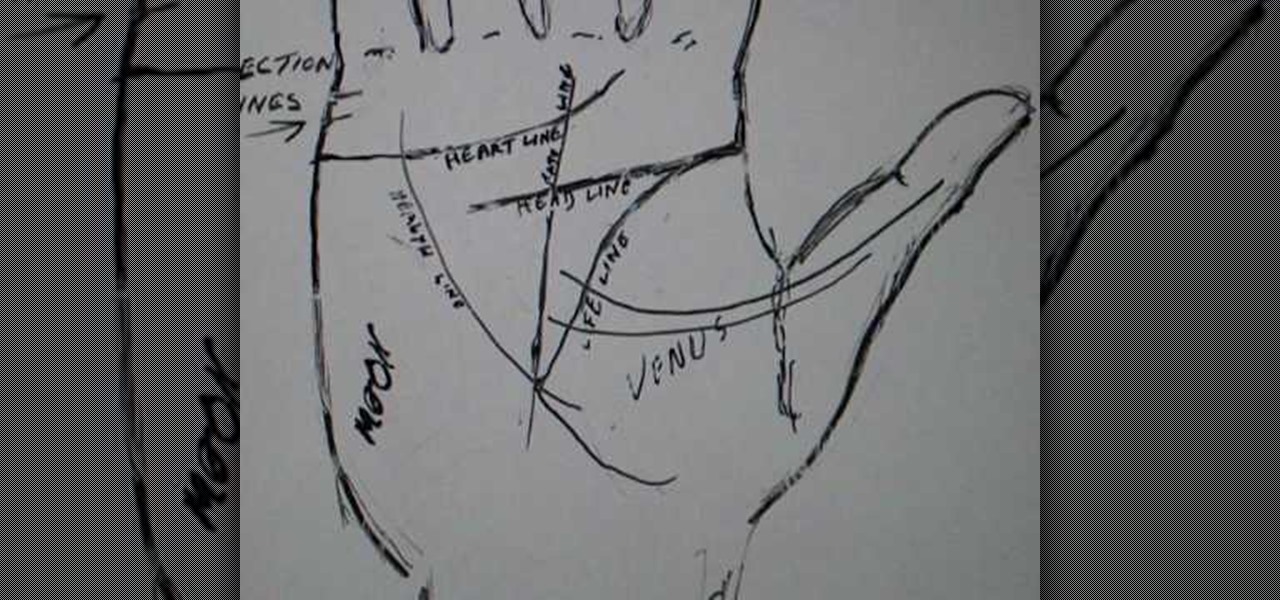
Many beginning students of palmistry erroneously believe that when the hand lines meet on the palm, it indicates death for the reading. Peter John rejects this notion and explains what connected lines really mean, and how to interpret each line individually.

The left hand indicates what your subject has inherited from their family. Giving a reading on the left hand is different than the right, even for the same person. Peter John lays out a few palmistry principles if you want to give someone a palm reading on their left hand.

This quick lesson helps a student of palmistry give an accurate reading for a subject who has a very long hand, especially if the heart line lies low on the palm. Learn the palmistry principles which indicate an analytical and mathematical person.

Start off with a coin in one hand palm up, then you will rotate your hand palm down. Once you do this you will throw the coin from one hand to the next, causing the coin to "magically" switch hands. mover your fingers tightly together with the hand that first had the coin to try and play off that you are transferring the coin from the starting hand to the opposite.

Remember that uncle that used to do simple palming tricks, like pulling a coin from out behind an ear? This video magic tutorial shows how to perform several easy illusions using your hands such as the moving thumb trick. Watch this instructional video and learn how to do some easy magic tricks with just palming and hand or body manipulation.

Turns out, you can use any MP3 as a ringtone for your Treo 750. Watch this electronics tutorial video to learn how to use an MP3 to make your own ringtone for your Palm Treo 750.

Learn how to take apart a Palm Pilot 1000 in order to repair it. A helpful voice-over guides you through the process.

Learn how to take apart a Palm Treo 600 in order to repair or replace the screen. A helpful voiceover guides you through the process.

Learn how to take apart a Palm Treo 700w or 700p in order to replace the battery. A helpful voiceover guides you through the process.

In this video, we learn how to do a parkour palm spin. Start off running and when you reach the table, place your left hand under and your right hand on top. Push your hands down and twist your body when you run to the table. To practice, jump on the table pushing down with your hands and spinning around the table. After you do this and are successful in going around the table, try doing this running first. After you practice this enough times, you will get the hang of it. Make sure to be car...

In this tutorial, we learn how to use card view on the Palm Pre. To use this feature, you want to flick up or press the center button on the phone. After you do this you can move between cards by sweeping left to right. Maximize an application by flicking down and return to card view by pressing on the center button again. To reduce the size of cards, tap while holding the screen. To reorder the cards, drag them to different destinations along the card line up. doing this will help you work y...

This Blender 2.5 video tutorial will teach you how to model a simple palm tree using a series of modifiers and linked meshes. The tutorial also demonstrates a technique for quick and dirty outdoor rendering. Whether you're new to the Blender Foundation's popular open-source 3D computer graphics application or are a seasoned digital artist merely on the lookout for new tips and tricks, you're sure to be well served by this free video software tutorial from the folks at CG Cookie. For more info...

Here is another way to win some free drinks or cash at a bar or party. In this tutorial, learn how to bet your friend and win - every time!

In this video tutorial, viewers learn how to wrap the hands for boxing, MMA and kickboxing. Begin by putting the thumb through the loop and bring it under the palm. Wrap it one time around the wrist. The cross it through the thumb and index finger. Wrap around the knuckles 3 times. Now cross it behind the thumb and over. Then go under the wrist and over the thumb again. Then go over the wrist, under the palm and through the pinkie and ring fingers. Roll around it to secure and repeat for othe...

Why do we still need to plug in our phones to charge them? Wireless charging exists, and has for quite some time, but most manufacturers don't include it in their devices. When it comes to the Samsung Galaxy S4, you can buy a QI-compatible wireless charging kit, but between the charging pad and the battery cover, you're looking at around $90 or more.

The Nokia N900 smartphone suffers from a lack of quality games due to Nokia's restrictive OS, but fortunately you can get WebOS games from the Palm Pre loaded onto it pretty easily by following the steps outlined in this video tutorial.
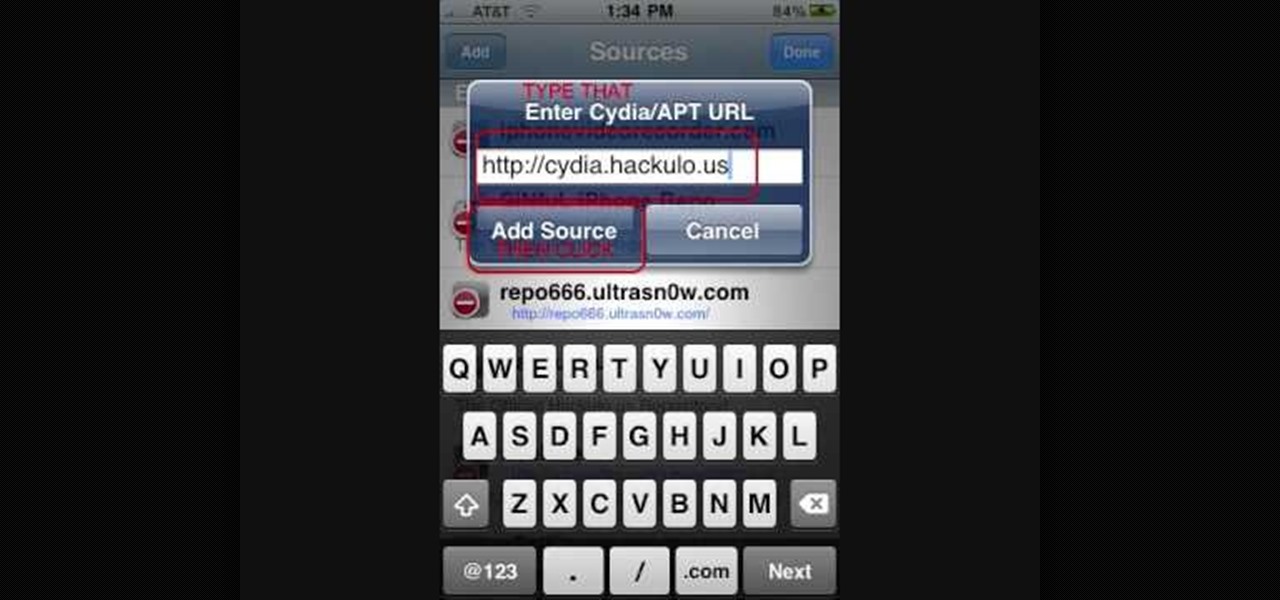
This video shows you how-to install Nintendo DS roms on your iPhone or iPod touch so you can play all of those great Nintendo games right in the palm of your hands. You'll need a jailbroken Apple device to get this done. install nintendo ds roms on iphone

iMovie is probably the easiest-to-use suite of movie editing software ever put together, and in June Apple released a mobile version for the iPhone 4. Since the iPhone 4 can shoot HD video, this puts a lot of filmmaking power in the palm of your hand, literally. This video will show you some basic uses of iMovie, like adding sound and transitions to videos, that will get you started shooting really high-quality video from your awesome new phone.

Amaze your spectators and learn a new magic trick! This is a video tutorial that will show you how to perform a synergy card trick with sleights. The card trick illusion involves a little sleight of hand, so make sure you have great manual dexterity to do the palming. Sure, this synergy card trick might not fool the best of us, but it's great for kids.

Most everyone has a fear of public speaking. Even the most seasoned politicians can't get through a speech without sweaty palms, butterflies in his/her stomach, or general nervousness. But for those who are shy, these symptoms occur every time they're in a social situation.

In this tutorial, we learn how to cheat on a test in a short sleeve shirt. First, take a piece of paper and cut out a circle from it. Make sure it's small so it can fit in the palm of your hand. After this, write down all the answers or information that you need onto this piece of paper. Once you're finished, take the paper and stick it into the palm of your hand. Make sure the writing is facing out towards you. Then, when you need the information you can simply open up your hand, then close ...

In this video, we learn how to change the ringtone via the web OS on your Palm Pre. From the main screen, tap the 'launcher icon'. Then, tap 'sounds and ringtones'. After this, you can set your ringer switch settings, rings and alerts settings, ringtone, ringtone volume, and system sounds. To change the tone, tap the 'ringtone' menu and then select a song from the list by tapping on it. If you want to add music as a ringtone, tap the ringtone icon and then tap the 'add music' icon. After this...