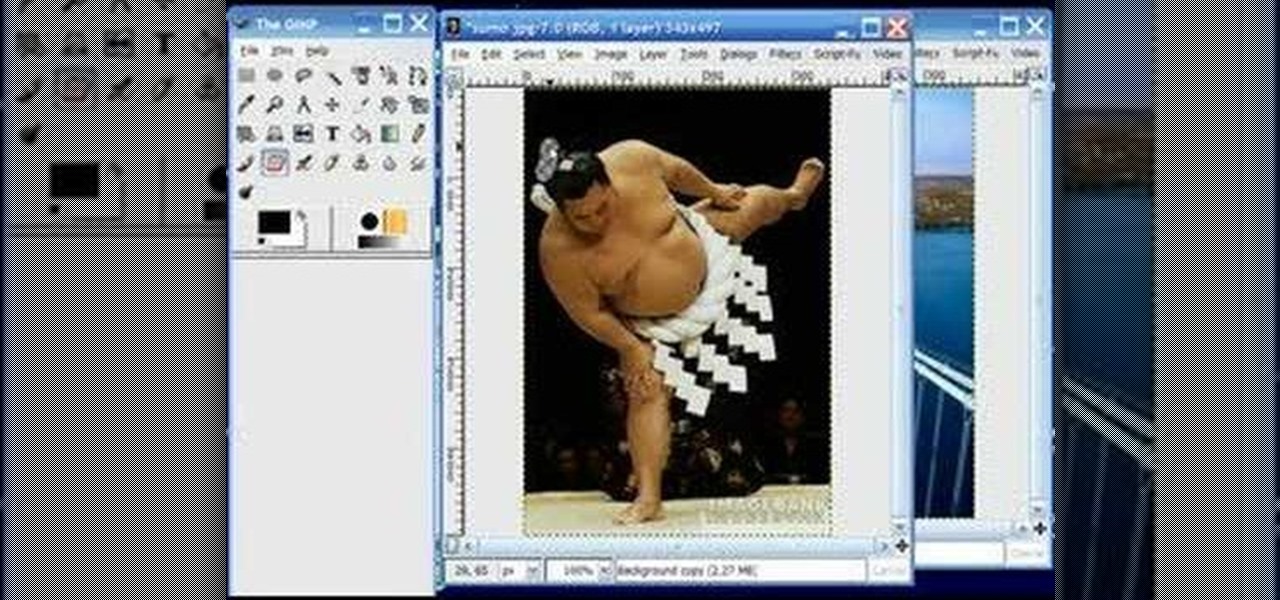The extract tool in Photoshop is one of the most frequently used - and useful - tools you'll ever learn to use. Extracting allows you to remove a picture from its background or even filter away flyaway hair.

This tutorial teaches you how to save your photos after you've edited them in Photoshop! Tutorial taught using Photoshop CS3 and recorded with Camtasia Studio v5.

This tutorial shows you another example of creating an intro (kinda!) in Sony Vegas 7, just watch and you'll see!

This episode of Take Zer0 discusses the differences between the multi-camera format used in television, and the single-camera setup most often used in film production. Since it's likely that indie filmmakers have access to only one camera, we will explain and offer examples of how to efficiently shoot multiple takes with one camera to convey a single action.

This video will go over running a radio through the MicroKorg's effects and initializing a track (hold shift then press 3, then press 3 again while 3 light is blinking). Go to oscillator 1 on edit select 1 and select audio (aud) with the first effects knob.

Even cinema greats like Steven Spielberg and Quentin Tarantino need to hit the cutting room floor before they issue the official copy of a new movie. In no way does everything you film, after all, end up in the final cut.

Stay organized and get a rockin' drum mix by controlling and editing your drum tracks using the Track Groups feature in Pro Tools.

This video demonstrates an easy way to create natural transitions. The key is to have the subject enter and exit the frame during different shots. This keeps a level of continuity that makes your movie easier to follow and easier to edit!

The GNU Image Manipulation Program, or GIMP, is a raster graphics editor application with some support for vector graphics. This video teaches you how to use the GIMP photo editor to edit a series of photos via layering. Learn to put a sumo wrestler over a bridge!

Adobe Photoshop Elements is the consumer version of the Adobe Photoshop raster image editing product. In this video tutorial you will learn to use the cookie cutter tool in Photoshop Elements 4.0 to create shapes out of your photos. The tool is great for creating signs and logos.

The application Acrobat 3D comes with an associated utility called Acrobat 3D Toolkit, which allows the 3D content in the PDF file to be enhanced by editing lighting, adding textures and materials, and creating animations. In this video tutorial you will learn to set up the Acrobat 3D Toolkit environment for technical illustration. Learn about the shortcuts and quick keys to quicken your workflow!

In this tutorial Jimmy goes over the versions of CamStudio 2.5 and VirtualDub 1.7.3 that he uses to create his video tutorials and gives you his recommendations on what settings work best for screen capture, recording and editing.

You can make you own classic style red/green or red/blue 3D images. Learn how to take pictures and turn them into 3D compatible images using Callipygian 3D Photo Editing Software.

Need to move your my documents folder in windows xp because you have 2 drives for video editing and want to keep files on one drive and the operating system on the other, or maybe you just have an older computer to which you've added a new drive? Find out how to use Tweak UI to change some the hidden settings to move your my documents folder.

With iOS 13, Apple included some major updates to the Reminders app for iPhone. Among them is the ability to add web links to individual reminders, including a rich preview of the link that can be minimized if necessary. So now you can add an Amazon link in a reminder to buy a present or a webpage for a recipe in your grocery list, to name just a few examples.

Although Mail didn't get a massive update in iOS 13, the new formatting and attachments toolbar makes it easier to stylize your messages and get quick access to files you'd like to send. It even includes the excellent document scanner built into iOS, so you can use your iPhone to turn a physical document into a PDF and attach it to your message — all from within the Mail app directly.

Just like Instagram, Photoshop Express for Android and iOS has its own set of filters you can quickly apply to any photo. It's simple, fast, and more customizable than using Instagram's pre-made filters. The options in Photoshop Express allow you to edit and change your filters to be exactly to your liking. Then, you can even save those edits as your own custom filters.

There are two core components to any Tasker automation: A profile and a task. Profiles are basically a set of conditions that must be met before Tasker will do anything. Tasks, on the other hand, are the actions Tasker will perform when your profile's conditions have been met. Think of them like triggers and actions, respectively. Or a cause and an effect.

As pentesters and hackers, we're going to be working with text frequently — wordlists, configuration files, etc. A lot of this we'll be doing on our machine, where we have access to whatever editor we prefer. The rest of it will be on remote machines, where the tools for editing will be limited. If nano is installed, we have an easy-to-use terminal text editor, but it isn't very powerful.

Let's say you're with friends at a sporting event, music festival, lounge, or some other fun venue, and you want to create a fun split-screen compilation from all the videos you took independently. It's not an easy task, because someone has to get all the video footage and then use a video-editing program that supports split screens. It's a daunting task most people will just skip.

This video will describe you how to cancel or undo sending a Gmail. When you send a Gmail and after clicking send button you realize something was wrong and need to be edited. But you can do anything. This video will show how you will get a few seconds to undo your Gmail sending.

This video will show you how to utilize the shared album on Facebook. Multiple users could view, upload and edit picture of the same album. Thanks for watching my video.

In this Video I show how to add a Watermark to all your YouTube Video, without editing them. You also can change the Watermark anytime you want and of course the position too.

In this web design tutorial Learn how to create a multi-page document, duplicate and create new pages and edit page file names. This Web Design Tutorial for Xara Web Designer is really important because it also covers why you should never change the "index.htm" file name for your homepage.

Use the Xara Web Designer 7 Premium Bevel tool to give depth to objects. In This Web Design Tutorial for Xara Web Designer you will learn to edit bevel type, size, contrast, outer bevel, inner bevel and much more. Watch the web design video walk-through below.

Day 2 with Mike the Greek is here! He's getting really into his Oscar picks this year and now he's talkin' Best Supporting Actor, Best Supporting Actress, Best Sound Editing, Best Sound Mixing, Best Visual Effects, Best Production Design. Do you think Mike the Greek has what it takes to predict the winners? Check out this episode and let us know!

Our Oscar Genius Mike the Greek is BACK to get you ready for the 85th Annual Academy Awards! In this episode, he talks Best Actor, Best Actress, Best Doc, Best Doc Short, Best Editing, Best Make Up plus more! Get ready cause it's OSCAR WEEK on THESUBSTREAM!

One of the best things about the Samsung Galaxy S3 is the ability to modify the device in countless ways, as with any other Android device.

How to Paint a Skull. How to Draw Fantasy. I go over a few things in this skull drawings. In the same vein as How to Draw a Skull. Drawings of Skulls. I tried a new way of editing for this art video / art tutorial. Hope you enjoy it. For my main blog go to: http://howtodrawfantasyart.blogspot.com/

To do that click on tools in windows explorer and choose map network drive. Now click on "connect to a web site that you can use to store your documents and pictures" and then click on next and next. Now you have to type your internet or network address for example you type ftp://ftp.mozilla.org. This is a public server and it does not require a user name or password. Now click on next and there make sure you selected "log on anonymously" but if your server require a password then you have to...

This five-part series on C# programming covers many things. First, you learn how to save to the Microsoft SQL Server. Then, you'll learn how to retrieve that data. You'll also learn how to navigate the DataSet, edit SQL data, and delete data. If you have Microsoft Visual Studio and SQL Server, give this lesson a try.

In this how to video, you will learn how to whiten teeth in Photoshop. First, open an image that you want to edit in Photoshop. Zoom in to the teeth as much as you can. Next, go to the brush tool and set the diameter to 21. Hold shift and q to put you into quick mask mode. Now paint over the teeth with your brush. Whatever is red will be your selection. Once you are done painting the teeth, select press shift and q again. Go to select and choose inverse. Next, go to image and adjustments and ...

In excel a left click is made on box A1 and the X title is typed in as year. In A2 the year 2001 is typed and in A3 the year 2002. Both A2 and 3 boxes are highlighted and the bottom right hand corner is used to drag the work into a copied sequence down to A12. In B1 "population in billions" is typed. From the web site the data is copied and typed in as it appeared and the numbers are rounded off. A click is made on the "insert" tab and line is selected from the menu which appears. The upper l...

Yes, you can use GarageBand's Auto Tune to sound like T Pain and Kanya West. To start with, in GarageBand, click the plus sign in the bottom left hand corner to create a new track. A window will pop up, Real Instrument Track should be selected by default. Click the Create button. In the Track Info window check to make sure your Monitor is set to On. In the bottom left hand corner, click on the button with the scissors in the middle of the sound wave. This is the Edit Track button. Click on Ad...

In this how-to video, you will learn how to add text and titles to videos using Final Cut Pro. First, place a time line play head where you want the text to appear. Move the mouse to the lower right corner of the viewer window and click the add text pop up menu. Select text and the viewer will change to a black box with Sample Text in the middle. Click on the tab labeled Controls. You can edit the text in this new window. You can move the text by selecting Image and Wire Frame. This will allo...

Watch this video to learn how to add a contact using the Samsung Galaxy I7500. To Enter a New Contact: 1. From the homepage, tap the Contacts icon, then the Menu key. 2. Tap "New Contact" and enter desired contact information. 3. Enter the phone number. 4. Scroll to the bottom of the screen and press "Done". To Edit an Existing Contact: 1. Press and hold the contact. 2. Press the "Edit Contact" icon. 3. Add an image if desired by tapping the image icon and selecting a desired image. 4. Press ...

Tutvid shows you how to add flare and dramatic color to your raw camera images (usually the format of a DSLR). In a step-by-step guide with narration, Tutvid takes you through the process of using CameraRaw (used as an extension of Photoshop but never really brings it in photoshop) to add desired colors to your picture. Pull up your raw file in CameraRaw, and press "Command" or "Ctrl + R" to open up the editing panel. With an example, he shows you how to bring out lights in underexposed (dark...