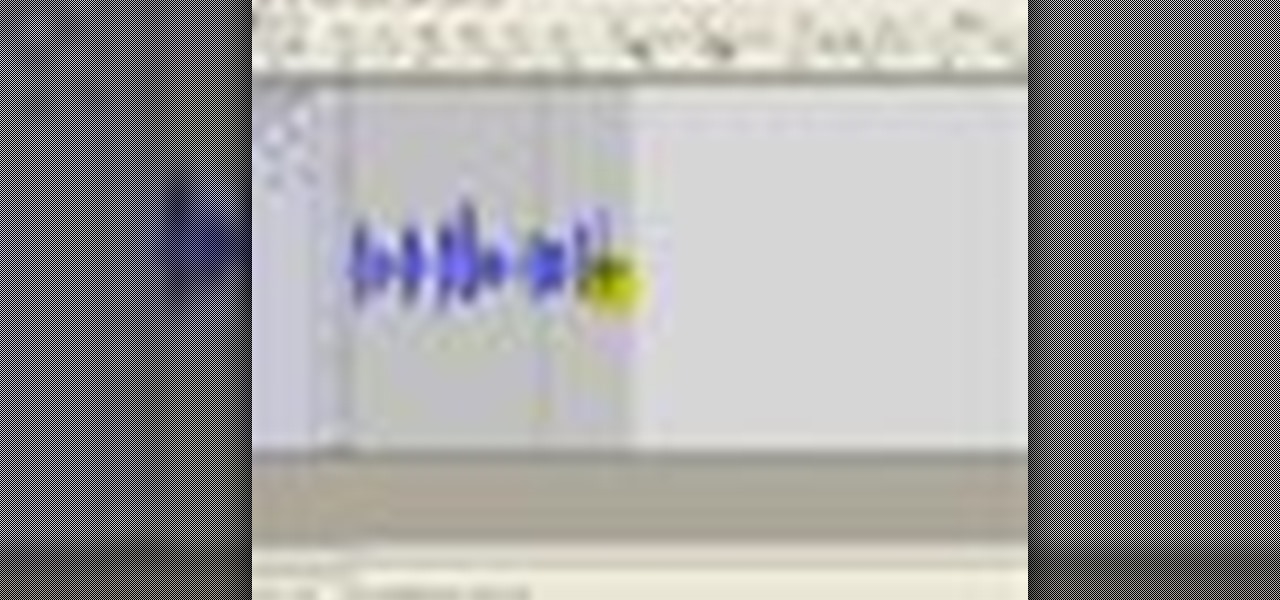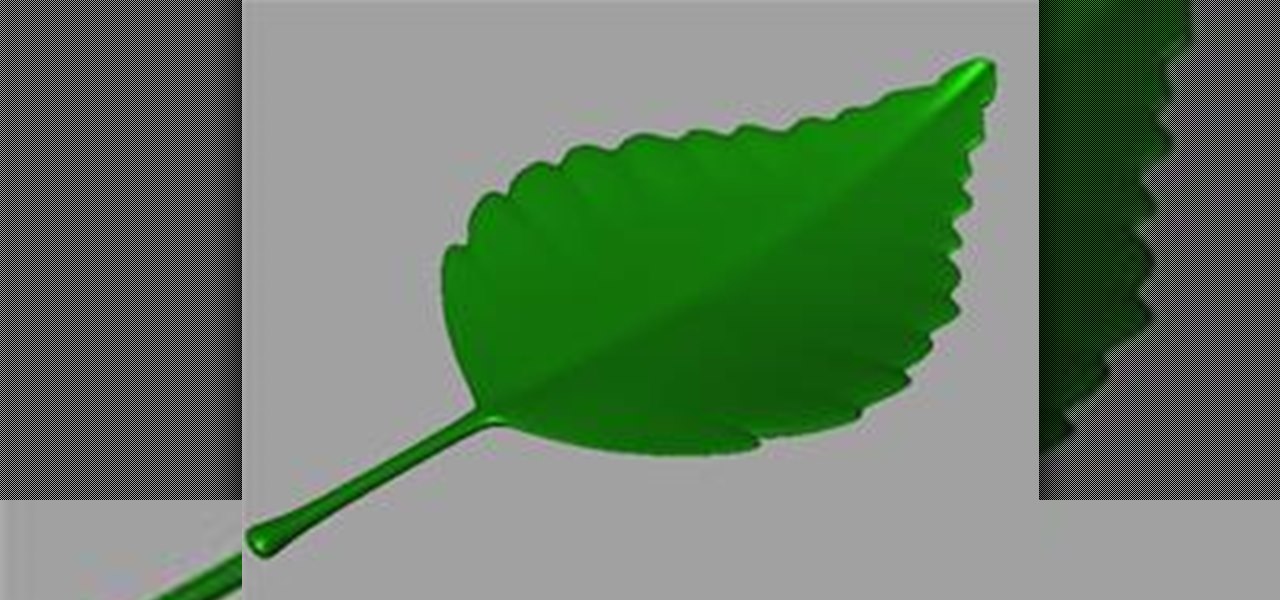This video shows you how to edit textures of 3D objects and how to apply layer style effects to them using Photoshop CS3. This is a great video for anyone that has to work with alot of 3D models in their compositions. Edit textures for 3D models in Photoshop CS3.

This video shows you how to non-destructively edit camera raw, JPEG, or TIFF files using Camera Raw in Photoshop. You learn how to manage basic settings, as well as manage settings for curves, sharpening, HSL, grayscale, and split toning. Check out this video created by Katrin Eismann now! Use non-destructive editing with Camera Raw.

Edit on a Dime has made it through its first week, dear readers. As the collection of links and blog posts below make apparent, we’re entering into an exciting, dare I say fecund, time for low cost and free editing solutions. We'll have no shortage of apps to try out, argue over and utilize to make some, hopefully great, movies.

Don't want one of your Facebook "friends" knowing your status updates? Prefer to keep a few of those "friends" out of your photo albums? Would you like to prevent a few "friends" from accessing your address?
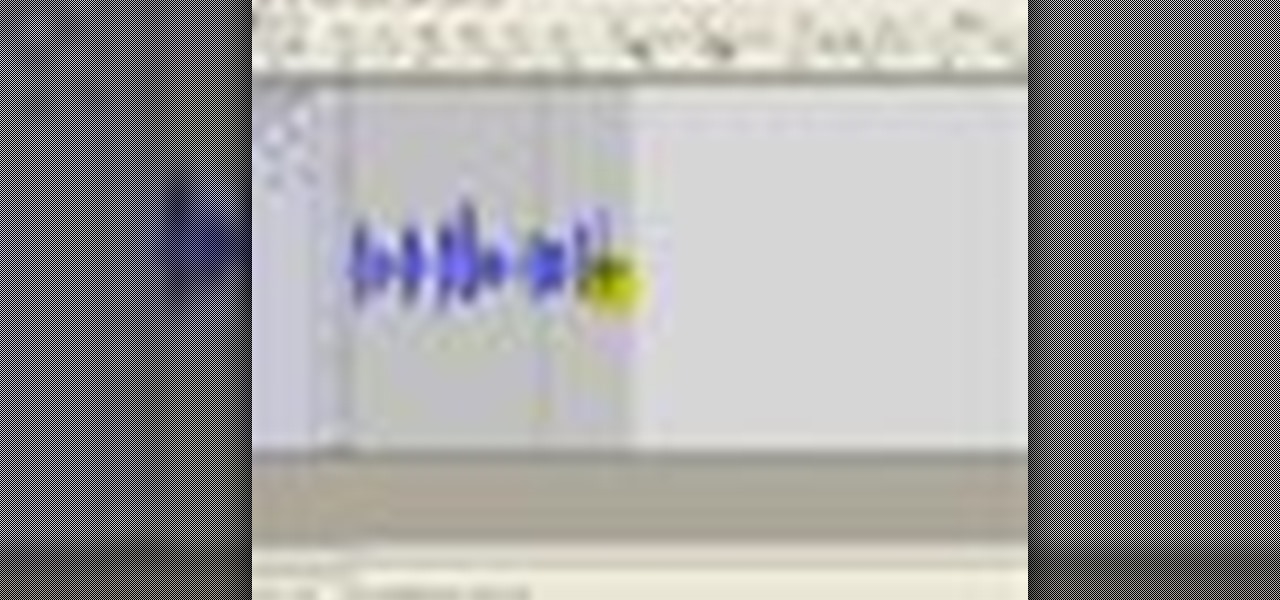
Learn how to edit a raw podcast for a polished, professional sound. This clip will show you the way. Whether you're new to computer recording, new to the Audacity DAW (digital audio workstation) or just looking to pick up a few new tricks, you're sure to benefit from this free video software tutorial, which presents a complete overview of how to edit and trim audio regions when working in Audacity. Edit and trim podcast audio in Audacity.

The new sync lock feature in Premiere Pro CS4 is a very useful tool that will maintain the relationship between clips in multiple tracks so that when you are editing you make changes to one clip, Premiere will keep your edits in place by adjusting the other clips in the timeline. Sync lock is a new feature added to Premiere Pro CS4 and this tutorial shows you how and when to use it as it pertains to your normal editing workflow in Premiere Pro. This is especially helpful when ripple editing. ...

Associate editor Tom Skowronski of Videomaker demonstrates how to cut video transitions for action scenes. Create an illusion of continuity by keeping only key shots of continuous motion, while taking out aspects that slow the pacing of the video. Use the technique of 'cutting on the action' to transition from one video clip to another clip of the same action. Maintain screen direction between shots by making sure that any moving subject is always moving in the same direction on screen across...

In this Adobe Photoshop video tutorial you will learn how to edit pictures embedded in PDF files. You'll learn how to link to editing program, edit images, and save them with edits. Make sure to hit "play tutorial" in the top left corner of the video to start the video. There is no sound, so you'll need to watch the pop-up directions. Edit pictures embedded in a PDF with Photoshop.

Edit your photos with ease with Canon's free software, Digital Photo Professional (DPP). It's primarily for editing and processing Canon RAW files. See everything there is to know about this comprehensive photo editing software bundled with most of your Canon Digital SLR cameras.

Here we are at week three of Edit on a Dime, the community for free and inexpensive apps for video, audio and image editing.

We're continuing to deliver editing app tips, tricks and reviews-a-plenty here at Edit on a Dime. Let's look at what we talked about this week:

Welcome, dear readers, to week two of Edit on a Dime, the community for inexpensive, and, dare I say it, free in many cases, editing software.

Here's a quick and dirty little series on the very basics of non-linear editing. If you're not using FCP, don't worry, every non-linear editing software package functions in more or less the same way.

If you need to extract audio from video files or sections of audio from larger audio files, then Snapper is the application for you. Easily drag sections of audio in a file and drop them to your desktop to create mp3 files. Learn how to use snapper to edit MP3 files quickly in Mac OS X Use Snapper to edit MP3 files quickly in Mac OS X.

This tutorial shows you how to edit text in a website template using Flash 8. Edit text in Flash.

This tutorial shows you how to edit a Dynamic Flash Template just by moving files around in folders and doing a little HTML writing. Edit a dynamic flash template.

This tutorial shows you how to edit text on a Flash based website using SWISH Max. Edit a text in SWISH Max.

This tutorial shows you how to edit and assign a link for a website in SWISH Max. Edit and assign a link in SWISH Max.

This tutorial shows you how to change and edit colors on buttons in Flash sites using SWISH Max. Edit colors in SWISH Max.

Once you've learned how to import videos into iMovie and edit your footage, Videojug will show you how to begin building your project in iMovie. Edit video in iMovie.

A trick you can do to edit websites in your browers. Makes a great prank. Paste this in the address bar: javascript: document.body.contentEditable = 'true'; document.designMode = 'on'; void 0 Edit websites using Javascript.

Producer/editor Paul Mitton of Creation Trek Productions demonstrates audio editing, mixing, effects and creating a soundtrack within Avid Liquid 7. Edit audio in Avid Liquid 7.

Paul Mitton of Creation Trek Productions demonstrates how to use different editing techniques in Avid Liquid. Scroll down and click the "watch the video" link. Edit in Avid Liquid.

So you would like to edit quicker in Final Cut Pro? Keyboard shortcuts are your answer. Once you learn some simple shortcuts in Final Cut Pro, your editing will become streamlined and you will notice a decrease in the time it takes you to edit a video. So work like the pros do and start using keyboard shortcuts in Final Cut Pro. Use keyboard shortcuts in Final Cut Pro - Part 1 of 3.

Apparently it's not just the iPad that'll have the all the fun with robust apps for the tablet space. Taipei-based Cyberlink has just announced at CES that their editing software PowerDirector will be available on Windows 8 tablets:

With the Consumer Electronics Show opening tomorrow, it’s going to be a ‘breaking news’ week here at Edit on a Dime. Stop by often for updates on the latest cheap and easy apps to make your video just that little bit better.

According to Ryan Lawler over at GigaOM, automatic editing of that ridiculous amount of video and photos you've collected on your phone is the next big frontier for apps.

Ok, so perhaps V.I.K.T.O.R. won’t replace Walter Murch or Thelma Schoonmaker anytime soon, but this app that automatically assembles clips and photos from your iPhone and transforms them into mini-movies is another viable example of software-assisted creativity.

This 3D software tutorial shows you how to work with editable polys in animate mode in 3ds Max. The idea is to use edit poly modifiers to control and have selections active when working in 3D Studio Max. See how to use modifiers like features in 3ds Max, a parametric modeling software. Learn how to use parameters to store design intent and avoid having to remodel geometry in Max. The tutorial is best viewed full screen. Use edit poly modifiers to animate in 3ds Max.

This tutorial shows you how to add transitions to a Camtasia Studio 5 project when you're editing your recording. See how to add and edit a transition to an existing project. Add transitions to a Camtasia Studio 5 project.

Learn how to work with XDCAM media in Avid Xpress Pro or other Avid video editing software. Learn how to connect a Sony XDCAM to you system, batch import media, and edit it. Work with XDCAM media in Avid Xpress Pro.

Learn how to work with Panasonic P2 media in Avid Xpress Pro or other Avid editing software. The tutorial covers connect a P2 camera to your system, uploading and batch processing media and editing it. Work with P2 media in Avid Xpress Pro.

This video shows you how to import frames from a DICOM file into Photoshop CS3 Extended, and manage import options. You also learn how to remove personal data, export the frames as JPEG files, and display time series data as an animation that can be exported as an AVI, MPEG, or FLV file. Open and edit DICOM files in Photoshop CS3 Extended.

The camera raw functionality in Adobe Photoshop provides fast and easy access within Photoshop to the "raw" image formats produced by many leading professional and midrange digital cameras. By working with these "digital negatives," you can achieve the results you want with greater artistic control and flexibility while still maintaining the original "raw" files. In this video tutorial Scott Kelby explains how to edit JPG images using camera raw adjustments. Edit JPG files in Camera Raw CS3.

In the Photoshop tutorial, Richard Harrington takes a look at making an alpha channel based upon the luminance in an image. Alpha channels allow you to store transparency in a graphic and transfer that transparency to another non-linear video editing program or compositing application and key or composite in real time.

How to change the attributes of images used by dynamic web template inside of Dreamweaver. For more Adobe software tutorials from Layers Magazine, search Layers Magazine on WonderHowTo. WonderHowTo indexes all Layers Magazine tutorials for Illustrator, InDesign, Photoshop, Acrobat, After Effects, Premiere Pro, Dreamweaver and Flash.

During our final week here at Edit on a Dime, I looked at two different ways of making those cool photo-motion cinemagraphs, and tried editing on an iPhone for free:

Editing with the Canon 7d and Final Cut Pro couldn't be easier, here are some tips to help you get started.

Start with a Polygon Plane Start by creating a Polygon Plane with 4 width and 5 height sections.