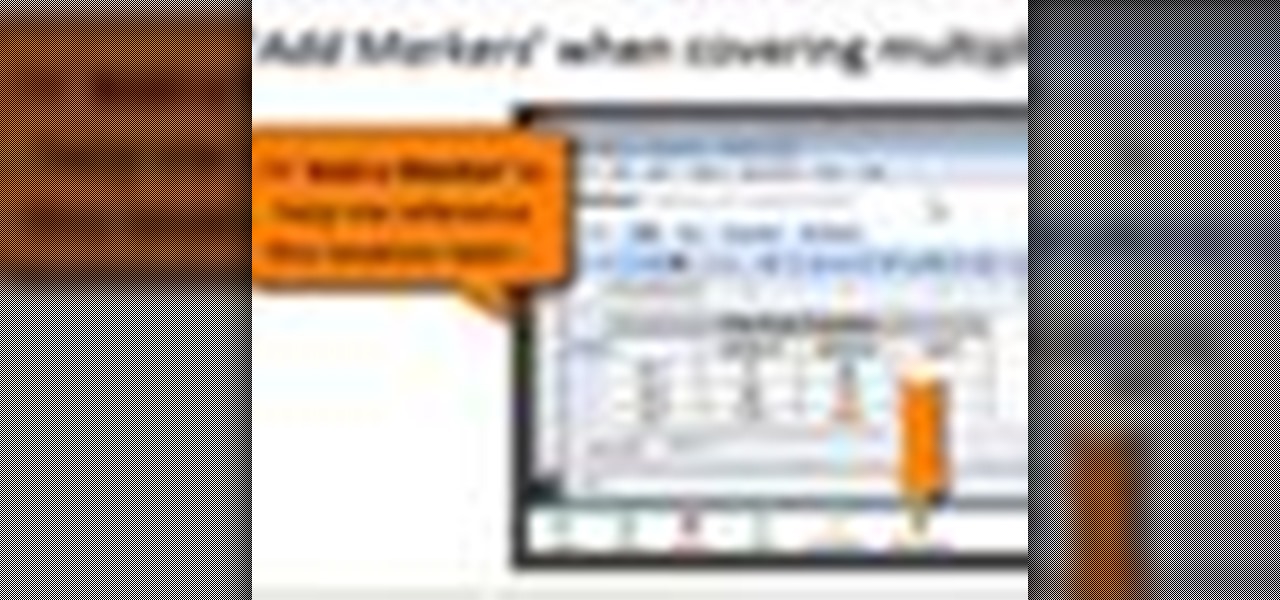This tutorial shows you how to cut or slice up a video and blend it with another video. Another name for this would be editing. This example is simple, but you can make your own video editing as complicated as you want. There's no sound so you'll need to pay attention and be sure to click video tutorial sections and click on the lesson Slice and blend videos using Adobe Premiere Pro.

Don't know what a split end is? That's probably because it's more commonly referred to as an L cut, which is a basic editing transition in films. Straight cuts tend to make a scene film stiff and unnatural, where the dialogue feels jarring, and that's when split edits come in handy. Rajo from The SubStream's "Film Lab" talks with editor Tom Berger on the basic principles of split edit transitions when editing a movie. After watching this video, you'll have a better understanding of these tran...

Since the launch of Edit on a Dime several weeks ago, I’ve been putting a variety of automatic video editing apps though their paces. One of the first tested was Magisto, a web-based app that’s directly accessed through YouTube, which I enjoyed, but found some obvious problems with. Since then, I’ve been in contact with Oren Boiman, CEO and founder of Magisto, who was kind enough to address my concerns.

There’s a race on to see who'll be the Instagram of moving pictures. This makes sense, since many of our phones are clogged with video that, so far, no one is going to see. Wouldn’t it be great if there were a simple app that could take our video content, edit it for us, and then publish it to all of our networks?

Minecraft mods (modifications) are additions to the game that change the way you play. They include texture packs, shaders, changes in gameplay, additions and subtractions and everything in between. Some of this information is very basic, other bits might help you along if you've been stuck. We'll start with the simple stuff.

Like Facebook, Google+ is a great platform for sharing and viewing photographs. Many talented photographers have already uploaded their portfolios, and in addition to easy album sharing, Google+ offers something Facebook does not—simple editing features for enhancing your photos upon uploading. Below, how to instantly upload via smartphone, plus a quick run through of the basic editing tools available.

PhotoTune is a plug-in for Photoshop that has a unique interface that makes it visually easy to edit photos. In this tutorial you will learn how to quickly optimize a landscape image using PhotoTune within Photoshop. See how to work with a waterfall image and adjust it for maximum quality in PhotoTune. Optimize a waterfall image in PhotoTune for Photoshop.

Facebook is at it again. First they invaded your privacy with Instant Personalization, now they plan to take it a step further with their controversial plans to share users' home addresses and mobile phone numbers with third-party developers and websites.

Instant Personalization. If you have a Facebook account, you've probably heard of it by now. If not, you need to educate yourself— and fast. Because they recently made some changes, affecting your privacy settings.

Apple is famous for their easy to use consumer software such as Garage Band and iMovie. However, I've found their apps a little hard to use. Why?

Continuing the march of consumer electronics companies to put video editors in every possible device, it seems Sony is about to unveil a new video editor called PlayMemories Studio for the PlayStation 3.

Snapseed, the photo-editing app that many have deemed "App of the Year" is now available for free in the App Store for New Year's. Normally priced at $4.99, this is the best deal you can possibly get. So if you don't already have it, hurry on up and snag it at no cost while you still have the chance.

In this video tutorial, we will go through the basics of setting up and editing tasks in MS Project 2007. Project is a great application for time management, planning and scheduling. It's really a must for any business—small or large.

The new and improved Bionic Man... sort of. This film was shot with a Canon 7d, Kessler Slider, and Glidecam. We used a Pentax Super Takumar 50 1.4 and Canon EF-S 18-55 for lenses. It was edited with FCP 7 and graded with Color 1.5. Thanks for watching!

Beautiful Eerie Cinematography and Fantastic Editing. This film by Sam Spreckley an artist out of Scotland. His experimental film shown above is quite abstract yet moving none the less.

Adobe Photoshop CS4 is the industry-standard software for perfecting digital images and is ideal for professional photographers, serious amateur photographers, and graphic designers. In this Photoshop CS4 tutorial, you'll learn how to use image cropping with Adobe Photoshop. For more information, including comprehensive instructions on how to use Photoshop to crop an image, watch this digital image editing how-to. Crop an image with Adobe Photoshop CS4.

In this image editing software tutorial you will learn how to create clear plastic type or acrylic type effects in Photoshop. Learn how to use Layer Styles in Photoshop to great effect to create clear plastic or glassy type. Create clear plastic or acrylic text in Photoshop.

This After Effects CS4 tutorial covers animating essentials. Learn how to animate properties in After Effects CS4 including how to use the stopwatch, move the current-time indicator, and set values. You will also learn how to create, edit, and delete keyframes in this After Effects CS4 animation tutorial. Animate in After Effects CS4.

In this image editing software tutorial, Mike Rodriguez uses Photoshop’s reduce noise filter to clean up one of his photographs. Noise is often a fact of life in digital photography, but it doesn't need to be a fact of life in your Photoshop output of those images! See how to reduce noise in Photoshop CS3 Extended. Reduce noise in images in Photoshop CS3.

Newly-added flex skinning commands in Fireworks CS4 allow quick access to skin design elements so that designers can edit the appearance of skins in their layouts. See how to work with these new flex skinning commands in this Adobe Fireworks CS4 tutorial. Use flex skinning commands in Fireworks CS4.

If you're up to speed with the basics of Genuine Fractals 5, you'll want to watch this video to learn how to use the new controls available in Genuine Fractals 5 plug-in for Photoshop. Learn to use the texture control pane, sharpening pane, and film grain pane when editing Photoshop images in the Genuine Fractals 5 plugin. Use controls in Genuine Fractals 5 Photoshop plugin.

This PhotoTools tutorial shows you how to create your own presets as well as use them. PhotoTool presets are a great way of saving adjustments you make all the time when editing images in Photoshop. You will also learn how to share your PhotoTools presets and install presets from friends within Photoshop. Use presets in the PhotoTools plugin for Photoshop.

This tutorial explains when to use the reclusive Mask Pro Select mode and the Make Work Path tools in the Mask Pro plug-in for Photoshop. This tutorial will discuss using Mask Pro Select and Mask Pro Make Work Path to create super accurate clipping paths when editing Photoshop images. Use Mask Pro Select & Make Work Path in Photoshop.

Learn how to use the fine-tune panel of the Essentials plug-in for iPhoto. Learn how to use the fine-tune panel contrast and saturation controls plus the advanced highlight and shadow controls to edit and retouch your iPhoto images. Use the Fine-Tune panel in Essentials for iPhoto.

In this ASP.Net video lesson, you will learn about the GridView and FormView controls and how you can use some of the features of these controls to make editing and displaying of database content easier. Work with Gridview and FormView in ASP.Net.

One of the most important skills for users of lllustrator is knowing how to use the Pen tool. Dave Cross demonstrates the basics of creating paths with the Pen tool and how to edit existing paths. Use the pen tool in Illustrator.

SmartFocus is a feature of Camtasia Studio 5 and this tutorial explains what it is, how it works, how to edit SmartFocus keyframes, and how to improve SmartFocus workflow. Use SmartFocus in Camtasia Studio 5.

When turning your 3D model into a 3D print, Maya requires some extra editing before you end up with a printable piece: the wall thickness needs to be checked, the model needs to be watertight, and your final printing size needs to be defined. To make your life easier, Autodesk Maya expert Russ Ogi has put together a step-by-step tutorial about how to make your Maya 3D model printable. See more at: 3D Printing with Maya: Step-by-Step Tutorial on How to Turn Your 3D Model into a 3D Print.

Thanks to HTC's new policy on updating their apps through Google Play, we can now get new features without having to wait for a full Sense OS update.

One of the best new features available in Windows Live Essentials 2011 is Microsoft Office compatibility. The Microsoft Office Web Apps, which are free online companions to all of the Office applications (Word, Excel, PowerPoint, OneNote), allow you to not only view Office documents, but edit and share them, too!

Record an empty bathroom for about 5 minutes. During the process of recording your bathroom, stage a fake wave in front of the camera using a friend.E

This software tutorial teaches you how to launch PhotoTools and apply presets directly from the onOne menu to your Photoshop images. Learn the basics of how PhotoTools integrates and works with Photoshop to help you retouch and edit photos. Launch the PhotoTools plugin for Photoshop.

The FocusBug is the heart of FocalPoint 1.0, a plug-in for Photoshop that allows you to adjust blurs and edit images based on a user defined focal point. See how to use this intuitive control, FocusBug, to define your sweet-spot and adjust the amount, type and edge of the blur, within the FocalPoint plugin for Photoshop. Use FocusBug in FocalPoint Photoshop plugin.

Camtasia Studio 5 markers can be used during recordings. This tutorial will show you use markers to indicate new slides when recording PowerPoint, for a table of contents, while editing your project, and during recording itself. Use markers when recording with Camtasia Studio 5.

This video show you a pretty handy trick to know if you are into video editing; This shows you how to put in subtitles in any movies you want using the program VirtualDub and the subtitler plugin. Add subtitles to movies using VirtualDub.

The Lego Mindstorms system may seem like a toy at first, but it is actually a very powerful robotics system used by universities, schools, hobbiests, and kids alike. Learn how to use the Lego Mindstorms NXT editing and programming software to program movements for your robot. Use the Lego Mindstorms NXT Editor.

Learn how to use Avid Interplay Window to access remote assets with working in Avid editing applications. This tutorial covers finding and using remote assets, checking in media, and capturing. Use Avid Interplay Window.

Learn how to accelerate your download speed in windows xp. This video will show you how to edit the administrative template to increase you download speed. Accelerate you download speed.

This video shows you how to work with independent timelines, specifically the main timeline and movie clip timelines. You learn about how multiple timelines can interact, and how to navigate using the edit bar when you have multiple timelines. You nest movie clips and learn how they interact, and nest instances to create effective animations. Use multiple timelines in Flash CS3 Professional.

This video shows the enhancements made to the QuickTime export feature in Flash. You learn how to effectively export content for broadcast, DVD, or video editing applications such as Premiere. Export QuickTime files from Flash CS3 Professional.