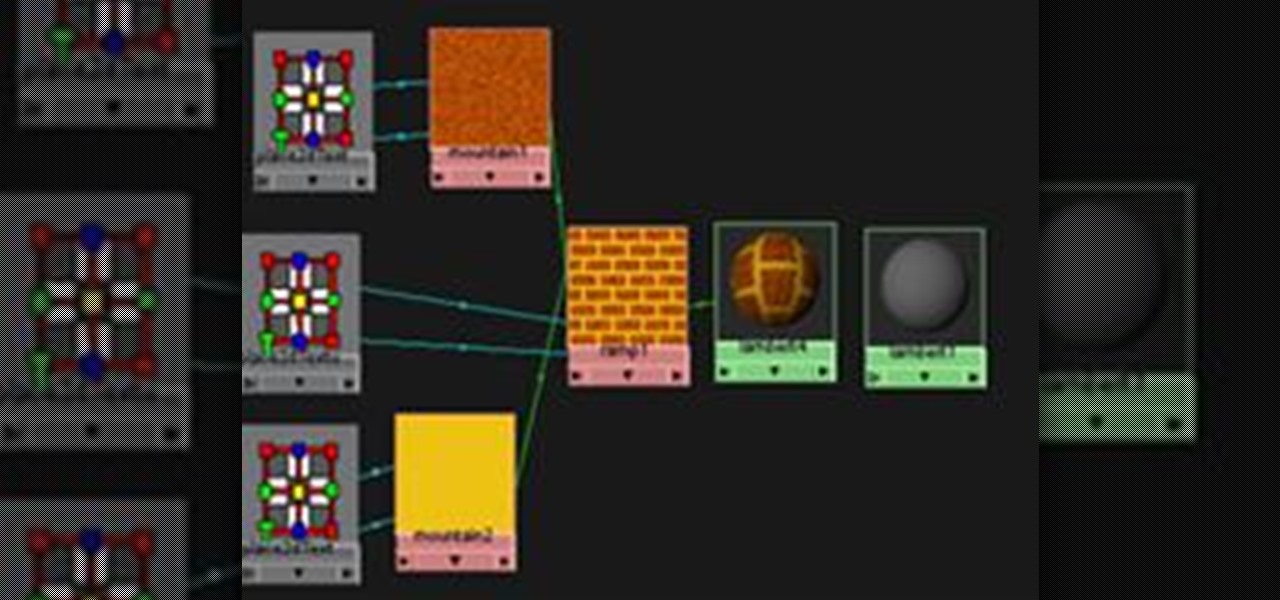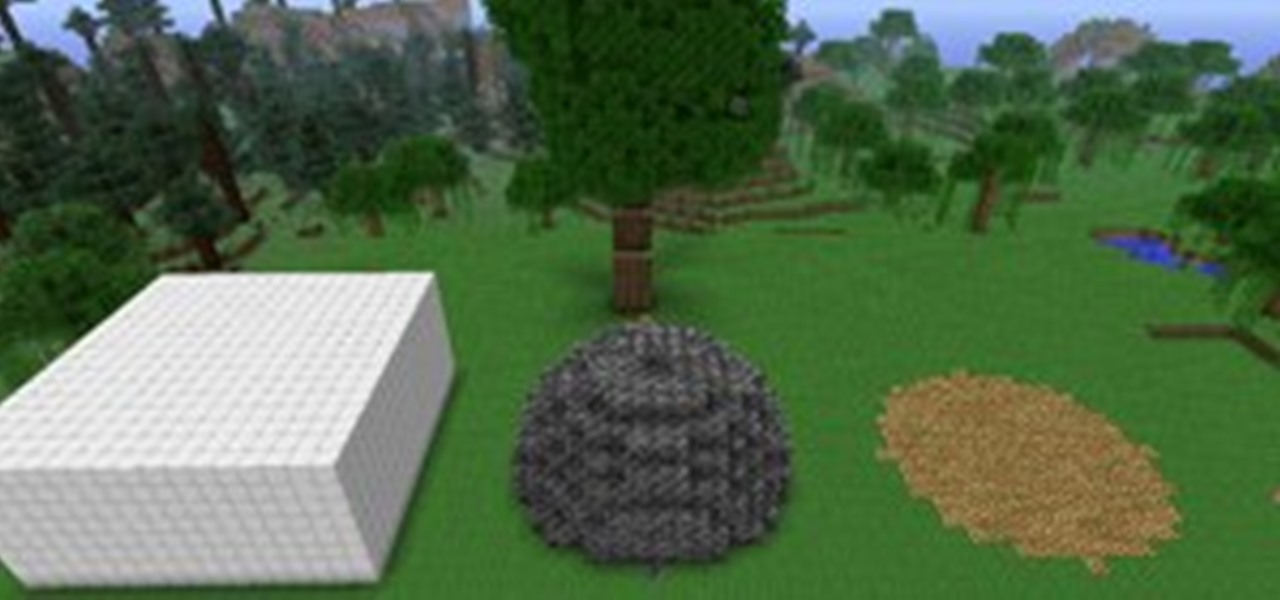This Essentials iPhoto plug-in tutorial covers the advanced controls in the Texture, Sharpening and Film Grain control panes of the Enlarge It! tool. The Essentials plugin offers a visual interface for editing images and photos in iPhoto and contains many different tools. In this particular Essentials tutorial, you will learn how to use the advanced controls of the Enlarge It! tool. Use advanced controls of Enlarge It plugin for iPhoto.
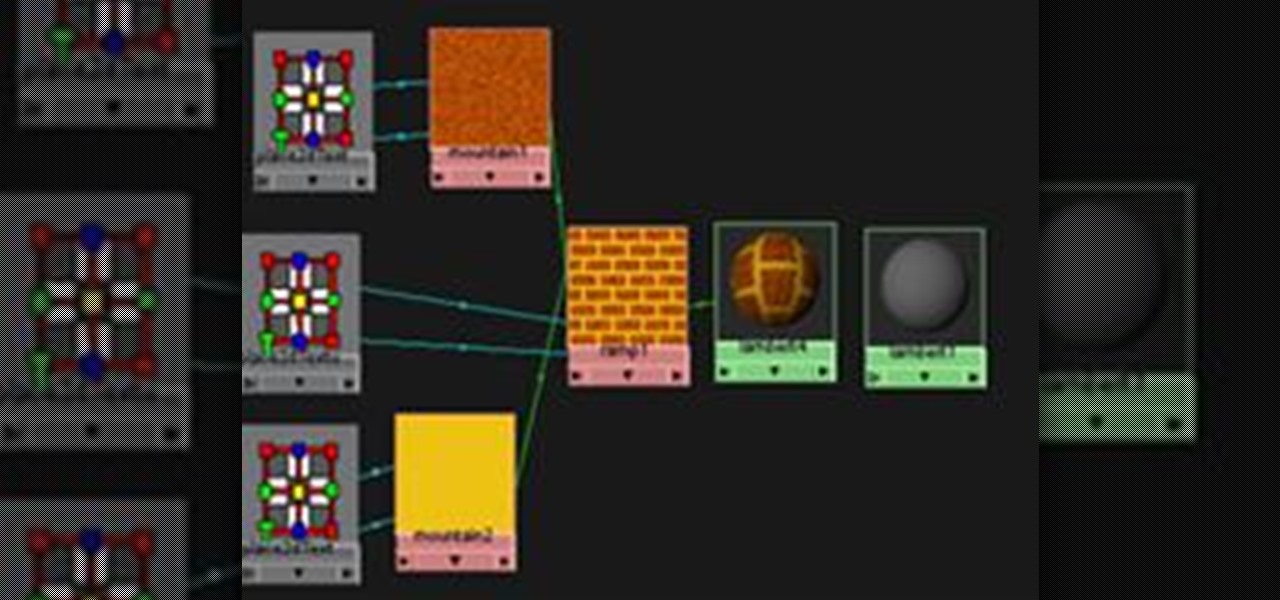
This is a guide to making a very simple procedural texture for Maya. As with all procedural textures, the basic texture can be refined and added to.

Learn how to use the history brush to correct your images. You will also briefly learn how to read and interpret your image using Photoshop’s built-in histogram tool. Whether you're new to Adobe's popular image editing application or simply looking to brush up on Photoshop CS4, you're sure to enjoy this free video tutorial. For detailed instructions, and to get started color correcting your own images with the histogram and history brush tools, take a look. Use Photoshop CS4's histogram & his...

This video will take you through a detailed example using the clone stamp and healing brush tools. You will learn how to use the Photoshop’s clone source panel to remove an unwanted section of a picture and then clean up the image using the healing brush. Whether you're new to Adobe's popular image editing application or simply looking to brush up on Photoshop CS4, you're sure to enjoy this free video tutorial. For detailed instructions, and to get started touching up your own images with the...

This quick video will show you how to turn a photo into a sketch using two methods: the traditional Photoshop method and the new Photoshop CS5 blend mode method. Whether you're new to Adobe's popular image editing software or a seasoned graphic design professional just looking to better acquaint yourself with the unique features of Photoshop CS5, you're sure to find something of value in this free video tutorial. Turn a photograph into a sketch with Photoshop CS5.

iKITMovie is stop motion animation software for PC's running Windows XP or Vista. All you need is a computer and a USB webcam or USB streaming camcorder and you are ready to make your own brickfilms or clay animation (claymation) movies. If you wish, you can simply import your JPG images (640x480) that you have already taken with your camcorder or digital still camera for simple editing.

iKITMovie is stop motion animation software for PC's running Windows XP or Vista. All you need is a computer and a USB webcam or USB streaming camcorder and you are ready to make your own brickfilms or clay animation (claymation) movies. If you wish, you can simply import your JPG images (640x480) that you have already taken with your camcorder or digital still camera for simple editing.

iKITMovie is stop motion animation software for PC's running Windows XP or Vista. All you need is a computer and a USB webcam or USB streaming camcorder and you are ready to make your own brickfilms or clay animation (claymation) movies. If you wish, you can simply import your JPG images (640x480) that you have already taken with your camcorder or digital still camera for simple editing.

Using the new XFL file format in CS4 makes integration between After Effects and Flash better than ever. This Adobe CS4 tutorial will show you how to export a file from After Effects CS4 into Flash CS4 using the XFL format. See how to create content in After Effects CS4 for export to Flash via XFL, allowing native editing within Flash CS4. Export from After Effects CS4 to Flash via XFL.

Interested in creating your own dynamic, web-based applications using Visual Basic 2005 Express? In this installment from the Absolute Beginner's Series of Visual Basic/ASP.NET video tutorials, how you can connect your applications to databases. You will learn how to enable your application to view and edit data stored. This will allow you to exercise the skills shown in the earlier videos. For more information, as well as tips for being a smarter user of Microsoft Visual Basic, take a look! ...

Now that you've set up your email accounts for your new domain, how do you get your website files to your server? One way is to simply use Cpanel's File Manager.

This 3D software tutorial shows you how to use the flex tool in modo 302. The Flex tool combines the selection border action center with a selection falloff and the transform tool. This preset combination makes an incredibly efficient method for smoothly editing meshes. This tool is part of modo 302, a free service update for registered modo 301 users. Use the flex tool in modo 302.

P2 workflows are among the hottest topics, and with extensive experience with P2 in broadcast editing, leader Shane Ross is one of the industry experts in the new features to support P2 in Final Cut Pro 6. In this video tutorial, Shane covers new techniques for bringing in captured footage, and as always, tips for project organization and media management for the best results with the least effort. Import Panasonic P2 footage into Final Cut Pro 6.

This video shows you how to upload files to your Internet service provider (ISP), and reviews the differences between Put and Get operations. You learn about the difference between local and remote files, how to check files in and out in order to edit them, and how to post new information to a remote server. Check out this video by Garrick Chow now! Upload content to a web server with Dreamweaver CS3.

This video series shows you how to quickly create, edit, and animate multiple masks with inner and outer edges and improve workflow speed and ease with the use of editable user preferences in the Autodesk Toxik software. Create and use garbage masks in Toxik - Part 1 of 3.

This article is going to talk about video and only about video. Why? Because video is very important for any size of business. Even small businesses can use video to promote themselves on the internet. And in the next few years, you’re going to see more and more businesses using video. Even now, I’m going to show you some articles that have been written on different websites talking about video and how small businesses can use them and how businesses need to use them now, especially to rank o...

One of the best ways to make a great build is to build around the environment. Fancy plugins like World Edit and Voxel Sniper aren't always necessary. In the real world, people can't just edit the environment to their every whim and need. They have to work around it. Not only does building around your environment help to make your build look nicer, it helps to make it look more realistic. In the above picture, I could only make a small house because I wanted this build to work with the enviro...

It's been a Consumer Electronics Show bonanza at Edit on a Dime this week. Here's the stories we looked at over the last seven days.

Here's another Null Byte on hacking our Skyrim game saves. Some of the rarer items in Skyrim are really fun to play with. However, seeing as they are rare, you will probably not see all of the best weapons in the game. Null Byte doesn't take too kindly to games that don't give us the rarest items when we please. Let's beat this game into submission by hacking our game save files via hex editing.

Creating your own video tutorials. Over the last few years we have created a whole database of short video tutorials at helpvids.com - showing you how to use different programs.

Welcome to Minecraft World! Check out our advanced tutorials and come play with us on our free server.

Google announced a lot of great feature updates this week! Most of them are content-related, and help you more easily find out what's going on in the overall Google+ community.

If you've gained entry into Google+, one of the first things you should do is adjust your Google account settings. Your settings will now look quite different, and you can adjust your notifications, password retrieval methods, and more. There are many settings that you may not have been aware of before.

Are you familiar with Studio Ghibli? It's the dreamy Japanese animation studio responsible for anime classics Spirited Away, My Neighbor Totoro, Kiki's Delivery Service, and Howl's Moving Castle. Regarded as highly inventive, serene, and spooky, Studio Ghibli puts out internationally renown films, loaded with magic, monsters and lovable creatures, such as Totoro (pictured to the right, and above).

Okay, stop me if you've heard this one. You have a document that you want your co-workers' advice on. You attach said document onto a mass email. The first reply comes back with an edited version of the document. You begin to make changes, but another email comes in, with yet another edited version. Soon you're drowning in a desktop folder full of mismatched documents, all with the same name.
Warnings this only for educational use i dont take responsiblety for any use of this article if you want to use this for use at a school plz contact me at sebzy4@hotmail.com hi im a computer enginer/programmer (NOT games) but i am good at hacking and i want to help. notise that this is just a help site not hacking site but this will help firstimers

Hotmail just isn't the same anymore— it's better! In the just-released Windows Live Essentials 2011 from Microsoft, Windows Live Hotmail 2011 is jam-packed full of new features.

This 3D software tutorial shows you how to use the face extrude modifier in 3ds Max. The Face Extrude modifier extrudes faces along their normals, creating new faces along the sides of the extrusion that connect the extruded faces to their object. As with most modifiers, this affects the current face selection passed up the stack. There are various differences between the Face Extrude modifier and the Face Extrude function in an editable mesh, especially the fact that all parameters in the Fa...

When you need to share a screenshot on your iPhone right away, you would normally just tap its thumbnail after the shot, then share the picture from there. But that's one too many steps if you don't need to add any markup, crop it, or make other edits. There is a much faster way, however, and it's hidden in plain sight.

When an app like Instagram won't let you save an image, your best bet is to take a screenshot. But then you're stuck with the rest of whatever was on your screen, so you have to go in and crop it down to just the image. Starting now, your Samsung device can do this for you automatically.

If there's one tool at your photo editing disposal to instantly dramatize a picture, it's the vignette. It shades away the corners of a photo, which highlights the center of the image without any effort on your part. In the past, you'd have to look outside the Photos app on your iPhone to achieve such a result, but with iOS 13, a vignette is within immediate grasp.

On the surface, deleting conversations in Messages seems harder in iOS 13 after Apple removed the "Edit" button on the main page. Fortunately, they added a new gesture that lets you remove entire threads and individual messages with ease.

When you type on a computer, you have the help of a mouse or trackpad to guide your cursor. Unless you set up a mouse with your iPhone, however, you don't have that option on the go. Therefore, iOS needs to come up with ways for you to move your cursor around to easy pick up typing where you want to. Among other solutions, Apple has a way to jump your cursor wherever you want.

Copying text is as much an iOS staple as anything else. From its inception in iPhone OS 3.0 (yes, the first two iPhones shipped without copy and paste) until iOS 12, the copy function has stayed exactly the same. While the option is still present in your iPhone's contextual menu, iOS 13 introduces a modern way to copy text using just a gesture.

How many of you have appointments that start at 11:07 in the morning or 4:46 in the evening? Probably none of you.

David Talley, a 19-year-old fine art photographer, has been widely praised for his surreal self-portraits. Many of them take hours to set up and shoot, and even more time to post-process through Photoshop or any other photo editing program.

OMG!!! Shane. You go girl! Shane Mercado is a viral video phenom. He dances to Beyoncé's 'Single Ladies' without missing a beat... and in a single take! Yes, B gets dozens of cuts, but Shane's webcam never pauses.

Today I was the only admin online at like 2:30 to 3:45. I had to deal with 27 people....asking me to World Edit all of their builds, and I explained how to apply online 3 different ways to 1 person...it was horrible. The other people who were online with me were getting super upset at this Guests. They were rude, and not able to understand super simple things.
NBC News has fired the producer it deemed most responsible for the airing of a selectively edited 911 call placed by George Zimmerman the night he killed Trayvon Martin.
We've all seen it - during the weather report, in a Star Wars movie, on a televised baseball game... Weird graphics slapped onto a moving image that normally wouldn't (or couldn't) be there. You've heard about green screens... But how do filmmakers use green screens to create a shot that takes their actors out of a studio and puts them into some exotic locale? How does the camera or the editing software know what to do with that green patch in your shot? Welcome to Chroma Keying...