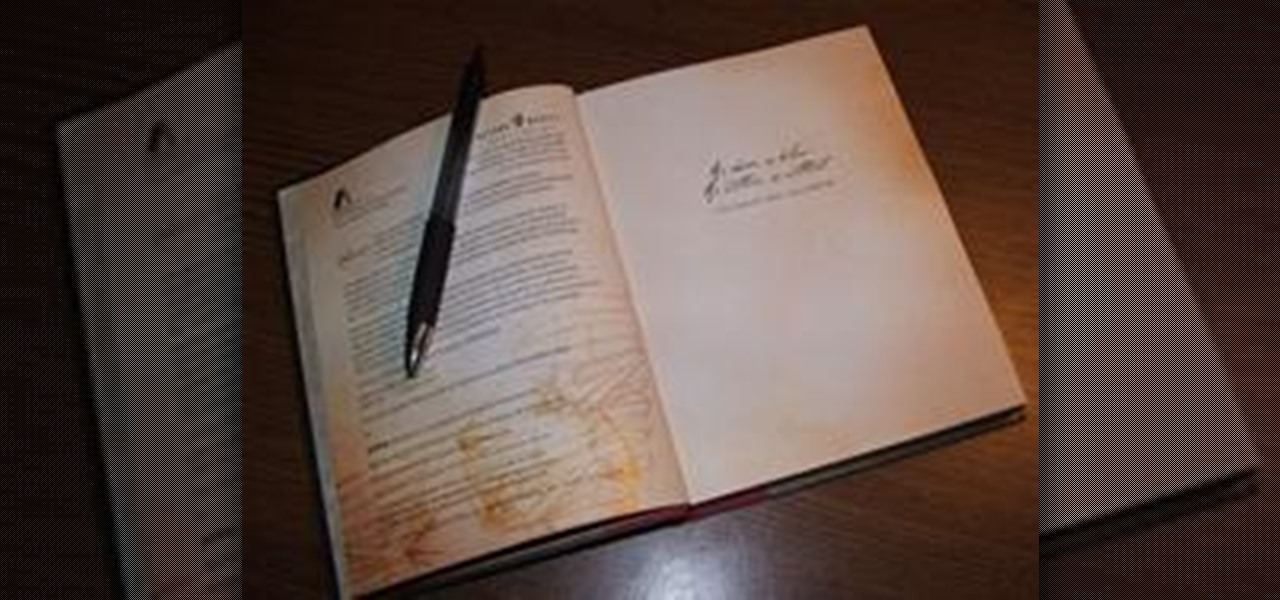In this video tutorial you will learn how to edit master files. Master files work almost like templates in QuarkXPress. If you change the master file, all files created based on the master file will change too. Make sure to hit "play tutorial" in the top left corner of the video to start the video. There is no sound, so you'll need to watch the pop-up directions. Edit master files in QuarkXPress.

In this InDesign video tutorial you will learn to adjust a clipping path in the image you have created in Photoshop. One thing to remember is to export the image with its layers. If not, you won't be able to import the clipping path into InDesign. Edit a Photoshop clipping path in InDesign CS2.

After you have created 3D text, you might want to make changes to it. In this 3ds Max video tutorial you will learn how to edit 3d text. You'll learn to use the sub object modifiers, and scale each letter. Make sure to hit "play tutorial" in the top left corner of the video to start the video. There is no sound, so you'll need to watch the pop-up directions. Edit letters individually in 3D text in 3ds Max.

Want to know how to start your own vlog? Starting a video blog is simple... Get a camera!

In this short video tutorial, I will be showing you how to use the new depth of field settings provided by the physical renderer. The physical renderer is new to Cinema 4D (Release 13) and can produce great results if handled properly.

There are lots of Linux distros out there. Normally, you'll have to download the ISO and then burn the image onto a CD. But nowadays, it's easier and cheap to install it on a USB drive.

A book query letter must be well written and brief. Heading

Want to know how to remove a digital tag from a garment for (in this case) a pair of shoes? This clip will teach you what you need to know. Whether you're new to Adobe's popular raster graphics editing software or a seasoned professional just looking to better acquaint yourself with the program and its various features and filters, you're sure to be well served by this video tutorial. For more information, including detailed, step-by-step instructions, watch this free video guide.

In this video the instructor shows how to allow email from people you know and block emails from all other users in AOL 9.0 for Windows. To do this, first open your AOL mail box. Go to the Mail Options menu and select the option "Block Unwanted Mail". This pops up an "AOL Unlimited Use Area" screen. You have to select "Yes" to proceed. This opens the Mail and Spam controls window. Now scroll down in the window till you find an "Additional Spam Filters" heading. Now there is a Select Filter ov...

In this video tutorial, learn how to get auto-tune into Audacity. This video shows you how to receive a ten day free trial. The success rate of this video is questionable, so if you have trouble: Go into edit/preferences/effects, and make sure all three VST settings are checked. Also make sure that "rescan" is checked. Restart Audacity, and it should work. This video is demonstrated on a PC, and should work for Vista users.

Windows 7 is the hot, new operating system replacing the past XP and Vista systems. Windows 7 is the most simplified, user-friendly version that Microsoft has developed - ever. Get acquainted with your new version of Windows straight from Microsoft.

iKITMovie is stop motion animation software for PC's running Windows XP or Vista. All you need is a computer and a USB webcam or USB streaming camcorder and you are ready to make your own brickfilms or clay animation (claymation) movies. If you wish, you can simply import your JPG images (640x480) that you have already taken with your camcorder or digital still camera for simple editing.

This 3D software tutorial shows you how to use the delete mesh modifier when modeling in 3ds Max. Delete Mesh provides parametric deletion based on the current sub-object selection level in the stack. The possible choices are faces, vertices, edges, and objects. Apply the Delete Mesh modifier to delete the geometry specified at that sub-object level. The Delete Mesh modifier in 3D Studio Max works well for removing geometry without having to delete. You can use it in conjunction with the Edit...

To make customizing a template as easy as possible, it is important that you pick a template that is closest to what you’re after, this includes the layout, the images and the color schemes. Keep this in mind.

In this series of 4 podcasts, I will go over the major updates to Final Cut Pro version 6.0.2. In this specific episode, I cover the changes to the reconnect dialog box and also changes to how clips in the trash bin act.

Over the years, I have enjoyed playing with Asterisk. I have found Asterisk to be extremely powerful and fun to play with. There are several books and many scattered how to articles out there, but most are outdated and the information required to build Asterisk from beginning to end can be a bit daunting. I wanted to combine all the steps into a single article and share my experience with everyone. If I have left out any steps please let me know.

The peak of the Lyrid meteor shower of 2012 was the night of Saturday, April 21, and I went to Whiskeytown Lake near Redding, California and took about 1,000 pictures. I used 3 Panasonic GH2s with various lenses and edited all of the shots together to make the time-lapse video below. You really have to watch it in full screen at 720p or 1080p HD in order to appreciate it. This is only my second attempt at a time-lapse video and my second attempt at filming meteors, but I was pretty happy with...
We need 8 of the best redstoners to come out for this. This is a redemption style tournament. What that means is that if you lose to your first opponent you go to the losers bracket and fight the losers for a chance to battle the top redstoner.

This week's challenge will be the final Phone Snap Challenge, so let's make this count, everyone! To close off Phone Snap, we'd like to get a little silly. So start practicing all of your funny faces in the mirror and get those photo editing apps ready! Photograph somebody's funny face with your cell phone—whether it be your own, a family member's, a friend's, or your pet's, and post your very best shot to the Phone Snap community corkboard.

This year's Consumer Electronics Show is nearing an end so of course it's an occasion for the 'best of' lists. To save you time I thought I'd compile my 'best of' the 'best of' lists.

The battle to be the video editor for your iPhone continues with the debut today of Cinefy at CES. An app that promises to bring 'Hollywood-style' visual and audio effects to your phone, Cinefy comes loaded with over 50 effects to add to your movies as well as a library of copyright cleared songs.

Hi again, Just wanted to share a neat little code that I found way back, when I was presented with a spreadsheet which was locked and asked to ''unlock'' it or do whatever it takes to enable the user to edit it's contents.

With the purchase of my latest computer, installing Linux turned into a nightmare from Hell. The graphics drivers are probably the biggest issue that anyone with a newer computer will run into when installing Linux. AMD and NVIDIA are the dominant ones on the market, both of which have awful support.

Ever since kernel 2.6.xx in Linux, a lot of the internet kernel modules for wireless interfaces ended up becoming broken when trying to use monitor mode. What happens commonly (to myself included) is a forced channel that your card sits on. No good! For users of airodump and the aircrack-ng software suite, the software has become unusable.

MacPhun, the company who brought FX Photo Studio to the iPhoneography community, and MobiTog, have teamed up to create the upcoming International iPhoneography Show. The first exhibition will kick off in New York on December 16-22 at The Soho Gallery for Digital Art. It will feature approximately 200 pictures captured with iPhones by over 150 different artists from around the world, making it the biggest exhibition of iPhone photography of the year. There will also be more international exhib...

Hello, my fellow cell phonographers! In today’s day and age, cell phone photography is growing rapidly with the advancement of smartphones and the constant stream of new multi-featured camera phone and photo editing apps.

Welcome to Minecraft World! Check out our advanced tutorials and come play on our free server. If you missed this Workshop check out the follow up tutorial Techniques in Architecture.

How do you show that you love your job? You get "sleeved", like photographer Dabe Alan who has lined his arms with tattoos of all his favorite things in life, with the help of Toledo-based tattoo artist Tony Touch. Every time Dabe visits Toledo, he gets another photography-related graphic etched into his skin showing the "evolution of the camera." Now that's devotion.

Although there are many great camera apps with filters for the iPhone, Android users should not feel left out. Apps such as Vignette and Retro Camera offer an exciting array of filters to complement any photograph. I've tested out different filters from both apps, and uploaded the samples below.
hello, straight 8 invite anyone (that means you) to make a short film on one cartridge of super 8 — without editing.

Welcome to Part 3 in my series on protecting your computer from prying eyes (Part 1, Part 2). In today's segment, we will be going over drive encryption using the TrueCrypt program on Windows OS. Drive encryption is a technique that masks your data with a cryptographic function. The encryption header stores the password that you have entered for the archive, which allows the data to be reversed and read from. Encrypted data is safe from anyone who wants to read it, other than people with the ...

Reuben Margolin builds large scale kinetic sculptures based off of mechanical waves. Some of his sculptures contain hundreds of pulleys all working in harmony with each other to create sinusoidal waves and their resulting interference patterns. He designs them all on paper and does all of the complicated trigonometric calculations by hand. Everything is mechanical; there are no electronic controllers.

Giveaway Tuesdays has officially ended! But don't sweat it, WonderHowTo has another World that's taken its place. Every Tuesday, Phone Snap! invites you to show off your cell phone photography skills.

Just installed the new iOS 5 on your iPad, iPhone or iPod touch? There's a lot of great features to check out and play around with. After messing around with it on my iPhone 4 for a few minutes, these seven additions caught my attention. Check them out below—and tell us what your favorite new features are in the comments below.

Linux can have the most beautiful interface in the world, because it is simply what you make of it. You can change every little detail with relative ease because that's what Linux is all about: Freedom and OpenSource.

Something that can shy a user away from making the switch to Linux is not having the option to go back to Windows. Luckily, there are solutions like dual-booting, where you can have both OS's installed right next to each other. However, Windows 8 appears as if it will block dual-boots with its neo-space BIOS that have been developed. Sneaky-sneaky. Windows users could still throw in a Linux live CD to try out Linux, but what does a Linux user do when they need something from Windows?

Warning Don't torrent things that you do not have the rights to torrent. Everything I torrent, I have a physical copy of, and just want a copy on my computer without causing wear-and-tear on my DVD drive's laser. Piracy is naughty.

Giveaway Tuesdays has officially ended! But don't sweat it, WonderHowTo has another World that's taken its place. Every Tuesday, Phone Snap! invites you to show off your cell phone photography skills.

It's been an eventful week for Google+. Facebook decided to up its game and start rolling out several major updates intended to address privacy concerns. We got a glimpse into the future of Google+ via an insightful discussion between +Bradley Horowitz and +Tim O'Reilly. And Google decided to integrate the +1 button more fully with Google+ by allowing users to share directly from the +1 button. That's not all, though—scroll down for more news & updates that occurred in the past week.

Giveaway Tuesdays has officially ended! But don't sweat it, WonderHowTo has another World that's taken its place. Every Tuesday, Phone Snap! invites you to show off your cell phone photography skills.