
How To: Use Your Android as a Hacking Platform:Part 1 Getting Your Android Ready.
Hey guys I am starting this Series because I thought there was a lack of post about Hacking from Android.


Hey guys I am starting this Series because I thought there was a lack of post about Hacking from Android.

Yes, I understand some people may consider this a repost. However, I have been searching for this answer for 3 weeks and after reading numerous reddit post, Kali Forums post and Null byte post I finally have gotten it to work for me. I would like to compile and share this information with you guys.

Back for the second part,

Hello! I'm newbie at Null Byte and I want tho share some of my thoughts with you guys, hope you like it. I've been inspired by 3 facts for making this: 1- The post 'How to write better code', 2- A few illegible comments at some posts, 3- I myself have never written such a long text in English, this will be my first one!

SET is great when you have a short space of time at hand, however sometimes you want to know whats actually going on under the hood or have found a site you can't clone with SET.

Every year the fine folks at Row Three do a post-TIFF mega-wrap up, collecting the micro-blurbs of a bunch of attendees into a giant meta-analysis of what everyone liked, loved, hated, etc. etc.. We'll link to that post when it goes up on the weekend, but in the mean time, here's my contribution:

Youtube comments - some of the most beautiful pieces of rhetoric displayed on the internet. There are any number of reasons why you may wish to link directly to a youtube comment. A specific youtube comment perhaps, one that captures the essence of the emotional response a viewer might have when watching that particular Youtube video.

Well, you're all ready to play basketball, or dodgeball or football or kickball, but, your ball is flat. To make matters worse, you don't have a pump. To make matters even worse, you don't have the needle you'd normally use to inflate your flat ball. Well, this how to video shows you a simple life hack to get your balls up and bouncing again in no time. What you'll need is a can of compressed air, commonly used for cleaning keyboards, or other tech equipment. These cans come with plastic 'tub...

Wanna have some fun with Photoshop? Well, instead of touching up a photo to make someone look thinner, how about editing the photo to add on a few pound? Or 20? Or 40? Heck, why not an even 100 lbs! Well, with Adobe Photoshop liquify you can push those pounds to the max. Go for it and watch that skinny minnie turn into a beached whale. Of course, you then have the option to turn it all back again. After you post the photo to Facebook.

Beat the twentieth level of Angry Birds Seasons with three stars! On December 1st, Rovio released their version of an advent calendar—Angry Birds Seasons (aka "Angry Birds Christmas"). Each day leading up to the Christmas holiday, a new level will become available to Angry Birds enthusiasts worldwide. Stuck? No problem: YouTube's 23hathman has pledged to post a three-star walkthrough for each of the game's levels. In this, the December 20th installment, we learn how to beat level 20.

Voldemort, the seemingly unstoppable antagonist of the Harry Potter series played so compellingly by Ralph Fiennes in the films, is one of the best villains in the history of fantasy. If you want to scare the bejezzus out of some children this Halloween or pay homage to Harry Potter in a film, watch this video to learn how to recreate the Voldemort look without makeup and prosthetics.

Looking for an easy way to keep up with your Facebook comments and wall posts on an Apple computer? This clip will show you how it's done. With the official Facebook Desktop Notifications app, it's easy! So easy, in fact, that this handy home-computing how-to from the folks at Tekzilla can present a complete overview of the process in about two minutes' time. For more information, including detailed, step-by-step instructions, take a look.

Origami a whole fleet of these and you'll have your own army of unstoppable origami war machines that can blow up some paper aliens.

Creating good-looking titles is one of the oft-neglected but most important parts of creating a really appealing video, especially if you want to post it online. This two-part video will teach you how to animate blue in-out effects with keyframes and create a 3D glasses effect for a title using Adobe Premiere Pro.

Support and improve your stereo work by using Stereoscopic Scripts in Adobe After Effects. With After Effects, it's easy. Whether you're new to Adobe's popular motion graphics and compositing software or a seasoned video professional just looking to better acquaint yourself with the program and its various features and filters, you're sure to be well served by this video tutorial. For more information, including detailed, step-by-step instructions, watch this free video guide.

Mailboxes don't have to look all lonesome, with only the curb to cheer them up. If you have one of those street boxes on a post instead of a house box, the best thing to do to make a happy mailbox is to give it some company. To improve your home's curbside appeal, take your landscaping efforts to the curb and enhance the area around the mailbox. It's a great way to accentuate your landscape.

If you ever find yourself stranded in the woods, then making a shelter is one of your biggest priorities. ITS Tactical created this detailed and approachable video on how to rig a shelter in woods out of only a tarp, a ball of heavy-duty string, and four metal tent-posts, three items that anyone, wilderness inclined or not, should keep in their car at all times. It goes over the necessary knots in great detail, and should make it unnecessary for any of us to sleep unsheltered outdoors again.

In this video, we learn how to tag people in pages in status updates. To do this, you need to open up your browser and log into www.facebook.com. Once you get to your profile, you will see a box that says "what's on your mind?". Type whatever you want to into this box, and to tag someone all you do is write "@" followed by their name, and their profile should pop up. Click on their picture and the text will now show a blue hyper-text when you post it. Now when people see your status, they can...

Want to disguise your URLs so that they appear suspicious? In the style of websites such as Tiny URL that take your original URL and give you a shortened one to post on your blog or twitter feed, Shady URL takes your original URL and gives you one that might convince people not to click it. Go to Shady URL and paste the URL you wish to disguise. Click submit, and on the next page it will give you a URL that looks, well, shady. It might include something about a mail order bride or an investme...

This beauty video demonstrates how to create a dark fairy Halloween makeup look.

This video shows how to thread your bobbin on a side threading sewing machine. We start off by making sure that the needle is in the most upright position. The upper thread guide when moved to the most top of its travel, the needle is in the most upright position.Then you take the bobbin case and your bobbin. Make sure the thread is coming up over the top towards you and not underneath and over the back. Slip in the bobbin into its case, put the thread through the groove under the potential s...

As your home ages, so does your deck in the backyard, but there are ways to resolve this issue. If that wooden deck is looking weathered or worn, you can simply replace the components with composite materials without a complete rebuild. Composite doesn't splinter or have knots, and it's low maintenance. This two-part video, brought to you by Lowe's, will show you exactly how to renew your deck with composite decking.

During the holiday season most of us have a Christmas tree up in our living rooms, filled to the brim with sparkly ornaments and twinkly lights. But the Christmas spirit tends to be a bit damper at work, where the most jolly it gets is making a makeshift post-it note Christmas tree on our cubicle wall.
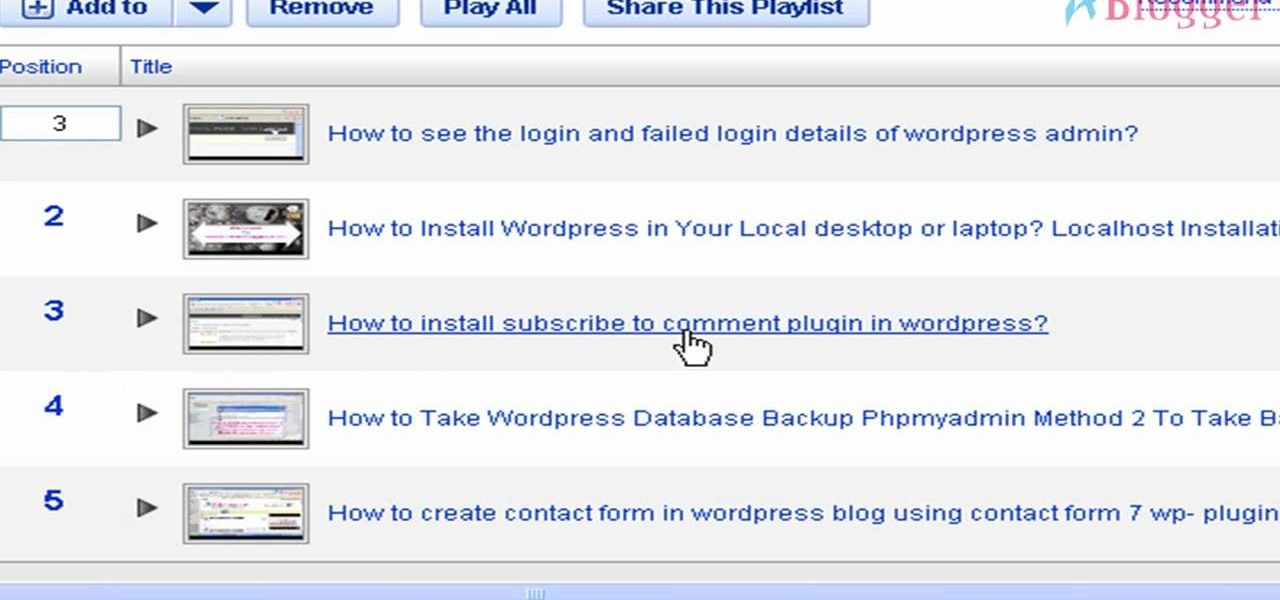
Once you have created a YouTube playlist on your YouTube channels, there's things you can do to customize it, like rearrangement of the uploaded videos. Reordering and rearranging the videos in your playlist is easy, so if you don't want your uploads to appear in reverse chronological order… you want your own order… watch this video to see how.

This quick video gives you some basic instructions on how to embed and remove a YouTube video in a forum. Though this video shows a specific Aussiebirds Forum, the information is applicable to many forums with the same type of format. It's as simple as a few clicks. You'll be adding videos before you can say "embed"!

Blogger is Google's blogging platform and this video shows how to signup, create, setup and start blogging on Blogger. You are given a run-through of going to blogger.com and signing up to create a blog, creating your account, naming your blog, selecting your template and finally creating the blog. After that you can go ahead and create your first post, format it, preview it and finally after everything is complete publish it on the web for everyone to see!

This software tutorial gives you a good overview of how to record screencasts using Camtasia Studio 5. You will learn how to set up your computer for recording, and how to do some post-processing effects and techniques to your screencast in Camtasia Studio 5 after you have finished recording. If you plan to make podcasts or screencast tutorials, Camtasia Studio 5 is a great software to use, and this video will show you how to get started with it.

Ever wanted to own a giant spider? Well you can't, but you can fake it instead using software like After Effects and Blender. This tutorial shows you how to use Blender to work on the 3D spider and then finish adding it into a scene using After Effects. The spider can be found here:

Ever experienced uncontrolled after bursts during semi auto play? Most gun triggers have four adjustments: tension, pretravel, activation point, and post travel. The wrong setting could damage your paintball gun's board. This video shows different ways of setting up a paint ball gun's trigger for efficient play and better control.
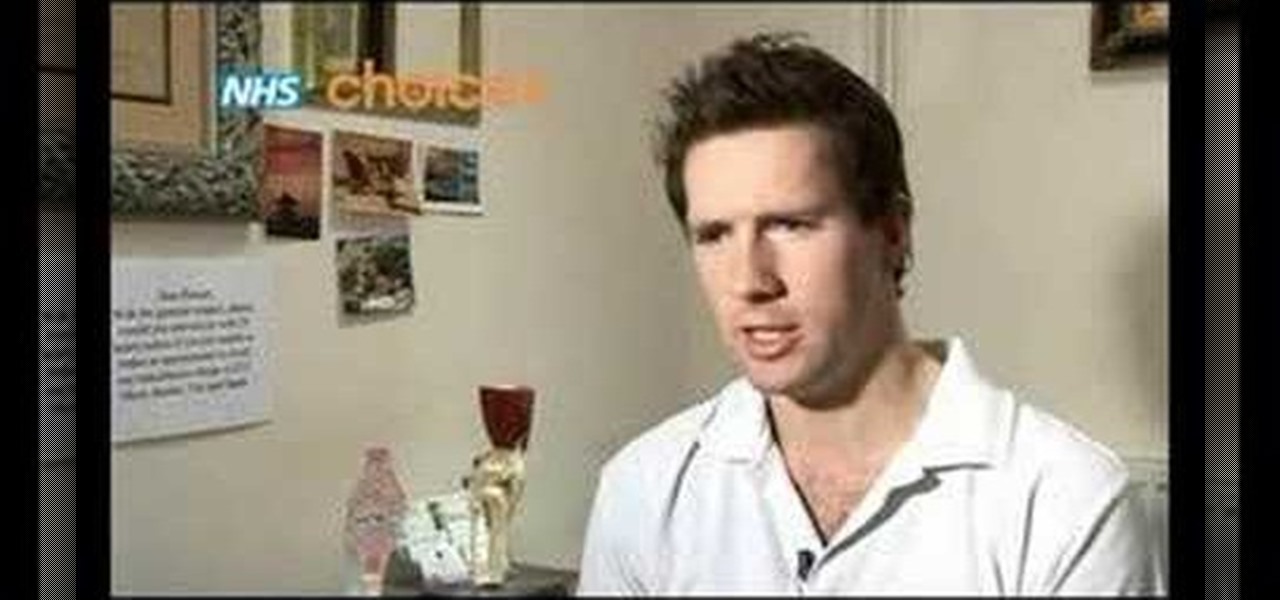
After knee surgery, the knee is usually stiff with reduced range of motion because of swelling in that region. In this instructional video, a physical therapist explains how to get the knee back to its best following surgery with rest, exercise and physiotherapy.

We all need a place to stick things such as notices and memos. If only there was some sort of board on which we could post these bulletins! Fear not, this video will teach you how you can make your own bulletin board using basic arts and crafts supplies.

In this video, Bob Schmidt shows you how to use heavy plastic to easily mix concrete. This is a great method for fence posts, interior work and any small to medium size project for your home remodel needs.

This video shows you how to light up a bluescreen for special effects. The bluescreen must be well lit in order for the effect to be more seamless win post production.

Learn how to move correctly and quickly while playing defense on the low post.

Learn how to practice rebounds and low post play with this great 2 on 2 basketball drill. For this drill you want to use guards, and teach them to crash from the outside.

Learn a great 2 player drill for practicing rebounds and low post play - the rebounding one-on-one drill.

Just because it's barbeque doesn't mean it has to be unhealthy. In this video Bethenny Frankel shares with you her recipes for a great post-skiing barbeque including: grilled turkey sausage with dijon dipping sauce, grilled goat cheese and sundried tomato pesto, panini's and grilled cilantro pesto chicken quesadillas.

This video tutorial will talk about html formatting on YouTube. specifically how to make your comments bold, italicized (italics), underlined, or all of the above. It also explains html entities.

This video demonstrates how to watch, save and share movies with Windows Movie Maker. The video walks you through saving and compressing the movie, emailing it to another person, and posting the movie on the web.

Unlike TikTok, there isn't a convenient "Likes" tab directly on your Instagram profile page to see all the posts you've ever loved. That's too easy. Instead, you have to dig a bit deeper if you want to take a trip down IG memory lane.