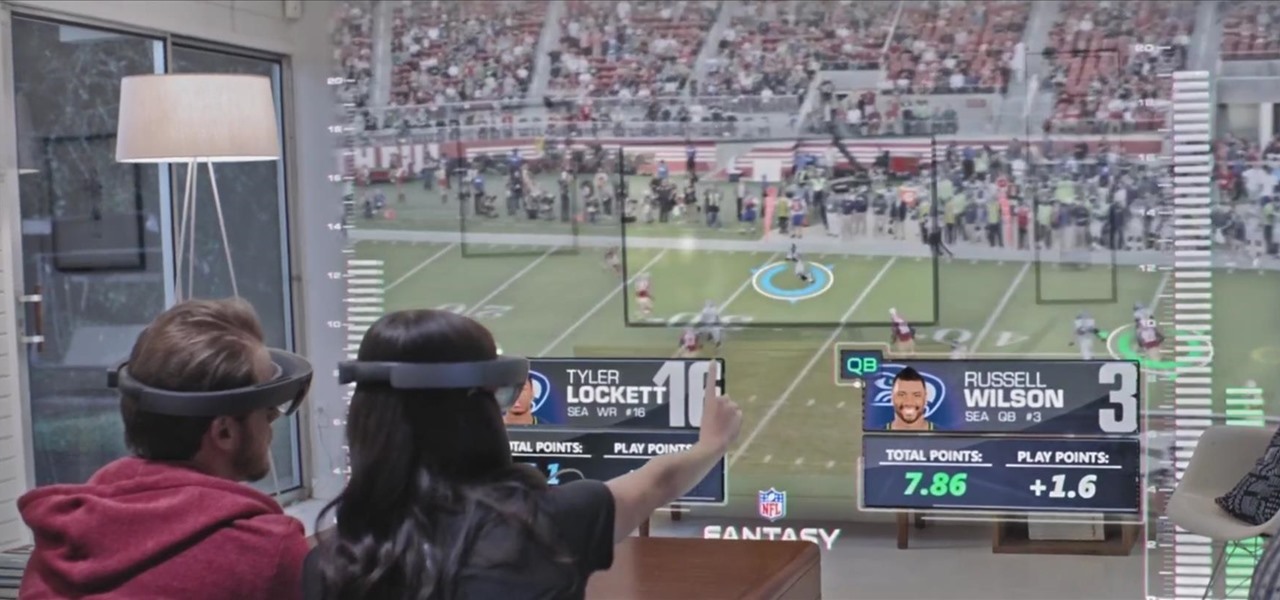Besides the Apple vs. Samsung competition, few battles are as vocal as the battle between the best Pixel and best iPhone. This year, it's the Pixel 3 XL and iPhone XS Max, two phones that are equipped with minor hardware updates from their predecessors, though both showcase significant OS-level improvements.

BlackBerry has formally unveiled its latest flagship, the KEY2, during an exclusive event in New York. The Android-powered KEY2 retains its distinctive BlackBerry aesthetics with a physical QWERTY keyboard. Here's all the juicy details regarding Blackberry's followup to the venerable KEYone.

OnePlus just took the wraps off their new flagship smartphone, the OnePlus 5T. The phone has an impressive spec list, including a Snapdragon 835 processor, 6.01" FHD display at 2160 x 1080, 6 or 8 GB of RAM, 64 or 128 GB of storage, 3,300 mAh battery, and the awesome Dash Charging technology. This rapid turnover to a new device has many OnePlus 5 early-adopters angry and feeling duped.

The Pixel 2 and Pixel 2 XL were built by different manufacturers. This is pretty common knowledge among Android fans at this point — Google's smaller Pixel 2 was built by HTC, while the larger Pixel 2 XL was built by LG. What would the Pixel 2 XL look like if HTC had followed through and delivered on the larger phone for Google? Today we have some answers.

Karen Gillan must have had an absolute blast chewing the scenery as Nebula in Guardians of the Galaxy Vol. 2, seeing as how Nebula is a ball of pure, seething fury pretty much 24/7. Combine that larger-than-life personality with her iconic blue and silver cyborg look, and you have a guaranteed hit for cosplay or Halloween.

With the recent launch of the LG V30 and the Pixel 2 XL, LG has reintroduced the world to POLED. This display tech was showcased at CES 2015 and billed as a rival to Samsung's AMOLED displays, then promptly disappeared from the market for two years. But now that two of the biggest flagship phones this year are using the technology, many folks will be wondering what makes POLED different.

Generally speaking, in terms of modern devices, the more simple you make an interface to navigate, the more successful the product is.

Tesla founder and CEO Elon Musk said during the Model 3 launch party Friday night that all Tesla cars in production have the same driverless hardware, signaling that Tesla's jump to Level 4 hinges on a software update — but Musk didn't exactly say that.

Apple gave us the ability to invert colors on the screen a very long time ago. Then they gave us grayscale mode in iOS 8, Night Shift in iOS 9, and the red screen filter in iOS 10. While the long-awaited "Dark Mode" finally appeared in iOS 13, iOS 11 and iOS 12 both have a decent placeholder for it you can use on your iPhone.

The LG V20 is a true audiophile's phone when it comes to playing music through headphones, but it only has a single bottom-firing mono speaker. So even though the V20 has received plenty of praise for its overall audio experience, that single built-in speaker ruins the fun by putting out some shoddy and cheap-sounding audio.

BlackBerry has formally announced the arrival of its flagship, the KeyOne, during Mobile World Congress 2017 in Barcelona. The all-Android KeyOne looks distinctly BlackBerry, with its 4.5" screen and physical QWERTY keyboard. Here's the lowdown on this elegant handset that hearkens back to BlackBerry's heyday, which had previously been known by its code name, the BlackBerry Mercury. Aluminum Unibody with Physical Keyboard

When the Samsung Galaxy S7 and S7 Edge came to market in 2016, they were universally praised as being the pinnacle of Android smartphone design, even topping Consumer Reports' smartphone ratings.

If you're a tech geek who cares about the environment, you probably concerned with your personal carbon footprint. You may feel like your love for gadgets is slowly contributing to the degradation of our planet, but tech is your life. And in this scenario, small changes matter.

We knew it was coming eventually, but this is a bit out of left field—early builds of the next version of Android have been released almost two months ahead of schedule. Android N, as it's being called for now, is already available for the last two generations of Nexus devices, though it's just an early preview build for now.

Obviously this is just a teaser, and who knows how soon we'll see something like this in real life, but just go ahead and watch the video first before you continue reading.

The concept of desktop gadgets has been around for quite some time, and Microsoft officially introduced them in Windows Vista to much fanfare. Desktop gadgets offered the ability to view various information at a glance, play mini-games, and more. Unfortunately, Microsoft decided to kill this beloved feature after Windows 7, citing security reasons.

Google inconspicuously announced an Android update yesterday, and while it's not quite the overhaul that the initial Lollipop release was, version 5.1 brings plenty of bug fixes and new features.

We've had the pleasure of test driving the ASUS Transformer Book T100T for the last couple of weeks, and for a $400 Windows 8 machine, it's impressive to say the least.

Yes, I know. Nexus owners aren't exactly the biggest Apple fans out there. That "Pure Android" experience was one of the main reasons we bought our Nexus devices. But give the other side some credit—the iPhone's operating system has come along way, and is still the champ when it comes to aesthetic design (at least until Material Design dethrones it this fall).

To-do list and reminder apps are a dime a dozen on Google Play, so trying to find the right one for you could take hours as you sift through hundreds of similar apps and widgets. Well, search no more, as we've found one of the most well-designed and easy-to-use reminder apps out there.

This week, Google sidestepped their usual "Update Wednesday" strategy by dropping a huge update to their Maps app for both Android and iOS. We're accustomed to seeing new features and bug fixes to their stable of apps on Wednesdays, but today's Maps update was presumably big enough to get its own release day (it's Tuesday, folks).

Out of the box, your Android device can be customized in many different ways, and a ton more with root access, but adjusting the actual interface of the system is a little bit more challenging. Changing the status bar size, icon width/length, and positioning of toast notifications are things that require a little bit more know-how—until now.

Despite having the UltraPixel branding, the M7's camera can leave you feeling a little let down. The picture quality is clear and the low-light shots are decent, but when looking at the same shots taken on a friend's iPhone, you may feel a little inadequate.

While still extremely awesome, the Samsung Galaxy Gear smartwatch is limited as to what you can download on to it, especially apps. It also doesn't have its own internet access (only Bluetooth), so apps like Instagram, Facebook, and Vine have yet to make their way to the Gear Store.

Apple may have unabashedly lifted their upcoming "Control Center" from Android devices, but visually speaking, it's an awesome take on Quick Settings that would look pretty good on a Samsung Galaxy S3.

While there are many customization options available for the Samsung Galaxy Note 2, they aren't always easy. The large selection of custom ROMs and difficulty implementing certain hacks and mods can be a nightmare for anyone not well versed in all things Android. But the good news is, it doesn't always have to be complicated.

The problem of system freezes is not new to the world of Windows and this has come to light even in the latest Windows 8 release. In the event that your system freezes, you cannot open your desktop files, some controls stop functioning, or you are unable to launch the start screen applications either. You may experience this unusual behavior after updating Apps in the store or due to a driver issue. Sometimes, freezes occur because of video card problems too. In order to do away with these Wi...

You don’t have to be satisfied with the graphics that are on your computer. There are great graphics out there and with a little time and a screwdriver you can install killer graphics on your very own computer.

Every ski tourer that wanders on a glacier should watch this video. The basic procedure for building a snow anchor to perform crevasse rescue.

In this video Donnie Smith shows you how to apply primer surfacer. In addition to the visual instructions on the video, you can follow along with the instructions below from Donnie himself. After watching this video, you'll be an expert on primer surfacing!

This session is about page view sharing. Click collaborate, send collaborate live. It works with Acrobat. It opens a live chat session. Log in with Adobe ID. You can invite others to collaborate. Click to select name, attach a file and send an email. File can be saved on Acrobat. Access can be restricted to those who are invited. Collaborate live panel opens. You can open the invitees computer. Invitee needs to sign in. You have the ability to chat. Start page sharing. Pages are synchronized....

Now that you've got your Nikon SB-900 professional-grade speedlight, make sure that you get the most out of it with this free photographer's guide, which will walk you through the flash unit's basic features and functionalities.

This video tutorial shows how to open a port for torrent downloading on your computer. Click Start menu, type cmd command in Search area. In cmd window type ipconfig and press Enter. Remember or write down your IP adress. Type exit and press Enter to close cmd window.

This video tutorial from OfficialTechTerry presents how to use your computer as an alarm clock. Press Start menu button, then click Control Panel.

Using a Windows PC, our host shows us how to retrieve the music off of an iPod and copy it to our hard drive. First he opens the "My Computer" icon and selects the iPod, which is shown as a hard drive. There are a few folders shown, such as Calendar and Contacts, but no Music folder. We are shown how to reveal the hidden files on this drive. A new folder appears, called "iPod Control." Once this is opened, we can see the Music folder. Inside the Music folder are many folders labeled in a seem...

This video describes basics about using Wubi installer for Ubuntu in Windows operating system.Wubi installer is usually used for Ubuntu family distribution installations.You can download Wubi installer from the Internet and then it will install all desired distribution automatically or you can run installer from CD or DVD.In this example Wubi is installed from Kubuntu live DVD.After inserting DVD into your computer's disk drive autoplay function offers to run Kubuntu installer. If you don't h...

In this how-to video, you will learn how to use the instrument landing system in Microsoft Flight Simulator X. First, open the FSX map. Click on the airport and an ILS frequency will be displayed. Put the ILS frequency in your radio panel. Switch using the arrows and confirm by clicking on the buttons shown. With the displayed dial you are going to do the approach. The vertical bar indicates whether you are on a good glide or not. The horizontal bar indicates whether you are on the runway. Wh...

Even if you haven't noticed it yet, Windows likes to clog your startup with tons of unnecessary applications. These startup apps slow down your computer's performance, but there's a way to optimize these startup settings to help your Windows Vista PC run a little faster. Watch and learn how to remove those unwanted startup programs with Windows Defender.

gjtfreak demonstrates a new free tip for the iPhone 3G on how to get free ringtones on a Windows Vista environment in this video. Firstly go into the start menu open control panel option and from that open folder option. Click on view and find a box that says hide extensions for known file types and unclick that box click apply and then OK. Secondly open up iTunes and pick the song you want to use and go into the preferences column at the top left of the iTunes window. Make sure that the ring...

This video details how to set up a generator to provide back-up power for a home or business. Generators are the ideal emergency power solution for a home or business, generators can automatically transfer the power load from the utility power line to the generator when an outage occurs. To make sure the generator is always ready, generators can self run weekly and perform self diagnostics so maintenance issues are minimized or eliminated. When planning to use a portable generator, it should ...