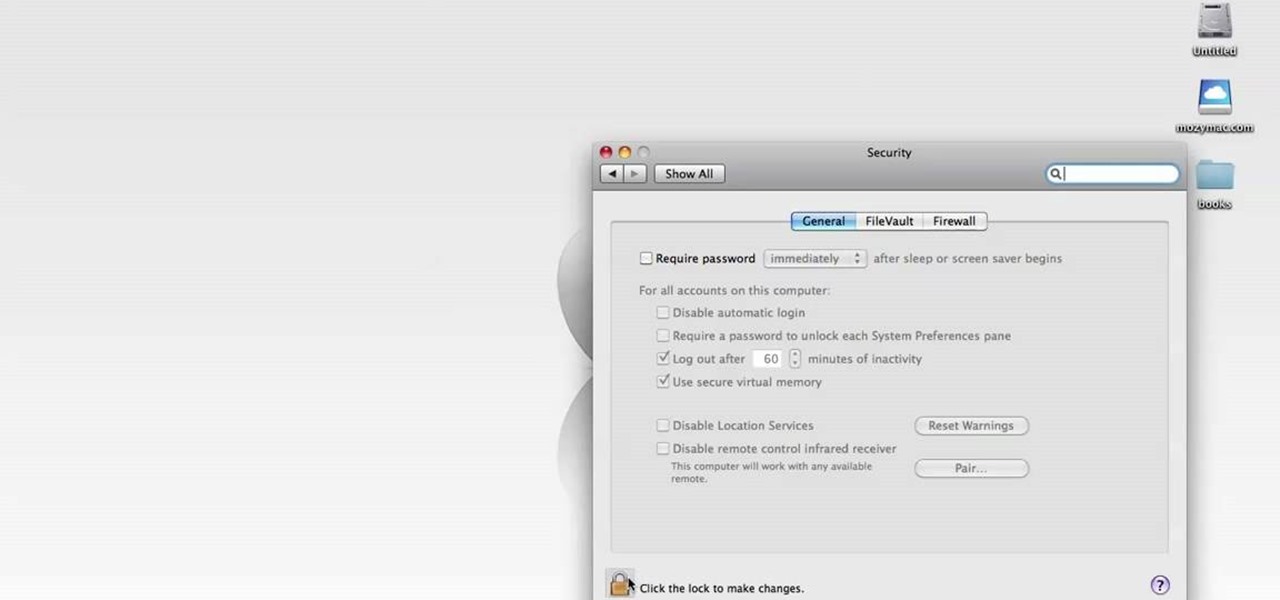Google I/O may still be a couple of months away, and although we don't expect anything groundbreaking—no new Android versions, just fixes to KitKat—we could be treated to some new apps. No, not Pokémon inspired Maps, rather new versions of Google's Calendar and Gmail apps.

The new HTC One (M8) is a large phone, no doubt about it. Still, with those BoomSound speakers, 5-inch display, and 2600mAh battery, it's a wonder they managed to cram everything in that gorgeous, unibody metal shell. By that logic, it makes sense that the M8 makes the switch from a micro-SIM card to nano-SIM to save as much space as possible.

One of the hardest tradeoffs when installing a non-Sense-based custom ROM on an HTC One is the loss of Beats Audio. Due to a patent restrictions from Beats and compatibility issues, it's currently impossible to port it to a non-Sense ROM, but with ViPER4Android you can get almost identical results, bringing life back to the BoomSound speakers on your device.

With the introduction of the Control Center in iOS 7, we finally had a way to access common system toggles like Wi-Fi, Airplane Mode, and best of all, Flashlight. Of course, there were plenty of adequate flashlight apps in the iOS App Store, but none that made it available straight from the lock screen.

I can be pretty forgetful. If there's something important to remember, I need to jot it down right away or risk losing it forever.

With the the general computer users understanding of Information security rising (at least to the point of not clicking on unknown links), and operating system security getting better by default. We need to look for new and creative ways to gain a foothold in a system.

I miss the days where my hardest assignment was drawing a Thanksgiving turkey using the outline of my hand and trying to stay in between the lines. It seems that there is some unwritten rule that adults shouldn't feel the need to draw. Well, not anymore.

This last weekend, Apple released the second beta of iOS 7.1 for iPad, iPhone, and iPod touch, and I've got a firsthand look of what's to come in iOS 7.1—the first major update since iOS 7 was released.

Not only does your mobile phone auto share your location. Now Windows 8 does the same thing. I'm going to show you the two (2) ways to disable that.

I read, walk, and do lunges all at once. Time is money, and I'm all for multitasking whenever I can. Thankfully, my Samsung Galaxy S3 is extremely good at it, but extremely good could still be extremely better.

While there's still no set date, Jelly Bean 4.3 is rumored to be released on the Samsung Galaxy S4 and other TouchWiz devices within the next couple of weeks (or months), presumably sometime after the upcoming Samsung Unpacked event.

I spend practically all day surfing the web and writing on my laptop, and just as much time texting and checking emails on my smartphone. So, it's only natural for me to charge my iPhone using the USB port on my MacBook Pro.

Matte and flat colors have became quite popular. I was surprised to see how many cars used these colors at SEMA 2011.

Samsung unveiled their new flagship device, the Galaxy S4, at a live event in New York City today. Here's a quick rundown of the specs and all of the new features that you can expect when you finally get your hands on one (whenever that will be). The GS4's Specs

Welcome back, my tenderfoot hackers! So many of you responded positively to my post about using the keylogger, as well as my post regarding turning on the webcam, that I decided that you might enjoy another similar hack. In this article, we will enable the audio recording capability on the remote system of your roommate.

WhatsApp is a very popular messaging app on the Play Store, but unfortunately, tablet users have been left out of all the fun because WhatsApp only works on smartphones—until now.

I like to call Netflix my quiet, digital friend. She's been there for me on many many occasions—from when I had to move home for a few months, to when the cable was down for days.

It's almost here. Another year has come and gone, and it's time to watch the Baltimore Ravens and the San Francisco 49ers battle it out in New Orleans for Super Bowl XLVII. For the truly football-obsessed, this Sunday is a day almost as exciting as Christmas. Personally, I just use it as an excuse to cook food that's way less healthy than usual since I never quite became a football fan (sorry, Dad).

UPDATE: A patch to fix the exploit has been released. Download it here.

Collodion—it's one of those things that you probably never heard of before, but have actually come across many times in life. It's used for all kinds of applications, from photography to special effects, and it even has a few medical uses. So, what exactly is collodion? Photo by Bostick & Sullivan

If you've got more than one computer, it can be a huge pain to switch form one to the other. Between files, settings and apps, it can take a while to transfer everything—and if you're running different operating systems, it's even worse. Image by Onion

Remote desktop in windows is set up with these easy to follow steps. First go to your start menu this is in the bottom left corner of your desktop. In the start menu locate your control panel. In the control panel open up your systems folder. Once this is open click the remote tab at the top right of this folder. In this tab you will have the option to check “allow user to connect remotely to this computer.” From here press ok to exit out of the systems folder.Again click the start menu, navi...

This is an instructional video on how to make leadlight windows and stained glass panels.

Every new Apple computer ships with an Apple remote, which can activate the Front Row program and let you play music, view photos or watch videos when you are away from your computer. However, Apple remotes will connect to all nearby devices, so people with multiple Macs or iPods close to each other, may have trouble controlling them with the remote. In that situation, it's wise to disable the Apple remote connection on the devices you do not want to connect to.

My first encounter with a phablet was late last year with the AT&T version of the Samsung Galaxy Note 2, having never touched or even seen its highly-acclaimed and pioneering predecessor. Initially, I was a bit overwhelmed by the enormous screen and taken aback by the dated stylus, which brought up ugly memories of my dad using his ten pound PalmPilot.

In this how-to video, you will learn how to take apart your Xbox 360 controller. This will be useful for any repairs or modifications you want to perform on your controller. First, flip the controller over and take off the back. Unscrew the screws in the back. Carefully remove the bottom panel. This will prevent the buttons from falling out. Take off the shoulder buttons. If you want to continue to dismantle the controller, remove the thumb sticks. Next, remove the rumble sticks by pulling th...

In this video tutorial, viewers learn how to set the language on a Microsoft Windows XP computer. This process is very fast, simple and easy to do. Begin by clicking on the Start menu and select Control Panel. Now double-click on the Regional and Language Options. Go to the Languages tab and click on Details. In the Settings tab, click on Add and select the language that you would like to add. Then click OK. This video will benefit those viewers who use a Microsoft Windows XP computer, and wo...

This video is about removing sticky keys. The video begins with clicking on start in Windows XP, clicking on settings, control panel, accessibility options. In accessibility options you will see three key options which are unchecked. Click on settings of the first option which is the Use StickyKeys option and you will see five options of which the first three should be checked. In the second option which is the Use FilterKeys option ,there are five options which should be checked except for t...

In this video tutorial, viewers learn how to use the Stitch EZ Cross Stitch and Needlework Frame. This frame is designed to provide hours of stitching enjoyment without pain to the hands or damage to the fabric. It simply is held under the edge of your leg. It allows users to work with both hands, allowing users to stitch much faster. It has a magnetic needle holder and it can flip over. The panel is also removable and has 3 adjustments for the height. This video will benefit those viewers wh...

See how easy it is to fix a dent in the body panel of a car with a hair dryer, a freezer (e.g. canned air, dry ice, etc.), and patience. Watch both videos to see the before and after.

Hunterjacob2 demonstrates how to get around website blockers at school. The first thing that he demonstrates is to open Control Panel in Windows XP and then to open Windows Firewall in the same. After that he provides you with some additional steps to follow within the windows firewall. The next thing he does in the video is show you how to exit the Hosts file in order to redirect websites. Following these steps makes it possible to go to almost any website of your choice pretty fast and easy.

See how you can make your mouse cursor leave a trail behind it. First, go to "Start" and then "Control Panel". Then go to "Printers" and "Other Hardware" and then "Mouse". A new window should pop up and you should go click on the "Pointer Options" and then select the length of the trail you want your cursor to leave behind. It's easy to set your mouse cursor to leave a trail on your computer screen.

The hugely successful S10 series of flagships may be a tough act to follow, but Samsung has proven that it's up to the task with the Galaxy Note 10. The latest phablet bearing the Note name is the first of its line to come with an even larger variant, and boasts an eye-pleasing design with impressive performance to boot.

For 2019, Sony is trying to shake its failures of the past and start fresh. Following the unsuccessful Xperia XZ series, Sony is changing the name of their flagship to a single number: Xperia 1. With the name change comes a few upgrades, one of which is its new look. Secondly, its new display is unmatched in the mobile space.

Samsung Health has become one of the most comprehensive wellness apps thanks to features that cover everything from step counting to nutrition logging and symptom diagnosis. But because the app has so much to offer, it can be easy to overlook some smaller, but useful features.

Samsung Experience (better known as TouchWiz) can take some time to get used to when you switch to a Galaxy from another Android device. It's a bit heavy-handed with the features, and many consider the UI theme to be a little over the top. Thankfully, there are several stock settings that can dial this back.

After delaying its launch by four months, LG revealed its 2018 entry to the flagship market on Wednesday, May 2. After years of an underperforming mobile division, the LG G7 ThinQ is the first product since a shakeup within the division to get things back on track, and it brings a number of upgrades over its G6 predecessor.

Update: The new Galaxy phones are now official! Check out all the details on the Galaxy S10 and S10+ or the Galaxy S10e.

The iPhone X was released in November 2017, and the iPhone 8 and 8 Plus dropped right before it, but the hottest news right now revolves around the 2018 iPhone releases. The rumor mill regarding the iPhone X's successor started churning out speculations on names, cameras, display size, and more almost immediately after last year's devices, and there have been many new leaked details since.

After months of leaks and rumors, Google has finally unveiled the Pixel 2 and Pixel 2 XL. If there were such a thing, the Pixel would be the one "true" Android flagship — so even if you don't plan on buying a Pixel 2, you'll want you learn more about this milestone device.