
How To: Write Your Own Bash Scripts to Automate Tasks on Linux
Bash scripting is a convenient way to automate things on any Linux system, and we're going to use it here to automate certain tasks we use all the time.


Bash scripting is a convenient way to automate things on any Linux system, and we're going to use it here to automate certain tasks we use all the time.

There are plenty of reasons to upgrade to the iPhone 12 mini. Maybe you want to take advantage of the improved camera system, or you're intrigued by the return to a smaller form factor. But one of its coolest features might be MagSafe, a completely different way to charge and accessorize your iPhone.

Apple announced four different iPhone models during its Oct. 13 web-only event, but only two of them can be purchased this month: the iPhone 12 and iPhone 12 Pro. Preorders have already started for the two smartphones, and you could have one in your hands as early as Oct. 23, if you're lucky. To help keep your shiny new iPhone protected from scratches and cracks, try one of these cases.

According to the CDC, one in four U.S. adults has a disability, where limitations can involve vision, cognitive function, hearing, motor skills, and more. That's why the iPhone has accessibility features; so that everyone can use an iPhone, not just those without any impairments. Apple's iOS 14 has only made the iPhone even more accessible, and the new tools benefit everyone, not just those that need them.

Just days after Google released the official Android 11 update, Samsung already had a pre-beta build of One UI 3.0 available for developers to test their apps on. So this year's main OS upgrade is likely hitting Galaxy phones even earlier than we thought.

Smartphones are vital travel companions. While you're on the go, they connect you with loved ones back home, help you find tickets and passes for tourist attractions, and make it easy to find your way through foreign roads — but even the most powerful smartphone could use help from travel accessories.

Apple's iOS 13 has been available for beta testing since June, and the stable release pushed out to everyone on Thursday, Sept. 19. To help you make the most out of iOS 13 for iPhone, we've rounded up everything you'll want to know, whether a colossal feature, small settings change, interface update, or hidden improvement.

With smartphone cameras and software getting better and better every year, more and more users are getting passionate about photography. So when you're shopping for a gift to get someone, if they have a smartphone, chances are they'll more than appreciate some tools and accessories for taking better photos with their pocket friend — and we've got some gear ideas they'll love.

Overall, iOS is more impressive than ever with its stability enhancements, security tools, suite of apps and services, and intuitive user interface. With each passing update, things just get better and better for iPhone users. But don't think for a second that this is all because of Apple's genius — many of these features were at least partly inspired by tweaks made by the jailbreak community.

A PirateBox creates a network that allows users to communicate wirelessly, connecting smartphones and laptops even when surrounding infrastructure has been disabled on purpose or destroyed in a disaster. Using a Raspberry Pi, we will make a wireless offline server that hosts files and a chat room as an educational database, a discreet local chat room, or a dead-drop file server.

Android comprises an entire ecosystem of apps, games, functions, and features, so it would only make sense that it has its own lexicon. Words, phrases, and acronyms that didn't exist ten years ago are now used in an off-the-cuff style by developers and support technicians across the web.

There's a powerful tool on your iPhone that can fine-tune your iOS experience based on what you're doing and when, and it's completely customizable. With it, you can control what notifications appear or are silenced, who can call you, which Home Screen pages you want to view, the Lock Screens you can pick from, and more. And you can automate it based on a variety of triggers.

Apple just released its biggest update to iOS 17 yet, and there are 60 exciting new changes for your iPhone. With iOS 17.2, you get a brand new app, more Apple Music enhancements, upgrades in Messages, and a new security feature that was announced last year, as well as changes for Weather, notifications, Apple TV, Books, and more.

Safari's massive upgrade in Apple's latest iPhone software update includes new features you won't find in any other web browsers on iOS, from better ways to stay organized to enhanced security and further privacy protections.

When you want a helpful task manager on your iPhone or iPad, any of the nine apps in this guide should be at the top of your list. But we'll review each app's features to help you determine which one might be best for your workflow.

Apple pushed out its iPadOS 16.6 update for iPad on July 24, with iPadOS 16.7 following on September 21. While the company is currently working on improving iPadOS 17, we may still see an iPadOS 16.8 update. If that happens, you can try out all the upcoming new features as long as you're OK with running beta software on your iPad.

Apple's iOS 16.6 software update for iPhone was released on July 24, with iOS 16.7 following on September 21. While Apple is currently focused on improving iOS 17, we may see iOS 16.8 pop up. When it does, you can try out all the upcoming new features as long as you're OK with running beta software on your iPhone.

Apple has a few exciting surprises for you in its latest iOS 16 and iPadOS 16 software updates. Released on Thursday, May 18, version 16.5 includes new features, bug fixes, and security patches, and there are even hints of some big things coming in future software updates for iPhone and iPad.

While it's not usually the first thing everyone looks at after installing a new iOS software update, I'd give the new accessibility features on your iPhone priority attention because there are some highly valuable tools that even users without disabilities can enjoy.

Apple's latest big software update includes an entirely new Apple app, a controversial change in the TV app, better Siri control, an improved Shortcuts app, interesting Safari upgrades, Apple Music Sing, and more. Keep reading to see what iOS 16.2 has to offer your iPhone.

Rumors about the 2022 iPhone series stirred well before the iPhone 13 models were even released. While Apple remains quiet on the next big iPhone, as it always does, we're seeing more and more leaks and reveals for the iPhone 14 series as we lead up to a likely fall release.

Apple doesn't include its Calculator app on the iPad and never did. One almost appeared over 12 years ago but was nothing more than a blown-up version of the iPhone app. Since then, the company still hasn't made an iPad-optimized calculator, and there is no shortage of third-party alternatives to fill the gap. It may happen one day, but for now, these are the best calculator apps for your iPad.

In iOS 15, Apple unveiled a new feature called Focus, an extension of Do Not Disturb that lets you focus on the one thing that's important at any particular moment. It does so by minimizing distractions from your iPhone and other Apple devices, but there's a lot you should know about setting up and using Focus on your iPhone or iPad before you dig in.

The iPhone doesn't stop at last year's excellent iPhone 12 lineup. Apple's been developing its iPhone 13 models for a while now, and there are a lot of rumors already with eight or nine months still to go until a release. This year, we're expecting four new models with similar sizes and features to 2020's offerings. If you want to know what makes the 2021 iPhones so different, we've got answers.

The holiday season is here! Whether you're gift shopping for the iPhone owners in your life or just trying to save some money on your own purchases, Black Friday can deal out the discounts. This year, you'll find great prices on iPhone accessories of all kinds — all Thanksgiving week long — whether you're buying gear for an iPhone 12, X, or 7, there's something here for everyone.

The new iOS 14 for iPhone arrived Wednesday, Sept. 15, 2020, alongside iPadOS 14, and there are a lot of features to uncover. Improved widgets. Better home screen customization. Exciting Messages improvements. New abilities in Camera and Photos. There's so much here that it'll take months for you to learn everything by heart.

There's never been a better time for streaming movies and TV shows on the go. With so many services available, the only limitation to your enjoyment is your phone's accessories. Whether you're buying for yourself or someone else, here are some of the best gifts that improve the movie-watching experience on mobile.

There's never been a better time for streaming videos on your phone. With so many options available (including a potential mobile-only Netflix tier) and so many new smartphones having large screens, there's a good chance you know someone who mainly use their phone for videos. And if you looking for a gift for them, there are some great options.

I assume at this point you have already completed your control panel using Part 1 of this How To guide. Now, if you are anything like me, you couldn't fight the urge to play, and you have your panel sitting on saw horses in the living room.

In this video, we learn how to hack a toy slot machine. If you time it right, you can win the jackpot yourself. You can slot the parts of the slot down with your just finger by pressing on them. You can also press down on the side of the slot just hard enough so you can press on the numbers hard enough. Once you hear the click on the machine, you will win the jackpot. Try doing this several times until you have pressed it with just the right amount of pressure. When done, you will get the mon...
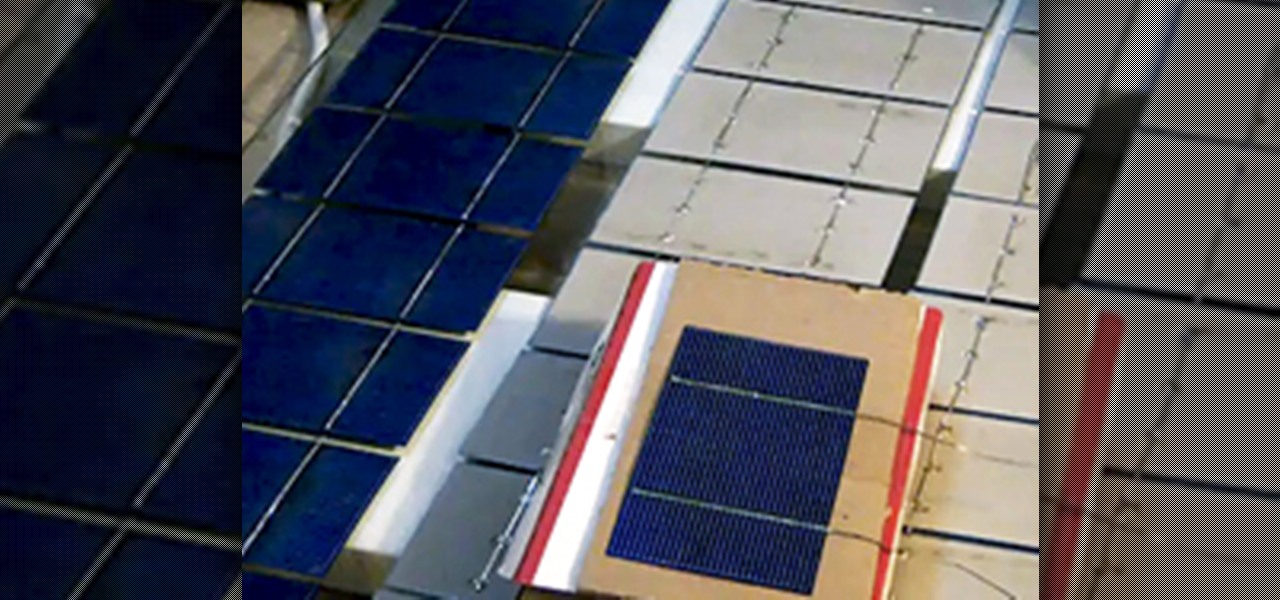
Sputnik, Apollo and the Space Race. If you watched the State of the Union address last night, you probably heard President Barack Obama mention those three things.

Some of the most popular cellular devices on the market today are the iPhone 4 and 4S models. Seeing as they are made of glass, it's not uncommon for the back panel to break.

Kentucky Sen. Rand Paul will accept a speaking slot at the Republican National Convention in Tampa later this month, along with Jeb Bush, Rick Santorum and Oklahoma Governor Mary Fallin, according to a senior GOP official. » Rand Paul Granted Speaking Slot At GOP Convention.

By trial and error, I have found a good way to remove the door panel from a 2002 Ford Explorer (and other similar years).

InfoWorld has some expertise advice for the new Windows 7 operating system from Microsoft. Now that Microsoft has made the Windows 7 beta available for public download, many people are trying to figure out what's new and different. And many others not willing to risk their PCs by installing a beta OS are curious, too.

Learn how to use the fine-tune panel of the Essentials plug-in for iPhoto. Learn how to use the fine-tune panel contrast and saturation controls plus the advanced highlight and shadow controls to edit and retouch your iPhoto images. Use the Fine-Tune panel in Essentials for iPhoto.

Paneling is so common among many American basements that we often forget that it can be installed in any part of a home. However, it is frequently used to finish the concrete walls of a basement because of its affordability, durability, and ability to make the downstairs livable.

Objects Locate all the objects you need to remove before removing panel.

Most people have had the unfortunate experience of not having a washer and dryer at some point. Apartments in my area tend to charge at least one hundred dollars extra for the units with washer and dryer hookups, and even more if you want a unit with an actual washer and dryer installed already. If you are young and just starting out, this may be hard for you to manage with your current salary. If you have no washer and dryer, the only alternative is the laundromat.

A.J. Wood explores the new link panel in InDesign CS4. This is an important feature because this is where InDesign users go to check the status of the places objects in their documents. This includes using the panel to re-link, update, and sometimes even edit the original files. If you have a copy of InDesign CS4 check out this tutorial and learn how to work with the link panel. Use the InDesign CS4 link panel.