
How To: Make sugar cookies
A good sugar cookie is sweet, crisp, and delicious. This is a good sugar cookie recipe. You will need:


A good sugar cookie is sweet, crisp, and delicious. This is a good sugar cookie recipe. You will need:

Watch this instructional painting video to paint a hot red peony with watercolors on Chinese rice paper. This fluid style of painting takes lot of practice and does not allow for mistakes. Every brush stroke counts. Get out some newsprint to practice painting these beautiful peony flowers.
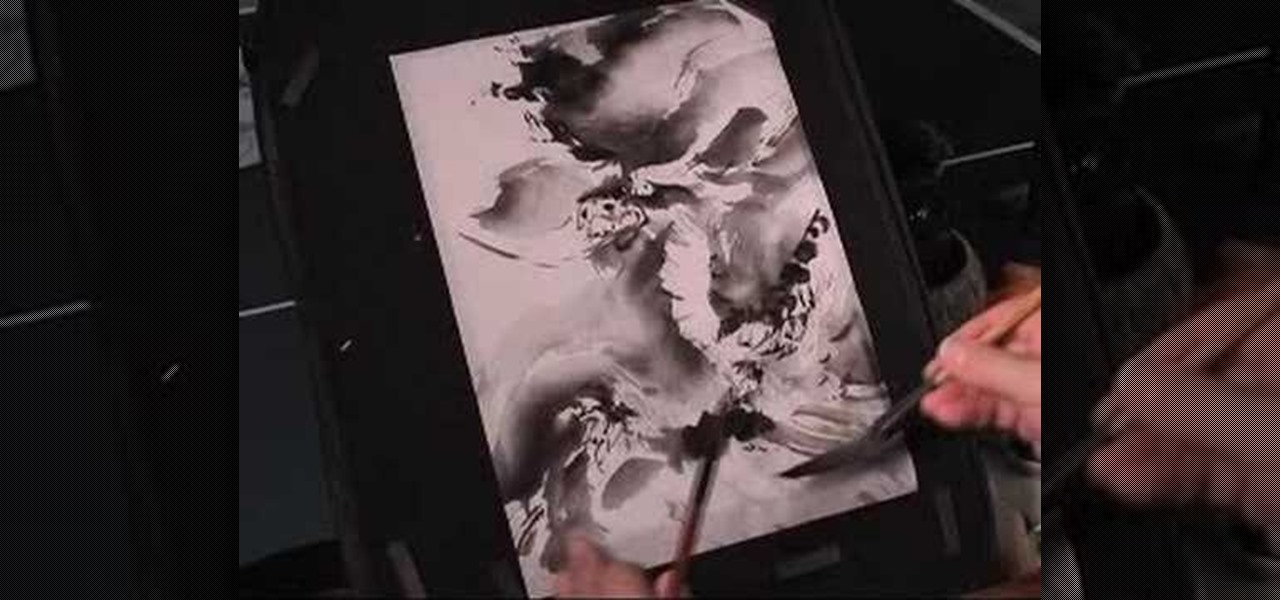
Watch this instructional painting video to paint a dragon with India ink and watercolor on Chinese rice paper. Use negative space to create a ghostlike effect. This fluid style of painting takes lot of practice and does not allow for mistakes. Every brush stroke counts. Get out some newsprint to practice painting these majestic dragons.

Watch this instructional painting video to paint a Boston terrier with India ink and watercolor on Chinese rice paper. This fluid style of painting takes lot of practice and does not allow for mistakes. Every brush stroke counts. Get out some newsprint to practice painting these cute terrier dogs.
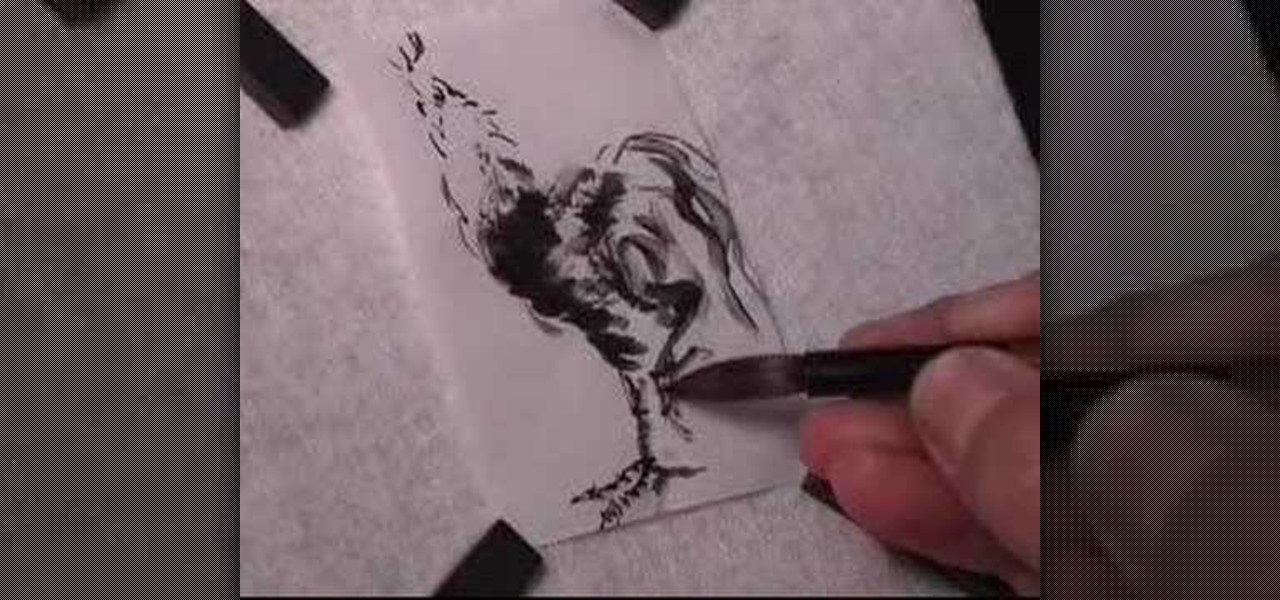
draw a rooster India ink and watercolor on Chinese rice paper. This fluid style of painting takes lot of practice and does not allow for mistakes. Every brush stroke counts. Get out some newsprint to practice painting these majestic roosters.

Watch this instructional drawing video to draw and color a cartoon. Use a calligraphy pen to draw think lines and thin lines with a single pen. This allows you to draw expressions quickly and decisively. With a clean brush, dampen the paper where you want to add color. Mix marker colors with water to mix a quick watercolor palette.

Watch this video to learn how to open a beer bottle with a newspaper. This easy to learn bar trick can win you tons of free beers, just bet your friends that you can open a beer bottle with a piece of paper.

Learn how you can open handcuffs using common items such as paper clips and more. This can come in handy for those late nights at bars.

Learn how to make an origami car and truck. Use a square piece of paper to make your origami car and truck.

White Gothic Studios presents how to make a white paper bead tray for baking and clear coating polymer clay beads.

With a photo printer and photo-quality paper, you can create high quality prints of your photos. Using iPhoto, you can print a single image, multiple images, an album, or a reference page of thumbnails called a contact sheet.

This is a timelapse of a salt crystal garden growing on a toilet paper roll. You need salt, water, food coloring, ammonia and a dish with a pourous stiff object.

Play records with a piece of paper and a needle. Amazingly easy to make! I don't recommend using your good records for this though.

Type hinting in PHP appears frequently in design patterns but can be distinctively confusing unless you are totally familiar with it. This walkthrough from JREAMdesign raises your exposure levels to using type hinting in your parameter functions with objects and arrays.

In this tutorial, we learn how to make a butterfly pop-up card. First, draw a butterfly on the middle of a paper and then draw flowers and smaller butterflies around it on the sides. After this, fold the card in half so the drawing is stick out and cut along the top and the bottom of the butterfly. From here, color in the entire character and then fold inwards and pop the middle out. After this, stick the insert into the card of your choice. Then, glue it down and you will have a cute butterf...
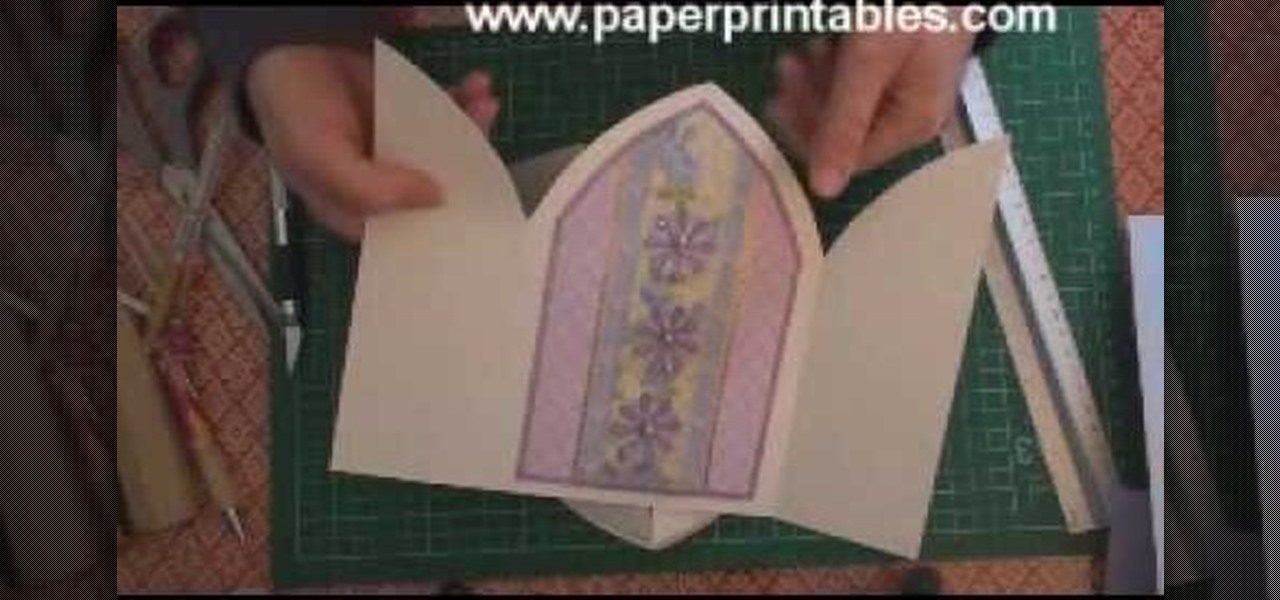
In this tutorial, we learn how to make a church door card. To start, you will need to take a piece of card stock and the template for the church door. After this, you will fold the template up using the paper, then cut it out. After this, write the message you want on the inside of the card. From here, you will decorate the front of the card and then tie a ribbon on the front. This will close the two doors and then when you upwind it, the person can see the inside. Make this unique and have f...
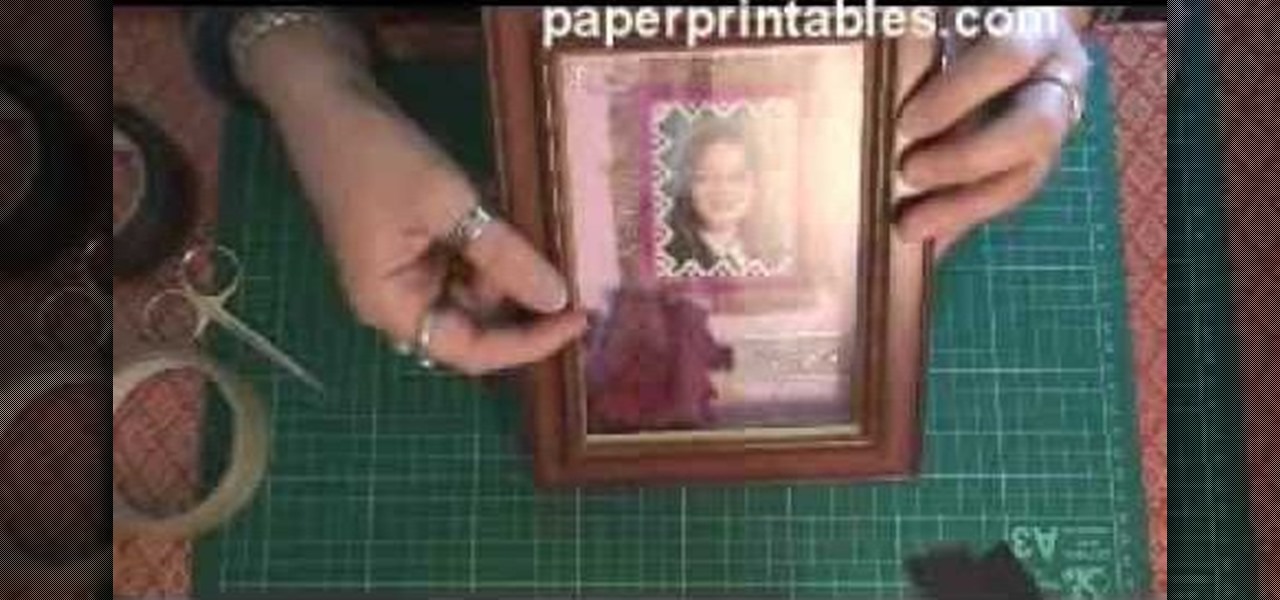
In this tutorial, we learn how to make a shadow box frame. First, grab a regular picture frame and remove everything from the frame. Next, remove the metal pegs that are around the sides. From here, grab a piece of card stock and draw the outline of the glass onto it with a pencil. Then, extend the edges of the box out on the paper. From here, you will cut it out and then bend it into a box. From here, add the picture and anything else you want inside of the box. Stick double sided tape insid...

In this tutorial, we learn how to draw a plan view with art markers. First, you will draw a dot in the center of the paper and then draw lines out from here. After this, use the lines on the paper to create the proportions for the buildings. After this, draw in squares and lines to help create the ground and buildings. Then, you will add in details to the building and then draw in plants and grass around the edges. After this, erase any background lines from the drawing and then color it in. ...

In this tutorial, we learn how to potty train and housebreak a dog. There are a lot of techniques out there, but you will want to do in the most fast and effective manor. Some pet owners want to paper train their puppies. This may work, but it will take longer to get your puppy to associate going to the bathroom with paper. Don't let your dog pee in the house in the beginning, or this will let your dog think it's okay for them to do this all the time. Focus on all the aspects of dog training ...

In this tutorial, we learn how to make a 12" by 24" two-page scrapbook layout. First, you will need to gather all of your papers and stickers that you want on your pages. Also, grab your pictures you want to use. Next, figure out where you want to place your photo, then glue it down. After you do this, add on an additional photo in another space of the paper. Place a background underneath the picture first if you want to give it a matted look. Also make sure to place in any stickers that you ...

In this tutorial, we learn how to remove vinyl wallpaper. First, take your putty knife and slide it underneath the wallpaper. Once you do this, you will be able to see the paper and put water on the wall to help remove the paper. Tear the wallpaper down in large chunks until it's all completely gone from the wall. Make sure you wet the wallpaper as well, because this will help it come off more easily. Let the wall dry before you paint it or add on new wallpaper, then you can decorate how you ...

In this tutorial, we learn how to draw a manga girl. Start out with a pen on a piece of paper and draw the eyebrows in the upper middle part of the paper. Color the brows in, then draw in the eyes, along with their creases and the bottom of them. Next, you will draw in around the face and add in the point for the chin. Add in the details for the face, making sure to draw in the eyelashes. When finished with the features, draw bangs on the front of the face, then draw hair all around the sides...
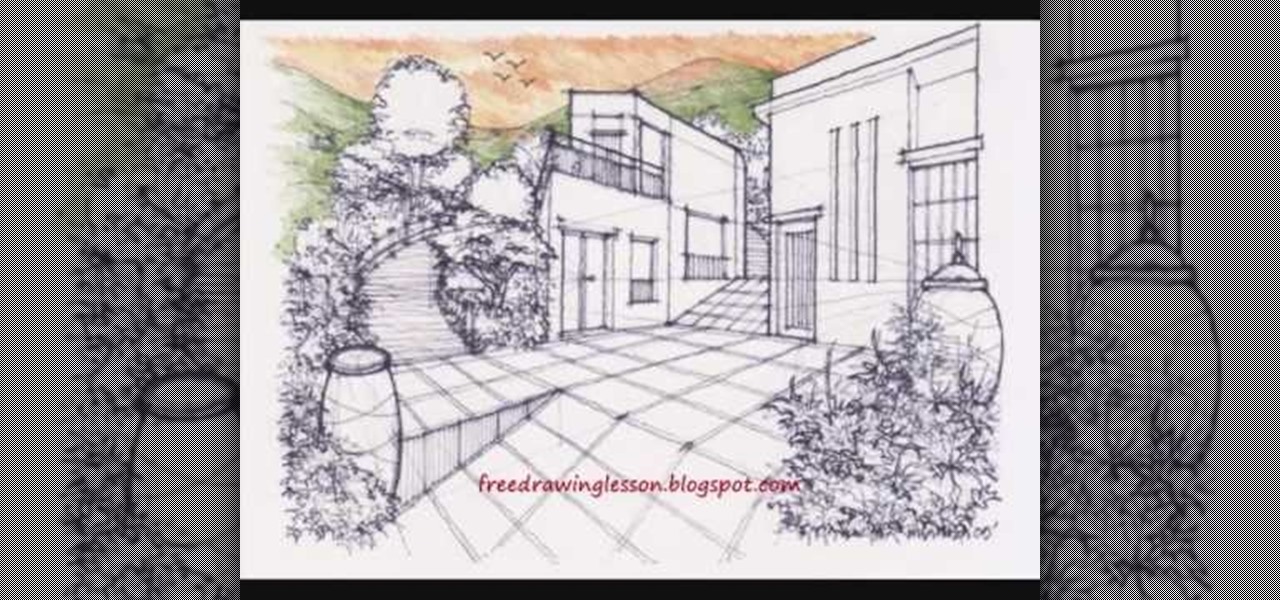
In this video, we learn how to draw and color landscape scenery. First, draw your starting point, making a horizontal line. After this, draw other reference points on the paper, then start to draw in lines to see where your structures are going to be. After you do this, make trees on the paper, then start to fill in details of plants and flowers around the trees. Draw in buildings and stairs, making mountains and hills in the background. Add as many detail as you feel needed, and then start t...

In order to carve a Mexican Sand Palm, in order to make your own tiki, you will need the following: safety equipment, a sanding block, several different grits of sand paper, and electric sander.

In this video, we learn how to use different brush types and colors in water coloring. While you are creating a painting, you will notice that you need to use different types of brushes to create different effects on your canvas. There is nothing wrong with this! You can use many different strokes and brush sizes to achieve what you want on your painting. Pay attention to what stage of the painting you are in, as this will help you decide what types of brushes to use, depending on the style y...

Plastic shopping bags are on the verge of extinction with states threatening plastic bag bans. California has already approved a ban, taking effect in 2012, and other states are proposing the same ban, including Oregon.

Learn about Maya 2011's various CG light types. Whether you're new to Autodesk's popular modeling software or a seasoned 3D artist just looking to better acquaint yourself with the Maya 2011 workflow, you're sure to be well served by this video tutorial. For more information, and to get started using CG light types in Maya 2011 yourself, watch this free video guide.

In this video, we learn how to type in Japanese while using Vista or XP with an English keyboard. First, go to your control panel from the start menu. Next, click "clock language and region". After this, click on the button to change keyboards, then click on "add". Now, select "Japanese" and then click "ok". Now, on the bottom right of the screen, click to turn on the Japanese typing. Click this again if you want to change back to English. This is a great tool to use if you need to type in mu...

Do you like making loud noises? We do here at Wonderhowto, and this video will show you one easy way to do so using only a standard sheet of printer paper. You just have to fold in a certain way, slam it against a table or other hard surface, and bang! You've made a loud banging noise without having to invest in poppers or anything! You can reuse the same sheet to create further bangs, but the noise level may diminish with repeated banging.

In this tutorial, we learn how to write with upside down text. To do this, go to the website Funicode. First, type some text into the box and as you type it, you will see code pasted underneath in different styles. You can use this text on any website that supports Unicode text. There will be several types of lettering styles, including an upside down text. This is a great website to use if you want to spice up the text that you write, and want to change things up! When you type in something ...

This video tutorial is in the Arts & Crafts which will show you how to make a dangling picture frame. You will need pictures that you want to frame, old CD cases, a drill with a very thin drill bit and fishing line. Remove all paper from inside the CD cases, cut the pictures to the size of the CD case and place two pictures inside one case back to back. Next you drill a small hole at the top and the bottom of the case in the center. String one CD case with another with the fishing line. You c...

Although most people won't see a penguin in its natural environment, they're still a wonderfully captivating animal that the kids just can't get enough of. So, make sure you and your kids get over to the zoo and check some penguins out, then go home and create some penguins of your own. It could be made in a cold or hot climate! This penguin stick puppet is perfect for an afternoon of fun crafts with the kids. You'll need the following materials:

In order to make cuttlebug cards, you will need the following: cuttlebugs, ribbons, two sided tape, a trimmer, and cardstock.
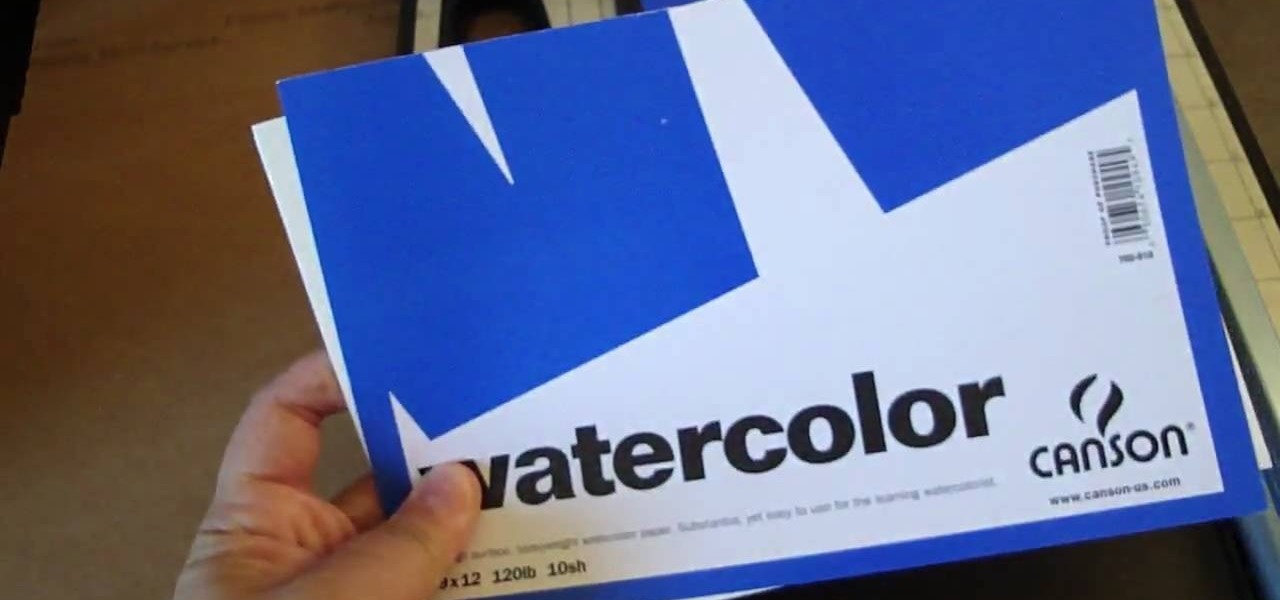
Blogs are a great way to both jot down your thoughts and share them with the rest of the world to build a community based on common interests, but we yearn for the days of good old journal writing on real, actual paper.
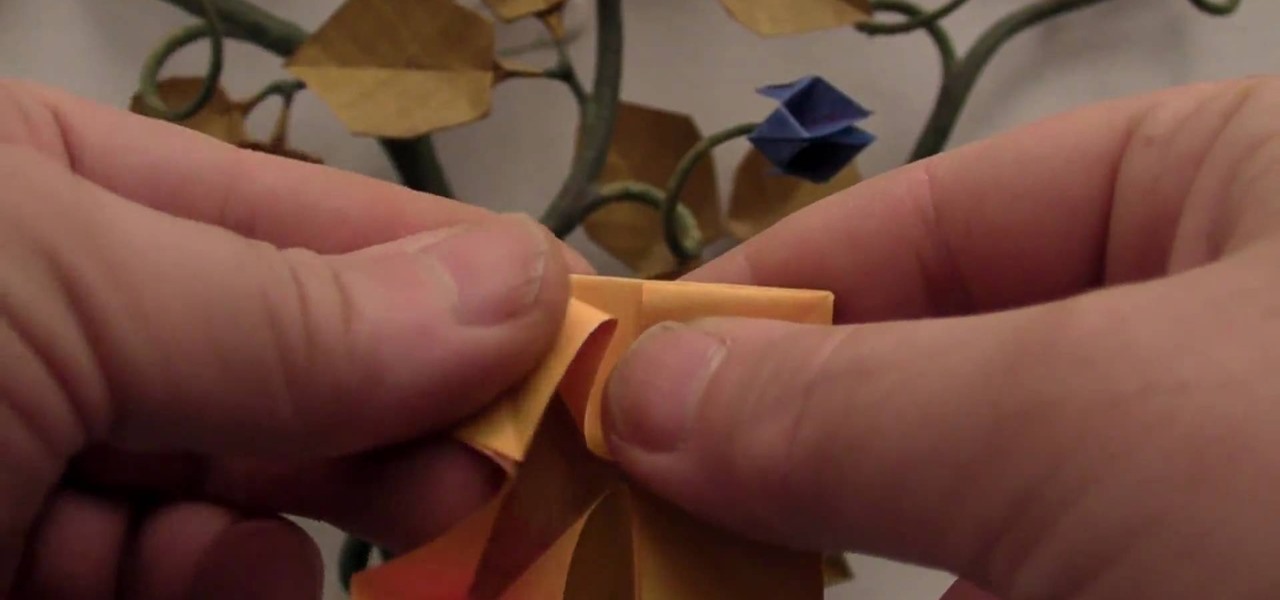
This origami project is called the "upside down flower," but when you actually put it together you'll see it resembles more of a rosebud or even a lotus flower. These upside down flowers can be folded in minute sizes and stashed in a jar for a potpourri-like effect.

The iPhone can actually be annoying sometimes, especially those little sounds it likes to make when you click on anything. When you're typing, it can really be just too much for your ears. So how do you stop all the noise? Best Buy has answers. The Best Buy Mobile team explains how simple it is to eliminate the typing sounds on your Apple iPhone.

Shaking your cell phone is no longer a bad thing with the iPhone. Now, shaking is an actual feature, rather than a risky move. It really comes in handy when you're typing and you misspell a word. So how does shaking your iPhone work? Best Buy has answers. The Best Buy Mobile team explains how simple it is to shake to undo typing errors on your Apple iPhone.

The iPhone is great for a lot of reasons, but one fault it may have is the keyboard and the ability to type. It's hard enough to actually type emails and notes on the small keyboard, but when auto-correction thinks it knows more about what you're writing than you do, it could become frustrating. So how do you stop Auto-Correct? Best Buy has answers. The Best Buy Mobile team explains how simple it is to turn off Auto-Correction on the Apple iPhone 3G.
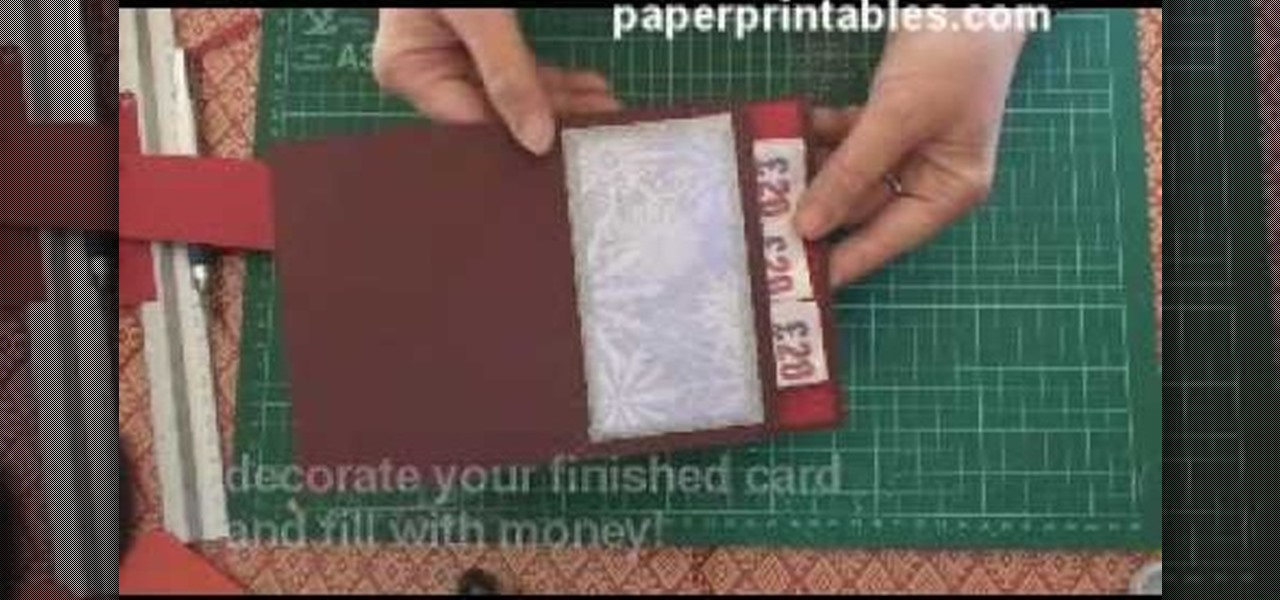
To make this pop-up card, you just need two sheets of card stock. This pocket pop-up card is made specifically to hold money, which works great for birthdays and holidays, especially Christmas. This super simple pop up pocket card is easy to make, and it doesn't just have to hold money… it can hold gift vouchers or plastic cards, also. Super base for decorating either with stamps or designer papers.

Dressing a plus-sized shape can seem difficult. However, if you dress correctly for your body type, you can easily look stunning! Make sure that you determine your body type, which is all about the proportions of your body.