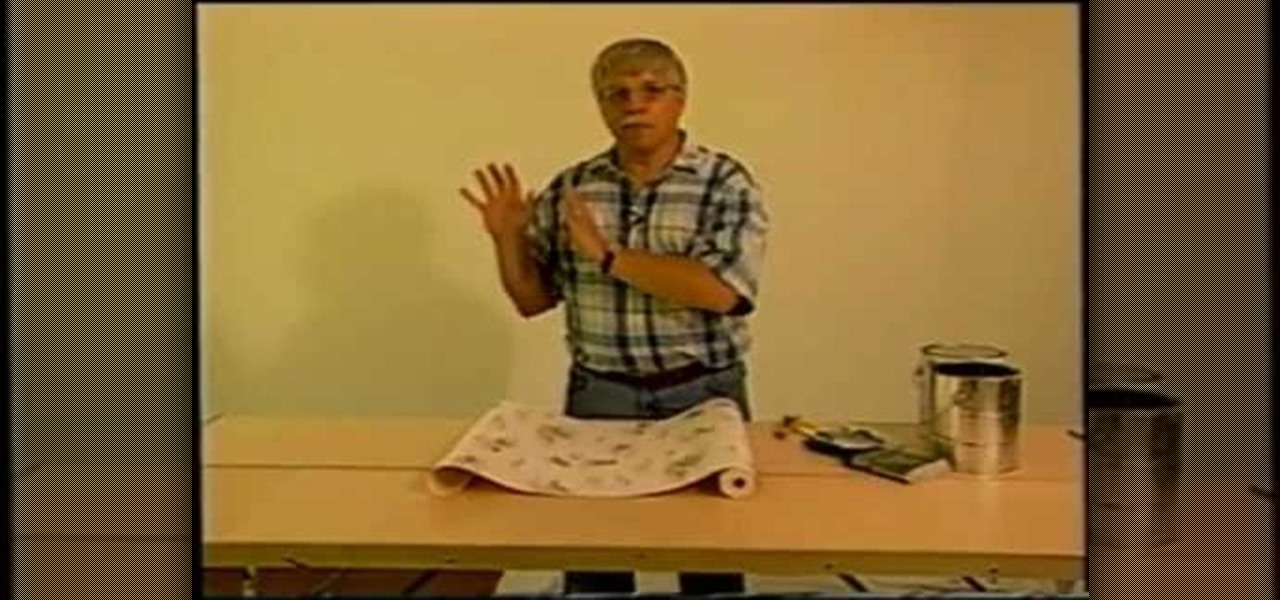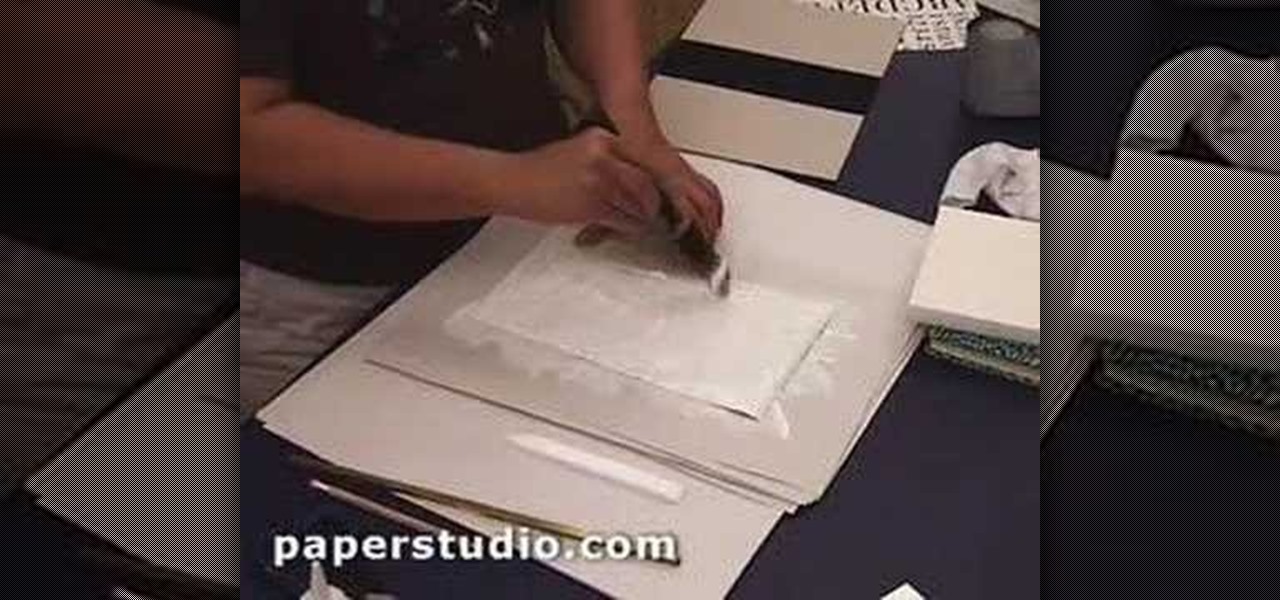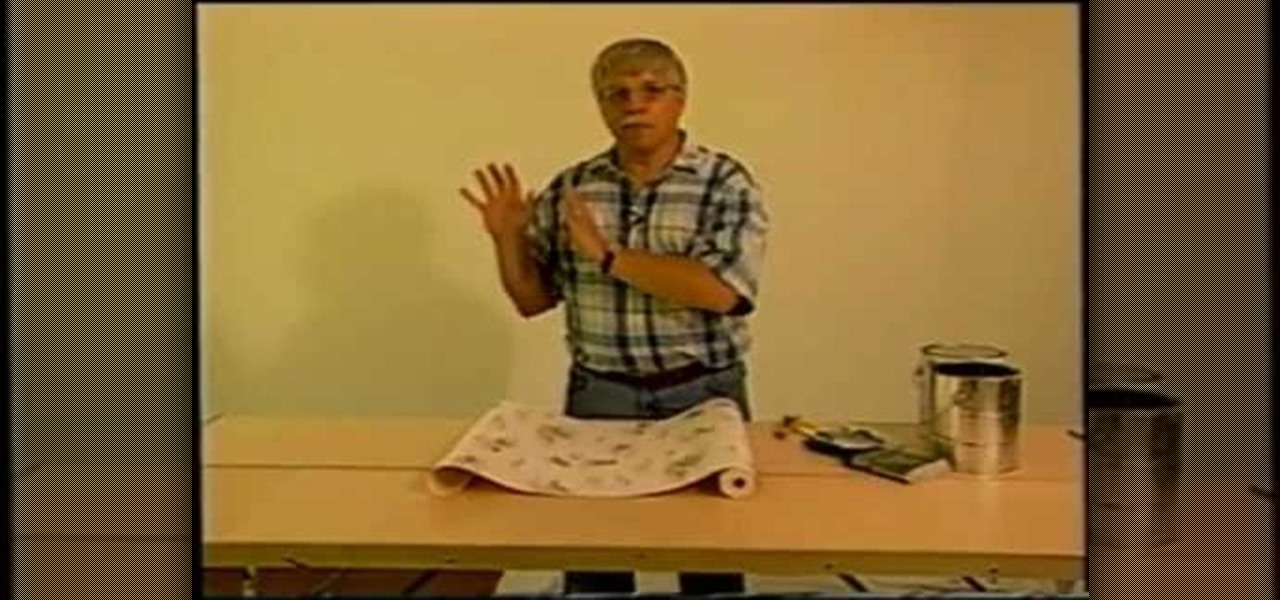
Tim Carter explains how to hang wallpaper correctly, making your job easier and mistake-free. Using prepasted paper with a wallpaper relaxer will make sure your job goes well. This video shows you techniques to prepare your wallpaper to be hung.
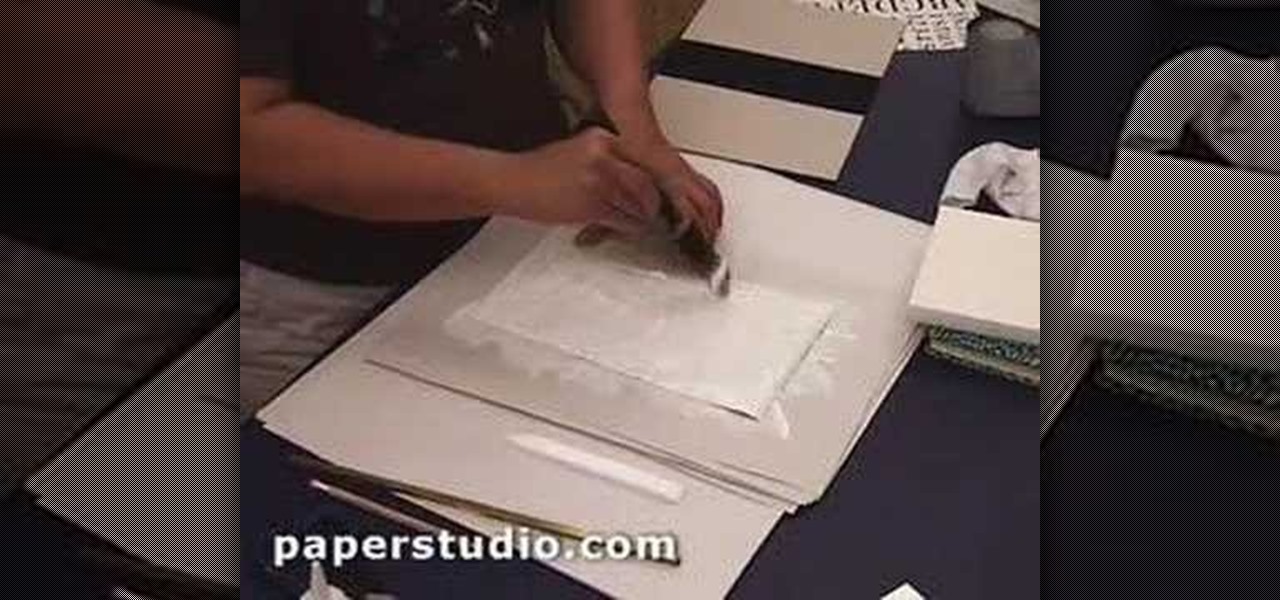
Watch to learn how to bind a book using a kit that includes book tape, a book cloth, a book block, a spine liner, and decorative paper.

This origami hexaflexagon is an action model paper design. Learn how to fold it by watching this video. Then, turn it till your fingers hurt.

This is an advanced modular origami design and an amazing looking paper design! The video demonstrates how to fold the six intersecting squares of origami made of modules.

Adam shows you how to make a spaceship for filmmakers on a low budget. You'll need a bunch of thermos bottles, paper cups, and a bunch of other stuff. Just watch, will ya?

Origami a 3d star, or a star folded with only one square paper.

These origami rings are made from 6 pieces with half of an A4 paper.

Here's an easy modular 8 point star made with 8 square papers. Once folded, it slides into place.

You can use this paper pyramid to wrap small gifts and presents or just as a cool folded design.

Unlike the traditional folded box, this one requires two square sheets of paper that interlock.

All you need is a red and white square paper and you can fold a cute little Santa Claus.

You need a square piece of paper (preferably green) to fold this Xmas tree. You can also add sticker ornaments.

In this video, D.Lee Beard reviews two products: the Epson R280 6-color inkjet printer which can print on CDs and DVDs as well as 8.5 x 11 paper, and a review of the Kensington 19-in-1 Media Card Reader. He also explains how to find free books online, and viewer questions are answered on video instant messaging, and mac compatible mp3 players. Be sure to check out our http://AsktheTechies.com web site, Episode 71, for links to items discussed in this video.

Learn to fold your own pet gold fish out of origami paper by watching this simple origami video.

This video shows you how to make a rose out of candy clay for your cake decoration. The candy clay is an alternative to fondant or gumpaste. I also use this for figures and the kids have a lot of fun playing with it. I used a wet paper towel to wipe off my hands every once in awhile because they get sticky working with the clay.

Use paper money. Try to make a sharp edge. Fold the bill like that. Take a wood pen. Say to people if I cut this pen with this bill I will keep this bill, it is the deal.

Come learn how to create an embossed cardstock to match your patterned paper like many of the new ones on the market today. All you need is a piece of cardstock, a metal charm and a popsicle stick.

Learn how to make and design a fun Easter basket. Easy activity for all ages!

This video demonstrates how to fold the origami model "Blütenkreisel" that Carmen Sprung designed. Carmen kindly gave me permission to make this video accessible to you. Note that you have to start with an octagon, rather than a square piece of paper.

Set your hair in hot rollers, then forget it—apply your makeup, wash the dishes, read the paper, whatever. When your chores are done, your hair will be, too.

According to Japanese legend, folding 1,000 paper cranes in one year will guarantee your wish will come true. A young girl named Sadako did just that in 1955 and wished for world peace—the origami crane has been an international symbol of peace ever since.

Another NewDarkRoom.com Video tutorial. This tutorial will show you how to get more room out of your photo booth by hiding all the unwanted parts past your seamless paper. As usual you will be able to find a more detailed larger video at our website.

Want to satisfy your sweet tooth? This recipe for decadent caramel candy apples is simple and whips up fast. You will need ripe red apples, store-bought caramel, water, chopped peanuts, wooden skewers, a double boiler and cupcake papers. Kids love this special treat.

Set to some energetic music, this video shows how to make a wild duck from a single sheet of paper. The overhead viewpoint helps show more clearly the folds in this creation.

This video shows you how to fold paper into a camel. There are a series of close ups that show important folds and unfolds along the way.

A magic trick in which you appear to make a straw and paper clip float freely in an empty water bottle. This also makes a great science lesson about water pressure.

Choose a scrapbook page theme. Select some patterned and solid paper that go well with your photos and with your scrapbook theme. For each page, you will want to highlight one photograph as the focal point. You can use a couple of other photos on the same page, but they should be cropped smaller and only be used to complement the main photo.

Learn how to remove pet stains and odors quickly and easily so you no longer have to worry about occasional accidents. These are the items you are going to need: some clean old towels, paper towels,

This clip shows you how to make a bear cub. If origami animals are your passion, you can make a bear cub using 2 pieces of paper after watching this video.

This origami piece is a classic. Scissors, paper, a pen, and a pair of folding hands is all you need. Decorate your cootie and write fortunes to be revealed on the inside. Be sure to give each fortune a color, so people playing can choose one, then give ambigious fortunes to keep people playing again and again.

This video shows how to change the NAT type on a PS3. Go to connection settings>network settings>internet connection settings>OK>custom>wired connection>auto detect>manual. Choose an IP address that is different from your router, any other consoles, etc. Click right>automatic>do not use>enable. Press x to save settings, and test your connection. In this example, NAT type is 2. Now go to your PC and open IE. In the address bar, input router IP address, username and password. Go to Firewall Rul...

Play a spooky prank that preys on the most basic fear that one day haunted computers will rise up and destroy us all.

Pixel Perfect is the "perfect" show to help you with your Photoshop skills. Be amazed and learn as master digital artist Bert Monroy takes a stylus and a digital pad and treats it as Monet and Picasso do with oil and canvas. Learn the tips and tricks you need to whip those digital pictures into shape with Adobe Photoshop and Illustrator. In this episode, Ben shows you how to create fabrics in Photoshop.

Pixel Perfect is the "perfect" show to help you with your Photoshop skills. Be amazed and learn as master digital artist Bert Monroy takes a stylus and a digital pad and treats it as Monet and Picasso do with oil and canvas. Learn the tips and tricks you need to whip those digital pictures into shape with Adobe Photoshop and Illustrator. In this episode, Ben shows you how to build a sign in Photoshop with 3D lightbulbs.

When you need to type in all caps on a computer, you just press the "caps lock" key. But no such key seems to exist on iOS. The "shift" key appears to work at first but will deactivate once you type one capital letter. Holding down the shift key while you type gets the job done, but it's a pain. While it might not be obvious, enabling caps lock is actually really simple.

The iPhone's autocorrect feature is wonderful and convenient, but it doesn't always work with informal language like profanity. If you've ever used the F-word, there's a good chance you've had your curse words "corrected" to other words that don't ducking make sense. And with the release of iOS 13, swearing in your messages and on social media could get a little harder.

Your phone's keyboard is one of the most commonly used apps. Whether you're typing out status updates, sending private messages, or just bombarding everyone in sight with as many emoji as you possibly can, you probably couldn't get by without a good keyboard app.

One of the first steps in reconnaissance is determining the open ports on a system. Nmap is widely considered the undisputed king of port scanning, but certain situations call for different tools. Metasploit makes it easy to conduct port scanning from directly inside the framework, and we'll show you three types of port scans: TCP, SYN, and XMAS.

Configuring onion services for the first time can be tricky. A surprising number of system administrators make seemingly trivial mistakes that ultimately lead to catastrophic cases of de-anonymizing supposedly anonymous sites on the dark web. OnionScan is a tool designed to identify common misconfigurations in onion services and aid us in understanding how to fix them.

Add breathing in your house as another possible danger to your health. If your home is sick, it's possible you could get sick too.