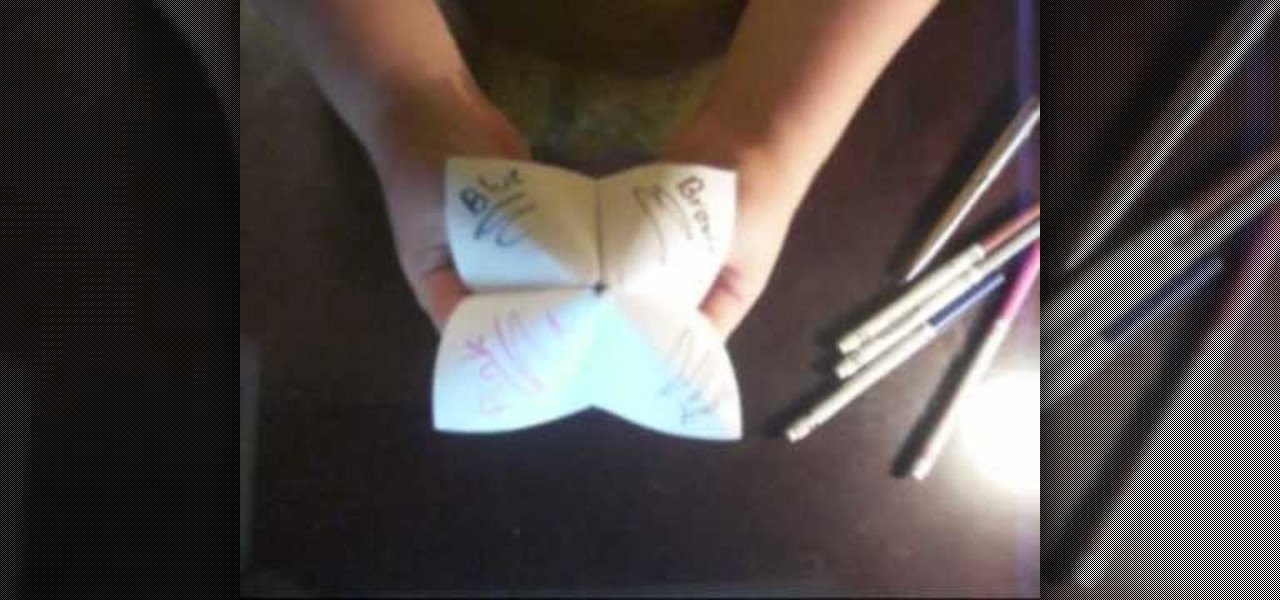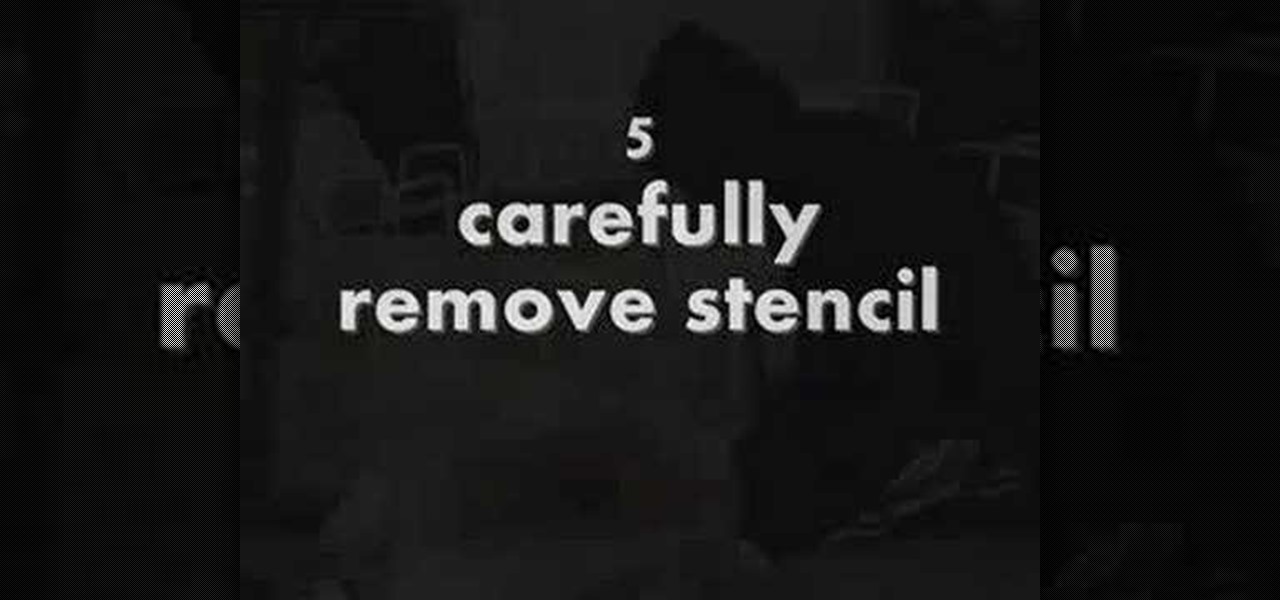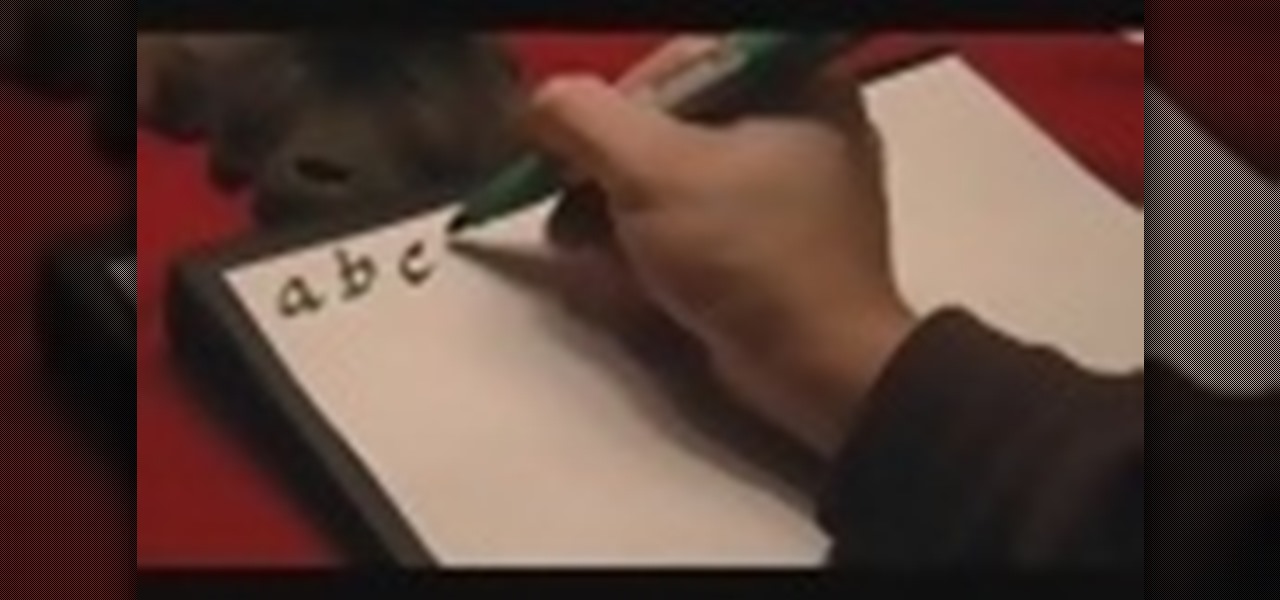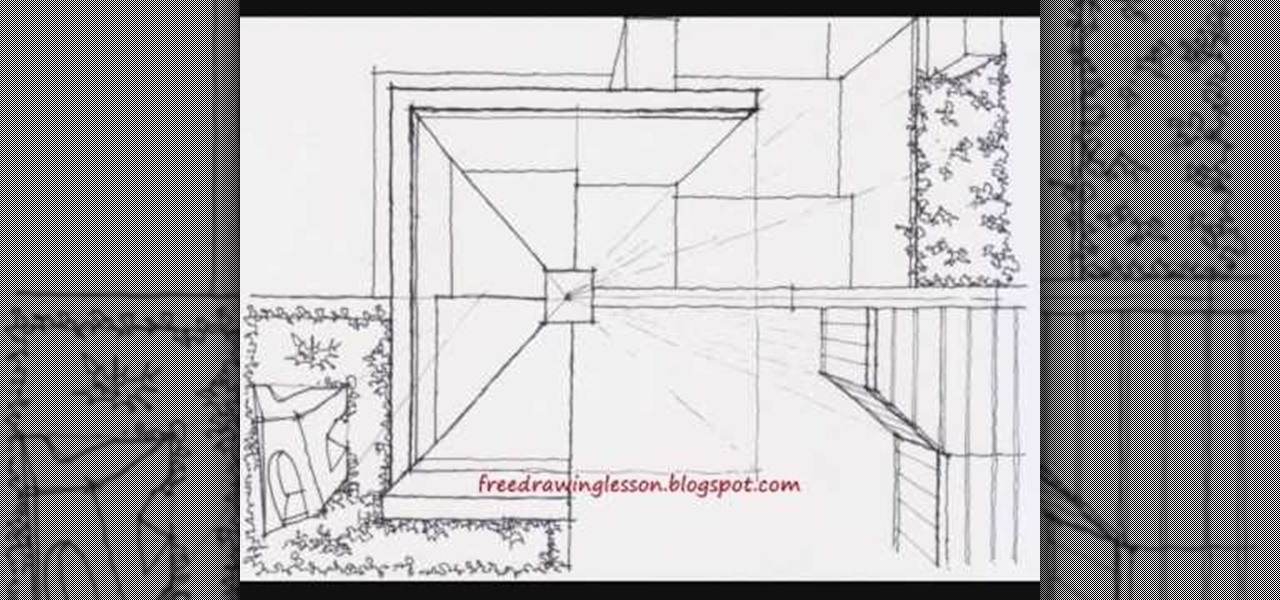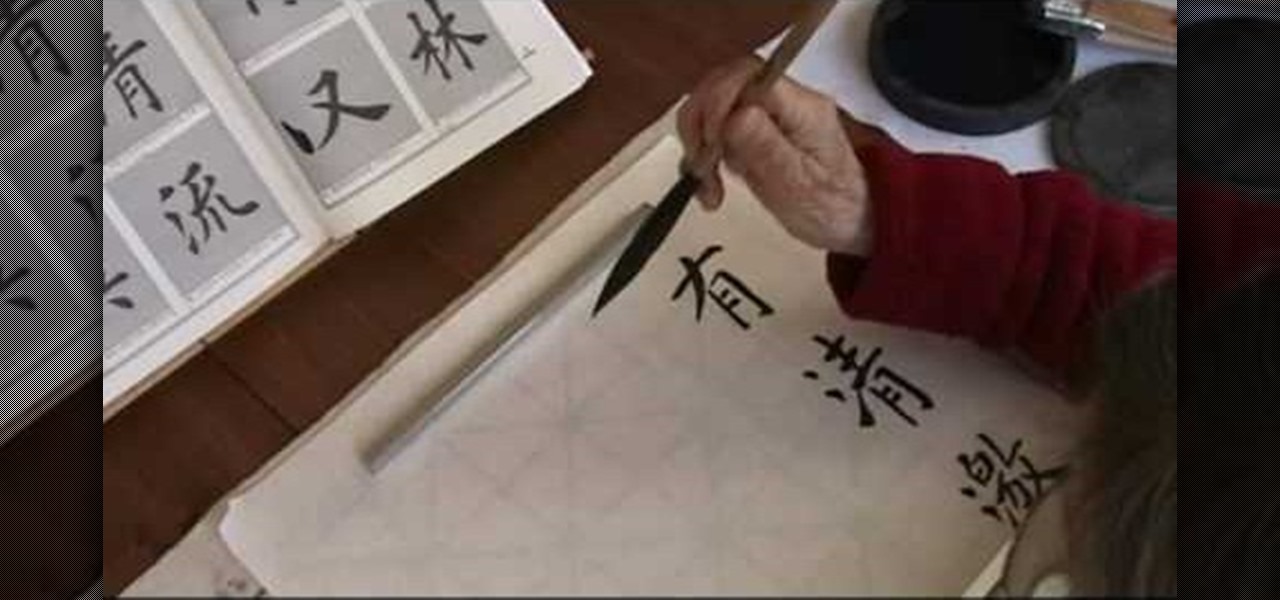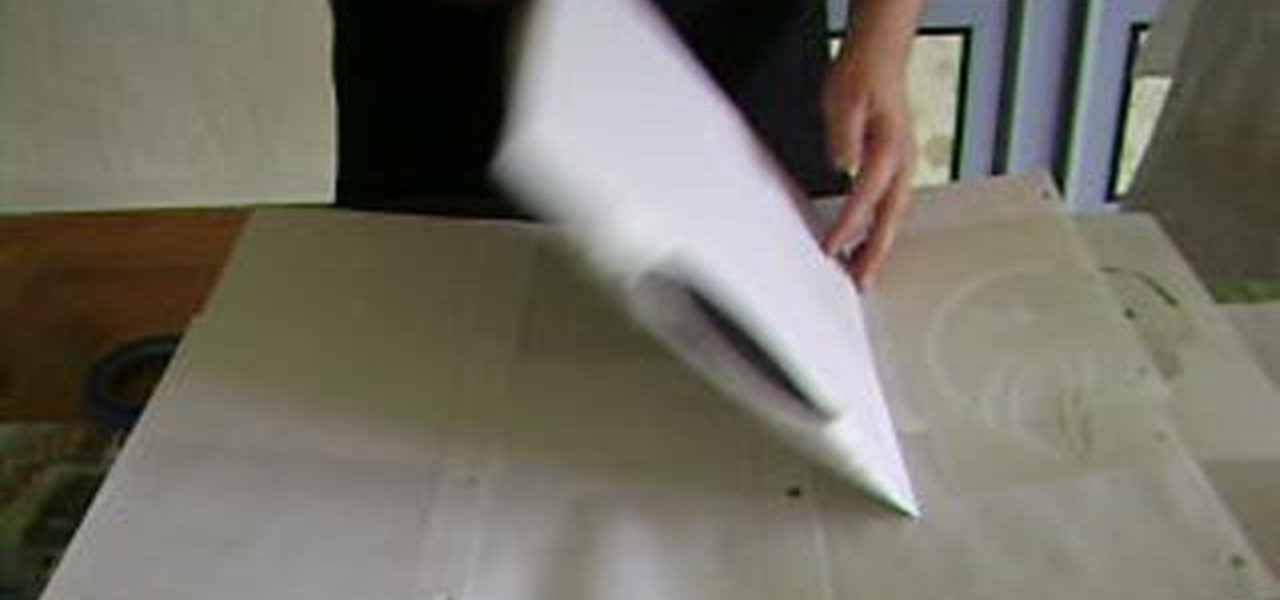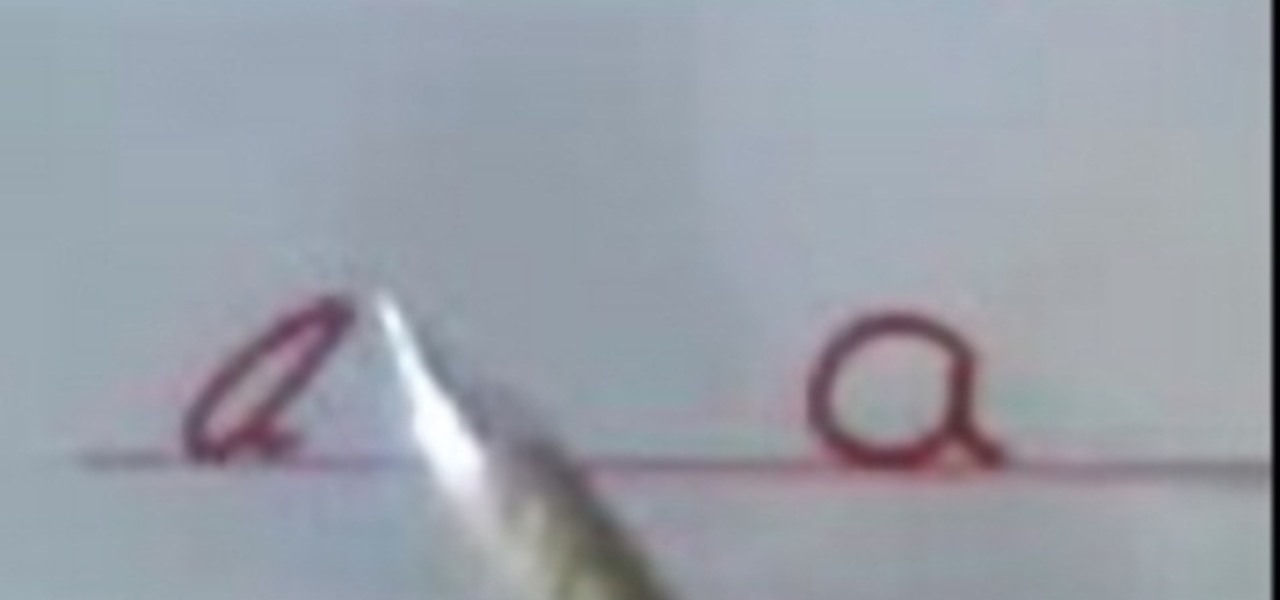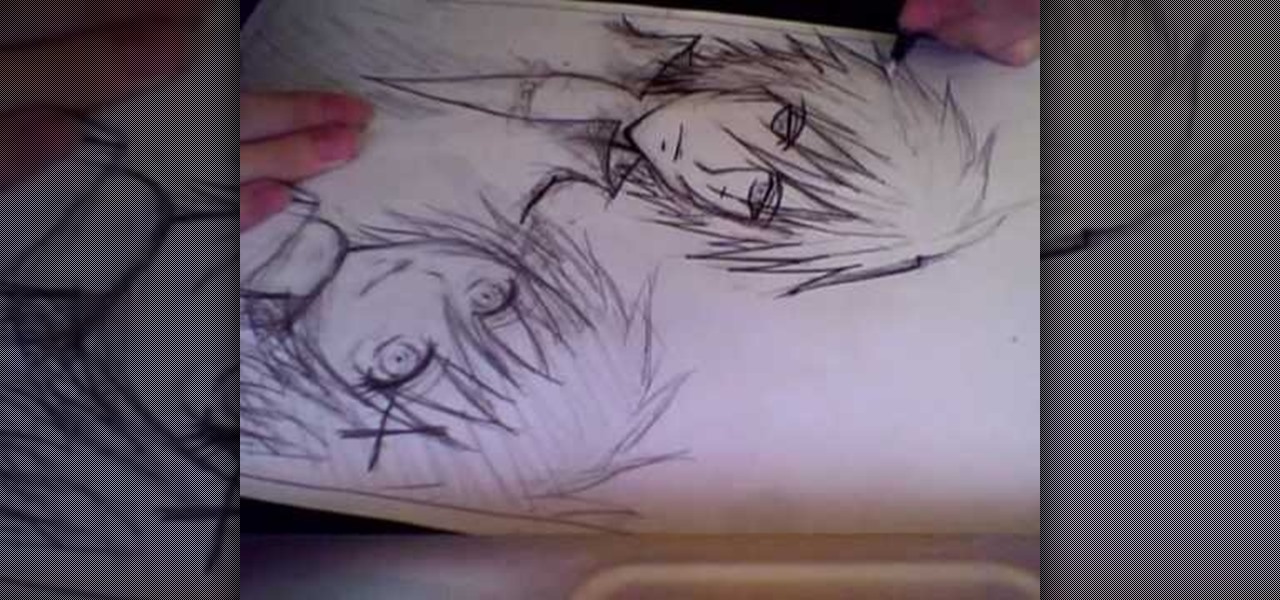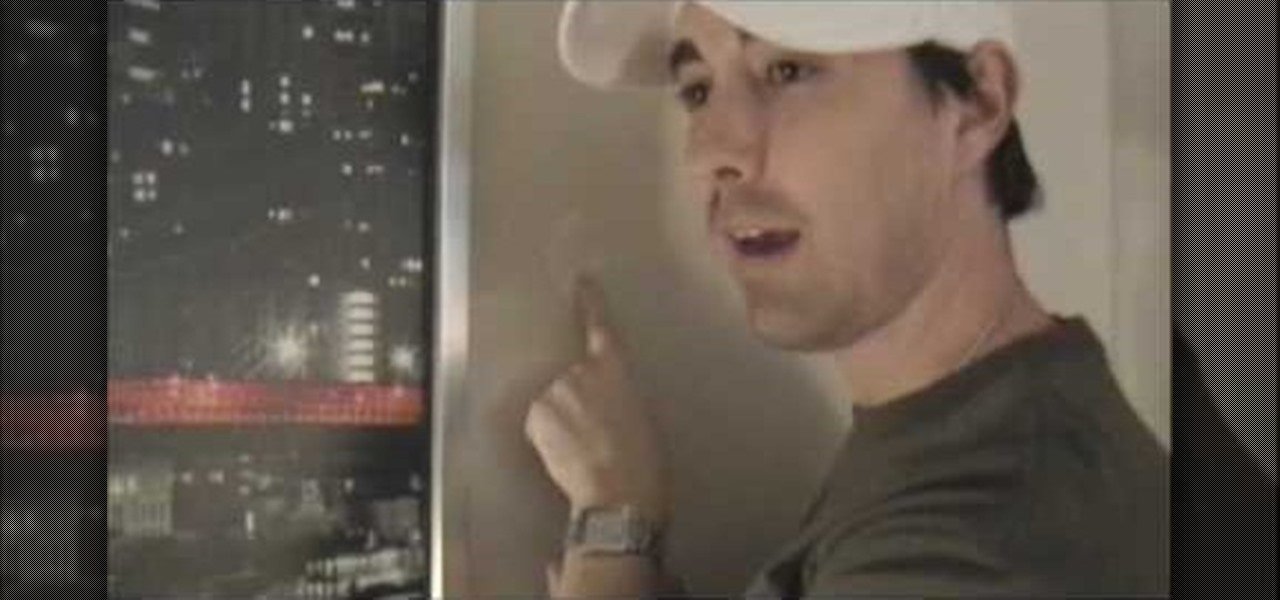Looking to add some fantastical creatures to your paper menagerie? Make an easy, elegant paper dragon toy using origami, the traditional Japanese folk art of paper folding. This free origami video lesson presents complete instructions on how to make your own dragons from folded paper. For more information, and to get started making paper dragons yourself, take a look!

Looking to add a specimen to your paper garden? Make a 3D paper lotus flower using origami, the traditional Japanese folk art of paper folding. This free origami video lesson presents complete instructions on how to make your own lotus blossoms from folded paper. For more information, and to get started making paper flowers yourself, take a look!
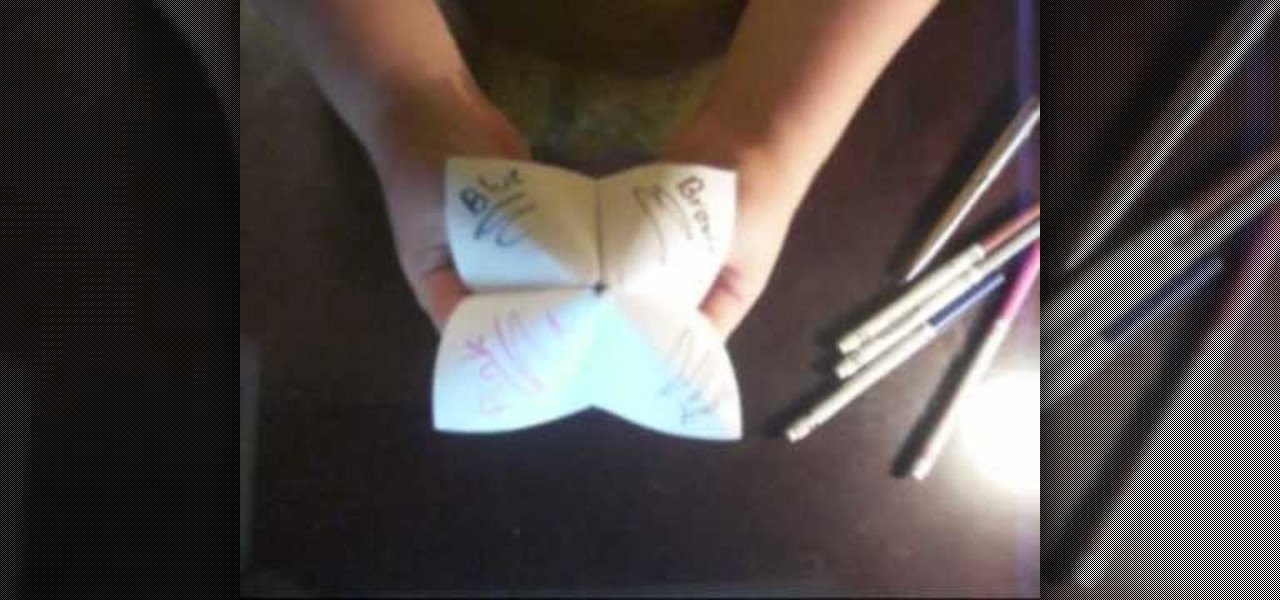
In this video tutorial, viewers learn how to make a paper fortune teller, also known as a cookie catcher. Begin by folding the paper into a right triangle and cutting off the bottom. With the squared paper, fold it horizontally both ways. Now fold the corners of the paper into the center. Flip the paper over and fold the corners of the paper into the center once again. Fold it horizontally in half. Now fold it diagonally and horizontally to make it more flexible. Finish the fortune teller by ...

This video illustrates the technique of Paper Mache with a touch of attitude. You can use the Paper Mache technique for many applications including fine arts, sculpture, crafts, and decorative uses.

Your mom will love this cute little card with a curly paper heart.

This greeting card looks delicious. It's a paper donut!

Check out this video to learn how to origami a dove. The folding instructions for this pretty origami dove, actually a kirigami dove, as paper cutting is involved, can be found at www.activityvillage.co.uk

Hello everyone, In this video I will be going over what in my opinion are the top 10 bukkit plugins to make a great minecraft server. First thing I would like to state is that Essentials or commandbook was not featured in the video because I didn't want to feature something that big (or essential). I would also like to say it really does matter what kind of server you are going to be running becuase different types of server need different types of plugins.

If you're a huge fan of Minecraft, then you probably know what a Creeper is and, therefore, want to be one for Halloween. After all, not everyone can be Steves and Snow Golems. This version uses printouts (templates below the video), and is very easy to make. Besides ink and paper, it pretty much only requires boxes (three different sized ones based on your size).

In this video, we learn how to draw stained glass style doves. This is a complex picture to draw, so start off with just one dove drawn in the middle of the paper. Add in the feathers for the wings as well. After this, outline the dove in black and then erase any background lines. From here, draw in the black eye on the head, then start to draw another dove over this one. Draw it's head touching the left wing of the first dove. After you finish this, draw the third dove over the other two. It...

In this tutorial we learn how to stencil your own t-shirt. Start off by grabbing your plain shirt and placing paper inside of it so it doesn't bleed to the back. After this, paint your background on the shirt in your desired color. From here, place what stencil you want on the top of the shirt and then paint inside of it. When you are finished painting it, carefully remove the stencil from the shirt. After this, you will need to let the shirt dry completely so it doesn't bleed at all. You can...

In this tutorial, we learn how to clear the ARP cache. First, go the command prompt on your computer and type in "C:/>netsh interface ip delete arpcache Ok". Press 'enter' on your keyboard and then it should be cleared out. If you want to view your ARP cache, type in the command "C:/>arp -a". If this fails, then you will need to use Microsoft Windows to repair the network connection. If this doesn't work, talk to the person that manages your connection. If successful, this will help make your...

In this video we learn how to find your IP address with the Command prompt. First, go to the start menu on your desktop. Then, find the run box and type in "cmd". After this, hit "enter" and then a black command prompt will show up on your screen. Next, type in "ip config" and then hit the enter button again. Now, a list of information will appear on the black screen. Look down the list to find the IP address listed on the page. Once you have this, you should write down your IP address and th...

In this video we learn how to draw a nose using simple methods. Use a grid to start sketching out your drawing. Note the dark and light areas by outlining them on your paper. Then, crosshatch the first layer using whichever method works the best for you. Then, use a tissue to blend the pencil marks in with each other and create a lighter shade. Grab your darker pencil and mark on the darker areas of the nose, then start to shade in darker then before. To finish, use your pencil to add in the ...

In this tutorial, we learn how to draw graffiti in pencil. Start out with a white piece of paper and a pencil. Then, draw your character's face, adding in the details of the face and the features of the face. Underneath this, shape out your letters that you want to write out. Cross the letters together, and make sure they are all touching each other. Shade in the areas next to the letters and add in lines and darker edges to the sides of them as well. Add in black in between each of the lette...

In this tutorial, we learn how to understand fraction multiplication by drawing. Start out by drawing a square on a piece of paper, leaving space around it. Next, cut this into vertical thirds (your equation is 1/3 x 1/2). After this, shade one of the thirds in the square. Use the side of your pencil to shade in the third. Then, cut the square into horizontal halves. The square will now be in equal shapes that are also called sixths. After this, shadow one of the halves with a different color...

This video demonstrates how to create a one point perspective drawing. You begin by making a horizon line across your paper and adding diagonal lines from the corners which will all converge at a single point along your horizon line. You can then create boxes by creating squares or rectangles around the lines extending from the central point. The outer edges of your rectangle can further be connected to your single point in order to create a 3-dimensional shape for the boxes and cubes which y...

In this video, we learn how to use KeePass password generator. First, open the entry to edit the existing password and type in your username and e-mail address. Type in notes if you need it, then click on the bottom key icon. This will generate a password for you when you click on it and cover it up. If you click it once more, it will uncover what the password is. You can decide what kind of password you want and make one specific for the account you're using. When finished, you will have a n...

In this tutorial, we learn makeup mask basics. If you're good with makeup, then you can try to freehand your mask. If you don't feel you can do this, you can make your own. To do this, fold a piece of paper in half and bring it on your face to mark the outline of the face. You can also purchase a mask from the store and apply it yourself. You can also cut a plastic mask to use as a reference and help shape the mask that you are creating. Whichever way you choose, make it unique and enjoy crea...

In this tutorial, we learn how to draw steps in perspective. Start off by drawing a dot in the middle of the paper. From here, draw lines using a ruler coming from the middle diagonally on the top middle and sides. Now, you will be able to draw your pictures using these as a reference point. The lines at the top will show the steps that are at the top and farthest away the closer they get to the dot in the middle. After this, fill in the details of the picture making different items around th...

In this tutorial, we learn how to make a banana caramel mousse cake. Start to make a light meringue that tastes like banana. Layer this down on top of a layer of caramel, and then let it cool and get cold. After this, bake it in the oven and turn it over. When you are done with this, peel off the paper from the bottom off the cake. Next, make your caramel filling by heating caramel up and adding fresh gelatin and cream to it. Next, add in butter to the mixture and allow it to get thick. Let t...

In this tutorial, we learn how to fix error code 86420 and change your NAT type to open. First, go to the website to change the settings for your Linksys router. Next, go to the applications tab that says "applications and gaming". After this, go to port range forwarding, then write in a name next to where it says "application name". Under "start" write the number 1 and under "end" write 6553, then keep "both" marked under protocol. Next, enter in the last 3 digits of your console's IP addres...

In this tutorial, we learn how to eject devices from the use of the terminal for Mac. First, go to the terminal of your computer where you will see a notepad sort of page. Next, type in "df" and then press return. You will now see a list displaying processes on your computer. On the bottom will be your public zoning device, which is your USB device. Next, type in "hdiutil eject -force (the code under "mounted on)- volumes-publiczone". This is not case sensitive, but don't forget or add in any...

In this tutorial, we learn how to write in lowercase calligraphy letters. To begin, you will write in lower case letters just use a more find edge then you do when writing normally. The letters will all have a twist to the edge of them to make them look more fancy than normal. There are no straight lines, all the lines have a slight curve or curl at the end of them. Practice doing each letter on a piece of paper with a calligraphy pen or marker. The letters will look very similar to the usual...

You know how drawing a staircase is hard because you have to get each step equally spaced and with the same height, width, and length? Well, honey, you haven't seen nothing yet.

Chinese calligraphy is amongst the most beautiful but also most difficult word art forms in the world, and practitioners spend years honing their skills, even devoting their entire lives to daily practice.

In this tutorial, we learn how to make a heart and other symbols on a computer. To make a heart, you will want to click on "run" and type in symbols inside of the white space. A new window will come up with a number of different symbols for you to choose from. You can choose the heart symbol on this, or you can choose any other symbol you would like to use. This isn't like clip art, it's just a simple symbol that anyone can use while they are in a word processing program and need a symbol tha...

The tradition of bringing a colorful boquet of dead flowers to your true love is old as balls, not to mention sort of morbid. Stop sending "let these deceased flowers signify the longevity of our relationship" messages by making paper flowers that'll last a long time if not forever (so long as you don't sit on them).

Deafall traps are the type of trap most familiar to the American public, largely due to the efforts of Elmer Fudd to catch Bugs Bunny on Looney Tunes. In real life, they tend to work quite a bit better than they did on the show. In this video, Wilderness Outfitters presenter Crier demonstrates how to construct one type of deadfall trap, the Ojibwa Deadfall. Knowing how to make traps like this will make you much are able to survive if you are stranded in the wilderness with no food.

Arslan Ahmed shows viewers how to make crispy fried potato wedges. You will need a fryer or a pan with oil, 5 potatoes, 1 cup of milk, 1 egg, 1 cup flour, 2 tablespoons salt, 1 tablespoon pepper, and 1 tablespoon paprika. To begin, peel potatoes and cut into wedges by cutting potato in half and then cutting the halves into 3 or 4 pieces depending on size. Heat the fryer or the pot with oil while you are mixing the ingredients. In 1 bowl, mix wet ingredients and in another mix the dry. Dip pot...

This video shows you how to stencil a t-shirt with inks. Tape the t-shirt onto a piece of cardboard with masking tape. Lay the stencil on the t-shirt and tape some blank paper at the edges to ensure that there is no splashing on the sides. Some mist paint in blue Hawaiian is used. You do not need to apply a lot of it. Add some orange paint too. To make the print permanent, you must take out the cardboard put the t-shirt on the ironing board with the design uppermost. Cover the design with a c...

Do you dream of having beautiful penmanship? Well, check out this tutorial and start turning that dream into a reality. In this video, you will learn how to properly hold your pencil and where to place your letters on the paper so that you get a neater result everytime. So, whatever your age, it is never too late to start practicing and improve the way you write forever. So, grab a pen or pencil and have a seat - turn the video on and follow along. You are only a few minutes away from lovely ...

This video is about drawing Goomba mushroom, a game character from the Super Mario Brothers. The materials required is a sheet of paper and sketch and coloring pens. The video begins by drawing the eyebrows, the eyes, the pupils, the mouth and then the face. Then you add in the rest of the body and legs. At the end coloring is done to the sketch to make it real life like and attractive. This is a great video for die hard fans of Super Mario brothers and those who want to pin up a neat picture...

This video tutorial from dproxisback presents how to download and install Handbrake DVD ripping tool.To avoid installation problems, carefully choose application version for each type of computer and operating system.Open your internet browser and visit http://handbrake.fr/?article=download web page.Choose correct version for your type of operating system (MacOS, Linux, Windows).Download and install the application. Run Handbrake once it's installed.Click File-Select Source. Browse for your f...

In this video the instructor shows how to hide any kind of file in a .Jpeg image file. To do this take the image in a new folder. Go to start button and then to run. Type cmd in the run and hit enter to open the command prompt. Now browse to the directory that contains the picture and also the file that you want to store using the CD command. Type the command to create our required file as shown in the video. Now a new file will be created that contains your image as well as the file that you...

This video is a tutorial on how to make a diaper cake. The cake is not edible. To begin, you will need a pack of diapers and rubber bands. Roll up the diapers from the waist down and secure them with the rubber bands. Put several rubber bands around a bottle of wine and secure the diapers in tiers around the bottle of wine. Cover each tier with tissue paper before adding the next one. Wrap each tier in blankets. Top off the cake with a can of formula wrapped in a decorate blanket. At this poi...

Mother and daughter duo Christine and Kim show techniques on how to cook bacon the right way. Place the bacon and space it properly on a cold pan. Slowly turn on the heat and put the timer on 4 minutes. Let the bacon cook and avoid touching it until the 4 minutes are up. Using a pair of thongs, make sure to flip the bacon so that it falls flat on the surface of the pan. After turning down the heat, set the timer to 3 minutes and let the bacon cook. Flip the bacon one more time and set the tim...

Remember when you were a kid and you would play fortune teller games in study hall? We all do! Check out this tutorial and learn how to fold an origami fortune teller. Whether you are using it to fool around during class as a teen, or in the office as an adult, people never get bored of this great bit of nostalgia. All you need is a piece of paper and a pen to mark your corners and you are on your way to telling the future!

Drawing a human being doesn't have to be difficult. With a little practice, it can be as easy as pie. You'll need a sketch pen, pencil and a paper. Draw the outline of a boy and a girl. Then you can draw the eyes, nose, lips and the body structure respectively. Then give the shades on the outline to make it look more graceful.

Often artist use, their voice and they are always searching for new and effective methods to improve their singing.