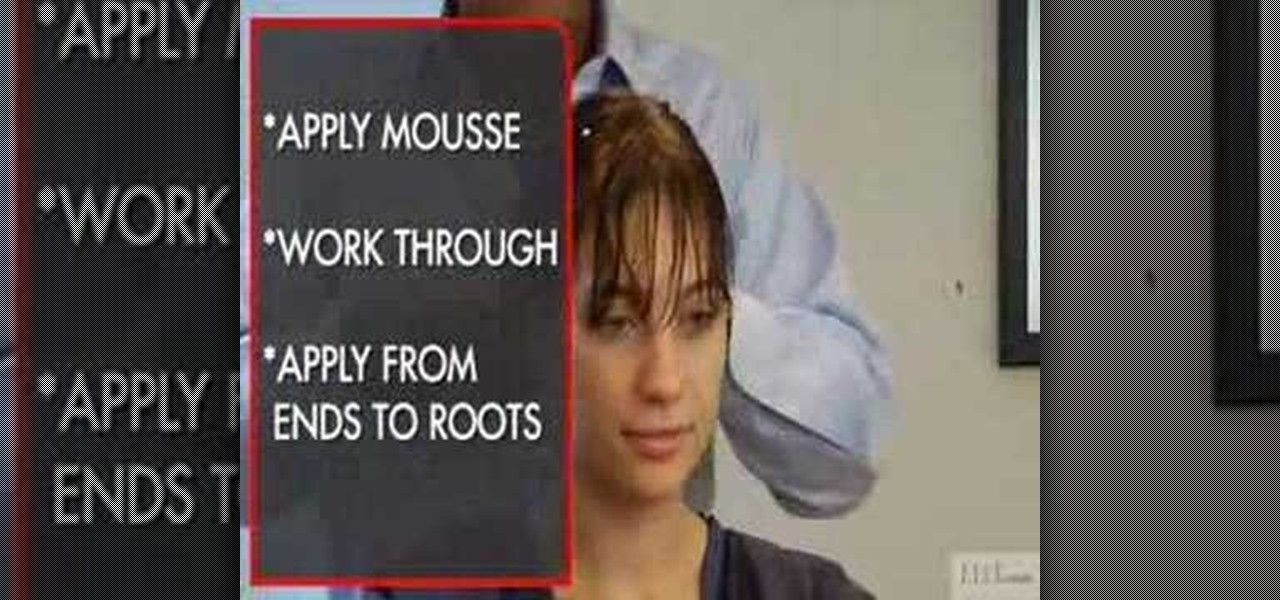The Microsoft Office Access 2007 relational database manager enables information workers to quickly track and report information with ease thanks to its interactive design capabilities that do not require deep database knowledge. In this Microsoft Access video tutorial, you'll learn about using a query rather than a table to create a form and select records. For more information, and to learn how to create a form from your own Microsoft Access queries, watch this how-to.

The Microsoft Office Access 2007 relational database manager enables information workers to quickly track and report information with ease thanks to its interactive design capabilities that do not require deep database knowledge. In this Microsoft Access video tutorial, you'll learn about running a query from a form using a button. To get started running queries from forms in Access, take a look.

The Microsoft Office Access 2007 relational database manager enables information workers to quickly track and report information with ease thanks to its interactive design capabilities that do not require deep database knowledge. In this Microsoft Access video tutorial, you'll learn about passing parameters to queries in Microsoft Office Access. For more information, and to get started running your own parameter queries, take a look.

The Microsoft Office Access 2007 relational database manager enables information workers to quickly track and report information with ease thanks to its interactive design capabilities that do not require deep database knowledge. In this Microsoft Access video tutorial, you'll learn about using the Boolean logical operators AND OR and NOT in queries in Access. To get started using Boolean operators in your own Access queries, take a look.

The Microsoft Office Access 2007 relational database manager enables information workers to quickly track and report information with ease thanks to its interactive design capabilities that do not require deep database knowledge. In this Microsoft Access video tutorial, you'll learn about using mathematical operands and other logical operators to select data in queries. For more information on using logical operators in your own Microsoft Access queries, take a look.

The Microsoft Office Access 2007 relational database manager enables information workers to quickly track and report information with ease thanks to its interactive design capabilities that do not require deep database knowledge. In this Microsoft Office Access 2007 video tutorial, you'll learn about using wildcards to fill in the blanks in Access. For detailed instructions on using Access yourself, watch this video how-to.

The Microsoft Office Access 2007 relational database manager enables information workers to quickly track and report information with ease thanks to its interactive design capabilities that do not require deep database knowledge. In this Microsoft Access video tutorial, you'll learn about using simple select queries on one or more fields. For more information, or to get started using simple queries in your own Microsoft Access databases, watch this how-to.

The Microsoft Office Access 2007 relational database manager enables information workers to quickly track and report information with ease thanks to its interactive design capabilities that do not require deep database knowledge. In this Microsoft Access video tutorial, you'll learn about sorting data using queries. For detailed instructions, and to get started using queries to sort data for yourself, watch this how-to.

The Microsoft Office Access 2007 relational database manager enables information workers to quickly track and report information with ease thanks to its interactive design capabilities that do not require deep database knowledge. In this Microsoft Access video tutorial, you'll learn about what queries are, and scratches the surface on what they can do, For more information, and to get started running your own database queries in Access, take a look.

The Microsoft Office Access 2007 relational database manager enables information workers to quickly track and report information with ease thanks to its interactive design capabilities that do not require deep database knowledge. In this Microsoft Access video tutorial, you'll learn about using a tiny bit of VBA to add a clock to a given form. For step-by-step instructions, take a look!

The Microsoft Office Access 2007 relational database manager enables information workers to quickly track and report information with ease thanks to its interactive design capabilities that do not require deep database knowledge. In this Microsoft Access video tutorial, you'll learn about disabling the close, minimize and maximize control buttons and record selectors as well as adding your own graphical icon and program title. For more information on modifying control buttons in Microsoft Off...

The Microsoft Office Access 2007 relational database manager enables information workers to quickly track and report information with ease thanks to its interactive design capabilities that do not require deep database knowledge. In this Microsoft Access video tutorial, you'll learn how to add and modifying fields to a pre-existing table, and applying these changes to an associated form. To get started adding and modifying fields, tables and forms in Access, take a look!

This delicious ground beef burger is easy to make and requires no cleanup. This cooking how-to video is part of Paula's Home Cooking show hosted by Jamie Deen, Paula Deen . Paula Deen, owner of Lady and Sons, a famous Savannah restaurant, is Food Network's resident southern chef. Step inside her kitchen and discover delicious food that's both uncomplicated and comforting. Like these tasty hobo hamburgers.

Without washing your makeup brushes, you're just spreading dirt and bacteria, aggravating your skin, and causing makeup to look worse than it should. This how-to video offers some tips for getting those brushes clean. Good brushes are very sensitive, so they require special handling. Learn how to clean makeup brushes by watching this video makeup lesson.

Get this season's hot bedhead look: this how-to video from Elle magazine shows you how. Bedhead is a sexy and suggestive look, but requires just a bit more work than the name would suggest. Watch this video hairstyling tutorial and learn how to create a bedhead look.

Get the sexy 70s style inspired by Bianca Jagger, by following along with this how-to video from Elle magazine. This look requires matte foundation, powder, a matte red lip, and cream eyeshadow. Watch this video makeup application tutorial and learn how to create a Bianca Jagger inspired disco makeup look.

Artifical harmonics are a little different from natural harmonics as each requires two fingers to create one note. In this video violin lesson, you'll learn how to finger and play artificial harmonics on your own violin. For more information, or to get started, press play! (NB: When playing artificial harmonics, the finger's contact with the string should be reduced to the smallest point possible.)

If you work with the Adobe Air Collada format a lot, and have certain formats you want to bring into Collada and into Papervision through that Collada file format, you'll need to compare Collada files and graphics, which requires that you createa viewer. This video tutorial offers instructions on doing just that. For more information, and to get started making your own Collada Papervision3D viewer in Flex 3, take a look!

The OWC Mercury Extreme G4 is a fantastic high speed single processor replacement to your current processor. The Mercury Extreme, unlike other processor upgrades, does not use or require 'enabling' utilities to operate. It's the easiest upgrade for your G4 Quicksilver Macintosh to boost its speed. This video tutorial will take you, step by step, through the installation process. For more, take a look!

In this cooking how-to video Chef Mario shows you a new way to prepare shrimp with citrus. Follow along with this cooking lesson and learn how to make shrimp ceviche. This is dish that requires the shrimp or any other seafood to sit in an acid solution (such as lemon or limes) over night allowing it to cook the raw meat. Watch how easy it is to make shrimp ceviche.

See how to line up the selvedge edges of your fabric so you cut straight strips every time. Complicated quilts require almost every piece of fabric to have precise dimensions to fulfill an exact geometric purpose in the quilt design. Watch this instructional quilting video to hang your fabric as a way of measuring and folding your fabric for cutting.

Watch this instructional painting video to paint bamboo using sumi-e ink and Chinese rice paper. This fluid method of painting does not allow much room for mistakes. Every brush stroke counts. You should go look at some real bamboo to absorb a real sense of the plant. Spirit and technique are required to paint bamboo in the traditional style.

This video takes you through the steps required to open a MacBook 13.3" (Intel) and install memory and a hard drive.

Suffering from a clogged drainpipe? In this video tutorial, you'll learn how to clear a choked basin the smart way. Keep in mind, however, that this method requires that you confront the things clogging your sink. As such you should be prepared to dirty your hands and smell and see terrible things! To learn how to clear a choked basin, watch this simple plumbing how-to.

This how-to video demonstrates the easiest way to make a hammock. Simple, easy and safe, with no sewing required, make a hammock anytime in a pinch. All you need is fabric, rope, and the knot-tying skills from this instructional video. Watch this video tutorial and learn how to make an easy hammock.

Do you want a great dessert that doesn't require much baking time? In this cooking how to video tutorial Mark Bittman, from the New York Times, makes no-bake blueberry cheesecake bars. Make your homemade graham cracker crust and fill with ricotta cheese filling. The ingredients you need for this recipe include: ricotta cheese, cream cheese, graham crackers, lemon zest, honey and blueberries.

In this cooking how to video tutorial Mark Bittman, from the New York Times, makes a sandwich of two chicken breasts and sauteed greens. This is a minimalist's recipe as it doesn't require that many ingredients. Cook some garlic, pine nuts, spinach and cranberries until they wilt and use this mixture to stuff the chicken breasts. Tie the stuffed chicken breasts and cook on a hot pan.

This how-to video demonstrates an easy way to make a hanging sleeping tube for your pet rat or ferret. It's so easy, there's not sewing required; all you need is fleece and scissors. Watch this video pet care tutorial and learn how to make a hanging sleeping tube for a rat or a ferret.

The bowline knot has a long history in sailing. The bowline, or bow line, knot was used to secure the sail in position toward the back of the ship, allowing the sail to capture the wind. Contemporarily, the bowline knot is used anytime a strong, looped knot is required. Watch this video survival training tutorial and learn how to tie a bowline knot.

Parsva bakasana is more commonly known as crane pose. This posture requires good upper body strength. There is a way to get into the pose by placing the elbow into the sides of the ribs. The lower arms bones (ulna and radius) act as supporting beams and the yoga pose side crane needs less arm strength. Watch this how to video tutorial to learn the basics of moving into side crane.

Hand-knitting can be so time consumptive. Knitting machines are great for simple projects that don't require a lot of detail. Watch this video knitting tutorial and learn how to set up and use a Singer LK 100 knitting machine.

In this classic Science Experiment tutorial video, we douse a flame with nothing more than the Carbon Dioxide given off by our homemade Fire Extinguisher.

Take a look at this instructional video and learn how to open the XBox 360 without destroying the warranty sticker. This is particularly handy if you want to play copied games, which requires you to open your XBox. The first thing you want to do is take off the XBox's faceplate. You'll need a hairdryer to heat the warranty sticker so you can peel it off without yielding the void or Microsoft logo.

Take a look at this instructional video and learn how to turn your laptop hard drive into an external USB drive. This hack is fairly easy to perform, all it requires for you to know is where to locate the laptop's hard drive for extraction. You'll also have to purchase a USB housing which ranges around fifteen dollars.

Instead of buying photo albums, make your own to get exactly the size and style you want. Book bindings require a little technique to maintain the right size of the page, without ruining the edge or making something that's going to fall apart. Watch this video book-binding tutorial and learn how to bind a photo album insert.

Take a look at this instructional video and learn how to build a custom iPod and iPhone cable that'll simultaneously charge the Apple device and give an audio line out connection. Keep in mind that this process requires some soldering and since the pins on the Apple dock connector are really tiny, this can be a very strenuous process.

You've seen the butterfly kick in various martial arts movies. This impressive looking technique is actually fairly simple to do. Take a look at this instructional video and learn how to perform the butterfly kick as well as the other variation of the kick, the butterfly twist. All it requires for you do is to build up your momentum steps, dip, butterfly kick, and spin.

Check out this instructional video and learn how to use a generic around the world pattern on your tennis racket. This stringing pattern does not require a starting clamp. Once your mains are done, you'll want to count your crosses and you can determine where to go from there.

Check out this tutorial and learn how to use an Around The World pattern started by the UKRSA's Liam Nolan (USRSA recognized)for your tennis racket. This stringing method requires a starting clamp.

Take a look at this instructional video and learn how to use the Universal Around the World string pattern. This method requires a starting clamp and should be used anytime you have mains that finish at the throat of the tennis racket.