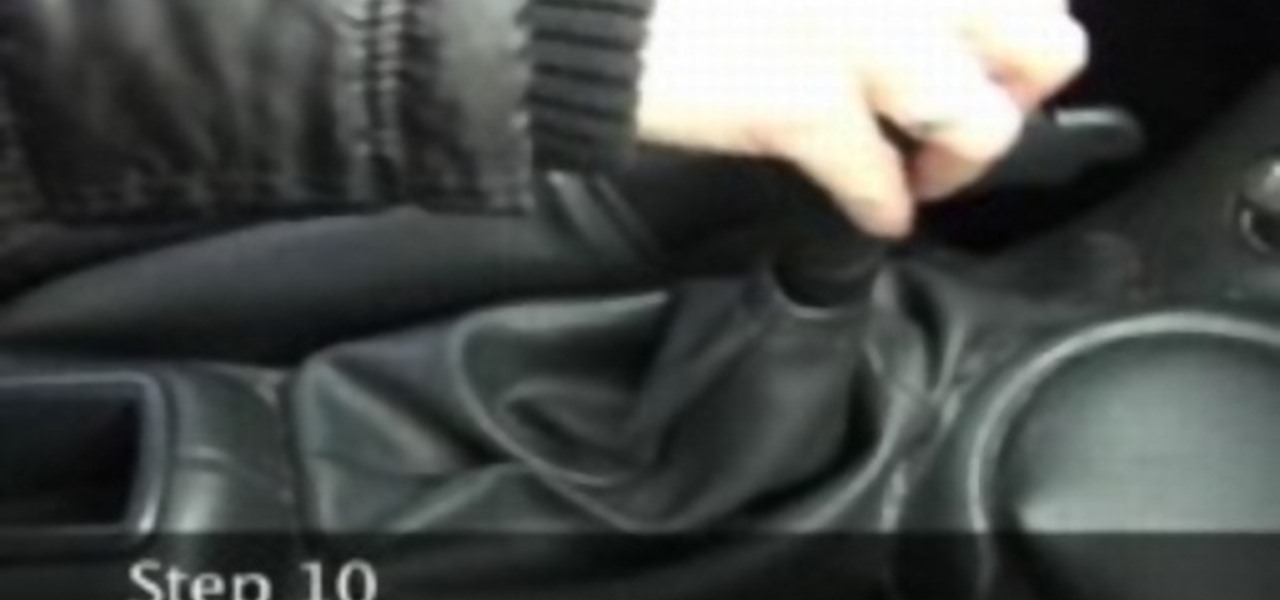If you've had your Gmail account for awhile, it's probably a cluttered mess thanks to unread messages, out-of-control newsletters, and never-ending email threads. This is one of the main reasons for the creation of Google's streamlined Inbox service, but the adoption rate for it hasn't indicated a huge shift over for most of us yet (partly because it's invite-only still).

Reading articles on an Android phone using Chrome Browser can be a little bit of a battle; it often times requires adjusting the page to fit the screen in order to make it easier to read and scroll through. I sometimes lose this struggle and give up trying to read on my device, saving the article for a later time when I'm on my laptop.

The camera on the Amazon Fire Phone is simple and easy-to-use, with a 13-megapixel rear shooter with optical image stabilization, but there are a couple of features that makes this camera stand out from others.

Only a few months from its official September release, the iPhone 6 has been spotted in the wild again, giving us a better look at upcoming flagship device from Apple.

If new leaked images are to be trusted, an iPhone with a display around 5 inches will be released later this year. From Italian site Macitynet, images show a device that's stated to be the new iPhone 6 side-by-side with the new Samsung Galaxy S5. A couple of weeks ago, I showed you leaked internal emails and memos that suggested Apple was concerned with not only Samsung's marketing strategy, but about the industry trend towards larger devices.

It feels like someone just overheard me talking shit about my iPhone. I really hate when I need to edit an email, text, iMessage, or whatever because of the way you have to select words and phrases. You either hold down on the screen where you want to bring up the menu, or double-tap to highlight a word. It's crap.

lubuntu is a is a lightweight Linux/Ubuntu that makes it suitable to virtual environments, that you run with VirtualBox to add a secondary machine to your computer or laptop. With this program you can run a number of operating systems upon the same platform.

Learn to re-size, position, re-shape, rotate and skew objects using selection tool in Xara Web Designer.

If you have a Mac running Mountain Lion, I'm sorry to tell you that all it takes to crash almost any app on it is eight little characters. This strange bug seems to only affect Mountain Lion and doesn't cause your computer any harm. Apparently, it even crashes the error reporter. On its own, the bug doesn't really pose a threat—just don't type it.

Here's how to make a simple form of a slow burning fuse from materials around the house. WARNING: Ignition of an incendiary or explosive material may not be legal in your area, so check local laws before attempting. Use of this video content is at your own risk.

Microsoft's newest operating system, Windows 8, will hit stores everywhere on October 26th, and they hope this new version will shift the way we think about computers and their interfaces. In an effort to get as many early adopters as possible, Microsoft is even making their OS cheaper than usual, offering upgrades from previous versions for as low as $40 for a limited time.

In a previous project, I showed how to build an electrical Jacob's ladder using an old microwave oven transformer (MOT). In this project, I modified the secondary coil on the MOT, which converts it from a high voltage/low current device into a low voltage/high current metal melter!

One of the most played-up features of Windows 8 is that it's so much faster than previous versions. So fast, in fact, that Microsoft had to change the way that users access the BIOS because 200 milliseconds just isn't enough time to hit the right key. It may take some getting used to, but it's probably a welcome change for most people, considering that the "right" key is different depending on what type of computer you're running the OS on.

There's no charge for this electricity! All you'll need for this project is... Now, watch and learn how to make your own emergency power if you find yourself in a bind.

Driving a car equipped with a manual transmission is the topic of this video. There are 3 pedals on the floor. From left the right, the three pedals are clutch, brake and gas. Study the diagram on the top of the gear shift. It looks like a three legged "H". Gears 1,3,5 are on the top. Gears 2,4,reverse are on the bottom. The cross in the "H" is neutral. Make sure the park brake is engaged. Press down on the clutch pedal and move gear shift to neutral. Start the car. Put the shift in first gea...

People say that money makes the world go 'round. And it's no different in the world of augmented reality.

I've been an iPhone user in the iOS ecosystem for years now after a brief stint in the Android realm. But, I'm also enthusiastic about varying forms of technology in general; I realize that iOS is far from perfect and that healthy market competition is beneficial for all. So, naturally being curious about other platforms, I decided to take Windows Phone for an extended trial run.

This video shows you how to shift a Mack B model truck.

Learn how to start a stick shift car, in this short video.

This video from photoshopuniverse shows us how to make your picture look like it's a puzzle by using Photoshop! First you want to open up the layers palette and duplicate the layer. Now add a new layer and bring it down to the middle and fill it in with black. Now to get the puzzle into place, go to Filter---Show Menu Items---Texture---Texturizer. Click the arrow to load texture. Load in puzzle texture. Now you can set the scaling to however many puzzle pieces you want. He put it at 75% and t...

Whether you are venturing on a rugged camping trip, or simply want to brush on your outdoor survival skills, this video will come in handy. Learn how to build a shelter when out in the wild. Mike builds a make-shift shelter with only what is immediately available to him.

This how to video talks about 4-note arpeggios and shifting from major to minor triads on the piano or keyboard. These techniques are essential to playing more advanced piano pieces where there are key changes. You will have a better grasp of music theory with this easy to follow piano tutorial.

Switching from one popular music streaming service to another shouldn't have to be a hassle, but it is if you want to transfer all your favorite music over. No popular service offers a built-in feature to export or import playlists, so if you want to move your favorite Apple Music playlists over to Spotify, you'll have to use a third-party service.

Julie Goodnight guides you through how to safely mount and dismount a horse. First make sure you put the reigns up over the horses head. Keep the reigns in your hands so you always have control of your horse. Check the cinch on the saddle before putting your foot in the stirrup. Make sure the horses feet are square so it can properly brace when you go to mount. Stand to the front of the horse, facing the rear, so you can see the legs at all times. This will also discourage your horse from ste...

The video is about how an old stalled photographic image with faded backgrounds to a normal image. A nice clean digital image is taken and is mixed with a texture of a paper and produces a final composite image of all effects combined. The procedure is not that difficult but it needs to be followed in a proper order. First the paper texture is taken as a base and then the clean digital image is dragged onto this texture. The blending mode is adjusted from normal to multiplied blending mode, w...

http://www.texturemind.com/post463/ TypingRobot is an artificial intelligence studied to increase your points record with the Typing Maniac game on Facebook. It can recognize several labels because it uses a powerfull OCR system (tesseract) and some principle of word correction. With this program you can make millions of points without problems (my personal record is about 2.700.000 points).

Moving is such a hassle! Packing is a big job but this video shows and easy way to pack out pots and pans. You will need 4-5 cubit foot cartons. You can get these from your mover or you can purchase them from a moving company. You will also want to get clean newsprint, packing tape, a moving blanket, and a permanent ink marker. Prepare your 4-5 foot carton by putting crushed paper on the bottom. This will act as a cushion for the pots and pans. Put the moving blanket or a protected pad on the...

If you want to create a Pareto Chart for categorical data in MS Excel you should first have your data input into Excel already. From your data, you should highlight the cells that you want to count the frequency for and in the frequency box you should type in =COUNTIF and highlight the data you want the frequency for and put in F4 and then press , click on cell to the left and click enter. Now this will work all the way down. If you have not sorted it, you can right click and then click sort....

This tutorial describes the procedure to remove autorun.inf and boot.com virus. This virus is commonly called as resycled/boot.com virus, which could damage the system files and may steal important information from the system.This can be removed by any malware / spyware remover like Malewarebytes.

This is a tutorial showing how to make a lightening effect on Photoshop. First click on the gradient tools and then click on the colors. Check to see if there is black on one side and white on the other, if there is then click the ok button. Then hold the shift key while dragging the mouse across the screen. This will make a black to white gradient effect on the screen. After that, click on the filter button at the top of the screen, then click render, and then difference clouds. After the cl...

Using this tutorial, you will learn how to make a comic book style cloud in Adobe Illustrator. 1. First, select the ellipsis tool and draw a few shapes. 2. After drawing some shapes, select them and go to window and choose pathfinder. 3. Click to merge the shapes together. 4. Next, go to the layers window. Choose layer 3 and highlight the compound shape. Then select duplicate compound shape. After create one more duplicate. 5. Hide the first duplicate layer and choose the third one. Change th...

Planet are cool and explosions are awesome so what could be better than an exploding planet. This tutorial will how you how you can create an exciting and adrenaline invoking exploding planet in Adobe Photoshop without too much work.

Feeling unprepared for the next earthquake? In this tutorial, learn what to do and what not to do to survive "the big one". You'll be surprised to learn that hiding in a doorway is a myth!

You're standing right in front of us, but your voice sounds like it's coming from over there! Color your friends impressed by learning the fine art of ventriloquism.

Make the most of summer's bounty by learning how to preserve it for winter. You Will Need

It was bound to happen with all those numbers floating around in your brain – you've forgotten your Windows password. Here's how to recover it.

Increase your odds of meeting Mr. Right with these tips. Learn how to meet men if you are single. You Will Need

Learn how to squats and plyometric jump squats. Presented by Real Jock Gay Fitness Health & Life. Benefits

Step 1: from the original six step position, kick your left leg to the right side as if you were going to 3step.

Ever wonder how you could build a car that could switch gears with just the move of a lever? Mark will tell you just how to do so.