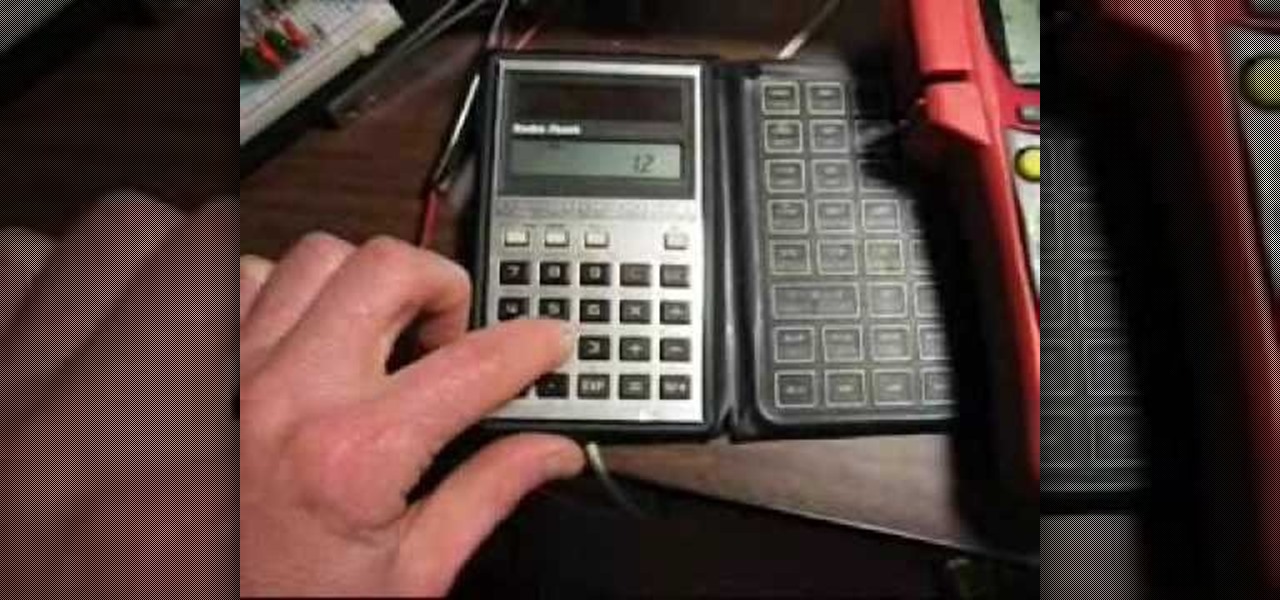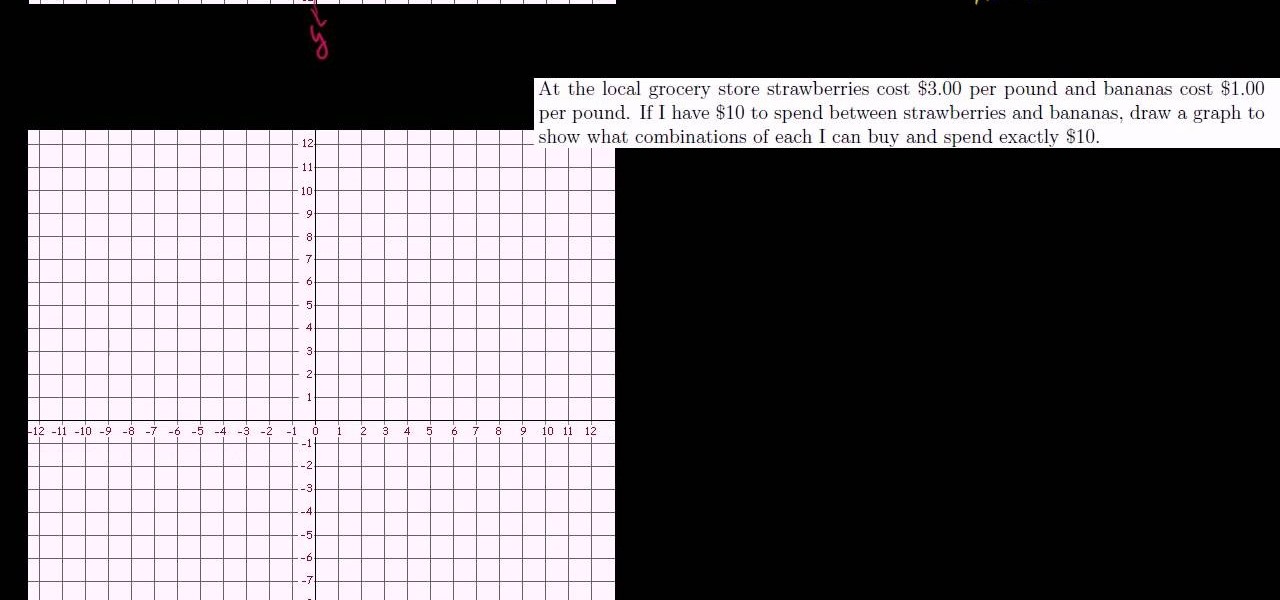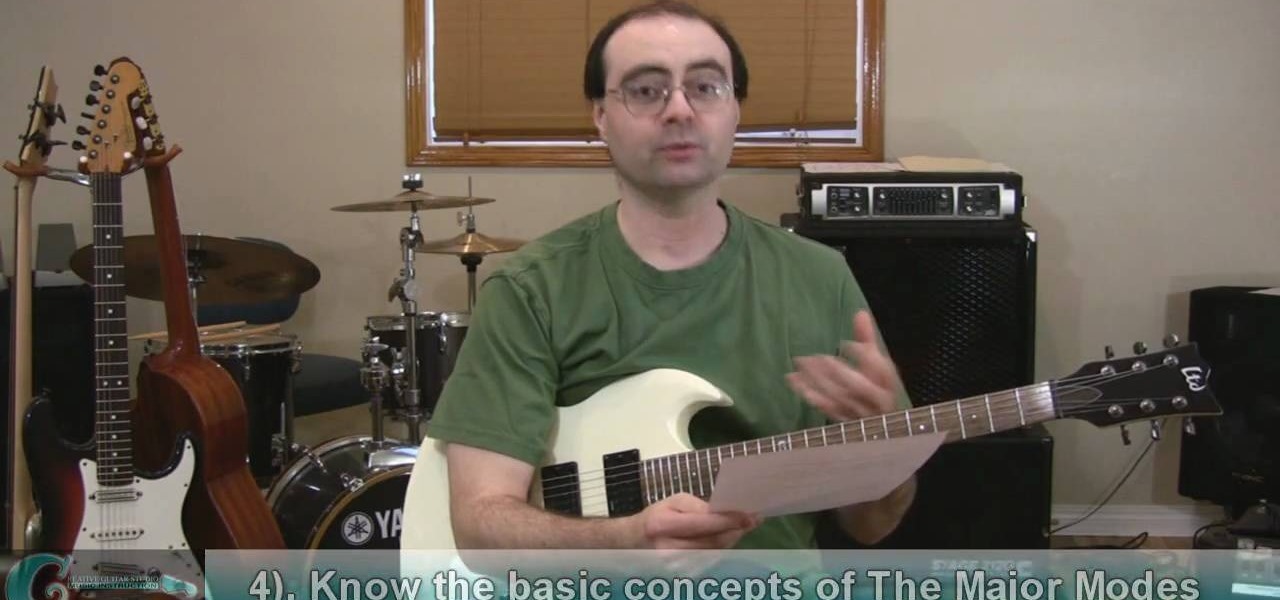The gears on your bike are crucial tools for allowing you to traverse multiple different types of inclines on the same ride. They allow you to make your pedals easier or harder to push, maximizing power and speed throughout your ride. This video will explain how the gears work and show to shift properly to ensure that you have the best ride you can.

This tutorial explains some of the ins and outs of using the ProType Titler in Sony Vegas. Whether you're completely new to Sony's popular nonlinear editor (NLE) or are a seasoned digital video professional simply looking to pick up a few new tips and tricks, you're sure to be well served by this free video software tutorial. For more information, including detailed, step-by-step instructions, take a look.

This clip explains how to use Blender to title your video, layer your titles on top of video, or stencil your video on top of title text. Whether you're new to the Blender Foundation's popular 3D modeling program or a seasoned graphic artist just interested in better acquainting yourself with the application, you're sure to be well served by this free video tutorial. For more information, including detailed instructions, take a look!

Using a virtual darkroom analogy, this Blender tutorial explains how to use a Flying Camera rig to crop/scale/distort video. Using a non-orthographic camera, you can scale, rotate and zoom by keyframing the camera location.

Flash CS4 has a lot of powerful new tools, and if you've used previous versions of the software it can be difficult to figure out how to use the new features. This video explains how to use one of the new features, the Deco tool, to animate cool backgrounds and other parts of an animation. Make sure you're using every Flash tool you have at your disposal!

Macro photography is a type of photography used to create interest by focusing the lense on one thing in a picture, generally something that's located in the foreground. The rest of the image (the midground and background) fades out into a blur.

This video explains how to make your voice sound like T-Pain using Audacity 1.3 (Beta), the VST Bridge for Audacity, and Auto-Tune Evo. Whether you're new to computer recording, new to the Audacity DAW (digital audio workstation) or just looking to pick up a few new tricks, you're sure to benefit from this video software tutorial. For more information, including detailed, step-by-step instructions, watch this free video Audacity lesson.

Curls are one of the most effective pass patterns used in football. When done properly they are deceptive and create tons of space between receiver and defender. This video features NFL wide receiver Drew Bennet doing curl drills with young players and explaining to them the advantages of the curl route. Watch this video, then get out there and run some drills!

If you've ever installed a rear derailleur, you know how hard that is. You probably also know how relatively easy it is to install a front derailleur. If you don't, watch this video. It explains how to quickly and easily install a front derailleur on your bike, keeping your chain straight and ensuring good shifting performance for you bike.

Hydraulic brakes are the new kid in town in the world of bike brakes, but their simplicity and functionality make them a good choice if you want to upgrade your brakes. This video features a professional bike mechanic explaining how to overhaul a Hayes caliper brake and reset the piston on it.

Hayes sole brakes are a very popular type of bike brake. Then, you probably already know that if you are watching this video. It features a professional mountain bike mechanic explaining how to quickly and easily replace the pads on your beloved Hayes brakes, ensuring a lack of fade while braking and making sure that your bike will stop when it has to every time.

Overhauling the wheel hubs on your bike is important to ensuring proper wheel spin. Proper wheel spin means you get more power out of your pedaling. This video features a professional bike mechanic explaining how to overhaul the free side of a Mavic wheel hub. Keeping the hub clean is vital to making your rides as fun and easy as possible, so don't skip it!

The wheel hub is the center of great wheel performance for your mountain bike. This video features a professional bicycle mechanic explaining the process for overhauling a Mavic wheel hub, installing a new bearing and cleaning all of the parts, ensuring clean spinning for your wheels and a smooth ride.

This clip explains the biggest difference between Final Cut Pro and Expres — to wit, the Filters. Whether you're new to Apple's Final Cut Pro non-linear video editor or just want to better acquaint yourself with the popular video editing program, you're sure to benefit from this video tutorial. For more information, and to learn more about the difference between FCP and FCE, watch this tutorial.

In this clip, you will learn how to create a simple constant current source so that all of your appliances are always running on the same current. This clip will explain exactly what this means and why you need to use it as well as how to set it up. Using the LM317LZ 100ma adjustible voltage regulator and one resistor, you can make a constant current source. With the LM317 1.5 amp version, you can make one with higher currents.

Assigning rewards and punishments in a group-oriented workplace is a tricky business, as either one is very dangerous when misplaced. This video features an executive coach explaining how managers can deal with an employee who tries to take all of the credit for the work that their work does erroneously. It advises you to analyze why the employee feels like they have to take all the credit and also to create a system that does not reward such behavior.

Math, chemistry, physics can all be a very difficult thing to understand. But if you have the right teacher, then it can make life a bit easier. Maybe even a music video explaining it can be a bit easier. In this tutorial, if you're having a tough time with calculating the percent error, this music video may be what you need. So check it out and good luck!

Every type of athletic field or court requires maintenance to preserve the quality of the playing surface. Baseball might be the most labor-intensive field maintenance sport of all, with its mixture of surfaces and the very exacting lines chalked from home plate to the outfield wall. This video explains some tips and techniques for lining a baseball field properly with an old-fashioned lining machine. It works for football too!

This video features softball coach Crissy Rapp explaining some of the advanced techniques of softball hitting. Working with a tee, the presenter and her discuss different contact points, and how to practice using the proper contact point to hit the ball where you want it to go. Never hit a weak grounder to third again! Well, there is no training technique that can promise that, but you should be hitting those a lot less after practicing these techniques.

As anyone who's been around sports long enough knows, defense wins championships. This video features a middle school girls' volleyball coach explaining some techniques and drills for improving the defensive play of young female volleyball players. These include teaching your players to call for the ball and pass properly, and making players move around as much as possible during passing drills to get them used to covering as much ground as they can.

In this tutorial, learn how to make someone's beverage completely disappear with a special trick. It will appear as though you are simply leaning over your friend's glass but when you lift your arm their drink will have disappeared! If you would like to know how to do this trick and successfully annoy your friends, follow along with this tutorial. The Trickbusters will debunk the illusion and explain the secrets behind it.

Inverse trig functions are used to find missing angles rather than missing sides. This video explains how to use inverse trig to find a missing angle. From Ramanujan to calculus co-creator Gottfried Leibniz, many of the world's best and brightest mathematical minds have belonged to autodidacts. And, thanks to the Internet, it's easier than ever to follow in their footsteps (or just finish your homework or study for that next big test).

The nose is one of the many challenging facets of drawing the human face realistically, and its central location makes it impossible to hide your mistakes. This video will demonstrate for and explain to you, the budding artist, how to draw a good-looking nose in pencil.

Gina Trapani explains some clever ways to come up with a large number of passwords while keeping them easy to remember. She says that this is possible by coming up with a pattern in which you combine words or phrases that you can remember easily with the names of the services that you need the passwords for to create a wide variety of easy-to-remember passwords.

Bats are usually associated with negative conotations such as evil, stanic, and just plain ugly. But, these nocturnal creatures are quite fascinating and are unique creatures that are unlike any other on this plane. So if you find one, what do you do? An associate professor of biology explains what to do if you find a bat and how to take care of and rehabilitate it. Enjoy!

Nick from Greyscale Gorilla explains how he did a certain timelapse technique in conjunction with certin in-camera effects for the "Every Photo Shot for the Conan O'Brien Title Sequence" video.

This video tutorial shows you how to start out creating your dreadlocks. This user explains every part of the process, including care and maintenance.

A line is defined by two connecting points on a graph, and intercepts are the points on both the x- and y-axis, where the line intersects. This video tutorial demonstrates how to graph lines using x and y intercepts in a given area. This instructional video also graphs various examples of equations and explains the associated methodology.

This how-to video will show the proper use of key modulation in music. Follow Andrew Wasson of Creative Guitar Studio as he takes you through the uses of key modulation in music writing. Watch as he explains the difference between direct modulation and pivot chord modulation. Once you know the different types of modulation, you can learn how to introduce both of them to your music writing as you continue growing as a muscian.

Gmail is a powerful and universal way to send emails. This video will explain how to set up an account, check your mail and compose an email. Gmail is a great way to stay connected and communicate with people.

A quick fix is to wet your hands and put it in the bumps of the clothing or your lucky sweater. She explain as you wet the area were the bump is located, you should with your wet hand dab it until the surface is smooth, once this is done, grab a hair blower (any type of hair blower will be good) and with your wet hand dry is as you stroke it gently and see the bump disappear with this simple and shape way to make your cloth look a lot better.

This acoustic guitar video lesson, brought to you by Aaron from Free and Easy Guitar, will teach you how to play "Everybody Knows" by John Legend. Before you begin you will need a capo to play this song the way he performs it. As you follow along with him, he breaks down the strumming and chords used in the song, calling out the chords and explaining the strum pattern he uses to play the song, going into detail on how to finger the chords he uses.

In this electric guitar video lesson, brought to you by JustinGuitar, host Justin Sandercoe, will teach you how to play "You Really Got Me" by The Kinks. This is a great song for those of you wanting to learn how to put your power chords to use. As you follow along with him, he teaches you the chords you need to know, and their progression through the song, breaking down each part of the song, explaining the strum pattern of the guitar riffs.

In this acoustic guitar video lesson from TboneWilson1978, you will learn how to play the song "Go Let It Out" by Oasis. He starts you out by showing which chords you need to know to get started on learning the song, and demonstrates how to finger each of them. He then moves on to the progression of the chords through the song in the verse, and the chorus of the song, stopping at each to explain the chords and their progression.

This informative video from ClearTechInfo.com will show you how to quickly and easily test the download and upload speeds of your internet connection, using a safe and easy to use website testing utility from speedtest.net, explaining what the results of the test mean to you. Also, they take the time to show you the links so that you can share the results of your test with your friends, by posting a link in a forum, or linking to a picture of your test results.

The beyourownit shows you how to remove and reinstall devices in Windows XP. The first thing he shows what to do is Right click on the My Computer icon and select properties then select then choose the hardware TAB. When you click on the Device Manager button, the Device Manager will appear where you can make changes to your computer. The user explains more to help you understand better. If you watch this video, you will find out how to reinstall devices in Windows XP.

Chrischee explains to us why the first take went wrong. Then he goes on to give us detailed instructions on how to prep the hard boiled egg in order to be able to blow the shell off. Make sure to pay close attention as he cracks a hole at the top and bottom of the egg. Kids will enjoy this unique way of getting the egg shell off a hard boiled egg.

This is a how-to video demonstrating the procedure to change the battery of the car PT Cruiser from Chrysler.

This tutorial teaches you how to create a mosaic photo made up of many smaller photos in Photoshop. It explains the use of the crop tool, image resizing, use of sharpen filters and of fading command. It also handles creation of custom patterns with the use of the define pattern command as well as later use of the said pattern for a custom pattern fill. Finally, it describes the use of the overlay blend mode for achieving the desired effect.

This video shows you how to calculate weighted average cost from a transactional data set using SUMPRODUCT function. It explains things very clearly. If you're working with a very large database transactions the SUMPRODUCT function makes it. It works as text if you do the formatting first and then type the number. We put the number in first and then format as text, then press F2 and ENTER.