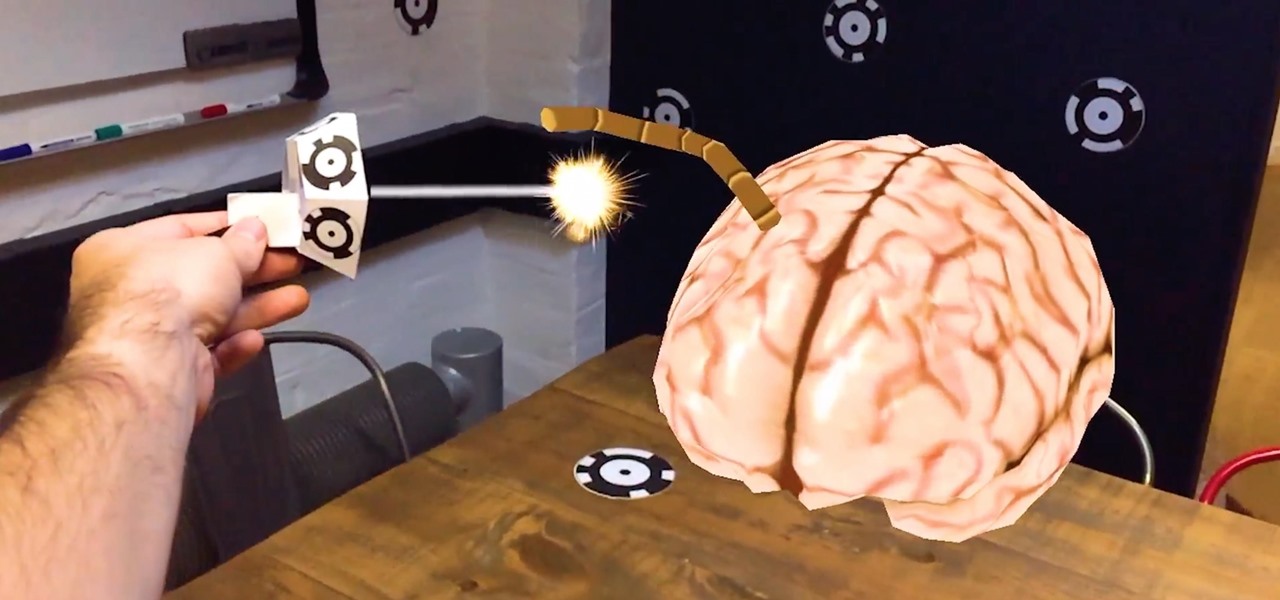Those of us with modern smartphones know that 4G LTE networks have provided us with a phenomenal experience. One light years beyond what we had access to before. For some time, AT&T has been teasing its dive into the next iteration of network speeds, agonizingly doing so without any specific dates for when they would actually deliver. But today, AT&T confirmed what they call the "5G Evolution," and it's available now.

Despite a round of updates to Pokémon GO that patched and eliminated location spoofing, the game still has a difficult time dealing with the most hardcore cheaters. Like weeds on a grassy lawn, third-party bot makers still remain the biggest thorn in Niantic's side and continue to thrive despite the developer's best efforts to root them out. While the latest updates have blocked users from running modded versions of the game, like Pokemon GO++, that feature built-in joysticks to move your pla...

It may seem strange to find the director of engineering at a question-and-answer site all of a sudden pick up and lead a new driverless startup, but to Kah Seng Tay, both engineering tasks require building the right infrastructure to handle large amounts of AI data.

Apple's music streaming service just got a major update on Android devices. The Spotify competitor has implemented some changes for users on non-Apple phones that have been available to iOS devices for some time now. Nevertheless, Apple Music users on Android should welcome these updates.

Lyft is experimenting with commuter ride sharing by debuting a new "Shuttle" option, which offers pickups and drop-offs along select routes, much like a metro bus would do. The company is trying out the new option in San Francisco and Chicago, but if all goes well, we might all be ordering a pickup soon through Lyft's new Line ride share option.

One of the biggest hurdles for making touchscreen text input easy on the user has been finding a simple way to move the cursor around. With all the advancements in mobile technology, we're still left fumbling around with tiny arrow indicators or magnifying glasses when we need to add a letter to a word we've already typed. But thankfully, developer Ouadban Youssef has found a better way.

In December of last year, UK-based Zappar successfully raise $84,356 for their ZapBox mixed reality headset—over $50,000 more than their goal. Well, they just blew that sum out of the water when they announced this morning that they've closed a Series A round of funding with $3.75 million.

If your phone has an AMOLED display, it doesn't waste any battery to power black portions of the screen. This is because the individual pixels that make up an AMOLED screen emit their own light, which means the backlight you'd find behind a traditional LCD screen is not present. In other words, showing a full-screen black image on an AMOLED phone is like turning your display completely off.

Everyone loves sharing pictures and quick video clips with Snapchat, but while the service itself is tons of fun, the Android app is one of the worst on the market. For one, Snapchat takes terrible photos even on high-end Android phones. And to make matters worse, the app is a notorious data-sucking battery drainer.

Android 7.0 Nougat brought a lot of multitasking improvements along with it, but the most notable addition is a unified multi-window mode (which shines bright in Google's Pixel phones). This means that every Android device can now use the same split-screen interface, and the days of software fragmentation caused by differing multi-window implementations by LG and Samsung are now over.

Thanks to live-streaming video and social media apps like Facebook, Instagram, and Snapchat, we're all on camera nowadays. Unfortunately, though, we don't have a script to work with when we're shooting selfie videos, so it's hard to come off as perfectly eloquent when you're just freestyling off the top of your head.

Creative thoughts are fleeting, so when an idea strikes, you have to jot it down as quickly as possible or risk forgetting it altogether. Let's say you randomly think of a perfect tweet while you're using your phone. You exit whatever app you were using, head to the home screen, dig through your app drawer, open Twitter—and by the time you make it to the "What's happening?" screen, you totally forgot what you were going to say.

When you're on the road, the last thing you need to be doing is fumbling around with your phone. But with online radio services like Spotify and Google Play Music, you almost have to use your phone to play music through your stereo, because the in-dash head units on most cars lack the ability to connect to these services.

The Moto X and Moto Z have a set of features that let you launch common shortcuts by shaking your phone in one direction or another. For instance, there's a chop gesture that turns on the LED flashlight, and a wrist-twist gesture that instantly opens the camera app.

When Android Nougat is released sometime this fall (or sooner), a new feature called "Quick Reply" will allow users to respond to incoming text messages directly from the notification. It will definitely be nice to carry on a conversation without leaving the screen you're currently viewing, but unfortunately, most of us won't get that Android Nougat update for quite some time.

The desktop browser market has some stiff competition going on, but Opera has always been able to maintain its market share by offering innovative features such as a data saver option. With over 350 million users, it's safe to say folks are appreciative of the efforts being made by the web browser's development team.

Shopping around for a good broadband company or mobile carrier may soon be as easy as shopping for cereal, thanks to the introduction of broadband consumer labels by the FCC for both fixed and mobile broadband.

As Android's official app provider, the Google Play Store is packed with thousands of useful programs. But Google's terms of service is extremely restrictive, which means that countless apps simply don't qualify to be hosted on the Google Play Store.

Coverage for the 88th Academy Awards, aka the Oscars, will air live this Sunday, February 28th at 4 p.m. PT (7 p.m. ET). The ceremony itself, hosted by Chris Rock, is set to begin at 5:30 p.m. PT (8:30 p.m. ET).

Your smartphone has a GPS chip inside of it that can pinpoint your location down to the nearest 4 meters, and this little device stays in your pocket or purse all day. Combine those two facts and you start to realize that your phone knows exactly where you've been during every moment that has passed since you've owned it.

If you've been around computers long enough, you've probably heard the phrase "have you tried turning it off and on again?" This trick usually works because it forces your computer to empty out the contents of its RAM and disk caches when you restart.

If you're experiencing issues with an app or custom ROM and would like to report your problem to the developer, there's no better way to do it than by capturing a logcat. Android keeps track of all the commands that have been executed by various apps and services, which means that when something goes wrong, the error is clearly shown in this so-called logcat.

My first ever post on here was 'Keeping your hacking identity secret' and it did very well, and its not something I see here on null byte. So read along.

Last month, it was revealed that Juniper Networks' routers/firewalls were hacked. It was reported that a backdoor was implanted in the operating system of their routers/firewalls and that attackers could listen in on all encrypted communication. There are now fears that all confidential communications by U.S. government agencies and officials could have been compromised over the last three years.

The volume buttons on the side of most Android devices—also known as the volume rocker—make it easy to adjust sound output without having to dig around in any settings menus. But the trouble is, they control notification and ringtone volume by default, and will only adjust media volume after a song or video has started playing.

Google Play Music has been my go-to music service ever since its release. The free cloud storage for 50,000 songs and full access to Songza-powered radio stations make it a great music app, even without the $10/month streaming service.

Not many people use their phone exclusively for making calls or sending messages today. If you're an Android user, the chances are high that you're using your phone or tablet for work-related activities. However, the basic set of apps and services your device was shipped with won't satisfy most users. The good thing is that Google Play Store has a nice selection of productivity apps for every task. Below you'll find a list of apps that will help you gradually optimize and organize your digita...

If you exceed your monthly mobile data limit, your cell phone bill can skyrocket pretty quickly. This is why a lot of people vigilantly monitor internet usage and even uninstall apps that use too much background data.

Live Photos is an interesting new feature introduced by Apple on the iPhone 6S and 6S Plus models that captures the moments immediately before and after you snap a picture in the Camera app, resulting in a GIF-like animation.

I'm lucky enough to have internet access on my laptop practically everywhere I go because of my mobile hotspot plan. All I have to do is enable the personal hotspot feature from my iPhone and I can surf the web on any Wi-Fi enabled device. But of course, there's a catch.

Samsung created quite a buzz when it debuted a built-in heart rate sensor on the Galaxy S5 back in 2014, but amazingly, not many other manufacturers decided to follow suit. It's really a shame, too, since data from a heart rate sensor would go perfectly hand in hand with the increasing fitness- and activity-tracking features that most smartphones sport these days.

One of the biggest new features in the soon-to-be-released Android 6.0 Marshmallow is something Google is calling "Now on Tap." Essentially, this service will be able to scan the contents of any screen on your Android device, then after you long-press the home button, it will provide you with relevant information about anything—from movie times to directions or dinner reservations.

One of the highest rated posts on Spotify's own community forum is titled "Add support for Google Chromecast," a clear indicator of not only how much this feature is desired, but also of Spotify's lack of care for it. Remaining consistent with statements made in the past, Spotify is firm in their decision to not pursue Chromecast support at this time—or maybe ever—thanks to a deal with Sonos and Spotify Connect.

With iOS 8.4 and iTunes 12.2, we got our first look at Apple Music, Apple's new streaming subscription service. While it's a little late to the party, there is definitely an incentive for iOS and Mac OS X users to switch over from competitors due to its heavy integration with the Apple ecosystem.

The Samsung Galaxy S6 includes a pretty nifty feature known as "Gesture wake up," which lets users wave their hand over their locked display to wake it, making those periodic notification checks from the lock screen a lot more simple than having to press the power or home key every time.

SoundHound, the Shazam-like song-matching service, recently announced a new mobile app called Hound, which wants to be your one and only intelligent personal assistant.

These days, there is no shortage of ways to exchange files to and from friends and family: text messages, email, Bluetooth transfer, and cloud services are just a tiny sliver of what you can use to share music, photos, videos, and more.

Google made a huge splash this year in their annual Google I/O with an awesome announcement regarding their Photos app. Although I was primarily interested in the details surrounding Android M, my ears instantly perked up when Google announced that their Photos app will now offer free, unlimited, high-quality storage.

Believe it or not, not every Apple lover is willing to make the commitment and fork over $350+ for the Apple Watch. Like many others, I'm not willing to put that much faith into Apple's first attempt at wearable tech.

The Galaxy S6 Edge comes with a useful feature called Information stream that allows you to view quick tidbits of info with a quick back-and-forth swipe on the edge of your display while the screen is off. Apparently, Samsung left the door open for third-party plugins to use this feature, and now we're starting to see an influx of useful additions.