
How To: Improve your finish position for bowling
Chris Barnes (8 PBA titles) and Chris Paul (NBA Rookie of the year 2006) on the finish position; also features Kim Terrell.


Chris Barnes (8 PBA titles) and Chris Paul (NBA Rookie of the year 2006) on the finish position; also features Kim Terrell.

Chris Barnes (8 PBA titles) and Chris Paul (NBA Rookie of the year 2006) on versatility. This bowling lesson demonstrates how to increase your bowling versatility. You can achieve this through hand positions, equipment, speed, and angle.

Chris Barnes (8 PBA titles) and Chris Paul (NBA Rookie of the year 2006) on lane play; also features Lynda Barnes.
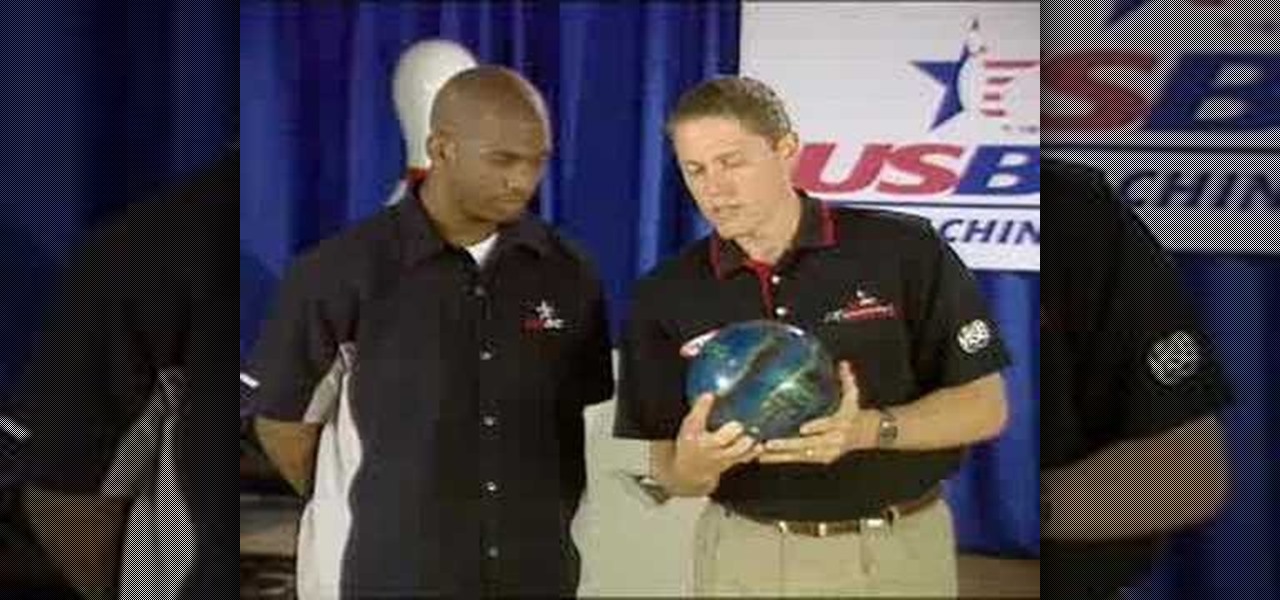
Chris Barnes (8 PBA titles) and Chris Paul (NBA Rookie of the year 2006) on spareshooting; also features Sean Rash. This bowling lesson demonstrates spare shooting.
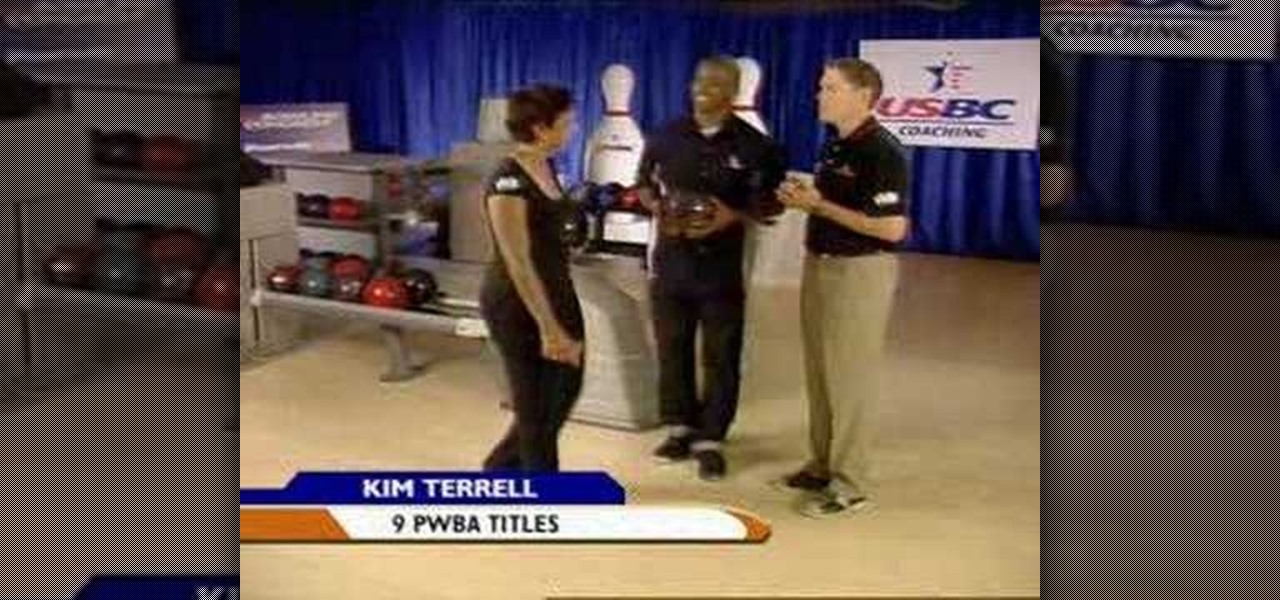
Chris Barnes (8 PBA titles) and Chris Paul (NBA Rookie of the year 2006) on the pre-shot routine; also features Kim Terrell.

Here is a quick tip for those with oily hair, or if you haven’t washed your hair after a long week of camping.

This video demonstrates the folding of the squishy blob. This model was created by Jeremy Shafer, and diagrams are published in "Origami to Astonish and Amuse."

This video demonstrates how to fold an origami heart. If you are a beginner, this is the video for you! This is a very simple model, and I thought it would be perfect for Valentine's Day! Even though this model is very simple, it has a very nice outcome when complete!

Check out this video from the Handy Goddess to see how to make sure you have the right frame for your artwork. Make sure you choose the right frame for your artwork or painting is important for the design of your living room or dining room or wherever. One way to get the right frame for your environment is to take a photograph of the picture where it will stay. Then, use the photo as reference when searching for that perfect frame to accommodate that perfect piece of artwork.

This tutorial video will show you how to make your own tendon, which is a Japanese tempura rice bowl.

PAT MONAGHAN is a professor at DePaul University in Chicago. She holds a Ph.D. in both literature and science. She is the author of "Dancing with Chaos," a book that expresses the complex ideas of chaos theory in poetry. The THEOSOPHICAL SOCIETY in America is a branch of a world fellowship and membership organization dedicated to promoting the unity of humanity and encouraging the study of religion, philosophy and science so that we may better understand ourselves and our relationships within...

Searching for the best vibrant look? Watch this video to learn how to combine coral and purple eyeshadows to add some flair to your makeup routine.

In this hands-on workshop, Googlers Mano Marks and Pamela Fox show how to use tools within Google Maps, Google Earth, and Google Spreadsheets to create, import, and edit KML. They also show a quick integration of KML in the Maps API, and briefly mention geo search and indexing. This talk is useful for developers who haven't had a chance to play with the Maps or Earth creation tools yet, and are looking for quick ways to create and share geo-data.

David Cavage shows you the basic building of scales and chords on the 5-string banjo, and he shows some exercises afterwards. This is a 7-part tutorial, lessons 74-80.

David Cavage shows you how to play the traditional fiddle tune "Eighth of January" on the 5-string banjo. This is a 6-part tutorial, lessons 82-87.

Here's a classic throw-back to times past with a timeless game of kick the can. Just because you don't need expensive equipment doesn't mean you can't have tons of fun. You can play this game just about anywhere.

Open Jungle Magic and then open up Cheat Engine, click Browse and find the process that is running Jungle Magic (ex. firefox.exe). Click Open and in Value Type change to Array of Bytes, copy the cheat code in Hex box and press First Scan. Select the value from the left area, now in the bottom area change the value to the cheat value. Go to the game and start to play, you will see that now you have unlimited time. Go back to Cheat Engine and click New Scan, change the value type to 4 bytes, un...

This video is about downloading videos in Firefox. Firefox is a web browser, but it will be used rather than Internet Explorer because Firefox allows you to install plug ins. Go to the tools menu and click "add-ons". Download helper is the add on we will select. Click "get extension". A web page opens. In the search box, choose "search for add-ons". Add to Foxfire. Install now. Restart to complete installation. On the toolbar you will see three rotating bars which will let you know the add on...
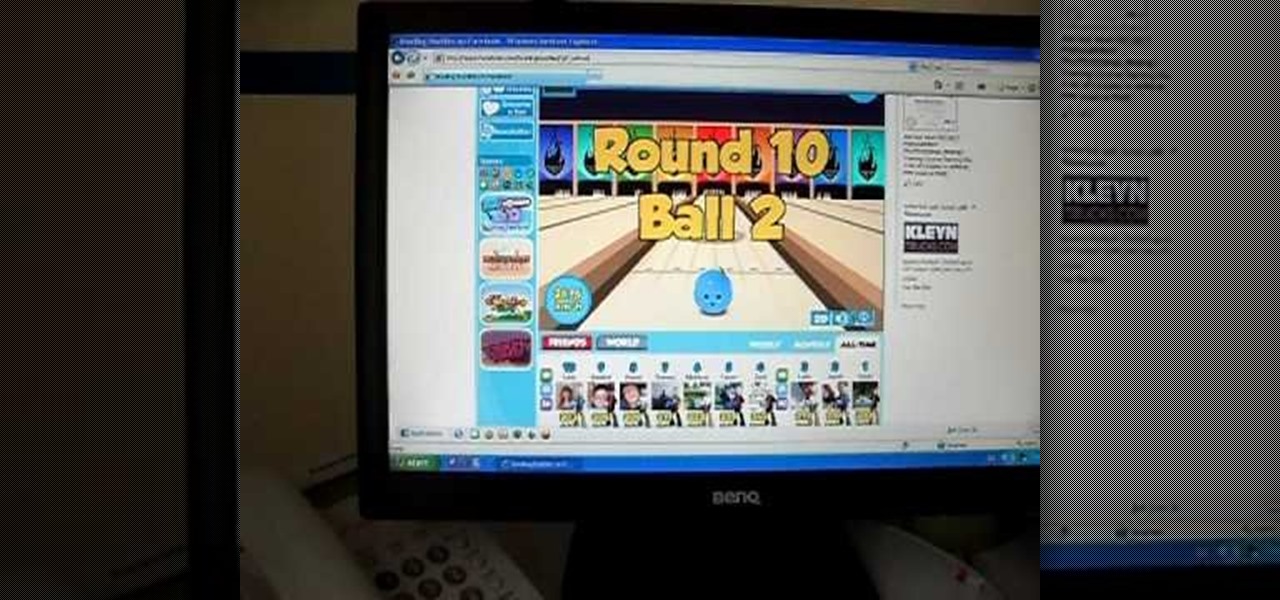
Kick butt in Bowling Buddies by bowling all strikes. How? It's easier than you think to get a few turkeys or baggers… and no Cheat Engine required.

This video shows how to program a password and user protected application in AppleScript.

Apple's Podcasts app just got a big feature: transcripts. Before, you had to rely on third-party services or the off chance that podcast creators posted transcription links to each of their episodes. Now, you can view, read, and search show transcripts directly in Podcasts, whether uploaded from the creators or automatically generated by Apple.

Some of the new features in iOS 15 take some getting used to, and the biggest one of those is Safari's relocated search bar, aka address bar. There are more than a few reasons why it's a jarring change, but the good news is that you can return Safari's search bar to its pre-iOS 15 position at the top of the screen.

The new Material You theme engine with its fancy widgets is a sexy change for Android, but there's another new Android 12 feature that's more than just pretty colors and curves.
Even with unlimited resources and a serious case of wanderlust, it's unlikely that you or I will be able to see all of the most famous structures in the world in person.

After facing delays due to the COVID-19 pandemic, the Olympic Games are underway in Tokyo, but a surge in cases worldwide has taken the spectator out of these spectator sports.

When you first open Safari after updating your iPhone to iOS 15, you might be a bit surprised by the design change. Apple attempted to make browsing the web on its smartphones more natural and cohesive, but it may leave you wondering just how to actually navigate your tabs.

Since bringing augmented reality features to Search and Maps, Google has made them arguably the most useful augmented reality products in its portfolio.

There's a lot of résumé writing happening right now. While it's a confusing and frustrating time, you don't have to wait to search for new opportunities. Maintaining a clear head and being proactive in your next career steps are two qualities that are necessary at this moment.

Songs new and old are given a fresh purpose through the TikTok meme machine, but it can be tricky to figure out where a track originally comes from. Sure, you can tap the name of the song to see the source on TikTok, but if it were a snippet uploaded by someone other than the track's creator, the song title likely wouldn't be listed. Luckily, there is an easy way to figure it out.

You get a snap from a friend, per usual, but what's this? The lens they're using is actually really cool. Of course, you want to try it out for yourself, but don't bother searching Snapchat's enormous library of lenses to find the AR effect. Instead, there's a simple way to instantly test it out, right from the original snap itself.

The USB Rubber Ducky and the Digispark board both suffer from the same issue when attacking macOS computers: a keyboard profiler pop-up which tries to identify any non-Apple USB keyboards. While it's an annoying setback, the solution is a simple modification that allows Mac computers to be targeted, which affects the ability to target Windows and Linux devices.

Having your iPhone's display orientation go from portrait to landscape while lying down in bed can get pretty annoying, especially while chatting with others within Messages. If you have a jailbroken device, however, you can easily remedy this headache by way of a free tweak.

One of my favorite iOS hacks is Type to Siri. This lets you type your queries to the iPhone digital assistant without needing to use your voice. Unfortunately, Type to Siri replaces the typical Siri voice prompt on the Home or Side button, meaning you need to choose between one or the other. That is, until iOS 13.

When you're going somewhere for the first time, it's nice to know what the destination will look like. Street View in Google Maps is the perfect tool for that, though it's always been a little awkward to access. But now, Google added a new overlay that will put Street View content literally one tap away at all times.

As the Augmented World Expo (AWE) prepares to open its doors to AR developers and enthusiasts, we sat down with founder Ori Inbar to talk about AR's growth over the past decade, and what the future may hold.

There have been concerns with how much personal information Google tracks and all the things they know about us. Of course, that's what makes Google services so useful, they can use that information to cater to each of us individually. So yes, it serves a purpose, but it's not great for personal data security.

Out of the box, Apple's digital assistant could be a godsend or a nuisance, depending on your daily interactions it. No matter which camp you fall into, Siri can always be better suited to your personal needs with a little customization. You can make Siri a powerhouse not to be reckoned with, or you can minimize its presence if you only need Siri help sometimes — all without any jailbreaking.

After months of beta testing, Siri Shortcuts has finally arrived on all iPhones that support iOS 12. Anyone familiar with Workflow will understand how useful it is to set custom Siri commands for your favorite apps. Of course, your favorite apps need to be compatible with Shortcuts in order to take advantage of the new feature.

Apple's latest mobile operating system for iPhones, iOS 12, was released to everyone Monday, Sept. 17, and it's the same exact build that developers and public beta testers received as the "golden master" on Sept. 12, the day of Apple's 2018 special event. Install it to start taking advantage of the 100+ features iOS 12 has to offer right now.

Yesterday, I talked about what I think is the most immediately mainstream-friendly app on the Magic Leap One is (Screens), and now we'll touch upon the runner-up: Helio.