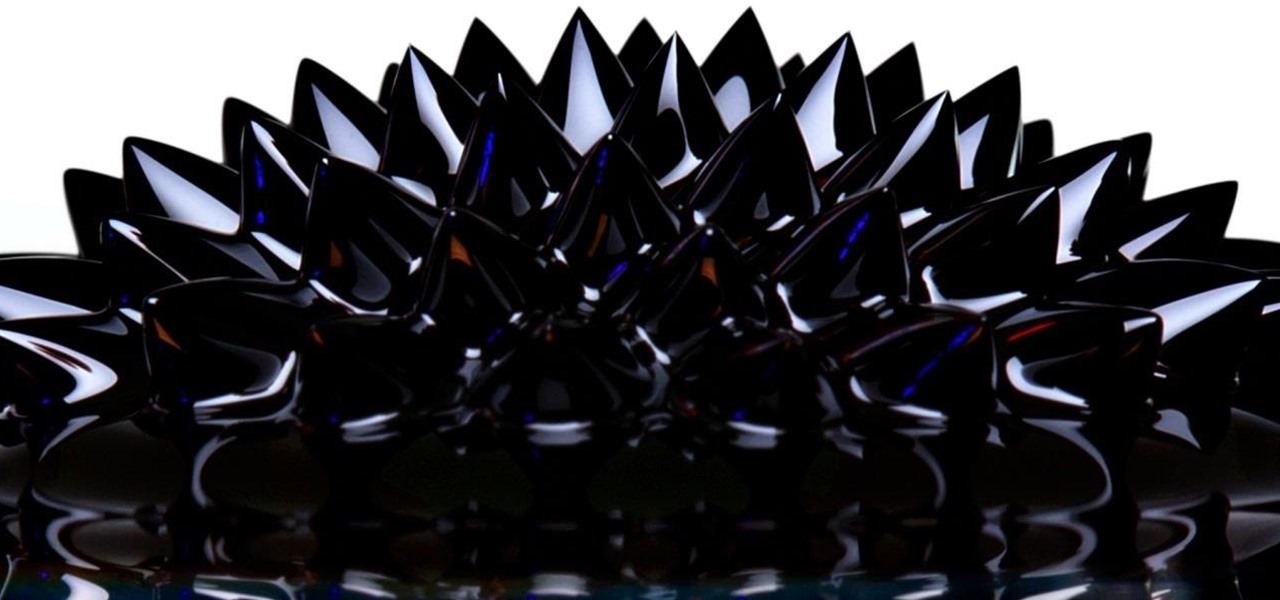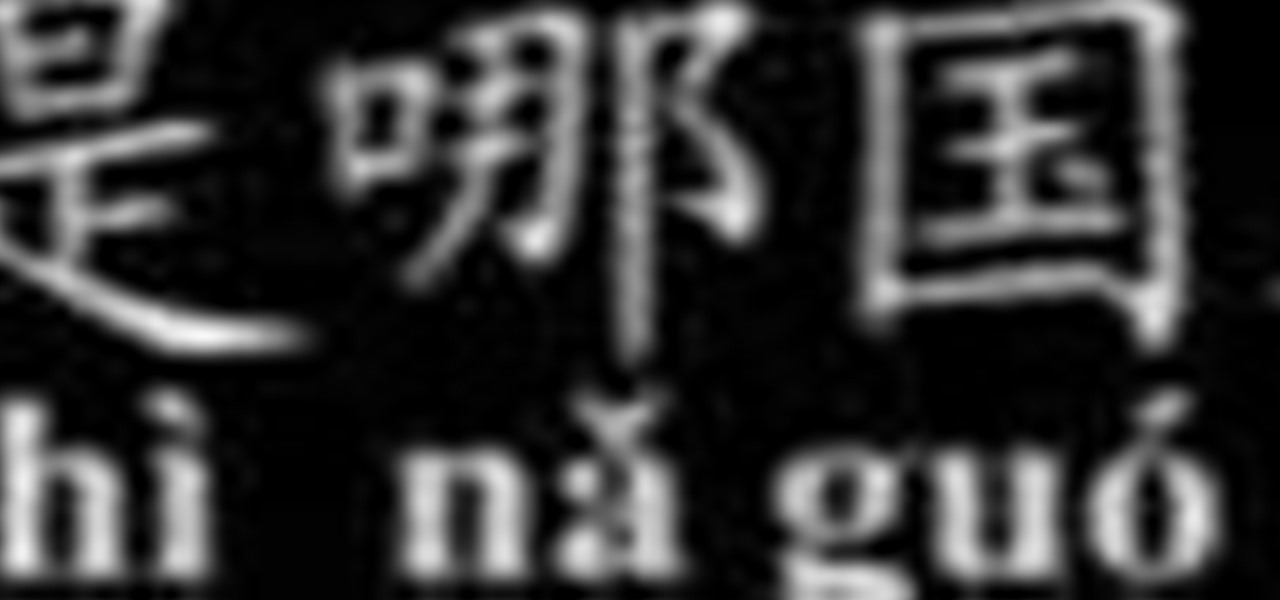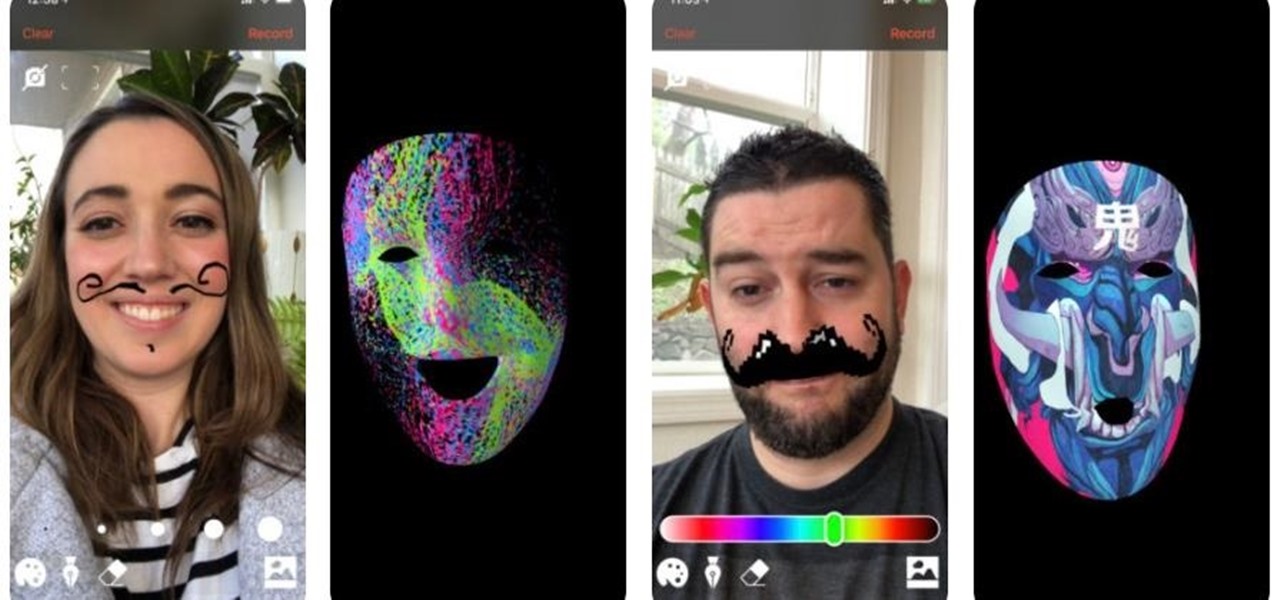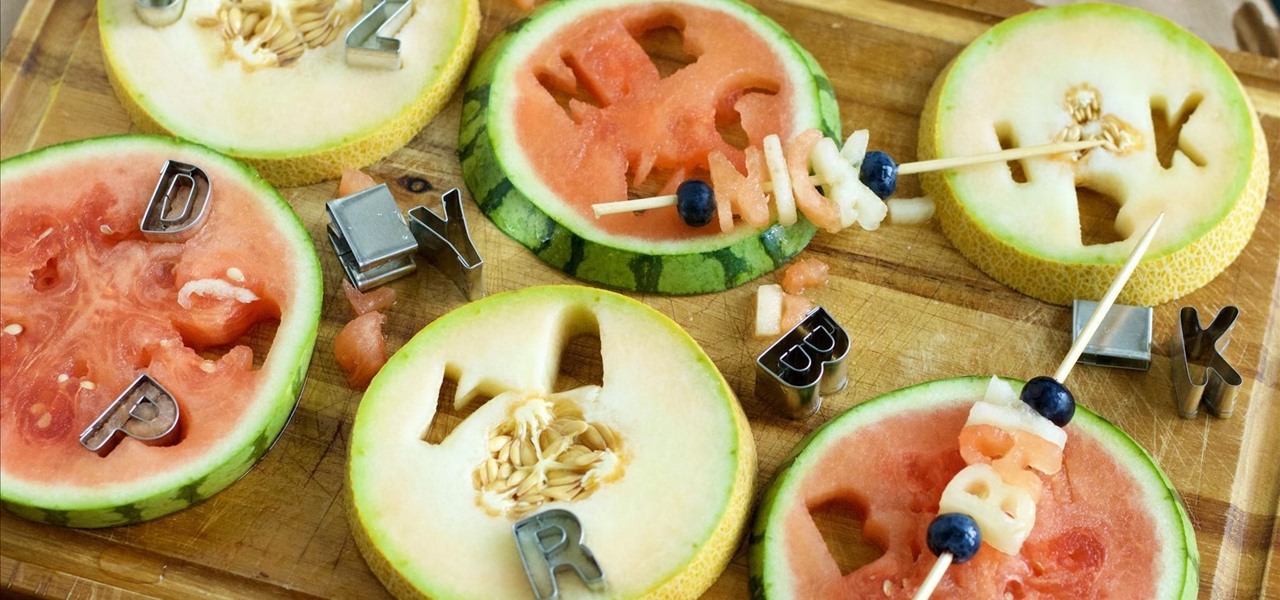Its a bit of a manual process but Neal walks us through it pretty well. First copy the tweet you want tweeted, than click the reply button, than before the @ symbol type "RT " for Retweet, and than leave a space after the user name and then paste the tweet after the user name. After this all you have to do is update in order to send the Retweet out into your feed. You have to make sure not to go over the amount of characters allowed in the Retweet.

When you're using MS Word you should be able to see a large Microsoft office icon in the top-left icon. Clicking it opens up a menu where you should be able to see the save button. Pressing this button will save your work or overwrite a previous copy. If you press 'save as' instead, you will have the option to change what format the file is saved as and what name it is saved under so as not to overwrite the existing copy. When you've decided on the name and format and where to save, just pres...

This video describes the initial creation of a database using File Maker Pro 10. While this video does not go into anything complicated, it does give a great preview of how their particular program works. The movie indicates there are templates available, however the series of movies explains how to create them from scratch. There seems to be another six or so official movies. This three minutes movie covers new database creation, naming, importing fields, naming new fields, relationship crea...

In this video by Dogmantics, dog trainer Emily Larlham goes over steps on how to teach your dog to love being in a purse.
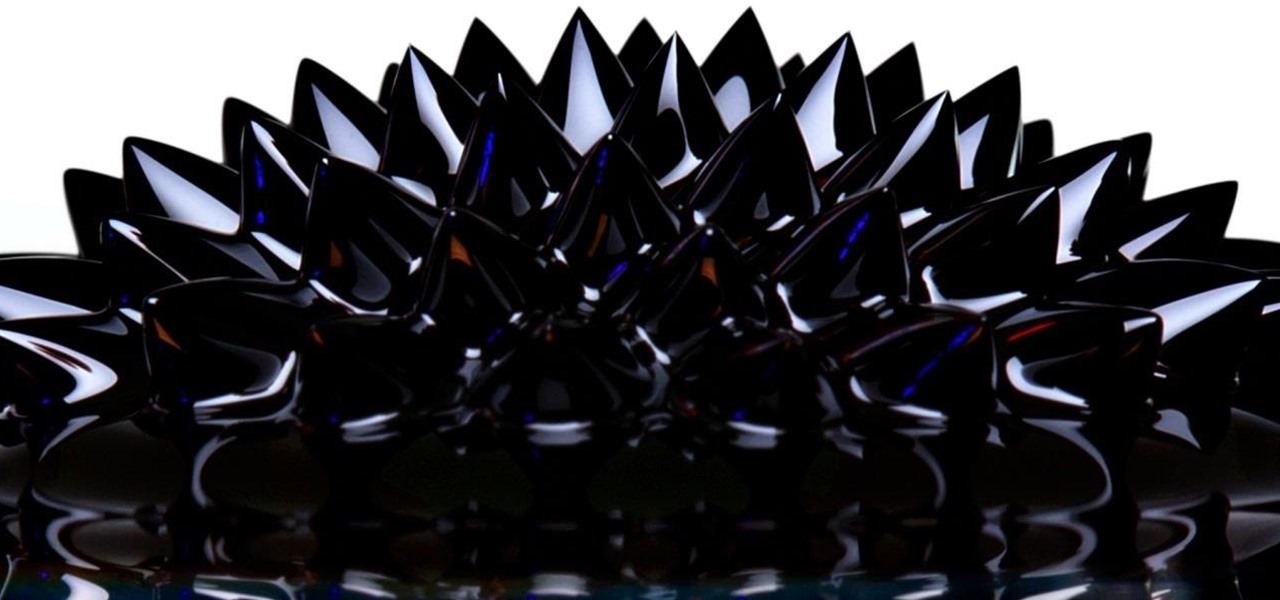
What Is Ferrofluid? Ferrofluid is a black, solvent-based liquid, that, in the presence of a magnetic field, becomes strongly magnetized. The fluid is made up of nanomagnetic particles coated with an "anti-stick" or surfactant compound, suspended in a "carrier", commonly an organic solvent. For mechanical applications, it is used in hard drives and speakers as a lubricant. However, it also has been implemented in artwork, as seen in the video below.

In this video, we learn how to tweak Aero Peek and Desktop Live Preview on Windows 7. First, go to registry editor, then current user, then software, then Microsoft, and go down to Windows. After this, click on current version, explorer, and advanced. Now, right click on the white space and click "new keyword value" and name it "desktoplivepreviewhovertime". After this, double lick and change it to decimal, then change the value data to 10. Next, create another keyword value and name it "Exte...

Teach your dog the names of objects. Sometimes puppies need to learn about the world around them in the same way that humans perceive the world. How else could you communicate that the vacuum is safe? With words, of course!

LEarn how to say the names of the modes of transportation in French

Learn how to say "My name is Laura." in Indonesian.

Learn how to say "What is your name?" in Indonesian.

Benny from askbenny.cn teaches you how to say the names of Chinese foods in Mandarin Chinese.

Benny teaches you how to say ask someone's name and nationality in Mandarin Chinese as well as how to give your own.

A young Maori woman named Migoto (the name is Japanese takes the time to teach Nick (and you) some traditional Maori poi dancing.

The still-unfolding story of China's Nreal augmented reality startup continues to develop, with each turn uncovering another unexpected wrinkle.

Most augmented reality experiences are purely visual, with spatial audio gaining in popularity to make visual experiences more realistic. However, leveraging the sense of touch may be the next frontier for AR experiences.

Last year, Readdle released a major update to their popular intelligent email client Spark, which brought a number of new features and improvements, including the ability for team members to collaborate on emails. You can draft new emails and privately discuss existing ones with your team, invite team members into email threads, and create and share links to specific emails.

Every now and then, Hollywood has a moment where two (or more) movies arrive at around the same time, most recently with the release of dueling Fyre Festival documentaries.

Thanks to Face Maker, a new app for the iPhone X, children everywhere can now avoid the trauma of face painting.

James Ashley, Atlanta-based Microsoft MVP and author of Beginning Kinect Programming with Microsoft Kinect, has been running monthly challenges since around the release of the HoloLens Developers Kits. Each month, those of us who follow what happens in the community can look forward to seeing what creative ideas come out of these challenges. It has been a treat, to say the least, and who knows ... maybe one of us here at Next Reality even won one of these before his time here.

I can't stand trying to use my phone in direct sunlight. It drives me crazy — I just want to get through a game of Sonic, but I can't see where I'm going. No one has it harder than I do. But my troubles might soon be over, as researchers are developing anti-glare films for smartphones, based off of the eyes of moths. Weird.

It seems to me you can't swing a dead cat near an augmented reality developer without hearing the word Vuforia escape their lips. PTC's software solution has become the go-to for most developers in the mobile AR space, and since they recently added full support for the HoloLens in Unity, I figured it was about time we learn to make something with it.

A few days ago, I pulled up the Windows Store on my HoloLens and saw a few new applications. One that caught my attention was Oriental Museum, which lets you explore China's Forbidden City, and the other one is very similar free demo app called Secrets of Ancient Egypt by Link Development.

Summertime means lots of parties, picnics, and barbecues—and wherever a group of fun-loving adults can be found basking in the sun's rays, delicious cocktails are sure to flow freely.

The Google Play Store hosts the largest collection of mobile apps on the planet, and it's the default app store for almost all Android devices. Ironically, though, while Google made its name with a powerful search engine, it can sometimes be difficult to find what you're looking for on the Google Play Store.

Step 1: Draw Horizontal Lines for Uniform Size Overall Hi, This is a tutorial video to write your name in Graffiti.

Group chats can get annoying real quick if the people in them are sending rapid-fire texts without hesitation, especially if none of them are any interest to you specifically. Luckily, it's easy to mute notifications for specific message threads. You can even leave a group chat if everyone is using iMessages, but that could lead to you missing an important message.

Did you know that your face shows others how much alcohol you drink? Whether you've never had a sip of booze with those around you or you're known as the party animal of the group, the genes that shape your appearance also show others just how much you enjoy liquor. Pinpointing the big drinker in any setting is easy to determine: you just need to make eye contact.

For a YouTube channel connected to a Google+ page or profile, your YouTube channel name and icon reflect the name and photo of the connected Google+ page or profile. Please Watch the Video Below for Clear Understanding.

There's no shortage of ways to filter water, but it doesn't get much simpler than this. Researchers at MIT have found that you can turn dirty water into drinking water with nothing more than a stick.

I don't know many meat eaters who don't appreciate a good burger, but unless you eat it plain, it usually gets pretty messy. Toppings falling off and sauce running down your arms seems like it's all just part of the process.

You can easily lock any folder on your Windows computer with a simple Notepad hack. By creating a batch file, you can hide a folder and require a password be entered before it becomes visible and accessible. This is a great tool for locking sensitive information, like pictures, financial statements, and a lot more.

In this web design tutorial you will learn the differences between matching colors vs. not matching colors, changing speech bubble colors and renaming named colors.

In this web design tutorial Learn how to create a multi-page document, duplicate and create new pages and edit page file names. This Web Design Tutorial for Xara Web Designer is really important because it also covers why you should never change the "index.htm" file name for your homepage.

This Windows 8 tutorial, I will show you how to change the name of groups, and rearrange groups and applications in the Windows 8 start menu metro interface.

There isn't as much use for old-school four-function calculators anymore since we all have them on our cell phones now. If you've still got one lying around, you can hack it to play recorded sounds, use it to make a metal detector, or turn it into a custom name plate that says anything you want...

The profile pages on Google+ allow you to represent yourself in unique ways to other Google+ users. If you want to edit the information displayed on your Google+ profile, such as the title that appears under your name or who is visible in your circles.

If you're trying to learn how to use Wi-Fi on your iPad, take a look at this tutorial on connecting your iPad to a wireless network so that you can access the internet. You'll need to use the settings and know the name of the wireless connection you want to use. Make sure you have the password handy, too!

Whether you're a web developer or a blogger trying to get your name out there in the vast world of fashion design, creating an aesthetically pleasing website is indispensible these days - sort of like making your virtual resume. While fabricating a nice site may seem time-consuming, with a few easy Photoshop tricks you can have it up and looking sexy as hell.

Apple TV, like most Apple products, places a lot of restrictions on users in the name of ease-of-use and control. If you want to assert your power and remove those restrictions, jailbreaking is your best option. This video will show you how to use a Mac and Pwnagetool to jailbreak your Apple TV and start using it the way you want to, not the way Apple wants you to.

Benny Benassi is one of the biggest names in mainstream house music, and his distinctive synth sounds can be heard at clubs the world over. In this video you'll learn how to emulate one of his signature effects using Reason 4.