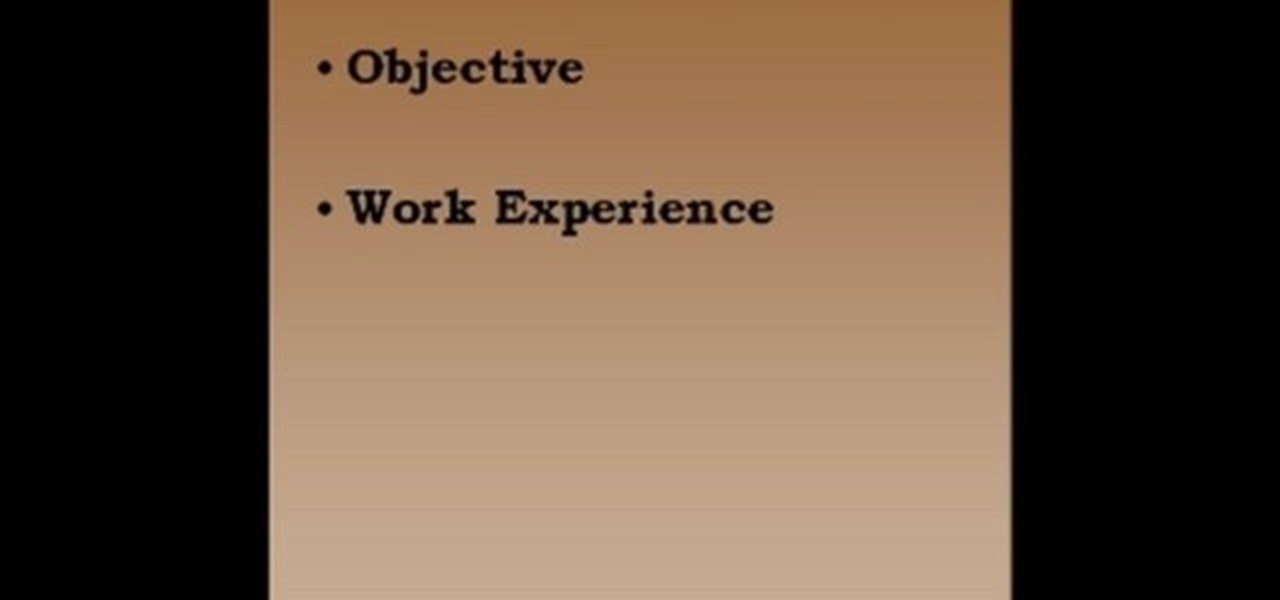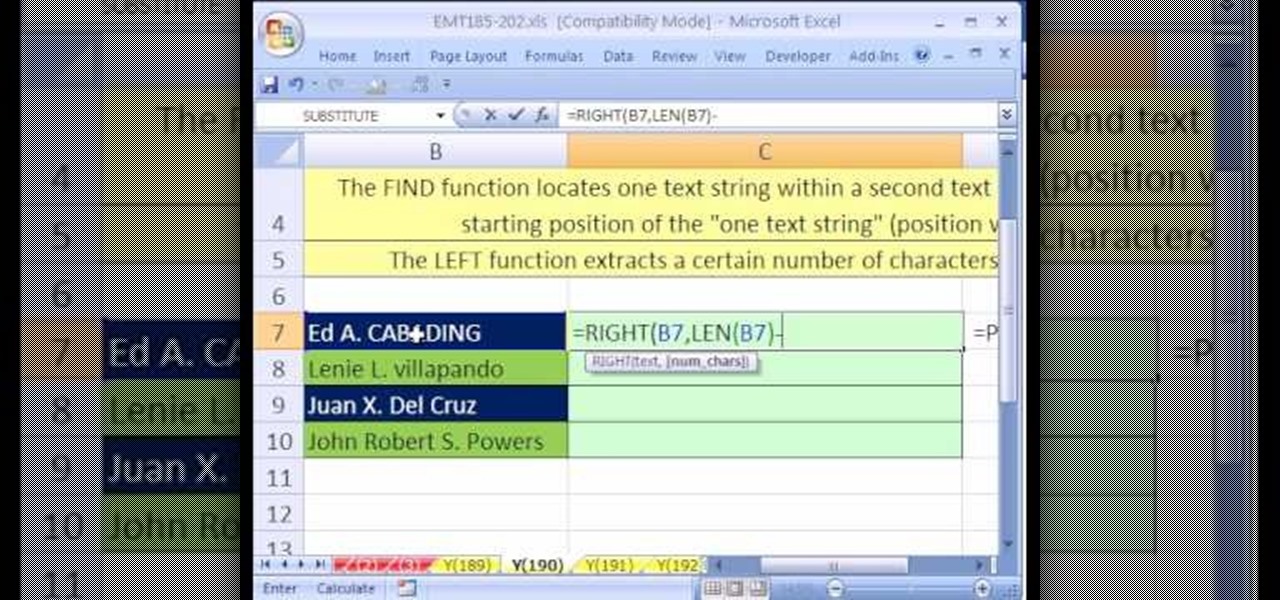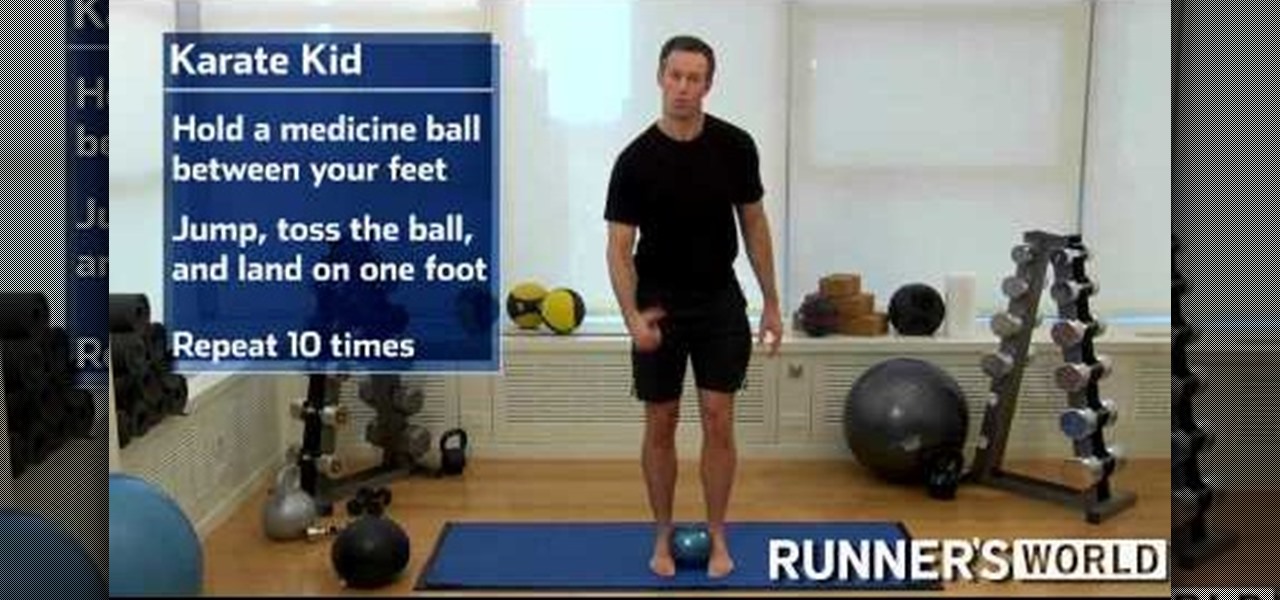In this tutorial, we learn how to draw a smiling graffiti style face. First, start off by drawing the nose, eyes, and eyebrows. Then, draw the large open mouth and hair at the top of the head. Make sure to add in ears and large teeth when you draw the character. Then, shade around the individual teeth so it looks like gums. Then, fill in the eyebrows and hair individually. After this, make two lines underneath the nose so it looks more realistic, then sign your name next to your graffiti face...

A bird's nest is the symbol of life, new life, family, and unity. So the motif makes for an excellent pendant to wear around on a necklace, earrings, or bracelet. But don't go to the store and waste your money on name brand jewelry with this pretty motif.

As women, we're naturally prone to complaining about our bodies. Either our pores are too big or our boobs are too small or our abs are not small enough. There's really no limit to what we bash ourselves about, and it varies from day to day (thanks, societal beauty standards).

If you know anything about El Chupacabra, you know it's a creature that goes around drinking the blood of goats and has never actually been captured.

Christmastime means loads of fun outdoor activities in the snow: Making snow angels, rolling balls of snow to form snowmen, peeing our names in the snow (oh wait, maybe that's just us). Anyways, snowmen are a classic Christmas icon and are a blast to make.

As a yoga practitioner you must be unafraid to bend your body like a German pretzel into all matter of formations, forgoing that bitter mistress named gravity and find your own center of balance instead. Once you're an advanced yogi you can do such crazy poses as balancing your entire body at a 45 degree incline on just your two hands.

In this tutorial, we learn how to set up a group on Facebook. First, log into your Facebook, then click on "groups", then click "create a new group". Now, give your group a name, description, news, email address, and contact information. When finished, click on "create group". Now you will be able to customized your group by adding images. Once you do this, you can add a website and change your different options. Allow only instructors to upload photos, because students may decide to upload i...

Core strength is often associated with the practice of pilates, but having a strong midsection is just as important in pilates' sister practice, yoga. With all the flow between down dogs and vinyasas, it's important to keep your body steady and your core engaged.

"Waka" means "to be lighted" in the African dialect of Swahili, a term designating praise and being in the spotlight. What a perfect word, then, to name a song about the 2010 FIFA World Cup.

Eric Mayo teaches us how to put together a resume as an ex-offender. Your resume should be a one page paper of all your skills and work experiences. If you don't have a lot of experience writing resumes, get help from friends who have experience. When you write it, add your name, address and telephone number onto it so you can be contacted. After this, you will want to list: objective, work experience, education/training, skills/strengths, and references. Remember not to list your references ...

Much can be said of masking: Masking is the art of using the image to select itself. Masking lets you apply the entire weight of Photoshop to the task of editing a selection. And masking, thy name is alpha channel. Whether you're new to Adobe's popular raster graphics editing software or a seasoned professional just looking to better acquaint yourself with the program and its various features and filters, you're sure to be well served by this video tutorial. For more information, including de...

The name of this crochet stitch says it all. Called the basket weave stitch, it consists of cubes of intersection vertical and horizontal yarns to create a unique pattern reminiscent of basket weaving.

MSG is scary. MSG is often used as a flavor enhancer and is put into your foods to trick your brain into thinking you're happier while you eat them. MSG is very controversial and while it is still FDA approved, is not recommended for consumption. If you would like to get all the facts on MSG and know exactly which foods to look out for, watch this tutorial from Food Facts. You will learn all the secret names that MSG hides under and how to keep your kids away from this evil offender.

Whether you're fond of your bazillion nephews, nieces, uncles, aunts, and siblings or not, a family tree is a nice way to trace your bloodline, past and present, in historical and memorable way.

So the first thing you're probably wondering is who the hell Curly Sue is. Well, Curly Sue is actually a cute homeless girl from John Hues' movie of the same name who has a heart of gold and a hair of curls.

Unless your name is Jessica Alba, you probably weren't born with a pack of abs that resembles a cheese grater. But whether you're skinny as a rail or have recently let yourself go (to McDonald's a few too many times) and are concealing a nice pair of man boobs, you can perfect your midsection.

Despite what the name may imply, triceps kickbacks don't involve kicking of any sort. Rather, this tricep-sculpting exercise move involves getting down to a near squat position and bringing a dumbbell forward and back, keeping the shoulders stead and down.

Want to play "Let's Dance," the hit single from David Bowie's 1983 album of the same name, on your electric bass guitar? This free video music lesson will show you how it's done. While this tutorial is best suited for intermediate players (advanced ones should be able to figure out the song themselves), beginning bassists should also be able to play along given a little time and effort. Learn how to play the bass line from David Bowie's "Let's Dance" with this video guide.

The card trick in this tutorial is great for beginners and seasoned magicians alike. In the video you will learn how to present a deck of cards to two spectators and amaze them with slight of hand.

New to Microsoft Excel? Looking for a tip? How about a tip so mind-blowingly useful as to qualify as a magic trick? You're in luck. In this MS Excel tutorial from ExcelIsFun, the 584th installment in their series of digital spreadsheet magic tricks, you'll learn how to use the OFFSET function and defined names to create dynamic ranges for formulas so formulas update each period when a new data dump (copy and paste) is completed.

New to Microsoft Excel? Looking for a tip? How about a tip so mind-blowingly useful as to qualify as a magic trick? You're in luck. In this MS Excel tutorial from ExcelIsFun, the 582nd installment in their series of digital spreadsheet magic tricks, you'll learn how to understand and fix the nine most common formula errors in Microsoft Excel. Specifically, you'll learn how to interpret and resolve #######, #NAME?, #N/A, #REF!, #VALUE!, #NUM!, #DIV/0!, Circular Cell Reference, and #NULL! errors.

This video is teaching a great exercise for thinner thighs and flatter abs for bikini season. The name of the exercise is called ball slaps. You will need and big ball about fifty-five centimeters wide. Lay flat on your back with your arms stretched above your head. With your feet grab the ball in the center of its mass and squeeze. You should feel tension on the inside of your thighs. Continue to hold the squeeze in your legs throughout the exercise. Now bring your legs up to the ceiling wit...

The man in the video says there are three major things to be aware of when obtaining and using a fake ID card. The first thing and most important thing is to actually look at the fake ID before you are buying. A regular ID should have a name, date of birth and a photo. Make sure your fake ID has all those before using it. The second thing is to act confident when using it. Don't give out any clues from your expression or body language. Look at the bouncer in the eye, say hi and be polite to h...

The World Wide Geek demonstrates how to format an external hard drive for Mac OS X. External hard drives are usually formatted for windows. To change the format, you will need to use the disk utility option. Access the disk utility by going to finder and clicking on applications. Next, click on the utilities folder. Then, click on the disk utility option to open it. You can also search for disk utility in spotlight. Select your external hard drive in the options to the left of the disk utilit...

New to Microsoft Excel? Looking for a tip? How about a tip so mind-blowingly useful as to qualify as a magic trick? You're in luck. In this MS Excel tutorial from ExcelIsFun, the 190th installment in their series of digital spreadsheet magic tricks, you'll learn how to rearrange three parts in a text string (e.g., last, first, middle name) using the RIGHT, FIND, LEN, & LEFT functions in one formula.

In this video you will learn how to setup a Bluetooth mobile phone in OS X. To do this go at system preferences select Bluetooth click on Discoverable, Open Bluetooth Setup Assistance and Show Bluetooth Status in the menu. Then click Sharing and mark all the options. Now go at devices, select set up new device, mark mobile phone, click continue, wait until the device will find your mobile device, click continue and you will get a pass key. Enter that passkey. A window will pop-up where you ca...

In this tutorial, Christopher Prince Boucher shows us how to suggest a friend to another friend on Facebook. First, log into your Facebook account and look through your friends. Find the person you want to suggest to your friends and click on their page. On the left hand side will be a button named "suggest to friends". Once you click on this a new window will pop up and you can choose which friends you'd like to suggest this friend to. Once you pick out all friends, click "suggest" and it wi...

Here we learn how to insert secret symbols from your keyboard onto Facebook or any other regular program. This only works on PCs, sorry Mac users! By holding down the alt key and pressing numbers on the keypad from 1-9 and beyond, we discover there are many different symbols that pop up. There are smiley faces, arrows, numbers, punctuation marks, and various other random symbols. Exploring these on your own is simple and will show you everything there is to choose from. You can get creative w...

This video is part of an instructional series on salsa dancing. In this particular video, instructors Anthony Persaud and Julie Merrill indicate the proper way to execute windmill dance moves in salsa. These moves involve structured turning, with or without a partner. The arm is raised up and outward, turning in a clockwise, then counterclockwise motion to facilitate turning from one way to the other. The name windmill refers to the way the arm turns to allow the move. Anthony provides instru...

Joel Harper from Runners World TV is going to show you how an ab workout properly named the "karate kid". For this ab exercise you are going to need a small medicine ball preferably one with sand inside and you are going to want to place it between your two feet while standing. Now, you want to squeeze the ball with your feet and then jump and try and toss the ball as far as you can into the air. Depending on the health of your knees you can work on flexibility also by after throwing it into ...

In this video the host of "Tying It All Together" demonstrates how to create a "Eternity Knot". This type of knot is an attractive way to decorate a rope or string. Strung along one after another on a rope or string, it creates elongated bead-like knots at intervals of your choosing. The Eternity Knot is named for it's resemblance to the symbol of Buddha's all-knowing wisdom and the uncommon quality of his realizations. In this video the host will lead you through the entire process of creati...

In this video tutorial, viewers learn how to hack the flash game, Palisade Guardian 2: Modern Combat with Cheat Engine. Begin the game by entering your name and play the first level. After that, open up Cheat Engine and select your internet in the process list. Change the Value Type to Double and Truncated to Rounded (default). Enter in the value of your cash and press First Scan. Then buy something to lower your cash and enter in your new value. There should be only 1 address. Check the froz...

This instructional video Nehal Kazim from Site shows you how to make a complete Facebook fan page. Before creating a fan page evaluate the reasons of making a fan page. A fan page lets you connect with your future clients and fans and keeps them updated and gives them a platform to talk about your organization. To create a fan page go to the bottom of any page and click 'Advertising', select pages and click create a page. Select a suitable category and a suitable name make sure to select it c...

This helpful video explains how to use letters when dialing on a Blackberry. Many companies have words in their phone numbers so Darci Larocque shows us how to dial those letters. All you have to do is go to the call log, and hold the key in, and type in whatever word you are trying to dial. She also shows us another tip: if you are calling an office and you need to enter in someone's last name, you can do that the same way. Blackberry users should definitely view this video.

In this video we learn how to use iChat in Mac OS X. He explains to us that iChat allows us to chat with any person on our buddy list. He explains clearly about icons next to a person's name such as a camera which shows you can have a video chat with that person. Next he explains how to change your status, such as, whether you are available to chat or not. He then goes on to explain how to create your own buddy icon which is what people will see when they are chatting with you. You can create...

This how-to video produced by Photoshop Universe gives step-by-step instructions on how to batch automate a process in Adobe Photoshop. With this tutorial you'll be able to learn to correct white balance, enhance colors, resize, and save for the web whole folders' worth of images in one go. The first step to doing this is to open up one of the images in your folder and correct the white balance, enhance the colors, resize the photo and save. The next thing you want to do is to record all of t...

Radford Education teaches you how to create a website using Google Sites. You need to have a Gmail account for this. Go to Google and click More - Sites. After the login, click Create new site in the upper left corner. Complete all the fields, starting with the name of your site. You can also select your site theme below. Hit the Create Site button at the bottom, when you're done. You will then be taken to your brand new site.

This video shows how to cook Arroz Caldo the panlasangpinoy way. Arroz Caldo (literally translated as warm rice) is a type of congee (or lugaw) that closely resembles the risotto. Though ,this dish is of Chinese origin, the (new) name was actually given by the Spaniards ,because of pronunciation issues.

In this video from Fashion Face, we are shown how to do a 1920's pink film noir makeup look that was actually requested by Courtney Love and originally created by a makeup artist for the brand Illamasqua. This is an extreme look, and there are a lot of tools and makeup involved, but it creates a really cool look, and provides some great tips.

This is an exciting video for kids of all ages! Do you know what atmospheric pressure is? You will after watching this video. Know any fancy names for water? You will after viewing this fascinating experiment. Mr. G gives you a list a supplies you will need and then he shows you how to do the experiment. The supplies are easy to obtain. You will need a lighter or matches, so adult supervision is required, but the experiment is easy to do.