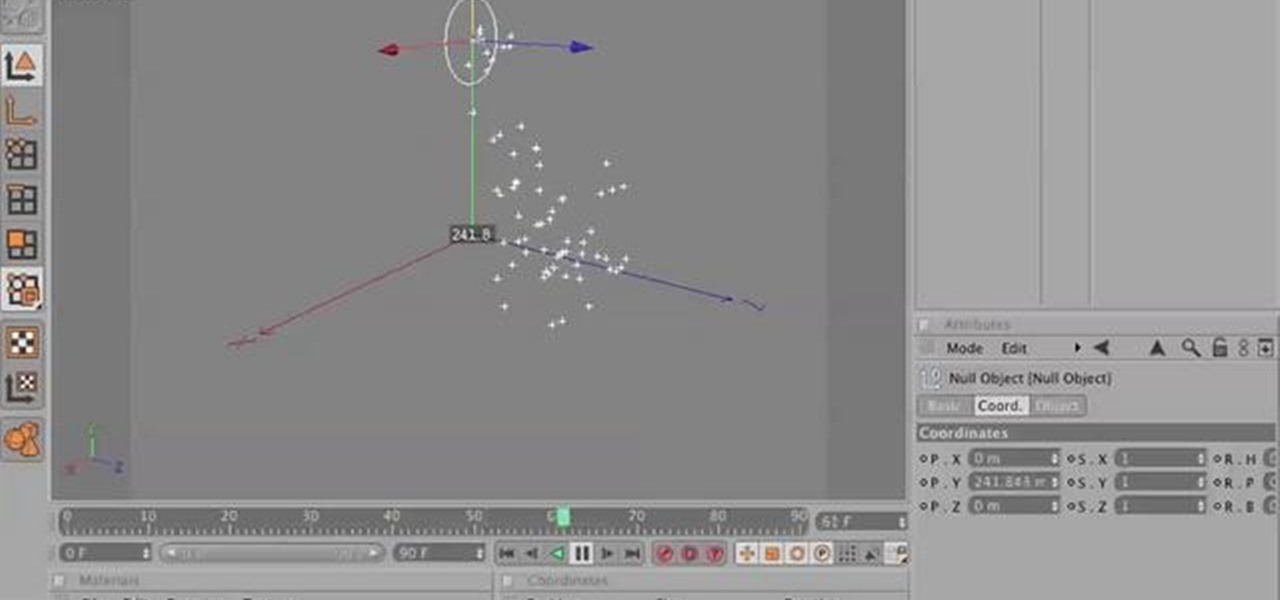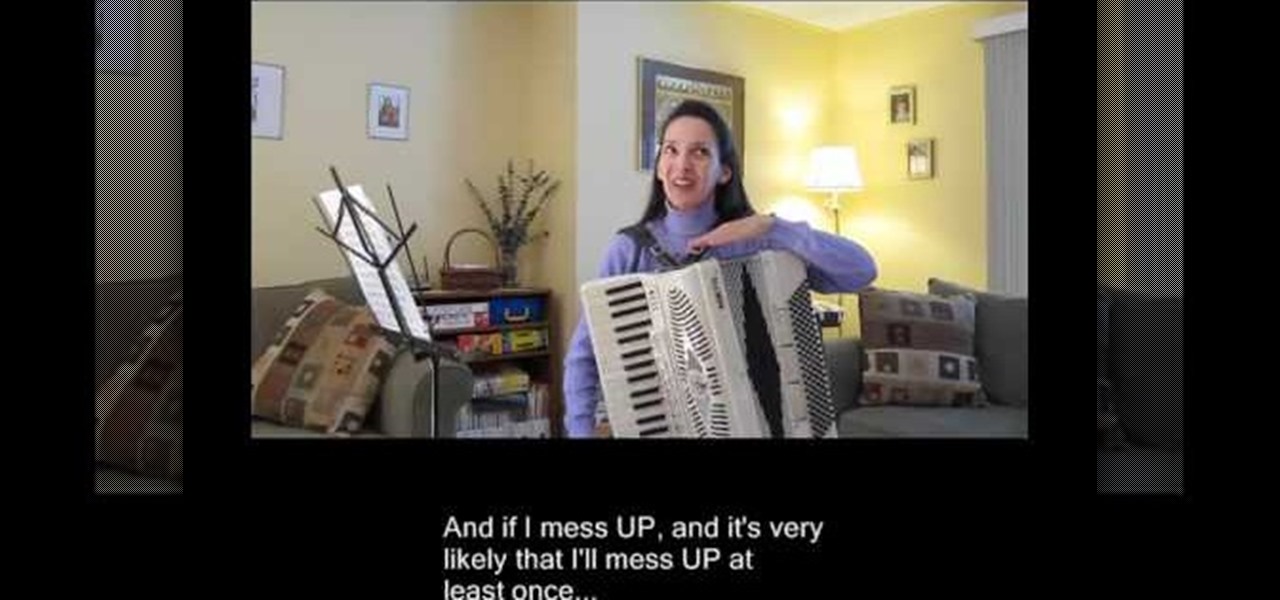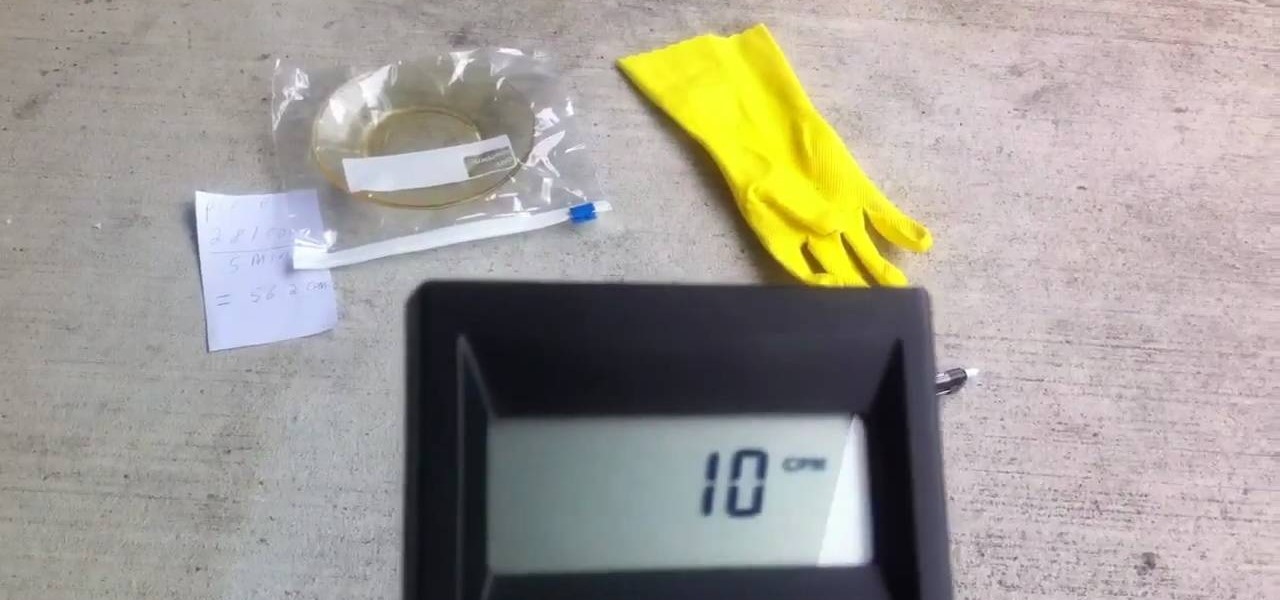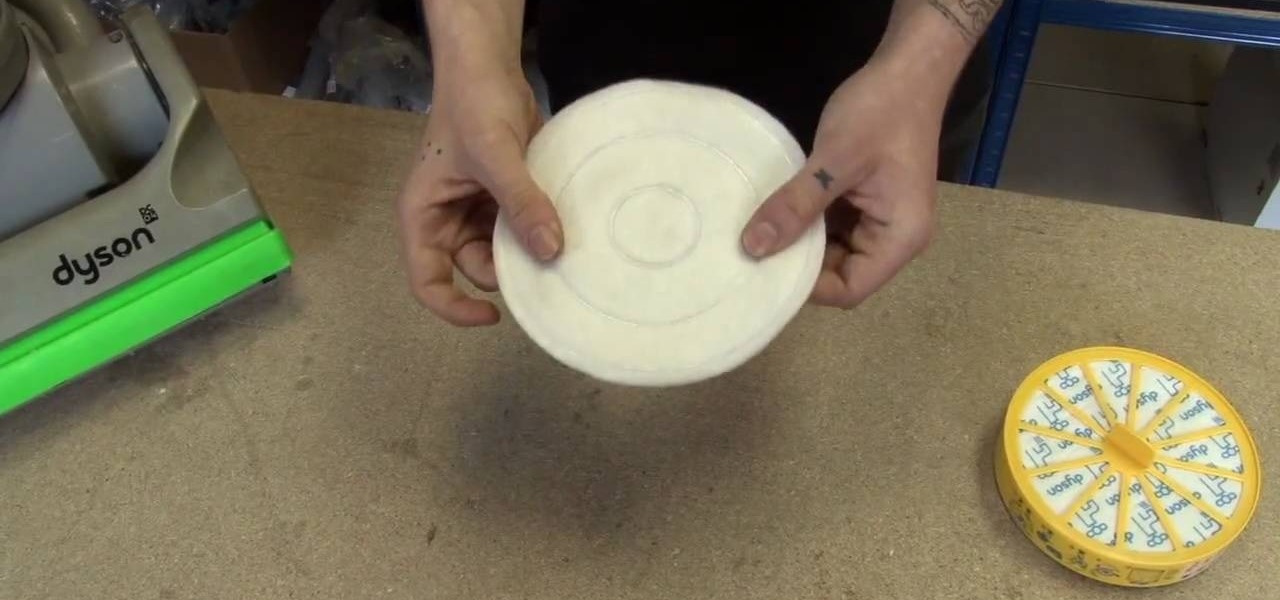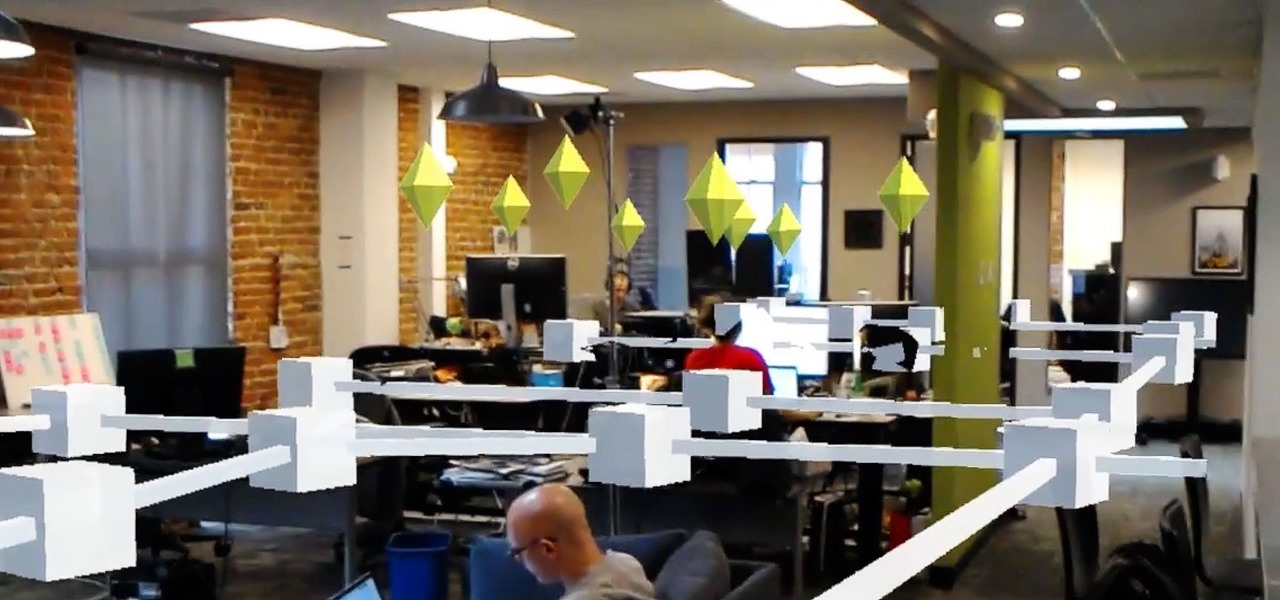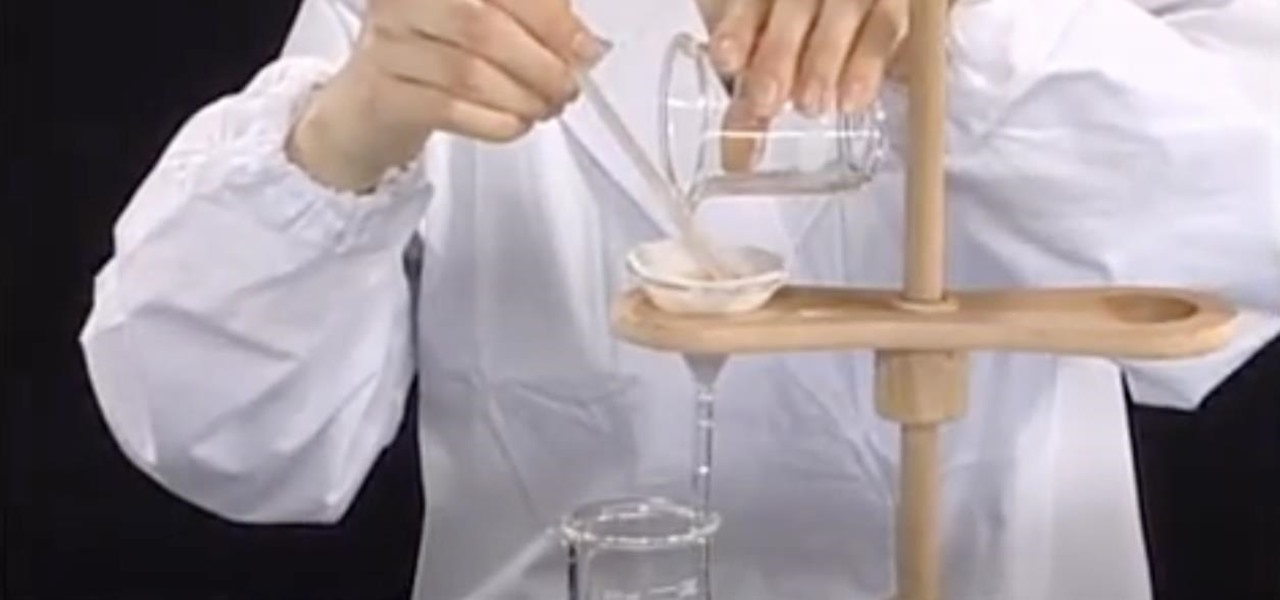The Camera tool in After Effects can be used to create or help create all sorts of cool effects. This video will show you how to use it to create some simple 3D text effects for titles. You'll be some other effects and particles as well.

Creating an abstract wave effect in After Effects will allow you to make graphics like those in the thumbnail, basically clouds of particles with that smokey / silky effect like they used in James Bond titles. This video will show you how to make this effect yourself in After Effects in two parts. Apply this technique to your titles and they should be much, much sexier.

This Blender 2.5 Video tutorial presents an overview of using the particle hair system to create downey feathers, then using the duplifaces technique to add the longer feathers, as well as their texturing and a quick rig setup. Whether you're new to the Blender Foundation's popular open-source 3D computer graphics application or are a seasoned digital artist merely on the lookout for new tips and tricks, you're sure to be well served by this free video software tutorial from the folks at CG C...

In this video Dr. Carlson demonstrates the properties of light. Light is like a wave and it is also like a particle, which means that it comes in small packets. To demonstrate how we know that light behaves like packets of energy, he uses LED’s in different colors and a sheet of phosphorescent paper. When light with a high enough energy shines on the paper it will cause the paper to glow.

Looking to give your kitchen a good cleaning this spring? Don't go out and spend a ton of money on sanitizing sprays and cleaning equipment. Cleaning and sanitizing your kitchen is easy, effective, and inexpensive, because everything you need is likely in your kitchen!

This tutorial uses After Effects to design a quick animation that looks like several light streaks form the letters of a word. The letters burst from the light streaks with a particle explosion. This tutorial uses Trapcode 3D Stroke and Particular. Whether you're new to Adobe's popular motion graphics and compositing software or a seasoned video professional just looking to better acquaint yourself with the program and its various features and filters, you're sure to be well served by this vi...

Looking to get your start with ThinkingParticles? This exhaustive six-part video series presents a "gentle" introduction to using the ThinkingParticles rule-based particle system within Cinema 4D. For complete, step-by-step instructions, and to get started using ThinkingParticles in your own C4D projects, watch this 3D modelers guide.

In this tip video, you'll see how to set the aspect ratio of a plane object to match that of the image mapped to it. This is important to prevent distortion in the mapped image. This knowledge will be helpful when using image planes for cutout trees and people, instanced image planes for particle effects, and any situation where you need non-distorted images on plane objects. Whether you're new to the Blender Foundation's popular open-source 3D computer graphics application or are a seasoned ...

This tutorial teaches how to use Blender’s particles system to “paint” instanced objects onto mesh surfaces. Similar to Maya’s “Paint Effects,” though not nearly as powerful, it’s a very nice way to fill a scene with flowers, vegetation, rocks, pebbles, gravel, debris, etc. Whether you're new to the Blender Foundation's popular open-source 3D computer graphics application or are a seasoned digital artist merely on the lookout for new tips and tricks, you're sure to be well served by this free...

First of all you need to have some warm water in glass. Now take an ear bud and dip into the warm water. Now apply some soap over it. You can use the hand soap also for this purpose. Insert the bud in your nostril and then rub it around the pierced skin. Remove all kinds of particles accumulated at this portion. Now clean the other nostril as well. Now hold your pierce ring with your two fingers and give it shake. This shall remove all solid pieces from the area. Otherwise these may go down i...

This instructional video provides insight into the English language to teach people who are learning to speak English how to pronounce phrasal verbs. A phrasal verb is a verb + a particle, such as "drive up", "end up", and "drive back". The video shows viewers how these phrasal verbs are used in a sentence as well as what these phrases mean. In terms of pronunciation, there are three basic patterns which are discussed to show where the words are stressed in the context of a sentence which are...

In order to etch a drinking glass, you will need the following: a dremel or a glass engraver, a glass, and a template.

This how-to video is about how to speed up the computer by cleaning the fan.

In this video tutorial you will learn about a very powerful feature in Houdini called Copy Stamping.

This 2-part camera mechanical tutorial is for showing howto make a vibrating 35mm adapter. The vibrating adaptor is for high definition cinematography, and is useful for eliminating certain dust particles while shooting. The first video is to show the material and the first test with a Canon HV20.

If you are concerned about radiation levels where you live, you are probably interested in using a Geiger counter to measure them. These videos will explain how to use a Geiger counter to measure radioactivity. Learn the difference between alpha, beta and gamma particles.

No other operating system can create this awesome effect. Sure, not many people will want to use this fire effect, but this is just one of the many perks of owning a Ubuntu system. This video will show you how to use this fire paint effect via an eye candy plugin that enables you to draw on the screen with animated fire particles. You can also paint water all over your screen. Click here for more information.

Filters are an important item to vacuum cleaners nowadays. Unlike the older models, these filters help catch any damaging dust or particles from re-entering the air or floor. They also help protect the inside of the vacuum cleaner and ensure that it will work for years.

You may not realize it, but is more than one air filter attached to your car. Not only do you have the filter near your engine, but there is also one located within the vehicle itself. This is used to collect any dust or other particles that are in the vehicle. Many people don't realize it, but these need to be replaced every year or two. So in this tutorial, you'll find out how to locate and replace the cabin airfilter on a 2004 Honda Civic. good luck and enjoy!

In this how-to video, you will learn how to get more out of your spray cans. This is useful if you want to make the most out of the money spent on these purchases. These spray cans are very useful for painting objects that would be harder with the traditional bus. First, follow the directions on the spray can. It should say to turn it upside down and spray it until it runs clear. This keeps the tips clear. If the can is old, you can carefully remove the tip from the can and drop it in paint t...

The video shows how to pan for gold using the backwash and tap method. Take about a quarter cup of Georgia concentrate and add to a panning tray (looks like a shallow bowl with ridges). Add some water to cover and gently move the mixture around to wash off the lighter sand and dirt particles (gold is heavier and will sink to the bottom). Resettle the mixture at the bottom and start over, continuing to wash off the sand until you start to see specks of gold along the side. Keep resettling the ...

An atom is a basic unit of matter consisting of a dense, central nucleus surrounded by a cloud of negatively charged ions. The nucleus itself is a mixture of positively charged protons amd electrically neutral neutrons. Different groups of elements have respective atomic numbers. You can use the periodic table as a tool to draw atoms of elements. The periodic table is organized into periods, groups and families. This video is a tutorial that reviews the subatomic particles found in an atom. I...

Patti Moreno, the Garden Girl, shows how to install a drip irrigation system in a container garden for growing herbs and vegetables. Container plants also need more fertilizer. First, at the spigot, connect a manifold/timer with a fertilizer dispenser and a filter to remove particles. Then run a half-inch main tube line to the patio, using clamps to secure the tubing to fencing and elbow joints at any corners. For each container, punch a hole in the main tube and attach a quarter-inch tube wi...

Ron Hazelton describes how to clean a faucet aerator to get a sputtering faucet flowing freely again. First unscrew the aerator housing, then remove the black rubber gasket and the aerator underneath. Next remove the screen from the housing. Rinse out the screen from both sides to remove debris. Use a needle to clean particles from the aerator holes, then rinse the aerator. Reassemble the housing (screen, then aerator, then gasket). Lastly, screw the housing back onto the faucet for a smooth ...

If your Apple Mighty Mouse is covered in fingerprints or its surface has become soiled, it can be gently wiped with a clean lint-free cloth. If necessary, moisten the cloth using only water, making sure not to oversaturate it. Be aware that the mouse contains electronic components that may be damaged if water drips from the cloth into the mouse via the seam around the scroll ball or around its underside.

Here is a simple way to make an extruded shape emit from Trapcode Particular. Particular is a particle plug-in for After Effects and this two video tutorial will show you how to create and then use 3D stars with Particular. It's a simple example, but the creative possibilities are great.

Top dressing is important for roses. Add one or two inches of good organic matter in and around the plants, taking care not to disturb the roots. Lori likes a material that is well composted, something with a lot of different sized particles, a product with a little nutrient charge included. Something with phosphorous, nitrogen, even some bone meal as well as some iron is good, since these ingredients tend to green the leaves. Top dressing will keep Roses looking good year after year.

One of the coolest things about chemical reactions is that they can be so unexpected. I mean, who would think you can make water explode?

We've got Google Maps to help us out when we need to navigate outdoors, but Google can only map out so many indoor locations without getting creepy. And that's where Stimulant comes in. This "innovation studio" built a HoloLens app that lets you map out an area, define locations, and use the headset to get instant directions to any defined location.

Mitochondria are known as the powerhouses of our cells because they generate energy to power them. But they also play a key role in the death of cells when they're damaged, infected, stressed, no longer needed, or at the end of their life.

Find out how everything in a chemistry lab works, from pipettes to burners to recrystallization to storage. You'll get precise instructions on how to work and perform certain scientific duties in the chem lab, whether it's chemical or just ordinary high school science.

Microsoft and Unity have been working closely to make sure that HoloLens and Windows Holographic are supported closely with the popular game engine. Unity released a special HoloLens Technical Preview version earlier this year based off of Unity 5.4, but the update today of the main Unity app, version 5.5, has all those Holographic enhancements built right in.

When people fire weapons in movies, there is often a shot of the shell-casings leaving the gun and flying through the air. Sometimes we get to follow them all the way to the ground, leaving us with a sense of loss at the firing of the weapon. This video will show you how to model and animate some shell casings falling to the ground and smoke trailing them in 3D Studio MAX and Photoshop, utilizing Reactor physics, particle flow, space warps, and all sorts of other fun 3DS MAX tools.

Looking for a primer on how to create and work with names in Microsoft Office Excel? You've come to the right place. In this free video tutorial from everyone's favorite MS Excel guru, YouTube's ExcelIsFun, the 1st installment in his series of Excel name tricks, you'll learn to use names in formulas and functions as well as how to edit them. See how to name a cell or range of cells with this free video lesson.

Created by Houdini Product Specialist Stephen Tucker, this crash course series focuses on the concept of fluid dynamics and how they work within Houdini. These videos on Voxel Fluids should help any artist get up in running with the foundation tools available for creating fluid effects in Houdini 9.5. Topics range from how to create a container to how to gain access to fluid attributes for shading, and even passing data from volumes to particles.

Teach Excel demonstrates how to make an Excel dynamic named range across multiple rows. Highlight the cells that you want to include in your named range and give it a name. You can then use that name in formulas. But it's not a dynamic named range so it won't account for added information. Ctrl + F3 is the name manager shortcut and the F3 is the paste name shortcut. Use the name manager and highlight the named range. Delete the absolute cell references and type in offset. Then, select the fir...

Micro misters allow for low volume of water over a wide area. They give good moisture coverage. Systems can be pulled up, changed and made into what you need it to be. Keep potted plants separate from other plants. They should have their own system. There is a system to encourage growth of root systems of various plants. Shrubs get two emitters in case one clogs up, the plant still has moisture. Having the water at the base of the plant limits weed growth. There is a temporary system to get t...

In this tutorial, we learn how to make a paper mache baby elephant. To begin, you will need a pattern, which you can find at Ultimate Paper Mache. There is a grid on the pattern that you can use to expand onto a large piece of particle board. This will give you the entire body for the elephant. After you cut the elephant out of the board, glue and nail it together with spacers in between the body parts. After this, crumple up newspaper and then tape and squish it onto the wood until the muscl...

This is a video that explains to a person how to write their name in Japanese. The woman shows two ways as to how to translate your name in Japanese. The first is how the name is pronounced, and the second way is to translate your name based on the meaning. Usually the name is translated based on pronunciation in the native language. The name is pronounced similarly but not exactly the same. For example Rachel is pronounced "Reicheru". She also shows a website where more information can be fo...

The presenter, Ms. Jennifer explains how compound words are formed from phrasal verbs. With examples she explains how the meaning and pronunciation differs when compound words are formed from phrasal verbs. She explains the difference between 'show' and 'show off' by showing her collection of fans, and showing off with one of her beautiful fan from Japan. Then she explains the difference between 'show off' and 'show-off', giving examples and makes the listeners clear about compound nouns also...