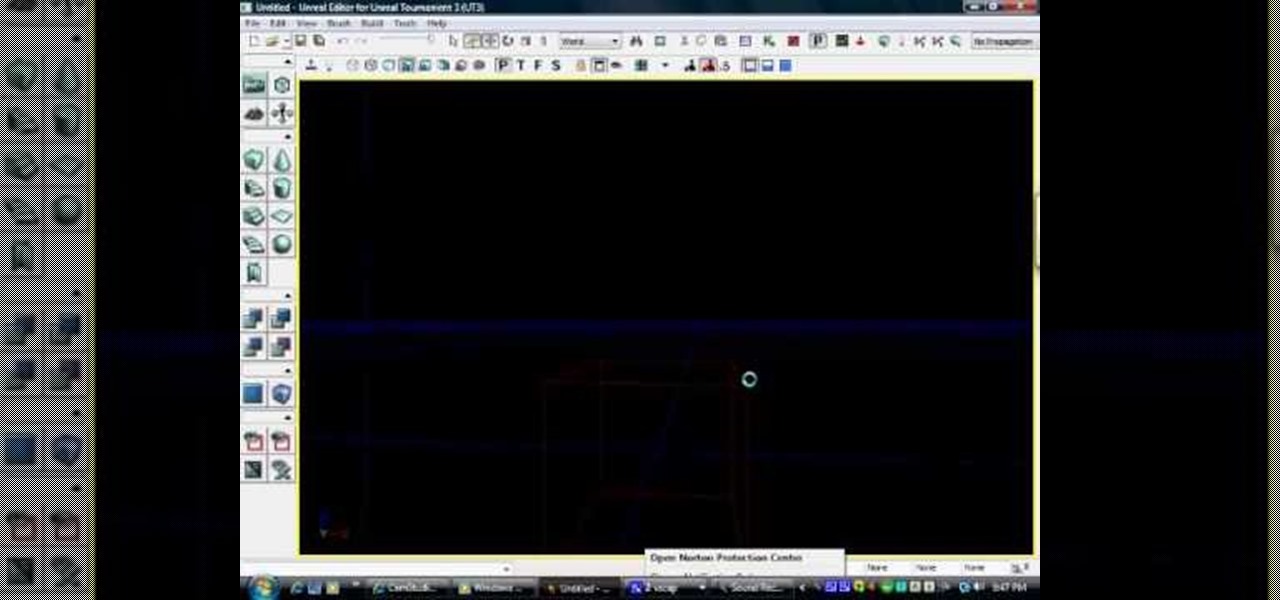
How To: Use the Unreal Tournament 3 level editor
A basic tutorial on using the level editor in Unreal Tournament 3 to create custom playable Death Match levels and maps. This tutorial series covers:

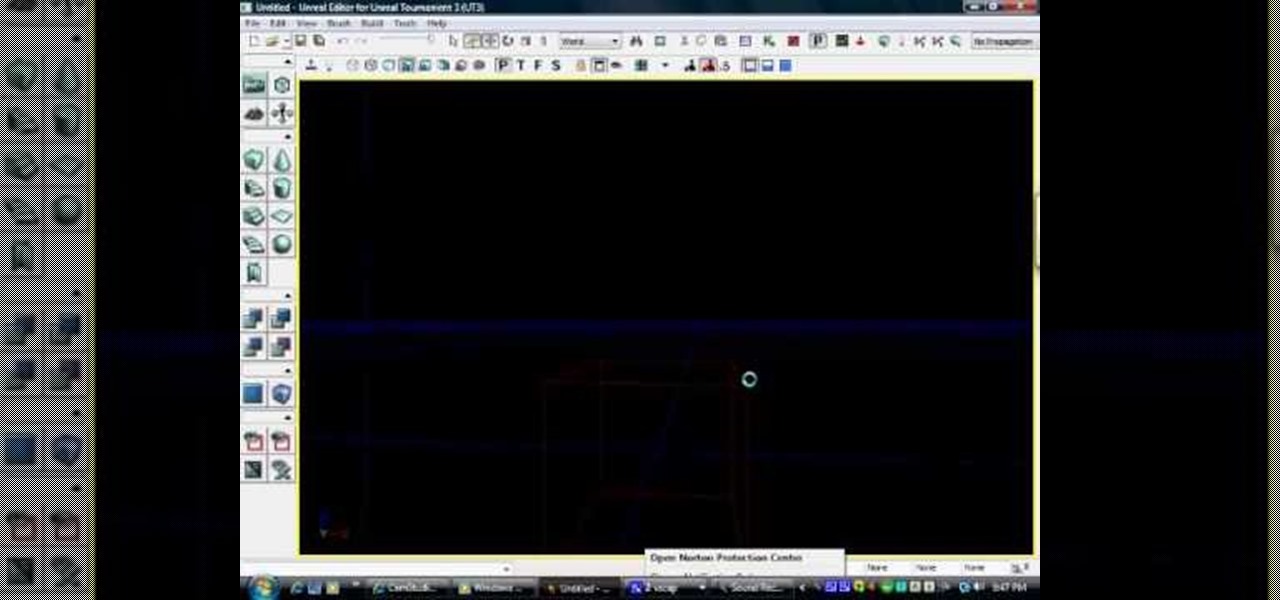
A basic tutorial on using the level editor in Unreal Tournament 3 to create custom playable Death Match levels and maps. This tutorial series covers:

In this video Andy shows you how to perform the "Name it" card trick. The presenter suggests introducing yourself quickly and then ask someone in the audience for a name. Count up the number of letters in the persons name (for instance David is five letters). You then split and reverse five cards. You then ask the audience member to cut the deck in half. Then double under break the remaining cards. Then place the selected card under the reversed card. Then ask the audience member his name aga...
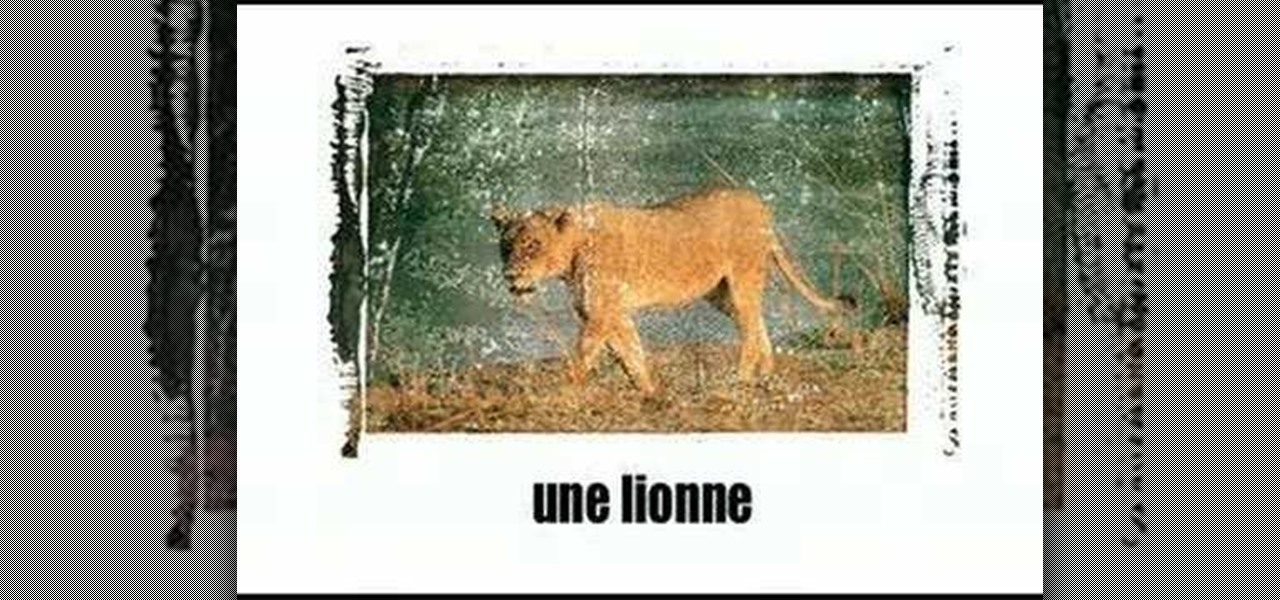
Learn the names of many different animals in French. Part 1 of 9 - How to Say the names of animals in French.

Learn how to say the names of different animals in French with this video series Part 1 of 8 - How to Say the names of animals in French.

Looking for a primer on how to create and work with names in Microsoft Office Excel? You've come to the right place. In this free video tutorial from everyone's favorite MS Excel guru, YouTube's ExcelIsFun, the 12.66th installment in his series of Excel name tricks, you'll learn how to paste a list of all names in the workbook, both the name and the formula that defines the name.

This Houdini 9 software video series focuses on examples of when and how to use Attribute Transfer. Part 1 covers Attribute Transfer One Point:

Your name may not be forever minted in stone or gold for all of posterity to gaze at, but you can certainly bling up your family name by making your own name plaque using Photoshop. This Photoshop tutorial will teach you how to put your name - or whatever word you want - in a shiny golden/wooden plaque with a brass plate. You'll be using filters as well as several other tools.

Believe it or not, you can put your money to use very efficiently in a new way: your credit or debit card can serve as a blade in desperate situations. (It might even be handier than dental floss as a brilliant substitution for specialized kitchen tools.) While I wouldn't take bets on it slicing a New York strip steak, there are definitely many other foods it will easily slice through. What Is It Made Of?

Chances are, if you're a branding or marketing professional, you've been tasked to come up with a new name for a product, a service, or maybe even a company at some point in your career. Maybe you're trying to come up with a new brand name right now. Well, there are objective measurements for choosing new names, and if you need help figuring these out, watch this video tutorial to learn how to develop a new product or company name that will stand out among your competitors, presented by namin...

Looking for a primer on how to create and work with names in Microsoft Office Excel? You've come to the right place. In this free video tutorial from everyone's favorite MS Excel guru, YouTube's ExcelIsFun, the 12th installment in his series of Excel name tricks, you'll learn how to use the built-in dynamic range names in Excel 2007 Tables.

Looking for a primer on how to create and work with names in Microsoft Office Excel? You've come to the right place. In this free video tutorial from everyone's favorite MS Excel guru, YouTube's ExcelIsFun, the 8th installment in his series of Excel name tricks, you'll learn how to name cell ranges with relative cell references instead of the default absolute cell references.

Tim and Kevin meet up/hang out & talk their talk. They discuss buying domain names, choosing business names, starting companies, and selling books by their color. These two entrepreneurs have lots to teach us about selling ideas and making profitable businesses.

Want to master "Where the Streets Have No Name" by U2? See how it's done with this free video guitar lesson, which presents a complete (and we mean complete) breakdown of the song and its constituent parts. While this tutorial is geared toward those who already have some knowledge of the guitar, players of all skill level should be able to follow along given adequate time and effort. For more information, and to get started playing "Where the Streets Have No Name" on your own guitar, just tak...

Looking for a primer on how to create and work with names in Microsoft Office Excel? You've come to the right place. In this free video tutorial from everyone's favorite MS Excel guru, YouTube's ExcelIsFun, the 12th installment in his series of Excel name tricks, you'll learn apply names to formulas using Excel's built-in Apply Name Feature.

This video describes how build your confidence by remembering peoples' name. This Confidence Quickbite explains that a person's name is the sweetest sound to him/her and will make them feel special if you remember it. If you don't remember a person's name he/she may think that he/she is not important enough for you to care enough to remember. To remember names a simple trick is to say the name back to the person in conversation right after he/she tells you it. Then try to think of anybody els...

This how-to video is about how to sharpen a knife from base to end.

If you or anyone in your family suffers from allergies, there are some simple ways to make your home more hospitable.

Sanding is an important step when preparing wood for painting or staining. You Will Need

A little elbow grease of your own can quickly take care of any stains and get your granite counters looking like new. Follow this Howcast guide to learn how to get grease off a granite counter.

Moths can be destructive to stored clothing and food items. Here's how to get rid of them. Watch this video to learn how to get rid of moths indoors.

Microwaves are quick and easy to use, but unfortunately they don't yet clean themselves. Learn how to clean a microwave oven properly.

In the first video, you'll see how contact between different materials can result in attraction or repulsion. Experimental results are discussed that led to Ben Franklin's one fluid theory of electricity. It explains how clues were found from rubbing different materials together.

Learn the names of professions in French in this three part video series. Part 1 of 4 - How to Say the names of professions in French.

Learn how to say the names of many different places in French with this three part video. Part 1 of 3 - How to Say the names of different places in French.
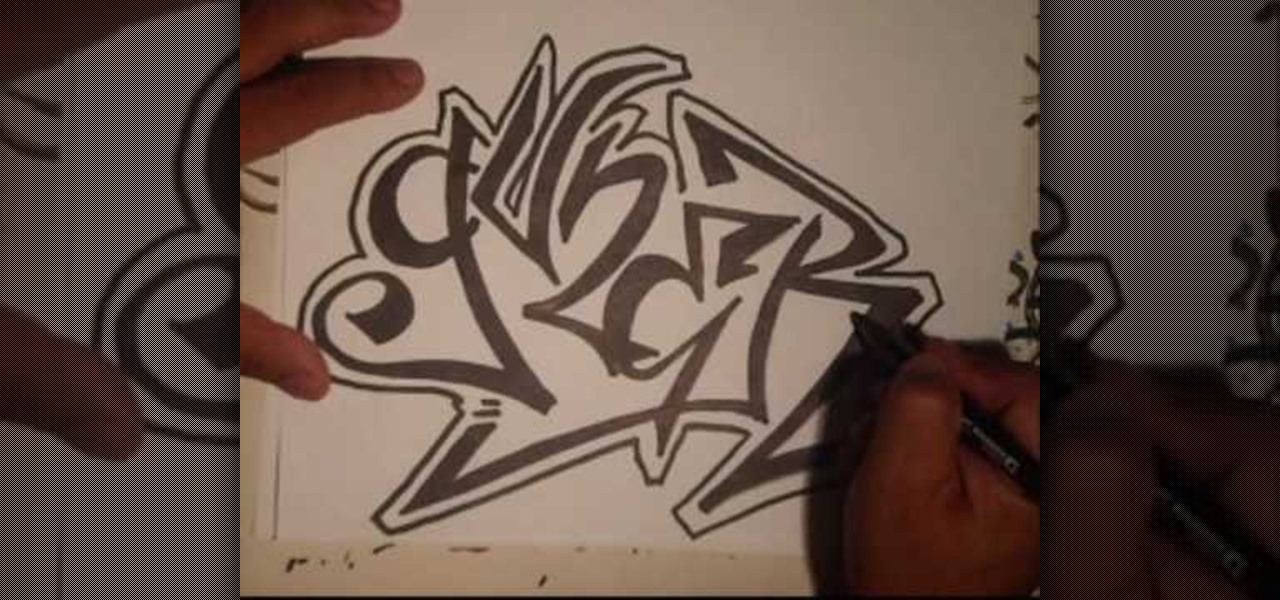
If you're anything like us, you hated your name for a good three or four years during your childhood, occuring probably not so surprisingly around our awkward puberty years. Whether you like your name or not, putting it in graffiti - transforming it into art, if you will - puts a whole new spin on things.

Looking for a primer on how to create and work with names in Microsoft Office Excel? You've come to the right place. In this free video tutorial from everyone's favorite MS Excel guru, YouTube's ExcelIsFun, the 5th installment in his series of Excel name tricks, you'll learn to use names with pivot tables, data validation & the VLOOKUP & COUNTIF functions and formulas.

People infected with HIV take many different types of pills every day to decrease the amount of virus in their body, live a longer and healthier life, and to help prevent them from infecting others. That could all be in the past as new clinical trials testing the safety and effectiveness of a new type of treatment — injections given every four or eight weeks — look to be equally effective at keeping the virus at bay.

Looking for a primer on how to create and work with names in Microsoft Office Excel? You've come to the right place. In this free video tutorial from everyone's favorite MS Excel guru, YouTube's ExcelIsFun, the 10th installment in his series of Excel name tricks, you'll learn how to store lookup tables in memory using a named array.

This is a video tutorial in the Computers & Programming category where you are going to learn how to quickly change your user name in Facebook. Click on start and then click on all programs. Go to accessories and click on system tools. Now select character map. Write whatever you want in the character map window and minimize the window. You must write two words with a space in between. Go to your Facebook account and move your mouse over settings, but don't click. Click on account settings. N...
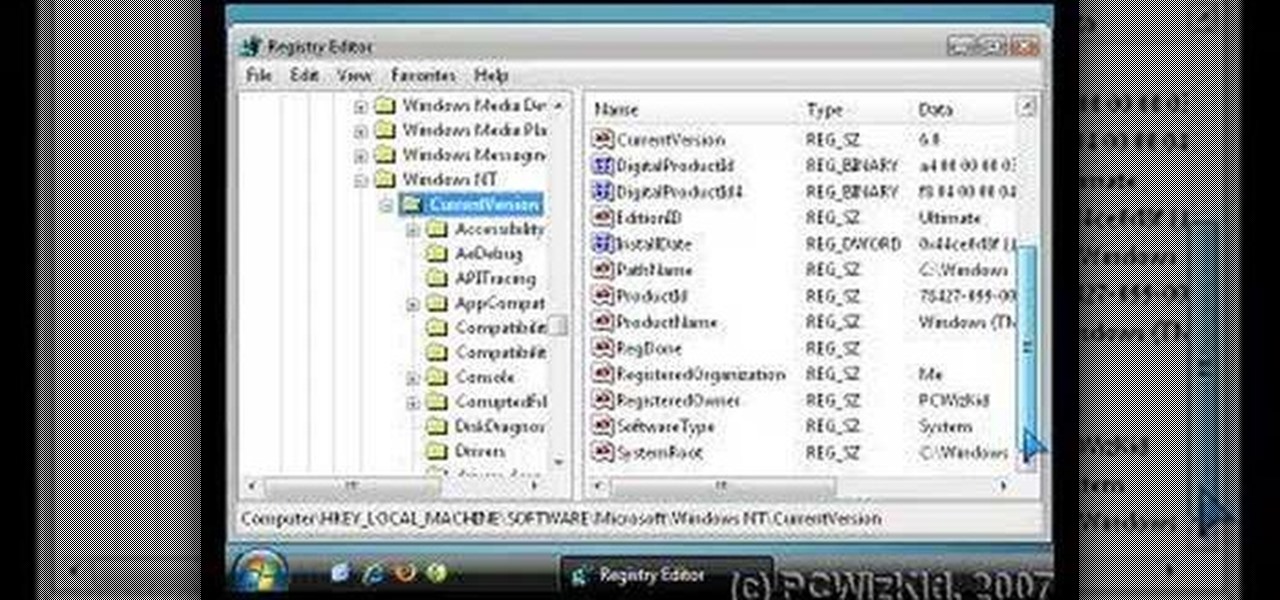
Mistakes can happen, and in Windows Vista, you can fix them without stress. What if you bought a PC with Windows Vista installed? The registered user name (owner/admin) would not be your name. So, how do you change it to reflect your name? This video will show you how to change the registered owner name in Vista, with just a few quick steps. This is also handy if your owner name is misspelled or just flat out wrong!

In this video, we learn how to change name servers in GoDaddy. First, go to GoDaddy and sign in with your username and password. After this, go to the side bar and click on the main manager option. Now, you will be able to see your domains. Click on the domain that you wan to change the name of, then click on "name servers". Now, click that you host your domains with another provider, and change the name server one and two. Once finished, click "ok", then your changes will be submitted. Withi...

In this video tutorial, viewers learn how to replace their name on Facebook. Begin by going to the Facebook website and logging into your account. Then click on Settings, located at the top right corner of the page. Under the Name headline, click on Change. Now under First Name, type in your new name. Users may also choose to change their middle and/or surname. Finish by clicking on Save Changes, and click on Confirm request to conform your name changing. This video will benefit those viewers...

Want a street smart and urban chic piece of art that absolutely no one else will have? Then either attempt the graffiti name tag in this tutorial or send it over to an artistic friend.

Looking for a primer on how to create and work with names in Microsoft Office Excel? You've come to the right place. In this free video tutorial from everyone's favorite MS Excel guru, YouTube's ExcelIsFun, the 4th installment in his series of Excel name tricks, you'll learn to use short Excel names to expedite the formula creation process. For detailed instructions, watch this free video Excel lesson.

This how-to video explains how to changing the name of a computer, workgroup in a network and the description on a Windows XP.

On your Windows computer you can change the name of your computer. After changing your name, when you turn off your computer you can make it display some thing else instead of the default "turn off computer" text. Do do this right click the My Computer icon on your desktop. Select properties from the menu. This brings up the System Properties window of your computer. Go to the Computer Name tab and in the description box insert a new name to your computer. Save the changes and exit the window...

To start with you have to write the author's name, with the last name entered first followed by first name and then the period. Title of the article should be in quotation marks. Do not use italic format. Title of the actual journal must be written. After this there is a series of numbers the volume number, issue, year, pages number separated by a colon. Don’t write 'p' for pages as the number itself is a standard for it. Write the period and also the dates.

This video shows the way to name a line segment. A line segment begins and ends with an end point. We can name a line segment by naming the two end points of the line segment. The example shown in the video shows a line segment that ends with points named 'A' and 'C'. So, we can name this line segment as segment 'AC'. This can also be named as segment 'CA'. The example shown consists of a point 'B' in between 'A' or 'B'. We cannot name the line segment as segment 'AB' or 'BA' and segment 'BC'...

Check out this instructional Hungarian language video to learn how to speak Hungarian! In this lesson, learn how to pronounce names and surnames in Hungarian. This video provides typical names in Hungarian without providing their English equivalents. This instructional language video is great for advanced and beginners who would like to pronounce names and surnames in Hungarian.
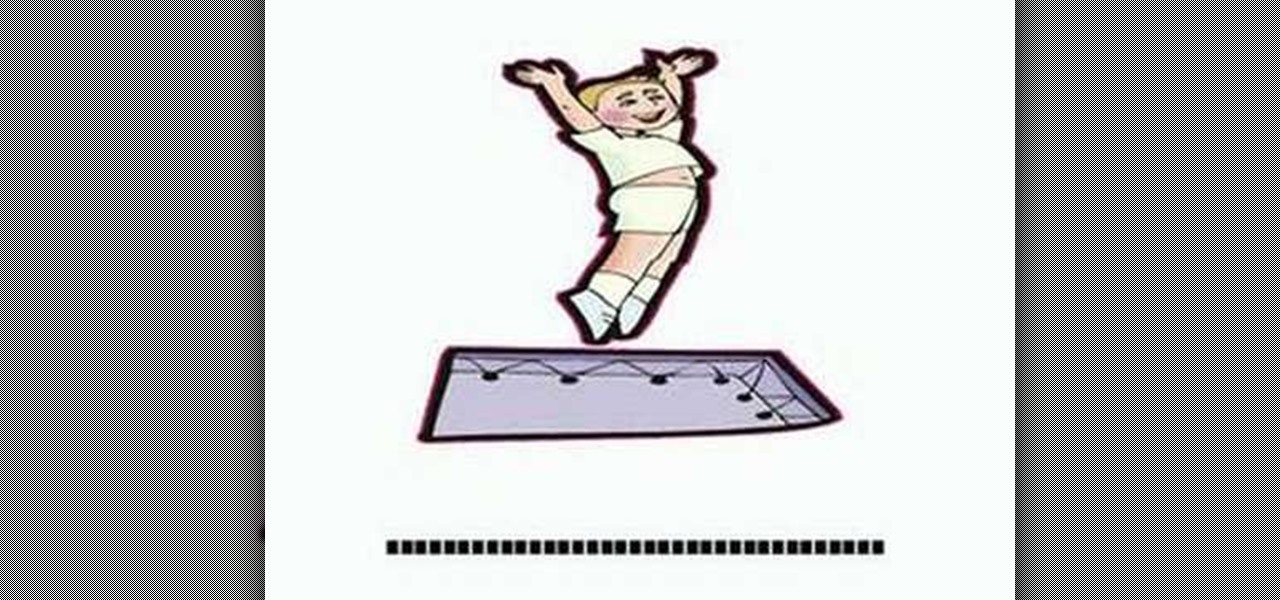
Learn how to say the names of different sports in french Part 1 of 2 - How to Say the names of sports in French.