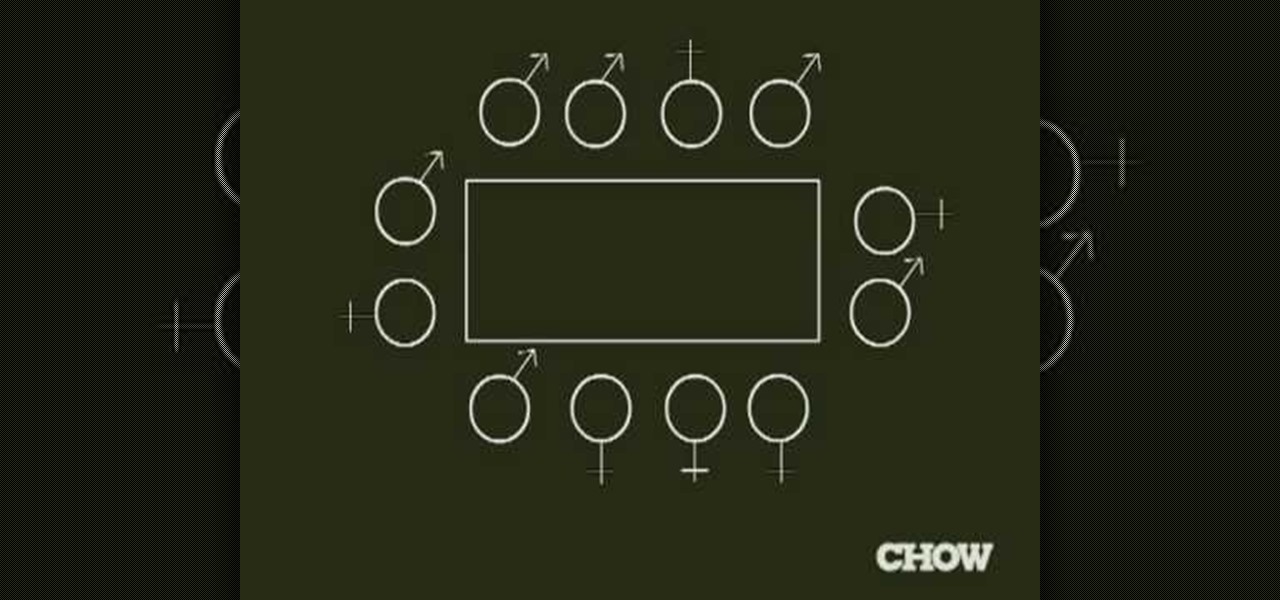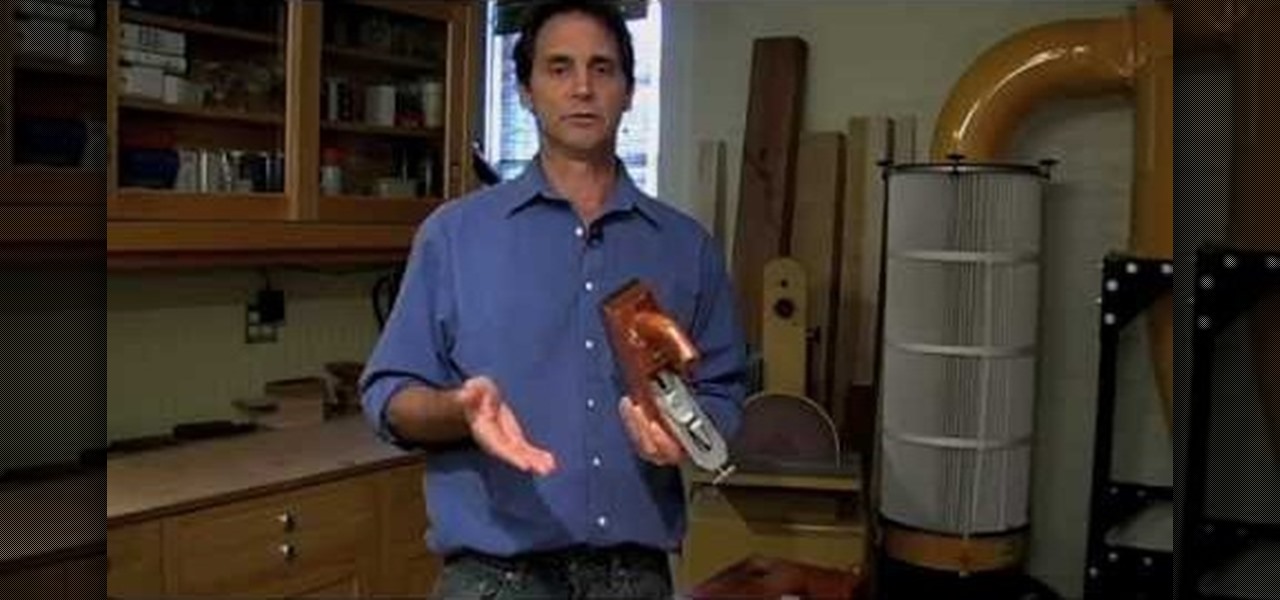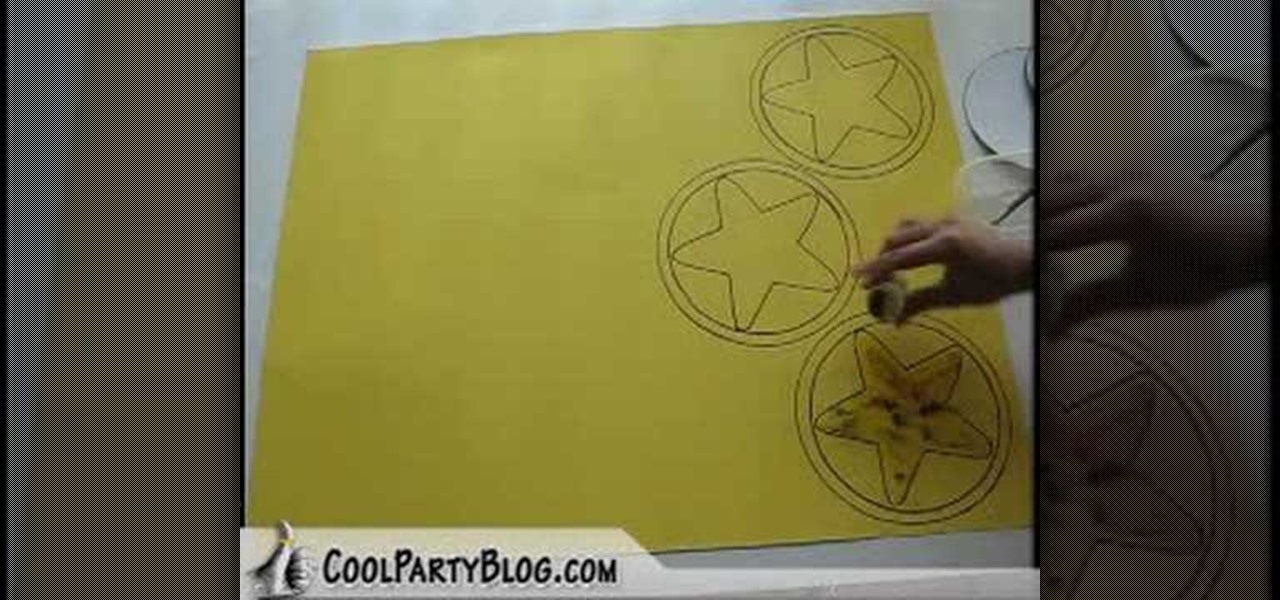This trick is good for winning bets. You can perform this beer bottle hustler trick anywhere. The materials can be found at any party or pub. Make a cigarette butt balancing on a plastic ring fall into a beer bottle without touching the butt or the bottle. Great bar trick.

Learn how to make the party favorite, guacamole. Sarah McColl takes you though the necessary steps to make the perfect party staple. Guacamole is a Mexican dish.

For all its faults, you can't say that Facebook hasn't been instrumental in connecting friends and family together, no matter where in the world everyone is. That's why one of its upcoming features — watching videos together with Facebook friends directly in Messenger — is so novel. It's just another example of the internet bridging gaps that couldn't be bridged just a short while ago.

It's hard to believe it's already been a year since I was frantically searching every Best Buy in the Los Angeles metropolitan area to find one with a Chromecast in stock.

The White Elephant gift exchange is a popular game to play at holiday parties, and there are several variations to the rules. This vidoe gives you a quick description of each, so you can decide which version is the best for your own party.

Party magic might be the most fun kind of magic of all, especially when alcohol is involved. This video will teach you a cheap party magic trick called Russian Roulette with vodka, where you pretend to guess the vodka shot from among a bunch of water shots.

In this video, we learn how to handle disagreements with your partner. Don't tell your partner what they want to hear and do whatever you want in the meantime. If you both aren't communicating, the anger can start to build up. Be an adult and recognize that it's okay for adults to agree to disagree. You are going to have different opinions and ways of doing things. The bottom line is that it's all about communication. You will have to come to some kind of conclusion, but you will have to supp...

Bring the party with you! Have you ever wanted to know how to stage a flash rave or impromptu dance party? Get together a group of your friends, bring some techno music, find a welcoming space, and have your own flash event!

In this video, we learn how to get rid of acne by eliminating fruit. If you notice your skin breaking out and you have a lot of fruit, try cutting it out of your diet to see if that is what is causing your breakouts. Eliminate different foods from your diet to see what is not agreeing with your body. Also, try cutting out all the sugar in your diet, because this could be causing breakouts to occur on your breakouts on your face as well. This could also be caused by allergic reactions with med...

In this clip, learn how to make a tapenade for your party or get-together that you can serve as an appetizer or a first course. This classy dish is also great for cocktail parties and can be served on little individual pieces of bread or crackers. Present this healthy and delicious treat to your guests and they are sure to love every bite.

This birthday cake is not only beautiful to look at, but it's delicious, too. Tell your guests you want to celebrate your birthday party in style! Decorate your cake with fun and funky party polka dots! This video tutorial will walk you through every step of the way. By the end of it, you'll be putting your own twist on the polka dot cake!

First of all you have to go to Adobe. You have to hit on the button that says "get adobe flash player". Now you have to hit the button "Agree and install now". Now you have to click on 'save file ' tab. Once the download is finished then you have to click it to open. Then hit 'run' tab. You have to make sure that you have closed all programs running on the computer before doing this step. Now this program shall be installed successfully. Once installed you have to click on 'show details' and ...

In this how to video, you will learn how to use Daemon tools lite. First, download the program and install it on to your computer. Click, next and agree to the terms. From here, select what components are going to be used. Click next until you are finished installing. Now you can run the program. It should be on the system tray. The virtual drive should automatically be installed and be called device 0. You will see it if you right click the icon on the system tray. Now you can mount ISO file...

Insert DVD containing Mac OS software into system drive. Reboot system. Confirm installation and agree with license. When prompted to select drive, select disk utility from menu bar. Select hard drive and click on erase button. Select Mac OS extended file system. Confirm erasing all data. Once drive formatted, close disk utility. Select to install in hard drive that was erased. After installation completes and system reboots, select Language and Keyboard for your country. When asked if alread...

First you have to open your internet browser and then go to Google.com. Then search for "outlook connector download". Go to the top hit it gives you go to the site. Scroll down to where you can download the outlook connector and pick the top one of the two there. Run the file and agree to the terms and conditions. Run the install and once it is finished installing open up Outlook. Click next and input your hotmail user name and password. Enter the name you want to appear on emails sent, click...

How to Install Parallels 4.0 on your Mac

In this Computers & Programming video tutorial you will learn how to reformat your hard drive to install Windows XP. You will need a copy of window XP. Insert the CD in to your CD drive. Restart your computer and the command prompt will show. Press any key to boot from the windows XP set up CD. The set up screen will be displayed. Click enter and agree to all the terms. Then select the driver on which you want to put the XP and click enter. Then select the NTFS file system and not the ‘quic...

Have important files that you want to put on a USB drive but do not want anyone else to be able to access them? Put a password on it using USBSecure.net free resource.

This video from TechFusionVids presents how to install Microsoft Office 2008 on Macbook Pro.All installation process takes about 5 minutes. Insert Microsoft Office 2008 installation disk, double click on the installer icon when Office installation window opens.Click Continue two times, agree to software license agreement, type your name and name of your computer, click Continue again.Window opens saying you should close all running applications before starting further installation.Once it's d...

In this tutorial, Josh Millward teaches us how to post pictures onto a Facebook account. First, log into your Facebook account. Once you're logged in, click on your profile and click "photos". Choose where you want to upload the photo to, you can upload it to an existing album or you can upload to a new album. You can choose which uploading tool you'd like to use. Browse through your files and choose the pictures you want to load into your album. Now click "upload" after agreeing to the terms...

In this video you will learn how to sign up for YouTube. The first thing you need to do is to open the YouTube page with your browser. Then click on the Sign Up link which is located on the top of the page. Now you can create a YouTube account. To do that, enter your E-mail address, your user name and your password and all the other details from the page. Check the "I Agree" button and click "Create My Account". A verification mail will be sent on your E-mail address. With a YouTube account y...

In order to delete a Gmail account, you have to log on to your e-mail. Once you are logged on, you click on the settings tab at the top right part of the page. Next, you have to click on the accounts tab on the page and then click on "view my Google accounts," which will take you to that page. Next to "my products," you have to click on edit and then click on "delete Gmail service." After that, you will be taken to the confirm delete page, where you must check the box to agree to deleting you...

In this ClearTechInfo tutorial the author shows how to install Adobe Flash Player on Microsoft Internet Explorer 8. He opens the Internet Explorer and goes to the website get.adobe.com/flashplayer. After navigating to that website he scrolls down and points to the location where there is an option to agree to the terms and condition and download the flash player. He also shows how to enable the active-x control to download the flash player and finally after downloading the player he shows how...

Wondering how to make Mario and Luigi Jell-O shots for a video gamers party? Using small Mario and Luigi paper cups, tequila, and Jell-O mix you can easily create this fun party drink. Showing that you would use a red Jell-O for Mario and a green Jell-O for Luigi to match their traditional game colors make for a fun party drink. To make this more of a gamers party and as an added extra this video illustrates how to make a cup holder with different characters from all of the Mario series games.

This video shows you how to easily install the Adobe Flash Player in Internet Explorer. The first thing you have to do is open the Internet Explorer and surf to http://get.adobe.com/flash/player/ . Scroll down the page, uncheck the Download Free Google Toolbar box and then click the "Agree and Install Now" button. Then, click the pop-up bar in the upper side of the browser that just appeared, and click the Install ActiveX Control. A pop-up window will appear. Click install and then wait until...

This video offers relationship advice for fights with couples. In this case the creator, T Dubs, teaches us how to make up with our girlfriend or boyfriend after a break up or fight. He uses real life examples and past examples from his own life to do so. The first thing he tells us to do is agree with the breakup - to accept the situation and not be in denial. Denial only worsens the process and complicates things and keeps up from moving on and rectifying things.

This video shows you how to easily download and install the Adobe Shockwave Player in Firefox. The first thing you have to do is open Firefox and surf to http://get.adobe.com/shockwave/ or Google the following keywords: "Adobe Shockwave Player download". Scroll down the page and hit the "Agree and Install Now" button. Click "Save File" in the popped up window. Once it finished, double click the file in the Downloads window and click Run in the next window. Simply click next, next, finish and ...

This video shows you how to easily download and install Adobe Shockwave Player on Internet Explorer 8 or 8+. The first thing you have to do is open up Internet Explorer, type in the address bar: http://get.adobe.com/shockwave/ and hit Enter. Scroll down the page, uncheck the "Also install Free Google Toolbar" box and click on the "Agree and Install now" button. Wait for the Shockwave Player to install. Click "Allow" in the future windows and wait for the install confirmation screen. Restart y...

Apply a bit of moisture to your palm and you can magically lift a coin off a table. It's a great trick for any bar bet. Try out the "coin lift" magic trick and challenge your friends.

The intricate machinations behind a successful dinner party. This is the guide to seating a dinner party of guests. This etiquette video will make you the ultimate host or hostess. Follow Chow's lead to fine party throwing.

Learn about the most common, and popular, hand planes used by crafts people today. At first glance, the whole subject looks complicated, because there are dozens of major plane types and many different variations within each of those categories. But most accomplished woodworkers agree that there is a core list of planes that any woodworker should consider for their toolbox. This video introduces and demonstrates how to choose and select, and use five of the more useful handplanes used by cont...

Have a balloon arch for your next party. It doesn't cost that much when you make it yourself. This how to video shows you how to make a balloon arch for an event decoration. The event could be a wedding, a birthday party or any holiday gathering.

You can tie a balloon and ribbon together in one step when decorating a party room or event. Whether for a birthday party, bar/bat mitzvah, anniversary or holiday, this one-step process saves you time and avoids using plastic or other clips. Thus it is friendlier to the environment. So start watching this how-to video to learn how to tie a balloon onto a ribbon.

Need to access Windows XP or Vista? Have programs that only run on Windows, but love your MAC. Ya, we get it and agree. Run Windows and OSX on the same computer using Bootcamp, Parallels or other software. You can run simultaneously or separately depending on your needs. Parallels and simultaneous boot of both OS will drain your RAM so make sure you upgrade memory before endeavoring. Learn how to use Boot Camp in Mac OS X to set up a drive partition to allow you to run Mac OS and Windows on y...

Mod your leaf blower by attaching a vacuum hose and use it as a party prop creator. Make a foam party or a confetti cannon to excite your guests. You can also make a sky guy, the creature that gets your attention at every intersection with its crazy blowing arms!

This bar trick that will be sure to win you some beers. Plucking at the table cloth will slowly, but surely, pull the penny out from under the glass. Try this "coin limbo" party trick out yourself by watching this reveal.

Make this Sweet and Salty Party Mix with this video! Need a simple and delicious snack for your party? Look no further than this video! Watch this video to learn from Ricardo how to make a great snack party mix with some cereal and spices. Make plenty, as these will go in no time!

This "how to" video segment from the style channel shows how to throw the perfect Halloween party and how to make a special holiday cocktail. Halloween is fun for kids, but can be a great party time for grown ups too. It's a great time to serve some fancy drinks, like the black widow (mixed with black vodka, pomegranate liquor, and cranberry juice). Watch this video hosting tutorial and learn how to throw a great Halloween party and make a black widow cocktail.

In this tutorial, we learn how to create super hero cape party favors. First, take a plastic red table cover and remove it from the package. Next, open it up and fold it in half twice, so you end up with a rectangle. Then, take scissors and cut a large triangle shape out of the material. When finished, open up the cover and it will be in the shape of a cape! Then, cut out some "s" for Superman signs and tape it on the back of the cape. Then, tie string around the top so it can be worn and you...

In this video, we learn how to make Mario Party star coin decorations. First, trace templates for the star coin onto a large piece of gold paper. You can get these templates from CoolPartyBlog. After you have traced the entire outline, retrace using a permanent marker, you want your lines dark and full. Continue doing this for all of the coin stars. Now, take the star template and trace it into the inside of the circles with the permanent marker. When finished, add glitter paint or loose glit...