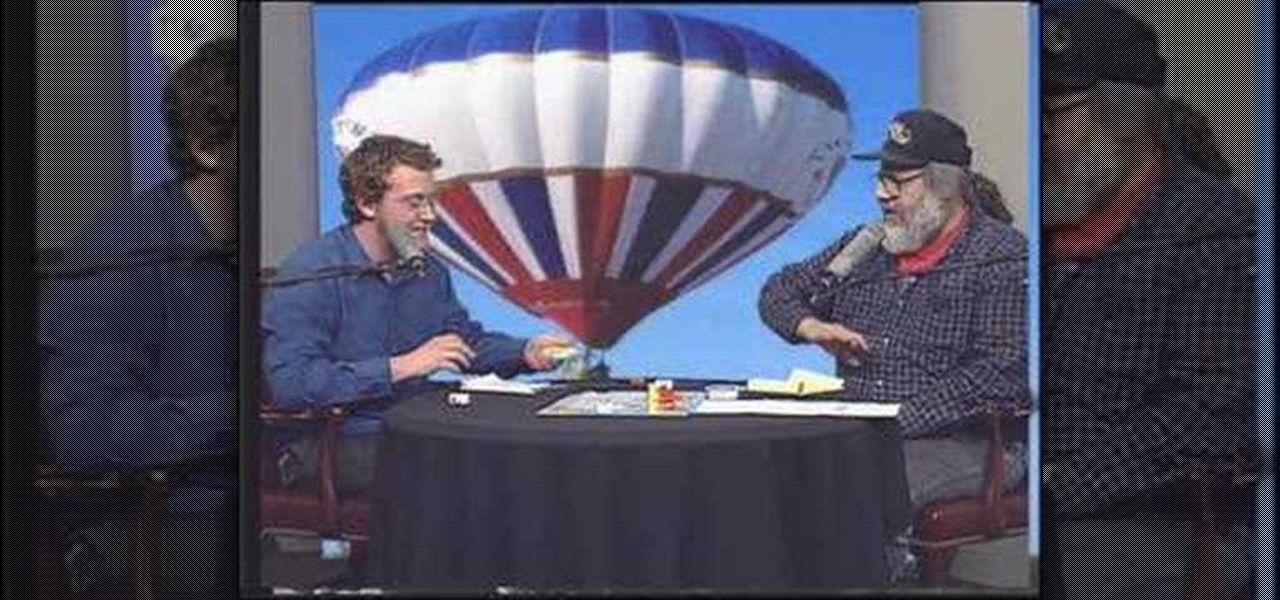The end of a weekend can be depressing knowing just how bad Monday morning will be when you get back to work, but that feeling is tenfold when coming back from a lengthy vacation with zero work responsibilities.

Welcome finally, to a tutorial on buffer overflows! At last we have reached an exciting part of this series where I will dedicate the entire article on explaining and exploiting the notorious vulnerability. Grab some popcorn, sit back and enjoy the show.

I found this article a while back and I found it underneath a bunch of junk. Anyway, it's a article on 9 notorious hacker including Walter O'Brien (You know the T.V. show Scorpion? Well that's him). Not to mention the weird names:

T-Mobile's credit-checking system was recently hacked, and this one is about as bad as it gets. The names of 15 million customers, their date of birth and social security number, as well as driver's license numbers and additional information was illegally accessed, meaning the potential for identity theft here is huge.

In an attempt to increase advertising revenues, Snapchat introduced Discover back in January of this year, a feature that brought a handful of prominent media partners, such as CNN, ESPN, and Vice to your feed, along with their tailored news stories and videos.

Show your significant other just how much you love them by surprising him or her with one of life's most precious, romantic gifts—bacon! Best thing is, this passionate treat works for any day of the year (Valentine's Day, a first date, anniversary, etc.), since love and bacon go hand in hand.

When I watched the first Cincinnati Bengals edition of the HBO series Hard Knocks back in 2009, among wide receiver Chad Johnson's bravado and attention-grabbing antics was a segment on backup quarterback Jordan Palmer and his newly-developed app, which was still in its infancy. Six years later, I've revisited his creation and have to admit—it's pretty damn useful.

Back in March, Samsung partnered with Slacker Radio to create a streaming service called Milk Music. For those of us who don't own a Galaxy device, this news was a non-starter, as it was exclusive to Samsung's flagship line of phones and tablets.

Apple Pay has been available to use in stores, as well as in select apps and websites, ever since its first appearance in iOS 8.1. Now, with iOS 12, there are currently 13 different iPhone models that support Apple Pay functionality without the use of an Apple Watch, and the list of partnered stores that accept Apple Pay has only grown. Here's our always-up-to-date list to keep you in the know.

An app can request a wakelock to prevent your Android device from entering sleep mode so that it can sync data in the background. This obviously drains your battery, because instead of running in low-power sleep mode, your processor is fully activated while it performs its tasks.

T-Mobile continues to make waves in the U.S. wireless market behind CEO John Legere's UnCarrier program. At the latest installment in a series of industry-challenging announcements, Uncarrier 5.0 unveiled Test Drive. The new program is set to allow would-be customers to try out the "latest generation" iPhone for seven days on T-Mobile's network without any financial commitments.

Back in college, there were many instances where I'd have to meet up with a partner that I was randomly paired with in order to work on a project or to study for an exam. Besides the awkward interactions, the most difficult part was always figuring out where we would meet off-campus. I live here and they live there, so what's reasonably halfway?

If you're spending hours on your phone playing games like Angry Birds and Candy Crush Saga, or posting online to Google+ and Pinterest, you're probably being spied on. The latest releases from NSA whistle blower Edward Snowden reveal that the National Security Agency, and its UK counterpart, GCHQ, are mining the ad networks utilized in these apps to collect a trove of information on you.

Hey dolls! I have to share the secret of Copper peptides with you all. I don't know why it's taken me so long to jump on this band wagon because the science and studies behind the product are amazing!

Hey dolls, just giving you my review of the Derma roller. The good and the bad! Firstly, let me just say OUCH! This bad boy hurts, it's pain level is very close to Fraxel laser the only difference is, that you're doing it to yourself, instead of being in a clinic. I did get emotional in this video because I just couldn't believe how painful the device was on my skin. Most videos and reviews on the next say it's "pain free" and this just isn't true.

I've never been much of a runner. I've tried running alone, with a partner, on busy sidewalks, and back country roads, but I just never got it. There are a few other forms of exercise I genuinely enjoy, but have yet to experience that "natural high" that avid runners are always talking about.

It's finally here. After months of amazing games and one of the best playoffs I've seen in years, two teams have finally made it to the top of the mountain. The Baltimore Ravens and the San Fransisco 49ers are set to square off February 3rd at the Mercedes Benz Superdome in New Orleans, Louisiana for Super Bowl 47. Historically, the most watched event on television is the Super Bowl, but that's exactly where the problem lies—television.

When we surf the web, we tend to do it for selfish reasons. Whether it's on Facebook, Twitter, YouTube, Pinterest, or Wikipedia—we're trying to connect with people, voice our opinions, watch funny videos, or do research for that 12-page paper due tomorrow. Whatever it is, it's usually to benefit ourselves. Well, what if you could not only benefit yourself while surfing the web, but benefit others in need, without even having to alter your habits?

Free stuff is pretty cool. Free internet is even cooler—and free internet that is actually free is the coolest. If you would rather avoid sitting in a Starbucks and having to listen to hipsters discuss the proper length of cropped jeans, then this should be of interest.

Later today, the Olympics are kicking off in London on NBC and its partner stations. However, if you don't have cable or a television with some good reception—or if you'd rather just follow the events on-the-go or at your desk—you're not out of luck. Photo by Locog

In order to make Homemade Strawberry Frozen Yogurt, you will need the following ingredients: fresh cream, 500 cc of sugar, fresh strawberries, 1 tablespoon orange liqueur, and 500 grams of plain yogurt.

In this tutorial, we learn how to do a cow face yoga pose with Dina Prioste. This pose is great for hip and shoulder stretch. You will need a strap, belt , or next tie handy. First, cross your right leg over your left and put your feet by your hips. Now take your left arm up and put your right elbow behind you. If your hands can reach, grab your hands, or use your strap to help. Now, lean forward while you keep breathing and lean as far forward as you can. Do this on both sides so you stretch...

This video shows you how to enable cookies in Google Chrome browser.Enter Google Chrome. First of all, select the last icon in the upper right corner of the window (the one that looks like a wrench) and click on options. Then choose the "Under the hood" tab and scroll down until you reach the cookies section. All you have to do is make sure that the "Allow all cookies" option is selected and click OK.Once this is done, you will be able to use sites that require cookies, which otherwise would ...

This video shows you how to make a rubber band ball. First, take a small bouncy ball as a basis, and wrap the first rubber band around it. The technique to do this is to loop the rubber band around the ball and pull it tight, then twist the rubber band and loop it around the ball again. Continue in this fashion until the rubber band is wrapped tightly around the ball. Take another rubber band and wrap it around the ball in the same manner as the first. Do this with as many rubber bands requir...

This video by Technology Helper teaches you how to carry out the often difficult task of taking apart an XBox 360. First the face plate is removed using a small screwdriver and then further parts are removed by pushing small prongs on the inside of the XBox using a screwdriver to reach the inside of the machine. The video then explains which screws need to be removed from the XBox in order to successfully disassemble it and access the hard drive, which you can now easily remove from the XBox ...

The butterfly is the most difficult strokes in swimming. However, the butterfly stroke is also one of the most beautiful. Get expert tips and advice in this swimming video tutorial.

This two part video shows you how to open a Honda car door by drilling a hole in the side of the door to reach the mechanism so it can be pushed and popped open. The second video shows the mechanism out of the door and where you need to push.

Do you like games like Monopoly, Risk, Stratego, Dungeons and Dragons, Chess, Checkers, Uno, Battleship and Connect Four? If so, this board/card game could be next for you.

If you like 2D side-scrolling video games, then Shank's your man. Shank is full of "beat 'em up" action and combat, perfect for any gamer addicted to the old style of play. Shank is available on both the Xbox Live Arcade (Xbox 360) and PlayStation Network (PS3). But this Mahalo walkthrough for Shank is for the PlayStation 3.

In general, hacking and information security is not just one discipline, but a number of them, and today we will look into some of the networking concepts.

Learn how to beatbox "Pony" by Ginuwine with this step by step tutorial. This video is great for beginner beatboxers.

One of the most iconic architectural landmarks on the planet, the Arc de Triomphe in Paris, France, will become a part of augmented reality history thanks to a new project from Snap.

The enterprise-focused category of augmented reality doesn't often get the headlines due to its relatively sedate profile as a mostly factory floor and training-based tool.

I must admit, upon learning that the NFL was broadcasting the contest between the New Orleans Saints and Chicago Bears on CBS, Amazon Prime Video, and Nickelodeon, the latter was the only option I wanted, purely for the novelty of the experience.

For all of its many perks — from the best iPhone camera system money can buy, to arguably the best smartphone display on the market — the iPhone 12 Pro Max is undeniably huge. It has the largest iPhone screen to date despite being 0.46 cubic inches smaller than the iPhone 11 Pro Max in overall size. If you're finding it a little too much to handle with one hand, there are ways to make it much easier to use.

If you're a man and subscribe to podcasts or YouTube channels that cater to masculine interests, then you've almost certainly encountered sponsorships from Manscaped. And that means I don't have to explain what the company is selling you (for the uninitiated, it's a company dedicated to helping you trim your body hair—most notably, your nether regions, in addition to other areas).

The gold standard in any business is reaching the front page of Google. You need to get your brand in front of audiences. While it can seem daunting, it's not impossible when you master SEO best practices.

It's finally here. After years of rumors and speculation, Apple unveiled the new iPhone SE on April 15. While it doesn't have a 4-inch display like the original SE, it's the smallest new iPhone you can buy today, with the chipset of the iPhone 11, 11 Pro, and 11 Pro Max. So, when can you get your hands on it?

If running out of battery while out and about weren't bad enough, the experience is a lot more painful if your iPhone has a semi-untethered jailbreak. With that kind of jailbreak, when the iPhone dies, all of the mods will be disabled after the device powers back up. Fortunately, instead of restoring your jailbreak and tweaks manually after recovering from a critically low battery, you can avoid it altogether.

While you might suspect your MacOS computer has been infected with malware, it can be difficult to know for sure. One way to spot malicious programs is to look for suspicious behavior — like programs listening in on our keyboard input or launching themselves every time we boot. Thanks to free MacOS tools called ReiKey and KnockKnock, we can detect suspicious programs to discover keyloggers and other persistent malware lurking on our system.