
How To: Send GIFs with the Messages App on iOS 10
In the revamped Messages app in iOS 10, you can now send animated GIFs from your iPad, iPhone, or iPod touch without a third-party keyboard like Giphy or GIF Keyboard.


In the revamped Messages app in iOS 10, you can now send animated GIFs from your iPad, iPhone, or iPod touch without a third-party keyboard like Giphy or GIF Keyboard.

Your iPhone's lock screen is about to get a major upgrade in iOS 10, as shown off by Apple at WWDC '16, and it will make dealing with notifications and apps a breeze. The new lock screen has been fully redesigned to give users better and faster interaction with the apps they need. It's also snappier and more aesthetically pleasing with notifications no longer darkening the wallpaper.

Microsoft's enjoyed being the only mixed reality headset on the block for a little while, but the Meta 2 intends to join the party very soon. According to UploadVR, in a couple of weeks they'll begin shipping alpha versions of their headset with improved hand tracking.

Walking, talking, life-size holograms aren't just for staging Hatsune Miku concerts and reviving Tupac, Michael Jackson, and other fallen stars.

A lot more people are about to be able to use Android Auto. Google announced at I/O 2016 that you'll soon be able to use the app with only your phone, so you won't need a compatible car or third-party display unit. And if (or more likely, when) Google brings the app to iOS, Apple may lose the precious "infotainment" system battle very early in the game. The update isn't coming until later this year, but once it arrives, you'll be able to mount your phone and use Android Auto the same way that...

Android phones may soon be able to send and receive iMessages thanks to a new open-source app called PieMessage.

Google is reportedly working on an iOS keyboard that brings key features to the iPhone, including Google's image and text search functions. (GIFs, yay!) According to The Verge, the keyboard has been in development and testing for months, and will act much like the Android version.

Another day, another company hopping on the virtual reality bandwagon. Today, it's fast food behemoth McDonald's, which is testing limited edition Happy Meal boxes that you can turn into a VR headset by punching out a couple holes and tearing along a few perforated seams. The resulting headset is a lot like Google Cardboard, with the lingering scent of fry grease.

Snapchat's Geofilters add a little flair to Snapchat, giving you the option to dress up your Snaps based on where you took them. They're so popular, in fact, that we even showed you how to pull Geofilters from locations outside of where you are.

Playlists are more than just a list of songs that you enjoy listening to while in traffic or hosting a party—they're stories that illustrate who you are or your frame of mind at a certain point in your life.

It's looking more and more likely that rumors stating that the iPhone 7 will not include a 3.5 mm headphone jack are true. Chinese websites Wei Feng and Anzhuo.cn reported that anonymous sources on the supply chain confirmed that the controversial design choice is a reality.

Now that Chromecast has taken the title of top-selling media streaming device and held onto it for well over a year, game developers absolutely have to take Google's $35 streaming stick seriously. As a result, we're starting to see big-time media and game companies throw their hats into the proverbial Chromecast ring, with new interactive offerings that pair your smartphone and your big screen in spectacular fashion.

Recently the newly famous ProtonMail service was under attack by DDoS attack. This attack was believed to be the hacking group Armada Collective.

When an Apple TV remains idle, it will eventually trigger its majestic video screen saver that includes aerial views New York, San Francisco, China, Hawaii, and more. Now, thanks to developer John Coates, you can have the exact same screen saver on any Mac running OS X Mavericks and above.

Whether it's delivery drones or getting the U.S. Postal Service to ship packages on Sundays, Amazon continues to remain innovative and ahead of the game, as further evidenced with their mobile app, Amazon Underground.

Most of us only see our screen savers in passing, as some sort of slide show or animation as we glance up at the screen or walk by the computer. Usually, anything is better than a boring blank screen—even the classic Pipes screensaver is better than nothing.

I'm a PlayStation 4 owner, but also enjoy gaming on my Mac. Though it may not be as synonymous with computer gaming as a Windows system, it's still a great experience. But what makes it even better is ditching the keyboard and mouse for my PS4's DualShock controller.

So you finally decided to make the switch from iOS to Android, huh? Well first off: welcome to the world of tomorrow. And secondly: good call, mate.

Let's face it ladies and make-up wearing gentlemen, cosmetics are freaking expensive. The only thing that is more expensive than makeup is super-trendy makeup, and nothing is trendier than matte lipstick.

After rumors and mockups and all sorts of speculated features, Apple has finally brought true multitasking to the iPad in iOS 9, with the long-rumored split screen feature (which is also in El Capitan) that lets you use two apps at once. This feature is actually two different ones called Split View and Slider Over, and they both work differently.

In an attempt to remain a mobile-exclusive app, Instagram doesn't let users upload photos or videos from their computer. On the Instagram web app, you can pretty much only like and comment on items in your feed, but what about all of those photos on your computer that scream #tbt?

One of Android's biggest strengths relative to iOS was the ability to switch to a third-party keyboard. While Apple has finally included this feature in its latest OS and leveled the playing field a bit, the variety of options still pales in comparison to what's available on Android.

Whether it's for handling your business's social media account or just for personal reasons, like trolling an ex-girlfriend's page (not that I've ever done that) or posting on behalf of your pup, there are instances where having two different Facebook accounts on one device is simply easier than switching back and forth.

Apple's iOS 8 ushered in a new way of typing with the addition of third-party keyboard compatibility. We've seen everything from keyboards with swipe gestures, customizable themes, different sizes, and even embedded GIFs. Now we've got one for all of you music lovers called AudioShot, which allows for easy sharing of music directly from the keyboard.

With intelligent grammar check, accurate predictive text, swipe gestures, and plenty of themes, it makes sense that Ginger Keyboard has well over a million downloads on the Google Play Store, making it one of the more popular keyboards available for Android users.

Spotlight makes finding apps, contacts, emails, songs, and old messages extremely easy on an iPad, iPhone, or iPod touch. You can even search for Wikipedia articles online, as well as perform general web searches.

These days, using the power button to lock your Android seems a little old-fashioned. Thanks to third-party apps and mods, you could seamlessly lock your device using a double-tap, a swipe, and even gravity, or you could just throw it in your pocket, all of which help prevent additional wear and tear on your power button. Now, we've got another method for you—just shake.
After installing an app from the Google Play Store, its icon will appear on your home screen, creating a shortcut for you to easily access it without needing to look very far. But if you've installed as many apps as I have, these shortcuts begin to add up and eventually make your home screen look like an iPhone, turning it into just another app drawer.
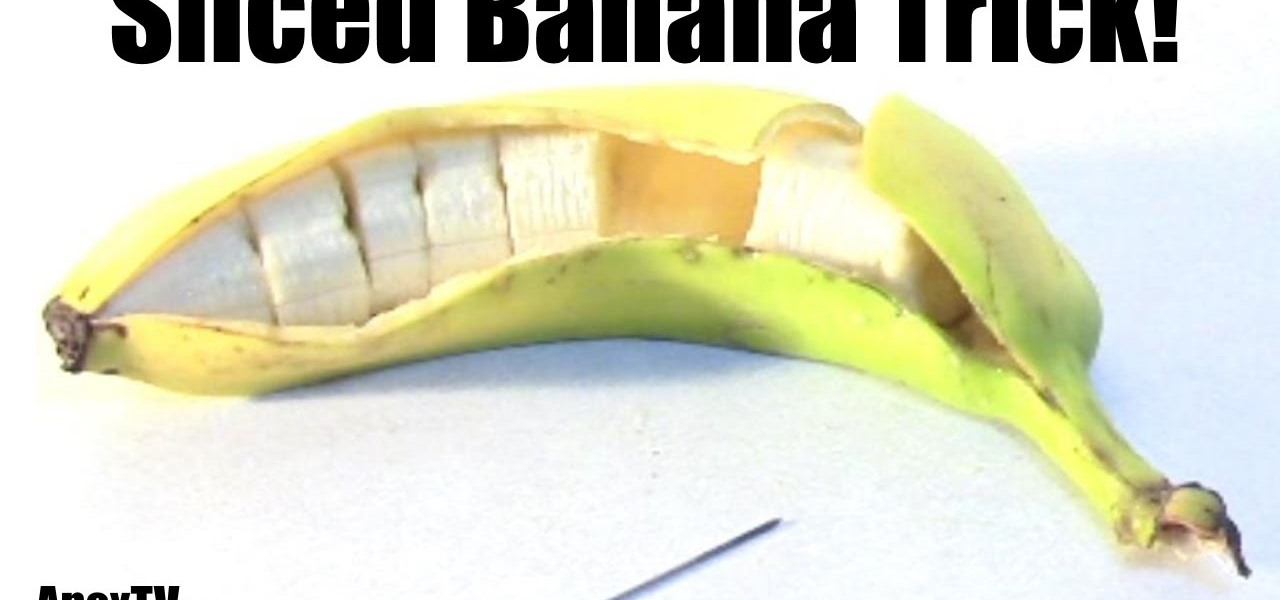
How to do the sliced banana magic trick! Fool your friends and be the life of the party with this awesome magic trick! This video will show you how to cut a banana before you even peel it! All that you will need for this cool trick is a needle and a banana.

The Oscars are just around the corner, so it's the perfect time to remind people of your favorite movie moments, even if they're not exactly Oscar-worthy. But don't just settle on sending GIFs that don't include any of the fun audio, or resort to scouring YouTube for that one specific movie clip. Instead, take a look at Qwotes, a new mobile app from developer StudyUp.

Maps is great for getting turn-by-turn directions in unfamiliar territory, but how many times does your favorite song have to be rudely interrupted by that navigation voice telling you to turn left or right? Yes, you need those spoken directions to get to where you're going, but you also need to hear every part of your song, right?

A highly useful, yet unrecognized and under-appreciated feature in Apple's iOS 8 is the ability to seamlessly convert incoming texts regarding future dates into calendar events. Messages like "Let's chill tomorrow" can be tapped on and quickly added to the calendar. It's convenient and easy, but unfortunately, not available on most Android devices. However, it's pretty easy to get using Inviter (SMS to Calendar) from developer Sergey Beliy.

Since Apple released iOS 8, many third-party apps have taken advantage of one of its more resourceful features: Notification Center widgets. These widgets have made it easier to interact with features and settings that would otherwise require launching an app itself, instead offering functionality through the native pull-down Notification Center.

Apple's keyboard has a set of media controls to navigate the music playing on iTunes, allowing you to play, pause, skip, and replay songs and videos. Unfortunately, these controls are exclusive to iTunes; if you're playing music from Spotify, Pandora, or the myriad of other online web-based services (Amazon, Rdio, SoundCloud, etc.), you're out of luck.

Android has plenty of features that provide multitasking support, which are especially useful on smartphones with larger screens. One such feature that I loved on the Samsung Galaxy Note 2 was the popup browser, which brought up a floating window whenever I opened a link inside of third-party apps like Facebook and Twitter.

Maybe it was the years of concerts with deafening speakers blasting music into my ears, but I always listen to my tunes as loud as the volume allows me. So, it's pretty annoying when I get a "high volume" warning every time I listen to music on my OnePlus One with my headphones on. We've previously shown you how to remove this same warning by using the NoSafeVolumeWarning, an Xposed module that required root access. Thankfully, the very liberal OnePlus One has a built-in feature that lets you...

I love the holidays, but man am I sick of receiving oversized sweaters as Christmas presents. As well as people think they know us, their gifts often say otherwise. Instead of stocking up on useless items and articles of clothing you'll never wear, it's high time to create a wish list that's easily sharable amongst family and friends, and it's incredibly easy to do on Android.

Yosemite brought a new, Alfred-like Spotlight search to our Macs, but at times I still find myself wanting more out of it. However, after stumbling upon Flashlight by developer Nate Parrot, I am now able to perform Google searches, look up weather, and even enter Terminal commands straight from Spotlight's search bar.

A few months ago, we showed off a great third-party keyboard for iOS 8 called CooolKey which lets you customize the keyboard itself with any background image you want. Well, take that idea and apply it to the Control Center and we have CCBackground.

Now that Apple has added support for third-party keyboards in iOS 8, the ways we can communicate with our "peeps" has expanded beyond emojis and standard text messages to GIFs and even rap lyrics now. RapKey takes some of the best and most popular rap lyrics, then lets you choose and send them straight from their easy-to-use keyboard.