
How To: Do a retro Christmas makeup look with MakeupGeek
This beauty video demonstrates how to do a retro Christmas makeup look .


This beauty video demonstrates how to do a retro Christmas makeup look .

This beauty video demonstrates how to do fast and simple Urban Decay makeup.

This beauty video demonstrates how to create a snow angel Halloween makeup look.

This beauty video demonstrates how to create a dark fairy Halloween makeup look.

The ah sound. The jaw drops more on this sound than it does on any other vowel sound. Ah, ah. And as you can see, the tongue is laying there on the bottom of the mouth. Ah. So, the jaw drops here, make the sound, ah: pretty basic, simple, and straightforward. Ah. Sample words: father, collar, calm. Sample sentence: The party at the bar was a mob scene.
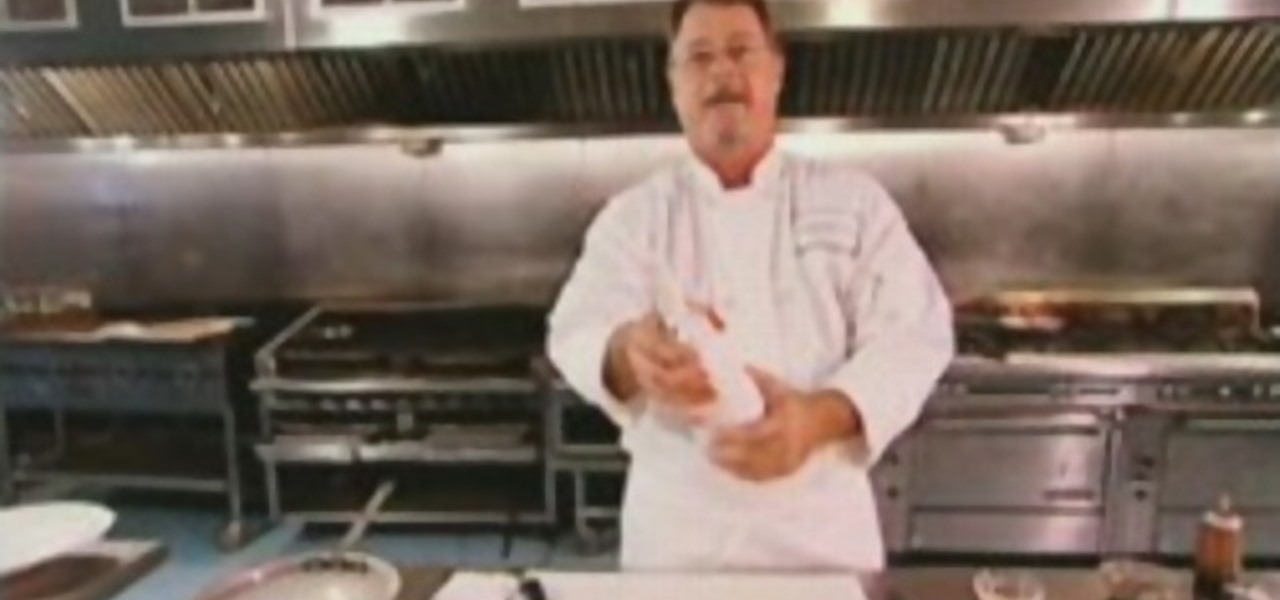
Lab Coat Cooking! Discover how to have fun with cheese. Surprise your friends with this new spin on a classic Caprese Salad. Learn how to make a Mozzarella Balloon. This how to video turns a boring Caprese Salad into a party hit with a little help from some fresh mozzarella cheese, roasted garlic, and a little nitrous oxide. This is a lesson in Molecular Gastronomy.

Bethany's back and she has a pretty amazing tutorial for us this time! Learn how to create X-Men Wolverine inspired eye makeup. This is a pretty awesome interpretation. Nothing's cooler than X-Men, so try out this Wolverine look for a costume party, next Halloween, or just a crazy night out on the town.

Bethany's back and she has a pretty amazing tutorial for us this time! Learn how to create X-Men Storm inspired eye makeup. This is a pretty awesome interpretation. Nothing's cooler than X-Men, so try out this Storm look for a costume party, next Halloween, or just a crazy night out on the town.

The most popular rum drinks liven up any party. Be the life of the party by learning to mix eight rum cocktails in this free drink mixing video series.

Need a new way to impress your friends? Well, when you're out partying, show them how to break a beer bottle with you bare hands. This bar trick is sure to amaze anyone, and it relies simply on air pressure. Just keep in mind that this could be dangerous... glass will fly.

What's the perfect Christmas drink for this holiday season... a candy cane martini. This festive winter drink is perfect for all of your holiday parties, even if it's Christmas in July that you're celebrating, or even Hanukkah. Watch as Art of the Drink's Anthony Caporale as he teaches you how to make this Candy Cane Christmas Martini.

In this video, we learn how to block a website without software. First, open up 'my computer' and then double click on the local disk. After this, open up the 'windows' folder and then locate the 'system 32' folder, open this. Next, open the 'drivers' folder and then open the 'etc' folder. From here, double click 'host' file and then open it with a notepad. Now, after the last text type in "127.0.0.1 (website to block)". After this, save the file and then clean all the temporary internet file...

Just because you update to the Windows 7 operating system doesn't mean you have to lose all of your older programs and applications. Windows 7 has a virtual PC option that you can download, which allows you to use older programs and apps via Windows XP Mode.

You have an online store ready to go… almost. You still have to deal with getting the perfect shopping cart to go along with your e-store. Matt Winn from Volusion walks you through what to consider when choosing a shopping cart software for your online store. From what type of software exists in the market, to the required features, to security levels (PCI certification), to the type of support you may need.

In this Software video tutorial you will learn how to mount an image using Daemon Tools Lite. This software takes many different types files and puts them on a virtual DVD drive. Go to www.daemon-tools.cc and download the Daemon Tools Lite program. You then install it. After that double click on the icon on your desktop and it will appear on the bottom right hand corner of the screen. It will say Daemon Tools and the version. Right click > virtual Cd/DVD ROM. To mount an image, click on ‘mo...

This video illustrates the method to Set up a Remote Desktop connection on a Windows PC. This process is composed of the following steps: Step 1Install "TeamViwer" software on the PC's which would be involved in this process.Step 2Create a connection between the computer you want to access remotely and the one which would be used to gain remote access. To create a connection , you need to connect them through Wi-Fi, LAN or through the internet.Step 3Open the TeamViewer software from the compu...

One of the most common problems with any video editing software is the preview lag- a result of high quality video slamming your CPU. There is a great fix in Sony's Vegas editing software to allow previews to run full-frame with a slight tweak called the dynamic RAM preview feature. This is especially useful if you don't have a brand new computer with maxed-out RAM and video card. Double-click the clip (or drag for a series of clips) that you would like to preview and select which quality you...

In this video tutorial, viewers learn how to play MKV videos on the PS3 using the MKV2VOB software. Begin by downloading the MKV2VOB programs from the link in the video description. Once downloaded, install it on your computer. Now open the program. Go the Configuration tab and change the setting to the same as the video. Then click on the Add File tab and select Browse under Source File. Find your MKV file and select Open. Then under Destination Directory, select where you want your file to ...

This video shows how to download songs from MySpace using the software Gopher. First the software should be downloaded from the site indicated. After the download is completed install the program and head over to the MySpace page where the song can be streamed. Next the MySpace friend ID should be found as indicated and the code should be entered into Gopher. Select the song to be downloaded from the list and save it to your hard drive following the steps of the video closely. Happy downloading!

You will need to create some time lapse footage first. Then, you can use the Magic Bullet software to edit in a fake tilt shift look for your time lapse film. This technique will work on most other video editing programs as well.

CGI and live action shots get together in almost every big-budget Hollywood movie these days, but combining them in one shot can be challenging for the uninitiated. This video will teach you all about using CGI in live action films, including the use of 3D Studio Max, Blender, and other software to do the animation, rendering, compositing, and other digital steps to making great CGI-live action integration happen.
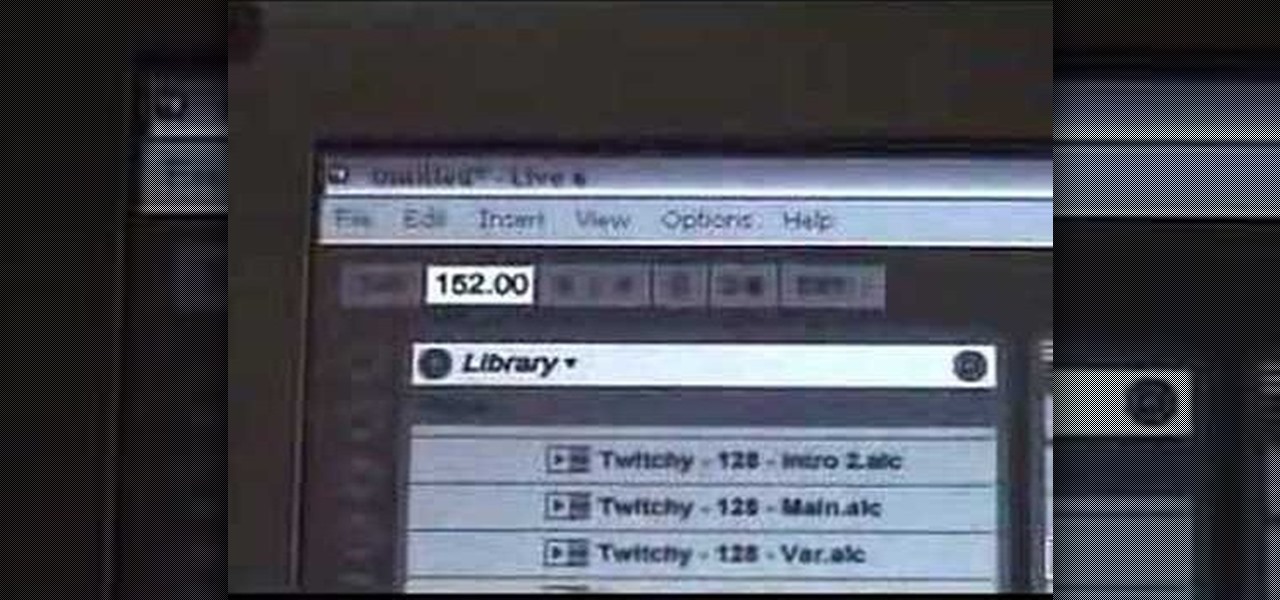
Does traveling between the world's finest nightclubs getting paid to play music sound good to you? Then a career as an international superstar DJ may be for you. But where to start? This video might be a good place. It will teach you the basics of mixing two songs together using Ableton Live, the premier live sequencing and mixing software, to create your very first DJ mix.

In this how-to from Household Hacker, we learn of a number of free proxy services that make getting around your school's Internet filter software a breeze. For all of the details, and to start accessing and using all of your favorite websites when at school, watch this video guide.

In this video tutorial, we learn how to create custom actions to automate repetetive tasks within Adobe Photoshop CS5. Whether you're new to Adobe's popular raster graphics editor or a seasoned designer looking to better acquaint yourself with the new features and functions of the latest iteration of the application, you're sure to benefit from this free software tutorial. For more information, watch this video guide.

In this video tutorial, we learn how to get started using HDR (or high dynamic range) toning in Adobe Photoshop CS5. Whether you're new to Adobe's popular raster graphics editor or a seasoned designer looking to better acquaint yourself with the new features and functions of the latest iteration of the application, you're sure to benefit from this free software tutorial. For more information, watch this video guide.

In this video tutorial, we learn how to to use the Auto-Blend Layers tool in Adobe Photoshop CS5. Whether you're new to Adobe's popular raster graphics editor or a seasoned designer looking to better acquaint yourself with the new features and functions of the latest iteration of the application, you're sure to benefit from this free software tutorial. For more information, watch this video guide.

In this video tutorial, we learn how to use the Auto-Align Layers command in Adobe Photoshop CS5. Whether you're new to Adobe's popular raster graphics editor or a seasoned designer looking to better acquaint yourself with the new features and functions of the latest iteration of the application, you're sure to benefit from this free software tutorial. For more information, watch this video guide.

In this video tutorial, we learn how to use the high-pass sharpening tool in Adobe Photoshop CS5. Whether you're new to Adobe's popular raster graphics editor or a seasoned designer looking to better acquaint yourself with the new features and functions of the latest iteration of the application, you're sure to benefit from this free software tutorial. For more information, watch this video guide.

In this video tutorial, we learn how to create and use custom paint brushes in Adobe Photoshop CS5. Whether you're new to Adobe's popular raster graphics editor or a seasoned designer looking to better acquaint yourself with the new features and functions of the latest iteration of the application, you're sure to benefit from this free software tutorial. For more information, watch this video guide.

In this video tutorial, we learn how to use and work with Smart Filters within Adobe Photoshop CS5. Whether you're new to Adobe's popular raster graphics editor or a seasoned designer looking to better acquaint yourself with the new features and functions of the latest iteration of the application, you're sure to benefit from this free software tutorial. For more information, watch this video guide.

In this video tutorial, we learn how to copy and paste vector graphics (from Illustrator or elsewhere) within Adobe Photoshop CS5. Whether you're new to Adobe's popular raster graphics editor or a seasoned designer looking to better acquaint yourself with the new features and functions of the latest iteration of the application, you're sure to benefit from this free software tutorial. For more information, watch this video guide.

In this video tutorial, we learn how to create two separate exposures for the same image with Camera Raw when retouching a digital photograph in Adobe Photoshop CS5. Whether you're new to Adobe's popular raster graphics editor or a seasoned designer looking to better acquaint yourself with the new features and functions of the latest iteration of the application, you're sure to benefit from this free software tutorial. For more information, watch this video guide.

In this video tutorial, we learn how to use and work with the various layer blend modes available Adobe Photoshop CS5. Whether you're new to Adobe's popular raster graphics editor or a seasoned designer looking to better acquaint yourself with the new features and functions of the latest iteration of the application, you're sure to benefit from this free software tutorial. For more information, watch this video guide.

In this video tutorial, we learn how to use the Pen tool and Paths panel in Adobe Photoshop CS5. Whether you're new to Adobe's popular raster graphics editor or a seasoned designer looking to better acquaint yourself with the new features and functions of the latest iteration of the application, you're sure to benefit from this free software tutorial. For more information, watch this video guide.

In this video tutorial, we learn how to paint or draw on top of a digital photograph in Adobe Photoshop CS5. Whether you're new to Adobe's popular raster graphics editor or a seasoned designer looking to better acquaint yourself with the new features and functions of the latest iteration of the application, you're sure to benefit from this free software tutorial. For more information, watch this video guide.

In this video tutorial, we learn how to bring out color and enhance tone when retouching a sports photograph in Adobe Photoshop CS5. Whether you're new to Adobe's popular raster graphics editor or a seasoned designer looking to better acquaint yourself with the new features and functions of the latest iteration of the application, you're sure to benefit from this free software tutorial. For more information, watch this video guide.

In this tutorial, we learn how to work with normal maps within Maya 2011. Whether you're new to Autodesk's popular modeling software or a seasoned 3D artist just looking to better acquaint yourself with the Maya 2011 workflow, you're sure to be well served by this video tutorial. For more information, including detailed, step-by-step instructions, watch this video guide.

In this tutorial, we learn how to work with ramp textures within Maya 2011. Whether you're new to Autodesk's popular modeling software or a seasoned 3D artist just looking to better acquaint yourself with the Maya 2011 workflow, you're sure to be well served by this video tutorial. For more information, including detailed, step-by-step instructions, watch this video guide.

In this tutorial, we learn how to work with the mia_material shader tool in Maya 2011. Whether you're new to Autodesk's popular modeling software or a seasoned 3D artist just looking to better acquaint yourself with the Maya 2011 workflow, you're sure to be well served by this video tutorial. For more information, including detailed, step-by-step instructions, watch this video guide.

In this tutorial, we learn how to work with diffuse reflections when creating textures and shaders within Maya 2011. Whether you're new to Autodesk's popular modeling software or a seasoned 3D artist just looking to better acquaint yourself with the Maya 2011 workflow, you're sure to be well served by this video tutorial. For more information, including detailed, step-by-step instructions, watch this video guide.