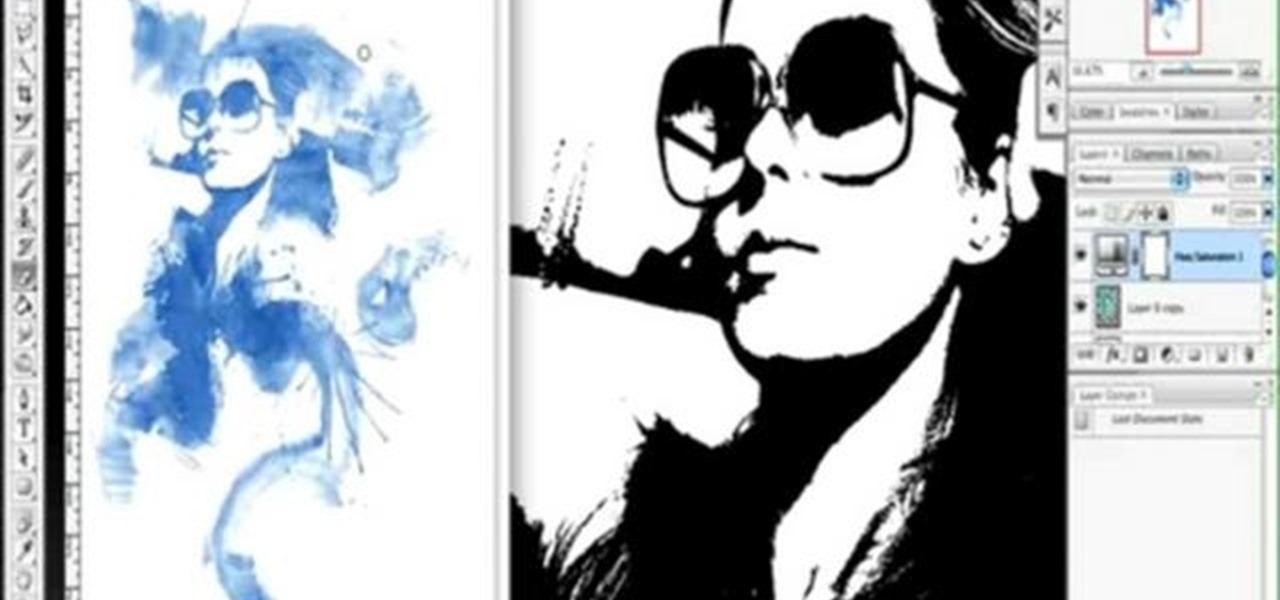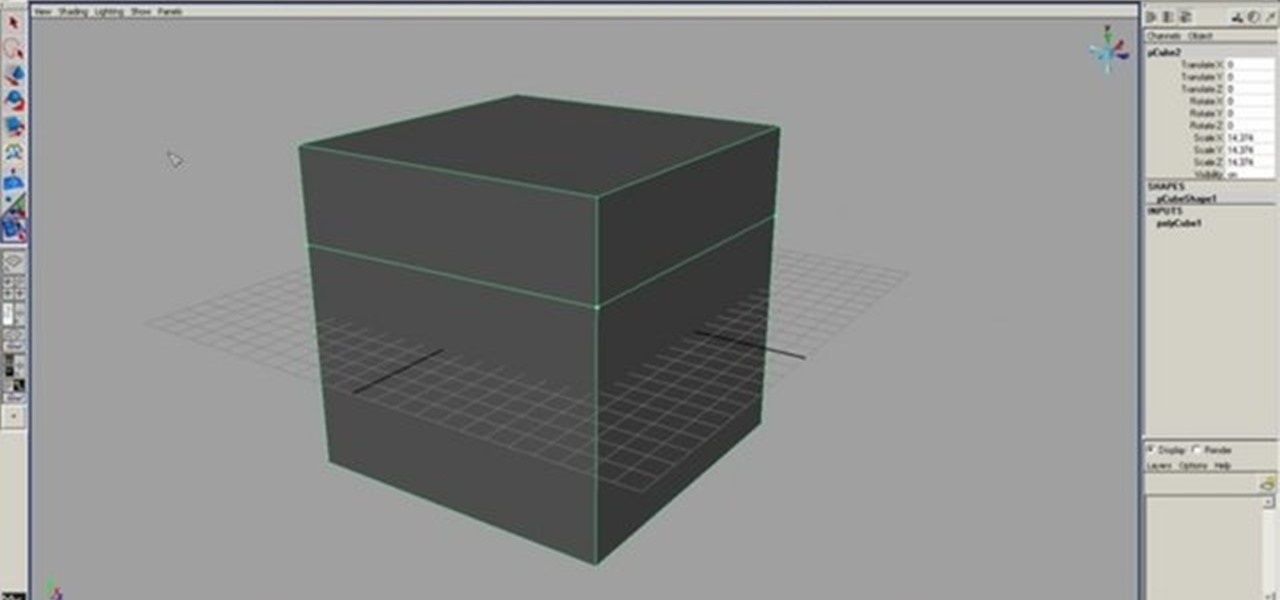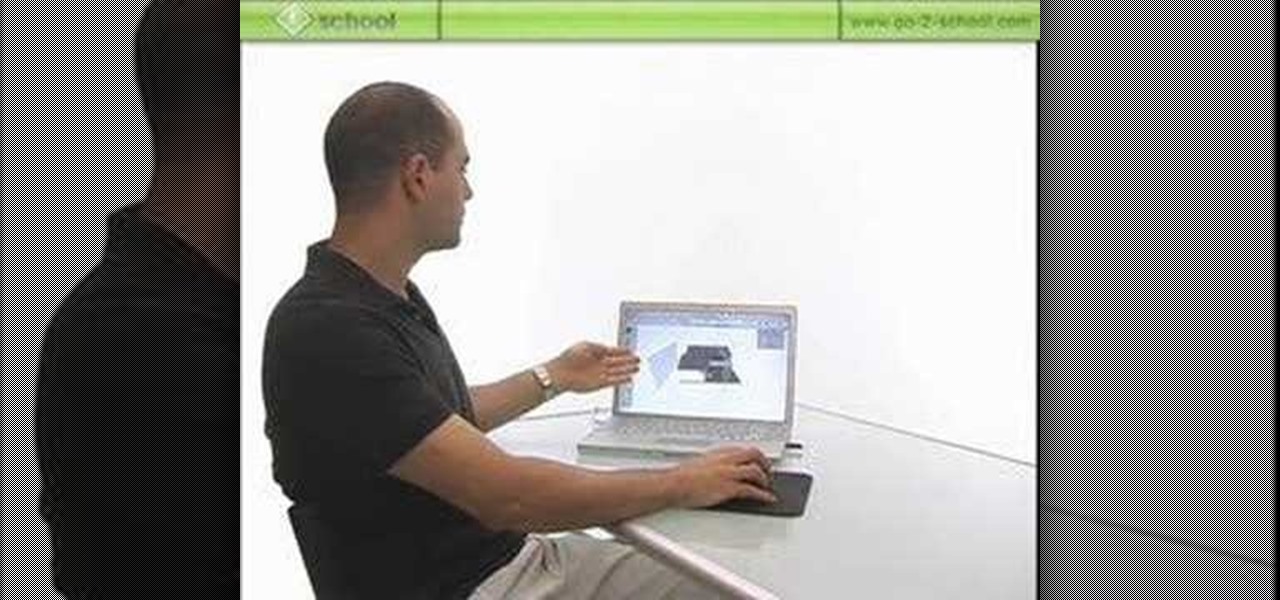Whether you're new to Adobe After Effects or a seasoned video editor after a general overview of CS5's most vital new features, you're sure to be well served by this official video tutorial from the folks at Adobe TV. In it, you'll learn how to use the newest version of the Mocha 2.5D planar motion tracking software.

Whether you're new to Adobe's Bridge or a seasoned graphic design professional after a general overview of CS5's Mini Bridge, you're sure to be well served by this official video tutorial from the folks at Adobe TV. In it, you'll learn how to manage your media visually with Adobe Bridge CS5 software, which now offers more flexible batch renaming, support for drag and drop between Creative Suite components, and the ability to access files in the context of what you’re working on by using the c...

The video is a Photoshop tutorial teaching how to create the starry sky effect, an effect that turn regular sky in a photo into a starry night sky using the Adobe Photoshop software. This effect is created by the use of Photoshop filters like noise, blur, levels and masking in order to achieve the look of a real night sky. By following the tutorial you will learn how to create and control the amount of stars in the photo's sky in only 6 minutes.

Oftentimes, a photo may not capture the true vibrancy of color in real life, but Photoshop can fix that. Photos with lots of color can be given even greater hue saturation by adding extreme contrast in Photoshop. By using multiple effects, including overlay blend modes and noise across multiple layers, a picture's color intensity can be made more bold with these techniques. By following the steps in this video, colors can be made more vibrant using extreme contrast with Photoshop software.

If you've ever wondered how you could possibly create hairy balls in Cinema 4D, wonder no more. This video tutorial shows you how you can use the software and a picture of chicken legs to reproduce the texture of human balls and a scrotum. Follow along with smearballs as he shows you how to copy and clone the texture of chicken legs, create the balls themselves, and the scrotum. Check it out yourself!

See how to remove Personal Antivirus from your Windows PC. The Personal Antivirus malicious software is a tricky malware to remove. This is the easiest way to remove Personal Antivirus from your home computer, so watch and get rid of it!

Get started using Adobe After Effects with the help of The New Boston! This beginner's tutorial is bound to answer the many questions you have about the popular digital motion graphics and compositing software. The main purpose of After Effects is for film and video post-production.

Get started using Adobe After Effects with the help of The New Boston! This beginner's tutorial is bound to answer the many questions you have about the popular digital motion graphics and compositing software. The main purpose of After Effects is for film and video post-production.

This is a Tinkernut video cast. This video shows you how to control your computer (mainly games and miscellaneous programs such as Google Earth) using your webcam.

This video will show you a few techniques for removing stuck pixels from an LCD screen. This is not a guaranteed fix. Please only use these as a last resort, as some of them can cause more damage to the LCD. Only attempt these if you are experienced and know what you are doing.

This software tutorial is an advanced color correction tutorial showing you how to color correct with the Colorista plug-in for After Effects. It assumes you already know how to use Colorista for basic color correction and will cover power masking. Learn how to use power masking and motion tracking for secondary color correction in the Colorista plugin for After Effects.

This software tutorial shows you how to use the Knoll Light Factory Pro plug-in for After Effects. Knoll Light Factory Pro is the industry's favorite tool for creating lens flares, sunsets, photon torpedoes, stars and other effects. It offers a custom lens editor, auto tracking, alpha channel support, and pinpoint control over dozens of settings. If you haven't used the Knoll Light Factory Pro plug-in yet, watch this After Effects tutorial and get started.

This software tutorial shows you how to use Magic Bullet Frames plug-in. The plug-in is available for After Effects, Final Cut Pro,k Premiere Pro and Motion. Magic Bullet Frames allows you to take interlaced video and get the 24p look of film, right from within your editor — at high speed and high quality. Get started with Magic Bullet Frames in this After Effects tutorial.

This software tutorial will show you how to use three of Trapcode's plug-ins for Final Cut Pro. Normally these plugins are used in After Effects, but they are available for Final Cut Pro, as you will see in this tutorial. Learn how to work with Trapcode 3D Stroke, Shine and Starglow from Red Giant in this Final Cut Pro tutorial.

This image editing software tutorial shows you how to use Dr. Brown's Interpret Video & Fit Video to Audio script for Photoshop CS3. Change the frame rate of video files with these easy to use scripts. These scripts will only work with Photoshop CS3 Extended.

This image editing software tutorial shows you how to use Dr. Brown's Stack-A-Matic script for Photoshop CS3. Discover the creative wonders of Stack Modes with the Stack-A-Matic script. This script will only work with Photoshop CS3 Extended.

This image editing software tutorial shows you how to use clipping masks on monster images in Photoshop CS3. Discover the magic of clipping masks and how you can create complex masks with this simple technique. Russell Brown shows you how to create Halloween magic right in Photoshop CS3.

This image editing software tutorial shows you how to extract a green screen background from behind a spock-like monster in Photoshop CS3. Learn how to remove the green spill of light that appears around the edges of images, that are shot against a green screen backdrop. This is an important step in cleanly extracting a background professionally in Photoshop. Especially if you want your monster scenes to look great!

This image editing software tutorial shows you how to work with luminosity in Camera RAW. Delve into the powerful realm of Adobe Camera RAW and learn new techniques for enhancing images with the luminosity controls.

This image editing software tutorial will show you how to create a round, curled sticker in Photoshop CS3. The round, curled sticker is popular for web 2.0 site designs. Creating the growing popular round 'curled' stickers in Photoshop is as easy as watching this how-to.

This image editing software tutorial shows you how to use the healing brush tools in Photoshop CS3. Think of them as first aid for your photos! Watch and learn how to use The Clone Stamp, Spot Healing Brush, Healing Brush, and Patch Tool to retouch photos in Photoshop CS3.

This web development software tutorial shows you how to slice a site design in Photoshop, and then export the resulting images and HTML to Dreamweaver. This is an ideal method for creating newsletters, as the resulting HTML is tables-based, and better suited to email clients. Learn how to create HTML pages with this Photoshop and Dreamweaver tutorial.

This image editing software tutorial shows you how to create a cool watercolor or ink blot effect on photos in Photoshop. This is a simple and cool effect to make your photos look like they have been painted or made out of an ink/watercolour mark. See how to get painterly in Photoshop.

This 3D modeling software tutorial shows you how to use the split polygon modeling tool in Maya. Learn how to use the split polygon tool to get full control over adding detail to your polygon object in Maya.

In this software tutorial Barton Damer explains the hidden secrets behind Adobe Illustrator's pattern brush. Watch and learn how to create an intricate and unique pattern with the pattern brush in Illustrator CS3. Some of the graphic elements used in the tutorial come from the Go Media arsenal sets.

This audio editing software tutorial will show you how to use the smart tool in Pro Tools. Besides showing you the smart tool, Connor Smith will cover the different edit modes (shuffle, spot, slip, grid, and relative grid) available in Pro Tools.

If you know how to group tracks in Logic Pro, you're going to find it just as easy in Pro Tools. This audio editing software tutorial will show you how to group tracks in Pro Tools. Connor Smith also shows you how to turn them on and off etc. This is a great tutorial for Pro Tools users because grouping is a topic not often covered in books.

This audio editing software tutorial will show you two different types of editing in Logic Pro. First, Connor Smith shows how to edit multitrack drums in a group (to fix timing of hits) in Logic Pro. Then he covers how to ungroup your drums and take out pops, clicks (etc.) on individual drum tracks in Logic Pro.

This audio production software tutorial will give you some tips to help with your Ableton Live workflow. Learn how to use shortcuts to rapidly rename tracks in Ableton Live. Make working in Ableton Live faster and easier with these shortcut tips.

This audio production software tutorial covers how to go sequence with the Keyboard Editor in FL Studio and covers creating notes with different pitches, moving notes, and using portamento. See all these ways to use the keyboard editor to make patterns in FL Studio.

This audio production software tutorial will help those new to FL Studio quickly get their mind around step sequencing. It covers how to create a basic pattern using FL Studio's Step Sequencer. The tutorial also discusses the Channel Window in FL Studio.

This 3D software tutorial shows you how to use the sections in SketchUp 6. Mike takes a closer look at the Section Tool and how to incorporate it into your SketchUp workflow.

Learn about some of the advanced features in Adobe Photoshop CS4 Extended for animating 3D objects in this software tutorial. In this project we will create a solar eclipse simulation from 2D, and video images of the earth and moon. This is an advanced users tutorial so you should be familiar with Photoshop first. Follow along as Russel Brown shows you how to work with the new 3D features of Photoshop CS4.

This music production software tutorial teaches you how to achieve realistic, humanized scratches in a recordable, metered way in FL Studio. The lesson includes a brief introduction to the FL Scratcher and a few ideas on setting up FL Studio for maximum versatility.

This music production software tutorial is on the use of the BV512 vocoder as a frequency specific effects gate in Reason. This way, it is quite easy to draw a frequency curve to delay only your treble, distort your midrange, and reverb your bass, or any configuration imaginable. See how to use vocoders as effect control units in this video.

This music production software tutorial shows you how to create Glitch-type effects for use with your drum patterns in Reason 3.0. It is an advanced tutorial only because of the speed at which he has to cover the material. In this example Ace Pincter will be adding glitch effects to drum patterns using Dr. Rex, but you can use any Reason drum pattern. Included: RV7000 Gating, Automation, Matrix offsetting, Filtering by gate, and Distortion.

This music production software tutorial gives some basic understanding of how to use a compressor in Reason 3.0. Learn what Compressor does, and how to read the knobs/gain meters of Compressor in Reason 3.0.

Let us help you install your JVC Everio software and hook up your JVC Everio G video camera to your computer. Just select your operating system.

Need to adjust your microphone's input volume using the Realtek Sound Manager but aren't sure how? The 20db mic boost gain appears to be in a buried spot in the Realtek HD sound cards software, but it's there! In this video tutorial you'll see how to get to it.

This Apple software tutorial shows you how to edit MIDI notes in Logic Pro 8. Learn to edit note velocity and duration using the Piano Roll Editor tools and pencil tool in Logic Pro 8.