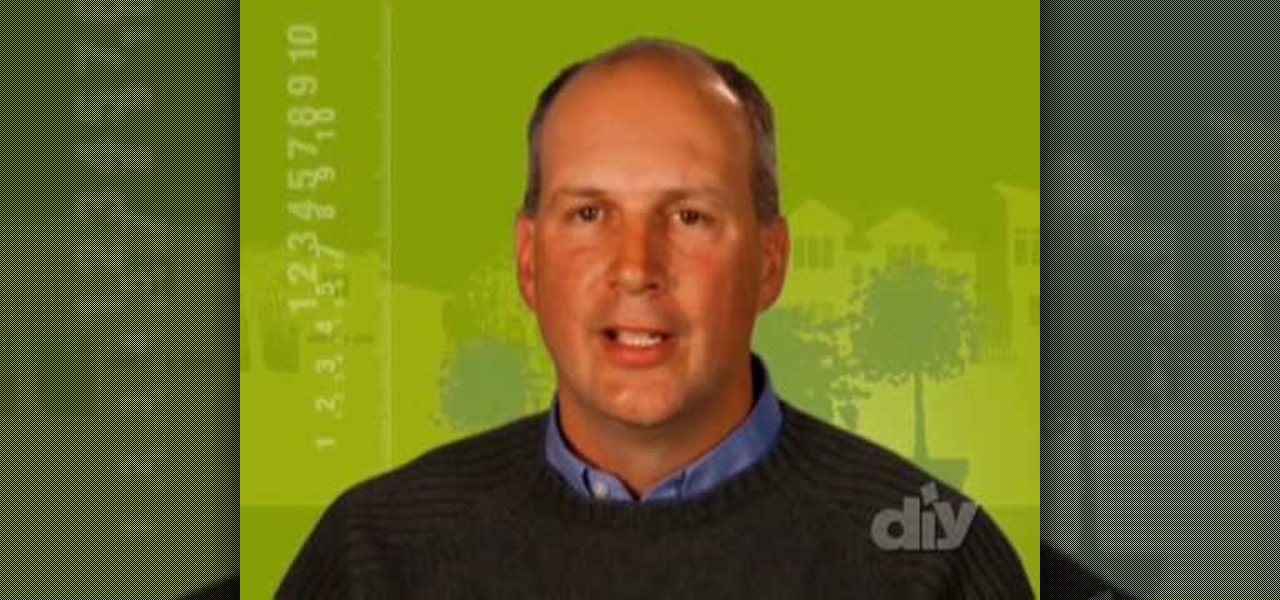A seafood wrap is the best way to eat lunch! And Woman's Day Magazine tells you just how to make this simple seafood salad sandwich. It only takes three ingredients, which include flour wraps, lettuce leaves and a pound of deli-style seafood salad. That's it. Just wrap up the lettuce and seafood salad in the flour tortillas and serve!

This meal isn't just easy to make, it's easy to clean up, too! And that's because this chicken parmesan recipe only requires three ingredients, which include frozen breaded chicken patties, a cup of fire-roasted tomato and garlic pasta sauce, and a cup of shredded mozzarella and asiago cheese. You won't believe how easy this is to make, and to eat!
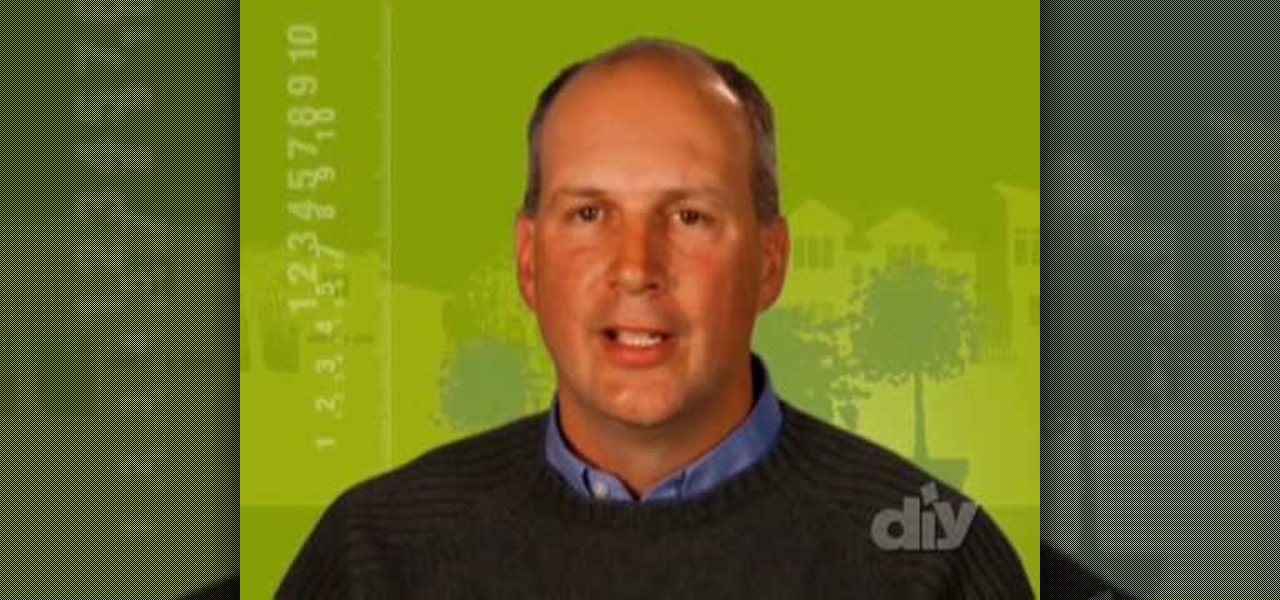
If you plan on installing a skylight to your home, there are something that need to be accounted for, including the shingles. With this next quick tip tutorial, you'll find out how you can prevent leaks by installing shingles properly on your roof. This is especially important when installing a skylight since you're putting a hole in your roof. So check out the video above and good luck!

In this clip, you'll learn how to use the iPad Papers application to annotate any PDF file. Whether you're the proud owner of an Apple iPad or perhaps just considering picking one up, you're sure to benefit from this free video tutorial. For more information, including a detailed overview, watch this iPad user's guide.

Learn how to compose and send both SMS and MMS text messages on a BlackBerry phone running version 5 of the BlackBerry OS. This clip will show you how it's done. Whether you're the proud owner of a BlackBerry smartphone or are merely considering picking one up, you're sure to be well served by this video guide. For detailed information, including step-by-step instructions, take a look.

Learn how to create and send MMS text messages on a BlackBerry phone. This clip will show you how it's done. Whether you're the proud owner of a BlackBerry smartphone or are merely considering picking one up, you're sure to be well served by this video guide. For detailed information, including step-by-step instructions, take a look.

Want to get rid of under-the-eye darkness like a professional beautician? This clip will teach you everything you'll need to know. With a little patience and the right equipment and technique, creating stunning makeup looks can be a cinch. For more information, including detailed, step-by-step instructions, watch this home-beauty guide.

Want to know how to keep eye shadow from falling under the eye when doing someone's makeup? This clip will teach you everything you'll need to know. With a little patience and the right equipment and technique, creating stunning makeup looks can be a cinch. For more information, including detailed, step-by-step instructions, watch this home-beauty guide.

Want to contour cheeks like a professional beautician? This clip will teach you everything you'll need to know. With a little patience and the right equipment and technique, creating stunning makeup looks can be a cinch. For more information, including detailed, step-by-step instructions, watch this home-beauty guide.

Want to apply highlights after creating a contour with eyeshadow or when doing someone's eye makeup? This clip will teach you everything you'll need to know. With a little patience and the right equipment and technique, creating stunning makeup looks can be a cinch. For more information, including detailed, step-by-step instructions, watch this home-beauty guide.

Want to apply primer like a professional beautician? This clip will teach you everything you'll need to know. With a little patience and the right equipment and technique, creating stunning makeup looks can be a cinch. For more information, including detailed, step-by-step instructions, watch this home-beauty guide.

Want to apply concealer like a professional beautician? This clip will teach you everything you'll need to know. With a little patience and the right equipment and technique, creating stunning makeup looks can be a cinch. For more information, including detailed, step-by-step instructions, watch this home-beauty guide.

Want to apply foundation like a professional beautician? This clip will teach you everything you'll need to know. With a little patience and the right equipment and technique, creating stunning makeup looks can be a cinch. For more information, including detailed, step-by-step instructions, watch this home-beauty guide.

If you're cooking a wonderful Mediterranean-style meal, you can't leave these delicious potatoes out! This video recipe will show you how to make this quick and easy, oven-roasted garlic potato side dish. It's the perfect addition to any vegetarian and vegan menu.

Interested in growing your own wheatgrass? This gardener's guide will show you how it's done. It's easy! So easy, in fact, that this clip can present a complete overview of the process in just over a minute and a half minutes' time. For more information, including step-by-step instructions, watch this video.

In this home-beauty how-to, television personality Jenny Jones shows you which foods make great face and hair beauty treatments. Beautify yourself with comestibles. It's easy! So easy, in fact, that this clip can present a complete overview of the process in about a minute. For more information, including step-by-step instructions, watch this video guide.

Want to unlock an Apple iPhone running version 3.1 or 3.2 of the Apple iOS firmware? With the blackra1n jailbreak tool, it's easy. So easy, in fact, that this home-computing how-to can present a complete, step-by-step overview of the process in under ten minutes' time! For details, including step-by-step instructions, and to get started unlocking your own iPhone, watch this helpful video guide.

Looking for a guide on how to install new themes in WinterBoard on a jailbroken iPhone? With SSH, it's easy! So easy, in fact, that this home-computing how-to can present a complete, step-by-step overview of the process in under ten minutes. For details, including step-by-step instructions, watch this helpful video guide.

Looking for a healthy whole-food appetizer? In this clip, you'll see how to make delectable veggie wraps using rainbow chard. It's easier than you'd think. So easy, in fact, that this free video cooking lesson can present a complete overview of the process in about five minutes. For more information, including the full recipe, and to get started making chard veggie wraps, watch this video guide.

Interested in making an edible Jell-O brain? With the right tools and proper ingredients, it's easier than you'd think. So easy, in fact, that this free video cooking lesson can present a complete overview of the process in about four minutes. For more information, including the full recipe, and to get started making your own hello brains, watch this video guide.

Interested in cutting up a dragon fruit? With the proper technique, it's easier than you'd think. So easy, in fact, that this free video cooking lesson can present a complete overview of the process in about two minutes. For more information, including the full recipe, and to get cutting up your own pitahayas, watch this video guide.

This clip offers a general introduction to using VBA within MS Excel. Whether you're new to Microsoft's popular digital spreadsheet application, new to Visual Basic for Applications (VBA) or merely new to using the two in tandem, you're sure to benefit from this free video software tutorial from the folks at Lynda. For more information, including detailed, step-by-step instructions, take a look.

See how to create simple motion tween fades when working in Adobe Flash CS3. Whether you're new to Adobe's popular Flash-development platform or a seasoned web developer looking to better acquaint yourself with Flash CS3, you're sure to benefit from this free software tutorial. For more information, including detailed, step-by-step instructions, watch this video guide.

Whether you're new to Adobe's popular Flash-development platform or a seasoned web developer looking to better acquaint yourself with Flash CS3, you're sure to benefit from this free software tutorial. For more information, including detailed, step-by-step instructions, watch this video guide.

Learn how to create simple, frame-by-frame animations within Adobe Flash CS3. Whether you're new to Adobe's popular Flash-development platform or a seasoned web developer looking to better acquaint yourself with Flash CS3, you're sure to benefit from this free software tutorial. For more information, including detailed, step-by-step instructions, watch this video guide.

Before you can work in Adobe Flash CS3, you'll need to know how to work with it. Learn how with this clip. Whether you're new to Adobe's popular Flash-development platform or a seasoned web developer looking to better acquaint yourself with Flash CS3, you're sure to benefit from this free software tutorial. For more information, including detailed, step-by-step instructions on how to use the program's draw tools, watch this video guide.

Wondering how to make a custom gradient in GIMP? This clip will show you how it's done. Whether you're new to the GNU Image Manipulation Program, GNU's popular free graphics editor, or a seasoned designer just looking to pick up a few new tips and tricks, you're certain to enjoy this free video software tutorial. For more information, including detailed, step-by-step instructions, and to get started making your own custom gradients, take a look!

Want to create a quick and easy space backdrop using GIMP? This clip will show you how. Whether you're new to the GNU Image Manipulation Program, GNU's popular free graphics editor, or a seasoned designer just looking to pick up a few new tips and tricks, you're certain to enjoy this free video software tutorial. For more information, including detailed, step-by-step instructions, and to get started making your own outer-space backgrounds in GIMP.

There are a lot of different ways to grip a baseball for pitching. This video features one great pitcher, J.J. Putz, explaining the grips he uses for some of his best pitches, including the four-seam fastball, two-seam fastball, and, his personal favorite, the split-finger fastball. There is no actual throwing in this video, so master these grips and then get out there and throw some pitches!

Airbrush your digital photographs for a studio look! Whether you're new to Adobe's popular image editing software or simply looking to pick up a few new tips and tricks, you're sure to benefit from this free video tutorial. For more information, including step-by-step instructions on how to get started airbrushing your own digital images, watch this graphic artist's guide.

Create digital notebook paper in Adobe Photoshop! Whether you're new to Adobe's popular image editing software or simply looking to pick up a few new tips and tricks, you're sure to benefit from this free video tutorial from the folks at IT Stuff TV. For more information, including step-by-step instructions on how to create a notebook paper-style image in Photoshop, watch this graphic designer's guide.

Want to design a playing card logo? With Adobe Photoshop, the process is simple. Whether you're new to Adobe's popular image editing software or simply looking to pick up a few new tips and tricks, you're sure to benefit from this free video tutorial from the folks at IT Stuff TV. For more information, including step-by-step instructions on how to generate your own digital playing cards in Photoshop, watch this graphic designer's guide.

Add air bubbles to an image with a custom-made bubble brush. Whether you're new to Adobe's popular image editing software or simply looking to pick up a few new tips and tricks, you're sure to benefit from this free video tutorial from the folks at IT Stuff TV. For more information, including step-by-step instructions on how to get started making your own bubble brushes in Photoshop, watch this graphic designer's guide.

Generate a 3D leaf logo in Adobe Photoshop! Whether you're new to Adobe's popular image editing software or simply looking to pick up a few new tips and tricks, you're sure to benefit from this free video tutorial from the folks at IT Stuff TV. For more information, including step-by-step instructions on how to create a 3D leaf logo in Photoshop, watch this graphic designer's guide.

Looking for an easy way to create 3D text logos? With Adobe Photoshop, the process is simple. Whether you're new to Adobe's popular image editing software or simply looking to pick up a few new tips and tricks, you're sure to benefit from this free video tutorial from the folks at IT Stuff TV. For more information, including step-by-step instructions on how to generate your own 3D text headers, watch this graphic designer's guide.

Make a soccer ball in Adobe Photoshop! Whether you're new to Adobe's popular image editing software or simply looking to pick up a few new tips and tricks, you're sure to benefit from this free video tutorial from the folks at IT Stuff TV. For more information, including step-by-step instructions on how to get started making your own custom soccer ball logos in Photoshop, watch this graphic designer's guide.

Want to design vector (i.e., infinitely scalable) animal characters? With Adobe Photoshop, the process is a breeze. Whether you're new to Adobe's popular image editing software or simply looking to pick up a few new tips and tricks, you're sure to benefit from this free video tutorial from the folks at IT Stuff TV. For more information, including step-by-step instructions on how to generate your own cute, non-scalar mouse head logo.

Want to make a Windows Vista-style icon? With Adobe Photoshop, the process is a breeze. Whether you're new to Adobe's popular image editing software or simply looking to pick up a few new tips and tricks, you're sure to benefit from this free video tutorial from the folks at IT Stuff TV. For more information, including step-by-step instructions on how to generate your own Vista-style logos in Photoshop, watch this graphic designer's guide.

Sometimes an ordinary coleslaw just doesn't do it, so that's when you try out different ethnic recipes. And this Asian spin on slaw is sure to be added to your list of favorites, from the dressing to the actual salad mix. Check out the recipe for this delicious Asian coleslaw with peanut dressing.

Bored with boxes? No longer content with cranes? With this advanced guide, you'll learn how to make a modular paper peacock sculpture with origami, the traditional art of Japanese paper folding. For more information, including a step-by-step overview of the folding process, as well as to get started making your own paper birds, watch this free origami lesson.