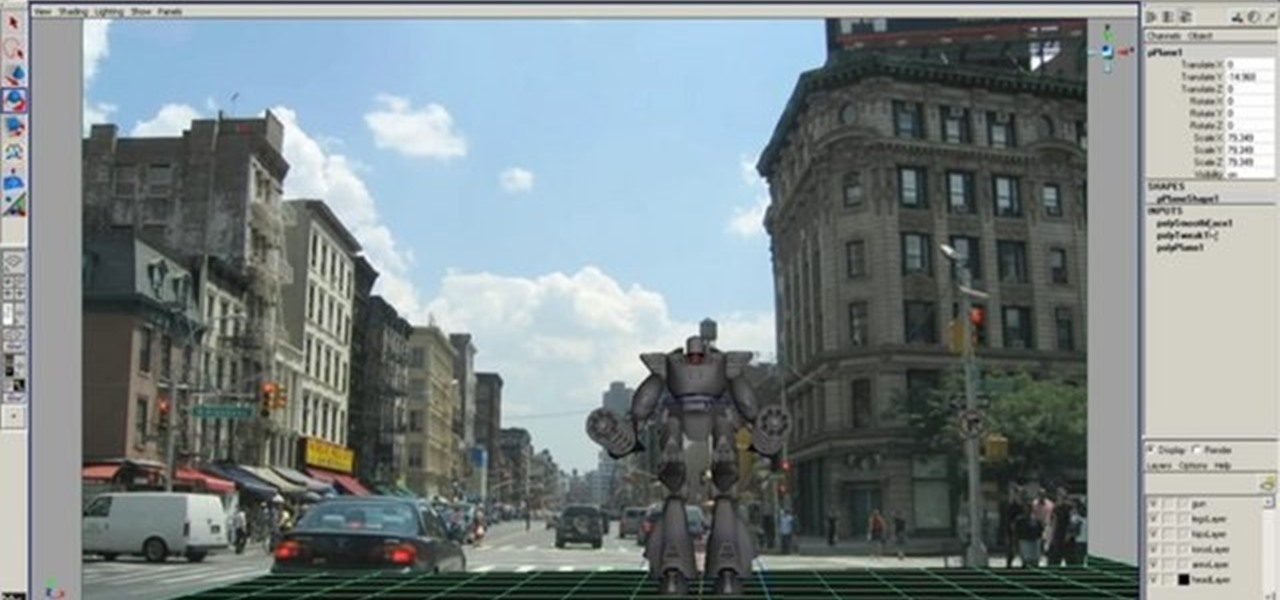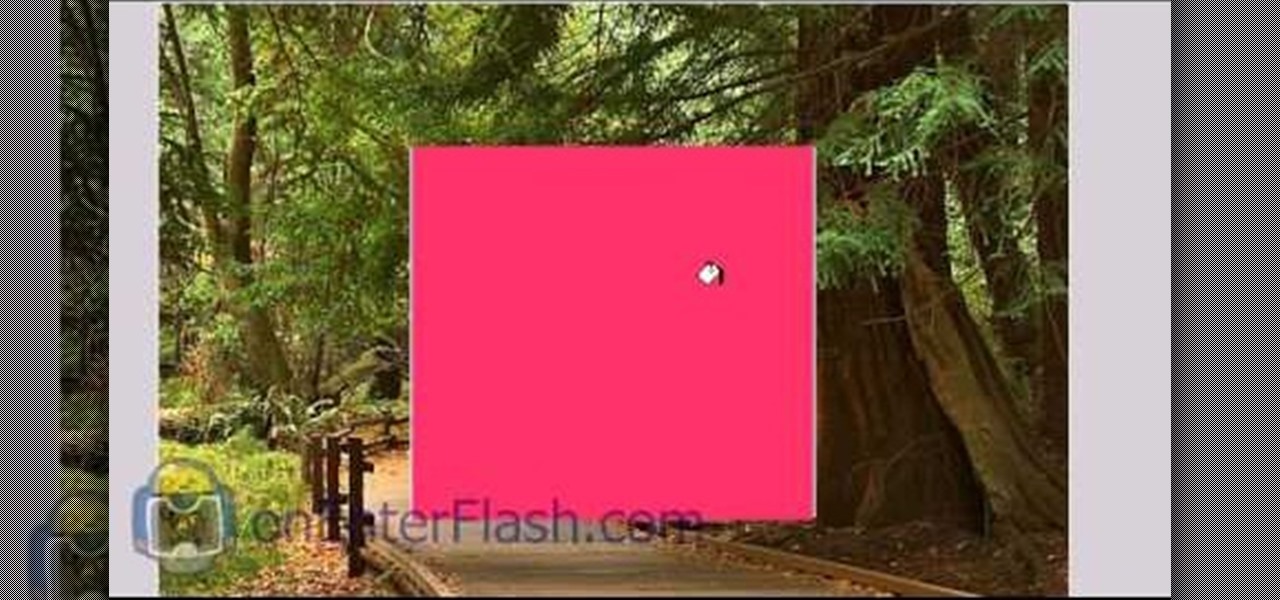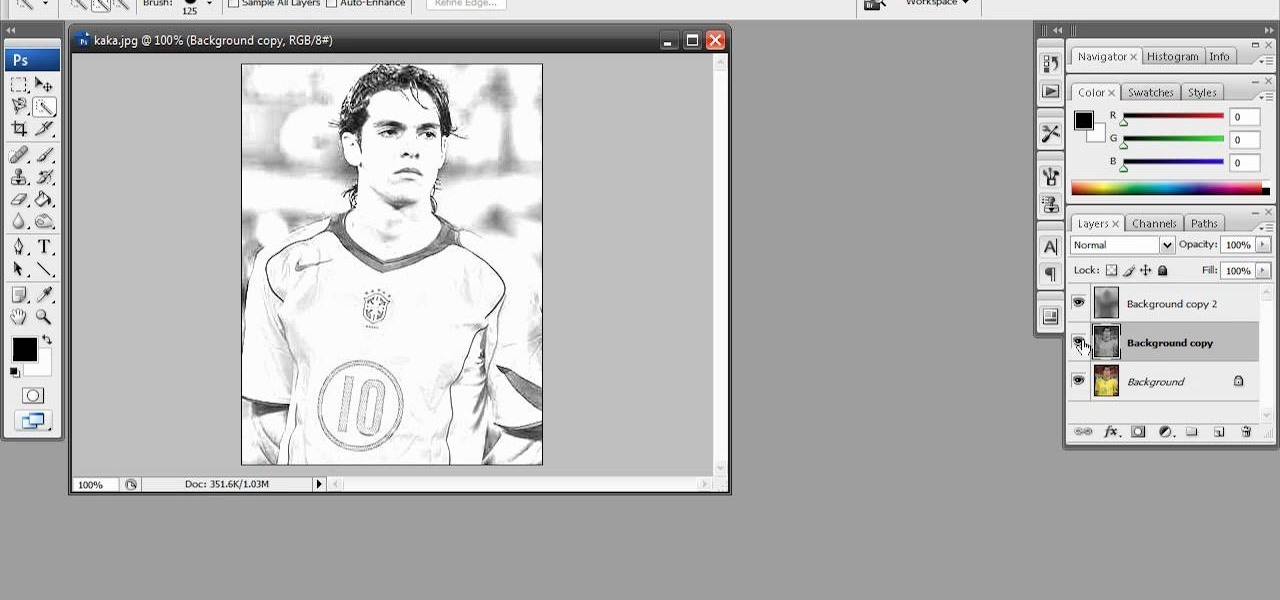In this clip, you'll learn how to disable your Facebook profile, removing your name and picture from shared media in the process. Whether you're completely new to the Facebook's popular social networking site or simply require a small amount of clarification on how to perform a particular task on Facebook, you're sure to benefit from this helpful video guide. For more information, including detailed, step-by-step instructions, take a look.

No more do you have to buy additional equipment just to send a quick fax out. And no more going to the local copy store to pay for faxes. Windows 7 has a great feature built right in called Windows Fax and Scan. See how it works.

Umbrella lights are the surest sign of a photo shoot in progress, and allow you to create all sorts of clean well-lit looks for photographing people especially. This video will show you how to use them in film to create a glamorous look often used in music videos.

Were you aware that you can browse and view amazing photos from the Hubble Space Telescope within Google Earth? It's easy! So easy, in fact, that this home-computing how-to from the folks at TekZilla can present a complete overview of the process in just over two minutes. For more information, including step-by-step instructions, take a look.

Looking for a free, effective means of creating digital photo collages on your Windows desktop or laptop computer? This clip will teach you everything you'll need to know. With Shape Collage, it's easy! So easy, in fact, that this home-computing how-to from the folks at Britec can present a complete overview of the process in just over two minutes. For more information, including detailed, step-by-step instructions, take a look.

Want to use Adobe Photoshop CS5 tidy up a digital landscape? This clip will teach you what you need to know. Whether you're new to Adobe's popular raster graphics editing software or a seasoned professional just looking to better acquaint yourself with the program and its various features and filters, you're sure to be well served by this video tutorial. For more information, including detailed, step-by-step instructions, watch this free video guide.

This tutorial takes a look at using normal maps to improve you textures—as well as looking at a quick use of Photoshop to make textures from photos. Whether you're new to MAXON's popular 3D modeling application or are just looking to get better acquainted with Cinema 4D and its various features and functions, you're sure to enjoy this free video software tutorial. For more information, and to get started using this trick in your own Cinema 4D projects, watch this 3D modeler's guide.

In this clip, learn how to take two totally unrelated images and manipulate them so that you get one crazy new picture. This is a relatively advanced Photoshop tutorial, so make sure you know what you're doing or you might find it a bit tricky. In this particular video you will be adding a lion's mouth to an apple and the files you are using are listed below.

In this clip, learn how to paint your nails in a patriotic style for this Fourth of July. Celebrate your country with these cute American flag fingers. This video will break the process down for you and you just repeat it on each little piggy you feel like decorating. Have fun!

Photo a little dull around the edges? Sharpen it with a little help from Adobe Photoshop CS4 or CS5. Whether you're new to Adobe's popular raster graphics editing software or a seasoned professional just looking to better acquaint yourself with the program and its various features and filters, you're sure to be well served by this video tutorial. For more information, including detailed, step-by-step instructions, watch this free video guide.

Want to incorporate your 3D objects into real photos? Whether you're new to Autodesk's popular modeling software or a seasoned 3D artist just looking to better acquaint yourself with application and its workflow, you're sure to be well served by this video tutorial. For more information, including detailed instructions, watch this free video guide.

360 degree panoramic viewers are a staple of all kinds of websites from real estate to auto sales. This video will teach you how to create a a 360 degree view that will display on your website using Flash CS3 and Actionscript 3. Don't restrict your users to just one photo, let them see all of whatever you're showing them with the tools your learn in this video.

Does your website feel a little bland? Do you want to give your viewers the impression of traveling from the world they know into another? Well now you can. This video will show you how to create a cool 3D door-opening effect that reveals a photo on your website using Flash CS4 and Actionscript 3.

Adobe Fireworks is a powerful vector graphics editing tool for creating Flash websites. It has many powerful functions, just one of which you will learn how to use here. This video explains how to make slideshows (or image galleries for the web-savvy) that will display on your website. Making slideshows in Fireworks is easier than doing so in some other programs, so if you're lucky enough to have it watch this video and then get those photos organized!

In this tutorial, learn how to take an ordinary photo and turn it into a piece of Andy Warhol style pop art. This process is not difficult and can be done in a similar way on Photoshop or GIMP. So, follow along and get inspired by the fun, pop culture style.

See how to turn a digital photo into an infinitely scalable vector cartoon. Whether you're new to Adobe's popular vector graphics editor program or a seasoned graphic arts professional looking to better acquaint yourself with the new features and functions of this particular iteration of the application, you're sure to benefit from this free software tutorial. For more information, watch this designer's guide.

In this video, photographer Mark Wallace shows you how to set up metering and organize your light ratios when taking digital photographs. Mark will give you very detailed instructions on how to set up your lighting, set and subject to ensure you get the clearest photos.

Learn how to use the Quick Brushes feature in Aperture 3. Whether you're new to Apple's popular photo editing application or a seasoned professional just looking to better acquaint yourself with the newest iteration of the program, you're sure to be well served by this video tutorial. For more information, including step-by-step instructions, watch this free video guide.

In this tutorial, learn how to make a super cheap camera stabilizer for under 10 dollars. This stabilizer (or steadicam) is just as effective as a big, professional one but is small enough for use on the iPod, iPhone, Blackberries or Flip cameras. Follow along with this tutorial and start shooting awesome photos and videos with your mini electronics.

With Microsoft PowerPoint 2010, it's easier than ever to crop your digital photos. See how it's done with this free video software tutorial. Whether you're new to Microsoft's popular presentation application or a seasoned MS Office professional just looking to better acquaint yourself with the PowerPoint 2010 workflow, you're sure to be well served by this guide. For more information, and to get started creating and using the Ribbon interface in your own PowerPoint projects, take a look.

Adobe Dreamweaver is one of them most prominent and effective tools for developing really cool websites. This quick video tutorial demonstrates how to use this powerful program to create thumbnail-to-large photo galleries for your website, displaying you images in an attractive, accessible way.

Want to digitally add a fabric background to a photo after the fact? With Photoshop, it's a breeze. Whether you're new to Adobe's popular image editing software or simply looking to pick up a few new tips and tricks, you're sure to benefit from this free video tutorial from the folks at Britec Computer Systems. This video offers a step-by-step guide on how to generate fabric backgrounds within Adobe Photoshop.

Want to add a studio portrait background to a photo after the fact? With Adobe Photoshop, it's easy. Whether you're new to Adobe's popular image editing software or simply looking to pick up a few new tips and tricks, you're sure to benefit from this free video tutorial from the folks at Britec Computer Systems. This video offers a step-by-step guide on how to digitally add portrait backgrounds to your images.

Can't get enough of the colorized version of It's a Wonderful Life? Bring the same technology to bear on your own digital images. Whether you're new to Adobe's popular image editing software or simply looking to pick up a few new tips and tricks, you're sure to benefit from this free video tutorial from the folks at Britec Computer Systems. This video offers a step-by-step guide on how to add color to B&W photos.

Trying to design that perfect beach scene in Photoshop? Master the look of summer with help from this Photoshop lesson. In this video tutorial by Yanik's Photo School, learn how to create realistic sun rays or sunbeams in Photoshop.

Remove blemishes, repair damage and otherwise alter your digital images using Adobe Photoshop's patch and clone tools. Whether your new to Photoshop or just new to retouching your digital photographs, you're sure to find something of value in this free lesson. For detailed, step-by-step instructions, and to get started touching up your own photos, watch this handy how-to.

Add a photo or avatar to contacts on your Android phone. One of the salient advantages of a Google Android smartphone over, say, an Apple iPhone, is the inherent extendibility of the open-source Android mobile OS. There are a seemingly infinite number of settings to tweak and advanced features to discover and use. This free video tutorial, in particular, discusses how to associate pictures with contacts.

Have a photo that could do with a little touching up? Whether you're new to digital photography or merely unfamiliar with Apple's Aperture 3, you're sure to benefit from this free video software tutorial from Lynda, which presents a thorough, step-by-step overview on how to touch up your digital photographs utilizing Aperture's built-in adjustment brushes.

Want to add some grit to your pristine digital photos? It's easy. In this free Photoshop lesson from Nicole Young, you'll learn how to add dirt and grain to your images by using layer styles in Adobe Photoshop CS4 or CS5. For more information, including step-by-step instructions, watch this graphic designer's guide.

Have a photo that's not sketchy enough for your taste? Are you maybe just a big fan of Norwegian new wave band, A-ha? Whatever the case, this free Photoshop video tutorial will walk you through how to apply the effect to your own images in Adobe's popular image editing program. Take a look.

This is a video narrated by Andie Petotsky herself. This video demonstrates how to create an album and upload pictures on Facebook and is one of the many videos of the series "Sixty Second Solutions".

Looking to elongate those lashes in Photoshop? Create false eyelashes quickly and simply with some fancy custom brushes that you can download for free. In this two-part tutorial learn everything you need to know about how to make that pair of lashes in your photo pop.

Time lapse photography is a great tool for documentary filmmaking or just making a fun record of a construction project in your home. This video explains how to turn a series of still photos taken with your DSLR camera and turn them into an HD time lapse sequence. It's a bit technical for beginners, but the process isn't as complicated as it looks.

Need a little help with your new Adobe Photoshop graphics editing program? Working with Photoshop can be a bit tough if you don't know what you're doing, so instead of getting out the books, check out this 'no nonsense' video tutorial to learn how to create metallic looking objects in Adobe Photoshop. Photo manipulating and editing is always tricky, so just watch to see how to create metallic looking objects, for beginners.

Need a little help with your new Adobe Photoshop graphics editing program? Working with Photoshop can be a bit tough if you don't know what you're doing, so instead of getting out the books, check out this 'no nonsense' video tutorial to learn how to create and use patterns in Adobe Photoshop. Photo manipulating and editing is always tricky, so just watch to see how to create and use patterns, for beginners.

Customize your directions on Google Maps. Drag and drop the default directions to your preferred roads or highways, get walking or public transit directions, route around traffic, or add multiple stops on your way. Print directions with Street View, photos included.

Get a bird's-eye-view of the world with this Pole Mounted Aerial Rig for photography and video. This is a Make Magazine Weekend Project with Kipkay. This rig lets you see the world from above, and take beautiful photos and videos for any project. See how to build a pole-mounted aerial photography and video rig with Kip Kay!

How to fool your friends in some time ! You can delete or move away the icons ! Using Paint or any other screenshot or photo editing program swap out the desktop with one covered in images of the icons, rather than actual and clickable program icons. Delete all the icons on the desktop and this is sure to drive yoru friends crazy. Perfect office prank.

Here's a demo which shows a way to produce WAV sound files with TEXT using Photoshop or any photo editing software.

Do you ever wish you had a way to jot down an idea, and then illustrate it with a page from a document, a photo and a sound clip, all without opening multiple applications? Microsoft Office OneNote 2007 note-taking program is that advanced notepad, and is better than ever with new additions to the interface that make it even easier to organize yourself. For more on using MS Office OneNote, watch this video tutorial.