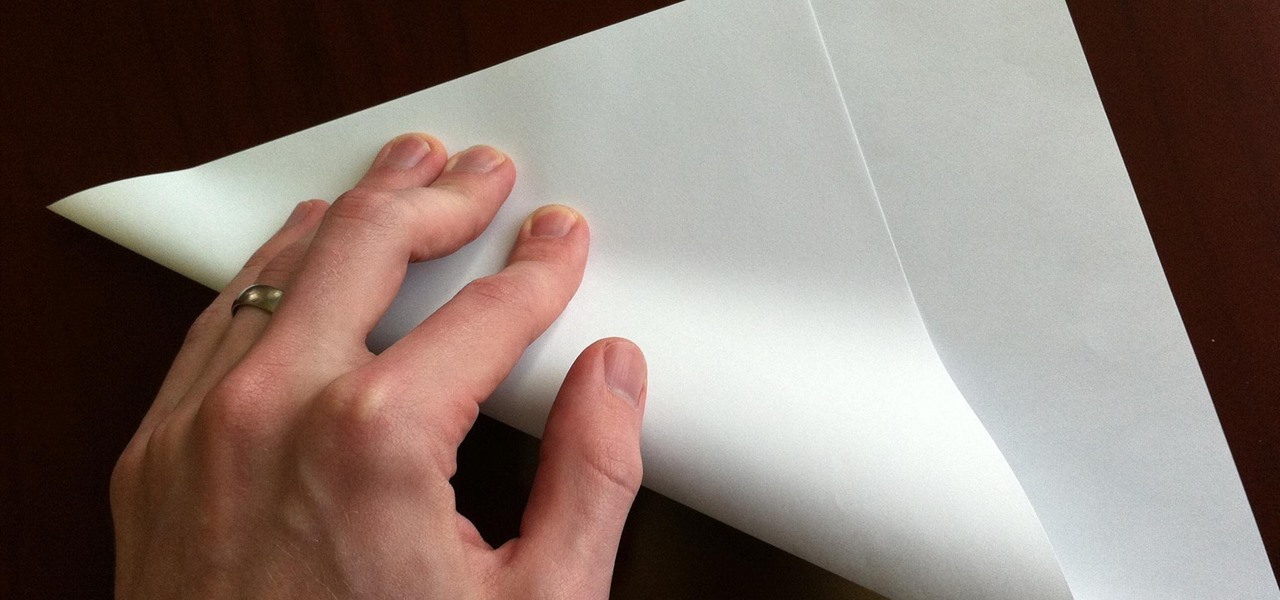Taking screen captures is a standard feature on iPhones and newer Android smartphones, but for some reason it's not very intuitive. Screenshots allow you to share your phone's screen with your friends, document technical problems for customer support, and even make how-to guides easier to follow. So, it's definitely worth remembering. Here's how you do it.

Later today, the Olympics are kicking off in London on NBC and its partner stations. However, if you don't have cable or a television with some good reception—or if you'd rather just follow the events on-the-go or at your desk—you're not out of luck. Photo by Locog
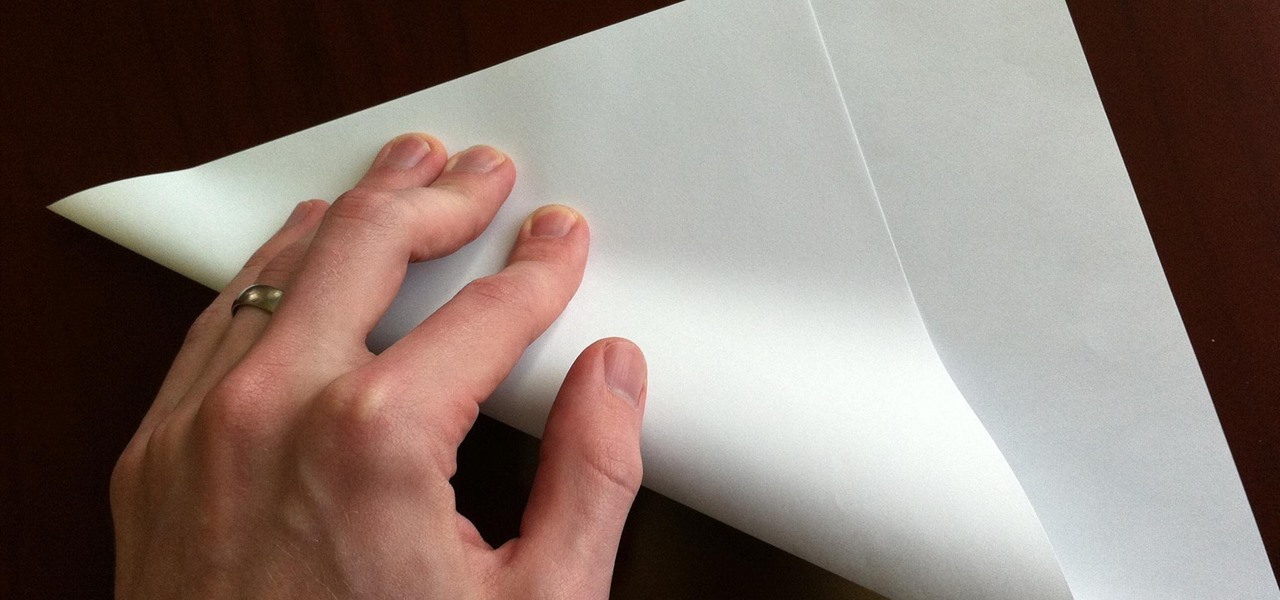
During my early elementary school years, origami was my go-to pastime. When it came to learning about it in art class, I ventured out well past the basics that were being taught.

There are a lot of programs which allow opening archives. Alas, most of them are rather complicated to use. The process of the archive opening often takes much time. Hopefully, there are some programs which are simpler to use for regular users.

There are a lot of programs which allow opening archives. Alas, most of them are rather complicated to use. The process of opening of the archive often takes much time. Hopefully, there are some applications which are simpler to use for regular uers.

In this tutorial, we learn how to create a realistic looking cut using cinema makeup. This is a great look for a new year or holiday look that you want to make yourself look more unique and stand out! First, take a brow pencil and redefine your brows so they are darker and more intense. Avoid using black, most people cannot pull this look off. Now, use eyeshadow primer on the eyelids to enhance the eyeshadow color. After this, use gold eyeshadow and apply on the outer v of the eye. Then, take...

Word 2008 for Mac is jam-packed with tons of cool and useful features and tools that you can use to make a great looking document. Starting with the pre-made templates is the best way to go, and from there, customize it the best you can, anyway you can. The Microsoft Office for Mac team shows you all the great features in this how-to video.

In this video series, watch as Gary Zier teaches how to colorize a black and white photo in Adobe Photoshop. Get tips on different tools for photo editing. learn how to edit colors, add layers, how to correct mistakes, how to add colors to eyes and other detailed areas, how to open and save the project, and how to blend colors together.

Ever wonder why Jupiter has those colored bands across its surface? Jupiter's enormous mass is made from an array of different liquids, and those fluids do not play well together because of their different makeup. All of the hydrogen- and helium-based fluids are thought not to be miscible, which means that they aren't homogeneous in nature, resulting in strikingly beautiful bands across the planet's surface. But what about viscosity and how that correlates to the development of planets? What ...

Okay, just because the new Verizon Wireless Droid X comes with an HDMI-out port doesn't mean you're limited to just that. Motorola has made it possible for you to play video, music, and pictures to your television without any wires at all. With the Droid X's DLNA media sharing application, you can easily stream to an PS3 or Xbox, send pics to your PC, and stream videos to your TV. Check out this video walkthrough to learn how to use the DLNA services to connect your Droid X to the PlayStation 3!

Learn how to remove braces with Photoshop. First find a photo with some visible teeth; you don’t want a picture with no visible teeth because you would need to redraw an entire set of teeth. Now select the first layer and duplicate it (command control J). Grab the patch tool from the toolbar and set it to "source". Zoom in on the teeth and make sure you are working on the new layer. Select around one part of the braces and drag it to a skin area. Now grab the clone tool and begin cloning the ...

Check out this informative video tutorial from Apple on how to get started with iMovie '09.

Check out this informative video tutorial from Apple on how to import video from your camera in iMovie '09.

Check out this informative video tutorial from Apple on how to enjoy and organize videos in iMovie '09.

Check out this informative video tutorial from Apple on how to make your favorite video in iMovie '09.

Check out this informative video tutorial from Apple on how to stabilize shaky video in iMovie '09.

Check out this informative video tutorial from Apple on how to trim edits between video clips in iMovie '09.

Check out this informative video tutorial from Apple on how to add background music to videos in iMovie '09.

Check out this informative video tutorial from Apple on how to add titles to videos in iMovie '09.

Check out this informative video tutorial from Apple on how to crop and rotate videos in iMovie '09.

Check out this informative video tutorial from Apple on how to add theme titles and transitions to movies in iMovie '09.

Check out this informative video tutorial from Apple on how to add sound effects to movies in iMovie '09.

Check out this informative video tutorial from Apple on how to add video effects to movies in iMovie '09.

Check out this informative video tutorial from Apple on how to add voiceovers to videos in iMovie '09.

Check out this informative video tutorial from Apple on how to slow down, speed up, and reverse video in iMovie '09.

Check out this informative video tutorial from Apple on how to create picture-in-picture effects in iMovie '09.

Check out this informative video tutorial from Apple on how to add animated travel maps in iMovie '09.

Check out this informative video tutorial from Apple on how to record video with the built-in iSight camera in iMovie '09.

Check out this informative video tutorial from Apple on how to publish videos to YouTube in iMovie '09.

Check out this informative video tutorial from Apple on how to play guitar with GarageBand '09 guitar lessons.

Check out this informative video tutorial from Apple on how to play piano with GarageBand '09 piano lessons.

Check out this informative video tutorial from Apple on how to record an electric guitar in GarageBand '09.

Check out this informative video tutorial from Apple on how to record acoustic instruments in GarageBand '09.

Check out this informative video tutorial from Apple on how to use built-in software instruments in GarageBand '09.

Check out this informative video tutorial from Apple on how to edit and arrange songs in GarageBand '09.

Check out this informative video tutorial from Apple on how to send songs to your iTunes library in GarageBand '09.

Check out this informative video tutorial from Apple on how to create an iPhone ringtone in GarageBand '09.

Check out this informative video tutorial from Apple on how to create a podcast in GarageBand '09.

Right out of the box, iPhone is incredibly easy to use. If you want to get the most out of every feature, you’ve come to the right place. This video tutorial straight from Apple will teach you how to shoot and share video on the Apple iPhone 3G. The iPhone redefines what a mobile phone can do.

Right out of the box, iPhone is incredibly easy to use. If you want to get the most out of every feature, you’ve come to the right place. This video tutorial straight from Apple will teach you how to send SMS and MMS messages on the Apple iPhone 3G. The iPhone redefines what a mobile phone can do.