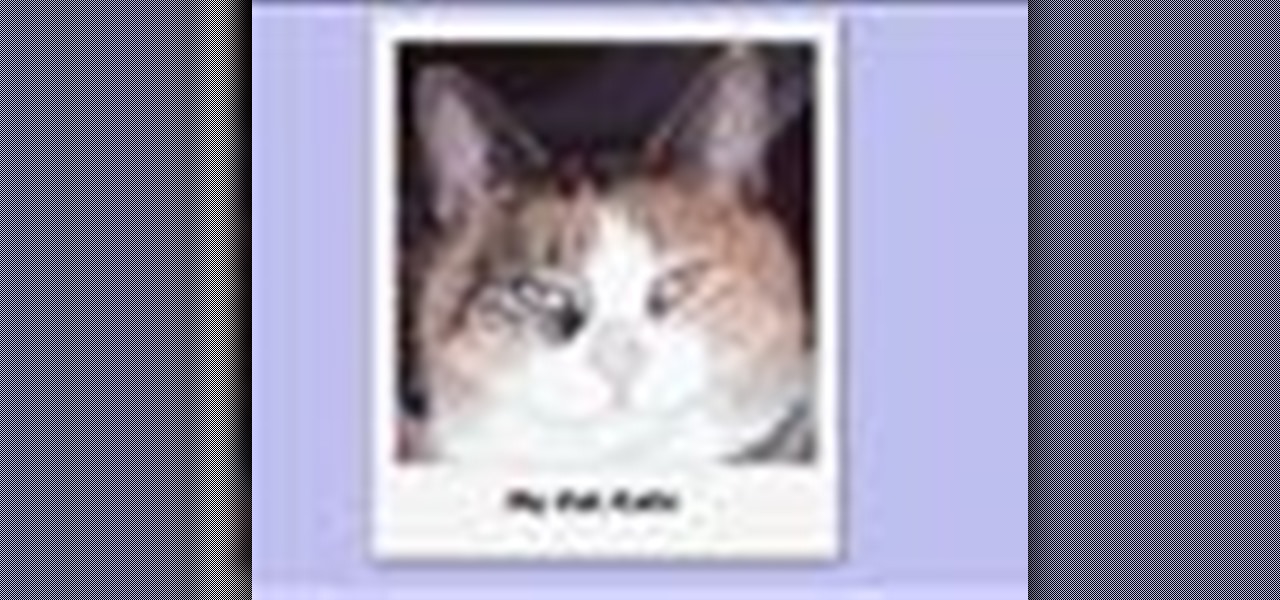Watch this fine art video tutorial to learn how to illustrate with markers and colored pencils. "This video shows my process for making an illustration (non tradigital). I use illustration markers (usually prismacolor) and color pencils (usually prisma once again) and a wax blending stick. I make my illustrations in two steps:

Shane goes into detail on a specific type of boof in which the paddler comes across the drop with angle and boofs into an eddy.

Learn how to do flat bench leg lifts. Presented by Real Jock Gay Fitness Health & Life. Benefits

Photo books are a great way to consolidate your favorite moments into one place, and there's no need to buy those clunky photograph books anymore, especially when the whole world of photography has turned digital. That's where Lulu comes in.

Learn how to fix an old, damaged photo in Photoshop.

Learn how to change the background of a photo in Photoshop.

Learn the basics of using Photoshop for photo editing and digital painting.

Watch to learn how to turn an ordinary photo into an interesting photo using special effects either created by you or provided by Photoshop.

Learn how to remove blemishes, dark circles and other imperfections from a photo of someone using Photoshop.

In this tutorial you'll see how to turn your photos into greeting cards and postcards using iPhoto '08. A great way to do something fun with your vacation or party photos.

This tutorial shows you how to use iPhoto '08 to create a book (or photo album) of your photos. The cool part is when you're done making it, you can upload it to the Apple site to buy your book and have it printed and shipped to your door.

Most of the time, digital pictures do not come out perfectly. This tutorial shows you how to improve photos by fixing red eye and other common color correction options.

Need to adjust the lighting and color in some of your favorite photos? Try restoring your pictures using Photoshop elements.

Love the look of a Polaroid picture? Using Photoshop elements, you can make your digital photo look like a Polaroid.

There's something special about the classic look of black and white photos. Learn how to convert your color pictures into black and white using Adobe Photoshop. It takes a little practice to get good results in black and white using my method, but once you get your feet wet, you'll no longer be satisfied with using the gray scale method for black and white.

The physical Camera Control button on the side of the iPhone 16, 16 Plus, 16 Pro, or 16 Pro Max is great for launching Apple's Camera app and adjusting settings like exposure, depth, and zoom with press and swipe gestures. But it's not just for the Camera app. Camera Control also works with supported third-party camera apps, allowing you to quickly snap photos, record videos, modify settings, and more.

There are a lot of great features for your iPhone with iOS 18, released Sept. 16, but one of the coolest features is also one of the simplest and most satisfying — one that you'll notice every day you use your iPhone. And for now, it's an iPhone exclusive, so you won't get the same gratifying experience on an iPad with iPadOS 18.

With Apple's newest iOS software update, you can turn your iPhone into a smart display that's always on when you're not actively using it. So your iPhone can quickly transform into a bedside clock, digital photo frame, miniature HomePod, Live Activities tracker, widget-monitoring screen, and more.

Magic Eraser was one of Google's big selling points for the Pixel 6 and 7 series smartphones, and it's finally made its way to other Android devices. It's even available on iPhone and iPad with the latest Google Photos app.

You're on your computer a lot, so it only makes sense that you download the best apps and software for it. The Official Cyber Monday Mac Bundle Ft. Parallels Pro & Luminar 4 is available for only three weeks at an additional 40% off the sale price of $69.99. Just use the promo code CMSAVE40 at checkout.

If you spend most of the time on your iPhone shooting photos and taking videos, you'll be happy that Apple has improved a few aspects of its Camera app in iOS 14. Even if you're just a casual photographer or videographer, you'll benefit from the new changes to the default camera app on your iPhone.

Now that the transfer tool for migrating your Google Play Music library to YouTube Music is rolling out, more fans of the former, which will meet its end in 2020, are giving its replacement a try.

With Shortcuts, Apple has designed a way to create your own tools and automations right on your iPhone. And to top it off, your creations can be accessed in a variety of ways, including Siri phrases, widgets, and the Shortcuts app itself. Perhaps even more useful is adding them as custom actions to your Share Sheet and making them available to you system-wide.

The camera on models in the iPhone 11 series includes an ultra-wide lens to take wider images, Night mode for taking better-looking photos in low-light environments, and a 16:9 frame for shooting. With these new features comes a slightly redesigned interface in the Camera app, one that even the second-generation iPhone SE received despite only having one of those three features.

Up until April 2020, the iPhone XR was, for many new users, the first entrance into the world of Apple because it was the cheapest iPhone model since the original iPhone SE. Now, the second-generation iPhone SE has shown up at the same initial starting price as its predecessor, giving budget-friendly buyers another choice.

Ever since Microsoft sunset Windows Phone, they've been working with Android to tap into the growing mobile device market. The tech giant has uploaded over 80 apps to the Play Store for any Android user to download, but some features Samsung has hoarded for themselves.

Apple has implemented a new sensor on the rear camera of its fourth-generation iPad Pro, and it's pretty exciting. It's called the LiDAR Scanner, a scanning "light-detection and ranging" sensor, and you may very well be acquainted with it if you follow any driverless car news. Will we also get it on the upcoming iPhone 12 Pro?

You've just picked up your new Samsung Galaxy S20, S20+, or S20 Ultra — but wait. After you turn it on and restore your data, there a few apps you should install to get the most out of your updated phone. Installing these eight apps right away will help maximize your experience from the very beginning.

As paper forms become a thing of the past, it's becoming commonplace to fill out contracts, rental agreements, waiver release forms, and non-disclosure agreements online. You can easily fill out forms on your laptop, but how can you best do this using your iPhone or Android device?

You finally did it! You've combined all your knowledge about photography and angle to take the perfect selfie. It looks stunning, and you cannot wait to post that bad boy to Instagram. But wait, what's this? Your skin looks so uneven and — is that a zit!? I guess the selfie gods were not in favor of your skin when you snapped it. Luckily, you can fix all of those minor flaws with the help of Photoshop Express.

If you use the internet regularly, it's nearly impossible to avoid memes. They are the epitome of internet culture, demonstrating how jokes can spread and change like wildfire. While there are many different types, the most common ones you'll come across are images and GIFs with humorous text accompanying them, and we've found the best iOS apps to help you create your own.

Nothing beats a human translator, but Google Translate and other software-based solutions have developed into decent alternatives for help with basic translations. Need an English word translated into German? No problem — but what if you need to have a conversation with someone who doesn't speak your language? Is Google Translate capable of doing that? The answer is not really.

Safari has a convenient "Find" feature to search for specific words and phrases in a webpage, and Apple Books has a similar feature for e-books and PDFs. But those do nothing for you when searching text in the real world. Hardcover and paperback books are still very much a thing, as well as paper-based documents, and finding what you need is as simple as pointing your iPhone's camera at the page.

One of the latest trends in Instgram is breaking up larger videos into more digestible clips to use in stories. Stories max out at 15 seconds, making it a pain to show anything meaningful in that short time frame. Fortunately, you can virtually extend the duration of your Stories on both your iPhone and Android phone.

Personal data is a hot topic right now, and for good reason. Never before has the public been so on edge about how companies use their information. Services like Facebook and Google now allow you to download all of the data each has on file. Soon, you'll be able to see exactly the same for Apple as well.

It doesn't matter how cool or groundbreaking a particular technology is, if it doesn't offer the promise of big returns on investments, you'll have trouble drawing interest from both Silicon Valley and Wall Street. That's why we're increasingly seeing existing augmented reality players doing everything they can to focus in on revenue generation, which was the message coming from Snap Inc. this week.

Google's new AI-powered camera, Google Clips, seems to be targeted at parents of young children in its current form, but the idea itself has unique potential. Just set it up somewhere, then you'll never miss a moment trying to capture the moment — you'll have a robot photographer taking care of that stuff for you.

Snapchat is an app built on sending quick-to-disappear pictures to your friends and family. Sure, this is the primary function of the app, but sometimes users want longer-lasting Memories while interacting with Snapchat. While My Story allows snaps to stick around for 24 hours, they still disappear in time. This is where Memories come in handy.

The iPhone X is one of the most beautiful phones ever made, but the aesthetics stop just short of perfect due to one thing: That notch. It was a necessary evil since Apple had to incorporate a front-facing camera somewhere, plus it houses all the sensors for Face ID, but that doesn't change the fact that it looks a bit goofy.

It's time to set your Facebook "Last Will and Testament" straight. Do you want to assign a contact to look over your account, or would you prefer to have all your online memories fade away the minute you die? It's a tough decision, but with a little time, you can set up at least one of these options to ensure that your account isn't left to sit pretty without you for the rest of time.