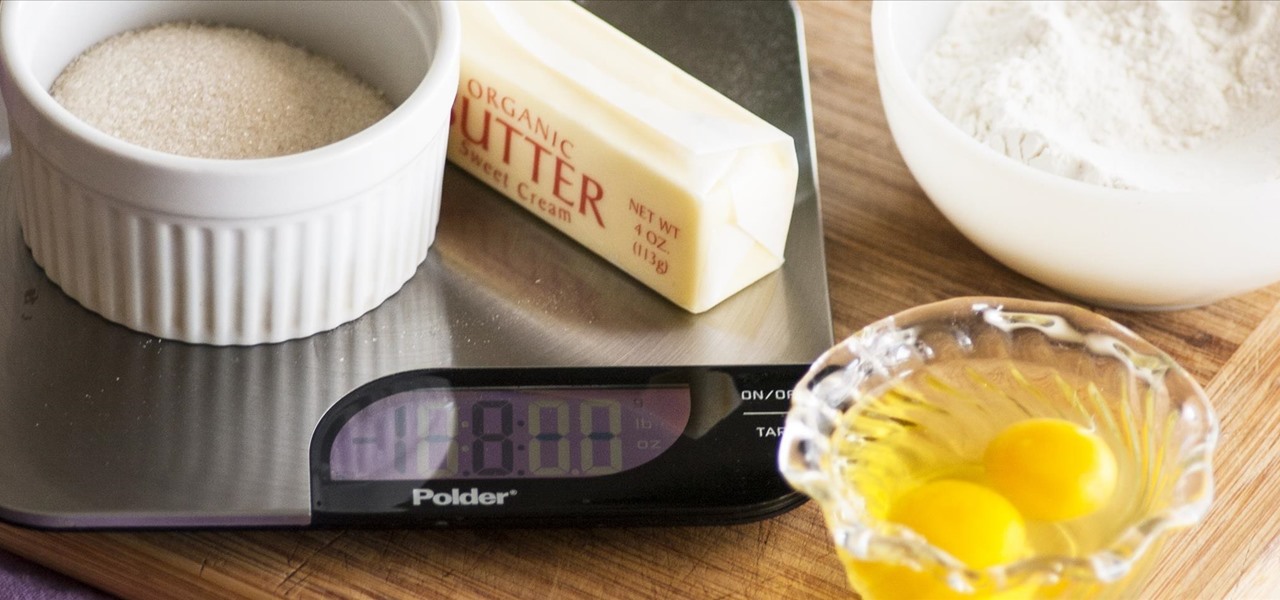I had the chance to play around with an iPhone 6s this past weekend, and I have to say, I found the new 3D Touch feature to be pretty intriguing. It's still only partially implemented, but when it does work, it works quite well—you simply press a bit harder on certain elements like image thumbnails, then instead of opening in a full-fledged view, you'll see a pop-up preview that fades away as soon as you let go of the screen.

Say what you want about Samsung's TouchWiz UI being cluttered or overbearing, but one thing you can never complain about is a lack of features. In fact, it's been almost 8 months since I first took my Galaxy S6 Edge out of its box, but I'm still discovering features to this day.

A few months ago, my friend Sarah appeared at a party bearing homemade liqueurs—amaretto, hazelnut (e.g. Frangelico), and vanilla liqueurs, to be exact. Her cool factor, which was already quite high, jumped up a few more notches—as did the overall energy of the party. (And that's why we call her 'Game Time.')

The Cheshire Cat isn't like other famous cartoon cats: he's brilliantly purple and hot pink, ever smiling and entirely unnatural. However, he makes for a perfect Halloween costume, with his bright, neon appearance and mysterious nature.

Fresh loaves of bread from the bakery are both delicious and often free of the preservatives that come with buying sliced, bagged bread off the supermarket shelves. However, these same loaves of bread tend to become stale much more quickly when sliced. It's quite the dilemma, especially for those who want to avoid throwing away and wasting stale bread (or are tired of turning said stale pieces into breadcrumbs or croutons).

Whether you've watched Game of Thrones or read the A Song of Ice and Fire series by George R. R. Martin, you probably know the White Walkers (aka the Others) all too well. They're creepy, otherworldly humanoids shrouded in icy white skin and ice-blue eyes. They are not to be confused with the wights, the reanimated corpses that the White Walkers control.

With the explosive popularity of both Thor himself and The Avengers, Thor is an obvious good choice for a Halloween costume. But you don't have to opt for one of the pricey, pre-made costume choices found in every Halloween store in every city. Instead, craft your own in just a few steps, saving yourself money in the process.

Who doesn't love the world of Game of Thrones? Whether you're a fan of the hit HBO show, or can't wait for George R. R. Martin's next novel installment, it's a story loved by nearly everyone. It's an excellent source of inspiration for Halloween costumes too, ranging from the disturbed to the beautiful. Lady Stoneheart, Catelyn Stark risen from the dead, is the perfect scary choice—bloodied, battered, and carrying a desire for vengeance.

The new iPhone 6S and 6S Plus models have a really cool feature called 3D Touch that lets you perform app-specific Quick Actions from the home screen for apps that support it. The only downside is that this awesome new feature is not available on older iOS devices.

While it seemed like jailbreaking methods were always one update behind the current build, the team over at Pangu have already released a jailbreak tool for iOS 9, and it works up to iOS 9.0.2. It is not available for iOS 9.1 through 9.2 yet, but we will update this guide when they are ready.

I'm lucky enough to have internet access on my laptop practically everywhere I go because of my mobile hotspot plan. All I have to do is enable the personal hotspot feature from my iPhone and I can surf the web on any Wi-Fi enabled device. But of course, there's a catch.

Cauliflower has become trendy again, and it's mostly thanks to the low-carb crowd who use its mild flavor and soft texture as a replacement for things like rice and pizza dough.

One of the most exciting things about a major iOS update is the discovery of new glitches, or even just finding ways to replicated the old ones that we've come to love so much. One of these is the glitch that lets you nest folders within folders on the home screen, which can save some major screen real estate. While this glitch was available in both iOS 7 and iOS 8, the process is slightly different in iOS 9, but you still have a couple options to choose from.

If you ever need help troubleshooting an issue that you're having with your Android device, one of the most useful tools you have available to you is the screenshot. Essentially, this is an exact copy of everything that is showing on your screen at any point in time, which you could use to capture the issue you're having, then share the screenshot with your tech support.

If you've just ditched your Android phone for a new iPhone, you're in luck, because Apple has a way to make your transition as simple as possible with their Move to iOS app for Android. To help make things even easier on you, we've outlined the process of using Move to iOS to transfer images, messages, contacts, mail accounts, calendars, and more over to your iPad or iPhone running iOS 10.

Accidentally deleting important files can happen as easily as swiping left on something and watching it disappear into the ether. Of course, Apple allows automatic backups through iCloud, which ensures that your data is always stored safely in the cloud in case of emergency.

Surprise desserts (aka peekaboo desserts) are a gorgeous way to celebrate anything, whether it's a birthday, new baby, or just a brand new day. You can pretty much hide anything you want inside: candy, a cool design, and even other desserts. To help inspire you, try one of these fun-filled desserts out for a special, photo-worthy occasion. Then get creative and try out your own ideas (and make sure to share them with us when you're done).

Cupcakes are special treats by themselves, so surprise-inside piñata cupcakes are extra special for birthdays and special occasions. You can customize these with any flavor of cupcake and any type of candy or chocolate treat you want to stuff them with.

A no-carb, gluten-free substitute for breadcrumbs. Sounds and probably tastes like cardboard, right? Unless you're talking about Pork Dust. Yes, you read that right. Pork. DUST.

A simply frosted or glazed cupcake is like a blank canvas for creative decorations. Intricate cupcakes are works of art, but piping frosting or rolling fondant can be tricky. Luckily, even the most craft-challenged person can use pre-made decorations to create party-worthy cupcakes. Use chocolates or candies to make designs or other decorations and you can have endless fun (and very little stress) creating eye-catching treats.

When I was a little kid, my parents often eschewed cakes for my birthday parties, and instead opted for ice cream sundaes and banana splits. It made perfect sense: ice cream is so easy, and you can get multiple flavors to ensure that everyone is happy.

The horizontal dotted icon in your iPhone's status bar serves as an indicator of your device's network strength. And while it does help provide an approximation of how strong your signal is, swapping it out to display an actual numeric value is a lot more precise and can change up the look of your iPhone (or at least the status bar). The process is quick, painless, and you don't even need to jailbreak your phone.

Do you ever walk into a nice boutique, a friend's house, or a fancy restaurant, and think, “I wish my house smelled like this”? Because I sure do.

Shrimp is one of my all-time favorite foods. It's versatile, delicious, and incredibly fun to use in the kitchen.

These cinnamon buns baked in orange peels are one of the easiest, cutest, and tastiest treats you can make for breakfast, a sweet snack, or dessert. Whether you bake them in the oven or grill them over a campfire, the orange peels infuse the cinnamon rolls with a fragrant, citrus-y flavor.

In an attempt to increase advertising revenues, Snapchat introduced Discover back in January of this year, a feature that brought a handful of prominent media partners, such as CNN, ESPN, and Vice to your feed, along with their tailored news stories and videos.

There are few kitchen tools as elusive as the oyster knife. Many people—even seafood lovers—don't own one. If you do own one, it probably gets used so infrequently that it gets sent to the very back of the shelf where it proceeds to get lost. Then you accidentally find the knife once a month when you don't need it, but can't for the life of you find the sneaky little thing when you do need it.

Raw fruit "cakes" are all the rage these days, and this stacked watermelon cake is easy to put together and is perfect for people of all ages. It's also perfect for every diet, as it's low-calorie, low-fat, gluten-free, and full of "good" carbs.

There are a lot of reasons for wanting to make sure your herbs last a long time. Maybe you know that your grocery store won't have decent parsley in the winter. Maybe you're taking a last-minute trip and don't want to throw away your perfect batch of basil. Or perhaps you're simply like me, and buy a dozen different herbs at the farmer's market, only to remember that you can't make it through all of them before they go bad.

Summertime calls out for desserts that are easy to assemble and don't require heat. Voilà: crème de menthe grasshopper pies. They are minty, fresh, and cold, and are very easy to whip together with marshmallows and a microwave.

Android M doesn't even have an official name yet, but that doesn't mean you can't test out of some of its new features today.

This easy "recipe" requires just two ingredients: popcorn and caramel bits. Caramel bits are made for melting, and they take all the work out of making caramel-based anything. If you've ever made caramel before, the result is delicious, but it's often hot and sticky work—in most cases.

Android Lollipop, introduced an array of new features and aesthetics that pleased many loyal users. One of those additions being the new heads-up notifications. Taking subtle inspiration from iOS, these notifications are visually appealing and can be easily dismissed or expanded, but they do require that you take an action before they go away immediately. Of course, you can always wait 10 seconds for them to disappear, but that can be really annoying if you're in the middle of a game or editi...

Android M, the successor to Lollipop, is almost here. If you have a Nexus, you can install a preview of Android M using either the Fastboot method or Nexus Root Toolkit. For those of you without a Nexus, you can still get a piece of M on your device right now by installing the new app drawer.

These days, there is no shortage of ways to exchange files to and from friends and family: text messages, email, Bluetooth transfer, and cloud services are just a tiny sliver of what you can use to share music, photos, videos, and more.

Baking a cake is relatively easy... if you happen to have a cookbook or some boxed cake mix nearby. And though you can use the internet or your favorite cooking app, it can be nice to just cook without a recipe. That seems impossible with baking, which is such an exact science, but it's actually relatively easy.

As crazy as it sounds, there are times when bottles of wine go unfinished. I love a glass or three of vino, but am often guilty of not finishing the bottle. Sometimes I don't have the time to finish it, and other times I like it so much that I open bottle number two and can't finish that.

For the longest time, I only ever did one thing with mangoes. I would cut off a chunk of the fruit, squeeze some lime over it, and eat it straight out of my hands as though it were a watermelon slice. I didn't do this because I loved devouring mango in the messiest way possible; I did it because I had no clue how to peel a mango. As such, I never cooked with mango: I ate it directly off the peel, or didn't eat it at all.

You know how when you finish a bag of potato chips, Cheetos, or some other glorious savory junk food snack, there's always some bits and crumbs in the bottom of the bag? And you know how you pour those into your mouth, making sure to get every last speck of dust, because it's the most delicious part?

I'm as adventurous an eater as just about anyone, but some foodie trends leave me scratching my head and wanting nothing more than a peanut butter and jelly sandwich. But sometimes the trends become trends because they're, well, brilliant.