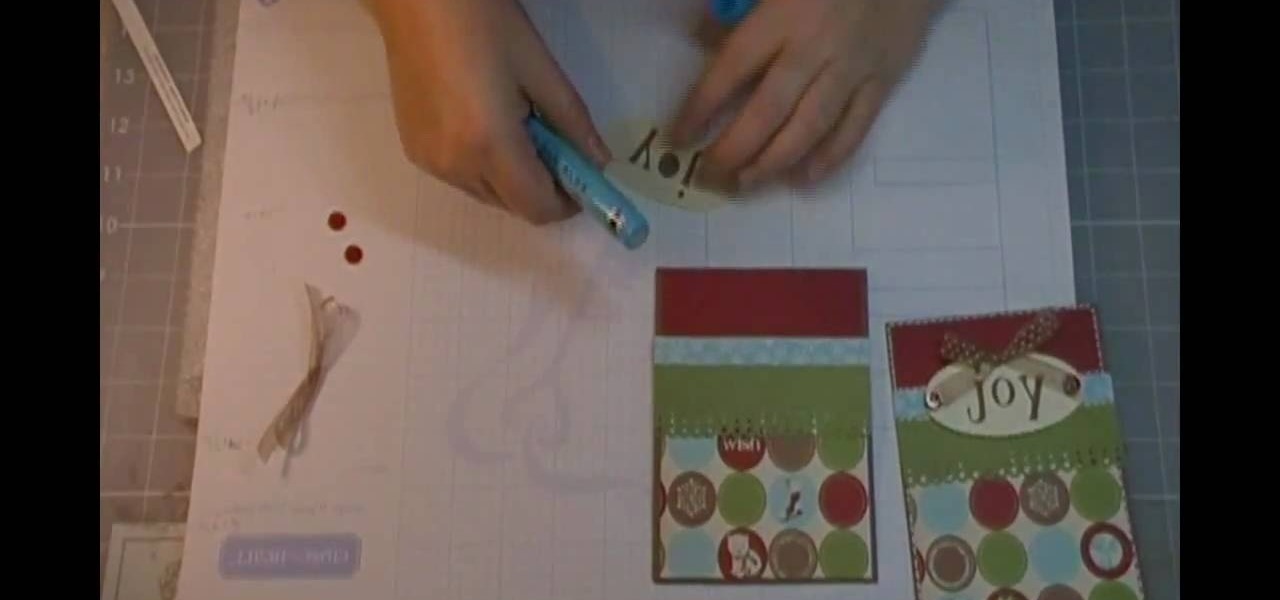You love your iPhone and you can't live without it, but it's lacked the basic ability to cut, copy, and paste across multiple apps. With Apple's OS 3.0 upgrade, you can do it all with just a few taps. Watch this Howcast guide to learn how to cut, copy, and paste on your iPhone.

In this video, we learn how to use fondant when making & decorating cakes. Fondant is a dull type of sugar paste that you can form different shapes with and add colors to. When you add the color to the fondant, simply work it with your hands until the color runs all the way through and is smooth. Roll it out when finished, then you can apply it to the cake. To apply it, you will simply drape the fondant over the cake so it's hanging off on the sides. Then, flatten it out on the top and sides ...

In this tutorial, we are shown how to prep your walls for wallpaper, which is very easy! Preparing your walls only takes a few minutes and makes applying the wallpaper easier and look a lot better. You will need: rags, soapy water, wallpaper stripping knife, and sandpaper to do this. First, you need to apply the soapy water to the current wallpaper and then take it off with the stripping knife. Once it's all removed, you need to repair any holes in the wall. Next, sand down the surface of the...

The video tells you have to protect your car using waxes and sealants. It begins by showing you how to apply a premium wax using Dodo Juice Paste Wax and a soft applicator by ensuring the wax is bonded to the paint sufficiently prior to removing an amazing finish can be created. A properly waxed car can show high shine and gloss and even improve the color of the car. The next segment of the video shows you how to apply synthetic sealants to protect the car, using Duragloss polish prep agent f...

In this tutorial, we learn how to roll a smooth ball with sugar paste or fondant. First, start off by crushing your fondant into pieces and turning it around with your hands, pushing it in firmly until it gets softer. Keep kneading until all the little hard pieces are pressed out and so are the imperfections. Rolling into a ball should be the easiest part, just don't over think it. It's not how you roll the ball, it's where on your hands you roll the ball of sugar paste. To finish, you want t...

In this video tutorial, find out how to copy and paste HTML links embedded in the text with a breeze. No longer will you have to worry about re-entering every single link one by one. This video will give you a quick and easy solution to solving your most worrisome problem. Enjoy!

Watch this video tutorial from the Polish Guy to see how to clean a car taillight with Autosol Polish. In this demonstration we use Autosol Polish to clean and restore a car tail light. The tutorial includes detailed work instructions and best practices.

Learn how to use the new Paste functions in Microsoft PowerPoint 2010. Whether you're new to Microsoft's popular presentation application or a seasoned MS Office professional just looking to better acquaint yourself with the PowerPoint 2010 workflow, you're sure to be well served by this video tutorial. For more information, and to get started using the new PowerPoint Paste tools yourself, watch this free video guide.

In this video, we learn how to cook stir fried prawns with curry powder and eggs. You will need: fresh prawns peeled and deveined, ginger, garlic, black pepper paste, curry powder, white sugar, spring onions, onions, red chilies, two fresh eggs, roasted chili paste, chili paste oil, soy sauce, and oyster sauce. First, crack two eggs in a bowl, then add in the soy sauce, curry powder, sugar, oyster sauce, milk, and red chili paste. Beat this together, then heat up a wok on medium heat and add ...

Korean style grilled beef is served with green onion salad, a mixture of bean paste and hot pepper paste called "Ssam Jaang". You wrap it all up into a leaf of lettuce and pop it into your mouth. You can dip some pieces of cucumber and carrot into the spicy paste. Watch this how to video to learn how to cook Korean style marinated beef.

This video is describing how to preview the pasted items such as from another PowerPoint or any other articles. These are all features available in the "Microsoft Office Power Point 2010". We will take the "conference1" presentation in that the first slide and we would like to add some text from another "Document" from another application like "Microsoft Word". So, we click and drop the mouse to select that and click the Copy button on the top of the word file or we can copy by the keyboard i...

Often, it's much quicker to copy and paste text than to retype it completely. Fortunately for Droid users, it's easy to copy and paste text on Android phones! So easy, in fact, that this home-computing how-to from the folks at Butterscotch can present a complete, step-by-step overview of the process in just two minutes' time. For detailed instructions, and to get started using copying and pasting on your Android phone yourself, watch this free video tutorial.

This video shows you how easy and convenient it is to use the Office clipboard in MS Word 2007. Go to the "Home" tab. Then click on the little

Want to make even the newest of jewelry look antique? Then you've stumbled upon the right jewelry crafting video. Take a gander to learn how to color brass flower findings using Lumiere paints and Gilder's Paste.

Forget using glue or wallpaper paste, the best recipe for paper mache uses nothing more than flour and water. There's no set ratio, just mix what you think looks right. The key to this recipe is boiling the paste after you have mixed it.

Well, Apple has finally gotten up to date and added cut, copy and paste to your iPhone. This sounds like a tiny addition, but is actually making the iPhone much more functional and user-friendly.

Decorate a Cardboard Sun Mirror- Acrylic Painting Project- Art and Craft

The video shows us how to create bevels in Xara web designer. Firstly using the rectangle tool hold down the Ctrl key to create a square. The problem with the Xara web designer is that it hasn't got a convert to edit the shape features which actually means that you cant select individual nodes with the shape editor tool which may create some other line. However you can select individual nodes by going to arrange/combine shapes/add shapes with selecting the rectangle. And by doing changes the ...

This how-to video is about how to make homemade ginger and garlic paste. This video is provided by Anuja and Hetal, and they explains us the simpler method of preparing ginger and garlic paste which is used in most of the Indian dishes.

Fire paste is a handy tool to help start a fire out in the wild. This is a great supply to pack along on any camping or hiking trip. Never hassle with flint again. Watch this video outdoor safety tutorial and learn how to use fire paste to start a fire quickly.

Wheat paste is a cheap and easy way to attach posters around town. All you need is flour, water, sugar, non-toxic glue, a pot, and pot. Get started wheatpasting and get your message out there. Watch this video graffiti tutorial and learn how to make your own cheap wheat paste at home.

Sometimes the best way to improve your cooking isn't to find new dishes, but to find new ingredients! Learn how to make ginger garlic paste with Chef Sanjay. This paste goes wonderfully with many Indian dishes.

There may be no kitchen appliance as controversial as the garlic press. Professional kitchens and many avid cooks despise it, while others staunchly defend it.

This video tutorial takes a look at the cut, copy and paste functions and how to use them on a Windows PC. If you don't know how to use the cut, copy and paste tools, you'd be well served to take a look. Get started using cut, copy & paste with this how-to!

In this video 2 people show you copy and paste functions on a Mac and a PC. On the PC, the girl copies a paragraph of text on a web page by highlighting it, right clicking, and selecting copy. Then she opens up a TextEdit program and pastes it into there and saves it. On a Mac, just like the PC, he highlights the paragraph, but this time he drags the highlighted portion right to the desktop. This will automatically create a file right on your desktop. If you open it up, it will open up in a t...

There are plenty of options and shortcuts available on the iPhone, and one notable feature is the ability to copy, cut and paste text or images, just like you would on a normal computer. So how do you do it? Best Buy has answers. The Best Buy Mobile team explains how simple it is to cut, copy and paste text with your Apple iPhone.

This video shows the viewer how to use the copy and paste function on an android smart phone. This feature is only demonstrated for text. The text is copied by highlighting it with a long press. A second press brings up a menu; copy is one of the options. Once the text has been copied it can be pasted into the desired location by moving the cursor to this point. Another long press will then bring up a menu with the option to paste the original text. Furthermore the video also explains how whe...

This video opens up with a computer screen displaying the finished product of a smoke design as a wallpaper. Next the video switches to the program used to create the smoke design, using a plain white image. Next the screen is switched to another program with the text smoke displayed. Then he switches back to the program and pastes an image into the window containing smoke. He then pastes the text smoke into the image and distorts it a little, followed by changing the color darker. After that...

This video is about how to use Child's Year Cricut cartridge for a Christmas card.

This video tutorial shows you how to wallpaper. 1. Set the mood: To wallpaper a room you need caffeine and music, it's best to get that first. 2. Prepare the space: Basically this step is set to gathering tools, patching holes, cleaning and sanding the walls, moving furniture and removing outlet and switch face plates. The tools are as follows: level, pencil, tape measure, step stool, wallpaper paste, paint tray, paint rollers and brushes, wall paper, squeegee, water bucket, sponge. utility k...

When you copy text from one application to another, or even within the same document, you may notice that you're not just copying the text but style along with that. And when you've been spending a lot of time on the look and feel of what you're working on is right where you want it, you'll want to make sure it stays that way. For instructions on pasting and matching style, and copying and pasting a style without copying and pasting its attendant text, watch this video tutorial.

In order to make an Anemone with Fondant/Gum Paste, you will need the following: fondant, a rolling pin, tweezers, luster dust, a sponge, gum paste, glue, a roller, a small round cutter, and paint brushes.

In this video tutorial, we learn how to copy and paste vector graphics (from Illustrator or elsewhere) within Adobe Photoshop CS5. Whether you're new to Adobe's popular raster graphics editor or a seasoned designer looking to better acquaint yourself with the new features and functions of the latest iteration of the application, you're sure to benefit from this free software tutorial. For more information, watch this video guide.

A fun and simple project, you can make little figures of people out of sugar paste. This is a simple and tasty decorating tip to top your next cake or confection. All you need is a little food coloring and a few dabs of water.

In this clip, you'll learn how to use the "Paste in Plain Text" and "Paste from Microsoft Office" buttons in the WordPress editor. Every version of WordPress brings with it new features, new functions and new ways of doing things. Fortunately, the very same technology that allows an open-source blog publishing application like WordPress to exist in the first place also makes it easy for its users to share information about the abovesaid things through videos like this one. Take a look.

The Middle East is well known for entrees filled with a deeply marinated, spice-ridden flavor that really sinks in and takes your taste buds for a spin. But Middle Eastern desserts are just as savory, though obviously at the opposite spectrum of flavor.

In this video tutorial, viewers learn how to save and swap icons on a Mac OS X computer. Begin by selecting the application that you want to get the icon from, and copy it. Then open preview, go to the File menu and click on "Create new clipboard". Users are also able to apply the icons on other applications or drives. After you have copied the desired icon, select the application with the icon that you want to replace, press the Command and I buttons, select the icon and paste the copied ico...

In this video tutorial, viewers learn how to copy and paste multiple text entries in a Windows computer. Users will need to download the free clipboard manager, Ditto form the link provided in the video description. Once downloaded, users will be able to manage multiple strings of text to copy and paste anywhere. Simply select the text field of the copied text and click on the icon in the system tray. Copied images will be displayed as a thumbnail. This video will benefit those viewers who us...

New to Microsoft Excel 2010? Looking for a few good tips and tricks? Look no further. In this free video tutorial from everyone's favorite MS Excel guru, YouTube's ExcelIsFun, the 2nd installment in his series of Excel 2010 video tutorials, you'll learn how to use Excel 2010's new copy and paste options.

Getting text from one area to another is quite simple. You can do so between any text frames. This video will demonstrate exactly how to cut, copy, and paste on your Macintosh.