
How To: Remove solder bridges on gull wing components
In this soldering tip video brought to you by BEST, Inc. Norman Mier certified master instructor for Soldering Skills demonstrates removal of solder bridges on gull wing leading components.


In this soldering tip video brought to you by BEST, Inc. Norman Mier certified master instructor for Soldering Skills demonstrates removal of solder bridges on gull wing leading components.
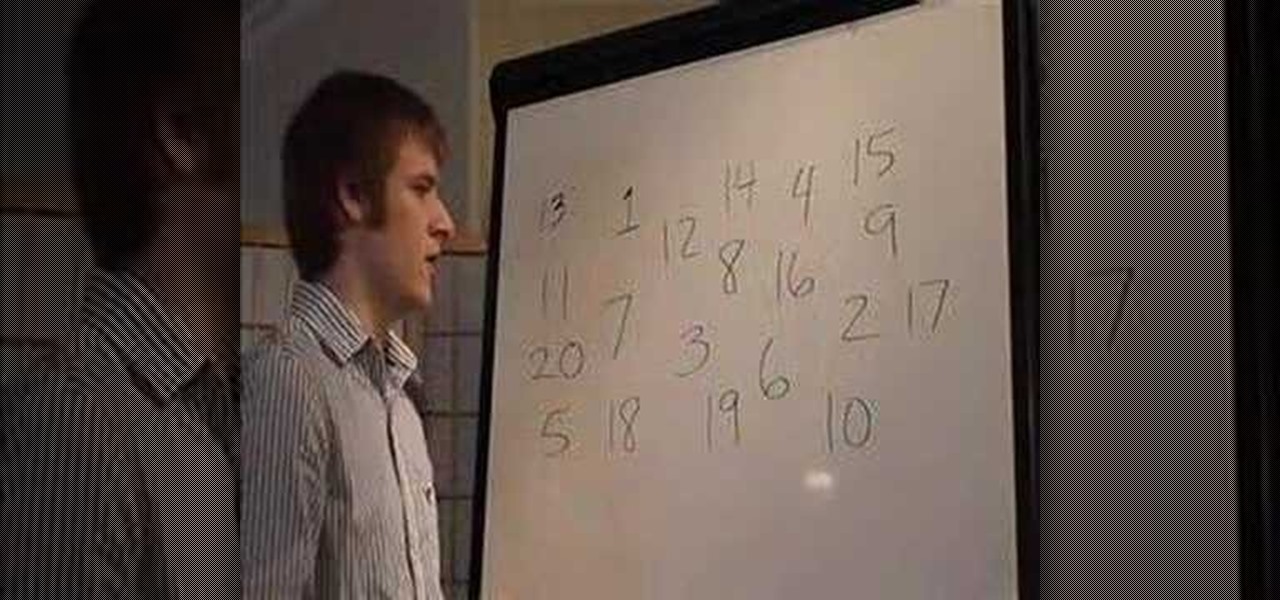
Kris leads you through a technique to help increase your speed reading skills in this 2-part lesson.

Usually our 5-Minute Projects involve soldering and LED lights and other such electronic accoutrements, but this week we decided to skip the fancy stuff in favor of an old-school science project: making rheopectic slime from Borax and glue. This is a pretty safe experiment even for kids--just make sure to do it with parental supervision and keep the Borax, slime, and any fingers that have been touching the aforementioned items out of eyes, noses and mouths.

Smartphones and other Wi-Fi enabled devices send radio signals called probe frames to locate nearby wireless networks, which makes them easy to track by listening for their unique MAC address. To show how this kind of tracking works, we can program a NodeMCU in Arduino to sniff the air for packets from any device we want to track, turning on an LED when it's detected nearby.
Investors are ready to throw their money at augmented and virtual use cases that demonstrate a business purpose and a return on investment.

What began as a highly successful Kickstarter campaign has all but ended, according to an updated report by Polygon. CastAR, comprised of a few people from Valve's former research and hacking arm, has released a large portion of their team. Only a small core of the group remains, trying to sell the technology they have created.

Ecosystem changes caused by agricultural choices in Brazil are creating a dangerous microbe mix in exploding populations of vampire bats and feral pigs.
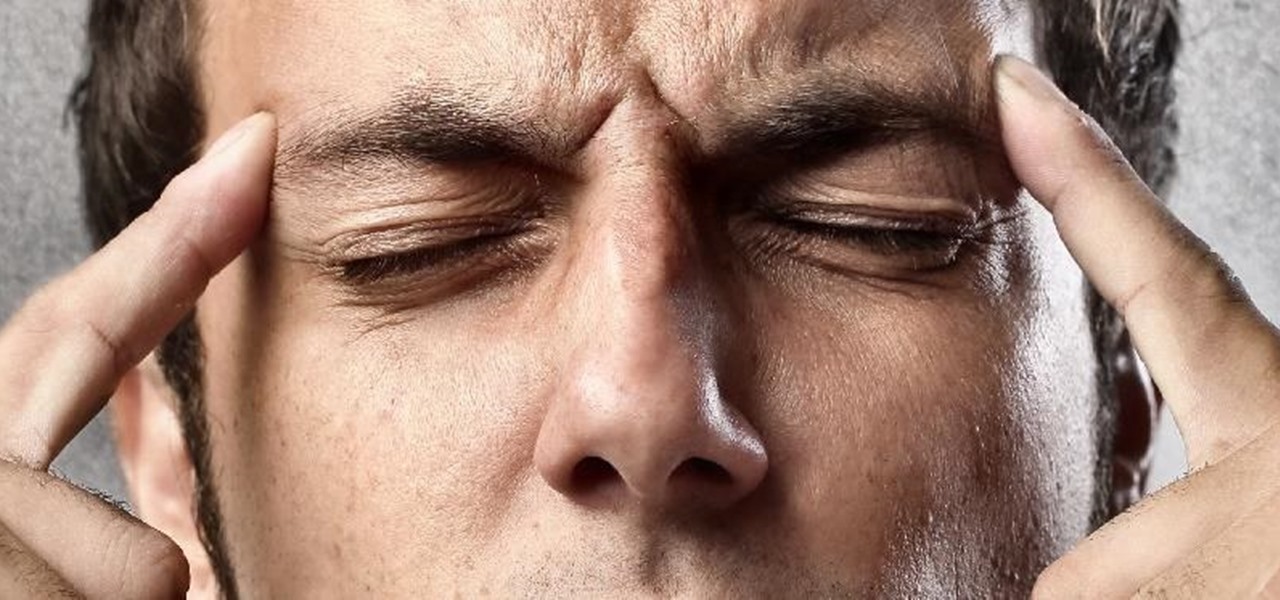
We all carry a bit of anxiety around with us. Is our boss still annoyed because we could barely stay awake in yesterday's pre-dawn meeting? Will our friend hate us forever because we forgot to call them back two weeks ago? Whatever worries pop up in your mind, whether they're monumental or insignificant, it can be hard to quiet those nagging voices, but you can shut down your nonstop mind with a bit of relaxation, distraction, and action.

The Nexus 6 uses an Ambient Display notification system that was heavily inspired by the Active Display feature on the Moto X. Essentially, the device shows a black-and-white version of the lock screen whenever you receive a new notification or pick the phone up. This is all made possible by the N6's AMOLED display that doesn't have to waste any battery to power black pixels on the screen.

Anyone who has rooted their Android device has likely used a tool called Android Debug Bridge, better known as ADB, at some point during the process. For most, that is their only interaction with the ADB, but to be a true Android power user, you need to really know the tools at your disposal.

While the Samsung Galaxy Note 2 has an integrated LED for notifications, it only works for a few things, like charging and low battery, and it only flashes two main colors (red and blue) when the screen's off. As someone that usually has their phone on silent or vibrate, it's hard to tell when I receive important messages or notifications. Sure, I could set a specific vibration or ringtone for individual apps, but that can quickly get annoying and distracting, especially at work or school.

There's absolutely no shortage of flashlight apps on Google Play, so when one comes around that sports uniquely different features than the rest—it should definitely be noted. That's why I bring to you Ambient LED Flashlight, a new app for your Samsung Galaxy Note 2 by Android developer Jie Huang.

Obviously, millionaires like me don't really have to worry about an empty wallet, but for the rest of you out there, having no cash when it comes time to paying a bill can be excruciatingly embarrassing.

At night, it can be pretty difficult to see what's inside drawers and cabinets, unless you have night vision or something.

If you ride your bike at night frequently, you've probably had at least one close call with a car, pedestrian, or some other moving obstacle because of reduced visibility. Not only is it dangerous to ride at night without lights, it's illegal in a lot of places. Make sure no one can miss you with these DIY handlebar lights from Becky Stern at Adafruit. What You'll Need

Systm is the Do-It-Yourself show designed for the common geek who wants to quickly and easily learn how to dive into the latest and hottest tech projects. They will help you avoid pitfalls and get your project up and running fast. In this DIY episode, see how to make an LED blink with an AVR microcontroller.

A CNC router machine is probably the most useful tool a hobbyist can own, but the price for a CNC machine on the market is way more than the average hobbyist is willing to spend. You can build your own CNC with very basic tools, little knowledge of machinery, mechanics, or electronics, but be warned, these machines are inherently dangerous, so wear the proper protection and use common sense. At the very least, read the instructions and precautions on every tool you use.

A CNC router machine is probably the most useful tool a hobbyist can own, but the price for a CNC machine on the market is way more than the average hobbyist is willing to spend. You can build your own CNC with very basic tools, little knowledge of machinery, mechanics, or electronics, but be warned, these machines are inherently dangerous, so wear the proper protection and use common sense. At the very least, read the instructions and precautions on every tool you use.

Learn how to make a simple and easy flagstone path in just a few steps.

Kipkay shows you how to make a magic lightbulb like the magicians use. Great practical joke or prank. All you need is a couple of lightbulbs, an LED and some batteries.

Outdoor lighting is an important part of your landscape. It's serves multiple purposes, but wouldn't you want to make sure you're getting the right lights, for both daytime and nighttime use? Lowe's has the answers to help you plan and install outdoor lighting in your yard.

Jeeps, for all their rugged charm, are not very well-made cars. They are rife with mechanical issues, and the '02 Jeep Liberty is no different. In this video you'll learn how to fix the A/C draining issues in these cars that leads to the passenger side carpet getting wet.

Performing regular maintenance on your bike is something that should be done to help extend the life. Not doing so can result in pieces working improperly, falling off, or lead to injury.

In this tutorial, learn how to make Mediterranean yogurt - Greek, Turkish, Middle Eastern - whatever you want to call it! This yogurt is fantastic and healthy and really easy to make at home. You can use Greek yogurt for tons of things like breakfasts, desserts as well as an ingredient in other recipes. Follow Dede's lead as she walks you through the process of making this special sauce.

If you have a garage door attached to your home, it's important to know that it's a space that needs proper insulation as well. Not doing so can lead to a room that is cold to walk into and can cause other rooms in your home to become cold as well. In this next tutorial, you'll find out what you need to do in order to easily weather seal your garage door. Enjoy!

We all like to get our beauty rituals done professionally, especially those which, if not completed correctly, lead to painful aftereffects like blemishes, bleeding, and swelling.

Learn how to play the introduction from Stevie Ray Vaughan's "Love Struck Baby" with this free guitar lesson. This video guide presents a complete, step-by-step breakdown of the lead into part. For more information, and to get started playing this SRV intro on your own electric guitar, take a look!

This is an awesome trick that will impress any bar patron you run into. Follow along with this tutorial and learn how to use an ordinary piece of paper as a bottle opener! That's right!
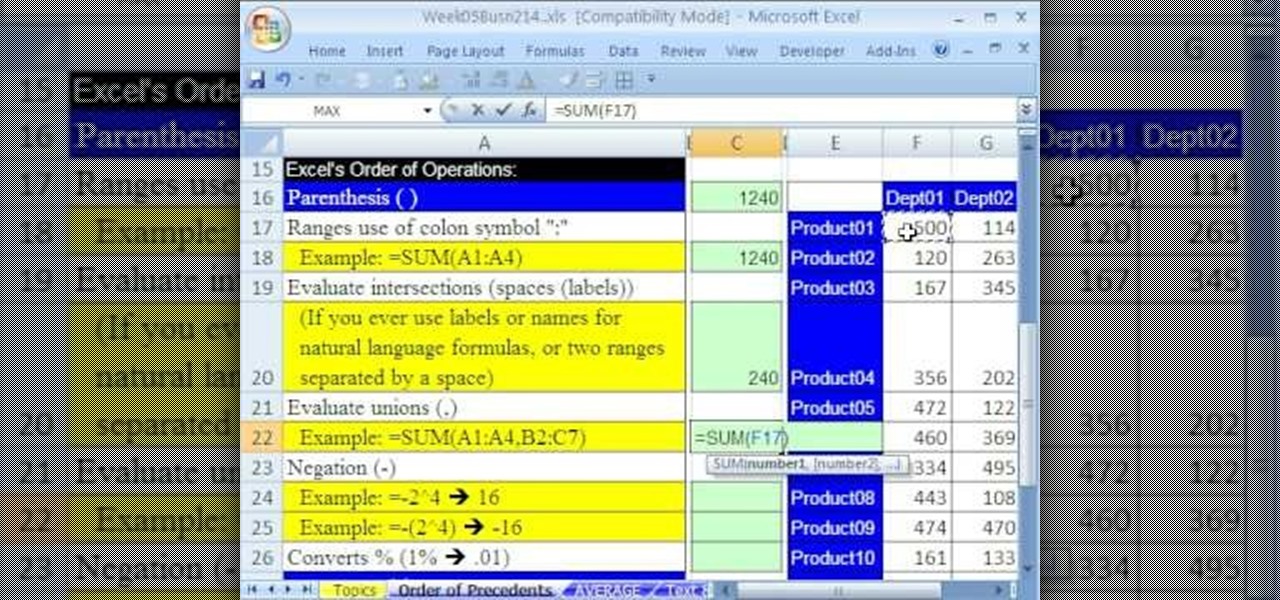
Whether you're interested in learning Microsoft Excel from the bottom up or just looking to pick up a few tips and tricks, you've come to the right place. In this tutorial from everyone's favorite digital spreadsheet guru, ExcelIsFun, the 24th installment in his "Highline Excel Class" series of free video Excel lessons, you'll learn see exactly how Excel calculates/evaluates formulas including things like intersections, unions, negation, text operators and comparative operators. Knowing the o...

The City of Olympia is the 3rd Chapter in this game, where you first leave Hades and enter into the City of Olympia, and where you'll follow the Path of Eos. If you need some help with the chapter, follow this guide. Watch the walkthrough for the City of Olympia in God of War III on PS3.

In this Photoshop tutorial video from Tasktutorial, the host leads you through the process of creating a speech bubble in Photoshop. As you watch this video and follow along with the host, you will learn how to create a speech bubble, like they use in the comics. You will also learn how to add color and blur effects to it, to give it a more three dimensional feel, as well as how to use the stroke effect to give it that comic book outline when you're done.

A great free video training from tasktutorial on how to create a cartoon cloud in Adobe Illustrator. All the project files are available to download for free at the Adobe website. First create a background: select the rectangle tool then create a new layer and draw a rectangle across the canvas. Now select the path, go to gradient and edit the it a bit until it's a shade of blue. Lock the gradient and create a new layer. Select white fill color and 2 point black stroke and draw a few oval sha...

Eden In the Xbox 360 game Darksiders, consists of the Shadow War. This is a small part of the game and shouldn't take too long. After a brief scene, you'll find yourself in Eden. Follow the path and open the Soul Chest and the Soul Chest along the way. Continue to the circular area where you meet up with Azrael again who will then give you the Mask of Shadows. This item allows you to see into the Shadow Realm. With it equipped, you can turn the Shadow Realm vision on or off. Turn it on to fac...

Tying It All Together presents a video on the Etyszkiety knot, a decorative Polish knot worn by mounted brands. This knot also has connections to other cultures, where it is called the prosperity or the prolong knot.

Mission 10 on the Sony PSP takes you through finding the ship for Kyrenia to deliver Alexander's message to the crewmen without being discovered. The path to the Crewman is relatively free of guards if you stick to rooftops as much as possible. Then, leap down to the docks below. The manifest is located on the big ship docked at the Port. Take the ladder down to the deck below and follow your nose to the manifest. With it now in your possession, take it to Alexander. For more info, watch the ...

This last campaign is the hardest one. In the first part of campaign five, try not to drown and watch this L4D2 walkthrough for some tips on Campaign 5: The Parish - Waterfront. You are dropped off on the waterfront and told to make your way to the bridge. Pick up weapons and medpacks and head up the staircase. Go through the gate and clear a path to the Waterfront Market directly in front of you. There should be an open door for you to walk into. You may encounter a SWAT zombie at this point...

Don't let L4D2 get the best of you. Take control by checking out this video on Campaign 2: Dark Carnival - Concert. Grab your guns and go out the door. There is really only one path to follow, so move right around the venue until you reach the stage. Feel free to use up your ammo as there will be a refill when you reach the end. There are bathrooms to your right and left, but it isn't worth your time to search them. Clear out any zombies in the stage area. You must then flip the switch on the...

All Things Come to He Who Waits: After parting ways with Leonardo, break into the walled-off area to the northeast and trigger this mission via a waypoint on the parapet walk. After the cut scene, you need to trail a courier that zigs a zagging path through the city. Stay far enough behind him that he doesn't get curious, but also be sure to keep him in your sights. If he gets separated from you by a wall, a countdown timer hurries you to catch back up.

Check out this squash drill from Guide to Squash. This will get you started on the right foot. With the forehand and the backhand remember to drop the racket head so that the racket head gets under the ball.

In this video we manage to power a clock with nothing but two potatoes. In order to make this you will need two potatoes, a triple A battery powered clock, bare wire, galvanized nails, and leads, which you can find at radio shack. The clock is powered by the potato battery.