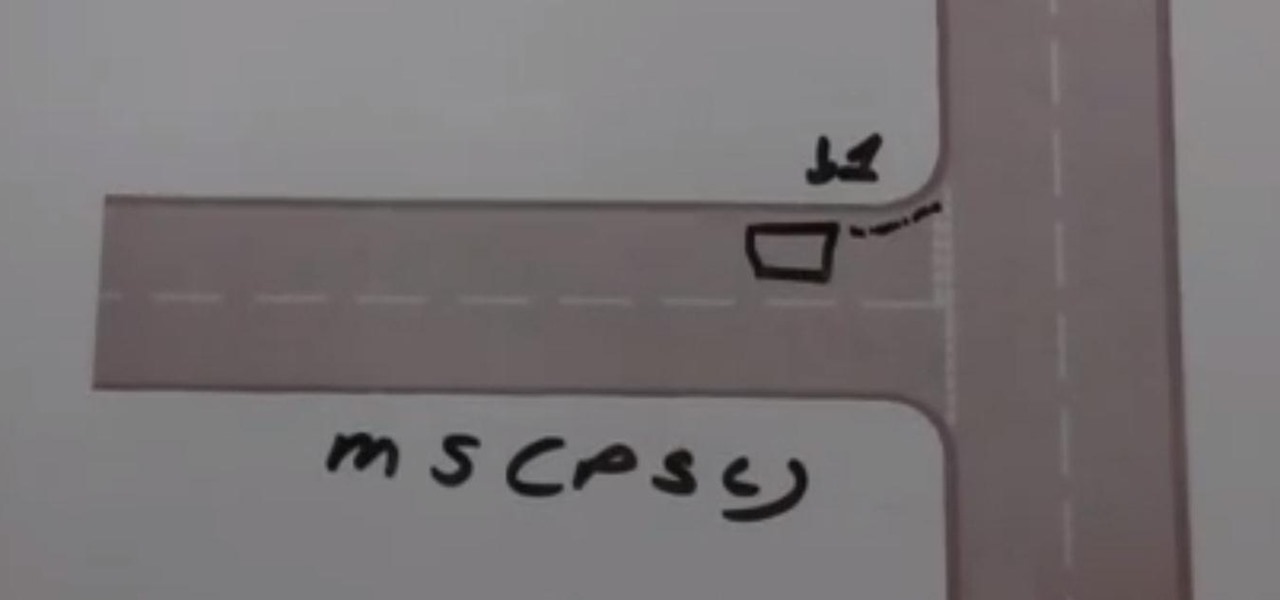Fireworks are synonymous with holidays like Fourth of July and New Year's, but rarely do you ever hear about fireworks or explosives going off during a Christmas celebration—until now.

Baked goods are always a popular gift during the holidays. Whether you love to bake or just don't know what else to give someone, homemade goodies are almost always well-received.

The Xbox One is pinning its success on the fact that is much more than just a video game console. Microsoft is looking for the Xbox One to become the centerpiece for family entertainment, which is why they included features like multitasking, TV controls, and apps.

Welcome back, my fledgling hackers! One of the first issues any hacker has to address is reconnaissance. Before we even begin to hack, we need to know quite a bit about the target systems. We should know their IP address, what ports are open, what services are running, and what operating system the target is using. Only after gathering this information can we begin to plan our attack. Most hackers spend far more time doing reconnaissance than exploiting.

Welcome back, my rookie hackers! When Wi-Fi was first developed and popularized in the late '90s, security was not a major concern. Unlike wired connections, anyone could simply connect to a Wi-Fi access point (AP) and steal bandwidth, or worse—sniff the traffic.

It's hot this summer, but it's not that easy to cool down when you're on the go. You can't take an air conditioner with you, and a handheld fan will just tire you out, so you'll need to find more creative ways to cool down when you're on the go. One of these ways is a DIY solar-powered fan baseball cap.

Use the Xara Web Designer 7 Premium Mould tool to mould, re-shape and change perspectives of objects. The Xara Web Designer Mould tool will allow you to create some very interesting effects to make your website stand-out and have depth. Even the thumbnail shown for this web design video tutorial was created with the envelope tool. If you have ever seen the software boxes shown on various those are usually created with an envelope tool to give the box its perspective.

In this Windows 8 Tutorial you will learn how to pin application to the task bar. If you work with certain programs very often it will be beneficial to pin those Windows 8 applications to your task bar in the desktop view. Once you pin an application to task bar in desktop view it will always be visible too you and with one click you will be able to launch application. Thank you for viewing our Windows 8 tutorials. If you need help with a certain area of Windows 8 and would like us to make a ...

Here's a very informative video for those of you learning to drive in the Nottingham and surrounding areas. We look at what to do when you get to the end of a road and you can't see what's coming from the sides. Keep slow so you can look, assess, decide and act upon what you see. You have to wait at a give way line and definitely stop at the stop sign. It's the law.

As if there weren't already enough problems with the iPhone 5, now the new Lightning USB cable is reportedly getting stuck in USB power adapters and computer ports. The newer Lightning cables have deeper divots and a slightly thinner mouth on the USB plug than the old 30-pin cables did, so the cable can get stuck inside your USB port.

Many of us in the Steampunk community have pets that we love and cherish, myself included, and we want those pets to share our joy of Steampunk. In reality, they couldn't care less, but for some reason we still love to dress them up. Their reactions usually range from bemused acceptance to temper tantrums, but the awwwws we get from onlookers usually makes it worthwhile.

Aside from being completely adorable, Fijibot is a completely autonomous robot that automatically seeks out light sources to charge his solar-powered battery. He's built from a 1.5 liter Fiji water bottle, packed with an Arduino Uno, 6 volt solar panel, and an Arduino Proto Shield. His other parts are all off-the-shelf gear you could grab at RadioShack, while the wheels are from a discarded RC car. Fijibot isn't a particularly useful robot, but it's still fun to watch him navigate from light ...

If you picked up a new Xbox 360 Slim, the first thing you're going to want to do is transfer all your old saved game data from your old Xbox 360 to the new internal hard drive in the Slim 360.

This video will teach doctor and medical students how to perform a full abdomen examination. John D. Gazewood, MD, MSPH, will show you the whole process, from the first steps of inspecting the abdomen, looking for abdominal contour and symmetry, to auscultation, percussion, and palpation of the abdomen. Some common findings during the inspection phase of the exam could be scars, striae, colors, jaundice, and prominent veins.

This video will show doctors the process of examining the upper extremity of the body. When you exam the extremities or any joints, it's good to have a systematic approach to how you will examine each joint. Learn about the inspection of each joint, range of motion, palpation and strength testing from Eve Bargmann, M.D. When examining the upper extremity, you should start with the shoulder and work you way down to the elbow, then the wrist, and lastly, the hand.

This video tutorial will show you how to apply four styles of lighting. This video teaches you how to apply four styles of lighting, namely Rembrandt, Beauty, Cameo and filling in from the Key Side. You will learn about high contrast lighting schemes, dealing with the amount of contrast used to highlight a person's face, as well as spotlight effects, and how these tend to draw the viewer into the scene. You will be shown how the Rembrandt Lighting setup contains three steps, namely taking a K...

New to Ubuntu Linux? This computer operating system could be a bit tricky for beginners, but fret not, help is here. Check out this video tutorial on how to install cool themes on Ubuntu Linux.

Watch this knitting instructional video for tips on mastering the twisted cord knitting technique. This is a fast, easy cord, and, with a sturdy fiber, it makes a durable bag handle.

Everyone loves the beach, but some like driving, too. The best thing is to only drive on the sands where it's legal. And you may need a permit to do beach driving. But driving on the beach is a hoot. Getting stuck in the sand – not so much. Keep moving forward with these tips.

You’d like to be strong and supportive for your wife in the delivery room… if only your knees would stop knocking. Keep both of you from freaking out with these tricks. Watch this video to learn how to stay calm when your wife is in labor.

In these videos, you will learn some techniques for staying fit during the course of your pregnancy. You will see demonstrations of several exercises that you can perform from the first through the third trimester. You will learn how normal exercises such as the pushup, the squat and the crunch, can be adapted to fit the different stages of your pregnancy. In order to adapt normal callisthenic exercises to different stages of your pregnancy, our expert will show you different variations on tr...

Super Mario Run was released for iOS on December 15, 2016. Even though it debuted as a "free" app, almost all of the playable content was hidden behind a ridiculous $10 unlocking package. Despite coming with such a hefty price tag and receiving a two-star rating on the day of its release for iOS, Android users are still very much interested in giving this game a whirl.
Hello Strangers, This is my first article for null-byte and its about staying anonymous on the Internet. But the question is why would you want to stay anonymous online?

to stay secure, you dont just need Tor, and a VPN. You need good browsing habits. What are Browsing Habits You Ask?

CEO's of IT companies doesn't know this because they are not a hacker. Only a true hacker can become a successful Security head officer.

Samsung phones have a pretty nifty little feature called Smart Stay that will prevent your screen from turning off while you're actively using your device. Trouble with this is that it's exclusive to Galaxy devices and it uses a ton of battery since it monitors the front-facing camera to detect when you're facing the screen.

More and more devices are using iOS 8 over iOS 7, and that means more and more developers are adding iOS 8-friendly features to their apps, especially widgets. However, not every widget available for your Notification Center right now is awesome. Take for example the Dropbox widget—it's essentially nothing more than a real-time notification, as the only action it performs is opening a recently updated file within the app.

Phantom phone vibrations. You might feel them in the pocket of your jeans, or when your handbag is on your shoulder—even when you're holding your phone in your hand. When you do, you immediately wake it up to see who texted or what app just had an update—but there are no alerts.

Cardiac auscultation is an important part of diagnosing and treating heart problems. This medical how-to video shows you how to perform a cardiac auscultation with a stethoscope. Begin with the diaphragm which allows higher pitched sounds to be heard. Follow up with the bell side to listen for lower pitched sounds.

It's been done for ages, but for most of us, "regift" entered our vocabulary after the 98th episode of Seinfeld—"The Label Maker." In this episode, Elaine calls Dr. Whatley (played by Bryan Cranston) a "regifter" after he gives Jerry a label maker—the same label maker that Elaine gave Whatley.

There's a lot of great features in Entourage 2008 for Mac, and one of the new features in "My Day". It's a small integrated app that helps you stay organized and helps you manage all of your upcoming events and tasks. The Microsoft Office for Mac team shows you just how to manage tasks and events by using My Day in this how-to video.

Pokemon's Darkrai is one of the most coveted levels of the game. With this tutorial, learn how to find Darkrai in a few easy steps, as well as secure a Membership Pass and a Mystery Gift in Pokemon Platinum. So grab your Nintendo DS and follow along!

Sodium (chemical symbol Na) is an interesting element. It reacts in contact with both oxygen and water, and several sodium salts are used to produce a yellow color in fireworks.

John Campbell instructs the audience on using the hand drill method of starting a friction fires. First, you can use a piece of cottonwood as your fire-board (in his opinion, cottonwood is the best). You need to carve a small round hole about a quarter of an inch away from the edge on the fire-board. Then, you get the spindle going (take a sturdy stick and rub between your hands, scraping the stick across the board). This helps you create a good indention, where you can carve a deep notch int...

Feeling someone's forehead when they are sick is an outdated way to check for a fever. Follow along with this video and learn how to take an accurate reading so you know whether or not to seek medical help.

In this video presenter Dominic shows you how to use a Jig Saw correctly. Dominic suggests that if you are going to make a tight turn then you should use a skinnier blade in order to avoid banging up the wood or breaking the jig saw blade. He adds that you should be patient and try not to go too fast. With the jig saw you first have to drill a hole in the wood and then put the jig saw through as the blade is flexible and cannot be pushed through by itself. He suggests trimming off the first p...

To fill a gouge on a table edge you start by using auto body filler. Auto body filler is a two part substance. The catalyst is red and the resin is grey. When they are properly mixed it will be a uniform pink color. To keep the substance from spilling out of the damaged area put a piece of tape on the side of the table. Take some filler and force it down into the cavity formed by the tape along the side of the table. Let it dry for 3-4 minutes. Take the tape off and use a knife to trim off th...

Are you ready for the last boss fight in the Xbox 360 game Darksiders? Once you fight Abaddon in the Destroyer, you win, unless you lose. You'll now have to face Abaddon in his "normal" form. He is a powerful swordsman so you'll want to take the defensive route as he can block most of your basic attacks. Instead of attacking him, be patient and stand near him. You'll need to perform a Block Counter but simple tapping the Dash button (without hitting the directional stick) the moment before Ab...

Get ready for one heck of a battle in the Shadow Arena Challenge in the Drowned Pass on the Xbox 360 game Darksiders. You need to enter the Shadow Realm and defeat four portals to free Vulgrim.

Rolling over is a simple trick that any dog can master, and it will help you build confidence in your dog. Learn how to teach your dog to roll over with this how to video.