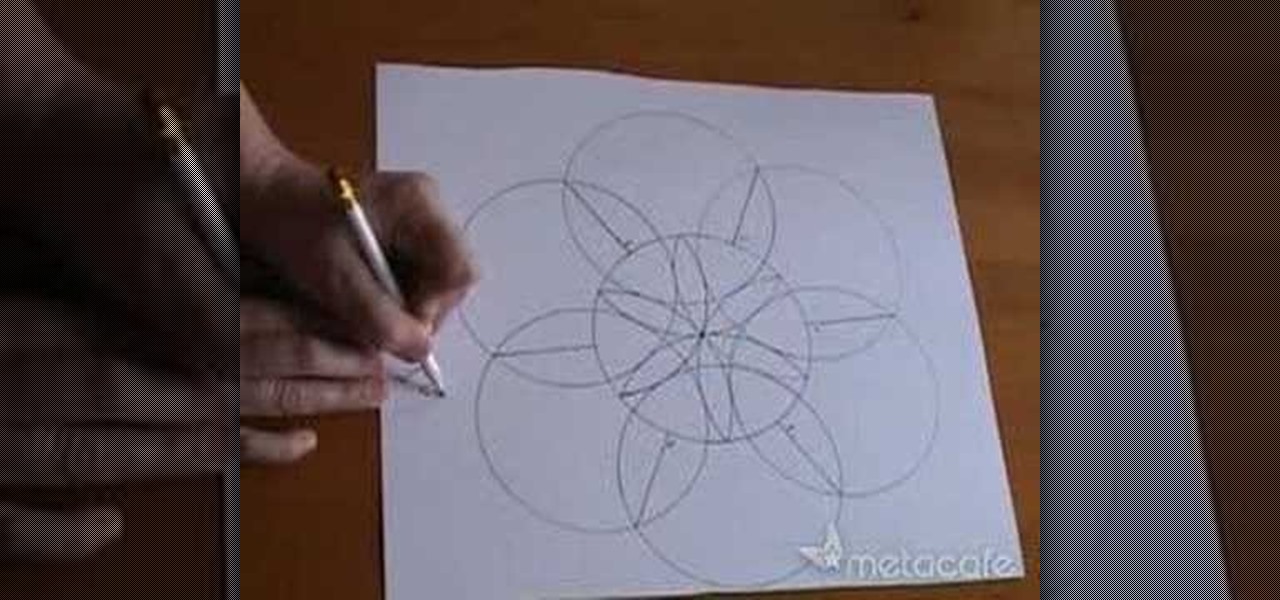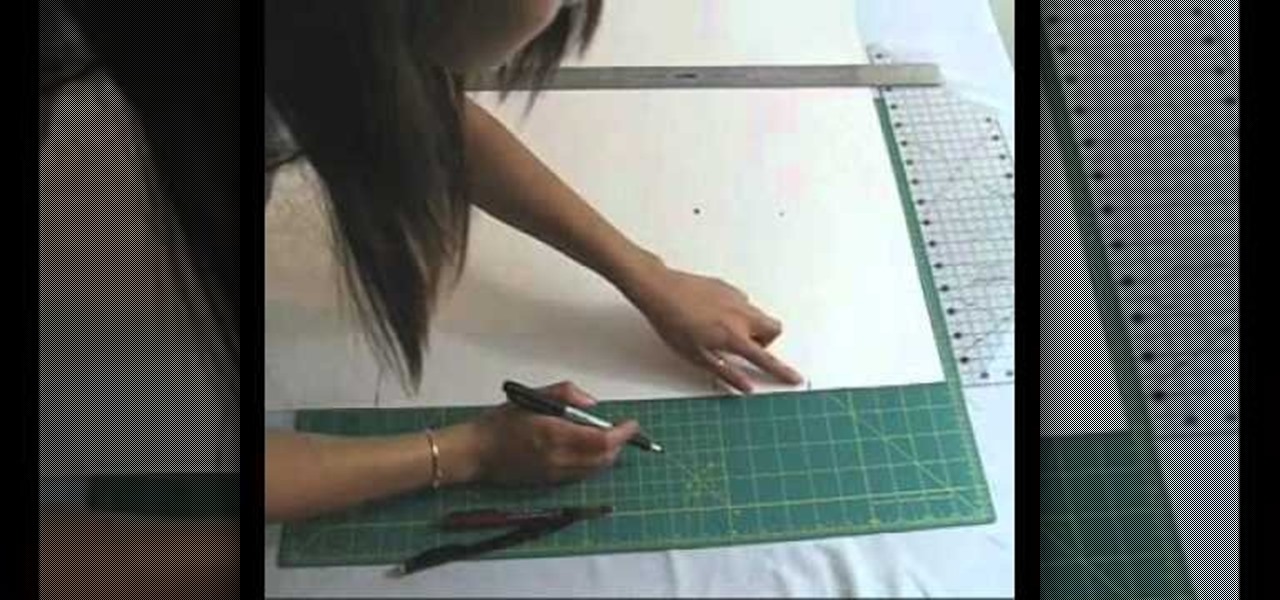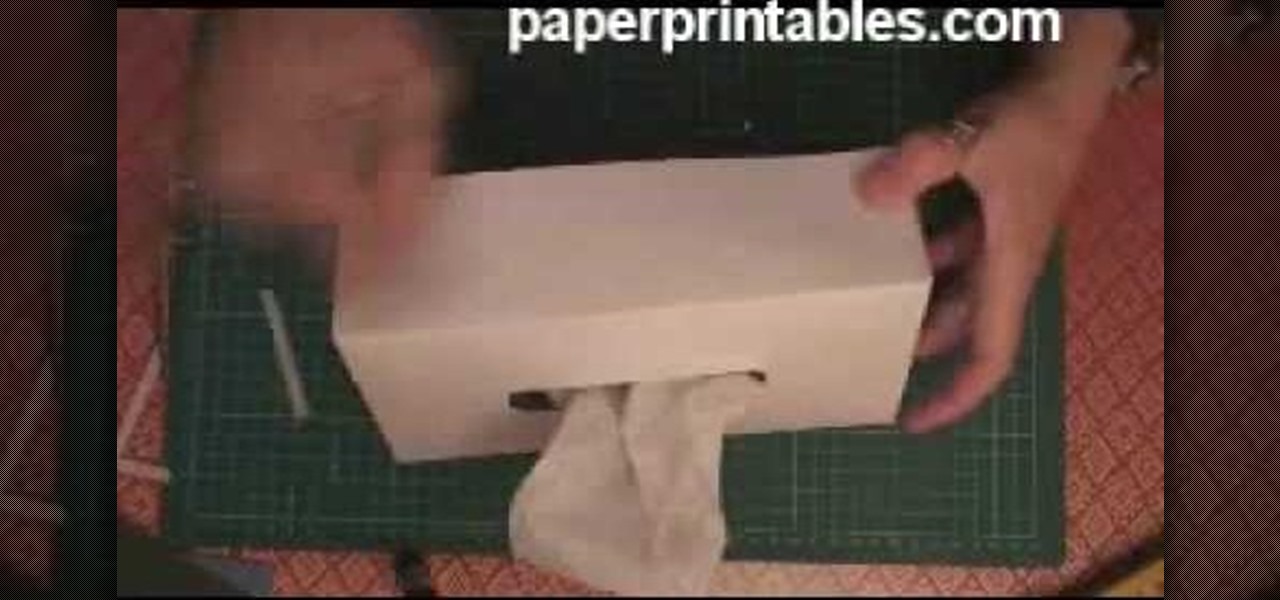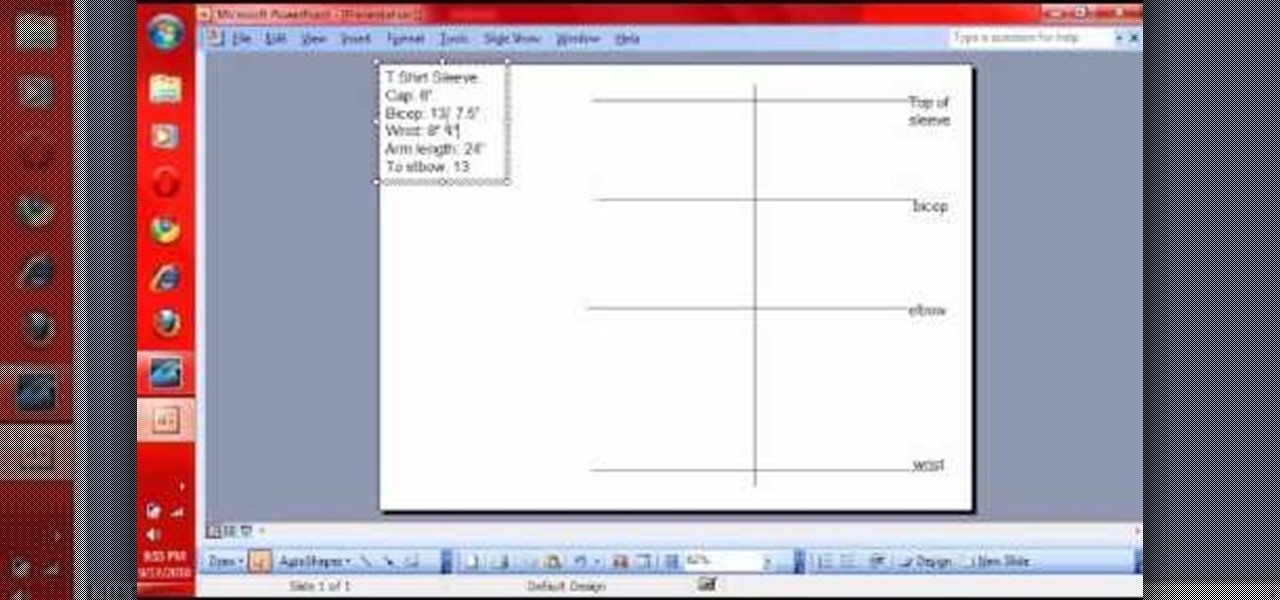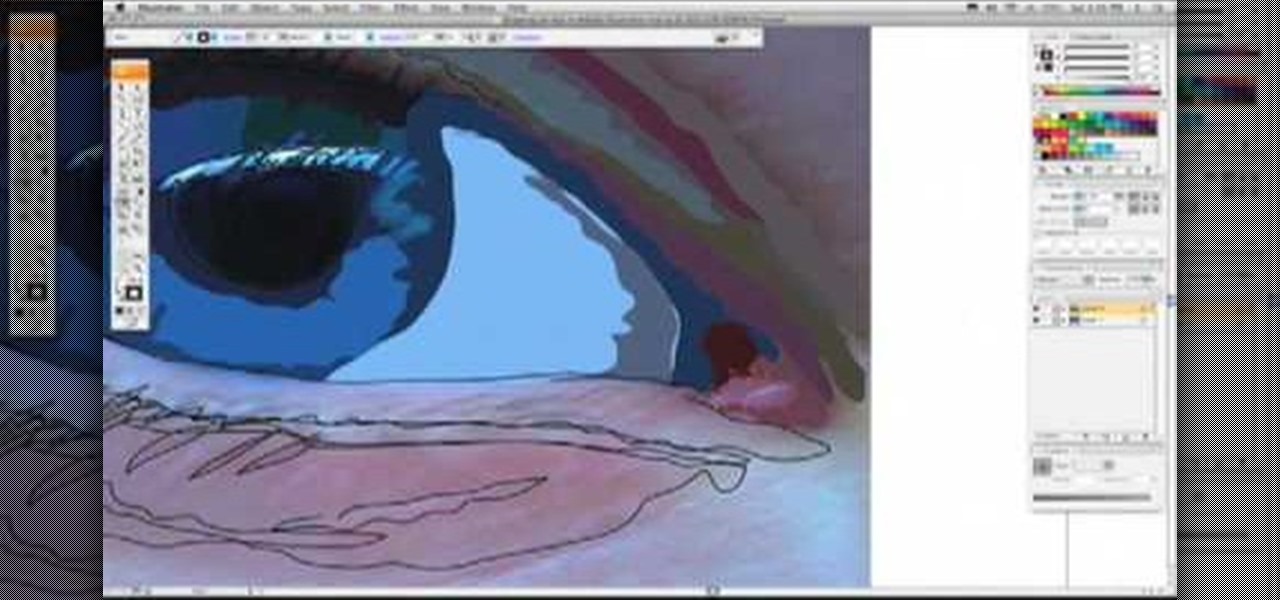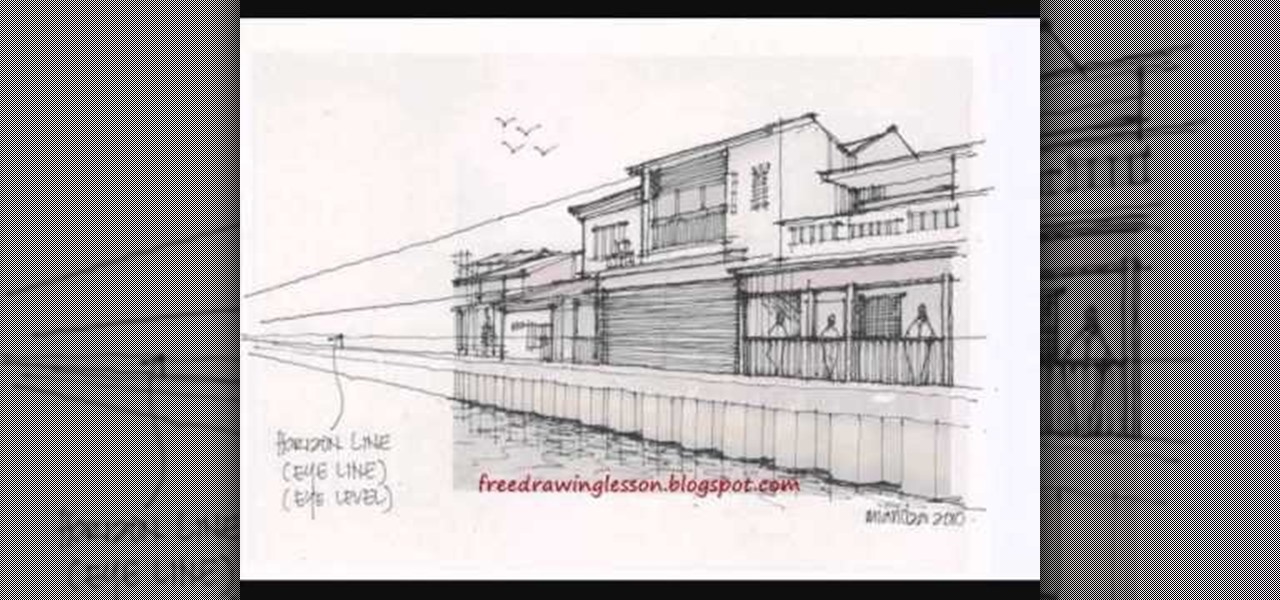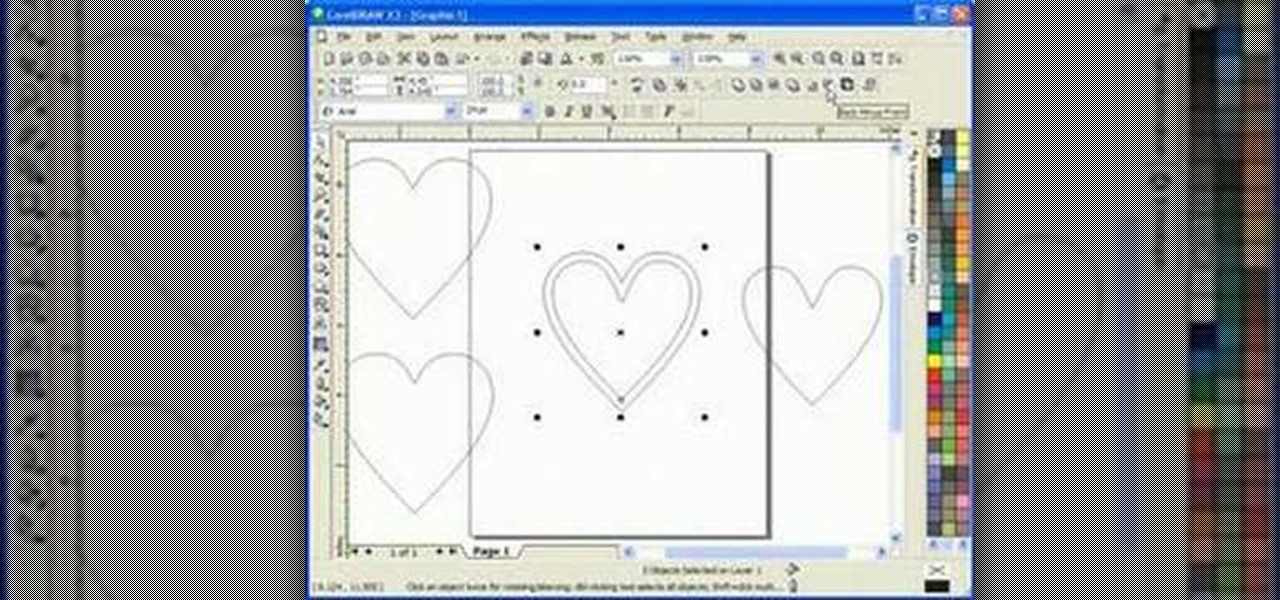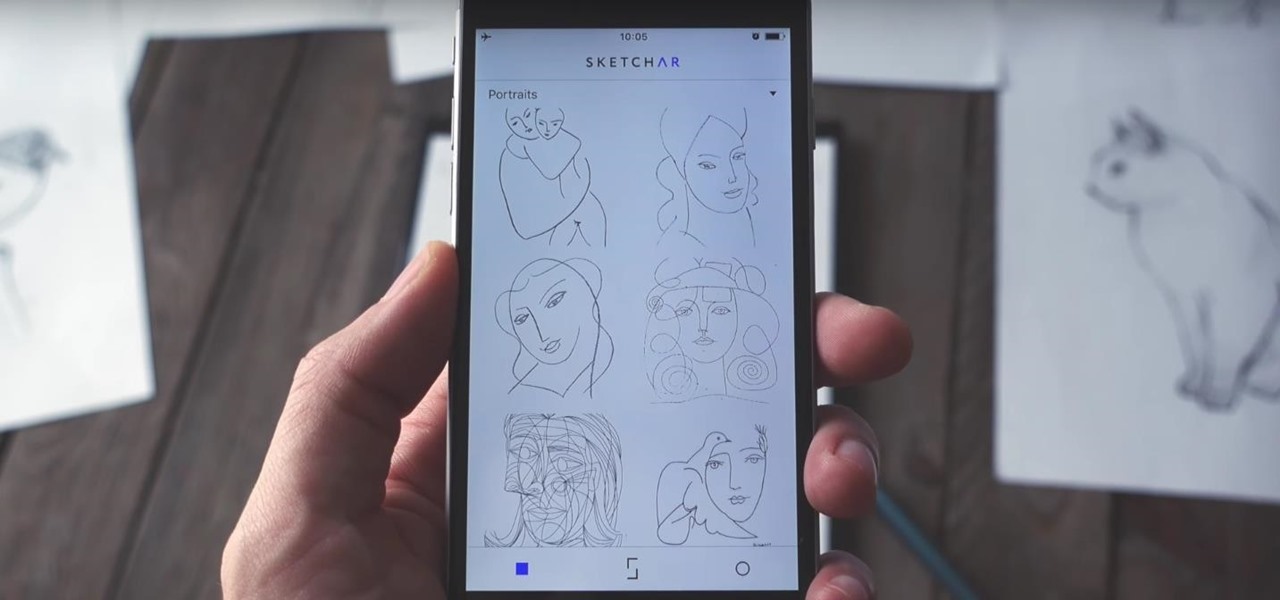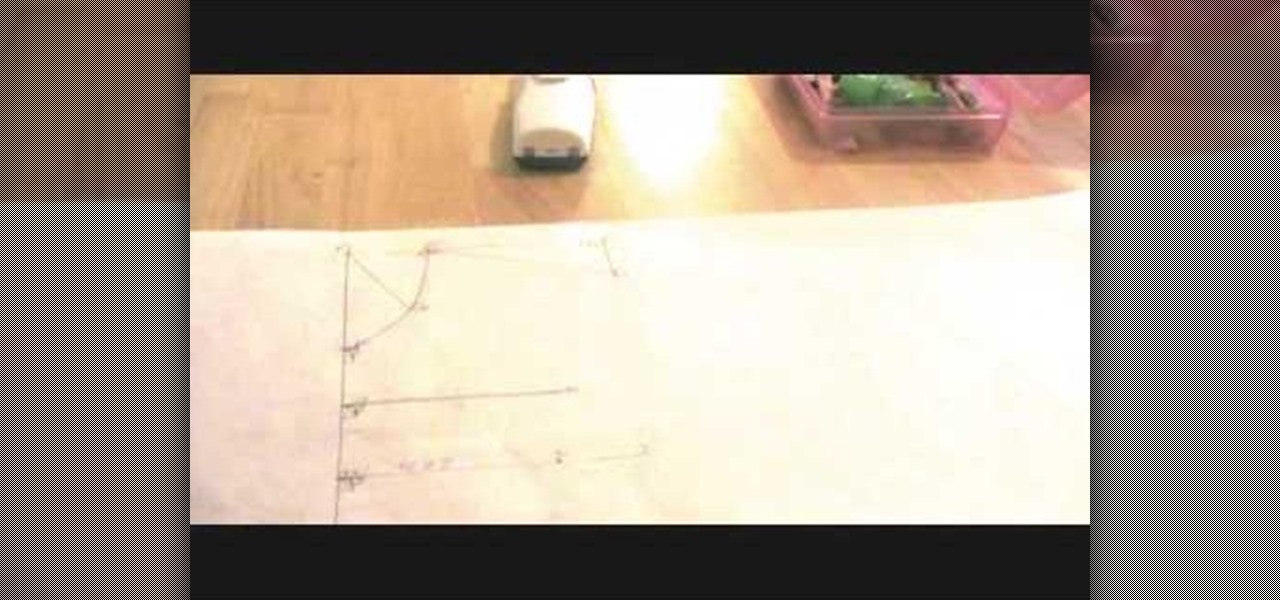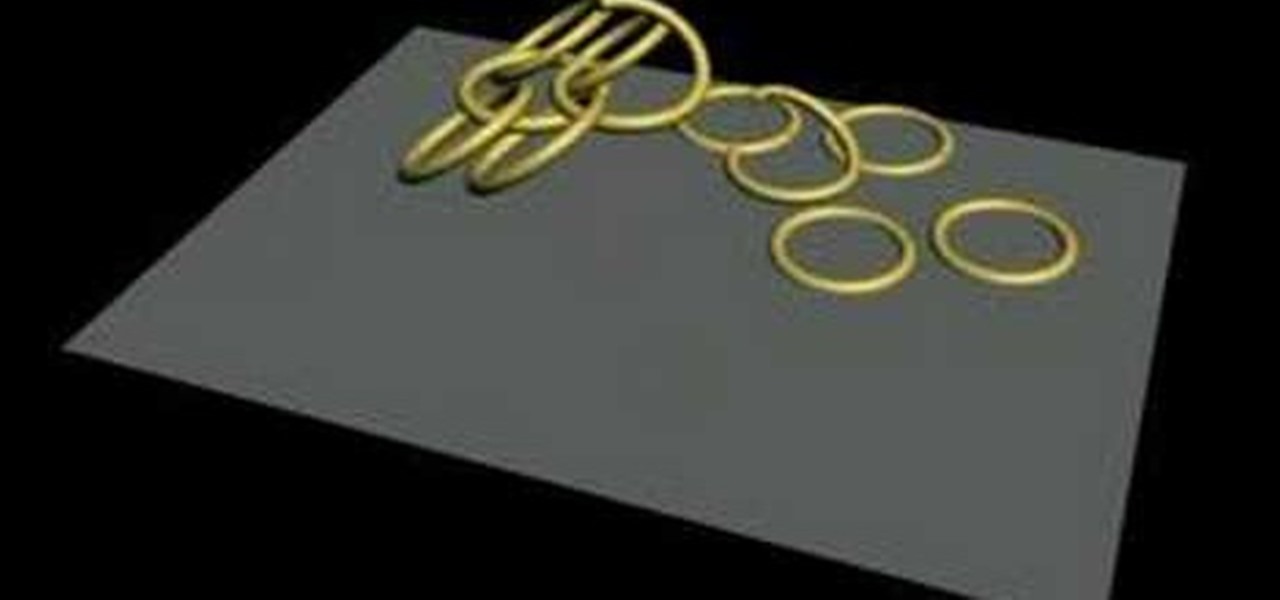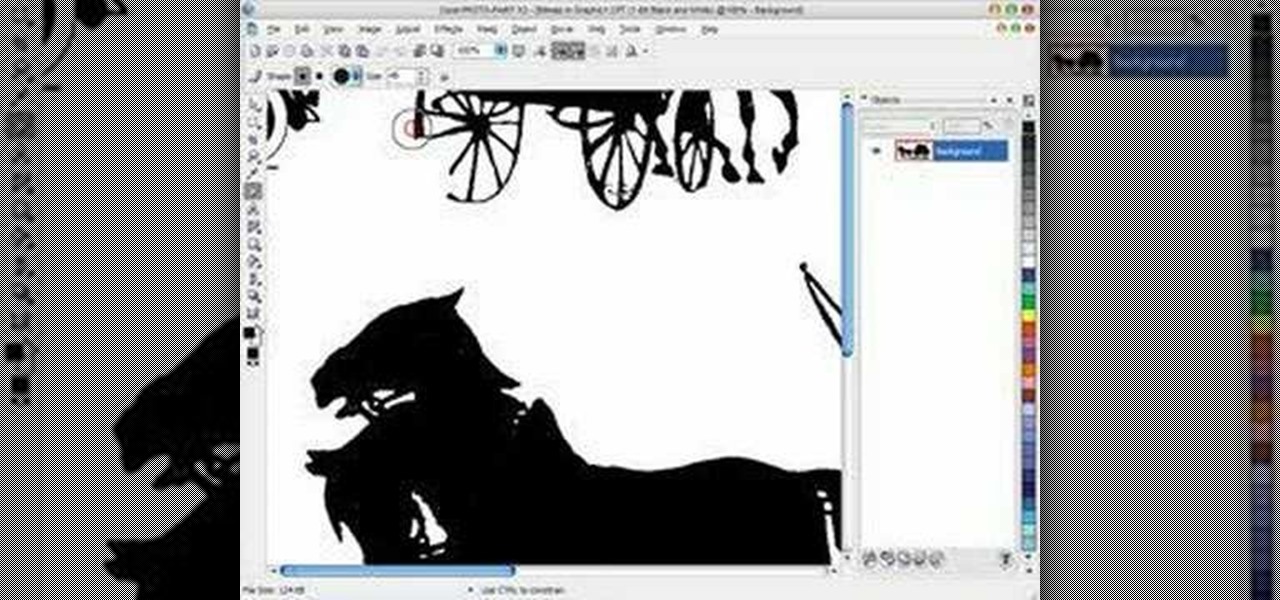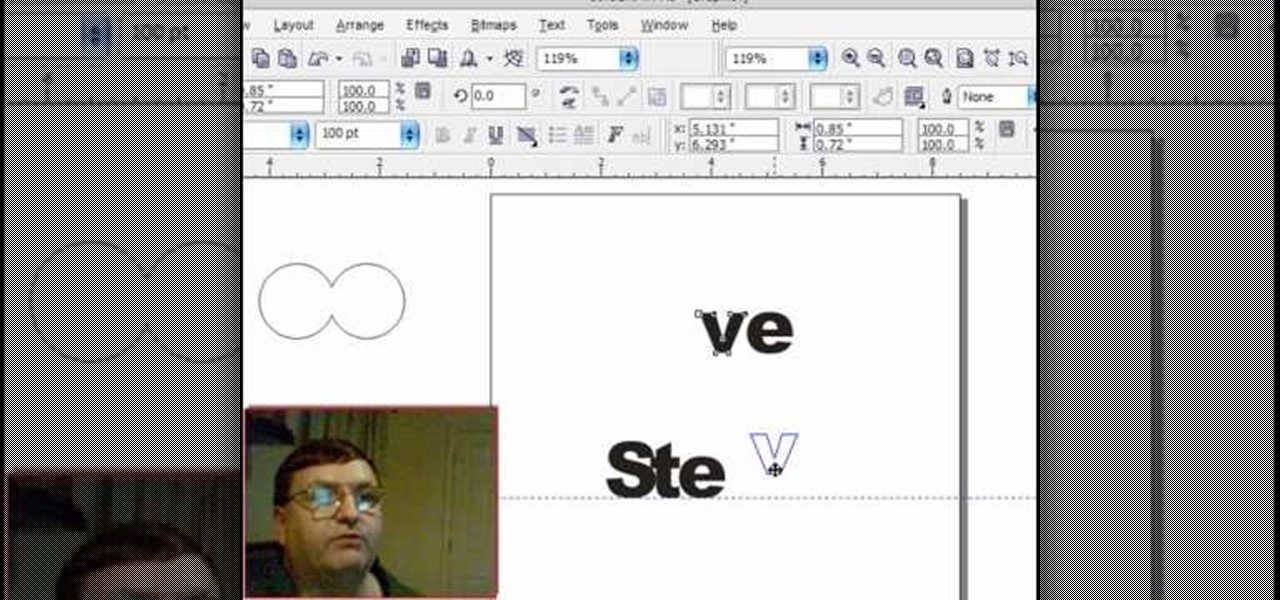Whether you need a repetitive background for Twitter or your Tumbler account, an attractive pattern is crucial for establishing your personal style and brand. And you don't have to resort to mass-distributed image software or online pictures to fill your walls with.

Safecracking is something that most of us will only come in contact with in the movies, where strange men and women stick their head against safes and twist dials until the safe magically opens. If your interest in gaining entrance to safes that aren't yours goes beyond that, this video will teach you most of what you need to know. It features a prominent lockpicker giving a 30 minutes presentation on non-destructive safecracking techniques.
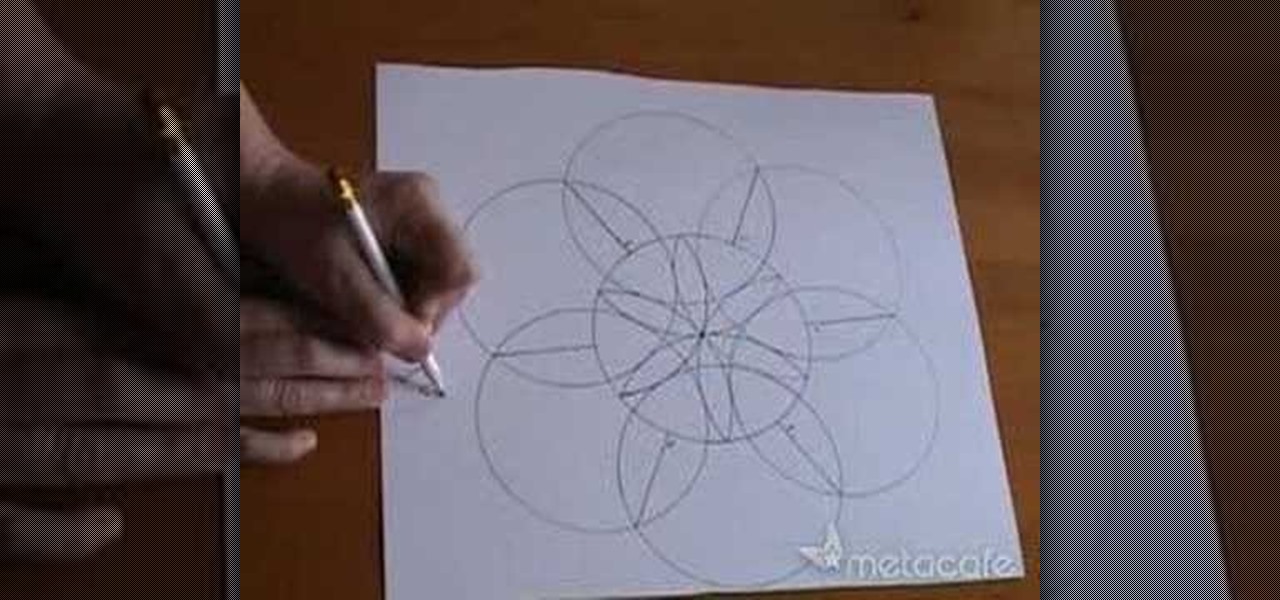
Use a 35x35cm piece of paper to trace your CD into a flower shape. Use a pencil and scissors to complete the design.
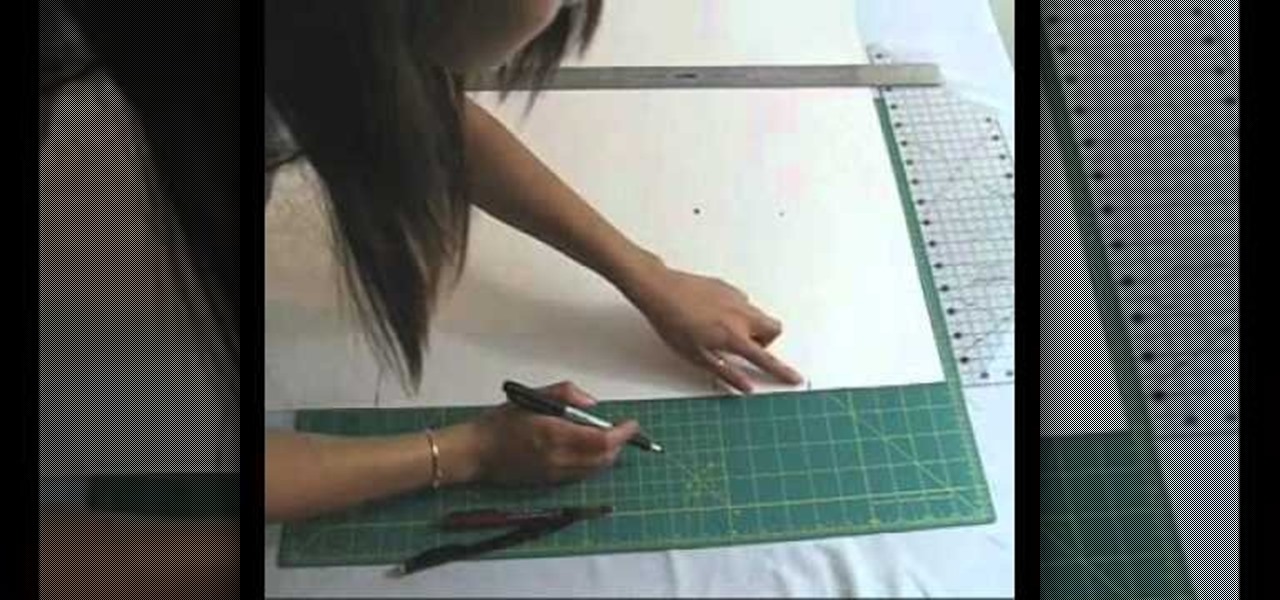
What's the most efficient way to become a fashion designer? By challenging yourself to creating your own clothes from the ground up. And while you probably already know this means cuting, sewing, and embroidering your fabrics, it also means making your own patterns.

This video shows how to crochet a chevron stripe pattern using stitching techniques. The instructor shows you to make a patterns of three loop stitches to create the chevron stripe pattern. The instructors shows that after six standard stitches you decrease your stitches to create the waving design in the creases. This pattern is done many times until the you will see the waving formation in the stitches appear. at the peak of the waves you are instructed to do another decrease. Following the...

An up close demonstration of how to knit a checkerboard pattern stitch by Judy Graham. The checkerboard pattern stitch will be a two color pattern. Learn how to knit from these simple and clear instructions.

What's better than free pattern? A free pattern that fits you perfectly! This tutorial shows you how to draft the pattern for a basic A-line skirt completely by hand, and custom fit to your own measurements. All you need is some pattern paper, a pencil and a ruler.

Drafting your own patterns isn't difficult - and it's a great way to get not only a free pattern, but to make sure that your pattern is custom fit to your own measurements. This video shows you how to draft a basic shirt pattern from scratch.

Make your own patterns easily! Drafting a pattern isn't difficult. This tutorial shows you a few fun methods of pattern drafting. Take an article of clothing whose shape you like, and use that as the model for your new pattern.

In this video, we learn how to make a decorative tissue box cover. First, you will need to get a piece of paper in your choice of color and set your tissue box on top of it. Use different colors of paper to trace out the edges of the box and then you will tape them all together. Make edges off the paper when you trace them so they fold over. When finished, you will put this onto the tissue box. You can also decorate this with any accessories that you would like to add a personal touch to the ...

Ever wondered how to make a tee shirt? With a little cloth, some thread, a sewing machine and some direction, it's as easy as baking a cake. If you want to start designing your own cool T-shirts with your favorite fabrics, watch and learn!

If you love Adobe Illustrator and are looking for an interesting and creative way really to bring the life out of your pictures, this video has an interesting twist. If you remember the movie, "A Scanner Darkly" and the art style that they used, it was quite impressive and unique and called rotoscoping. In this video Karl Gude goes into great lengths showing you his method of tracing the picture and then adding the right colors all the way to the finished product.

Imitation is the best form of flattery, right? In the case of this picture of a roadside apartment complex, imitation will help you learn about perspective and vanishing points, and how architectural features align with these two drawing caveats to create a realistic picture.

Sewing patterns are a godsend if you're a beginner at sewing who's trying to get into making clothes and accessories like scarves and bags. A pre-drawn pattern helps you learn proportions, measurements, and drafting techniques you'll need later on when you design your own clothing.

Make lovely fans and circular knits by learning the 2 tog decrease crochet pattern, the opposite of the 2 tog increase pattern. Whereas the 2 tog increase pattern helps fan a stitch out and even bring about ruffles, the 2 tog decrease pattern brings the fan in, closing the fan to a small point.

Three circles are drawn ontop of each other and a foot and a hand is added to the left side of the bottom and middle circles respectively; with the foot in a running motion. A rectangular shape is added in a way that the hand grasps it. A cloud is added below the forming person, so that he sits on it. Wings, a crown, a nose, an ear, hair, eyebrows, eye and a mouth with a smile are created in and above the first circle. The middle circle is traced onwards to the hand, to create the back,chest ...

How to tie a Eight Figure Knot.

This video shows you how to light a bottle with long exposure in photography. The end result is to have a picture of a bottle with glowing edges with a black background. For starters you set your SLR camera settings to a 30 second manual shutter speed and a f5. 6 set aperture. Put the camera on a tripod for steadiness and set up your subject. For the subject, on a table, place your bottle in front of your chosen drop cloth. It is best to choose a color similar to the bottle. Then you use a li...

Handling a 15 pound watermelon is no easy task. This video offers a demonstration on how to create a beautiful centerpiece for your table using basic strategies and handling techniques on your watermelon.

Project it! Sketch it! Perfect it! The Crayola Illumination Station is three great drawing tools in one! Use the light desk mode to trace one of the 10 cool background scenes-or create your own. Switch to projector mode and insert an image disc. Choose from 120 characters to project and trace into your design. Add color and shading to your creation with the included Mini Super Tip markers to complete your work. You can even detach the projector and use it as a flashlight! Includes Illuminatio...

This scroll saw woodworking pattern tutorial shows you how to create a heart jewelery box pattern in Corel Draw X3. Corel Draw allows you to draw vector based patterns that you can print and use for your scroll saw creations. This particular pattern will be used to make a heart box.

Learn to play 12/8ths African drum beats with syncopated rides on the drum set cymbals in this free video series of online drum lessons featuring a professional drummer and drum teacher.

This video is a demonstration of how to play latin patterns on the piano. A merengue pattern and a salsa pattern are demonstrated in Cmin. The patterns start simply and gradually become more complex.

Get ready to draw like Leonardo da Vinci, or, at least, trace like him. A new augmented reality app, SketchAR, is the first mobile app that uses AR to allow users trace an image on real paper. The Lithuania-based company describes their product as "an application through which the user sees a virtual image on the surface of which they are planning to trace a sketch."

Instead of paying for expensive patterns that might not even fit you perfectly, create your own! This tutorial shows you how to take your own measurements and then draft a bodice pattern. It's very easy, and a great way to get lots of free patterns!

You can buy a pre made corset pattern from a manufacturer, or, if you really want to start from scratch, you can draft your own pattern. This tutorial shows you how to take your measurements and translate that into a custom fit corset pattern.

In this 3-part video, Chris White shows you how you can take an old pair of boxer briefs, make a pattern for new boxer briefs, and then create an entirely new one. You'll need some tools, and materials, including elastic, sewing machine with zigzag, serger, stretch fabric, pattern paper, scissors, thread, pins, rulers, and a pencil. Save some dough and make your own underwear that actually fits properly!

Lace yarn is not a very pretentious crafting medium. Lightweight and delicate, lace yarn is used by knitters to crochet lace patterns for scarves, berets, and other accessories. But turning lace yarn into said final creation is no easy walk in the park.

We totally get that sewing patterns purchased at a fabric store can be intimidating. With neverending pages of sketched out designs, random numbers everywhere, and little way of orienting yourself, sewing patterns seem to complicate the sewing process rather than facilitate it.

This video tutorial from DrJailbreak presents how to download and install Androidlock on your iPhone and iPod Touch.Androidlock is a type of application that locks screen to prevent unauthorized access. You have to draw a specific pattern on the screen to unlock your device. It is advisable not to create too difficult Androidlock pattern because you can forget it.You also can turn off Androidlock if you open subsettings, select More and then Mobile Substrate Add-ons option.To get Androidlock,...

In this video, Mike Callahan shows us how to make our unlock pattern visible on an Android phone. First, unlock your phone and go to the home screen. Then, go to 'settings, location & security". After this, click the button that says "use visible pattern" so that the check mark and button are both gray instead of green. To test this, tap back on the home screen and lock your phone. Now, when you draw in your pattern you will be able to see it on the screen. This way you can see the pattern as...

Pattern brushes in Illustrator can create additional interest and a custom look to shapes in Photoshop. Follow the steps in this tutorial to learn how to create new pattern brushes in Illustrator. In a series of steps creating different shapes aligned in different patterns, the create new brush command can duplicate those patterns as a brush stroke. The end effect allows us to create different designs quickly that can then be used for logos, art projects, and many other things.

This tutorial teaches you how to create a mosaic photo made up of many smaller photos in Photoshop. It explains the use of the crop tool, image resizing, use of sharpen filters and of fading command. It also handles creation of custom patterns with the use of the define pattern command as well as later use of the said pattern for a custom pattern fill. Finally, it describes the use of the overlay blend mode for achieving the desired effect.

You will need the following materials: a Green Galore #101768, cut at 4 1/4" by 11' scored at 5 1/2", a piece of Whisper White #100730 cut at 2 1/2" by 1/4", Real Red #102482 cut at 2 3/4" by 1/2", a piece of Whisper White for the door to release the treats from the card, cut at 2" by 2/12", a strip of Real Red cut at 1" by 5 1/2" and a circle of Green Galore with a 1 3/8" circle punch #104401. First use the larger piece of white and the stamp set #120780. Use the clear block #118485 and Gree...

This video demonstrates how to make a holiday punch needle ornament. First choose an ornament design and fit cross stitch fabric to a small embroidery hoop. There are designs on the CyberSeams website that can be traced onto the fabric. Put the fabric with the traced design into the embroidery hoop, thread the needle, dial it to "2", and begin punching the needle through the fabric to make the design. You can choose embellishments that can be sewed or glued on. When the design is finished, re...

Watch this short 3d animation of rings forming into a chainmail pattern to learn how this chainmail pattern holds together. This four in one metalsmithing pattern seems complex at first, but after thinking it through once or twice, the linking pattern should come quite naturally.

Watch this instructional metalsmithing video to knit the chainmail box pattern. Use a quality set of pliers to knit this chainmail box pattern for complex chains. Use different widths of wire to make smaller or larger box patterns.

In this scroll saw woodworking pattern making tutorial you will learn how to get the clip art you find off the computer, into the computer and into Corel Draw X3 so you can use it for your scroll saw patterns. Watch and see how easy it is to scan clip art into Corel Draw X3 and start making new scroll art patterns.

In this scroll saw woodworking pattern creation tutorial you will learn how to use the Corel Draw vector graphics drawing software to create a simple scroll saw pattern. You will learn how to use the clip art available in Corel Draw to create scroll saw patterns.

If you do scroll saw woodworking art and create your own patterns, a great way to create those patterns is in Corel Draw. In this video you will learn how to use the guideline tools in Corel Draw to help align your scroll saw patterns as you create them.