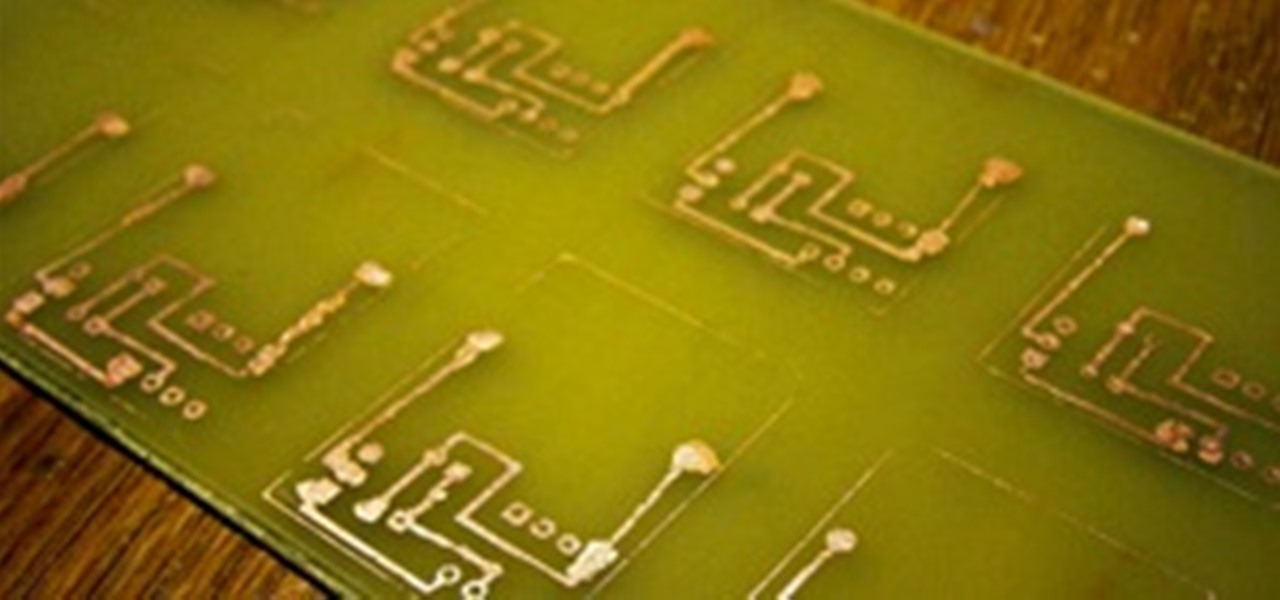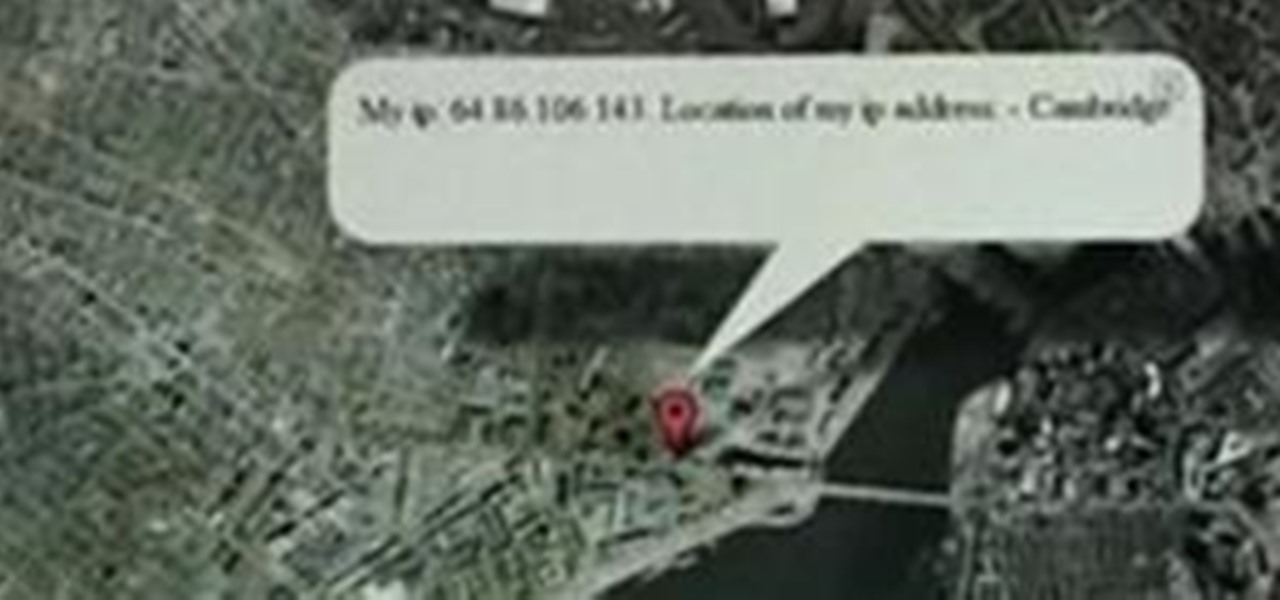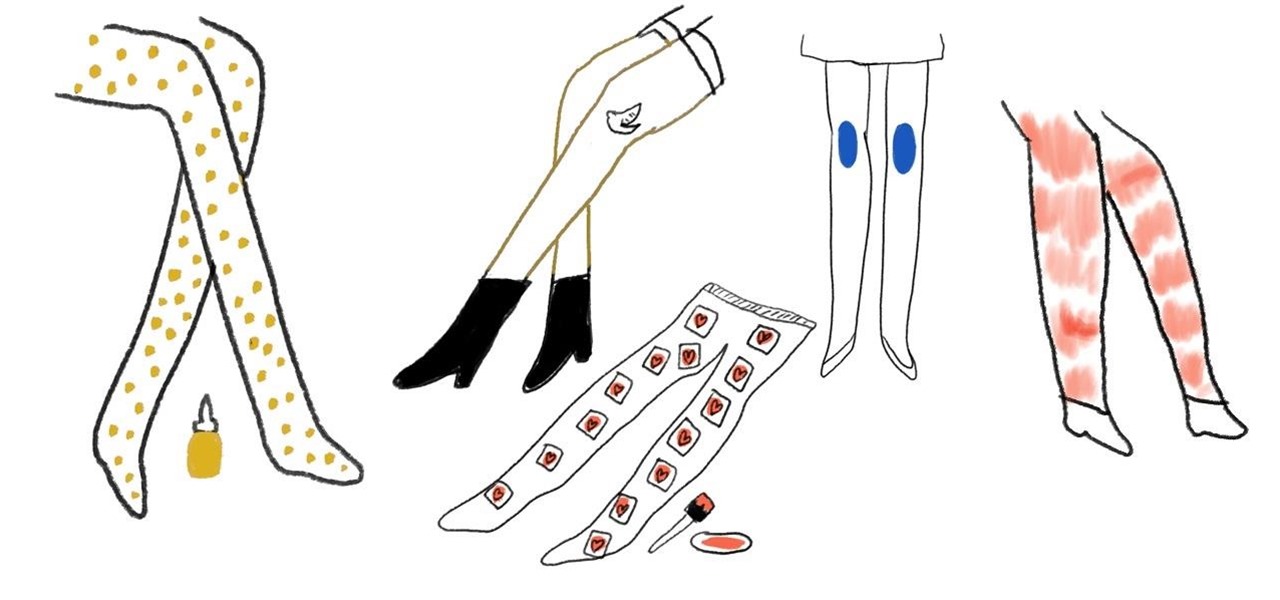Andrew Kramer demonstrates how to create ray traced light reflections inside After Effects. After Effects does not handle ray traced reflections natively so follow along with tutorial and learn some cool tricks to get a ray traced effect. Create ray traced light reflections in After Effects.

In this Dreamweaver 8 video tutorial you will learn how to trace images. Learn how to locate and open the tracing image button and set your tracing image. You'll then use the tracing image as a reference for layout. Make sure to hit "play tutorial" in the top left corner of the video to start the video. There is no sound, so you'll need to watch the pop-up directions. Trace images in Dreamweaver.

Adobe Illustrator Creative Suite 3, or CS3, software is a comprehensive vector graphics environment that is ideal for all creative professionals, including web and interactive designers and developers, multimedia producers, motion graphics and visual effects designers, animators, and video professionals. But having the program isn't enough; you'll need to know how to use it. In this video tutorial, you'll learn how to use the live trace and live paint features in Adobe Illustrator CS3. Use li...

Ever wondered where someone was located? Check this out to find out where in the world someone is located by using their IP address. Trace any IP address in the world and see location.
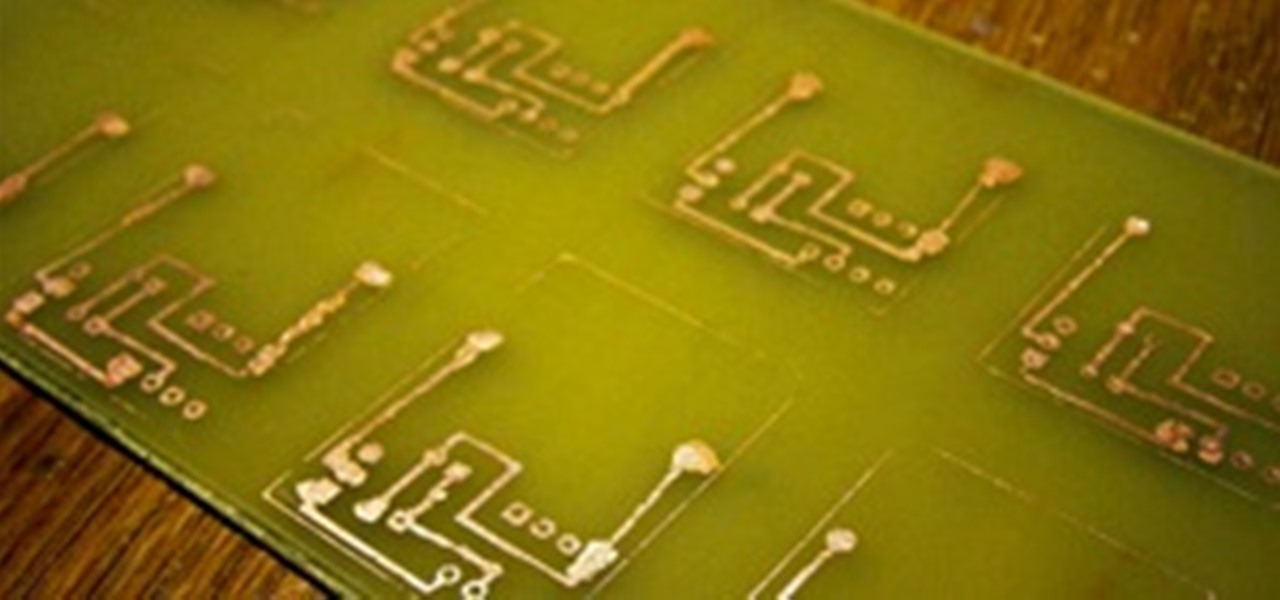
Homemade circuits are amazing. You can build any kind of circuit on a simple perfboard, as we have seen in previous projects. However, some projects require very tiny circuit boards. We could special order some boards from a printed circuit board (PCB) factory, but that will most likely involve a high price per board and a few thousand miles of delivery service to pay for.
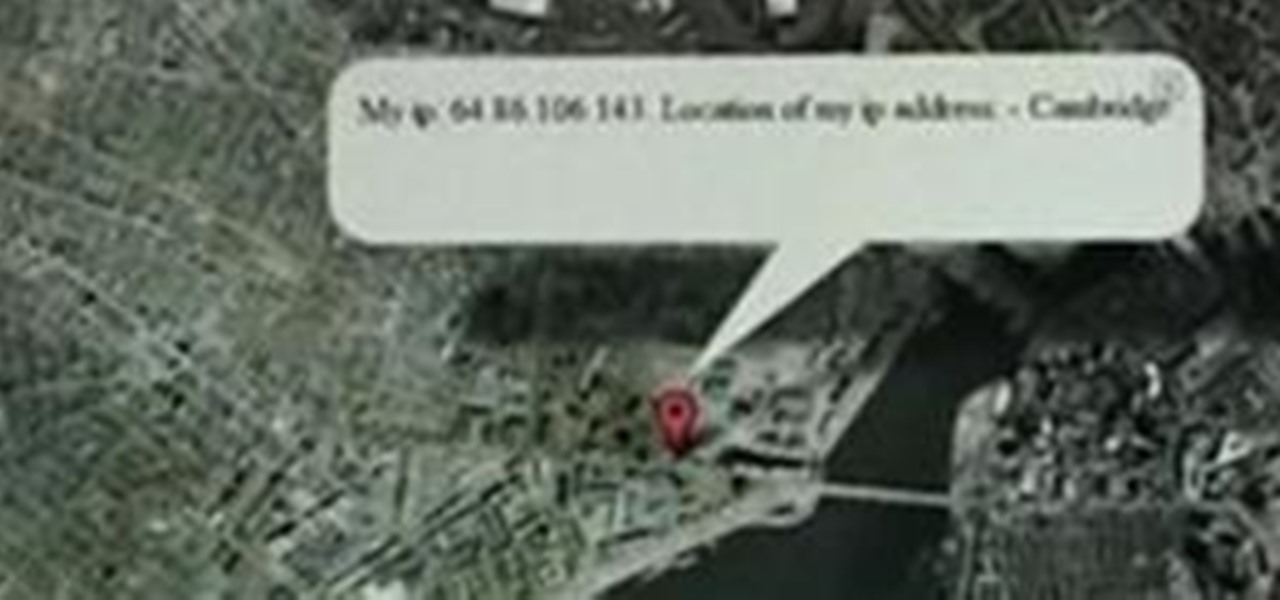
It works. Very cool. Thanks, Kip. You will get to the nearest subnet of the ISP. You will not get to the actual street address.

In this video tutorial Creative COW leader Vince Rosati presents a simple technique to use an obscure function in the rotate tool to quickly create radial patterns in Adobe Illustrator. Use this technique with gradiants or more complex shapes to create incredible radial patterns. Get started creating radial patterns in Adobe Illustrator with this how-to. Create radial patterns in Illustrator.

This video shows how easy and fast you can make a tattoo stencil without a thermal copier machine. You will need tracing paper, a sketchbook and stencil paper. Trace over any design that you want. Remove the brown layer from the stencil paper. Tape the traced design to the stencil paper to keep it from moving and trace the design onto the stencil paper pressing firm with a bold point pen trying not to rip the paper. Lift the white paper to see your design.

In this software tutorial, Matt uses an artistic brush to make a pattern in Illustrator and then takes that pattern into Photoshop to use as a weathered layer effect. If you have a lot of custom Illustrator brushes you want to use in Photoshop, don't recreate them in Photoshop, just watch this tutorial! Bring Illustrator brush patterns into Photoshop.

This is a two-part video where Al Ward teaches you to use custom patterns with layer styles. Learn to turn off Gradient Overlay, and apply Pattern Overlay. Then use custom patterns with layer styles and turn them into textures and play with Stroke setting in the layer style. Use custom patterns with layer styles in Photoshop - Part 1 of 2.

To make a support halter top shirt, you will need: Pattern for a basic bodice

The perfect glass of Guinness will have a foamy head a few inches thick on top, and will also have a shamrock traced into the foam. Here's how to perfectly pour your Guinness from a tap. You probably want to practice by pouring a couple! Pour the perfect Guinness on tap, complete with shamrock.

In this Red Giant tutorial, Aharon Rabinowitz shows you how to create a realistic traffic pattern backdrop - great for a scene in which the camera overlooks a low lying, but developed area - perhaps looking down from a high hill onto a residential neighborhood.

Reading crochet instructions for beginners isn't exactly the easiest thing to do. But fear not, I'm here to help! :)

Salsa dancing thrives on spontaneity and the wonderful chemistry and fun move variations and transitions you create with your partner, but these bouts of freestyling and showing off must be grounded in very set patterns. Patterns help to establish time and also a cohesive look to your salsa dance. Check out this video to learn how to do "wind waker" salsa dance moves to create a pattern.

In this Rhino 3D software tutorial covers how to make scaling circular patterns based on the distance between points. You will be using the Grasshopper (Explicit History) plug-in for Rhino in this tutorial.

Here's a useful design technique: Scott Weichert demonstrates how to create a wood grain pattern using the Gradient tool and the Warp command. Create a wood grain pattern in Illustrator.

Create a cool fractal art pattern using Adobe Photoshop. Use Photoshop to create fractal art patterns.

Flooring is a very important part of your Minecraft builds. I've already shown you the three types of flooring designs and went into further details about inset flooring. Now it's time for the second main category of floor types—patterned floors.

How many trips up and down the stairs do you think it took artist Janne Parviainen to create this incredible topographical light painting? Apparently, quite a few. Using only one LED, he moves around his house, tracing all of the surfaces. Sometimes the exposure times are up to 30 minutes to achieve this effect. He's done similar projects in the past, like these fun, but slightly creepy skeletons. Check out Janne's website and Flickr profile to see more of his work.
I am coming up with a new pattern! I was working on a scrap afghan from a pattern, was inspired to make changes, I thought, "This stitch would be better and this multiple would be better," and am writing a whole new pattern! The inspiration is a pattern in the book, Great Big Crochet Afghan Book, by The Needlecraft Shop. The pattern is called I love Scraps. It looks like rows of hearts. The hearts will be changed to be more heart-like and they will be more dimensional. I'll also change it ...

The technique shown in this 3ds Max tutorial is meant to be a design modeling technique. Watch and learn how to model the Beijing Olympic Stadium in 3D Studio Max.

In this 3D software tutorial you will learn how to use wire parameters to create a scalable circular patterned object in 3ds Max. Using the wire parameters in 3D Studio Max you can create a scaling circular pattern based on the distance of the circle to a point object. This is a great way to model things with repetitive parts in 3ds Max. Learn how to create a circular panel with circular openings and attach it to a rectangle in 3ds Max. Create a circular pattern with 3ds Max wire parameters.

Watch this video from This Old House to learn different brick patterns. Steps:

Learn the basic beat patterns for beatboxing over this short video. Once you've learned the basic beat box sounds here are a few tips on how to put them into some well-known beat patterns. Do basic beat patterns when beatboxing.

This film shows you how to communicate without being traced. Learn how to be elusive even to the best intelligence agencies around the world. Stay off the grid.

There are a number of patterns built into Illustrator which can be brought over to Photoshop to use as design elements. Learn how to use them with this free video tutorial. For more information, including detailed, step-by-step instructions, and to get started using Illustrator patterns in your own Photoshop projects, watch this helpful guide.

TheTribalButterfly is here to teach you how to read, understand, and cut patterns and fabrics for cosplay costumes! So, if you just can't get enough of your anime or manga character, then why not become them. Make your won manga costumes and act accordingly. Just watch this three-part tutorial to perform the fabric task at hand. Read patterns and cut fabrics for cosplay costumes - Part 1 of 3.

If you're a musician in need of some lessons, there's no better way to learn than with MusicRadar's so-called "Tuition" instructions. Although the title tuition is misleading, this video class is anything but costly, because it's free, right here. Whether you're looking for help with your voice, bass, electric guitar, drums, guitar effects, piano, Logic Pro or production techniques, Music Radar is here to show you the way.

Norwegian designer Kristine Bjaadal flips the concept of accidental stains on its head. Her Underfull Table Cloth when "untouched" features a simple damask pattern. However, when a colored liquid is spilled on the textile, a secret butterfly pattern emerges. Previously, Malleable Wooden Textiles.

There's something undeniably naughty about upcycling your boyfriend's old tie into a thong. Japanese site Panty Hanty offers a library of free sewing patterns in the art of underwear-making.

Check out this instructional guitar video and master guitar picking and strum patterns. Learn a few basic techniques as the instructor silently guides you along the learning process of guitar picking. This video is great for electric guitar enthusiasts. Watch this video to improve your guitar playing skills. Master guitar picking and strum patterns.

This video crocheting tutorial follows a pattern to make a small ball. It not only illustrates how to follow pattern directions, but it also shows how to use stitch markers, right vs. wrong side, stuffing, and binding off. Learn how to crochet in the Japanese amigurumi style by watching this instructional video. Crochet a Japanese amigurumi ball.

Chase the winter blues away by adding bright splashes of color to your boring winter tights. Using inexpensive nylon tights, fabric paints and basic craft supplies, you can do pretty much anything to transform your neutral-colored tights into something more colorful and fun.

Here is a simple way of how to draft and create your own pattern for mary jane baby shoes. It is simple and can be done in under 30 minutes. The Stitching Scientist: How to create your own pattern for baby shoes

Natural processes often create objects that have a fractal quality. Fractal branching patterns occur in plants, blood vessel networks, rivers, fault lines, and in several electrical phenomena. Many of these processes take lifetimes, or even occur on geological timescales. But this is not the case for electrical phenomena. They often occur near instantaneously. One example would be the branching patterns that sometimes occur in lightning.

Interactive Photographic A really cool timeline about which players were mentioned the most times on Facebook updates each day of the World Cup. You can trace almost every memorable event in every game based on what people were talking about.

Lori Marie Johnson shows how to make an easy no-sew fabric portrait of your pet. Materials needed are a photo of pet, tracing paper, freezer paper, thin marker, scissors

Prank Calls, Masked NumbersWho is calling your phone or your child's? Pranksters use a lot of tricks to make sure they can get on your nerves. Being able to trace prank calls is important because you're not going to learn much from your Caller ID, since most prank callers use an unlisted number - such as, a cell phone number. Many also use special code *67 to mask the number so your Caller ID will show "Blocked Number" or "Private Number". There are a lot of mild cases of so-called phone bull...

The tunic stitch is another one of those real easy patterns that looks more difficult than it is. It's a strikingly beautiful pattern. Although both sides are not the same, they are both attractive so you can use either side. The picture below is of the right side.