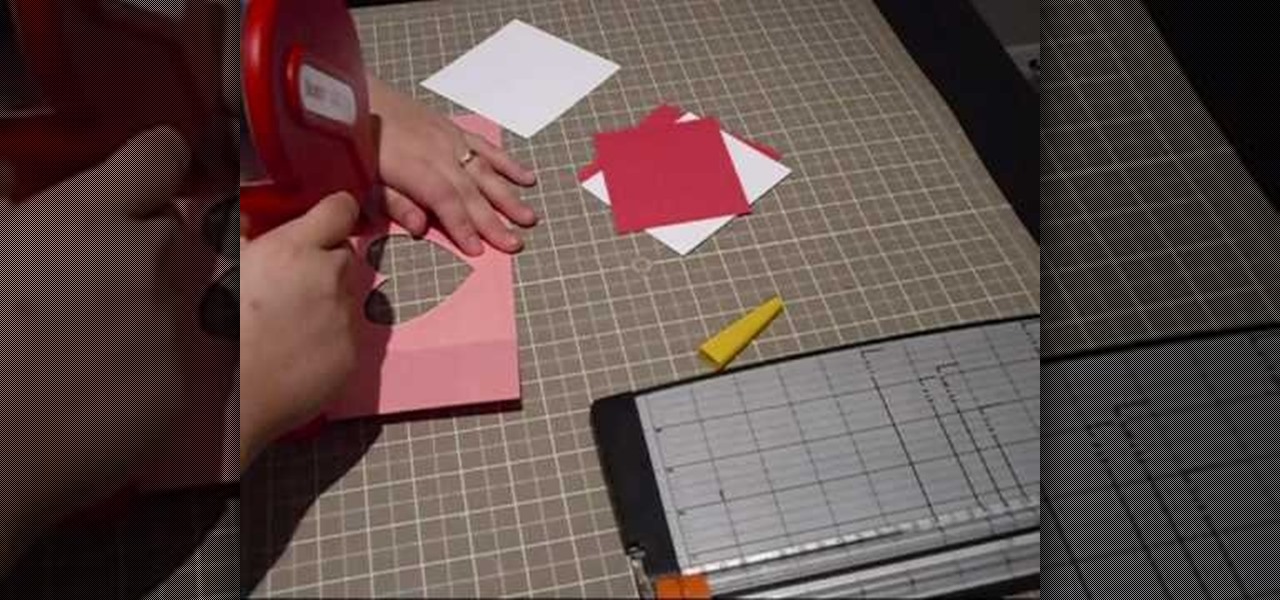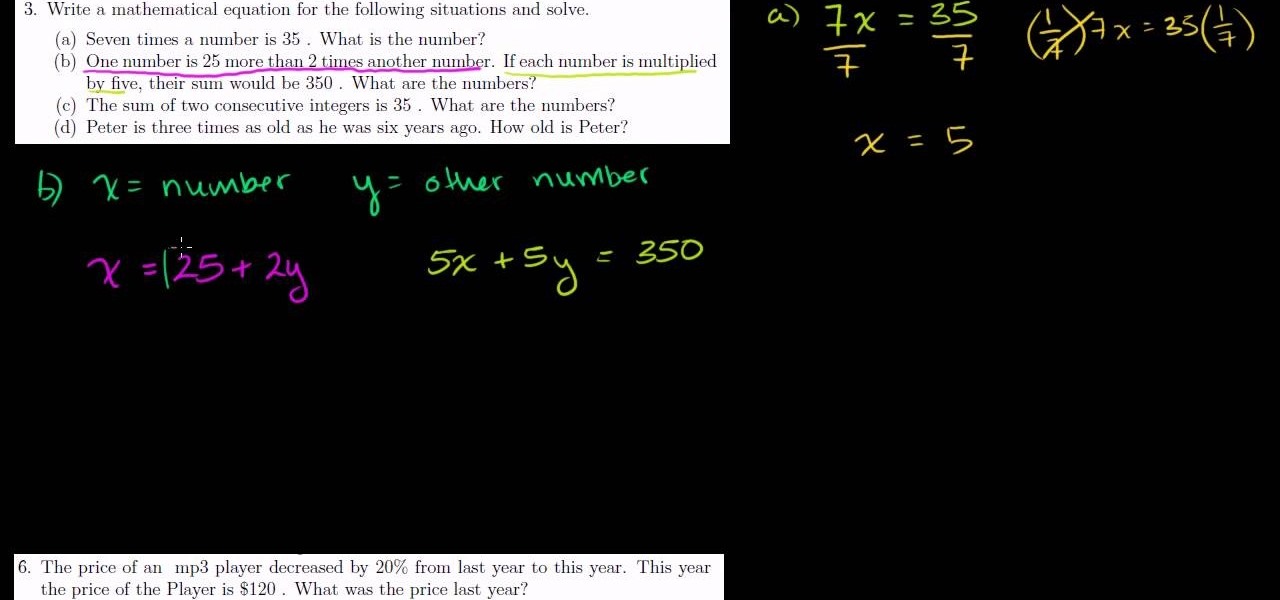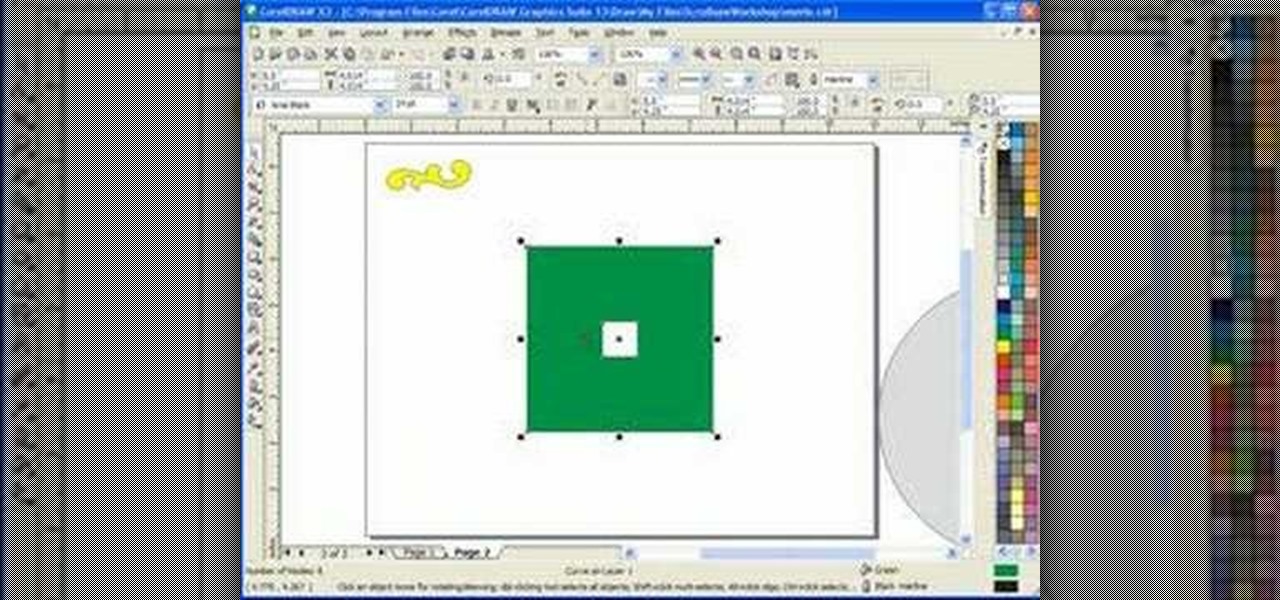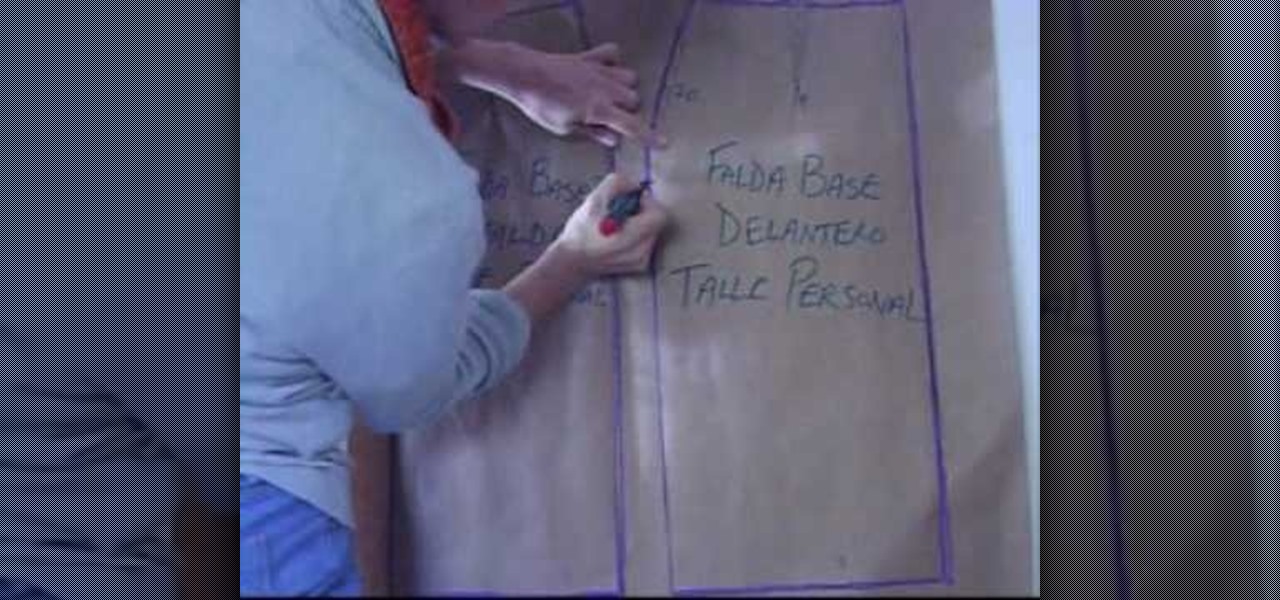This pattern may look complicated, but here I used only the Square knot :) Pattern looks like the stars or birds in the sky. You can use this pattern for different types of goals, for example: clothing accessories, Handbags, purses, cases, wallets etc..

with this pattern you can make nice Handbag (for example) or something else, that you like.. Macrame patterns for various useful macrame projects.

Simple and interesting pattern sample for your macrame projects. From this pattern you can make stylish handmade coasters, tablecloth or something other that you like. In this Macrame sample we used Square knot. Macrame design elements for various useful macrame projects.

Simple pattern for various useful macrame projects. In this pattern we used Square knot and Spiral knot. See more patterns: http://goo.gl/adarWX

Iknitwithcatfur teaches us how to knit perfect puffed ribs. Cast on a multiple of 3 stitches plus 2 stitches. This means that any number of stitches that you want to cast on for you project must be divisible by 3 plus 2 extra stitches to create the selvage. Purl the first 2 stitches of row 1 then begin the repeating pattern of yarn over, knit 1 stitch, yarn over, purl 2 stitches. Repeat this pattern until the end of the row. This will be the right side of your knitting. In knitting abbreviati...

You’ve finally found the perfect fabric for that new dress – don’t let careless cutting ruin your project.

Crackled glass has made its appearance in lots of cultural avenues, including nail polish (remember the crackled nail polish trend popular a few years back?), glass designs, and now, cards.

We know that you're probably still reeling from the winter holidays, but lo and behold Valentine's Day is just around the corner. While indulgent gifts like a massage or trip to see a musical are best, when it comes to Valentine's Day cards handmade cards are often the most appreciated.

Crocheting and knitting are similar but different enough that the same patterns will not work for both. If you've found a crochet pattern you like and would rather knit it, watch this video to learn how to convert your pattern into the kind you want.

In this video, we learn how to create background patterns for web pages. First, go to the website BGPatterns. After this, the page will load and you will be able to create a custom home page. There will be a default pattern displayed on the page, but you can change this pattern and the colors as well. You can do a number of different things to make this page completely customized to how you want it to look. When you are finished, you can apply the background to your web page, save it, or down...

In this clip, learn how to utilize an in-to-out picking pattern on the ukulele. If you want to get really good at playing the ukulele, it stands to reason that you'll need to practice. Happily, the Internet is awash in high-quality video lessons like this one from the folks at Ukulele Underground. For more information, including a step-by-step overview, watch this free video ukulele tutorial.

During the summer, lace shawls become uniform for many fashionable women who want to cover up slightly during those nippy summer nights or jaunts out by the chilly ocean but don't want to compromise their style. Lace shawls, which are composed of many delicate patterns with holes interspersed for breathability, fit the bill just right.

Learn how to create layered snow flake patterns in this tutorial by using scripts and nodes. Whether you're new to the Blender Foundation's popular open-source 3D computer graphics application or are a seasoned digital artist merely on the lookout for new tips and tricks, you're sure to be well served by this free video software tutorial from the folks at CG Cookie. For more information, including step-by-step instructions, take a look!

Do you and your friends live and die by Club Penguin? Profess your love and show it off to the world by crafting penguin patterned friendship bracelets.

This advanced guitar lesson video demonstrates how to use legato patterns to increase the speed with which you play pentatonic scales. These techniques can be used for any pentatonic scale, and should really help you improve your playing of these important scales on electric guitar.

Typically taught during the elementary school years, cursive writing builds on the letter formation of block letters or printing. The pencil doesn’t leave the paper in cursive writing and letters flow together. If you don't know how to do this, check out this video tutorial. Learn to write cursive, step by step.

This video walks you through the steps of solving patterns and equations. This excellent video shows you a clean blackboard, with the instructors voice showing exactly what to do. Don't fret, any question you may have, will be answered. Watching this video will make you feel like your back in the classroom but rather comfortably from your home.

Adina Klein from Tahki Stacy Charles joins Interweave Videos to demonstrate the reversible mobius pattern. The moebius (a rectangle that has been twisted to construct a continuous loop) is a easy design using a "faggot lace" technique. You can download a free moebius pattern at www.knittingdailytv.com.

Thread Banger and their friends at Ruffeo Hearts Lil Snotty show us how to transform our old backpack into a now hip (yes, they're hip again) fanny pack in just under two hours. With a disposable backpack, pattern weights, marking chalk, a zipper, seam ripper, scissors, a buckle, some pins, a sewing machine, and a downloadable pattern courtesy of RHLS, you can make your own custom-made fanny pack in time to show off at school the next day! A definite must-try.

Design your own clothes by making sewing patterns, but pay attention to the details. You Will Need

The bezier tool in Corel Draw allows you to create a certain type of curve. In this tutorial you will learn how to work with and control the bezier tool in Corel Draw as you create scroll saw patterns.

This Corel Draw vector graphics drawing software tutorial shows you how to type text along a curve. Specifically you will learn how to draw a curve, and get text to follow the curve as part of making scroll saw patterns. If you are a pattern maker or not, you can learn how easy it is to put text on a curve in Corel Draw X3 in this video.

In this Corel Draw tutorial you will learn how to move and position objects in Corel Draw X3 to help create scroll saw patterns. If you create scroll saw woodwork and are into making your own patterns, this Corel Draw X3 tutorial will help you move and position objects.

In this bead-weaving video tutorial, there's a quick way to create a beaded rope with different size seed beads, and this video will show you the simple pattern needed to create this wonderful stitch. Learn how to do the spiral weave stitch for jewelry-making by watching this instructional video.

An up close demonstration of how to knit a

Chris from the Caddis Fly shop in Eugene, Oregon shows you how to tie the yellow stimulator pattern lure.

Dolin O'Shea and Make Magazine show us how to create an embroidery pattern from a photo.

Plain hoodies are among the most versatile pieces of clothing you can own. But while they're comfortable and chic, plain hoodies can also look a little dull, especially if all you're wearing is sweats or blue jeans with them.

There's no better time to sing the blues than in this current economy. After all, picking at your guitar strings and humming a bittersweet tune is a lot better than sitting around depressed and verbally complaining about your life.

The beauty of crochet patterns can only be compared to the delicacy of snowflakes. A talented crochet veteran can craft motifs that mimic and rival patterns found in nature.

There's no getting around it: if you want to get good at playing the ukulele or any other instrument, you'll need to practice. Fortunately, the Internet is awash in free, high-quality uke lessons, like this one from YouTube's preeminent tropical tutor, Ukulele Mike. This particular tutorial provides a detailed, step-by-step overview of how to play a number of useful 4/4 time strumming patterns. For more information, and to get started playing quarter time strumming patterns on your own uke, w...

In this three-part carving tutorial, Valerie Jones demonstrates her chip-carving techniques on Mahogany wood. Using an X-acto knife, she carves the wood by hand & describes how to carve German-style, geometric patterns into the wood after stenciling the pattern on the outer wood surface. Later, Valerie talks about her methods when chip carving wood: how to hold the knife, how to guide the blade, finishing the final product, how to follow a stencil pattern & goes over more useful information.

Check out this DIY video tutorial from Curbly, the best place to share pictures of your home, find design ideas, and get expert home-improvement advice.

These days, our smartphones carry some very sensitive data. From banking app passwords to personal photos, there are many things on your Nexus 5 that you might not want other people to have access to.

HTC pulled out all the stops when designing the HTC One M8. From it's sleek body, to it's incredible sound quality, this thing just oozes sophistication. While all of these add-ons are great, they can be incredibly taxing on the CPU, in turn causing some serious lag.

This HowTo is about using Pattern Blocks in the classroom. All you need is a classroom set of pattern blocks and a camera. Each student or group of students is given a set of pattern blocks and a time limit. The assignment: make an artwork that illustrates the concept of symmetry, small enough to fit on a single student desk. When the art is finished, take a photograph of it and then let the students vote to choose their favorites.

If you want to learn patterns drafting/making in different sizes (EXTRA SMALL, SMALL, MEDIUM, MEDIUM-LARGE, LARGE, EXTRA LARGE), now it becomes easy with these great videos that make patterns drafting easier and clearer.

Who's the hottest DJ in the Minecraft world? Check out this video to see how you can make a drum pattern using redstone and repeaters. Build your own drum patterns after you've watched this video and learned the Minecraft redstone techniques on display.

This is a free pattern showing you how to crochet beautiful Paton flowers for use as an applique. Add to skirts, coats, shoes or anything else that needs a little extra floral decoration. You're shown how to create both large and small flowers.

This tutorial starts off by showing you how to sew a basic skirt by using just your measurements - no pattern needed. Then, once you've mastered that, turn your basic skirt into a classy pencil skirt with just a few modifications.